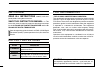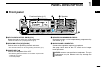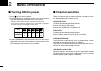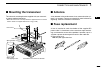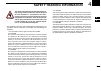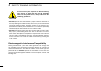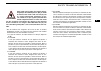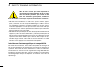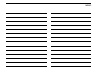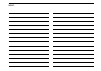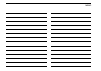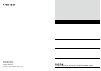- DL manuals
- Icom
- Transceiver
- IC-F5220D
- Insrtuction Manual
Icom IC-F5220D Insrtuction Manual
Summary of IC-F5220D
Page 1
Instruction manual vhf digital transceiver if5220d uhf digital transceiver if6220d.
Page 2
I important read all instructions carefully and com- pletely before using the transceiver. Save this instruction manual — this instruction manual contains important oper ating instructions for the ic-f5220d vhf digital transceiver and the ic- f6220d uhf digital transceiver. See the operating guide f...
Page 3
Ii precautions r warning! Never connect the transceiver to an ac outlet. This may pose a fire hazard or result in an electric shock. R warning! Never connect the transceiver to a power source of more than 16 v dc or use reverse polarity. This could cause a fire or damage the transceiver. R warning! ...
Page 4
Iii voice coding technology the ambe+2™ voice coding technology embodied in this product is protected by intellectual property rights including patent rights, copyrights and trade secrets of digital voice sys- tems, inc. This voice coding technology is licensed solely for use within this communicati...
Page 5: Panel Description
1 1 panel description 1 2 3 4 5 6 7 8 9 10 11 12 13 14 15 16 q w t speaker function display (p. 2) r e front panel ■ q af volume control knob [vol] rotate the knob to adjust the audio output level. • minimum audio level is preprogrammed. (p. 8) w up/down keys [up]/[down] push to select an operating ...
Page 6: Function Display
2 1 panel description function display ■ q w e r t y u i o !0 q transmit icon appears while transmitting a signal. W busy icon appears while the channel is busy (receiving). E signal strength icon shows the relative receive signal strength level. Weak receive signal level strong about “ ” icon for t...
Page 7: Programmable Function Keys
3 1 panel description 1 2 3 4 5 6 7 8 9 10 11 12 13 14 15 16 programmable function keys ■ the following functions can be assigned to [up], [down], [p0], [p1], [p2] and [p3] programmable function keys. Consult your icom dealer or system operator for details con- cerning your transceivers programming....
Page 8
4 1 panel description programmable function keys (continued) ■ priority a channel, priority b channel push to select the priority a or priority b channel. Priority a channel (rewrite), priority b channel (rewrite) push to select the priority a or priority b channel. ➥ hold down [prio a (rewrite)] or...
Page 9
5 1 panel description 1 2 3 4 5 6 7 8 9 10 11 12 13 14 15 16 hook scan when the hook scan function is preprogrammed, push this key to temporarily disable the function. Push this key again to enable the function. User set mode hold down for 1 second to enter the user set mode. ➥ • while in the user s...
Page 10: Basic Operation
6 2 basic operation turning on the power ■ push q [ ] to turn on the power. If the transceiver is programmed for a start up password, w input the digit codes that were set by your dealer. • the keys shown below can be used for password input: the transceiver detects numbers in the same block as iden...
Page 11: Receiving and Transmitting
7 2 basic operation 1 2 3 4 5 6 7 8 9 10 11 12 13 14 15 16 receiving and transmitting ■ receiving: hold down q [ ] for 1 second to turn on the power. Push [ch up] or [ch down] to select a channel. W when receiving a call, rotate [vol] to adjust the audio out- e put level to a comfortable listening l...
Page 12: User Set Mode
8 2 basic operation user set mode ■ the user set mode allows you to set seldom-changed set- tings. If the transceiver has [user set mode] assigned to it, you can “customize” the transceiver operation to suit your preferences and operating style. Entering the user set mode: hold down [user set mode] ...
Page 13: Connection and Maintenance
9 3 connection and maintenance 1 2 3 4 5 6 7 8 9 10 11 12 13 14 15 16 e r antenna black red 12v battery solder crimp note: use terminals for the cable connections. Q antenna connector connect to an antenna. Ask your dealer about antenna selection and placement. Q w w external speaker jack connect to...
Page 14: Supplied Accessories
10 3 connection and maintenance supplied accessories ■ microphone d the supplied or optional microphone has a ptt switch and a hanger hook. • the following functions are available when the microphone is on or off hook (depending on the preprogramming): - automatic scan starts when you put it on hook...
Page 15: Mounting The Transceiver
11 3 connection and maintenance 1 2 3 4 5 6 7 8 9 10 11 12 13 14 15 16 mounting the transceiver ■ the universal mounting bracket supplied with your transceiv- er allows overhead mounting. • mount the transceiver securely with the 4 supplied screws to a thick surface which can support more than 1.5 k...
Page 16: Cleaning
12 3 connection and maintenance cleaning ■ if the transceiver becomes dusty or dirty, wipe it clean with a soft, dry cloth. Do not use harsh solvents such as benzine or alcohol, as they will damage the transceiver sur- faces. Options ■ • opc-1132a/opc-347 dc power cable two fuse holders are attached...
Page 17: Safety Training Information
13 4 safety training information 1 2 3 4 5 6 7 8 9 10 11 12 13 14 15 16 w arning your icom radio generates rf electromagnetic en- ergy during transmit mode. This radio is designed for and classified as “occupational use only”, meaning it must be used only during the course of employment by individua...
Page 18
14 4 safety training information cau tion to ensure that your exposure to rf electromag- netic energy is within the fcc and ic allowable limits for occupational use, always adhere to the following guidelines: • do not operate the radio without a proper antenna attached, as this may damage the radio ...
Page 19
15 4 safety training information 1 2 3 4 5 6 7 8 9 10 11 12 13 14 15 16 votre radio icom produit une énergie électro- magnétique de radiofréquences (rf), en mode de transmission. Cette radio est conçue pour un «usage professionnel seulement» et clas- sée comme tel, ce qui signifie qu'elle doit être ...
Page 20
16 4 safety training information mise en garde afin de vous assurer que votre exposition à une énergie électromagnétique de rf se situe dans les limites permises par la fcc et d'ic pour une utilisation grand public, veuillez en tout temps respecter les directives suivantes: • ne pas faire fonctionne...
Page 21
Memo 1 2 3 4 5 6 7 8 9 10 11 12 13 14 15 16.
Page 22
Memo.
Page 23
Memo 1 2 3 4 5 6 7 8 9 10 11 12 13 14 15 16.
Page 24
1-1-32 kamiminami, hirano-ku, osaka 547-0003, japan a-7079h-1ex-w printed in japan © 2013 icom inc. Printed on recycled paper with soy ink..