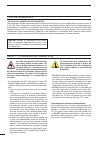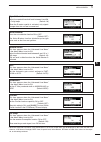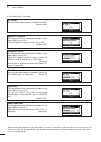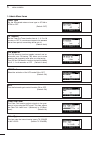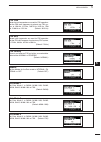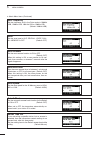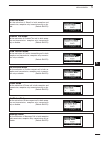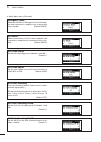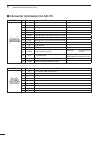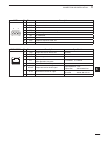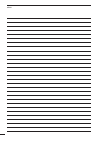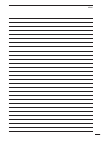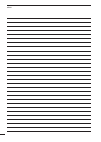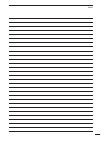- DL manuals
- Icom
- Transceiver
- IC-F8100
- Instruction Manual
Icom IC-F8100 Instruction Manual
Summary of IC-F8100
Page 1
2001 new hf transceiver if8100 instruction manual this device complies with part 15 of the fcc rules. Operation is subject to the condition that this device does not cause harmful interference..
Page 2: D Features
I 2001 new 2001 new foreword thank you for purchasing this icom product. The ic- f8100 hf transceiver is designed and built with icom’s state of the art technology and craftsmanship. With proper care, this product should provide you with years of trouble-free operation. We appreciate you making the ...
Page 3
2001 new ii precautions r danger high rf voltage! Never attach an antenna or internal antenna connector during trans- mission. This may result in an electrical shock or burn. R warning! Never operate the transceiver with a headset or other audio accessories at high volume levels. Hearing experts adv...
Page 4
Iii 2001 new 2001 new safety training information w arning your icom radio generates rf electromag- netic energy during transmit mode. This radio is designed for and classified as “oc- cupational use only”, meaning it must be used only during the course of employment by individuals aware of the haza...
Page 5
2001 new iv information en matiÈre de sÉcuritÉ avertissement votre radio icom produit une énergie électromagnétique de radiofréquen- ces (rf), en mode de transmission. Cette radio est conçue pour un «usage professionnel seulement» et classée comme tel, ce qui signifie qu’elle doit être utilisée uniq...
Page 6: Panel Description
2001 new 2001 new 1 1 panel description 2001 new q volume keys [ +]/[ –] (p. 9) adjusts the audio output level. W emergency key [ ] note: while in the vfo mode, the emergency key cannot be used. ➥ push to enter the emergency channel list. • push again to return to the normal operating screen. ➥ hold...
Page 7: Quic
2001 new 2 1 panel description 2001 new 1 2 3 4 5 6 7 8 9 10 11 12 13 14 15 16 17 quic k ref erence !0 microphone connector [mic] connects to only the microphone supplied with the transceiver. Note: never connect the hm-192 or any other microphone here. This could damage the trans- ceiver and/or the...
Page 8
3 1 panel description 2001 new 2001 new vfo key [vfo] push to turn the vfo mode on or off. Note: the vfo mode operation can be inhibited in the admin menu. (p. 39) gps key [gps] when a gps receiver is connected through the optional ad-119 junction box or opc- 2205 shielded control cable, and valid d...
Page 9: Quic
2001 new 4 1 panel description 1 2 3 4 5 6 7 8 9 10 11 12 13 14 15 16 17 quic k ref erence q dc power connector [dc] accepts 13.8 v dc through a dc power cable. W fan connector [fan] connects to the optional cfu-f8100 cooling fan. Note: attach the protect plug when the optional cooling fan is not us...
Page 10: Lcd Screen
5 1 panel description 2001 new 2001 new q receive/transmit icon ➥ “ rx” appears when signals are received or the squelch is open. ➥ “ tx” appears during transmit. W s-meter/tx meters ➥ displays the receive signal strength. ➥ displays the transmit output power. Mic gain can also be displayed when the...
Page 11: Quic
2001 new 6 1 panel description 1 2 3 4 5 6 7 8 9 10 11 12 13 14 15 16 17 quic k ref erence !1 call icon displays the call type icons for selcall. • the “ ” icon appears when a selective call address name is selected on the selcall address display. • the “ ” icon appears when a phone call address nam...
Page 12: Ad-119 Optional Junction Box
2001 new 7 1 panel description 2001 new q data jack [data] connects to a pc through an rs-232c cable (d- sub 9-pin) for remote control in the rs-232c for- mat. W gps connector [gps] connects to a gps receiver to automatically set your position and time data in nmea0183 ver. 2.0 or 3.01 formats. E gp...
Page 13: Basic Operation
2 8 basic operation 2001 new 1 2 3 4 5 6 7 8 9 10 11 12 13 14 15 16 17 quic k ref erence ➥ push [ ] to turn on the power. • built-in test is displayed. The bit display can be turned off in the advance menu. • hold down [ ] for 2 seconds to turn off the power. ■ power on q push [§] one or more times ...
Page 14: Squelch Function
9 2 basic operation 2001 new 2001 new the squelch function detects signals with voice com- ponents and squelches (mutes) unwanted signals. This provides quiet stand-by. When you need to receive weak signals, the squelch can be turned off. ➥ push [mute](m) one or more times to select a squelch type. ...
Page 15: Quic
2001 new 10 2 basic operation 1 2 3 4 5 6 7 8 9 10 11 12 13 14 15 16 17 quic k ref erence the following modes are selectable in the ic-f8100: lsb, usb, cw, am, d1,* d2* and d3.* * when the “modem” setting in the admin menu is set to “off,” “rtty” can be selected instead. (p. 40) the d1, d2 or d3 mod...
Page 16: Vfo Operation
2001 new 2001 new 11 2 basic operation 2001 new in the vfo mode, you can set a desired operating fre- quency, operating mode or split frequency function. Note: • the vfo mode operation can be disabled in the admin menu. • while in the vfo mode, the selcall, ale features or the emergency key cannot b...
Page 17: Receive And Transmit
2001 new 3 12 receive and transmit 2001 new 1 2 3 4 5 6 7 8 9 10 11 12 13 14 15 16 17 quic k ref erence ■ basic voice transmit/receive q first, check the following. ➥ the microphone and external speaker are con- nected. ➥ no “s,” “l” or “v” mute icon appears. • if “s,” “l” or “v” appears, push [mute...
Page 18: Functions For Transmit
■ functions for transmit ï transmit power selection the transceiver has three output power levels, high, mid and low. High power provides longer distance communications and low power reduces power con- sumption. [default] [ ] [ ] / q hold down [menu](home) for 1 second to enter the menu screen. W pu...
Page 19
14 3 receive and transmit 3 ï checking the mic level the transceiver has a mic level meter. You can check the mic level before or after adjusting the microphone gain. [default] [ ] [ ] / q hold down [menu](home) for 1 second to enter the menu screen. W push [r] or [s] to select the “admin menu,” and...
Page 20: Functions For Receive
15 3 receive and transmit 2001 new 2001 new ■ functions for receive ï clarifier function the clarifier function compensates for off-frequency stations. The function shifts the receive frequency up to ±200 hz, without shifting the transmit frequency. • setting [ ] / q hold down [menu](home) for 1 sec...
Page 21
3 16 receive and transmit 3 2001 new ï preamp and attenuator the preamp amplifies received signals in the front end circuit to improve the s/n ratio and sensitivity. Turn on this function to better receive weak signals. The attenuator prevents strong undesired signals near the desired frequency or n...
Page 22
17 3 receive and transmit 2001 new 2001 new ■ functions for receive (continued) d agc function the agc (automatic gain control) controls receiver gain to produce a constant audio output level, even when the received signal strength varies by fading, and so on. The transceiver has two agc characteris...
Page 23: Quic
2001 new 18 3 receive and transmit 1 2 3 4 5 6 7 8 9 10 11 12 13 14 15 16 17 quic k ref erence ï clear talk function the clear talk function enhances desired signals in the presence of noise by using the dsp circuit. Clear talk function off clear talk function on desired signal (cw) noise components...
Page 24: Selcall/ale Operation
4 19 selcall/ale operation 2001 new ■ selcall or ale selcall uses a 4 or 6-digit id address and allows you to make an individual or group call. The ale (automatic link establishment) is a system which automatically se- lects an available frequency and establishes a commu- nication link. The ic-f8100...
Page 25
20 4 selcall/ale operation 4 the selcall function allows you to make individual or group calls. Each transceiver is assigned an individual id (identification) and can be called using this id. • preparation for a selective call send a channel test call on several selcall channels, and check the propa...
Page 26
21 4 selcall/ale operation 2001 new 2001 new allows you to make phone calls through a telephone interconnect service provider. • preparation for a phone call send a channel test call on several phone call chan- nels, and check the propagation on each one to select the channel with the best signal qu...
Page 27
22 4 selcall/ale operation 4 2001 new i push [ ] to enter the channel menu, and then push [t](§) or [u](§§§) to select the desired operat- ing channel. • push [home] to return to selcall menu. O push [ ] to transmit the phone call. The call is stored in the call out memory. • while calling, push [pt...
Page 28
23 4 selcall/ale operation 2001 new 2001 new the message call allows you to exchange text mes- sages of up to 64 characters,* with the intended id station, and also leave a message at the station. * 64 characters for the icom selcall system; 32 char- acters for the open selcall system. • preparation...
Page 29
24 4 selcall/ale operation 4 2001 new • receiving a message call when your transceiver receives a message call with your individual id, it automatically responds by trans- mitting. The received message is stored in the call in memory. Q after receiving a message call, and push any key to enter the c...
Page 30
25 4 selcall/ale operation 2001 new 2001 new the send position call allows you to send your own position and time information to the intended id sta- tion. • preparation for a send position call send a channel test call on several phone call chan- nels, and check the propagation on each one to selec...
Page 31
26 4 selcall/ale operation 4 2001 new the get position call allows you to request an intended id station to send its position information. • preparation for a get position call send a channel test call on several phone call chan- nels, and check the propagation on each one to select the channel with...
Page 32
27 4 selcall/ale operation 2001 new 2001 new the get status call requests sending radio status infor- mation including power supply voltage, signal strength, output power, vswr, and so on. • preparation for a get status call send a channel test call on several phone call chan- nels, and check the pr...
Page 33
28 4 selcall/ale operation 4 2001 new the rfds (royal flying doctor service) emergency call uses a 2-tone signal for an emergency call. • sending an rfds emergency call q with the memory channel displayed, push [ ] to enter the call select menu. W push [t](§) or [u](§§§) to set the call to “sel- cal...
Page 34
29 4 selcall/ale operation 2001 new 2001 new the emergency call allows you to broadcast an emer- gency signal with your own position information. • sending an emergency call q with the memory channel displayed, push [ ] to enter the call select menu. W push [t](§) or [u](§§§) to set the call to “sel...
Page 35
30 4 selcall/ale operation 4 2001 new the channel test call allows the user determine the signal quality between your transceiver and a spe- cific transceiver before an individual or group call. The channel test call is also used for checking the channel before sending a phone call. • sending a chan...
Page 36
31 4 selcall/ale operation 2001 new 2001 new automatically establish a communication link by using the ale table. • sending an individual call q with the memory channel displayed, push [ ] to enter the call select menu. W push [t](§) or [u](§§§) to set the call to “ale,” then push [ ] to enter the a...
Page 37: Quic
2001 new 32 4 selcall/ale operation 1 2 3 4 5 6 7 8 9 10 11 12 13 14 15 16 17 quic k ref erence ï ale sounding automatically sends a sounding signal at certain in- tervals (0.5–16 hours) to check the propagation, and then stores the data in a table. Manual soundings can also be made. • manual soundi...
Page 38
33 4 selcall/ale operation 2001 new 2001 new 2001 new ï ale amd the ale amd (automatic message display) sends and receives test messages of up to 90 characters. Q with the memory channel displayed, push [ ] to enter the call select menu. W push [t](§) or [u](§§§) to set the call to “ale,” then push ...
Page 39: Menu Screen
2001 new 5 34 menu screen 2001 new 1 2 3 4 5 6 7 8 9 10 11 12 13 14 15 16 17 quic k ref erence d editing the utc offset setting ■ edit menu d editing the clock setting q hold down [menu](home) for 1 second to enter the menu screen. W push [r] one or more times to select the edit menu, and then push ...
Page 40: User Menu
35 5 menu screen 2001 new 2001 new lcd contrast adjust the contrast of the lcd to between 0 and 10, in 1 digit steps. (default: 6) d user menu items lcd dimmer adjust the backlight brightness of the lcd between 0 (dark) and 10 (bright), in 1 digit steps. (default: 5) 1 to 10 : lights while the trans...
Page 41: Quic
2001 new 36 5 menu screen 1 2 3 4 5 6 7 8 9 10 11 12 13 14 15 16 17 quic k ref erence squelch level adjust the squelch threshold level between 0 and 50, in 1 digit steps. (default: 10) when the s-meter squelch is activated, only signals stronger than this set level are received. Noise blanker turns ...
Page 42
37 5 menu screen 2001 new 2001 new rf power set the transmit output power to low, mid or high. (default: high) speech processor* this item appears when “advanced user menu” in the admin menu is set to on. Turns the speech processor function on or off. (default: off) processor level* this item appear...
Page 43: Admin Menu
38 5 menu screen 5 2001 new ■ admin menu the admin menu is used for programming infrequently changed values, settings or functions. D entering the administrator mode when first entering the administrator mode, a login password may be required, depending on the prepro- gramming. Q turn off the transc...
Page 44
39 5 menu screen 2001 new 2001 new d admin menu items tuner type set the connected antenna tuner type to at-140 or at230 or off. (default: off) tx timeout set the time-out timer function time to 1, 3, 5 or 10 minutes, or off. If a continuous transmission exceeds the set time period, transmitting wil...
Page 45
2001 new 40 5 menu screen 5 fsk shift several shift frequencies are used for fsk operation. Set the fsk shift frequency for almost any fsk system, to 170 hz, 200 hz, 425 hz or 850 hz. (default: 170 hz) fsk polarity normal and reverse fsk polarities are selectable. Select either normal or reverse. (d...
Page 46
41 5 menu screen 2001 new 2001 new shift frequency set the frequency shift in the data mode to 1800hz usb, 1500hz usb, 1800 hz lsb or 1500hz lsb. (default: 1800hz usb) scan set the scan type to ale, selcall, voice, call, all memory or off. (default: off) scan resume set the scan resume function to o...
Page 47
42 5 menu screen 5 2001 new get status mode set the activation of status request call to both recep- tion and transmission, reception only, transmission only or disable. (default: rx&tx) message mode set the activation of message call to both reception and transmission, reception only, transmission ...
Page 48
43 5 menu screen 2001 new 2001 new emergency mode select the activation of emergency call to both recep- tion and transmission, reception only, transmission only or disable. (default: rx&tx) ale mode select the activation of ale to both reception and transmission, reception only, transmission only o...
Page 49: Quic
2001 new 44 5 menu screen 1 2 3 4 5 6 7 8 9 10 11 12 13 14 15 16 17 quic k ref erence ale ber threshold set the bit error ratio (ber) threshold level to be- tween 0 and 48 bits for ale communication quality. (default: 12) one unit consists of 48 bits of data. Ale golay threshold set the golay thresh...
Page 50
45 5 menu screen 2001 new 2001 new ale lqa average set the adopting number of lqa data for averaging to between 1 and 8. (default: 8) ale lqa request set the lqa request function to on or off. (default: on) when set to on, the transceiver requests the called station to send lqa data with an ale answ...
Page 51: Quic
2001 new 46 5 menu screen 1 2 3 4 5 6 7 8 9 10 11 12 13 14 15 16 17 quic k ref erence ci-v baudrate set the data transfer rate to 300, 1200, 4800, 9600, 19200 bps or auto. (default: auto) af line select when the optional ad-119 is connected, select the input for the modulation signals from an extern...
Page 52: Connection and Installation
6 47 connection and installation 2001 new 2001 new 2001 new ■ supplied accessories e r t y q w u i o !0 e r t y q w u i d one package type the following accessories are supplied with ic-f8100 one package type. Q microphone ........................................................... 1 w external spea...
Page 53: Quic
2001 new 48 6 connection and installation 2001 new 1 2 3 4 5 6 7 8 9 10 11 12 13 14 15 16 17 quic k ref erence e r t o y q w u i d remote control microphone type the following accessories are supplied with ic-f8100 remote control microphone type. Q remote control microphone ............................
Page 54: Connections
49 6 connection and installation 2001 new 2001 new ■ connections pc to [acc1] to [acc2] to [usb] to a usb port to a 13.8 v dc power source to [acc1] to [acc2] opc-2126 opc-2127 transceiver usb cable (purchase separately) ad-119 + red _ black 12v battery 12v battery crimp terminal r warning! Never re...
Page 55: Quic
2001 new 50 6 connection and installation 1 2 3 4 5 6 7 8 9 10 11 12 13 14 15 16 17 quic k ref erence at-140 opc-2205 ground ic-f8100 main unit to a 13.8 v dc power source to a gps receiver to [acc2] to [acc1] opc-2142 (10 m; 32.8 ft): 4 pin ground (see page 51) at-140 at230 ground (see page 51) gro...
Page 56: Ground Connection
51 6 connection and installation 2001 new 2001 new ■ ground connection the transceiver and antenna tuner must have an adequate rf ground connection. Otherwise, the overall efficiency of the transceiver and antenna tuner installation will be reduced. Electrolysis, electri- cal shocks and interference...
Page 57: Antenna
2001 new 52 6 connection and installation 6 ■ antenna most stations operate with a whip or long wire (insu- lated back stay) antenna. However, these antennas cannot be connected directly to the transceiver since their impedance may not match with the transceiver antenna connector. R danger high volt...
Page 58
53 6 connection and installation 2001 new 2001 new the rmk-6 allows you to install the ic-f8100’s front panel separately from the main unit for added installa- tion convenience and operation. Use either the optional opc-607, opc-608, opc-609 or opc726 separation cable with the rmk-6. The rmk-6 is th...
Page 59: Quic
2001 new 54 6 connection and installation 1 2 3 4 5 6 7 8 9 10 11 12 13 14 15 16 17 quic k ref erence t unscrew the 4 rear plate screws, then remove the rear plates from both the front panel and main unit attachments. Rear plate *this illustration shows the descrip- tion for the main unit attachment...
Page 60
55 6 connection and installation 2001 new 2001 new the hm-192 allows you to remotely control the trans- ceiver by using the microphone. Use either the optional opc-607, opc-608, opc-609 or opc-726 separa - tion cable . The hm-192 is the same as the one supplied in the remote control microphone type ...
Page 61: Mounting
2001 new 56 6 connection and installation 6 ■ mounting d mounting location select a location which can support the weight of the transceiver and does not interfere with driving. Never place the main unit or remote controller where normal operation of the vehicle may be hin- dered, or where it could ...
Page 62
57 6 connection and installation 2001 new 2001 new q attach the mounting plates, and tighten the 2 sup- plied m5 × 8 mm screws on each side. W put the mounting bracket on the board, and then tighten the 4 supplied screws (m5 × 20 mm). E attach the main unit to the mounting bracket, as shown below. N...
Page 63: Fuse Replacement
58 6 connection and installation 2001 new 6 ■ fuse replacement if a fuse blows, or the transceiver stops functioning, find the source of the problem, and repair it. Then re- place the damaged fuse with a new, adequately rated fuse. Rwarning! Turn off the power and discon- nect the dc power cable fro...
Page 64
59 6 connection and installation 2001 new ■ connector information for ad-119 gps pin pin name description 1 5 6 9 1 3v dc 3 v output (200 ma maximum ). 2 rxd input terminal for receive data. 3 – — 4 nc no connection. 5 gnd connect to ground. 6 – — 7 – — 8 – — 9 alcv — gpio pin pin name description s...
Page 65: Quic
60 6 connection and installation 1 2 3 4 5 6 7 8 9 10 11 12 13 14 15 16 17 quic k ref erence data pin pin name description 1 5 6 9 1 nc no connection. 2 txd output terminal for transmit data. 3 rxd input terminal for receive data. 4 dtr output for data terminal ready signal. 5 gnd connect to ground....
Page 66: Specifications
7 61 specifications 2001 new d general • frequency coverage : receive 0.5–29.9999 mhz transmit 1.6–29.9999 mhz • type of emission : aus versions j3e (usb), a3e (am) rx only other versions j3e (usb/lsb), a3e (am) a1a (cw), f1b (fsk), j2b (d1, d2, d3) • no. Of memory ch. : 500 channels (maximum) • usa...
Page 67: Options
8 62 options 1 2 3 4 5 6 7 8 9 10 11 12 13 14 15 16 17 quic k ref erence at-140 automatic antenna tuner antenna and control cable receptacles for easy installation, and a tuner bypass function is available. Opc-2142 shielded control cable the shielded control cable protects the transceiver from rf f...
Page 68
63 2001 new 2001 new memo.
Page 69: Quic
2001 new 64 1 2 3 4 5 6 7 8 9 10 11 12 13 14 15 16 17 quic k ref erence memo.
Page 70
65 2001 new 2001 new memo.
Page 71: Quic
2001 new 66 1 2 3 4 5 6 7 8 9 10 11 12 13 14 15 16 17 quic k ref erence memo.
Page 72
1-1-32 kamiminami, hirano-ku, osaka 547-0003, japan 2001 new a-6916h-1ex-w printed in japan © 2011–2012 icom inc. Printed on recycled paper with soy ink..