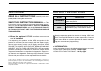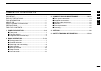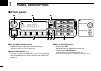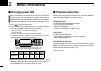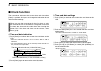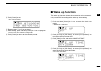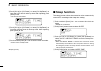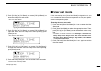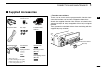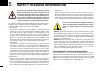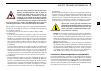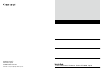- DL manuals
- Icom
- Transceiver
- IC-F9511S
- Instruction manual
Icom IC-F9511S Instruction manual
INSTRUCTION MANUAL
This device complies with Part 15 of the FCC
Rules. Operation is subject to the condition that
this device does not cause harmful interference.
VHF P25 TRUNKING
MOBILE TRANSCEIVERS
iF9511S
iF9511T
The photo shows the 10-key version transceiver.
UHF P25 TRUNKING
MOBILE TRANSCEIVERS
iF9521S/T
iF9523S/T
Summary of IC-F9511S
Page 1
Instruction manual this device complies with part 15 of the fcc rules. Operation is subject to the condition that this device does not cause harmful interference. Vhf p25 trunking mobile transceivers if9511s if9511t the photo shows the 10-key version transceiver. Uhf p25 trunking mobile transceivers...
Page 2
I important read all instructions carefully and com- pletely before using the transceiver. Save this instruction manual — this instruction manual contains important oper ating instruc- tions for the ic-f9511s/ic-f9511t vhf p25 trunking mobile transceivers and the ic-f9521s/ic-f9521t/ ic-f9523s/ic-f9...
Page 3
Ii fcc information • for class b unintentional radiators: this equipment has been tested and found to comply with the limits for a class b digital device, pursuant to part 15 of the fcc rules. These limits are designed to provide reason- able protection against harmful interference in a residential ...
Page 4
Iii rwarning! Never connect the transceiver to an ac out- let. This may pose a fire hazard or result in an electric shock. Rwarning! Never connect the transceiver to a power source of more than 16 v dc such as a 24 v dc. This could cause a fire or damage the transceiver. Rwarning! Never reverse the ...
Page 5
Iv table of contents 1 2 3 4 5 6 7 8 9 10 11 12 13 14 15 16 important .......................................................................... I explicit definitions ....................................................... I fcc information .............................................................
Page 6: Panel Description
1 1 panel description 0 1 c h - 0 1 i c - f 9 5 1 1 t o q e * w e * simple type 10-key type y r u t i n front panel q af volume control knob rotate the knob to adjust the audio output level. • minimum audio level is pre-programmed. W function display (p. 3) displays a variety of information, such as...
Page 7
2 1 panel description 1 2 3 4 5 6 7 8 9 10 11 12 13 14 15 16 r 10-keypad (10-key type only) the keypad allows you to enter digits to: • select memory channels, tone channels and dtmf codes (when in the dtmf code channel selection mode) • start up with a password • input the individual id code for di...
Page 8: Function Display
3 1 panel description n function display 0 1 c h - 0 1 i c - f 9 5 1 1 t u q w e r t y i !0 o q received signal strength indicator indicates relative signal strength level. Weak receive signal level strong w low power indicator appears when low output power is selected. • when high output power is s...
Page 9: Programmable Function Keys
4 1 panel description 1 2 3 4 5 6 7 8 9 10 11 12 13 14 15 16 n programmable function keys the following functions can be assigned to [dial]*, [up], [down], [p0], [p1], [p2], [p3] and [p4] programmable func- tion keys. Consult your icom dealer or system operator for details con- cerning your transcei...
Page 10
5 1 panel description scan add/del (tag) key “scad” push to add a channel to, or delete it from the current scan ➥ list. When a channel is added to the current scan list, the display • quickly shows “scan on.” when a channel is deleted from the current scan list, the display quickly shows “scan off....
Page 11
6 1 panel description 1 2 3 4 5 6 7 8 9 10 11 12 13 14 15 16 rx speaker key push to turn the rx speaker function on or off. When the rx speaker function is turned on, the received audio can be heard via the external speaker that is connect- ed to the d-sub 25-pin. • this function is available when t...
Page 12: Basic Operation
7 2 basic operation n turning power on when you use the transceiver for the first time, or after the transceiver has sat unused for a long time, make sure to check the date and time indication after turning the power on. If the time and date are not correct, reset them. (p.10) q push [ ] to turn the...
Page 13: Receiving and Transmitting
8 2 basic operation 1 2 3 4 5 6 7 8 9 10 11 12 13 14 15 16 n receiving and transmitting receiving: q push [ ] to turn the power on. W push [ch up] or [ch down], or rotate [ch up/down]* to select a channel, in sequence. E while receiving a call, adjust the audio output level to a comfortable listenin...
Page 14: Clock Function
9 2 basic operation n clock function the transceiver indicates the current time and date when [clock] is pushed. And you can change the indication format and time/date settings. When you use the transceiver for the first time, or after the transceiver has sat unused for a long time, make sure to che...
Page 15: Wake Up Function
10 2 basic operation 1 2 3 4 5 6 7 8 9 10 11 12 13 14 15 16 t push [clock] to set. • the next item blinks. 1 2 h r 0 3 : 0 0 p m y m d 0 8 - 0 4 - 0 1 y repeat steps e to t to set items. U after setting, push and hold [clock] for 1 sec. To program. • return to the time and date setting mode. I push ...
Page 16: Sleep Function
11 2 basic operation t push [ch up] or [ch down], or rotate [ch up/down]* to input the ‘hour’ data for wake up time. After inputting, push [clock] to set. • the ‘minutes’ data blinks. W a k e u p t i m e 0 9 : 2 5 a m y push [ch up] or [ch down], or rotate [ch up/down]* to input the ‘minutes’ data f...
Page 17: User Set Mode
12 2 basic operation 1 2 3 4 5 6 7 8 9 10 11 12 13 14 15 16 t push [ch up] or [ch down], or rotate [ch up/down]* to enter the sleep time edit mode. • the ‘hour’ data blinks. S l e e p t i m e 0 5 : 3 5 p m y push [ch up] or [ch down], or rotate [ch up/down]* to input the ‘hour’ data for sleep time. ...
Page 18: Connection and Maintenance
13 3 connection and maintenance r antenna q e w q antenna connector connects to an antenna. Contact your dealer about antenna selection and placement. W d-sub 25-pin connect an external unit. E external speaker jack connect a 4–8 ø external speaker. R microphone hanger the supplied self ground micro...
Page 19: Supplied Accessories
14 3 connection and maintenance 1 2 3 4 5 6 7 8 9 10 11 12 13 14 15 16 n supplied accessories key-sticker microphone microphone hanger and screw set dc power cable mounting bracket speaker* 1 key caps function name stickers* 2 flat washers spring washers bracket bolts mounting screws (m5×12) self-ta...
Page 20: Mounting The Transceiver
15 3 connection and maintenance n mounting the transceiver the universal mounting bracket supplied with your trans- ceiver allows overhead or dashboard mounting. • mount the transceiver securely with the 4 supplied screws to a thick surface which can support more than 1.5 kg. Felt* flat washer nut f...
Page 21: Options
16 4 options 1 2 3 4 5 6 7 8 9 10 11 12 13 14 15 16 • rmk-2 separation kit + opc-607/opc-608/opc-609/opc-726 separation cable allows you to install the transceiver front panel separately from the main unit for operating convenience. • sp-22/sp-30/sp-35/sp-35l external speakers input impedance : 4 ø ...
Page 22: Safety Training Information
17 5 safety training information w arning your icom radio generates rf electromagnetic energy during transmit mode. This radio is designed for and classified as “occupational use only”, meaning it must be used only during the course of employment by indi- viduals aware of the hazards, and the ways t...
Page 23
18 5 safety training information 1 2 3 4 5 6 7 8 9 10 11 12 13 14 15 16 avertissement votre radio icom produit une énergie électroma- gnétique de radiofréquences (rf), en mode de transmission. Cette radio est conçue pour un «usage professionnel seulement» et classée comme tel, ce qui signifie qu’ell...
Page 24
1-1-32 kamiminami, hirano-ku, osaka 547-0003, japan a-6625h-1us-r printed in japan © 2008–2015 icom inc. Printed on recycled paper with soy ink..