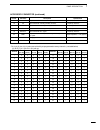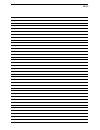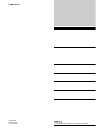- DL manuals
- Icom
- Two-Way Radio
- IC-FR4000 Series
- Instruction Manual
Icom IC-FR4000 Series Instruction Manual
Summary of IC-FR4000 Series
Page 1
Instruction manual uhf fm repeater ifr4000
Page 2
I important read this instruction manual carefully before attempting to operate the re- peater. Save this instruction manual– this manual contains important safety and operating in- structions for the ic-fr4000. Explicit definitions r warning high voltage! Never at- tach an antenna or internal anten...
Page 3
Ii important ......................................................................... I explicit definitions ...................................................... I precaution ....................................................................... I forward ...........................................
Page 4: Panel Description
1 panel description 1 ■ front panel q power switch [power] toggles to turn the repeater power on or off. W microphone/speaker connector [mic/sp] this 8-pin modular jack accepts the optional micro- phone. Q +9 v dc output (max. 10 ma) w i/o port for pc programming e speaker output r m ptt (input port...
Page 5: ■ Rear Panel
2 1 panel description !6 ani clear switch [ani clr] ➥push momentarily to turn off the alert tone when receiving a call with ani code. ➥push for 1 sec. To clear the received ani id indi- cation on the display and returns to original indi- cation. Note: this switch is no function available for some ve...
Page 6
3 1 panel description d remote connector pin no. Pin name description specification 1 2 3 4 5 6 7 8 –ptt +ptt –afout +afout –extmod +extmod –busy +busy input terminals to transmit the repeater in rela- tion to the external equipment. An opto-isolator is provided to facilitate ptt signals. Output ter...
Page 7
4 1 panel description channel d4 d3 d2 d1 d0 (pin 18) (pin 5) (pin 17) (pin 4) (pin16) 1 0 0 0 0 0 2 0 0 0 0 1 3 0 0 0 1 0 4 0 0 0 1 1 5 0 0 1 0 0 6 0 0 1 0 1 7 0 0 1 1 0 8 0 0 1 1 1 9 0 1 0 0 0 10 0 1 0 0 1 11 0 1 0 1 0 12 0 1 0 1 1 13 0 1 1 0 0 14 0 1 1 0 1 15 0 1 1 1 0 16 0 1 1 1 1 channel d4 d3 ...
Page 8: ■ Unpacking
2 5 installation and connections ■ unpacking after unpacking, immediately report any damage to the delivering carrier or dealer. Keep the shipping cartons. For a description and a diagram of accessory equip- ment included with the ic-fr4000, see ‘supplied ac- cessories’ on p. Ii of this manual. ■ se...
Page 9: ■ Required Connections
6 2 installation and connections tx/tx•rx ext sp remote acc rx gnd ac battery [tx(tx•rx) ant] (p. 5) [rx ant] (p. 5) tx•rx antenna required for installing an internal duplexer. Ground (p. 5) [dc power input terminal] (p. 8) 12 v battery supplied dc power cable + red _ black crimp solder sm-25 deskto...
Page 10: ■ Advanced Connections
7 2 installation and connections tx/tx•rx ext sp remote acc rx gnd ac battery external speaker sp-7 icom use a 4 Ω speaker. [remote] (p. 3) acc connector (pgs. 3, 4) used for external equipment control. Used for external equipment control. Line connector (front panel view) q nc (no connection) w l1 ...
Page 11: ■ Power
8 2 installation and connections ■ power make sure the [power] switch is turned off when connecting an ac power cable and a backup battery (emergency power supply). The ic-fr4000 series can operate with an ac or dc power supply. If ac power is interrupted when operat- ing the repeater with an ac pow...
Page 12
9 2 installation and connections • top side installation q remove the 1 screw (m4 × 8) from both side of the mb-78. W remove the handles from bottom bar. And turn the handles upside down, then replace the handles right side and left side. E attach the handles to the bar, then tighten the screws. R t...
Page 13
10 2 installation and connections d using the optional mb-77 an optional mb-77 wall mount bracket is available for mounting the repeater to a flat surface. R warning: never mount the repeater on the mb-77 by yourself. At least two people are required to mount the repeater since it weights approx. 12...
Page 14: Optional Unit Installation
3 11 optional unit installation ■ opening the repeater’s case follow the case and cover opening procedures shown here when an optional unit is installed or adjust the in- ternal units, etc. Caution: disconnect the ac power cable and/or dc power cable from the repeater. Other- wise, there is danger o...
Page 15: Operation
4 12 operation ■ turning power on q push [power] to turn power on. W if the repeater is programmed for a power on pass- word by an icom dealer, input digit codes directly. • the keys in the table below can be used for password input. • the repeater detects numbers in the same block as identical. The...
Page 16: Maintenance
5 13 maintenance problem possible cause solution ref. ■ troubleshooting the following chart is designed to help correct prob- lems which are not equipment malfunctions. If you are unable to locate the cause of a problem or solve it through the use of this chart, contact the near- est icom dealer or ...
Page 17: ■ Fuse Replacement
14 5 maintenance ■ fuse replacement if a fuse blows or the repeater stops functioning, try to find the source of the problem, and replace the dam- aged fuse with a new, rated fuse. Caution: disconnect the ac power cable and/or dc power cable from the repeater. Other- wise, there is danger of electri...
Page 18: Specifications And Options
6 15 specifications and options ■ specifications specifications are measured in accordance with eia/tia-603. D d general • frequency coverage : 400.000–430.000 mhz 430.000–450.000 mhz 450.000–480.000 mhz 480.000–512.000 mhz • channel specing : 12.5/25.0 khz type • pll channel step : 5.0, 6.25 khz • ...
Page 19
Memo.
Page 20
Count on us! 1-1-32 kamiminami, hirano-ku, osaka 547-0003 japan a-6228h-1ex printed in japan © 2003 icom inc..