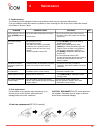- DL manuals
- Icom
- Repeater
- IC-FR5100 Series
- Handbook
Icom IC-FR5100 Series Handbook
Summary of IC-FR5100 Series
Page 1
Ic-fr5100/fr6100 series ic-fr5100/fr6100 series sales handbook sales handbook version 1.0 may 2008.
Page 2
Foreword and disclaimer 2 the information in this document has been carefully checked, and is believed to be correct and accurate. However, icom assumes no responsibility for inaccuracies or mistakes. Furthermore, icom reserves the right to make changes to any of the products described in this handb...
Page 3
Table of contents 1 introduction 1-1 company profile 4 2 overview 2-1 product line up 5 2-2 common features 6-7 2-3 6.25khz fdma technology 8-10 2-4 function and specifications 11 3 accessories 3-1 optional accessories 12 3-1-1 installation and connection 13-14 3-1-2 ur-fr5100/ur-fr6100 installation...
Page 4
1 introduction 1-1 company profile 4 company profile company profile icom, the wireless communication experts icom inc. Is a company located in osaka, japan, and is a manufacturer of wireless communication products. Since icom’s establishment in 1954, we have had a long record as a trusted manufactu...
Page 5: Vhf Fm Repeater
2 overview 2-1 product line up 5 supplied accessories dimensions w1 dc power cable (opc-1784) ………… 1 mp1 3063 handle ………………………………… 2 mp2 3063 h-spacer ……………………………… 4 mp3 setscrew (c) (4x12 zk3) ………………… 4 mp4 3063 key seal ………………………………1 88 ( 3 15 / 32 ) 483 (19 1 / 32 ) unit: mm (inch) 409 (16 3 / 32...
Page 6
2-2 common features 6 “idas” 6.25khz digital capable repeaters flexible migration path from analog to digital the ic-fr5100 series can receive both analog and digital mode signals on a single channel. You can partially introduce idas digital radios, while still maintaining the existing analog radios...
Page 7
Common features 7 superior receiver performance the ic-fr5100 series has the class leading receiver performance of selectivity and intermodulation rejection. It improves the quality of the repeater service even under congested band conditions. Two rf modules in one unit the ic-fr5100 series has an i...
Page 8
2-3 6.25 khz fdma technology 8 other methods were also considered, including acsb and the proposed apco project 25 phase ii cqpsk. However, both required a more expensive linear amplifier in the transmitter and neither is compatible with existing analogue fm hardware. Instead, 4lfsk modulation was s...
Page 9
6.25 khz fdma technology 9 future applications for 6.25khz technology this new digital land mobile technology can be a platform for future integration of it/ip/voip technologies. To this end, there are some initiatives between a number of manufacturers to promote 6.25khz technology more widely. An e...
Page 10: 6.25Khz Channel
6.25 khz fdma technology 10 because the emission mask is tight, 6.25 khz channels can be used next to each other without causing interference. The bandwidth measurements below show the 6.25khz fdma signal meets the fcc designated emission mask requirements. (for reference only) note: the double capa...
Page 11
2-4 function and specifications 2-4-1 vhf/uhf fm repeaters 11.
Page 12
3-1 optional accessories 12 swivel type. Mb-86 and mb-93 swivel joints supplied hm-152 : regular hand microphone. Hand microphones sm-25 : convenient for dispatching, equipped with monitor switch. Desktop microphone * some optional accessories are not available in some countries. Ut-110r : voice scr...
Page 13: Installation and Connections
3-1-1 installation and connections 13 front panel connections unpacking after unpacking, immediately report any damage to the delivering carrier or dealer. Keep the shipping cartons. For a description and a diagram of accessory equipment included with the ic-fr5100/fr6100 series, see ‘supplied a...
Page 14
Installation and connections 14 rear panel connections power supply connection make sure the repeater’s power is turned off when connecting a dc power cable. Caution: voltages greater than 16 v dc will damage the repeater. Check the source voltage before connecting the power cable. Mounting the re...
Page 15
3-1-2 ur-fr5100/ur-fr6100 installation 15 ur-fr5100/ur-fr6100 channel extension modules supplied accessories 1. Dc power cable :1 2.Control cable :1 3. Angles :2 4. Screws (m4 ×8 mm) :4 5.Set screws (m3 ×6 mm) :4 6.Tapping screws (m3 ×8 mm) :2 1 mm = 1/32 inch opening case 1. Remove 7 screws from ...
Page 16
Ur-fr5100/ur-fr6100 installation 16 installation • install the ur-fr5100 or ur-fr6100(channel extension module) 1. Attach the supplied angles to both sides of the channel extension module, and tighten the 2 supplied screws (m4 ×8) on each side. 2. Install the channel extension module using the suppl...
Page 17
3-1-3 optional unit installation 17 2. Turn the main unit assembly upside down. 3. Removing the main unit 1. Unscrew 9 screws, and remove the cover. 2. Removing the main unit assembly 1. Unscrew 5 screws which settles the main unit assembly. Note: please see the case opening procedure from 1. To 3. ...
Page 18
4 operation and function 4-1 panel description 18 note: operation of the functions described below may depend on repeater programming. 1. Internal speaker monitors received signals. 2. Volume control [volume] adjusts the audio output level. 3. Selector dial [select] rotate to adjust the squelch thre...
Page 19
Panel description 19 4. Compander indicator appears when the compander function is activated. 5. Scrambler/encryption indicator appears when the voice scrambler/encryption function is activated. 6. Alphanumeric display shows a variety of text or code information. 1. External speaker connector [sp] c...
Page 20
4-1-1 functions programmable to assignable keys 20 • null no function. • ch up/down push to select a channel after selecting a specific function via other keys. • scan a start/stop - this key operation depends on power on scan setting in the common screen. When power on scan function is turned "off"...
Page 21
Functions programmable to assignable keys 21 • prio a (rewrite), prio b (rewrite) - push to select priority a/b channel programmed in atr in the memory ch screen. - push for 1 sec. To reassign the operating channel for priority a/b channel. • mr-ch 1/2/3/4 push to select memory channels 1 to 4. • mo...
Page 22
4-1-2 display assign 22 off beep emission (or non emission) is retained even when the opening text is displayed on the lcd. Short 1 high beep "pi" is emitted once. Long a long beep sound is emitted during the time the opening text is displayed on the lcd. Mr ch the display indicates the selected mem...
Page 23
4-1-3 connector description 23 accessory connector pin no. Pin name description specification 1 nc no connection — 2 txd output terminal for serial communication data. — 3 rxd input terminal for serial communication data. — 4 rts output terminal for request-to-send data. — 5 cts input terminal for...
Page 24
Connector description 24 port setting : assign a function to each port; for [ext.I/o 15 to 25] • in/out select the type of the assignable function from input and output. •active logic (available when "output" is selected in/out as above) select the active logic for the d-sub 25 pin output from hig...
Page 25
4-2 cloning software cs-fr5100 4-2-1 basic setup of cloning software 25 software installation] 1. Quit all applications when windows is running. 2. Insert the cd into the appropriate cd drive. 3. Double-click the “setup.Exe” contained in the cd. 4. The “welcome to the installshield wizard for cs- ...
Page 26
Basic setup of cloning software 26 screen description 1. File menu [file] used for saving memory channel contents, printing the pre-programmed information or quitting the program, etc. 2. View menu [view] • select the displayed font size and language. Turn the toolbar/status bar on or off. 3. Com ...
Page 27
4-2-2 cloning items 27 common setting ¾ key & display assign one of several functions to the dealer assignable keys, set the beep audio frequency, display conditions, select the transmit output power etc. ¾set mode for setting the following items in the repeater's user set mode to “inhibit“ or “enab...
Page 28
4-3 operation 28 receiving and transmitting ¾ repeater operation ask your dealer for details of the repeater’s programming. - when the power is turned on, the [pwr] indicator lights green. - the [tx] and [busy] indicators light simultaneously while transmitting/receiving a signal. • the [tx] indic...
Page 29
4-4 multiple table 29 note: when "repeat" or "full-duplex" is selected, enter the different frequency in rx and tx columns. Otherwise, the setting cannot be activated correctly. • multi table no. Select the desired multi table no. Within 1 to 16 and off. Up to 16 c. Tones and/or ran codes assigned i...
Page 30
4-5 remote control function 30 connect the rs-232c terminal on pc and the d- sub 25pin connector on the rear of ic-fr6100 by a cable. ¾ connection pc command the ic-fr6100 series has a d-sub 25-pin accessory connector for connecting external devices. An operating channel can be controlled by the i...
Page 31
Remote control function 31 3. Open the properties window and select the settings sheet then click ascii setup to open ascii setup window. 4. Select echo typed characters locally by clicking the checkbox. • close the windows by click “ok” buttons. ¾ operation receiving the pc command when the hyper t...
Page 32
4-6 scan 32 . Scan list a total of 16 scanning lists are available for a wide variety and flexible scanning operation. In this screen, program scanning condition for each list. ¾ display text enter up to a 12-character text to indicate message, etc. And/or indicating the scan list during scanning. ¾...
Page 33
Scan 33 • talk back timer is set in talk back (sec) in the scan setting screen. ¾ text select the text indication capability from off, text or start ch during scan. Disable the secondary channel is not used. Prio-a ch the priority a channel is used as the secondary channel. Prio-b ch the priority b ...
Page 34
4-7 voice scrambling/encryption 34 ¾ difference between rolling and non-rolling types the rolling type (in fact, hopping type is used for the ut-110r) is an additional feature which provides higher communication security. It changes the divided frequency over a specified period. Voice scrambling fun...
Page 35
Voice scrambling/encryption setup 35 ¾ common - scrambler • type set the installed voice scrambler type as rolling or non-rolling. As rolling type and non-rolling type have different code settings, they are not compatible. By selecting non-rolling type in this item, you can use the ut-109r, or ut-11...
Page 36
5 applications 5-1 digital-analogue mixed system 36 this is an example of digital and analogue mixed mode operation when introducing digital system components into an existing analogue system. This system primarily operates in analogue mode while utilizing the digital features that communicate betwe...
Page 37
5-1-1 analogue to digital migration path 37 group a analogu e group b analogu e group c digital group a analogu e group b analogu e group c analogu e migration path 1. Introduce a digital system into a current network step by step 2. Operate in analogue and digital modes in the different frequencies...
Page 38
5-2 digital-analogue cross system 38 connection example this is an example of digital and analogue cross mode operation. The idas radio (including repeater) can receive both analogue mode and digital mode signals on a single channel. This function is useful when introducing digital system components...
Page 39
5-2-1 digital-analogue cross mode -setting 39 ¾ repeater setting analogue repeater digital repeater tx = f2 rx = f1 tx = f3 1. Frequency and operation mode setting operation mode simplex 2. Ch type and ctcss/dtcs setting ch type = analogue ch type = mixed-digital necessary to setup when using ctcss/...
Page 40
5-2-1 digital-analogue cross mode -setting 40 necessary to setup when using ran ch type = analogue 2. Ch type setting ch type = mixed-digi rx = f3 tx = f1 rx = f2 tx = f1 1. Frequency setting necessary to setup when using ctcss. Analogue transceiver digital transceiver ¾ transceiver setting.
Page 41
5-3 repeater linking system 5-3-1 repeater linking system (1) 41 connect two repeaters by interface cable (25p to 9p). A repeater extends communications service area and it is very useful for two-way communications. Everyone thinks that the service area should be as wide as possible such as a cellul...
Page 42
5-3-2 repeater linking system (2) 42 connection example this is an advanced plan to upgrade the repeater site to a link system. An icom repeater also works as a base station (simplex), therefore this system is more versatile. Applicable for repeater link, cross-band repeater, etc.. System requiremen...
Page 43
5-3-3 repeater linking system (3) 43 connection example connect two repeaters by interface cable (25p to 9p). This is an advanced plan to upgrade the repeater site to a link system. This plan is suitable for linking three repeater sites. When a subscriber transmits, the repeater re-transmits a recei...
Page 44
5-4 phone patch and tone remote 44 this is an example for a tone remote controller added to a single repeater site. Descriptions model number quantity uhf repeater ic-fr6100 uhf antenna antenna combiner zetron worldpatch tone remote system basic repeater to phone line connecting system system requir...
Page 45
5-5 mpt1327 trunking system 45 the ic-fr5100/ic-fr6100 series has d-sub 25 pin/modular interfaces for external controllers such as passport™ and mpt1327. Mpt1327 is a signaling standard for trunked private land mobile radio systems. It defines the protocol rules for communication between a trunking ...
Page 46
Mpt1327 trunking system 46 single site trunking system with telephone line connection and vehicle and personnel tracking descriptions model number quantity uhf repeater ic-fr6100 channel module unit ur-fr6100 uhf antenna antenna combiner channel controller system control if pc management software pc...
Page 47
Mpt1327 trunking system 47 descriptions model number quantity uhf repeater ic-fr6100 channel module unit ur-fr6100 uhf antenna antenna combiner channel controller system control if pc management software regional pcm switch regional controller pstn/pabx or t1/e1 regional trunking system system requi...
Page 48
6 maintenance 48 problem possible cause solution ref. Power does not come on when [power] switch is on. • dc power cable is improperly connected. • fuse is blown. • re-connect the dc power cable correctly. • check the cause, then replace the fuse with a spare one. No sounds from the speaker. •volume...
Page 49
Icom (uk) ltd. Sea street, herne bay, kent ct6 8ld telephone: +44 (0) 1227 741741. Fax: +44 (0) 1227 741742. Url: www.Icomuk.Co.Uk/ e-mail: info@icomuk.Co.Uk..