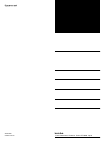Summary of IC-G88
Page 1
Operating guide iç-g88 vhf transceiver.
Page 2: Introduction
I introduction preface we appreciate you choosing icom for your communication needs. The mdc 1200 signaling system is built into your ic-g88 vhf transceiver . Important first, carefully read instructions q and w that are provided with the transceiver. Save this operating guide— this operating guide ...
Page 3: Section
Section 1 1 accessories accessory attachments d antenna connect the supplied antenna to the antenna connector. D battery pack to attach or detach the battery pack: attach or detach the battery pack, as illustrated to the right. D belt clip to attach the belt clip: q remove the battery pack from the ...
Page 4
1 2 accessories d jack cover to attach the jack cover: q place the jack cover over the speaker-microphone jack. W insert and tighten the screws. To detach the jack cover: z unscrew the screws using a phillips screwdriver. X detach the jack cover to connect a speaker-micro- phone or a headset. Access...
Page 5: Section
Section 2 3 programmable key functions programmable key functions if you use the cs-g88 programming software (purchase separately), you can assign the functions described below to [p0], [p1], [p2], [p3], [top], [up], and [down]. Ch up, ch down (up, down) ➥ in the vfo mode, push to set the frequency....
Page 6
2 4 programmable key functions programmable key functions (continued) vfo / user set mode ➥ push to enter the vfo set mode. • the vfo set mode is used to change settings for the operation in the vfo mode. ➥ hold down for 1 second to enter the user set mode. • the user set mode is used to set infrequ...
Page 7: Mdc 1200 System Operation
5 mdc 1200 system operation section 3 the mdc 1200 signaling system enhances your trans- ceiver’s capabilities. You can receive or transmit a ptt id. Ptt id is a calling station id that is sent by pushing or releasing [ptt]. An additional feature of the mdc 1200 system included in icom transceivers ...
Page 8: Section
Section 4 6 set modes user set mode backlight select a state of the backlight. • on: the backlight turns on all the time. • aut: when pushing any key (except [ptt]), the backlight automatically turns on for 5 seconds. • au2: when changing the displayed contents of the lcd, the backlight automaticall...
Page 9: Vfo Set Mode
4 7 set modes vfo set mode tuning step when you select the operating frequency by pushing [up] or [down], the frequency changes in this selected tuning step. The set tuning step is also used for a vfo scan. • select 5, 10, 12.5, 15.0, 20.0, 25.0, 30.0 or 50.0. (in khz) reverse duplex selects “on” wh...
Page 10
4 scan operation 8 dtcs polarity sets the dtcs polarity for transmit and receive. • select “rr” (tx/rx reverse), “rn” (tx reverse, rx normal), “nr” (tx normal, rx reverse) or “nn” (tx/rx normal). Tx inhibit selects whether or not to inhibit transmitting on the channel. • select “of” (off) to inhibit...
Page 11
1-1-32 kamiminami, hirano-ku, osaka 547-0003, japan a7450-3ex © 2018 icom inc..