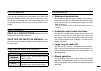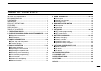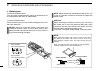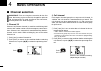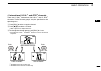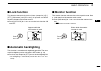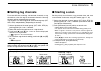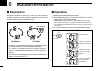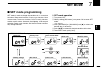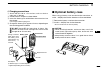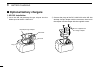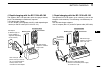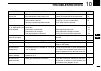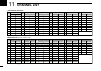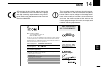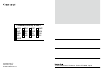- DL manuals
- Icom
- Transceiver
- IC-M31
- Instruction Manual
Icom IC-M31 Instruction Manual
Summary of IC-M31
Page 1
Instruction manual im31 vhf marine transceiver new2001.
Page 2
New2001 in case of emergency if your vessel requres assstance, contact other vessels and the coast guard by sendng a dstress call on channel 16. Recommendation clean the transceiver thoroughly with fresh water after exposure to saltwater, and dry t before opera- ton. Otherwse, the transcever’s keys,...
Page 3
Foreword thank you for purchasng ths icom product. The ic-m31 vhf marine transceiver s desgned and bult wth icom’s state of the art technology and craftsmanshp. Wth proper care ths product should provde you wth years of trouble-free op- eraton. Important read all instructions carefully and com- plet...
Page 4
Precaution rwarning! Never connect the transcever to an ac outlet. Ths may pose a fire hazard or result n an electrc shock. Rwarning! Never hold the transcever so that the antenna s very close to, or touchng exposed parts of the body, especally the face or eyes, whle transmttng. The transcever wll p...
Page 5
V new2001 in case of emergency ............................................... Recommendation .......................................................... Foreword ...................................................................... Important ............................................................
Page 6: Operating Rules
1 new2001 operating rules 1 d priorities • read all rules and regulatons pertanng to prortes and keep an up-to-date copy handy. Safety and dstress calls take prorty over all others. • you must montor channel 16 when you are not operatng on another channel. • false or fraudulent dstress calls are pro...
Page 7: Supplied Accessories
2 2 supplied accessories and attachments 1 2 ■ supplied accessories the followng accessores are suppled: qty. • flexble antenna . . . . . . . . . . . . . . . . . . . . . . . . . . . . . . . . 1 • handstrap. . . . . . . . . . . . . . . . . . . . . . . . . . . . . . . . . . . . . 1 • belt clp. . . . ....
Page 8
3 2 supplied accessories and attachments new2001 d battery pack to remove the battery pack: turn the screw counterclockwse, then pull the battery pack n the drecton of the arrow as shown below. To attach the battery pack: insert the battery pack n the ic-m31 completely, then turn the screw clockwse....
Page 9: Panel Description
4 3 panel description 2 3 ■ front, top and side panels q power switch [pwr] push and hold to turn power on and off. W antenna connector (p. 2) connects the suppled antenna. E scan/dual key [scn• dual ] • starts and stops normal or prorty scan. (p. 14) • enters watch mode when pushed for 1 sec. (p. 1...
Page 10: Function Display
5 3 panel description new2001 ■ front, top and sde panels (contnued) u channel up/down keys [y]/[z]• [tag] • selects an operatng channel. (pgs. 7, 8) • selects the set mode condton of the tem. (p. 16) • checks tag channels or changes scannng drecton dur- ng scan. (p. 14) • sets or clears the dsplaye...
Page 11
6 3 panel description new2001 t lock indicator (p. 12) appears whle the lock functon s actvated. Y battery indicator indcates remanng battery power. Indication full middle charging required no battery battery level blinks when the battery is exhaustion. Blinks when the battery over charged. U scan i...
Page 12: Basic Operation
7 new2001 new2001 basic operation 4 ■ channel selection important: pror to usng the transcever for the frst tme, the battery pack must be fully charged for optmum lfe and operaton. To avod damage to the transcever, turn the power off whle chargng. D channel 16 channel 16 (dstress channel) s used for...
Page 13
New2001 8 4 basic operation d international, u s a * 1 and atis* 2 channels there are 57 (58)* 1 internatonal, 58 u.S.A.* 1 and 57 atis* 2 channels. These channel groups may be specfed for the operatng area. Q push [dial] to select a regular channel. W push [y]/[z] to select a channel. • “dup” appea...
Page 14: Adjusting The Volume Level
9 4 basic operation new2001 ■ adjusting the volume level the volume level can be adjusted wth [ +]/[–]. ➥ push [ +]/[–] to adjust the volume level. • “vol” ndcator starts blnkng. • there are 32 volume levels to choose. • when no key s pushed for 5 sec., the transcever returns to normal condton. ■ ad...
Page 15: Receiving and Transmitting
10 4 basic operation new2001 ■ receiving and transmitting caution: transmttng wthout an antenna may damage the transcever. Q push and hold [pwr] to turn power on. W set the volume and squelch levels. ➥ push [sql• moni ], and push [ –] to open the squelch. ➥ push [sql• moni ] to stop “sql” ndcator bl...
Page 16: Call Channel Programming
11 4 basic operation new2001 ■ call channel programming the call channel key s used to select the default channel, however, you can program your most often-used channel n each channel group for quck recall. Q push [dial] for 1 sec. Several tmes to select the desred chan- nel group (int, usa, atis) t...
Page 17: Lock Function
12 4 basic operation new2001 ■ lock function ths functon electroncally locks all keys (except for [ +]/[–], [ptt], [sql• moni ] and [h/l •lock ]) to prevent accdental channel changes and functon access. ➥ push [h/l•lock] for 1 sec. To turn the lock functon on and off. ■ automatic backlighting ths fu...
Page 18: Scan Operation
13 new2001 scan operation 5 ■ scan types scannng s an efficent way to locate sgnals quckly over a wde frequency range. The transcever has prorty scan and normal scan. In addton, an auto scan functon s avalable for standby convenence. Set the tag channels (scanned channel) before scannng. Clear the t...
Page 19: Setting Tag Channels
14 5 scan operation new2001 ■ setting tag channels for more effcent scannng, add desred channels as tag channels or clear the tag for unwanted channels. Non-tag channels wll be skpped durng scannng. Tag channels can be assgned to each channel group (int, usa, atis) ndependently. (dependng on verson)...
Page 20: Dualwatch/tri-Watch
15 new2001 new2001 dualwatch/tri-watch 6 ■ description dualwatch montors channel 16 whle you are recevng another channel; tr-watch montors channel 16 and the call channel whle recevng another channel. ■ operation q select the desred operatng channel. W push [scn •dual ] for 1 sec. To start dualwatch...
Page 21: Set Mode
16 7 set mode new2001 ■ set mode programming set mode s used to change the condton of 11 transcever functons: beep tone functon, prorty scan functon, scan resume tmer, auto scan functon, dual/tr-watch functon, montor swtch acton, automatc backlghtng, lcd contrast selecton, power save functon, self c...
Page 22: Set Mode Items
17 7 set mode new2001 ■ set mode items d beep tone function “bp” you can select slent operaton by turnng the beep tones off, or you can have 2 types of confirmaton beeps sound at the push of a swtch. When on s selected, a fixed beep (p) sounds, and when us s selected, the preset beeps (e.G. Do, re, ...
Page 23
18 7 set mode new2001 d auto scan function “as” the auto scan functon starts the desred scan automatcally when no sgnal s receved, and no operaton s performed for 30 sec. D dual/tri-watch function “dt” ths tem selects dual or tr-watch as desred. See p. 15 for detals. D monitor switch action “sq” the...
Page 24
19 7 set mode new2001 d lcd contrast selection “lc” the contrast of the lcd can be turned on (hgh contrast) and off (low contrast). D power save function “ps” the power save functon reduces current dran by deactvat- ng the recever crcut for preset ntervals. • on : the power save functon s turned on....
Page 25
20 7 set mode new2001 d battery voltage indicator “bt” the voltage of the connected battery pack can be turned on (dsplayed for 2 sec.) or off (non-dsplayed) after power s turned on. 7 indication switch beep tone functon function prorty scan functon scan resume tmer auto scan functon dual/tr-watch f...
Page 26: Battery Charging
21 new2001 battery charging 8 ■ battery charging please refer to the bc-162 nstructon manual when chargng the bp-252 li -i on battery pack wth the bc-162 desktop charger . Pror to usng the transcever for the frst tme, the battery pack must be fully charged for optmum lfe and operaton. Caution: to av...
Page 27: Optional Battery Case
22 8 battery charging new2001 8 d charging connections q attach the bc-150 to a flat surface, such as desk or cabn, etc., f desred. W connect the ac adapter as shown below. E insert the battery pack wth/wthout the transcever nto the charger. • the charge ndcator lghts green. R charge the battery pac...
Page 28: Optional Battery Chargers
23 8 battery charging new2001 ■ optional battery chargers d ad-103 installation q install the ad-103 desktop charger adapter nto the holder space of the bc-119n/121n. W connect the plugs of the bc-119n/121n to the ad-103 desktop charger adapter wth the connector, then nstall the adapter nto the char...
Page 29
24 8 battery charging new2001 d rapid charging with the bc-119n+ad-103 the optonal bc-119n provdes rapd chargng of battery packs. The followng are addtonally requred. • ad-103 charger adapter • an ac adapter (not suppled wth bc-119n dependng on verson) or the dc cable (opc-515l/cp-17l) d rapid charg...
Page 30: Optional Swivel Belt Clip
25 new2001 optional swivel belt clip 9 ■ mb-87 contents qty. Q belt clp .......................................................................... 1 w base clp ........................................................................ 1 ■ to attach q slde the base clp nto the plastc loop on the back o...
Page 31: Troubleshooting
26 new2001 9 10 troubleshooting problem possible cause solution ref no sound from speaker. • squelch level s too deep. • volume level s too low. • speaker has been exposed to water. P. 9 p. 9 — • set squelch to the threshold pont. • push [ +]/[–] to set a sutable level. • dran water from the speake...
Page 32: Channel List
27 new2001 new2001 channel list 11 international channels ch frequency (mhz) ch frequency (mhz) ch frequency (mhz) ch frequency (mhz) ch frequency (mhz) ch frequency (mhz) transmt receve transmt receve transmt receve transmt receve transmt receve transmt receve 01 156.050 160.650 11 156.550 156.550 ...
Page 33: Specifications
New2001 28 12 specifications 11 d general • frequency coverage : transmt 156.000–161.450 mhz receve 156.000–163.425 mhz • mode : fm (16k0g3e) • channel spacng : 25 khz • power supply requrement : bp-223, bp-224, and bp-252 only • current dran (at 7.5 v dc) : tx at 5 w 1.5 a typcal tx at 1 w 0.7 a ty...
Page 34: Options
29 new2001 new2001 options 13 d battery case and pack • bp-223 battery case battery case for 6 × aa (r6) alkalne cells. • bp-224 n-cd battery pack voltage : 7.2 v capacty : 750 mah • bp-252 li -i on battery pack voltage : 7.4 v capacty : 950 mah (mnmum) / 980 mah (typcal) d chargers • bc-119n deskto...
Page 35: Doc
30 14 doc new2001 ce versons of the ic-m31 whch dsplay the “ce” symbol on the seral number seal, comply wth the essental requrements of the euro- pean rado and telecommuncaton termnal drectve 1999/5/ec. Ths warnng symbol ndcates that ths equp- ment operates n non-harmonsed frequency bands and/or may...
Page 36
1-1-32 kammnam, hrano-ku, osaka 547-0003, japan a-6298d-1eu-r prnted n japan © 2003–2009 icom inc. New2001 ger aut gbr irl nor fra ned bel lux esp por ita gre swe den fin sui.