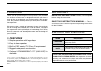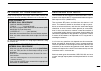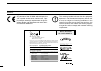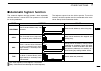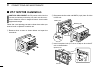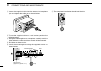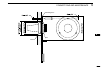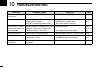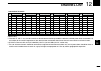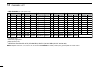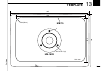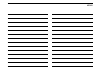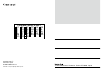- DL manuals
- Icom
- Transceiver
- IC-M505
- Instruction Manual
Icom IC-M505 Instruction Manual
Summary of IC-M505
Page 1
Instruction manual new2001 im505 vhf marine transceiver.
Page 2: D Features
New2001 forword thank you for purchasng ths icom product. The ic-m505 vhf marine transceiver s desgned and bult wth icom’s state of the art technology and craftsmanshp. Wth proper care, ths product should provde you wth years of trouble- free operaton. We want to take a couple of moments of your tme...
Page 3
In case of emergency if your vessel requres assstance, contact other vessels and the coast guard by sendng a dstress call on channel 16. Using channel 16 distress call procedure 1. “mayday mayday mayday.” 2. “this is ...............” (name of vessel). 3. Say your call sgn or other ndcaton of the ves...
Page 4: 0560
New2001 doc declaration of conformity we icom inc. Japan 1-1-32, kamiminami, hirano-ku osaka 547-0003, japan kind of equipment: vhf marine transceiver this compliances is based on conformity with the following harmonised standards, specifications or documents: i) en 301 025-2 v1.2.1 (2004-09) ii) en...
Page 5
V new2001 table of contents forword ............................................................................................... Important ............................................................................................. Explicit defenitions ..............................................
Page 6
V new2001 rwarning! Never connect the transcever to an ac outlet. Ths may pose a fire hazard or result n an electrc shock. Never connect the transcever to a power source of more than 16 v dc or use reverse polarty. Ths wll run the trans- cever. Never cut the dc power cable between the dc plug at the...
Page 7: Operating Rules
1 1 operating rules d priorities • read all rules and regulatons pertanng to prortes and keep an up-to-date copy handy. Safety and dstress calls take prorty over all others. • you must montor channel 16 when you are not operatng on another channel. • false or fraudulent dstress sgnals are prohbted a...
Page 8: Panel Description
2 new2001 panel description 2 ■ front panel function display (p. 4) speaker q e r t y w u i o !0 !1 !2 !3 q distress key [distress] push for 5 sec. To transmt a dstress call. (p. 23) w dsc menu key [menu] push to toggle the dsc menu appear or dsappear. (p. 15) e clear key [clr] push to cancel the en...
Page 9
3 2 panel description new2001 u channel selector [channel•enter] ➥ rotate to select the operatng channels, set mode set- tngs, etc. (pgs. 6–8, 55) ➥ whle pushng and holdng [h/l], rotate to adjust the brghtness of the lcd and key backlght. (p. 10) ➥ push to enter the nput channel comment, selected te...
Page 10: Function Display
4 2 panel description new2001 ■ function display busy 25w int call rx dup scram tag normal scan - 34 34.506n 123 23.236w local 1:10 calling q w e r t y !4 !3 !1 !0 !2 i o u q rx speaker indicator (p. 51) appears durng the rx speaker mode. W power indicator (p. 8) ➥ “25w” appears when hgh power s sel...
Page 11: Microphone
5 2 panel description new2001 2 !1 position indicator ➥ shows the gps poston data. • “??” may blnk every 2 sec. Nstead of poston data when the gps poston data s nvald. In such a case, the last po- ston data s held for up to 23.5 hours. • “??” may blnk every 2 sec. Nstead of poston data 4 hours after...
Page 12: Basic Operation
6 new2001 basic operation 3 ■ channel selection d channel 16 channel 16 s the dstress and safety channel. It s used for establshng ntal contact wth a staton and for emergency communcatons. Channel 16 s montored durng both du- alwatch and tr-watch. Whle standng by, you must montor channel 16. ➥ push ...
Page 13
7 3 basic operation new2001 3 d international channels there are pre-programmed 57 nternatonal channels for the ic-m505. Q push [dial•dual/grp] to select a regular channel. W whle pushng and holdng [h/l], push [dial•dual/ grp] to change the channel group, f necessary. • “int” appears when internaton...
Page 14: Receiving and Transmitting
8 3 basic operation new2001 ■ receiving and transmitting caution: transmttng wthout an antenna may dam- age the transcever. Q push [power] to turn power on. W set the audo and squelch levels. ➥ rotate [sql] fully counterclockwse n advance. ➥ rotate [vol] to adjust the audo output level. ➥ rotate [sq...
Page 15: Call Channel Programming
9 3 basic operation new2001 3 ■ call channel programming you can program the call channel wth your most often-used channels n each channel group for quck recall. Q whle pushng and holdng [h/l], push [dial•dual• grp] one or more tmes to select the desred channel group (int, usa, atis or dsc) to be pr...
Page 16: Channel Comments
10 3 basic operation new2001 ■ channel comments memory channels can be labelled wth a unque alphanu- merc id of up to 10 characters. Captal letters, small letters, 0 to 9, some symbols (/ . –) and space can be used. Q select the desred channel. • cancel dualwatch, tr-watch or scan n advance. W whle ...
Page 17
11 3 basic operation new2001 3 ■ optional voice scrambler operation d activating the scrambler the optonal voce scrambler provdes prvate communca- tons. In order to receve or send scrambled transmssons you must first actvate the scrambler functon. To actvate the functon, an optonal scrambler unt s n...
Page 18: Scan Operation
12 new2001 scan operation 4 ■ scan types scannng s an efficent way to locate sgnals quckly over a wde frequency range. The transcever has prorty scan and normal scan. Set the tag channels (scanned channel) before scannng. Clear the tag channels whch nconvenently stop scannng, such as those for dgtal...
Page 19: Setting Tag Channels
13 4 scan operation new2001 4 ■ setting tag channels for more effcent scannng, add the desred channels as tag channels or clear the tag for unwanted channels. Channels that are not tagged wll be skpped durng scan- nng. Tag channels can be assgned to each channel group (int, usa, atis or dsc) ndepend...
Page 20: Dualwatch/tri-Watch
14 new2001 dualwatch/tri-watch 5 ■ description dualwatch montors channel 16 whle you are recevng on another channel; tr-watch montors channel 16 and the call channel whle recevng another channel. Dualwatch/tr- watch s convenent for montorng channel 16 when you are operatng on another channel. ■ oper...
Page 21: Dsc Operation
15 6 dsc operation 5 6 ■ mmsi code programming the 9-dgt mmsi (martme moble servce identty: dsc self id) code can be programmed at power on. This code programming can be performed only once. After the code programming, it can be changed only by your dealer or distributor. Q turn power off. W whle pu...
Page 22: Mmsi Code Check
16 6 dsc operation new2001 ■ mmsi code check the 9-dgt mmsi (dsc self id) code can be checked. Q push [menu] to enter the dsc menu. W rotate [channel] to select “set up,” push [chan- nel•enter]. --dsc menu-- select item position report polling request received calls distress setting ˘set up exit e r...
Page 23: Dsc Address Id
17 6 dsc operation new2001 6 ■ dsc address id a total of 100 dsc address ids can be programmed and named wth up to 10 characters. D programming individual id q push [menu] to enter the dsc menu. W rotate [channel] to select “set up,” push [chan- nel•enter]. --dsc menu-- select item position report p...
Page 24
18 6 dsc operation new2001 d deleting individual id q push [menu] to enter the dsc menu. W rotate [channel] to select “set up,” push [chan- nel•enter]. --dsc menu-- select item position report polling request received calls distress setting ˘set up exit e rotate [channel] to select “del:indv id,” pu...
Page 25
19 6 dsc operation new2001 6 d programming group id q push [menu] to enter the dsc menu. W rotate [channel] to select “set up,” push [chan- nel•enter]. --dsc menu-- select item position report polling request received calls distress setting ˘set up exit e rotate [channel] to select “add:group id,” p...
Page 26
20 6 dsc operation new2001 d deleting group id q push [menu] to enter the dsc menu. W rotate [channel] to select “set up,” push [chan- nel•enter]. --dsc menu-- select item position report polling request received calls distress setting ˘set up exit e rotate [channel] to select “del:group id,” push [...
Page 27
21 6 dsc operation new2001 6 ■ position and time programming a dstress call should nclude the shp’s poston and tme data. If no gps s connected, your poston and utc (un- versal tme coordnated) tme should be nput manually. They are ncluded automatcally when a gps recever (nmea0183 ver. 2.0 or 3.01) s ...
Page 28: Position and Time Indication
■ position and time indication when a gps recever (nmea0183 ver. 2.0 or 3.01) s con- nected, the transcever dsplays the current poston and tme. When no gps recever s connected, the transcever dsplays the manually entered poston and tme. A gps recever approprate for the ic-m505 s not suppled by icom....
Page 29: Distress Call
23 6 dsc operation new2001 6 ■ distress call a dstress call should be transmtted, f n the opnon of the master, the shp or a person s n dstress and requres m- medate assstance. Never use the distress call when your ship or a person is not in an emergency. A distress call can be used only when immedia...
Page 30
24 6 dsc operation new2001 ➥ a dstress alert contans (default); • nature of dstress : undesgnated dstress • poston data : gps or manual nput poston data held for 23.5 hrs or untl the power s turned off. ➥ the dstress call s repeated every 3.5–4.5 mn., untl recevng an ‘acknowledgement.’ ➥ push [clr] ...
Page 31
25 6 dsc operation new2001 6 regardless of a gps recever (nmea0183 ver. 2.0 or 3.01) connecton, the current poston/tme nformaton appears n steps r and t. If the nformaton s not nec- essary to be changed, push [channel•enter] or [16•c] several tmes to skp the data nput steps. R the poston nformaton a...
Page 32: Transmitting Dsc Calls
26 6 dsc operation new2001 i after recevng the acknowledgment, reply usng the m- crophone. 25w int tag received distressack beep off> calling ➥ a dstress alert contans (default); • nature of dstress : selected nature of the dstress • poston data : gps or manual nput poston data s held for 23.5 hrs o...
Page 33
27 6 dsc operation new2001 6 e rotate [channel] to select the desred pre-pro- grammed ndvdual address or “manual input,” push [channel•enter]. • the id code for the ndvdual call can be set n advance. (p. 17) • when “manual input” s selected, set the 9-dgt mmsi number for the ndvdual you wsh to call ...
Page 34
28 6 dsc operation new2001 y standby on channel 70 untl an acknowledgement s re- ceved. --dsc menu-- individual call tx complete now waiting for ack u when the acknowledgement ‘able to comply’ s receved, the specfed channel (n step r) s selected wth beeps automatcally. Or, when the acknowledgement ‘...
Page 35
29 6 dsc operation new2001 6 r rotate [channel] to select “able to comply” or “unable to comply,” push [channel•enter]. • when “unable to comply” s selected, “no reason gven” wll be transmtted. --dsc menu-- select action ˘able to comply unable to comply --dsc menu-- individual ack ready t push [chan...
Page 36
30 6 dsc operation new2001 r rotate [channel] to select a desred ntershp channel, push [channel•enter]. • intershp channels are already preset nto the transcever n recommended order. --dsc menu-- select intership ch ˘08 69 77 06 --dsc menu-- group call ready t push [channel•enter] to transmt the gro...
Page 37
31 6 dsc operation new2001 6 d transmitting an all ships call large shps use channel 70 as ther ‘lstenng channel.’ when you want to announce a message to all shps wthn range, use the all shps call functon. Q push [menu] to enter the dsc menu. W rotate [channel] to select “all ships call,” and push [...
Page 38
32 6 dsc operation new2001 t after the all shps call has been transmtted, the followng ndcaton s dsplayed. --dsc menu-- all ships call tx complete y push [clr] to ext and the transcever selects channel 16 automatcally. • even f [clr] hasn’t been pushed, the transcever automat- cally selects channel ...
Page 39
33 6 dsc operation new2001 6 --dsc menu-- select address manual input john ˘paul george michael --dsc menu-- pos request ready r push [channel•enter] to transmt the poston re- quest call. • if channel 70 s busy, the transcever stands by untl the chan- nel becomes clear. --dsc menu-- position request...
Page 40
34 6 dsc operation new2001 d transmitting a position report call transmt a poston report call when you want to announce your own poston to a specfic shp and to get an answer, etc. Q push [menu] to enter the dsc menu. W rotate [channel] to select “position report,” push [channel•enter]. --dsc menu-- ...
Page 41
35 6 dsc operation new2001 6 --dsc menu-- input utc time __:__ null --dsc menu-- position report ready y push [channel•enter] to transmt the poston report call. • if channel 70 s busy, the transcever stands by untl the chan- nel becomes clear. --dsc menu-- position report transmitting u after the po...
Page 42
36 6 dsc operation new2001 d transmitting a polling request call transmt a pollng request call when you want to know f a specfic vessel s wthn communcaton range. Q push [menu] to enter the dsc menu. W rotate [channel] to select “polling request,” push [channel•enter]. --dsc menu-- select item indivi...
Page 43
37 6 dsc operation new2001 6 t after the pollng request call has been transmtted, the fol- lowng ndcaton s dsplayed. --dsc menu-- polling request tx complete now waiting for ack y push [clr] to return to the prevous ndcaton before en- terng the dsc menu. • even f [clr] hasn’t been pushed, the dsplay...
Page 44
38 6 dsc operation new2001 regardless of a gps recever (nmea0183 ver. 2.0 or 3.01) connecton, the current poston/tme nformaton appears n steps r and t. If the nformaton s not nec- essary to be changed, push [channel•enter] or [16•c] several tmes to skp the data nput steps. R the poston nformaton app...
Page 45
39 6 dsc operation new2001 6 d transmitting a position report reply call transmt a poston report reply call when a poston report call s receved. When the automatc acknowledgement functon s on (p. 48), the transcever automatcally transmts a reply call after re- cevng a poston report. Q push [menu] to...
Page 46
40 6 dsc operation new2001 d transmitting a polling request reply call transmt a pollng reply call when a pollng request call s re- ceved. When the automatc acknowledgement functon s on (p. 48), the transcever automatcally transmts a reply call after re- cevng a pollng request call. Q push [menu] to...
Page 47: Receiving Dsc Calls
41 6 dsc operation new2001 6 ■ receiving dsc calls d receiving a distress call whle montorng channel 70 and a dstress call s receved: ➥ the emergency alarm sounds for 2 mnutes. • push [clr] to stop the alarm. ➥ “received distress” appears n the dsplay, then channel 16 s automatcally selected. ➥ cont...
Page 48
42 6 dsc operation new2001 d receiving an individual call whle montorng channel 70 and an ndvdual call s re- ceved: ➥ the emergency alarm or beeps sound dependng on the receved category. ➥ “received individual” appears n the dsplay. ➥ push [clr] to stop the beep, then push [channel• enter] to reply ...
Page 49
43 6 dsc operation new2001 6 25w int tag received all ships beep off> safety d receiving a geographical area call whle montorng channel 70 and a geographcal area call (for the area you are n) s receved: ➥ emergency alarm or beeps sound dependng on the re- ceved category. ➥ “received geographic” appe...
Page 50
44 6 dsc operation new2001 d receiving a polling request call whle montorng channel 70 and a pollng request call s receved: ➥ “received poll req” appears n the dsplay. ➥ push [clr] to stop the beep, then push [channel• enter] to reply to the call; push [clr] to gnore the call. 25w int tag received p...
Page 51: Received Messages
45 6 dsc operation new2001 6 ■ received messages the transcever automatcally stores up to 20 dstress mes- sages and 20 other messages. The messages can be used as an assstance to the logbook. Q push [menu] to enter the dsc menu. W rotate [channel] to select “received calls,” push [channel•enter]. --...
Page 52
46 6 dsc operation new2001 d other messages q rotate [channel] to select “other,” push [channel •enter]. --dsc menu-- select message distress ˘other w rotate [channel] to scroll to the desred message, push [channel•enter]. • messages whch are blnkng have not been read. --dsc menu-- select message ˘i...
Page 53: Dsc Set Mode
47 6 dsc operation new2001 6 ■ dsc set mode d mmsi code check (see p. 16) d add individual id/group id (see pgs. 17, 19) d delete individual id/group id (see pgs. 18, 20) d offset time ths tem sets the offset tme from the utc (unversal tme coordnated) tme. Q push [menu] to enter the dsc menu. W rota...
Page 54
48 6 dsc operation new2001 d automatic acknowledgement ths tem sets the automatc acknowledgement functon to on or off. When a poston request, poston report or pollng request call s receved, the transcever automatcally transmts a po- ston request reply, poston report reply or pollng reply call, respe...
Page 55
49 6 dsc operation new2001 6 d nmea output select an nmea output functon from off, all staton or lst staton. When recevng poston acknowledgment, the transcever outputs t to the external equpment va the nmea connector. Q push [menu] to enter the dsc menu. W rotate [channel] to select “set up,” push [...
Page 56: Other Functions
50 new2001 other functions 7 ■ intercom operation the optonal intercom functon allows you to talk to the deck from the cabn. The optonal commandmic iii™ s requred for intercom operaton. Connect an optonal command mcrophone as descrbed on p. 63. • transmttng s mpossble durng intercom operaton. • the ...
Page 57: Rx Speaker Function
51 7 other functions new2001 7 • whle n the intercom mode, the transcever functons (transmt and receve) are nterrupted. If the transcever s n transmt condton, the intercom functon s not avalable. • when a dsc call s receved, the ntercom functon s nterrupted wth an automatc return to the transcever m...
Page 58: Hailer Operation
52 7 other functions new2001 ■ hailer operation the ic-m505 has a haler functon for voce amplfcaton over a loudspeaker, makng t unnecessary to leave the brdge to talk a halng party. Connect an external haler speaker (25 w nomnal at 13.8 v/4 Ω) as descrbed on p. 58. • transmttng s not possble durng h...
Page 59: Automatic Foghorn Function
53 7 other functions new2001 7 ■ automatic foghorn function the automatc foghorn functon sounds a horn repeatedly untl the functon s turned off. Four patterns are avalable for varyng condtons. The foghorn outputs from the haler speaker. To use ths functon, the haler speaker must be connected to the ...
Page 60
54 7 other functions new2001 q whle pushng and holdng [h/l], push [hail•rx ] to enter auto foghorn mode. 25w int tag ˘underway stop calling push and w rotate [channel] to select the desred foghorn pattern, push [channel•enter]. • ‘underway,’ ‘stop,’ ‘sail,’ ‘tow’ are avalable. (p. 53) • even f [chan...
Page 61: Set Mode
55 8 set mode 7 8 ■ set mode programming set mode s used to change the condtons of the trans- cever’s functons: scan type, scan resume tmer, dual/tr- watch, beep tone, lcd contrast, automatc foghorn fre- quency, rado power, scrambler type* and scrambler code.* * appears only when the optonal scrambl...
Page 62
56 8 set mode new2001 d dual/tri-watch ths tem can be selected as dualwatch or tr-watch. (p. 14) --set mode-- dual/tri tri-watch ˘dualwatch default: dualwatch d beep tone you can select the slent operaton by turnng beep tones off or you can have confirmaton beeps sound at the push of a key by turnng...
Page 63
57 8 set mode new2001 8 d radio power (appears when the hm-162e s connected) ths tem sets the rado power functon on or off. On : the transcever’s power s controlled by the optonal command mcrophone. When the command mcro- phone s turned off, the transcever wll also be turned off automatcally. Off : ...
Page 64: Connections and Maintenance
58 new2001 connections and maintenance 9 ■ connections do not loose! O r t y i w q e u ferrite core* q nmea in lead (red) connects to a gps recever for poston ndcaton. • a nmea0183 ver. 2.0 or 3.01 (sentence formatters rmc, gga, gns, gll and vtg) compatble gps recever s requred. Ask your dealer abou...
Page 65: Antenna
59 9 connections and maintenance new2001 9 caution: after connectng the dc power cable, nmea in/ out leads, external speaker lead and haler/foghorn lead, cover the connector and leads wth an adhesve tape as shown below, to prevent water seepng nto the transcever. Rubber vulcanizing tape ■ antenna a ...
Page 66: Mounting The Transceiver
60 9 connections and maintenance new2001 ■ mounting the transceiver d using the supplied mounting bracket the unversal mountng bracket suppled wth your trans- cever allows overhead or dashboard mountng. • mount the transcever securely wth the 4 suppled screws (5 × 20) to a surface whch s more than 1...
Page 67: Mb-75 Installation
61 9 connections and maintenance new2001 9 ■ mb-75 installation an optonal mb-75 flush mount kit s avalable for mountng the transcever to a flat surface such as an nstru- ment panel. Caution: keep the transcever and mcrophone at least 1 meter away from your vessel’s magnetc navga- ton compass. Q usn...
Page 68: Ut-112/ut-98 Installation
62 9 connections and maintenance new2001 ■ ut-112/ut-98 installation caution: disconnect the dc power cable from the transcever before performng any work on the trans- cever. Otherwse, there s danger of electrc shock and/or equpment damage. Follow the case openng procedure shown here when you want t...
Page 69: Hm-162E Installation
63 9 connections and maintenance new2001 9 r return the cables and screws to the orgnal poston. • be sure not upsde down the flat cable. Caution: • when re-assemblng the case and tghtenng the screws, you must keep the specfed torque (0.5±0.07 n.M). Otherwse the transcever may be damaged (torque too ...
Page 70
64 9 connections and maintenance new2001 q insert the suppled cable nto the external mcrophone jack and tghten the cable nut as shown below. W to use the suppled cable as a wall socket, perform the followng steps. E usng the mountng base as a template, carefully mark the holes where the cable and th...
Page 71
65 9 connections and maintenance new2001 9 gasket mounting base cap nut 50 (d) mm; 1 31 Ú 32 ý 28 (d) mm; 1 3 Ú 32 ý 29.5 to 31.5 (d) mm (1 5 Ú 32 to 1 1 Ú 4 ý) 5 mm; 3 Ú 16 ý 2 mm; 3 Ú 32 ý.
Page 72: Troubleshooting
66 new2001 troubleshooting 10 problem possible cause solution ref. The transcever does not turn on. • bad connecton to the power supply. • check the connecton to the transcever. P. 58 no sound from speaker. • squelch level s too hgh. • volume level s too low. • speaker has been exposed to water. • s...
Page 73: Specifications and Options
67 11 specifications and options 10 11 ■ specifications d general • frequency coverage : tx 156.000–161.450 mhz rx 156.000–163.425 mhz • mode : fm (16k0g3e), dsc (16k0g2b) • channel spacng : 25 khz • current dran (at 13.8 v) : tx hgh 5.5 a max. Max. Audo 1.5 a max. • power supply requrement : 13.8 v...
Page 74: Options
68 11 specifications and options new2001 d dimensions unit: mm 110 108. 4 165 145 31.4 91. 4 77 123. 2 ■ options • mb-75 flush mount kit for mountng the transcever to a panel. • hm-162e commandmic iii ™ external mcrophone-type controller. Provdes optonal nter- com operaton. 6 m mcrophone cable and m...
Page 75: Channel List
69 12 channel list 11 12 • international channels ch frequency (mhz) ch frequency (mhz) ch frequency (mhz) ch frequency (mhz) ch frequency (mhz) ch frequency (mhz) transmit receive transmit receive transmit receive transmit receive transmit receive transmit receive 01 156.050 160.650 11 156.550 156....
Page 76
70 12 channel list new2001 • usa channels (for u.K. Version only) frequency (mhz) frequency (mhz) frequency (mhz) frequency (mhz) frequency (mhz) frequency (mhz) transmit receive transmit receive transmit receive transmit receive transmit receive transmit receive 156.050 156.050 156.600 156.600 157....
Page 77: Template
Hm-162e unit: mm 29.5 to 31.5 (d) 2 165 110 146 92.4 r12 (max.) mb-75 cut here 71 13 template.
Page 79
Memo new2001.
Page 80
1-1-32 kammnam, hrano-ku, osaka 547-0003, japan new2001 at fi it pl gb ro be fr lv pt is tr cy de lt sk li hr cz gr lu si no dk hu mt es ch ee ie nl se bg a-6484h-1eu-r prnted n japan © 2006–2008 icom inc. Prnted on recycled paper wth soy nk..