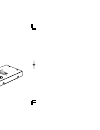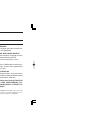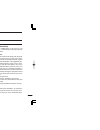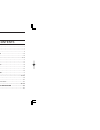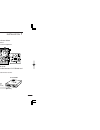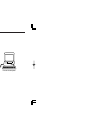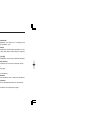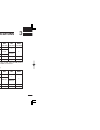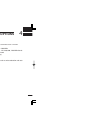- DL manuals
- Icom
- Receiver
- IC-PCR1000
- Instruction Manual
Icom IC-PCR1000 Instruction Manual
iPCR1000
INSTRUCTION MANUAL
COMMUNICATIONS RECEIVER FOR COMPUTER
This device complies with Part 15 of the FCC Rules. Operation is sub-
ject to the following two conditions: (1) This device may not cause
harmful interference, and (2) this device must accept any interference
received, including interference that may cause undesired operation.
IC-PCR1000̲3.qxd 03.1.6 2:41 PM ページA
Summary of IC-PCR1000
Page 1
Ipcr1000 instruction manual communications receiver for computer this device complies with part 15 of the fcc rules. Operation is sub- ject to the following two conditions: (1) this device may not cause harmful interference, and (2) this device must accept any interference received, including interf...
Page 2
Important read all instructions and on-line help care- fully and completely before using the receiver. Save this instruction manual — this instruction manual contains important operating instructions for the ic-pcr1000 communications receiver for computer. Use antenna(s), such as a well-matched 50 Ω...
Page 3
Ii precaution rwarning! Never connect the receiver to an ac outlet. This may pose a fire hazard or result in an electric shock. Never connect other than the specified ac adapter to the receiver. This connection will ruin the receiver. Never connect the receiver to a power source of more than 16 v dc...
Page 4
Iii system requirements • an rs-232c serial port (38400 bps or faster) • microsoft ® windows ® 98/98se/me/2000/xp • at least 10 mb of hard disk space • 640 ✕ 480 pixel display (800 ✕ 600 pixel display recommended) table of contents important ……………………………………………………………i explicit definitions ………………………………...
Page 5: Installation
Installation 1 1 ■hardware installation refer to the diagram below for connections. Comm unications receiver ic- pcr1000 remove the protective sheet and attach to a specified place. Ground to an ac adapter to an rs-232c port personal computer to an usb port usb serial adapter cable * when using the ...
Page 6: ■Antenna Installation
1 installation 2 ■antenna installation antennas play a very important role in receiver operation. Connecting a poor quality antenna to the ic-pcr1000 will re- sult in less than optimum performance. Select antenna(s), such as a well-matched 50 Ω antenna and feedline. 1.5:1 of voltage standing wave ra...
Page 7: ■Af Output Level Selection
1 installation 3 ■af output level selection the received audio can be input into your computer via the sound card. Before inputting the received audio into the [line in] con- nector (connector name depends on your sound card), the output level of the [ext-sp] must be set properly. Perform as follows...
Page 8: ■Tnc Connection
1 installation 4 ■tnc connection the ic-pcr1000 can receive 9600 bps packet communica- tion (afsk). Connect the tnc (terminal node controller) as follows. Co mm un ica tio ns re ce ive r ic- pc r10 00 tnc personal computer ic-pcr1000 to [packet] ic-pcr1000̲3.Qxd 03.1.6 2:41 pm ページ4.
Page 9: ■Software Installation
1 installation 5 ■software installation when installing into a windows xp or windows 2000 envi- ronment, log on as the administrator. Q quit all applications when windows is running. W insert the cd into the cd drive. E select ‘run’ from the [start] menu. R type the setup program name with full path...
Page 10: ■Uninstallation
1 installation 6 u after the installation is completed, click [finish]. I eject the cd. ■uninstallation this section describes [ic-pcr1000] uninstallation. D windows xp [procedure] q click and select [control panel]. W click [add or remove programs] and select [icom ic- pcr1000] and click . E [ic-pc...
Page 11: ■Starting The Ic-Pcr1000
1 installation 7 ■starting the ic-pcr1000 d windows xp q before launching the program, make sure the ic-pcr1000 interface unit power is turned on (the led lights when power is on). W click and select [pcr1000] from the [all pro- grams] menu. E select the [ic-pcr1000] program. D windows 98/98se/me/20...
Page 12: Panel Description
Panel description 2 8 ■component screen see the on-line help for more information. Q bank (memory bank) button used to change the memory bank number indication and memory bank name indication when using the component screen. W bank (memory bank) indicator indicates the memory bank (and its name if i...
Page 13
2 panel description 9 !3 signal meter indicates the receive signal strength. Also indicates the s- meter squelch receive level set via the [squelch] scroll bar. !4 prog (program scan) button used to start/stop program scan. The indicator lamp lights during scan and program scan appears in the condit...
Page 14
2 panel description 10 @6 receive mode buttons select a receive mode. Using the [aut-m] button to select au- tomatic mode also selects a receive mode. @7 if-shift (if shift) scroll bar sets a signals passband position. Moving the knob to the right sets the passband higher, moving the knob to the lef...
Page 15
2 panel description 11 #9 +200k/–200k (max. Frequency span value) indicators indicate the upper and lower observable frequency limits around a receive frequency. In the diagram, the upper and lower limits are +200 khz and –200 khz. $0 center frequency indicator indicates the center frequency of the ...
Page 16: ■Radio Screen
2 12 panel description ■radio screen the radio screen shows 10 memory channel buttons and fre- quency readout, etc. Like a typical stereo tuner—this provides the simplest operation for monitoring your most-listened-to- stations, such as am/fm broadcasting and tv, etc. See the on-line help for the ra...
Page 17: Specifications
Specifications 3 13 • frequency coverage (mhz) u.S.A. : 0.010000–823.999999* 849.000001–868.999999 894.000001–1300.000000 europe : 0.010000–1300.000000* * specifications guaranteed 0.5–1300 mhz only. • receive system : triple superheterodyne • mode : wfm, fm, am, ssb, cw • frequency stability : ±3 p...
Page 18
3 specifications 14 • selectivity wfm : 230 khz/–6 db wfm/fm/am : 50 khz/–6 db fm/am : 15 khz/–6 db fm/am/ssb/cw : 6 khz/–6 db am/ssb/cw : 2.8* khz/–6 db *software indicates 3 khz. • if shift range : more than ±1.2 khz • max. Audio output : 200 mw (at 10% distortion with an 8 Ω load) • antenna conne...
Page 19: ■Supplied Accessories
Supplied accessories and options 4 15 ■supplied accessories q telescoping antenna ....................................................... 1 w rs-232c cable (opc-743) ............................................. 1 e external speaker plug ..................................................... 1 r ac a...
Page 20
A-5456h-1ex-e printed in japan © 1997–2003 icom inc. 1-1-32 kamiminami, hirano-ku, osaka 547-0003 japan ic-pcr1000̲3.Qxd 03.1.6 2:41 pm ページ16.