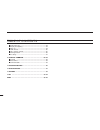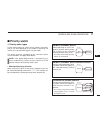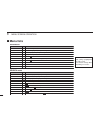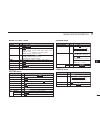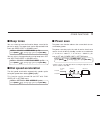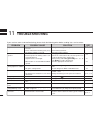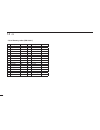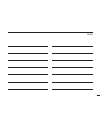- DL manuals
- Icom
- Transceiver
- IC-RX7
- Instruction Manual
Icom IC-RX7 Instruction Manual
This device complies with Part 15 of the FCC Rules. Operation
is subject to the following two conditions: (1) this device may
not cause harmful interference, and (2) this device must accept
any interference received, including interference that may cause
undesired operation.
WARNING: MODIFICATION OF THIS DEVICE TO RECEIVE CEL-
LULAR RADIOTELEPHONE SERVICE SIGNALS IS PROHIBITED
UNDER FCC RULES AND FEDERAL LAW.
INSTRUCTION MANUAL
New2001
iRX7
WIDEBAND RECEIVER
Summary of IC-RX7
Page 1
This device complies with part 15 of the fcc rules. Operation is subject to the following two conditions: (1) this device may not cause harmful interference, and (2) this device must accept any interference received, including interference that may cause undesired operation. Warning: modification of...
Page 2
I new2001 new2001 foreword thank you for purchasing this icom product. The ic-rx7 wideband receiver is designed and built with icom’s superior technology and craftsmanship. With proper care, this product should provide you with years of trouble-free operation. We want to take a couple of moments of ...
Page 3
New2001 ii r warning! Never operate the receiver with an earphone, headphones or other audio accessories at high volume levels. Hearing experts advise against continuous high volume operation. If you experience a ringing in your ears, reduce the volume level or discontinue use. R warning! Never oper...
Page 4
Iii new2001 new2001 fcc information • for class b unintentional radiators: this equipment has been tested and found to comply with the limits for a class b digital device, pursuant to part 15 of the fcc rules. These limits are designed to provide reason- able protection against harmful interference ...
Page 5
Operating theory electromagnetic radiation which has frequencies of 20,000 hz (20 khz*) and above is called radio frequency (rf) energy because it is useful in radio transmissions. The ic-rx7 receives rf energy from 0.150 mhz* to 1300 mhz* and converts it into audio frequency (af) energy which in tu...
Page 6
New2001 v new2001 foreword i features i important ...
Page 7
Vi new2001 1 2 3 4 5 6 7 8 9 10 11 12 13 14 15 16 17 18 19 7 memory programming ················································· 49–58 ■ general description 49 ■ memory channel programming ...
Page 8
Vii new2001 ■ auto power on 84 ■ display backlighting 84 ■ font size 84 ■ lcd contra...
Page 9: Accessory Attachment
1 1 accessory attachment 1 ■ antenna screw down the antenna as shown below. Never carry the receiver by hold- ing the antenna. ✔ for your information some high quality third party antennas may increase receiver performance. An optional ad-92sma antenna connector adapter is available to connect an an...
Page 10: Hand Strap
2 1 accessory attachment new2001 new2001 ■ hand strap slide the hand strap through the loop on the right top of the receiver as illustrated below to facilitate carrying the receiver. ■ battery installation install the li-ion battery pack (bp-244) or optional battery case (bp-262) as follows. Q remov...
Page 11: Optional Battery Case
New2001 3 1 accessory attachment 1 2 3 4 5 6 7 8 9 10 11 12 13 14 15 16 17 18 19 e attach the battery cover to the receiver. Keep battery contacts clean. It’s a good idea to clean bat- tery terminals once a week. • bp-262 installation ■ optional battery case ➥ install 3 × lr6 (aa) size alkaline batt...
Page 12: Front, Top and Side Panels
■ front, top and side panels q antenna connector (p. 1) connects the supplied antenna. • an optional ad-92sma adapter (p. 92) is available for connect- ing an antenna with a bnc connector. W keypad (pgs. 5–7) e external dc in jack [dc 6v] connects a battery charger or an optional cp-18a/e cigarette ...
Page 13: Keypad
New2001 5 2 panel description 2 keypad numeral keys [0] to [9] 0 9 ➥ enter the frequency in vfo mode or memory programming state. (pgs. 20, 21, 55) ➥ after pushing [no. Dial], select the memory name number directly in scan mode. (p. 55) ➥ after pushing [• att], turn the scan link set- ting on and of...
Page 14
New2001 6 2 panel description new2001 power key [ ] push for 1 sec. To turn the receiver power on or off. (p. 14) attenuator key [• att] att ➥ during vfo mode, push to input mhz digit for frequency entry. (pgs. 20, 21) ➥ during link scan, push this key then push nu- meral keys to turn the link setti...
Page 15: Function Display
7 2 panel description new2001 2 left/right key [ v ]/[ w ] ➥ during vfo mode or search mode, push to select the operating frequency band. (p. 18) ➥ during vfo mode, push and hold for 1 sec. To select and toggle 1 mhz and 10 mhz tuning steps. (p. 22) ➥ during scan mode, push to select the group. (p. ...
Page 16
8 2 panel description new2001 new2001 w category indicator (p. 52) during scan mode, the programmed memory category is displayed. E memory group indicator (p. 53) during scan mode, the programmed memory group is displayed. R frequency readout displays a variety of information, such as operating fre-...
Page 17
New2001 9 2 panel description 1 2 3 4 5 6 7 8 9 10 11 12 13 14 15 16 17 18 19 !2 key lock indicator (p. 75) appears when the key lock function is activated. !3 dial status indicator (p. 77) ➥ “ dial” appears when [dial] is assigned as frequency control. • in this case, [ r ]/[ s ] keys are activate ...
Page 18: Battery Charging
New2001 10 new2001 battery charging 3 ■ caution • r danger! Use and charge only specified icom battery packs with icom radios. Only icom battery packs are tested and approved for use with icom radios. Using third-party or counterfeit battery packs may cause smoke, fire, or cause the battery to burst...
Page 19
New2001 11 3 battery charging 3 • warning! Never put the battery in a microwave oven, high-pressure container, or in an induction heating cooker. This could cause a fire, overheating, or cause the battery to rupture. • caution! Always use the battery within the specified temperature range for the re...
Page 20: Charging
New2001 12 3 battery charging new2001 ■ charging prior to using the receiver for the first time, the battery pack must be fully charged for optimum life and operation. D battery indicator and charging indicator when the receiver’s power is off, the charging indicator shows “ ,” “ ” and “ ” in sequen...
Page 21: Battery Information
13 3 battery charging new2001 3 ■ battery information d battery life the receiver operates with the bp-244 li-ion battery pack or bp-262 battery case as follows. • bp-244: approx. 8 hours * 1 • bp-262: approx. 16.5 hours * 1, * 2 ( continuous receiving at rated af output with backlight off) * 1 oper...
Page 22: Basic Operation
14 new2001 basic operation 4 ■ power on ➥ push and hold [ ] for 1 sec. To turn power on. • push and hold [ ] for 1 sec. To turn power off. Mw menu ent hold v scan . 1 4 7 2 5 8 0 3 6 9 skip no. Clr sql dial search att ■ setting audio volume ➥ push [ r ] or [ s ] several time to adjust the audio leve...
Page 23: Setting Squelch Level
New2001 15 4 basic operation 1 2 3 4 5 6 7 8 9 10 11 12 13 14 15 16 17 18 19 ■ setting squelch level the squelch circuit mutes the received audio signal depend- ing on the signal strength. The receiver has 9 squelch levels, a continuously open setting and an automatic squelch set- ting. ➥ after push...
Page 24: Operating Mode Selection
New2001 16 4 basic operation new2001 ■ operating mode selection d vfo mode vfo mode is used for the desired frequency setting within the frequency coverage. ➥ push and hold [hold v] for 1 sec. To select vfo mode. • when vfo mode is selected, the previous displayed frequency, receiving mode, tuning s...
Page 25
17 4 basic operation new2001 1 2 3 4 5 6 7 8 9 10 11 12 13 14 15 16 17 18 19 • available frequency bands am broadcast band hf band 50 mhz band 1200 mhz band 400 mhz band 800 mhz band fm broadcast band vhf air band 144 mhz band 300 mhz band initial frequencies shown differ according to version. : pus...
Page 26
18 4 basic operation new2001 new2001 d search mode search mode searches for signals for specified tuning steps automatically and makes it easier to locate new stations for listening purpose. Search mode is described in more detail in section 6—search and scan operations. Q push [search] to start a s...
Page 27: Receiving Mode Selection
New2001 19 4 basic operation 1 2 3 4 5 6 7 8 9 10 11 12 13 14 15 16 17 18 19 ■ receiving mode selection receiving modes are determined by the modulation of the radio signals. The receiver has 3 operating modes: fm, wfm and am modes. The mode selection is stored independently for each operating band ...
Page 28: Frequency Setting
New2001 20 new2001 frequency setting 5 ■ setting a frequency d via the keypad (direct frequency entry) the frequency can be directly set via numeric keys. • if a frequency outside the frequency range is entered, the previ- ously displayed frequency is automatically recalled after editing last digit....
Page 29
New2001 21 5 frequency setting 5 • entering 0.820 mhz • entering 1260 mhz • changing 100 khz and below. Editing 1260.000 mhz to 1260.240 mhz mw ent 1 4 2 2 2 8 0 0 0 0 6 . Att . Att d display example.
Page 30
New2001 22 5 frequency setting new2001 d via the dial q push and hold [hold v] for 1 sec. To select vfo mode, if necessary. W push [ v ] or [ w ] to select the desired frequency band. E rotate [dial] to select the desired frequency. • the frequency changes according to the preset tuning steps. See t...
Page 31: Setting A Tuning Step
23 5 frequency setting new2001 1 2 3 4 5 6 7 8 9 10 11 12 13 14 15 16 17 18 19 ■ setting a tuning step the tuning step can be selected for each frequency band. The following tuning steps are available for the ic-rx7. (auto tuning step is available for usa version only.) • 5.0 khz • 6.25 khz • 7.5 kh...
Page 32: Search and Scan Operations
New2001 program search (p. 28) repeatedly searches between two user-programmed fre- quencies. Used for checking for frequencies within a speci- fied range such as repeater output frequencies, etc. Program link search (p. 29) repeatedly searches user- p r o g r a m m e d f r e q u e n c i e s selecte...
Page 33
New2001 frequency/memory skip function (pgs. 36, 45, 46) skips unwanted frequencies or memory channels that inconveniently stop searching (or scanning). This can be turned on/off by each memory channel/name/group/cat- egory. All scan (p. 42) repeatedly scans all memory channels. Air f1 category ham ...
Page 34: Full Search
26 6 search and scan operations new2001 new2001 ■ full search q push [search] to start the full search. • search pauses when a signal is received. • rotate [dial] to change the searching direction. W push [ v ] or [ w ] several times to select the desired fre- quency band. E push [hold v] to stop th...
Page 35: Band Search
New2001 27 6 search and scan operations 1 2 3 4 5 6 7 8 9 10 11 12 13 14 15 16 17 18 19 ■ band search q enter “band search” in search menu. Menu ➪ search ➪ band search (push [menu ]), (push [ r ]/[ s ], then push [ent mw].) • search menu can also be entered by pushing and holding [search] for 1 sec....
Page 36: Program Search
28 6 search and scan operations new2001 new2001 ■ program search q enter “program search” in search menu. Menu ➪ search ➪ program search (push [menu ]), (push [ r ]/[ s ], then push [ent mw].) • search menu can also be entered by pushing and holding [search] for 1 sec. • program number selection scr...
Page 37: Program Link Search
New2001 29 6 search and scan operations 1 2 3 4 5 6 7 8 9 10 11 12 13 14 15 16 17 18 19 ■ program link search q enter “program link search” in search menu. Menu ➪ search ➪ program link search (push [menu ]), (push [ r ]/[ s ], then push [ent mw].) • search menu can also be entered by pushing and hol...
Page 38: Search Edges Programming
30 6 search and scan operations new2001 new2001 ■ search edges programming search edges programming can be stored frequency edges, receiving mode, tuning steps, attenuator on/off and search name. Any other items than the frequency edges are not necessary to program. In this case, settings of each fr...
Page 39
New2001 31 6 search and scan operations 1 2 3 4 5 6 7 8 9 10 11 12 13 14 15 16 17 18 19 t set the other items, if desired. • push [ r ] or [ s ] several times (or rotate [dial]) to select the item, then push [ent mw]. Name q push [ent mw] (or [ w ]) to edit the name program- ming. W rotate [dial] to...
Page 40: Program Link Programming
32 6 search and scan operations new2001 new2001 ■ program link programming each program link can be programmed by linking program searches (no. 00 to no. 24), and can be programmed with an alphanumeric link name for easy recognition. 10 kinds of links are available. Q enter “program link” in search ...
Page 41
New2001 33 6 search and scan operations 1 2 3 4 5 6 7 8 9 10 11 12 13 14 15 16 17 18 19 clear q push [ent mw] (or [ w ]) to edit the link clearing. • if all program searches are already cleared in the selected program link number, this item cannot be edited. W push [ r ] or [ s ] (or rotate [dial]) ...
Page 42: Auto Write Search
34 6 search and scan operations new2001 new2001 ■ auto write search this search is useful for searching a specified frequency range and automatically storing busy frequencies into mem- ory channels. The auto write search is performed with any search types. A total of 200 independent channels are ava...
Page 43
New2001 35 6 search and scan operations 1 2 3 4 5 6 7 8 9 10 11 12 13 14 15 16 17 18 19 d recalling the stored frequencies: q enter “auto write ch” in search menu. Menu ➪ search ➪ auto write ch (push [menu ]), (push [ r ]/[ s ], then push [ent mw].) • search menu can also be entered by pushing and h...
Page 44: Skip Search
36 6 search and scan operations new2001 new2001 ■ skip search during search operation, you can store the paused fre- quency into memory channel as a skip channel which is skipped during search. This setting is useful to speed up the search rate. D setting q enter “program skip” in search menu. Menu ...
Page 45: Priority Watch
New2001 37 6 search and scan operations 1 2 3 4 5 6 7 8 9 10 11 12 13 14 15 16 17 18 19 ■ priority watch d priority watch types priority watch checks for signals on the memory channel(s) every 5 sec. While operating on vfo mode or searching. The receiver has 3 priority watch type to suit your needs....
Page 46
38 6 search and scan operations new2001 new2001 d memory channel watch q select the watching memory channel. ➥ push [scan] to start a scan, then push [hold v] to hold the scan. ➥ rotate [dial] to select the channel. • push and hold [ v ] or [ w ] for 1 sec. To change the category, or push [ v ] or [...
Page 47
New2001 39 6 search and scan operations 1 2 3 4 5 6 7 8 9 10 11 12 13 14 15 16 17 18 19 q select the watching memory channel or scan. For memory channel watch during search: ➥ push [scan] to start a scan, then push [hold v] to hold the scan. ➥ rotate [dial] to select the channel. • push and hold [ v...
Page 48: Other Search Menu Items
40 6 search and scan operations new2001 new2001 ■ other search menu items d stop beep (stop beep) selects the stop beep setting for search. • off : the stop beep is turned off. (default) • on : the receiver emits a long beep when a search pauses with signal is received. D search pause timer (pause) ...
Page 49: Link Scan
New2001 41 6 search and scan operations 1 2 3 4 5 6 7 8 9 10 11 12 13 14 15 16 17 18 19 ■ link scan q push [scan] to start a link scan. • scan pauses when a signal is received. • rotate [dial] to change the scanning direction. W push [hold v] to stop the scan temporarily, if desired. • push and hold...
Page 50: All Scan
42 6 search and scan operations new2001 new2001 ■ all scan all scan repeatedly scans all memory channels programmed with any frequencies in the memory channel selected for scanning. Q enter “all scan” in scan menu. Menu ➪ scan ➪ all scan (push [menu ]), (push [ r ]/[ s ], then push [ent mw].) • scan...
Page 51: Group Scan
New2001 43 6 search and scan operations 1 2 3 4 5 6 7 8 9 10 11 12 13 14 15 16 17 18 19 ■ group scan group scan repeatedly scans all memory channels in the same group as the selected memory channel has been pro- grammed. Q select the category that includes the desired group to be scanned. ➥ push [sc...
Page 52: Weather Channel Operation
New2001 44 6 search and scan operations new2001 ■ weather channel operation there are 10 weather channels for monitoring weather chan- nels from the noaa (national oceanic and atmospheric administration) broadcasts. D weather channel selection q enter “weather scan” in scan menu. Menu ➪ scan ➪ weath...
Page 53: Skip Setting For Scanning
45 6 search and scan operations new2001 1 2 3 4 5 6 7 8 9 10 11 12 13 14 15 16 17 18 19 t set the desired stand-by condition. • select vfo or memory channel. • search, scan or priority watch operation can also be selected. Y when the alert is detected, a beep sounds and the follow- ing indication wi...
Page 54
46 6 search and scan operations new2001 new2001 w push [ v ]/[ w ] once or twice to to select “category,” “group” or “name.” e push [ r ]/[ s ] (or rotate [dial]) to select the category (group/name) to be skipped. R push [skip] to set the skip state. • push [skip] again to cancel the skip state. T p...
Page 55: Priority Scan
New2001 47 6 search and scan operations 1 2 3 4 5 6 7 8 9 10 11 12 13 14 15 16 17 18 19 ■ priority scan during scan operation, priority scan checks for signals on the (preprogrammed) priority channels* every 5 sec. Only this function is activate when the scan pauses other than priority channels for ...
Page 56: Other Scan Menu Items
48 6 search and scan operations new2001 48 ■ other scan menu items d stop beep (stop beep) selects the stop beep setting for scan. • off : the stop beep is turned off. (default) • on : the receiver emits a long beep when a scan pauses with signal is received. D scan pause timer (pause) selects the s...
Page 57: Memory Programming
New2001 49 7 memory programming 1 2 3 4 5 6 7 8 9 10 11 12 13 14 15 16 17 18 19 ■ general description a total of 1600 programming memory channels are available. The memory channels may be saved in up to 26 categories, and then sub-categorized even further! The memory organization is follows: q categ...
Page 58: Memory Channel Programming
New2001 50 7 memory programming new2001 ■ memory channel programming q push and hold [hold v] for 1 sec. To select vfo mode. W set the desired frequency, if desired: • frequency or any other data can be set while in ch program- ming state. ➥ select the desired band with [ v ] or [ w ]. ➥ set the des...
Page 59
New2001 51 7 memory programming 1 2 3 4 5 6 7 8 9 10 11 12 13 14 15 16 17 18 19 y push [ r ] or [ s ] (or rotate [dial]) to select the desired name or “addition,” then push [ent mw]. • when “addition” is selected, new name can be programmed in the group (see p. 54 for new name programming details). ...
Page 60
New2001 52 7 memory programming new2001 d new category programming q push [ r ] or [ s ] (or rotate [dial]) to select the desired information. Selectable information: • name • icon • skip • link • direct key • next (edit group programming) name (category name) q push [ent mw] (or [ w ]) to edit the ...
Page 61
53 7 memory programming new2001 1 2 3 4 5 6 7 8 9 10 11 12 13 14 15 16 17 18 19 d new group programming q push [ r ] or [ s ] (or rotate [dial]) to select the desired information. Selectable information: • name • skip • link • direct key • next (edit name programming) name (group name) q push [ent m...
Page 62
New2001 54 7 memory programming new2001 d new name programming q push [ r ] or [ s ] (or rotate [dial]) to select the desired information. Selectable information: • name • skip • number • next (edit ch programming) name q push [ent mw] (or [ w ]) to edit the name program- ming. W rotate [dial] to se...
Page 63: Memory Channel Selection
55 7 memory programming new2001 1 2 3 4 5 6 7 8 9 10 11 12 13 14 15 16 17 18 19 d new ch programming q push [ r ] or [ s ] (or rotate [dial]) to select the desired information. Selectable information: • freq • dup • offset • ts • mode • att • skip • prio • stop beep • tone • tsql freq • dtcs code • ...
Page 64: Copying Memory Contents
New2001 56 7 memory programming new2001 ■ copying memory contents this function copies a memory channel’s contents to another memory channel. This is useful when searching for signals around a memory channel frequency and for recalling the offset frequency, subaudible tone frequency etc. Q select th...
Page 65: Changing Memory Contents
57 7 memory programming new2001 1 2 3 4 5 6 7 8 9 10 11 12 13 14 15 16 17 18 19 y push [ r ] or [ s ] (or rotate [dial]) to select the desired name or “addition,” then push [ent mw]. • when “addition” is selected, new name can be programmed in the group (see p. 54 for new name programming details). ...
Page 66: Clearing Memory Contents
New2001 58 7 memory programming new2001 ■ clearing memory contents contents of programmed memories can be cleared (erased), if desired. Q select the desired memory channel to be erased as page 56, then push and hold [ent mw] for 1 sec. To enter memory programming state. • 1 short and 1 long beep sou...
Page 67: Menu Screen Operation
59 8 menu screen operation 1 2 3 4 5 6 7 8 9 10 11 12 13 14 15 16 17 18 19 ■ general menu screen is used for programming values or conditions of functions. D entering menu screen and operation e.G.) set “auto power off” to 30 minutes. Q push [menu ] to enter menu screen. W push [ ]/[ ] (or rotate [d...
Page 68: Menu Lists
New2001 60 8 menu screen operation new2001 ■ menu lists all scan push [ent mw] to start skip setting on/off for category, group or name push [ent mw] to start hold 20sec 18sec 16sec 14sec 12sec 10sec 8sec 6sec 4sec 2sec hold 5sec 4sec 3sec 2sec 1sec 0sec on off on off on off select a category, then ...
Page 69
61 8 menu screen operation new2001 1 2 3 4 5 6 7 8 9 10 11 12 13 14 15 16 17 18 19 items ref. Selections and description items ref. Selections and description items ref. Selections and description items ref. Selections and description setting menu am antenna fm antenna rf gain auto power off auto po...
Page 70: Mode/ts/tone Menu
New2001 62 8 menu screen operation new2001 ■ mode/ts/tone menu items d duplex direction (duplex) sets the duplex direction. The displayed frequency shifts the programmed frequency in offset frequency at right when monitor function is in use (after pushing and holding [clr sql] for 1 sec.). • +dup : ...
Page 71
New2001 63 8 menu screen operation 1 2 3 4 5 6 7 8 9 10 11 12 13 14 15 16 17 18 19 d tuning step (ts) the tuning step can be selected for each frequency band, however, the tuning steps, 8.33 khz and 9 khz, appear when setting the tuning step for the vhf air band and am broadcast band, respectively. ...
Page 72
New2001 64 8 menu screen operation new2001 d tone squelch/dtcs squelch setting (tone) sets the tone squelch or dtcs squelch operation and pocket beep capability for when waiting for the desired sig- nal. This setting appears only when fm mode is selected. (default: off) • dtcs-r : the squelch opens ...
Page 73
New2001 65 8 menu screen operation 1 2 3 4 5 6 7 8 9 10 11 12 13 14 15 16 17 18 19 d dtcs code (dtcs code) sets dtcs code for dtcs squelch operation. Total of 104 codes (023–754) are available. This setting appears only when fm mode is selected. (default: 023) code 023 setting code 315 setting • ava...
Page 74: Setting Menu Items
New2001 66 8 menu screen operation new2001 ■ setting menu items d am antenna selection (am antenna) this setting is active only for the am broadcast band, 0.495– 1.620 mhz (differ according to the version) reception. • ext-dx : use the antenna connected to the an- tenna connector, and then received ...
Page 75
New2001 67 8 menu screen operation 1 2 3 4 5 6 7 8 9 10 11 12 13 14 15 16 17 18 19 d rf gain level (rf gain) the receiver gain can be reduced with the rf gain setting. This may help to remove undesired weak signals while mon- itoring strong signals. The rf gain can be selected from 11 levels. • min,...
Page 76
New2001 68 8 menu screen operation new2001 d dial acceleration (dial speed-up) the dial speed acceleration automatically speeds up the tuning dial speed when rotating [dial] rapidly. • off : the dial speed acceleration is turned off. • on : the dial speed acceleration is tuned on. (default) dial acc...
Page 77
New2001 69 8 menu screen operation 1 2 3 4 5 6 7 8 9 10 11 12 13 14 15 16 17 18 19 d ci-v setting (ci-v set) this setting sets the ci-v address, ci-v baud rate and ci-v transceive as follow. • ci-v address (address) to distinguish equipment, each ci-v transceiver/receiver has its own icom standard a...
Page 78: Sounds Menu Items
New2001 70 8 menu screen operation new2001 ■ sounds menu items d key-touch beep (key-touch beep) turns the key-touch beep on or off. (default: on) key-touch beep on key-touch beep off d beep output level (beep level) adjusts the key-touch beep tone level to the desired level within 40 levels (0 to 3...
Page 79
New2001 71 8 menu screen operation 1 2 3 4 5 6 7 8 9 10 11 12 13 14 15 16 17 18 19 d tone control (tone control) sets the bass and treble level of the receive audio tone. This setting is mostly effective when a head phone, such as an optional hp-4 is used. • bass level (bass) selects the bass level ...
Page 80: Display Menu Items
New2001 72 8 menu screen operation new2001 ■ display menu items d display backlighting (backlight) the receiver has display backlighting with a 5 sec. Timer for night time operation. The display backlighting can be turned on continuously or turned off, if desired. • off : the backlight is turned off...
Page 81: Other Functions
73 9 other functions 1 2 3 4 5 6 7 8 9 10 11 12 13 14 15 16 17 18 19 ■ antenna selection the ic-rx7 has an internal bar antenna installed for receiv- ing am broadcast band (0.495–1.620 mhz; varies according to version) signals. In addition, the connected earphone’s cable can be used as an antenna fo...
Page 82: Rf Gain
74 9 other functions new2001 ■ rf gain the receiver gain can be reduced with the rf gain setting. This may help to remove undesired weak signals while mon- itoring strong signals. Q enter “rf gain” in setting menu. Menu ➪ setting ➪ rf gain (p. 67) (push [menu ]), (push [ r ]/[ s ], then push [ent mw...
Page 83: Attenuator Function
75 9 other functions 1 2 3 4 5 6 7 8 9 10 11 12 13 14 15 16 17 18 19 ■ attenuator function the attenuator prevents distortion of a desired signal by very strong signals near the desired frequency or when very strong electric fields, such as from a broadcasting station, are present at your location. ...
Page 84: Duplex Operation
New2001 76 9 other functions new2001 ■ duplex operation duplex communication uses 2 different frequencies for transmitting and receiving. Generally, duplex is used in con- versational communications, when both parties can speak and hear at the same time. During duplex operation, the transmit station...
Page 85: [Dial] Function Assignment
R push [ent mw] (or [ v ]) to return to mode/ts/tone... Menu, and push [ s ] (or rotate [dial]) to select “offset freq.” menu ➪ mode/ts/tone... ➪ offset freq (p. 62) t enter the desired offset frequency within 0.00000– 159.99500 mhz range via the keypad, or by pushing [ r ]/[ s ] (or rotate [dial]) ...
Page 86: Tone/dtcs Squelch Operation
New2001 ■ tone/dtcs squelch operation d tone and dtcs squelches the tone squelch (ctcss) or dtcs squelch opens only when receiving a signal containing a matching subaudible tone or dtcs code, respectively. You can silently wait for calls from group members using the same tone or code. D reverse tone...
Page 87
79 9 other functions new2001 1 2 3 4 5 6 7 8 9 10 11 12 13 14 15 16 17 18 19 r push [ent mw] (or [ v ]) to return to mode/ts/tone... Menu, and push [clr sql] to return to frequency indica- tion. Off (no indication) tone squelch with pocket beep dtcs squelch with pocket beep tone squelch dtcs squelch...
Page 88
New2001 80 9 other functions new2001 q enter “tsql freq” or “dtcs code” in mode/ts/ tone... Menu for selecting tone squelch frequency or dtcs code, respectively. Menu ➪ mode/ts/tone... ➪ tsql freq (p. 64) (push [menu ]), (push [ r ]/[ s ], then push [ent mw].) menu ➪ mode/ts/tone... ➪ dtcs code (p. ...
Page 89: Dtcs Polarity Setting
81 9 other functions new2001 1 2 3 4 5 6 7 8 9 10 11 12 13 14 15 16 17 18 19 •available tone frequencies 67.0 69.3 71.9 74.4 77.0 79.7 82.5 85.4 88.5 91.5 94.8 97.4 100.0 103.5 107.2 110.9 114.8 118.8 123.0 127.3 131.8 136.5 141.3 146.2 151.4 156.7 159.8 162.2 165.5 167.9 171.3 173.8 177.3 179.9 183...
Page 90: Tone Search
New2001 82 9 other functions new2001 ■ tone search by monitoring a signal that is being operated with pocket beep, tone or dtcs squelch function, you can determine the tone frequency or dtcs code necessary to open a squelch. Q set the frequency to be checked for a tone frequency or dtcs code. W ente...
Page 91: Beep Tones
New2001 83 9 other functions 1 2 3 4 5 6 7 8 9 10 11 12 13 14 15 16 17 18 19 ■ beep tones you can select to have confirmation beeps sound at the push of a switch. The output level can be adjusted within 40 levels with “beep level” in sounds menu. Menu ➪ sounds ➪ beep level (p. 70) (push [menu ]), (p...
Page 92: Auto Power Off
New2001 84 9 other functions new2001 ■ auto power off the receiver can be set to automatically turn off after a specified period with a beep when no operation is per- formed. 120 min., 90 min., 60 min., 30 min. And off can be specified. The specified period is retained even when the receiver is turn...
Page 93: Lcd Contrast
85 9 other functions new2001 1 2 3 4 5 6 7 8 9 10 11 12 13 14 15 16 17 18 19 ■ lcd contrast the contrast of the lcd can be selected from 15 levels. This can be selected with “lcd contrast” in diaplay menu. Menu ➪ display ➪ lcd contrast (p. 72) (push [menu ]), (push [ r ]/[ s ], then push [ent mw].) ...
Page 94: Cloning Function
86 9 other functions new2001 86 ■ cloning function the ic-rx7 has receiver-to-receiver data cloning capability. This function is useful when you want to copy all of the pro- grammed contents from one ic-rx7 to another. • an optional opc-474 cloning cable is required. Q turn the receiver’s power off,...
Page 95: Resetting
New2001 ■ resetting the display may occasionally display erroneous information (e.G. When first applying power). This may be caused externally by static electricity or by other factors. If this problem occurs, turn power off. After waiting a few seconds, turn power on again. If the problem persists,...
Page 96: Control Command
New2001 88 new2001 control command 10 ■ general the ic-rx7 can be connected to a pc via the pc’s rs- 232c port using an optional ct-17 ci-v level converter . This allows you to control the receiver from the pc and/or transfer data from the receiver to the pc. Control is provided via icom’s ci-v comm...
Page 97
89 10 control command 1 2 3 4 5 6 7 8 9 10 11 12 13 14 15 16 17 18 19 new2001 ct-17 power supply 9–15vdc rs-232c cable ic-rx7 to [sp] ci-v connections example ci-v compatible transceiver ci-v compatible transceiver personal computer 3.5(d) mm gnd i/o gnd i/o 3-conductor 3.5(d) mm plug must be used. ...
Page 98: Troubleshooting
New2001 90 new2001 troubleshooting 11 problem no power comes on. No sound comes from the speaker. Sensitivity is low and only strong signals are audible. Receive audio is distorted. Frequency can not be set. Key operation cannot work scan function cannot start. Link scan function cannot start. Frequ...
Page 99: Specifications
D general • frequency coverage : (unit: mhz) usa 0.150–821.995, 851.000–866.995, 896.000–1300.000 other than usa 0.150–1300.000 • number of memory channels : 1600 channels (memory channels) 200 channels (auto write channels) 25 channels (program edge channels) • receive modes : fm, am, wfm • frequen...
Page 100: Options
Bc-149 a/d ac adaptor for charging of the attached battery pack (bp-244). 6 v dc/1 a output. Same as supplied. (not supplied with some versions.) cp-18a/e cigarette lighter cable with dc - dc converter allows you to operate the re- ceiver through a 12 v cigarette lighter socket, and also charges t h...
Page 101: Declaration
93 14 ce 1 2 3 4 5 6 7 8 9 10 11 12 13 14 15 16 17 18 19 düsseldorf 23rd jun. 2008 place and date of issue icom (europe) gmbh himmelgeister straße 100 d-40225 düsseldorf authorized representative name y. Furukawa general manager signature declaration of conformity we icom inc. Japan 1-1-32, kamimina...
Page 102
New2001 94 14 ce new2001 • list of country codes (iso 3166-1) country codes country codes 1 austria at 18 liechtenstein li 2 belgium be 19 lithuania lt 3 bulgaria bg 20 luxembourg lu 4 croatia hr 21 malta mt 5 czech republic cz 22 netherlands nl 6 cyprus cy 23 norway no 7 denmark dk 24 poland pl 8 e...
Page 103
New2001 95 index 1 2 3 4 5 6 7 8 9 10 11 12 13 14 15 16 17 18 19 – a – af filter (af filter) 70 all reset 87 all scan ...
Page 104
96 index new2001 new2001 dial speed acceleration 83 [dial] function assignment 77 direct frequency entry ...
Page 105
New2001 97 index 1 2 3 4 5 6 7 8 9 10 11 12 13 14 15 16 17 18 19 memory channel programming 50 memory channel selection 55 memory channel watch ...
Page 106
98 index new2001 new2001 search pause timer (pause) 40 search resume timer (resume) 40 selecting antenna 73 settin...
Page 107
New2001 99 memo 1 2 3 4 5 6 7 8 9 10 11 12 13 14 15 16 17 18 19.
Page 108
1-1-32 kamiminami, hirano-ku, osaka 547-0003, japan new2001 a-6685d-1ex printed in japan © 2008 icom inc. Printed on recycled paper with soy ink. ■ at ■ be ■ cy ■ cz ■ dk ■ ee ■ fi ■ fr ■ de ■ gr ■ hu ■ ie ■ it ■ lv ■ lt ■ lu ■ mt ■ nl ■ pl ■ pt ■ sk ■ si ■ es ■ se ■ gb ■ is ■ li ■ no ■ ch ■ bg ■ ro...