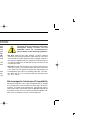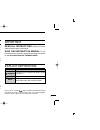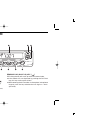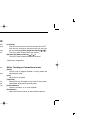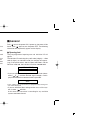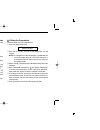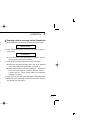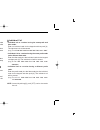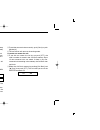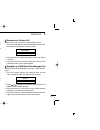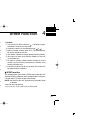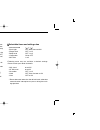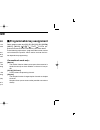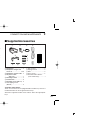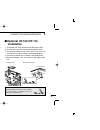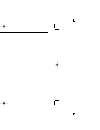- DL manuals
- Icom
- Radio
- iF610
- Instruction Manual
Icom iF610 Instruction Manual
Summary of iF610
Page 1
If620 uhf trunked radio instruction manual if610 ic-f610_f620_mpt_1.Qxd 05.8.22 6:07 pm page a (1,1).
Page 2
Your icom radio generates rf electromag- netic energy during transmit mode. This radio is designed for and classified as “occupational use only”, meaning it must be used only during the course of employ- ment by individuals aware of the hazards, and the ways to minimize such hazards. This radio is n...
Page 3
I explicit definitions word definition warning personal injury, fire hazard or electric shock may occur. Caution equipment damage may occur. Note if disregarded, inconvenience only. No risk of personal injury, fire or electric shock. Read all instructions carefully and com- pletely before using the ...
Page 4
Ii warning! Never connect the transceiver to an ac outlet. This may pose a fire hazard or result in an electric shock. Never connect the transceiver to a power source of more than 16 v dc such as a 24 v battery. This connection will ruin the transceiver. Never cut the dc power cable between the dc p...
Page 5
Iii safety training information foreword ……………………………………… i important ……………………………………… i explicit definitions ………………………… i precaution …………………………………… ii table of contents ………………………… iii 1 panel description …………………… 1–4 ■ front panel ………………………………… 1 ■ programmable key assignment …………… 3 ■ function displ...
Page 6: Panel Description
1 1 panel description !2 !1 i r e w q !0 o u y t ■ front panel q af volume control knob rotate the knob to adjust the audio output level. • minimum audio level is pre-programmed. W status up/down (left up/down) keys* [ ∫ ∫ ] / [ √ √ ] pushing these keys will scroll up/down the status memory. E funct...
Page 7
2 1 panel description t memory down (right down) key* [ ] ➥ if the stored calls are displayed by pushing the call back key, this key scrolls down the screen. ➥ while entering the dial number via the optional microphone keypad, push the key to delete the last digit as a backspace key. Y clear key* [c...
Page 8: Programmable Key Assignment
3 1 panel description ‘ ‘ programmable key assignment dealer programmable keys [p 0 ] , [p 1 ] , [p 2 ] , [p 3 ], left up/down [ ∫ ∫ ] / [ √ √ ] and right up/down [ ]/[ ] can be programmed for one of several functions by your icom dealer. In the following explanations, programmable function names ar...
Page 9: Function Display
4 1 panel description ■ function display q transmit indicator appears while transmitting. W receive indicator appears while receiving a message. E signal strength meter indicates the received signal strength at 4 levels. • if the connection with the communication network is not established, the whol...
Page 10: Operation
5 2 operation ■ turning power on q push to turn the power on. • a power-up alert tone sounds for about 1 sec. And an opening message may appear. W if the transceiver is programmed for a start up passcode, input the digit codes as directed by your dealer. • the keys in the table below can be used for...
Page 11: Calling
6 2 operation ‘ ‘ calling d d making a call with a memory dial number using [ ]/[ ], select one of the group codes that is stored in the memory. [ ]/[ ] allows you to select any group code from the 40 dial numbers. Q select the desired dial number by pushing [ ] or [ ]. W push [ptt] to make a call w...
Page 12
7 2 operation d d making a call with a memory individual code push [ ]/[ ] to select a memory individual code to make the call. Q display an individual code by push [ ]/[ ]. W select the desired individual code using [ ]/[ ]. E push [ptt] to start calling with the selected individual code. R while ‘...
Page 13
8 2 operation d d making a status call a status message may be sent to the despatcher or a remote station having an individual code. (no status message can be sent to any station using a group code.) •sending a status message to a station having an individual code. Q display an individual code by pu...
Page 14: Making A Call Via The Keypad
9 2 operation d d include call • after moving to the communication channel, you can make an additional call to the other station for them join in to the communication with you. ➥ make a call with a memory individual/group call or make a call via the keypad on the communication channel to start the i...
Page 15
10 2 operation d d group call • group call to the stations having the same prefix and fleet codes. Enter the group code via the keypad and then push [#]. The group call will be started. (e.G.) to call 200 5001 91 from 200 2001 200, enter 91#. • group call to the stations having the same prefix code ...
Page 16
11 2 operation d d emergency call • enter ✱ 9 ✱ plus an individual code or a group code and then push [#]. The emergency call will be started. ‘selectable emergency function; disable * ’ ➥ enter ✱ 9, then push [#]. The pre-programmed ‘emergency number’ used for the emergency call. ‘selectable emerge...
Page 17
12 2 operation • enter #44n ✱ plus station b’s individual code and then push [#]. This will allow you to cancel the divert 3rd party call. • enter #45n and then push [#]. This will allow you to cancel the call that diverted to you. ➥ in the place of ‘n’, enter 1 for voice, 0 for data, or nothing for...
Page 18: Receiving
13 3 receiving ‘ ‘ receiving a call d d reception of an individual call when an individual call is received, the telephone beep sounds telling you that a call has been received. Immediately after this, you can talk with the caller. Q the caller’s individual code and count-down timer will appear on t...
Page 19
14 3 receiving d d reception of a group call you can receive a group call with a pre-programmed group code number or the group code that has been selected via [ ]/[ ]. When a group call is received, the beep sound is emitted and you immediately are able to communicate. Q the lcd screen displays the ...
Page 20: Progress Messages
15 3 receiving message description aborted ……… your call has been aborted (wait for a while and then make the call again). Calling………… your call is now being processed. Call back …… your call has been recorded at the called station (wait for a reply). Diverted ……… your call has been diverted to anot...
Page 21: Other Function
16 4 other function d d call back function • if you do not want to answer the call immediately, use this function. ➥ pushing [call back] will allow you to enable or disable the function. • when this function is enabled, the transceiver sends the call back to the called station. “call back” will be d...
Page 22
17 4 other function d d scrambler function the transceiver is compatible with the optional ut-109 (#02) scrambler unit. ➥ pre-programmed 5 scrambler code can be selected in the user setup menu. (p. 19) note: ut-109 is recommended for trunking operation. Both ut-110 and ut-109 are recommended for con...
Page 23
18 4 other function d d rx speaker function (optional opc-617 is required) output the receive audio to an out-of-vehicle speaker. External audio amplifier and speaker are required. D d ignition sw function the transceiver’s power turns on/off automatically depend- ing on the ignition switch position...
Page 24: User Setup Menu
19 5 user setup menu ‘ ‘ user setup menu by pushing and holding down the [clear/p 4 ] key for 2.5 sec- onds when your transceiver is in the standby mode (not dur- ing communication, dialling, or operation), the user setup menu appears. The user setup menu allows you to use the settings for the backl...
Page 25: Map27
20 6 map27 ‘ ‘ map27 serial interface map27 is a mobile access protocol for mpt1327/1343 com- munication equipment. It permits data exchange between mpt radio equipment and external equipment such as a data terminal which may be a laptop computer. By connecting the opc-822 optional interface cable t...
Page 26: Conventional Mode
21 7 conventional mode ‘ ‘ conventional mode operation this transceiver has conventional mode capability. You can use up to 32 pre-programmed conventional channels. These channels can be selected with the [ ] or [ ]. ➥ push the [mode] key assigned as the dealer programma- ble key to toggle between t...
Page 27
22 7 conventional mode either trunking or conventional mode; [mode] push this key to toggle between trunking mode and conventional mode. [null] no function is assigned. [high/low] pushing this key will toggle in the order of low1 power, low2 power, high power and auto power. [public address] use the...
Page 28: Connection And Maintenance
23 8 connection and maintenance never connect to a 24 v battery. Solder crimp note: use the terminals for the cable connections. Q antenna optional speaker (sp-22) r t optional cable (opc-617 or opc-822) e supplied dc power cable w 12v battery red: black: ■ rear panel and connection ic-f610_f620_mpt...
Page 29: Supplied Accessories
24 9 connection and maintenance q antenna connector connects to an antenna. Ask your dealer about antenna selection and placement. W microphone hanger connect the supplied microphone hanger to the vehicle’s ground for microphone on/off hook functions. E dc power receptacle connects to a 12 v dc batt...
Page 30: Mounting The Transceiver
25 9 connection and maintenance ■ mounting the transceiver the front panel can be inverted for correct viewing while leav- ing the built-in speaker facing away from the mounting surface. D inverting the front panel q unscrew the 2-side screws. W detach the front panel forward from the transceiver. E...
Page 31: Optional Ut-109 /ut-110
26 8 connection and maintenance d mounting the transceiver the universal mounting bracket supplied with your transceiv- er allows overhead mounting. • mount the transceiver securely with the 4 supplied screws to a thick surface which can support more than 1.5 kg. Flat washer spring washer when using...
Page 32: Antenna
27 8 connection and maintenance ■ antenna a key element in the performance of any communication sys- tem is an antenna. Ask your dealer about antennas and the best places to mount them. ■ fuse replacement two fuses are installed in the supplied dc power cable. If a fuse blows or the transceiver stop...
Page 33: Cloning
28 9 cloning ‘ ‘ cloning cloning allows you to quickly and easily transfer the programmed contents from one transceiver to another trans- ceiver; or data from pc to a transceiver using the optional cs-f600(mpt) cloning software . Pc-to-transceiver cloning please refer to the help file that comes wit...
Page 34: Options
29 10 options sp-22 external speaker compact and easy-to-install. Input impedance : 4 Ω max. Input power : 5 w hm-100n/hm-100tn/hm-152/hm-152t/hm-148 • hm-100tn/hm-152t : dtmf microphone • hm-148 : heavy duty microphone sm-25 desktop microphone. Ut-109/ut-110 (#02) voice scrambler unit • ut-109 : no...
Page 35
Ic-f610_f620_mpt_1.Qxd 05.8.22 6:07 pm page 30 (1,1).
Page 36
1-1-32 kamiminami, hirano-ku, osaka 547-0003, japan a-6162h-1ex- q printed in japan © 2005 icom inc. (mpt) ic-f610_f620_mpt_1.Qxd 05.8.22 6:07 pm page z (1,1).