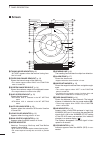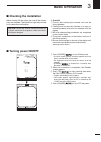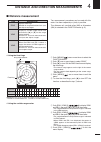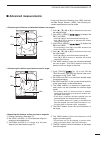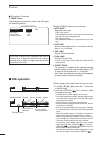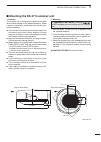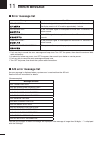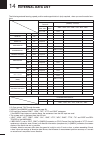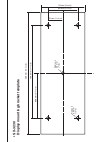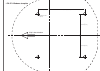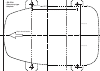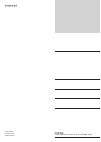- DL manuals
- Icom
- Marine Radar
- MR-1200RII
- Instruction Manual
Icom MR-1200RII Instruction Manual
Summary of MR-1200RII
Page 1
Instruction manual marine radar mr-1200r™ (radome type) mr-1200t™ (open array type; 4 kw) mr-1200t (open array type; 6 kw).
Page 2
I • ex-2714 (radome type unit) qty. Q system cable (15 m) ........................................... 1 w installation bolts (m10 × 50) .................................. 4 e installation bolts (m10 × 25) .................................. 4 r installation nuts (m10) ...................................
Page 3: Be Careful!
Ii foreword thank you for purchasing icom’s mr-1200rii/tii/tiii marine radar . The radar is designed especially for fishing boats. It has powerful transmitting power, a 12.1-inch lcd display and many other advanced features. If you have any questions regarding the operation of the radar, contact you...
Page 4
Iii for display unit: r warning! Never let metal, wire or other objects touch any internal part of the display unit. This may result in an electric shock. R warning! Never apply ac voltage to the dc connector of the display unit. This may pose a fire hazard, result in an electric shock or damage the...
Page 5
Iv system components ......................................... I supplied accessories ...................................... I foreword ............................................................ Ii important ............................................................. Ii explicit definitions .......
Page 6: Panel Description
1 panel description 1 ■ front panel q power switch [power]/[ ] (p. 9) push to turn the radar power on or off. • the standby screen appears for 90 seconds while the magnetron warms up. • the initial screen appears and a beep sounds after the power has been turned on. W transmit/save switch [tx (save)...
Page 7
2 1 panel description i off center function [off cent]/[ ] (p. 10) simultaneously push [alm]/[ ] and [mode]/ [ ] to turn the off center function on or off. • this function is usable in the 24 nm or less ranges. O ebl2 (vrm2) switch [ebl2 (vrm2)]/ [ ] (pp. 15, 16) push to display the electronic beari...
Page 8: Screen
3 1 panel description @1 tuning mode indicator (p. 9) “m.Tune” appears when the manual tuning func- tion is in use. @2 fixed ring range readout (p. 14) shows the interval range of the fixed ring. • this readout appears when “ring” in the function menu is turned on. @3 screen range readout (p. 14) sh...
Page 9
4 1 panel description #5 compass/gyro indicator (pp. 28, 43) • gyro: nmea (gyro) is connected. • compass: nmea (compass), n+1 or aux data is connected. #6 ebl1/ 2 readouts (pp. 15, 16) shows the bearing of the displayed electronic bear- ing lines (ebl1 and ebl2) when ebl is in use. #7 waypoint/mob r...
Page 10: Menu
2 5 menu ■ video menu video menu d.Range ir stretch pulse sea trail time on 1 2 manual auto mid. Wide off off sp 6s 3m 15s 6m 30s 15m 1m tune 1 2 3 4 nar. Lp d tune • auto: automatic tuning. • “a.Tune” appears for approximately 2 sec - onds, instead of the screen display, when first transmitting aft...
Page 11: Ata Ais Menu
6 2 menu ■ ata ais menu ata ais menu ata no.Disp off all on off ata alarm on off ais display on off ais alarm on off ais range 8.0nm auto activate 1.0nm number of ais 100 slow warn 0.1kt lost ais trgt erase sel ata d ata (automatic tracking aid) • off: turn off the ata function. • on: turn on the at...
Page 12: Target Menu
7 2 menu ■ target menu target menu vect mode vect time cpa limit tcpa limit true rel 6m 1.0nm 1 m target track 1 m d vect mode • true: select the true vector mode. • rel: select the relative vector mode. D vect time set the vector length (time) to 15 seconds, 30 seconds or 1 to 15 minutes. D cpa* li...
Page 13: Basic Operation
3 8 basic operation ■ checking the installation before turning on the power, be sure all the connec- tions are complete. The checklist at right may be help- ful for necessary confirmation. Caution : connect the scanner unit before turning on the power. Otherwise the magnetron inside the scanner unit...
Page 14: Basic Operation
9 3 basic operation ■ basic operation tx save target trails mode alm + - mob menu ebl2 vrm2 ebl1 vrm1 brill zoom off cent hl off ais ais gain sea rain power e q w u r t y e q w u r t y q turn on the power. W push [tx]/[ ] after the countdown disap- pears from the screen. • see “turning power on/off”...
Page 15: Rain Function
10 3 basic operation the following are typical basic operation examples, which may hinder radar reception (sea clutter, precipitation interference and echoes from other radar). ■ rain function adjust rain control small echos this function eliminates echoes from rain, snow, fog etc. • rotate the cont...
Page 16: Ir Function
11 3 basic operation ■ ir function with ir function on radar interference radar interference may appear when another ship’s radar is operating on the same frequency band in close proximity. The ir function can eliminate this type of interference. (p. 5) q push [menu]/[ ] to call up video menu. W pus...
Page 17: Trails Function
12 3 basic operation ■ trails function the trails function memorizes echoes continuously or at constant intervals. This is useful for watching other ships’ tracks, approximately relative speed, etc. 3/4 (0.25) m.Tune 1:05 nm curs stw 15.7kt h up hdg 253.9˚t 6m trails ir es t.Vect 0.453nm trail indic...
Page 18: Ship Speed Indication
13 3 basic operation ■ ship speed indication when the ship speed data in nmea 0183 format is ap- plied, the radar can display the ship speed. Knots (kt) or kilometers/hour (km/h) are automatically selected in the normal screen (p. 3) by selecting nautical miles (nm) or kilometers (km) respectively. ...
Page 19: Distance Measurement
4 14 distance and direction measurements ■ distance measurement two measurement procedures can be used with this radar. Use them separately or jointly is possible. The distance unit, nautical miles (nm) or kilometers (km) is selected in the function menu (p. 5). D using the fixed rings 1 (0.25) t.Ve...
Page 20
15 4 distance and direction measurements ■ bearing and distance measurement this radar has two electronic bearing lines (ebl) to indicate the target direction from your ship or a target. D using the ebl and vrm ebl1 vrm1 ebl2 ebl1 readout ebl2 readout vrm2 vrm1 readout vrm2 readout q push [ p ], [ q...
Page 21: Advanced Measurements
16 4 distance and direction measurements ■ advanced measurements using both electronic bearing lines (ebl) and both variable range markers (vrm), the following ad- vanced measurements can be made: d measuring the distance and direction between two targets 3/4 mtune tvect 3m 1141nm nm curs\ sog km/h ...
Page 22: Alarm Function
5 17 alarm function the unit has an alarm function to protect your ship from collisions. If other ships, islands or other obstructions. Come into the pre-programmed alarm zone, the function alerts you with an alarm. You can set the desired range and bearing for an alarm zone. While the alarm functio...
Page 23: Ata/ais
6 18 ata/ais ■ ata (automatic tracking aid) by automatically tracking the target chosen by the cursor key, the closest point of approach (cpa) and the time to closest point of approach (tcpa) limit of your ship and a target are calculated. Ata function is designed to sound an alarm when the cpa and ...
Page 24: Ata Operation
19 6 ata/ais target menu vect mode vect time cpa limit tcpa limit true rel 6m 1.0nm 1 m target track 1 m d target menu select the target menu, then set the item. Vect mode select the vector type. • true (true vector): the predicted true motion of a target as the result of your own ship’s direction a...
Page 25: Course and Speed Vector
20 6 ata/ais ■ course and speed vector vector current position vector time target’s predicted positon the vector indicates the target’s predicted, true or rela- tive course and speed. • the vector time may change, depending on the vect time setting. (see target menu, pp. 7, 19) • the tip of the vect...
Page 26
21 6 ata/ais ■ ais (automatic identification system) d description of the ais display push [ebl1 (vrm1)]/[ ] and [ebl2 (vrm2)]/[ ] to toggle between the ais op- erating mode and the normal operating mode. 1 (0.25) t.Vect 6m 0.000nm nm curs sog 17.7kt h up 000.0˚t 253.4˚t hdg stby ir compass gps ais ...
Page 27: Ais Settings
22 6 ata/ais ata ais menu ata no.Disp off all on off ata alarm on off ais display on off ais alarm on off ais range 8.0nm auto activate 1.0nm number of ais 100 slow warn 0.1kt lost ais trgt erase sel ata d ata ais menu q push [menu]/[ ] one or more times to select the menu. W push [ p ] or [ q ] to ...
Page 28: Ais Operation
23 6 ata/ais you can change the target settings for ais operation same as ata operation. See pages 7 or 19 for tar- get menu details. D target menu ■ ais operation select a target whose information you want to display on the screen. Q push [ebl1 (vrm1)]/[ ] and [ebl2 (vrm2)]/[ ] to select the ais op...
Page 29: Plots (Ais)
24 6 ata/ais • activated target rot (rate of turn) sog (speed over ground) and cog (course over ground) vector heading line ■ plots (ais) ■ status of the vessel icon the plot displays the activated vessel or sart’s past positions as 5 dots, during each specified tracking in- terval. • the target tra...
Page 30: Basic Radar Theory
7 25 basic radar theory ■ indirect echoes indirect echoes may be returned from either a passing ship, or returned from a reflecting surface, such as a mast on your own ship. Target scanner mast or similar obstruction an echo is reflected at this point. Your ship target bridge an indirect echo from a...
Page 31: Multiple Echoes
26 7 basic radar theory ■ multiple echoes multiple echoes may appear when a short-range and strong echo is received from a ship, bridge, or break- water. Your ship another ship multiple echoes will appear beyond the target’s true echo point on the same bearing of a large target. They can be reduced ...
Page 32: Blind and Shadow Sectors
7 basic radar theory 27 ■ blind and shadow sectors blind or shadow sectors may exist because of obstruc- tions such as masts, derricks or other metal objects. An obstruction may throw either a complete or partial shadow as shown in the diagram below. If a target is in a shadow sector, target echoes ...
Page 33: Installation and Connections
8 installation and connections 28 ■ connecting the units nmea2: nmea 0183 data input/output speed sensor input + ground power supply 10.2 to 42 v dc red: black: _ pwr gnd never connect anything other than the supplied scanner unit. Supplied scanner unit display unit note: use the termi- nals as show...
Page 34: Installing The Display Unit
8 installation and connections 29 • sx-3230 mob gain sea rain power tx save target trails zoom tll alm mode off cent ebl1 vrm1 ais brill menu hl off ebl2 vrm2 auto 300 (11.81) 119.2 (4.69) 30 (1.18) 74 (2.91) 293 (11.54) 323 (12.72) 146.5 (5.77) 146.5 (5.77) • sx-3230 mounting bracket 256 (10.08) 19...
Page 35
8 installation and connections 30 ■ mounting the ex-2714 scanner unit d location the scanner unit is designed for high-pressure water jet resistance (except for the cable connectors). Select a place for installation which meets the following im- portant conditions. ➥ the scanner unit must be near th...
Page 36
8 31 ■ wiring the ex-2714 system cable caution: never cut the supplied system cable. Q using a hex head wrench*, loosen the four bolts on the bottom of the scanner unit, and open the unit. * a phillips head or flat head screwdriver is also usable. W loosen the sealing nut on the scanner unit and pas...
Page 37
32 8 installation and connections ■ mounting the ex-2780 scanner unit d location the scanner unit is designed for high-pressure water jet resistance (except for the cable connectors). Select a place for installation which meets the following im- portant conditions. ➥ the scanner unit must be near th...
Page 38
33 8 installation and connections ■ wiring the ex-2780 system cable caution: never cut the supplied system cable. Allen wrench scanner body fig. 1 q w q loosen the four bolts on the bottom of the scanner unit body using the supplied allen wrench ( q ), and open the top cover. ( w ) w loosen the seal...
Page 39
34 8 installation and connections ■ attaching the ex-2780 scanner unit q put the scanner unit on the stay, then attach the antenna rotor with the supplied bolts (m8 × 18 mm), flat and belleville washers and a sealing washer. Be sure to install the belleville washer in the direc- tion as shown below....
Page 40: Other Functions
9 35 other functions d antenna rotation speed the antenna rotation speed can be selected between 36 rpm and 24 rpm. (default: 36 rpm) hold down [–]/[ ] for 1 second to select 24 rpm, hold down [+]/[ ] for 1 second to select 36 rpm. D test pattern indication to check the lcd display, a test pattern c...
Page 41: Service Man Menu
10 36 service man menu ■ service man menu caution: the service man menu is available for service purposes only. Do not change any setting on the menu, otherwise the equipment may not operate at it’s original performance. To open the “service man” menu. Push [menu]/[ ] one or more times to show the “...
Page 42: Timing Adjustment
37 10 service man menu ■ timing adjustment the system cable length affects the sweep timing. When the cable length adjustment is not correct, a straight target is shown as a curved echo. Thus, a cable length adjustment is necessary. Q position your boat near a straight target such as breakwater, wha...
Page 43: Spd Adjustment
38 10 service man menu ■ spd adjustment q push [menu]/[ ], [ q ] and [ u ] one or more times to display the “service man” menu. W hold down [ q ] until the “spd adj.” section be- comes highlighted. E push [ t ] or [ u ] to enter the pulse rate of the speed sensor unit (pulse numbers per one nautical...
Page 44: Error Message
11 39 error message ■ error message list * 1 push any key to cancel the error message and beep tone. Turn off the power, then check the external data cable connection. * 2 an electricity failure may occur, turn off the power, then consult your dealer or service person. * 3 push any key to cancel the...
Page 45: Maintenance
12 40 maintenance continued, reliable operation of the radar depends on how you care for it. The simple maintenance tips that follow can help you save time and money, and avoid premature equipment failure. ■ periodic maintenance r warning! Be sure [power]/[ ] is off before performing any maintenance...
Page 46: Specifications
13 41 specifications d general • minimum range: 25 m; 82 ft (when measurement range is 1 ⁄ 8 nm) • maximum range: 36 nm (mr-1200rii; when measurement range is 36 nm) 48 nm (mr-1200tii; when measurement range is 48 nm) 72 nm (mr-1200tiii; when measurement range is 72 nm) • measurement range: 1 ⁄ 8 , ...
Page 47: Scanner Unit
42 13 specifications d scanner unit ◆ ex-2714 (radome) • type: 60 cm (2 ft.) slotted waveguide array, enclosed in a radome. • rotation speed (typical): 24 rpm, 36 rpm • beam width (typical): horizontal beam 4˚ vertical beam 22˚ • side lobe (typical): –22 db • polarization: horizontal • transmission ...
Page 48: External Data List
14 43 external data list the following external bearing, speed, position and waypoint data is (are) required , when you use the radar func- tions. External data input [nmea1]* 2 connector [nmea2]* 2 connector “hdg”, “hdm”,“hdt” “vdm”, “alr”* 3 “rmc”, “gga”, “gll”, “gns”, “vtg”, “wpl”, “bwc” n+1, aux...
Page 49: • Sx-3230
99.8 mm (3 15 ⁄ 16 in) 199.6 mm (7 27 ⁄ 32 in) 256 mm (10 3 ⁄ 32 in) radius is 3.5 mm ( 1 ⁄ 8 in) radius is 3.5 mm ( 1 ⁄ 8 in) 31 mm (1 7 ⁄ 32 in) 62 mm (2 7 ⁄ 16 in) 92 mm (3 5 ⁄ 8 in) • sx-3230 display mounting bracket template.
Page 51: • Ex-2714 Radome Template
Ship’s bow direction radius is 6 mm ( 1 ⁄ 4 in) • ex-2714 radome template 90.5 mm (3 9 ⁄ 16 in) 90.5 mm (3 9 ⁄ 16 in) 150.5 mm (5 15 ⁄ 16 in) 45.5 mm (1 25 ⁄ 32 in).
Page 53: • Ex-2780
Ship’s bow direction • ex-2780 open array type template 131 mm (5 5 ⁄ 32 in) 131 mm (5 5 ⁄ 32 in) 190 mm (7 15 ⁄ 32 in) radius is 6 mm ( 1 ⁄ 4 in)..
Page 56
1-1-32 kamiminami, hirano-ku, osaka 547-0003, japan a-7071h-1ex printed in japan © 2013 icom inc. Printed on recycled paper with soy ink..