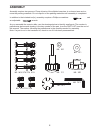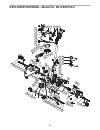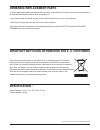Userʼs manual visit our website www.Iconsupport.Eu easy fit. By weslo line by weslo model no. Wlivex5702.2 serial no. ___________ caution read all precautions and instruc- tions in this manual before using this equipment. Keep this manual for future reference. Questions ? If you have questions, or i...
2 table of contents warning decal placement . . . . . . . . . . . . . . . . . . . . . . . . . . . . . . . . . . . . . . . . . . . . . . . . . . . . . . . . . . . . 1 important precautions . . . . . . . . . . . . . . . . . . . . . . . . . . . . . . . . . . . . . . . . . . . . . . . . . . . . . . . . ...
3 important precautions warning : to reduce the risk of serious injury, read all important precautions and instructions in this manual and all warnings on your bike before using it. Icon assumes no responsibility for personal injury or property damage sustained by or through the use of this product....
4 before you begin thank you for purchasing the weslo® xline. The bike provides an array of features designed to make your workouts at home more effective and enjoyable. For your benefit, read this manual carefully be- fore you use the bike. If you have questions after reading this manual, please se...
5 assembly assembly requires two persons. Place all parts of the elliptical exerciser in a cleared area and re- move the packing materials. Do not dispose of the packing materials until assembly is completed. In addition to the included tool(s), assembly requires a phillips screwdriver and an adjust...
6 step 1 lift the front of the main frame and fit the front sta- bilizer (61) with 2× carriage bolts (36), 2×curved washers (32) and 2 × cap nuts (31). Now repeat this process for the rear stabilizer (35) step 2 attach right pedal (22r) on the right pedal crank. Now repeat this process for the left ...
7 step 4 take the handlebar (8) and fix into place using metal spac- er (9) and knob (10). Make sure you slide the handle pulse cable (4) over the computer bracket. Tighten fully. Step 5 attach the sliding set (13) onto the seat post (60) using m10 carriage bolt (14), m10 flat washer (20) and knob (...
8 how to adjust the height and the lateral position of the seat for effective exercise, the seat should be at the proper height. As you pedal, there should be a slight bend in your knees when the pedals are in the lowest position. To adjust the height of the seat, first loosen the seat post knob. Ne...
9 measure your heart rate if desired. You can measure you heart rate using the handgrip pulse sensor. If there are sheets of plastic on the metal contacts on the handgrip pulse sensor, remove the plastic. In addition, make sure that your hands are clean. To measure your heart rate, hold the handgrip...
10 console features follow your progress with the display. The console has six displays that show the following workout information: speed—this display shows your pedaling speed, in revolutions per minute (rpm). Time—this display shows the elapsed time. Note: when a smart program is selected, the di...
11 pedaling. 4. Change the resistance of the pedals as desired. As you pedal, change the resistance of the pedals by pressing the resistance increase and decrease buttons. There are sixteen resistance levels. Note: after you’ve press the buttons, it will take a moment for the pedals to reach the sel...
12 3. Select your preset program once the user is selected, the word stop as well as the different programs (manual, program, watt, personal, hrc) will appear, turn the knob to select the manual program and press enter. 4. Enter your data the user is free to modify the values of resistance, there ar...
13 exercise guidelines warning: before beginning this or any exercise pro- gram, consult your physician. This is espe- cially important for persons over the age of 35 or persons with pre-existing health problems. The pulse sensor is not a medical device. Vari- ous factors may affect the accuracy of ...
14 exploded drawing—model no. Wlivex5702.2 3r 4 5 6 10 11 12 3l 7 8 2 27 39 40 41 66 65 76 72 9 13 19 20 21 26r 55 45 38 32 58 63 56 50 1 15 16 17 14 18 23 24 26l 28 29l 30 31l 32 33 34 35 54 53 52 31r 29r 60 61 67 68 69 70 71 22 25 59 57 74 75 36 42 43 44 35 46 47 48 49 37 62 51 32 64 73.
15 part list—model no. Wlivex5702.2 item 39 40 41 42 43 44 45 46 47 48 49 50 51 52 53 54 55 56 57 58 59 60 61 62 63 64 65 66 67 68 69 70 71 72 73 74 75 description rear stabilizer cap rear stabilizer carriage bolt nylon nut m8 washer nylon nut m10 axle slice bearing oppression round rod spring carri...
Ordering replacement parts to order replacement parts, please see the front cover of this manual. To help us assist you, be prepared to provide the following information when contacting us: • the model number and serial number of the product (see the front cover of this manual) • the name of the pro...