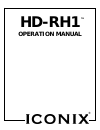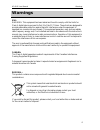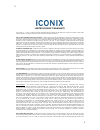Summary of HD-RH1
Page 1
Hd-rh1 operation manual tm ®.
Page 2
Hd-rh1 user manual table of contents 1 warnings ..................................................................................................................................... 3 product description ...................................................................................................
Page 3: Table of Contents
Hd-rh1 user manual table of contents table of contents 2 menu screen (showing factory defaults).............................................................. 1 specifications .......................................................................................................... 3 list of figures ...
Page 4: Warnings
Hd-rh1 user manual warnings 3 warnings operation precaution operation near any appliance which generates strong magnetic fields may give rise to noise in the video signals. Caution do not place unit into a confined space. Make sure adequate ventilation is available at all times during use. Failure t...
Page 5: Warnings
Hd-rh1 user manual warnings 4 warnings usa: warning: this equipment has been tested and found to comply with the limits for class a digital device pursuant to part 15 of the fcc rules. These limits are designed to provide reasonable protection against harmful interference when the equipment is opera...
Page 6: Product Description
Hd-rh1 user manual product description 5 product description the hd-rh1 is a professional 3ccd remote head camera system that offers the versatility of 720p, 1080i, 1080p, 480i (ntsc), and 576i (pal) at all standard frame rates. Hd-rh1 camera head components figure 1. Hd-rh1 camera head components t...
Page 7
Hd-rh1 user manual product description 6 hd-rh1 camera controller unit (ccu)- front figure 2. Ccu – front panel table 2. Ccu buttons and functions – front panel button function on/off switch powers camera on and off. Format press and hold to cycle through format options: · the format does not change...
Page 8
Hd-rh1 user manual product description 7 hd-rh1 camera controller unit (ccu)- front button function select press to select/enable a menu option. Elc (+level led) for variable control of electronic shutter. When "level" led is illuminated, the associated knob controls the exposure. Level/gain knob wh...
Page 9: Hd-Rh1 Ccu – Back Panel
Hd-rh1 user manual product description 8 hd-rh1 ccu – back panel figure 3. Ccu connectors – rear panel table 3. Ccu connectors and functions – rear panel part function sd/hd-sdi link a link b rs-232 remote control interface. Dvi-i port digital video interface – digital and analog outputs. Y/g pb/b p...
Page 10: Quick Start: Hardware Setup
Hd-rh1 user manual quick start: hardware setup 9 quick start: hardware setup once the hardware is connected, the camera is ready to use. The default format and rate is 720p59.94. To change the format and rate, see the operations – video output setup section. System requirements minimum system requir...
Page 11: Remote Control
Hd-rh1 user manual quick start: hardware setup 10 standard hardware connection tips 1. Verify that the ccu power switch is in the off position. 2. Attach the lens to the camera head. 3. Connect the camera head to the head cable. Line up the red dots on the connector with the red dots on the camera a...
Page 12: Operation
Hd-rh1 user manual operation 11 operation video outputs the hd-rh1 is capable of generating images any of 31 format/frame rate combinations. The following chart lists the available combinations: 720p frame rates 60 25 59.94 25n50 50 24 30 24n60 30n60 23.98 29.97 23.98n59.94 ...
Page 13: Video Outputs
Hd-rh1 user manual operation 12 video outputs standard definition aspects 480i and 576i modes may also be set up for use in anamorphic 16:9, letterboxed 16:9, or cropped 4:3 aspects. Doubled 720p frames for purposed of brevity and clarity, the 1080sf nomenclature is used in this manual and in the hd...
Page 14
Hd-rh1 user manual operation 13 selecting a format and rate: front panel press and hold buttons to cycle through options 1. Press and hold the format key on the front panel to cycle through the format options. 2. When the desired format led is lit, release the button. The format is not selected unti...
Page 15
Hd-rh1 user manual operation 14 selecting a format and rate: menus 1. Access the video output menu. (see using menus.) 2. Select the format as follows: use up and down arrows to select frame rate press select button use left & right arrow keys to display desired option. press select button. ...
Page 16: Select A Scene File
Hd-rh1 user manual operation 15 select a scene file there are three scene file locations – a, b, & c – for storing settings. Parameters are stored in the currently selected/active scene file. Notes: • if a feature setting is changed, the new setting replaces the setting stored in the scene file. • w...
Page 17: White Balance
Hd-rh1 user manual operation 16 white balance white balance adjusts the camera for accurate white and color. There are two modes, selected from the “white balance” menu (see using menus and white balance menu.): • awb (automatic white balance) • manual how to white balance: automatic (awb) 1. Focus ...
Page 18: How to White Balance: Manual
Hd-rh1 user manual operation 17 how to white balance: manual 1. Access the white balance menu and select manual mode. use up and down arrows to select mode press select button. use right arrow to display manual option. press select button. press menu button to exit menu. 2. Focus the camer...
Page 19: Automatic Black Balance
Hd-rh1 user manual operation 18 automatic black balance black balance adjustment is provided for accurate black coloration. Black balance is available only on the front panel. 1. Close the iris or cap the lens to eliminate all light into the camera. 2. Press and hold the abb button on the front pane...
Page 20: Genlock
Hd-rh1 user manual operation 19 genlock the genlock function from the sync menu allows multiple devices to be genlocked to an input reference. In the chart below, a shaded box indicates that the selected output format can be genlocked to the input reference. Table 4. Genlock formats 48 0i 57 6i 72 0...
Page 21: Using The Menus
Hd-rh1 user manual using the menus 20 using the menus the menus provide access to the camera settings. Some settings may be changed using either the front panel or menu; others may be changed only through a menu. Changes to settings are automatically stored in the currently selected scene file. To m...
Page 22
Hd-rh1 user manual using the menus 21 selecting a menu option and parameter to select an option and parameter on a menu, proceed as follows: 1. Press menu on the front panel to display the main menu. 2. Use the up and down arrow keys to scroll to the desired sub-menu. The “>” symbol appears next to ...
Page 23: Video Output Menu
Hd-rh1 user manual video output menu 22 video output menu table 5. Video output menu fields function options description 480i 576i 720p 1080i 1080p 1080sf rate only the rates available for the active format will be displayed. 1 only whole number rates may be selected from the front panel. On (defaul...
Page 24: Video Output Menu (Cont’D)
Hd-rh1 user manual video output menu 23 video output menu (cont’d) video format used to select the active output format. Format will not change unless the select button is pressed. Rate used to select the frame rate. Only those rates available for the active format will be displayed as options for s...
Page 25: Video Output Menu (Cont’D)
Hd-rh1 user manual video output menu 24 video output menu (cont’d) sdi mode used to select hd-sdi dual/single link mode and colorspace. Operational notes: • 1080p50, 1080p59.94, & 1080p60 are only available in dl 422 for hd-sdi. Dl 422 cannot be otherwise selected from the menu. • the dual-link hd-s...
Page 26: Gain Menu
Hd-rh1 user manual gain menu 25 gain menu table 6. Gain menu fields function options description off (default) disables gain adjustment. Sets gain level to 0db. Var enables ability to use the manual gain knob on the front panel to adjust the gain fixed gain range: 0db~15db sets the gain value at a f...
Page 27: Shutter Menu
Hd-rh1 user manual shutter menu 26 shutter menu table 7. Shutter menu fields function options description off (default) disables individual shutter adjustment. Shutter position is open (0%). Fixed shutter is set to fixed exp value elc shutter controlled via level knob c-scan shutter is set to c-scan...
Page 28: Shutter Menu
Hd-rh1 user manual shutter menu 27 shutter menu fixed exposure when in mode is fixed, this value sets the exposure time. Values are in units of seconds (e.G. 1/100 = 1/100sec = 0.01sec). Open denotes full frame exposure. See table 8 below for available exposures in each frame rate. C-scan (clear sca...
Page 29: White Balance Menu
Hd-rh1 user manual white balance menu 28 white balance menu table 9. White balance menu fields function options description awb (default) enables automatic white balance via the front panel button. Red and blue knobs on front panel are disabled. Manual enables ability to manually adjust white balanc...
Page 30
Hd-rh1 user manual white balance menu 29 white balance: user on screen entry 1. On the white balance menu, select the awb area option and the user area edit parameter. A 7x7 grid displays with a blinking cursor in one of the boxes. 0 1 2 3 4 5 6 7 8 9 10 11 12 13 14 15 16 17 18 19 20 22 23 24 25 26 ...
Page 31: Awb Presets A Through F:
Hd-rh1 user manual white balance menu 30 awb presets a through f: the user presets for awb are as follows awb a: awb b: awb c: awb d: 0 1 2 3 4 5 6 7 8 9 10 11 12 13 14 15 16 17 18 19 20 22 23 24 25 26 27 28 29 30 31 32 33 34 35 36 37 38 39 40 41 42 43 44 45 46 47 48 49 0 1 2 3 4 5 6 7 8 9 10 11 12 ...
Page 32: Detail Menu
Hd-rh1 user manual detail menu 31 detail menu table 10. Detail menu fields function options description on enables focus assist mode. Off (default) normal operation. On (default) enables detail enhancer. Off no added enhancement processing. Detail lvl range: 0 – 10 level of enhancement. Focus asst d...
Page 33: Level/knee Menu
Hd-rh1 user manual level knee menu 32 level/knee menu table 11. Level / knee menu fields function options description master ped range: -7 ~ 0 ~ +10 ire offset for master pedestal. Red ped range: -10 ~ 0 ~ +10 ire offset for red channel. Green ped range: -10 ~ 0 ~ +10 ire offset for green channel. B...
Page 34: Gamma Menu
Hd-rh1 user manual gamma menu 33 gamma menu table 12. Gamma menu fields function options description off disables gamma correction and outputs a linear response. On (default) enables the table setting. Itu709 (default) hdtv/ntsc/pal standard. B-law per bbc tv2248, toe = 5, exp. = 0.4 cine user user ...
Page 35: Gamma Menu (Cont’D)
Hd-rh1 user manual gamma menu 34 gamma menu (cont’d) black gamma black gamma adjustment is a stretch or crush applied to the selected table. Bg range sets the intercept point of the stretch/crush curve with the power function. Bg lvl sets the relative amount of stretch or crush. A positive level val...
Page 36: Matrix Menu
Hd-rh1 user manual matrix menu 35 matrix menu table 13. Matrix menu fields function options description 3200 setting for 3200k lighting. D4300 setting for 4300k lighting. D5600 (default) setting for 5600k lighting. D6500 setting for 6500k lighting. Flat itu709 (default) default matrix for all hd for...
Page 37: Matrix Menu
Hd-rh1 user manual matrix menu 36 matrix menu matrix sets the camera to the color system of choice. The options are off, itu-709, ntsc, and ebu. “off” is recommended for film/digital cinema applications. “itu-709” should be used for hdtv applications. The ntsc option adheres to smpte rp 219 (smpte 2...
Page 38: Feature Menu
Hd-rh1 user manual feature menu 37 feature menu table 14. Option menu fields function options description digital nr off (default) reduces visiblilty of some noise. On ana 16:9 anamorphic in 4:3 ltrbox 16:9 letterboxed in 4:3 4:3 standard 4:3 center of cropped 16:9 image. Off (default) normal operat...
Page 39: Lens Menu
Hd-rh1 user manual part locations 38 lens menu the lens menu provides a mechanism for the remote control of lenses, and other motorized devices. The lens control interface provides 3 channels of motorized control, and 2 channels of low voltage outputs. Table 15. Lens menu fields function options des...
Page 40: Sync Menu
Hd-rh1 user manual sync menu 39 sync menu table 16. Sync menu fields function options description genlock off (default) camera will ignore external source. On camera will attempt to sync to an external signal. Genlock adj -4125 ~ 0 ~ +4125 adjustment in pixels from vsync. Analog syc off no sync on a...
Page 41: Sync Menu (Cont’D)
Hd-rh1 user manual sync menu 40 sync menu (cont’d) dvi sync sets the sync polarity such that various monitors may be used in either smpte-style or vesa-style timing. Payload id available on hd-sdi outputs per smpte-352m.
Page 42: Quick Reference
1 1 quick reference this section includes: • menu options and factory defaults • specifications menu screen (showing factory defaults) shutter mode: off exposure: open c-scan: 0% feature digital nr: off 4:3 aspect: ana horiz flip: off neg. Image: off load default: exec main menu gain shutter detail ...
Page 43
2 2 menu screen (showing factory defaults) level/knee master ped: 0 red ped: 0 green ped: 0 blue ped: 0 knee mode: off knee point: 85 knee slope: 5 white clip: off wht clp lvl: 100 ntsc setup: on lens vout 1: 0 vout 2: 0 motor volt: 6v pwm 1: 8% pwm 2: 0% pwm 3: 0% f/p channel: none f/p drive: frwar...
Page 44: Specifications
3 3 specifications image sensor 1/3-inch progressive ccd optical system 1/3-inch 3-ccd prism system 700 tv lines (720p) 900 tv lines (1080i/p) lens mount c-mount 720p: 23.98, 24, 25, 29.97, 30, 50, 59.94, 60 23.98n59.94, 24n60, 25n50, 29.97n59.94, 30n60 1080i: 50, 59.94, 60 1080p: 23.98, 24, 25, 29....
Page 45
4 4.
Page 46
5 5 limited product warranty iconix video, inc., (“iconix”), makes the following limited warranties with regard to the hd-rh1 3ccd camera (the "product"). These limited warranties extend only to the purchaser who first uses the camera (hereinafter "purchaser"). One (1) year limited warranty of labor...
Page 47
6 6 package with your authorized rma number; (4) insure the carton, and include a letter with a detailed explanation of the problem and a copy of the bill of sale or proof of purchase; (5) prepay all transportation and insurance costs; (6) for international returns shipping paperwork must prominentl...