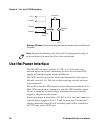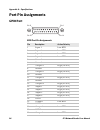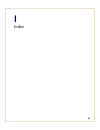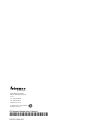- DL manuals
- Intermec
- Network Accessory
- 1009FF01
- User Manual
Intermec 1009FF01 User Manual
Summary of 1009FF01
Page 1
If2 network reader model 1009ff01 user manual.
Page 2
Ii if2 network reader user manual intermec by honeywell 6001 36th ave. W. Everett, wa 98203 u.S.A. Www.Intermec.Com the information contained herein is provided solely for the purpose of allowing customers to operate and service intermec-manufactured equipment and is not to be released, reproduced, ...
Page 3: Document Change Record
If2 network reader user manual iii document change record this page records changes to this document. The document was originally released as revision 001. Version number date description of change 002 3/2014 revised to support the if2 with expanded memory option..
Page 4
Iv if2 network reader user manual.
Page 5: Contents
Contents if2 network reader user manual v contents before you begin. . . . . . . . . . . . . . . . . . . . . . . . . . . . . . . . . . . . . . . . . . . . . . . . . . . . . . . . . . . . . . . . . Xi safety information . . . . . . . . . . . . . . . . . . . . . . . . . . . . . . . . . . . . . . . . ....
Page 6
Contents vi if2 network reader user manual configure security . . . . . . . . . . . . . . . . . . . . . . . . . . . . . . . . . . . . . . . . . . . . . . . . . . . . . . . . . . . . . . . 26 control access services . . . . . . . . . . . . . . . . . . . . . . . . . . . . . . . . . . . . . . . . . . ....
Page 7
Contents if2 network reader user manual vii antenna sequence: first through eighth. . . . . . . . . . . . . . . . . . . . . . . . . . . 45 configure the bri server . . . . . . . . . . . . . . . . . . . . . . . . . . . . . . . . . . . . . . . . . . . . . . . . . 45 view the bri server log . . . . . ....
Page 8: Use The If2 Gpio Interfaces
Contents viii if2 network reader user manual maintain the if2 . . . . . . . . . . . . . . . . . . . . . . . . . . . . . . . . . . . . . . . . . . . . . . . . . . . . . . . . . . . . . . . . . 68 view the system log . . . . . . . . . . . . . . . . . . . . . . . . . . . . . . . . . . . . . . . . . . ....
Page 9: Specifications
If2 network reader user manual ix a specifications . . . . . . . . . . . . . . . . . . . . . . . . . . . . . . . . . . . . . . . . . . . . . . . . . . . . . . . . . 91 if2 specifications . . . . . . . . . . . . . . . . . . . . . . . . . . . . . . . . . . . . . . . . . . . . . . . . . . . . . . . . ....
Page 10
X if2 network reader user manual.
Page 11: Before You Begin
Before you begin if2 network reader user manual xi before you begin this section provides you with safety information, technical support information, and sources for additional product information. This section provides you with safety information, technical support information, and sources for addi...
Page 12: Global Services and Support
Before you begin xii if2 network reader user manual global services and support warranty information to understand the warranty for your intermec product, visit the intermec web site at www.Intermec.Com and click support > returns and repairs > warranty. Disclaimer of warranties: the sample code inc...
Page 13: Who Should Read This Manual
If2 network reader user manual xiii who should read this manual this user’s manual is for the person who is responsible for installing, configuring, and maintaining the if2 network reader. This manual provides you with information about the features of the if2, and how to install, configure, operate...
Page 14
Xiv if2 network reader user manual.
Page 15
1 1 about the rfid reader this chapter introduces the if2 network reader, explains the ports and leds, and explains how the reader fits into your network. It contains these topics: • about the if2 • how to communicate with the if2 • install the if2 • set the date and time • how to use the if2 secure...
Page 16: About The If2
Chapter 1 — about the rfid reader 2 if2 network reader user manual about the if2 the if2 network reader is an rfid reader that provides connectivity between tag data and an enterprise system. 7 if2 network reader the if2 comes in a standard configuration with no internal memory, or an expanded memor...
Page 17: About The Leds
Chapter 1 — about the rfid reader if2 network reader user manual 3 the reader forwards rfid tag data to the ethernet network as shown in the next illustration. If2 in a wired ethernet network about the leds the if2 has six leds that indicate the status of the reader during operation. Use the next ta...
Page 18: Poe
Chapter 1 — about the rfid reader 4 if2 network reader user manual power over ethernet • green if power over ethernet (poe) is enabled. • red if a fault condition is detected. For example, if the power converter for poe does not provide enough power to the if2, the poe led stays red indicating a fau...
Page 19
Chapter 1 — about the rfid reader if2 network reader user manual 5 about the ready-to-work indicator the blue ready-to-work indicator shows when an application is communicating with the basic reader interface (bri) server or llrp client on the if2. The next table explains the different states of the...
Page 20
Chapter 1 — about the rfid reader 6 if2 network reader user manual if2 port descriptions port description gpio general purpose input/output (gpio) port that connects the if2 to industrial controls such as relays or indicators. For more information on the if2 gpio interfaces, see “about the gpio inte...
Page 21: About The Top Panel Ports
Chapter 1 — about the rfid reader if2 network reader user manual 7 about the top panel ports the if2 top panel ports consist of four antenna ports, a reset switch, and a usb service port. If2 top panel ports the if2 rfid antenna ports uses reverse tnc connectors. Make sure you have appropriate anten...
Page 22: Assign An Initial Ip Address
Chapter 1 — about the rfid reader 8 if2 network reader user manual how to communicate with the if2 by default, the if2 is configured to be a dhcp client and accepts offers from any dhcp server. Therefore, the if2 will work out of the box if you connect it to your network and use a dhcp server to ass...
Page 23
Chapter 1 — about the rfid reader if2 network reader user manual 9 to assign an initial ip address 1 open a serial connection to the if2. For help, see “open a serial or usb connection to the if2” on page 64. 2 type config and press enter, and then type config again in the password field and press e...
Page 24
Chapter 1 — about the rfid reader 10 if2 network reader user manual 4 to set the ip address, press 1 and enter the static ip address in the entry field. 5 press enter. The static ip address is set. If you do not need to set the subnet mask or ip router values, you can now continue to configure the i...
Page 25
Chapter 1 — about the rfid reader if2 network reader user manual 11 use the web browser interface after the if2 is assigned an ip address, configure the if2 using the web browser interface. To use the web browser interface, the if2 must be connected to your wired network. For help, see “connect the ...
Page 26
Chapter 1 — about the rfid reader 12 if2 network reader user manual if2 secure login screen 4 if necessary, enter a user name and password. The default user name is intermec and the default password is intermec . You can define the user name and password. For help, see “set up logins” on page 28 . N...
Page 27: Save Configuration Changes
Chapter 1 — about the rfid reader if2 network reader user manual 13 5 click login (or secure login in the secure login screen). The ethernet screen appears and your web browser session is established. For help with configuring network settings, see “configure the settings for your network” on page 2...
Page 28
Chapter 1 — about the rfid reader 14 if2 network reader user manual to disable help text 1 in the web browser interface, click help in the upper right corner of the screen. The help screen appears. 2 clear the enable help check box. 3 click activate changes to save your changes and immediately make ...
Page 29: Install The If2
Chapter 1 — about the rfid reader if2 network reader user manual 15 install the if2 this section explains how to mount the if2 to a wall using the if2 network reader drilling template instructions that comes in the box with the if2. To install the if2 1 choose a mounting location. 2 use the if2 netw...
Page 30
Chapter 1 — about the rfid reader 16 if2 network reader user manual the next table includes environmental requirements for the if2. Choose a location that meets these requirements. Connect the if2 to your network after you place the if2 in its mounting location, you can connect it to your network. T...
Page 31
Chapter 1 — about the rfid reader if2 network reader user manual 17 the if2 is now ready to communicate with your network. Once the if2 has been assigned an ip address (either manually or from your dhcp server), you can use the web browser interface to complete configuration. For help, see “use the ...
Page 32: Set The Date and Time
Chapter 1 — about the rfid reader 18 if2 network reader user manual set the date and time after you have installed the if2, you can set the date and time via the web browser interface. To set the date and time 1 connect to the if2 via the web browser interface. For help, see “use the web browser int...
Page 33: How to Use The If2 Securely
Chapter 1 — about the rfid reader if2 network reader user manual 19 how to use the if2 securely to help protect the integrity and security of your data, the if2 supports a variety of secure access methods: • you can use a secure web browser session (https) to access the if2. For help, see “use the w...
Page 34
Chapter 1 — about the rfid reader 20 if2 network reader user manual.
Page 35
21 2 configure network settings this chapter describes how to configure network settings for the if2 and includes these topics: • configure the settings for your network • configure security • manage certificates this chapter assumes that you are familiar with your network, networking terms, and the...
Page 36: Configure Ethernet Settings
Chapter 2 — configure network settings 22 if2 network reader user manual configure the settings for your network you use the web browser interface to configure network settings. For more information on using the web browser, see “use the web browser interface” on page 11. This chapter explains how t...
Page 37
Chapter 2 — configure network settings if2 network reader user manual 23 to configure ethernet settings 1 from the menu, click network configuration or ethernet in the left pane . The ethernet screen appears. If dhcp is enabled, you see this screen: if dhcp is disabled, the current values for ip add...
Page 38
Chapter 2 — configure network settings 24 if2 network reader user manual 3 click activate changes to save your changes and immediately make them active. Ethernet settings descriptions parameter description enable dhcp check this check box if you want the if2 to get its ip address from a dhcp server....
Page 39
Chapter 2 — configure network settings if2 network reader user manual 25 configure common network settings common network settings are configuration items that apply to the if2 network interface. This section explains how to use the web browser interface to configure these common network settings: •...
Page 40: Configure Security
Chapter 2 — configure network settings 26 if2 network reader user manual configure security the if2 supports a variety of security features to help maintain the integrity of your secure network. You can: • enable/disable access services. • change the default user name and password. For help, see “se...
Page 41: Control Access Services
Chapter 2 — configure network settings if2 network reader user manual 27 • disable serial port access to the if2. For help, see “disable access through the serial port” on page 32. For general information on securely using the if2, see “how to use the if2 securely” on page 19. Control access service...
Page 42: Set Up Logins
Chapter 2 — configure network settings 28 if2 network reader user manual set up logins to ensure login security for configuring or maintaining the if2, you should use a password server or at least change the default user name and password. • a password server is typically an embedded authentication ...
Page 43
Chapter 2 — configure network settings if2 network reader user manual 29 • if you do not want to use a password server, you should change the default login user name and password, and create a read-only password. For help, see “change the default login” on page 31. Configure the if2 to use a passwor...
Page 44
Chapter 2 — configure network settings 30 if2 network reader user manual 2 check the enable radius check box. A list of radius configuration items appears. 3 configure the settings. For help, see the next table. 4 click activate changes. 5 configure the password server database. For help, see the do...
Page 45: Change The Default Login
Chapter 2 — configure network settings if2 network reader user manual 31 change the default login if you are not using a password server to authorize user logins, intermec recommends that you change the default user name and password and create a read-only password. To set up logins 1 from the main ...
Page 46
Chapter 2 — configure network settings 32 if2 network reader user manual disable access through the serial port when serial port access is disabled, you also disable usb access. When you disable access, you will not be able to configure the if2 as described in “assign an initial ip address” on page ...
Page 47: Manage Certificates
Chapter 2 — configure network settings if2 network reader user manual 33 to disable serial port access 1 from the menu, click security > passwords. The passwords screen appears. 2 clear the enable serial configuration check box. 3 click activate changes to save your changes and immediately make them...
Page 48: View Certificates
Chapter 2 — configure network settings 34 if2 network reader user manual view certificates you can use the web browser interface to view the certificates loaded on the if2. To view certificates • from the menu, click security > certificate details. The certificate details screen appears. The server ...
Page 49
Chapter 2 — configure network settings if2 network reader user manual 35 install and uninstall certificates once you have determined that you need to install or uninstall a certificate, use this procedure. To install or uninstall certificates 1 from the main menu, click security > import certificate...
Page 50
Chapter 2 — configure network settings 36 if2 network reader user manual 4 (server certificate only) in the enter the associated passphrase for this certificate field, carefully enter the passphrase for the certificate. 5 click import certificate. If a security alert dialog box appears, click yes to...
Page 51
37 3 develop and use rfid applications this chapter explains how you can develop and test rfid applications for the if2 and if2 with expanded memory option and includes these topics: • about the if2 configurations • rfid applications and the if2 • create rfid applications • about rfid services • con...
Page 52: About The If2 Configurations
Chapter 3 — develop and use rfid applications 38 if2 network reader user manual about the if2 configurations the if2 comes in a standard configuration with no internal memory, or an expanded memory option. • for the if2, the applications you develop resides on a remote server which communicates with...
Page 53: Use The Rfid Resource Kit
Chapter 3 — develop and use rfid applications if2 network reader user manual 39 use the rfid resource kit the intermec developer library rfid resource kit includes java and c# tools you can use to develop applications that enable control of the reader and data management. The resource kit is availab...
Page 54: Configure Bri Settings
Chapter 3 — develop and use rfid applications 40 if2 network reader user manual configure bri settings this section explains how to configure bri settings that control reader operation and communication with your application. • to configure bri attribute settings that control reader operation, such ...
Page 55: About Bri Attribute Settings
Chapter 3 — develop and use rfid applications if2 network reader user manual 41 about bri attribute settings this section explains the bri attribute settings that control how the reader operates. For more information, see the basic reader interface programmer’s reference manual . Tag types check the...
Page 56: Field Separator
Chapter 3 — develop and use rfid applications 42 if2 network reader user manual field separator sets the character to be used for separating fields in tag data. Choose from space ( ), comma (,), colon (:), semicolon (;), tab, caret (^), or tilde (~). Default is space. This setting is equivalent to t...
Page 57: Select Tries
Chapter 3 — develop and use rfid applications if2 network reader user manual 43 2 specify the value (in ms) for the antenna or id timeout in the entry fields and then click activate changes. For more information on id timeout and antenna timeout, see those topics later in this section. Select tries ...
Page 58: Schedule Option
Chapter 3 — develop and use rfid applications 44 if2 network reader user manual schedule option determines how antennas are switched during the inventory process. This attribute controls the behavior of the inventory scheduling parameters. This setting is equivalent to the schedulopt bri attribute. ...
Page 59: Configure The Bri Server
Chapter 3 — develop and use rfid applications if2 network reader user manual 45 antenna field strength 1 to 4 sets the rf power level (in dbm) for each of the 4 antenna ports. Valid range is 15 to 30. Default is 30. Note that the maximum power level is dependent on the region that the if2 is operati...
Page 60: View The Bri Server Log
Chapter 3 — develop and use rfid applications 46 if2 network reader user manual 2 change bri server settings as needed. For help, see the next table. 3 click activate changes to save your changes and immediately make them active. View the bri server log if you enable logging, you can see a list of b...
Page 61
Chapter 3 — develop and use rfid applications if2 network reader user manual 47 2 in the left navigation list, click rfid services > bri > bri log. The bri log screen appears with a list of bri events. For more information on server events, see the next table, “bri event descriptions.” 3 to save the...
Page 62: Configure Llrp Settings
Chapter 3 — develop and use rfid applications 48 if2 network reader user manual configure llrp settings the if2 supports version 1.0.1 of the epcglobal low-level reader protocol (llrp), which establishes a specific interface method between a reader and its corresponding client. Follow the next proce...
Page 63
Chapter 3 — develop and use rfid applications if2 network reader user manual 49 llrp settings descriptions setting description secure server enable check this check box to allow connections to the secure llrp server on port 5085. Unsecure server enable check this check box to allow connections to th...
Page 64
Chapter 3 — develop and use rfid applications 50 if2 network reader user manual.
Page 65
51 4 install applications on the if2 with expanded memory option this chapter explains how you can develop and install applications on the if2 with expanded memory option. • create a configuration file • auto-start applications at boot time • about .Net support • about java support • install rfid ap...
Page 66: Create A Configuration File
Chapter 4 — install applications on the if2 with expanded memory option 52 if2 network reader user manual create a configuration file when you package your application for installation on the if2, you need to include a configuration file in the root directory of the archive. The file must be named “...
Page 67: About .Net Support
Chapter 4 — install applications on the if2 with expanded memory option if2 network reader user manual 53 auto-start applications at boot time there are two ways to configure your application to auto-start when the if2 boots: • specify autostart=true in the configuration file that you deliver with t...
Page 68: Execute Java Applications
Chapter 4 — install applications on the if2 with expanded memory option 54 if2 network reader user manual for more sophisticated java development, the if2 supports the open standard osgi service-oriented architecture. This allows system administrators to install, uninstall, enable, and disable syste...
Page 69: Install Rfid Applications
Chapter 4 — install applications on the if2 with expanded memory option if2 network reader user manual 55 java support for microsoft sql server and sybase the if2 jtds driver (version 1.2) provides jdbc capabilities to java applications running on the if2. You need to include the location of jdbc dr...
Page 70: Manage Applications
Chapter 4 — install applications on the if2 with expanded memory option 56 if2 network reader user manual manage applications to maximize if2 resources, you can start, stop, or uninstall if2 edgeware applications or your installed applications from the web browser interface. You can also configure a...
Page 71
Chapter 4 — install applications on the if2 with expanded memory option if2 network reader user manual 57 about the edgeware applications edgeware applications are supplied by intermec and its partner developers, and provide immediate functionality for your rfid system. The if2 includes these edgewa...
Page 72: About The Developer Tools
Chapter 4 — install applications on the if2 with expanded memory option 58 if2 network reader user manual about the developer tools use the developer tools for basic testing of your rfid system. The developer tools support these features: • general purpose input/output (gpio) testing. For help, see ...
Page 73: Use The Workbench
Chapter 4 — install applications on the if2 with expanded memory option if2 network reader user manual 59 send bri commands and running scripts you can send bri commands to the if2 or load and run a bri script through the web browser interface. To send bri commands 1 from the menu, click edgeware ap...
Page 74
Chapter 4 — install applications on the if2 with expanded memory option 60 if2 network reader user manual 3 to save your javascript code to the if2 work buffer, click save as and enter a new file name in the entry field. Click ok. If you previously saved your javascript, click on the drop-down menu ...
Page 75
61 5 manage, troubleshoot, and upgrade the if2 this chapter includes information on managing the if2 and includes these topics: • manage the if2 • use the device configuration web service • open a serial or usb connection to the if2 • maintain the if2 • troubleshoot the if2 • call intermec product s...
Page 76: Manage The If2
Chapter 5 — manage, troubleshoot, and upgrade the if2 62 if2 network reader user manual manage the if2 there are two methods you can use to manage the if2. You can use: • a web browser. For help, see “use the web browser interface” on page 11. This manual assumes you are using this method for all pr...
Page 77
Chapter 5 — manage, troubleshoot, and upgrade the if2 if2 network reader user manual 63 to enable the web service and download the wsdl document 1 from the menu, click network configuration > device management. The device management screen appears. By default, device configuration web services are e...
Page 78
Chapter 5 — manage, troubleshoot, and upgrade the if2 64 if2 network reader user manual to download the device configuration wsdl document, click deviceconfiguration.Wsdl. The document opens in the browser window. Open a serial or usb connection to the if2 you can connect the if2 to your desktop pc ...
Page 79
Chapter 5 — manage, troubleshoot, and upgrade the if2 if2 network reader user manual 65 open a serial connection to the if2 if you are opening a serial connection to the if2, you need: • a null-modem cable (p/n 059167). • a communications program such as hyperterminal. To connect to the if2 via the ...
Page 80
Chapter 5 — manage, troubleshoot, and upgrade the if2 66 if2 network reader user manual • you can restore default settings. For help, see “to restore defaults with a serial connection” on page 72. • you can open a bri session. Open a usb connection to the if2 if you are connecting the if2 using a us...
Page 81
Chapter 5 — manage, troubleshoot, and upgrade the if2 if2 network reader user manual 67 [gserialaddreg] hkr,,devloader,,*ntkern hkr,,ntmpdriver,,usbser.Sys hkr,,enumproppages32,,"msports.Dll,serialportproppageprovider" [gserialinstall.Services] addservice = usbser,0x0002,gserialservice [gserialservi...
Page 82: Maintain The If2
Chapter 5 — manage, troubleshoot, and upgrade the if2 68 if2 network reader user manual • you can assign an initial ip address to the if2 for configuration. For help, see “assign an initial ip address” on page 8. • you can restore default settings. For help, see “to restore defaults with a serial co...
Page 83: View The About Screen
Chapter 5 — manage, troubleshoot, and upgrade the if2 if2 network reader user manual 69 view the about screen the about screen lists installed software versions, serial numbers, and other if2-specific information. To view the about screen • from the menu, click about. The about screen appears. This ...
Page 84
Chapter 5 — manage, troubleshoot, and upgrade the if2 70 if2 network reader user manual use the leds to locate the if2 you can use the leds to help locate a specific if2 in your location. To locate an if2 • in the about this if2 rfid reader screen, click find this device. All of the leds except the ...
Page 85
Chapter 5 — manage, troubleshoot, and upgrade the if2 if2 network reader user manual 71 restore default settings with the web browser if you are having problems with the if2, you can use the web browser interface to restore the default settings to the if2. To restore defaults with the web browser 1 ...
Page 86
Chapter 5 — manage, troubleshoot, and upgrade the if2 72 if2 network reader user manual restore default settings with the reset switch if you are having problems with the if2, you can press the reset switch to restore the default settings to the if2. To restore defaults with the reset switch 1 make ...
Page 87: Reboot The If2
Chapter 5 — manage, troubleshoot, and upgrade the if2 if2 network reader user manual 73 reboot the if2 you can reboot the if2 from the web browser interface as described in the next procedure. For example, you may need to reboot the if2 to enable changes in an application. To reboot the if2 1 from t...
Page 88: Troubleshoot The If2
Chapter 5 — manage, troubleshoot, and upgrade the if2 74 if2 network reader user manual troubleshoot the if2 this section includes lists of problems and possible solutions. Problems while working with rfid many problems you may encounter when working with your rfid system can be solved by carefully ...
Page 89
Chapter 5 — manage, troubleshoot, and upgrade the if2 if2 network reader user manual 75 connect directly to the rfid module if your application does not appear to be communicating with the if2 rfid module, you can use a communications program to verify that the rfid module is working properly. You n...
Page 90
Chapter 5 — manage, troubleshoot, and upgrade the if2 76 if2 network reader user manual 5 type attrib and press enter. A list of the current settings for the rfid module appears, indicating that the module is receiving commands. If the list does not appear, there may be a problem with the rfid modul...
Page 91: Problems With Connectivity
Chapter 5 — manage, troubleshoot, and upgrade the if2 if2 network reader user manual 77 problems with connectivity when troubleshooting problems with connectivity, make sure you know and understand these network-specific items: • tcp/ip settings • com port settings for serial connections you should ...
Page 92: Access Web Pages
Chapter 5 — manage, troubleshoot, and upgrade the if2 78 if2 network reader user manual call intermec product support you may need to call product support if you have problems operating the if2. Before calling, be sure you can answer the following questions: • what kind of network are you using? • w...
Page 93: Upgrade Firmware
Chapter 5 — manage, troubleshoot, and upgrade the if2 if2 network reader user manual 79 or, to download an intermec product manual, click manual in the upper right corner. Follow the prompts to search for and download manuals or other documentation. Upgrade firmware this section explains how to conf...
Page 94
Chapter 5 — manage, troubleshoot, and upgrade the if2 80 if2 network reader user manual configure the firmware upgrade the upgrade package installer configures if2 firmware upgrades. The configuration you need depends on the method you use to upgrade the if2: • using the web browser interface. • usi...
Page 95: Install The Firmware Upgrade
Chapter 5 — manage, troubleshoot, and upgrade the if2 if2 network reader user manual 81 install the firmware upgrade this section describes the different methods of how to install and run the if2 firmware upgrade. Upgrade from the web browser interface you can use the web browser interface to upgrad...
Page 96
Chapter 5 — manage, troubleshoot, and upgrade the if2 82 if2 network reader user manual.
Page 97
83 6 use the if2 gpio interfaces this chapter explains how to access the if2 general purpose input/output (gpio) interfaces and how to connect industrial controls such as motion sensors or indicator lamps to the if2. This chapter includes the following topics: • about the gpio interfaces • access th...
Page 98: About The Gpio Interfaces
Chapter 6 — use the if2 gpio interfaces 84 if2 network reader user manual about the gpio interfaces the if2 has four general purpose input and output (gpio) interfaces. You connect external controls such as motion sensors or indicator lamps to the gpio interfaces, which can then trigger if2 operatio...
Page 99: Usethe Input Interfaces
Chapter 6 — use the if2 gpio interfaces if2 network reader user manual 85 for more information on these gpio accessories, contact your local intermec distributor. Usethe input interfaces each of the four inputs is compatible with input signals of 10 to 36 vdc. Both the high and low signal contacts a...
Page 100: Isolated Input Interface
Chapter 6 — use the if2 gpio interfaces 86 if2 network reader user manual if2 powered input isolated input interface use this method to minimize noise induced by distance or grounding characteristics. The isolated input avoids induced noise by referencing a remote input to chassis return of the if2....
Page 101: Use The Output Interfaces
Chapter 6 — use the if2 gpio interfaces if2 network reader user manual 87 open collector input interface use the output interfaces each if2 output interface is optically isolated from the if2, polarized, and rated for 5 to 48 vdc at 0.25 a. All if2 outputs include internal thermal fuses that trip if...
Page 102
Chapter 6 — use the if2 gpio interfaces 88 if2 network reader user manual these methods are shown in the next examples. Switch the high side with if2 power in this example, an external indicator lamp (0.25 a maximum current) is connected to the -output and ground pins, and the corresponding +output ...
Page 103
Chapter 6 — use the if2 gpio interfaces if2 network reader user manual 89 switching the high side with external power to use external power (5 to 48 vdc) to switch the high side, connect the ground pin to the ground system of the external power supply, and connect the positive side of the external s...
Page 104: Use The Power Interface
Chapter 6 — use the if2 gpio interfaces 90 if2 network reader user manual driving a dc relay: the external relay provides dry contacts for controlling the ac motor. Use the power interface the if2 gpio interface provides 12 vdc at 0.5 a for powering external inputs and loads, eliminating the need fo...
Page 105
91 a specifications this appendix includes physical and electrical specifications for the if2 and information about the port pin assignments..
Page 106: If2 Specifications
Appendix a — specifications 92 if2 network reader user manual if2 specifications specifications values height 19.9 cm (7.87 in) length 18.8 cm (7.42 in) width 4.3 cm (1.7 in) weight 1 kg (2.2 lb) dc electrical rating 12 v +/- 5%, 30 w (55 v, 30 w for high power over ethernet) operating temperature -...
Page 107: Rfid Specifications
Appendix a — specifications if2 network reader user manual 93 rfid specifications specifications values protocols supported epcglobal class 1 gen 2 iso 18000-6b generation 1 iso 18000-6b generation 2 ata frequency range 865.6 - 867.6 mhz, or 902 - 928 mhz output power 865-867 mhz, 900 mhz minimum: 1...
Page 108: Port Pin Assignments
Appendix a — specifications 94 if2 network reader user manual port pin assignments gpio port gpio port pin assignments pin description active polarity 1 -input 1 low-rtn 2 -input 2 low-rtn 3 -input 3 low-rtn 4 -input 4 low-rtn 5 ground 6 ground 7 +output 1 high (10-48 v) 8 ground 9 +output 2 high (1...
Page 109: Serial Ports (Com1)
Appendix a — specifications if2 network reader user manual 95 serial ports (com1) 24 12 vdc 25 -output 4 low-rtn gpio port pin assignments (continued) pin description active polarity serial port pin assignments pin description active polarity 1 nc 2 receive data (rxd) 3 transmit data (txd) 4 nc 5 si...
Page 110: Ethernet Port
Appendix a — specifications 96 if2 network reader user manual ethernet port ethernet port pin assignments pin description 1 ethernet tx+/spare poe return 2 ethernet tx-/spare poe return 3 ethernet rx+/spare poe 48 vdc 4 not used/poe 48 vdc 5 not used/poe 48 vdc 6 ethernet rx-/spare poe 48 vdc 7 not ...
Page 111
97 i index.
Page 112
Index 98 if2 network reader user manual symbols .Net programming support, described 53 $java_home, described 54 a about screen 69 ac power port location 5 antenna tries setting 44 anttries equivalent 44 applications .Net support 53 auto-starting at boot time 56 configuring bri server 45 installing o...
Page 113
Index if2 network reader user manual 99 setting with web browser interface 18 sntp client settings 25 default configuration, restoring 70 default login, changing 31 defaults, restoring 70 dense reader mode, enabling 44 densereadermodeequivalent 44 developer tools 58 bri commands 59 enabling 56 gpio,...
Page 114
Index 100 if2 network reader user manual open collector input 86 output, switching high side using external power 89 output, switching the high side 88 output, switching the low side 88 outputs, using 87 port location 5 port pin assignments 94 power, using 90 powered input 85 relay, driving to contr...
Page 115
Index if2 network reader user manual 101 jit compiler, enabling 54 jvm name 54 libraries, described 53 running applications on if61 54 java runtime executable on if61, described 54 javascript files, testing with workbench 59 l leds described 3 intermec ready-to-work indicator 3 location 3 power 3 rf...
Page 116
Index 102 if2 network reader user manual r radius authentication server, described 28 enabling 30 settings, described 30 rdtries equivalent 41 read tries setting 41 reader module, changing settings 40 reader-initiated connections, configuring for llrp 49 read-only password setting 32 ready-to-work i...
Page 117
Index if2 network reader user manual 103 timeoutmode equivalent 42 top panel ports, described and illustrated 7 troubleshooting the if2 74 connecting directly to rfid reader module 75 connectivity problems 77 default configuration, restoring 70 intermec product support, calling 78 maintenance menu, ...
Page 119
6001 36th avenue west everett, washington 98203 u.S.A. Tel 425.348.2600 fax 425.355.9551 www.Intermec.Com © 2014 intermec by honeywell all rights reserved. By honeywell if2 network reader user’s manual *935-040-002* p/n 935-040-002.