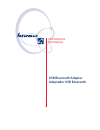- DL manuals
- Intermec
- Adapter
- 203-771 Series
- Instructions Manual
Intermec 203-771 Series Instructions Manual
Summary of 203-771 Series
Page 1
Usb bluetooth adapter adaptador usb bluetooth instructions instruções.
Page 2: Contents
Ii contents usb bluetooth adapter instructions . . . . . . . . . . . . . . . . . . 3 instruções para uso do adaptador usb bluetooth . . . . . . . . 13.
Page 3
3 usb bluetooth adapter instructions the usb bluetooth™ adapter (model bu-2073-j) (p/n 203- 771-xxx) lets you connect an sf51 or sr61 cordless scanner to your host pc. Your shipping contents include these items: • usb bluetooth adapter • sheet of three bluetooth association bar codes • these instruc...
Page 4
4 • note the bluetooth address of your bluetooth adapter. Bluetooth adapter bluetooth address to use the bluetooth adapter 1 install the bluetooth adapter on your host pc. 2 (microsoft windows xp with sp1 and microsoft windows 2000 only) set up your bluetooth com port. 3 pair your scanner with your ...
Page 5
5 3 click add. The add bluetooth device wizard appears. 4 follow the onscreen instructions. When you get to the passkey step, select use the passkey found in the documentation, and enter the default bluetooth pin, which is 0000. 5 click next. The bluetooth device wizard verifies the passkey, and the...
Page 6: Connecting From Your Pc
6 4 to verify your connection with easyset, select communication > connect. The online setup dialog box appears. 5 select the incoming com port that you previously noted and click ok. When the scanner connects to your host pc, it emits a series of beeps from low to high, and the blue intermec ready-...
Page 7: Windows 2000
7 3 select communication > connect. The online setup dialog box appears. 4 select the outgoing com port that you previously noted and click ok. When the scanner connects to your host pc, it emits a series of beeps from low to high, and the blue intermec ready-to- work indicator turns on and stays on...
Page 8
8 4 click the link to download the windows driver for usb bluetooth adapter (p/n 203-771-xxx), and save the software to your pc. 5 install the windows driver software on your pc, and follow the onscreen instructions. When prompted, insert the bluetooth adapter into a usb port on your pc and click ok...
Page 9
9 8 follow the onscreen instructions to create the com port. 9 note the com ports for the localcom-server and the localcom-client. 10 to close the bluetooth local com window, click ok. 11 close the control panel. Connecting and pairing your scanner and host pc pairing saves connection information be...
Page 10: Connecting From Your Pc
10 to disconnect • scan this bar code: bluetooth device disconnect \60\02\52\05\00\00\06\00\00\00\00\00\00\00\00\00 the scanner disconnects from your host pc, emits a series of beeps from high to low, and the blue intermec ready-to-work indicator turns off. To determine the bluetooth com port 1 doub...
Page 11
11 9 from the com port drop-down list box, select the localcom-client com port that you noted in step 9 on page 9. 10 click next, and click next again. The enter a name and select an icon window appears. 11 (optional) change the information in the setting information box, and click next. 12 click fi...
Page 12
12.
Page 13: Bluetooth
13 instruções para uso do adaptador usb bluetooth o adaptador usb bluetooth™ (modelo bu-2073-j) (n/p 203- 771-xxx) permite a conexão de um leitor sem fio sf51 ou sr61 ao pc host. A embalagem contém: • adaptador bluetooth usb • folha de três códigos de barras de associação bluetooth • estas instruçõe...
Page 14
14 endereço bluetooth do sf51 endereço bluetooth do sr61 • anotar o endereço bluetooth do adaptador bluetooth. Endereço bluetooth do adaptador bluetooth para usar o adaptador bluetooth 1 instale o adaptador bluetooth no pc host. 2 (apenas microsoft windows xp com sp1 e microsoft windows 2000) config...
Page 15: Microsoft Windows Xp Com Sp2
15 microsoft windows xp com sp2 siga estes procedimentos para usar o sf51 ou sr61 se o sistema operacional do pc host for microsoft windows xp com sp2. Instalação do adaptador bluetooth • insira o adaptador na porta usb do pc. O windows xp detectará e instalará automaticamente o adaptador. Emparelha...
Page 16: Conexão A Partir Do Leitor
16 bluetooth é perdida. O leitor restabelecerá automaticamente a conexão ao pc host depois da reinicialização. • a partir do pc host. Com este método, é possível conectar mais de um leitor ao pc host. Conexão a partir do leitor É possível fazer a conexão ao aplicativo de coleta de dados ou ao easyse...
Page 17: Conexão A Partir Do Pc
17 para fazer a desconexão do pc host • leia este código de barras: bluetooth device disconnect (desconexão de dispositivo bluetooth) \60\02\52\05\00\00\06\00\00\00\00\00\00\00\00\00 o leitor se desconectará do pc host, emitirá uma série de bipes, de alto a baixo, e o indicador azul ready-to-work da...
Page 18: 2000
18 2 estabeleça a conexão ao pc a partir do leitor e inicie o aplicativo de coleta de dados. Ou estabeleça a conexão ao leitor a partir do pc host usando o aplicativo de coleta de dados. 3 leia um código de barras com o leitor. Os dados serão inseridos no aplicativo. Microsoft windows xp com sp1 e m...
Page 19
19 3 na lista existing com ports list (portas com existentes), localize a porta com cujo proprietário é localcom-server. 4 selecione a porta com e clique em delete (excluir). Uma caixa de mensagem será exibida. 5 clique em yes (sim) para confirmar que deseja excluir a porta com. 6 clique em add (adi...
Page 20: Conexão A Partir Do Leitor
20 carregador de 1 compartimento ou a bateria é removida e recolocada em um sr61, o leitor é reinicializado e a conexão bluetooth é perdida. O leitor restabelecerá automaticamente a conexão ao pc host depois da reinicialização. • a partir do pc host. Com este método, é possível conectar mais de um l...
Page 21: Conexão A Partir Do Pc
21 para determinar a porta com bluetooth 1 clique duas vezes no ícone do bluetooth na barra de tarefas. A janela do bluetooth settings aparecerá. 2 selecione o sf51 ou o sr61 e clique no botão detail (detalhe). 3 anote a porta com descrita no campo port name (nome da porta). Conexão a partir do pc 1...
Page 22: Coleta De Dados Com O Leitor
22 9 na caixa da lista suspensa da porta com, selecione a porta com localcom-client que anotou na etapa 9, na página 19. 10 clique em next (avançar) e clique em next (avançar) novamente. A janela enter a name and select an icon (especifique um nome e selecione um ícone) aparecerá. 11 (opcional) alte...
Page 23
23.
Page 24
Usb bluetooth adapter instructions *074479-007* p/n 074479-007 worldwide headquarters 6001 36th avenue west everett, washington 98203 u.S.A. Tel 425.348.2600 fax 425.355.9551 www.Intermec.Com © 2007 intermec technologies corporation. All rights reserved..