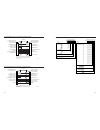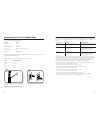- DL manuals
- Intermec
- Printer
- 3400
- Getting Started Manual
Intermec 3400 Getting Started Manual
Summary of 3400
Page 1
Easycoder ™ printer 3400, 3440, and 3600 p/n 064678-003 getting started guide.
Page 2
Intermec Τ echnologies corporation 6001 36th avenue west p.O. Box 4280 everett, wa 98203-9280 u.S. Technical and service support: 1-800-755-5505 u.S. Media supplies ordering information: 1-800-227-9947 canadian technical and service support: 1-800-688-7043 canadian media supplies ordering informatio...
Page 3
3440g.001 power alert feed/pause empty/pause 1 2 3 4 6 5 7 intermec printer install tool version 1.1 disk 1 easycoder 3400, 3440, and 3600 printer p/n 064678 getting started guide 1 intermec printer 2 ac power cord 3 printset installation software disk 4 ribbon core 5 bar code label printer getting ...
Page 4
Understanding the printer front panel on the front panel of your printer, you will find one button and three light emitting diodes (leds). Use the front panel leds to monitor the status of the printer: 3440g.002 power alert empty/pause feed/pause power green led alert empty/pause off flashing on off...
Page 6
4 loading a roll of media this procedure explains how to load a roll of direct thermal or thermal transfer media. A turn the supply roll retainer counterclockwise and slide it up to the edge of the roll of media. B turn the supply roll retainer clockwise to lock it in place. 1 ➤ ➤ 3440g.008 3440g.01...
Page 7
5 power alert empty/pause feed/pause 3440g.020 easycoder 3440 7 3440g.011 9 3440g.015 3440g.011 10 release the lower media guide. Unscrew the edge guide and slide it in to the edge of the media. Screw the edge guide in place. 3440g.013 ➤ 8 a slide the edge guide to the outer edge of the lower media ...
Page 8
6 3440g.006 power alert feed/pause empty/pause loading thermal transfer ribbon if you plan to print in thermal transfer mode, you must install a thermal transfer ribbon on the ribbon supply hub after you install the thermal transfer media. 2 4 3440g.016 power alert fe ed/pause empty/pause 3 ➤ ➤ ➤ ➤ ...
Page 9
7 ➤ ➤ 3440g.040 9 10 3440g.022 power alert feed/pause empty/pause 7 turn the ribbon rewind hub clockwise until the ribbon runs smoothly through the printhead mechanism. 3440g.021 ➤ 8 close the media cover. Enable thermal transfer printing by setting dip switch 8 on the bottom bank of switches to the...
Page 10
8 turn the printer on/off switch to the off (o) position. 3440g.023 3440 hardware configuration : 120 kilobytes : 134 kilobytes : 600 : 221 : 0 : 1792 dots : 2.5 mil : 0 : 7bb9 : 2148 : : memory instal storage ram image ram mileage inches processed inches burned labels cut printhead width dot size b...
Page 11
9 connecting the printer to your system you can connect your printer to a pc, a local area network, an as/400 (or other midrange system), or a mainframe. Use this section to connect the printer to your system. Connecting the printer to a pc you can connect your printer to either a serial port or a p...
Page 12
10 rs-232 null modem cable for 9-pin pc (intermec part number 048693) rs-232 null modem cable for 25-pin pc (intermec part number 048668) shield pc printer 25-pin (socket) d-sub metal backshell 25-pin (plug) d-sub metal backshell note: the metal backshell is connected directly to the shield to achie...
Page 13
Connecting the printer to a network you can connect your printer to novell netware networks, token ring networks, or tcp/ip net- works. You can also connect the printer to an as/400 (or other midrange system) or an ibm main- frame. Network network interface adapter contact intermec or purchase separ...
Page 14
12 power alert empty/pause feed/pause easycoder 3440 2 verifying printer communications with your system once you have the printer connected to your system, you need to verify that the printer communicates with your system. The easiest way to test communications is to set the printer to data line pr...