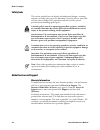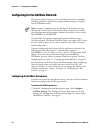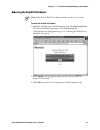- DL manuals
- Intermec
- Printer
- EasyLAN 10I2
- User Manual
Intermec EasyLAN 10I2 User Manual
Summary of EasyLAN 10I2
Page 1
Easylan ™ 10i2 ethernet adapter user's manual.
Page 2
Ii easylan 10i2 ethernet adapter user’s manual intermec technologies corporation corporate headquarters 6001 36th ave. W. Everett, wa 98203 u.S.A. Www.Intermec.Com the information contained herein is proprietary and is provided solely for the purpose of allowing customers to operate and service inte...
Page 3
Easylan 10i2 ethernet adapter user’s manual iii document change record this page records changes to this document. The document was originally released as version 001. Version date description of change 002 12/2004 updated document to include easycoder pc4 and easycoder pc41 printers..
Page 4
Iv easylan 10i2 ethernet adapter user’s manual.
Page 5: Contents
Contents easylan 10i2 ethernet adapter user’s manual v contents before you begin..............................................................................................................Vii safety summary...............................................................................................
Page 6
Contents vi easylan 10i2 ethernet adapter user’s manual configuring as an hp-ux host ..........................................................................36 configuring as an ibm aix host........................................................................37 configuring for other systems.......
Page 7: Before You Begin
Before you begin easylan 10i2 ethernet adapter user’s manual vii before you begin this section provides you with safety information, technical support information, and sources for additional product information. Safety summary your safety is extremely important. Read and follow all warnings and caut...
Page 8: Safety Icons
Before you begin viii easylan 10i2 user’s manual safety icons this section explains how to identify and understand dangers, warnings, cautions, and notes that are in this document. You may also see icons that tell you when to follow esd procedures and when to take special precautions for handling op...
Page 9
Before you begin easylan 10i2 ethernet adapter user’s manual ix web support visit the intermec web site at www.Intermec.Com to download our current documents in pdf format. To order printed versions of the intermec manuals, contact your local intermec representative or distributor. Visit the interme...
Page 10: Related Documents
Before you begin x easylan 10i2 user’s manual related documents the intermec web site at www.Intermec.Com contains our current documents that you can download in pdf format. To order printed versions of the intermec manuals, contact your local intermec representative or distributor..
Page 11: Installing The Adapter
Easylan 10i2 ethernet adapter user’s manual 1 installing the adapter this chapter provides an overview of the easylan 10i2 adapter and explains how to install it in your network. It covers these topics: • introducing the easylan 10i2 adapter • installing the easylan 10i2 adapter • setting up to prin...
Page 12
Chapter 1 — installing the adapter 2 easylan 10i2 ethernet adapter user’s manual introducing the easylan 10i2 adapter the external easylan ™ 10i2 ethernet adapter (p/n 072885) and the internal easylan 10i2 ethernet adapters (p/n 072894 and p/n 072884) let you share your available printer resources w...
Page 13: Physical Description
Chapter 1 — installing the adapter easylan 10i2 ethernet adapter user’s manual 3 physical description o i 10baset connector led test button el10i011.Eps internal easylan 10i2 adapter: this illustration shows the connector, led, and button for the internal adapter. Led external power supply connector...
Page 14
Chapter 1 — installing the adapter 4 easylan 10i2 ethernet adapter user’s manual connectors, led, and button table (continued) part description led the led provides information on power-up diagnostics and network activity. Test button use the test button to: • print a test label that shows some of t...
Page 15
Chapter 1 — installing the adapter easylan 10i2 ethernet adapter user’s manual 5 installing the easylan 10i2 adapter before you install the easylan 10i2 adapter, make sure that you have the appropriate ethernet cable and power cable. Also make sure that you have loaded media and ribbon into the prin...
Page 16: Printing A Test Label
Chapter 1 — installing the adapter 6 easylan 10i2 ethernet adapter user’s manual 4 connect one end of a 10baset cable to the 10baset connector on the adapter. 5 connect the other end of the 10baset cable to an ethernet port for your network. 6 if necessary, plug in the external power supply. El10i00...
Page 17: Downloading The Ip Address
Chapter 1 — installing the adapter easylan 10i2 ethernet adapter user’s manual 7 you can also use the test button to reset the easylan 10i2 adapter to its factory default settings. For help, see “setting the easylan 10i2 adapter to factory default settings” on page 42. Downloading the ip address if ...
Page 18: Setting Up to Print
Chapter 1 — installing the adapter 8 easylan 10i2 ethernet adapter user’s manual where: host_name is the name mapped to the easylan 10i2 adapter’s ip address. The default name is intermec_nnnnnn where nnnnnn is the last six digits of the mac address. Nn:nn:nn:nn:nn:nn is the mac address for the easy...
Page 19: Printing Through Ftp
Chapter 1 — installing the adapter easylan 10i2 ethernet adapter user’s manual 9 printing through ftp after you install the easylan 10i2 adapter in your network, you are ready to print through it. This section explains how to use ftp to print to your printer. To print using an ftp session 1 from an ...
Page 20
Chapter 1 — installing the adapter 10 easylan 10i2 ethernet adapter user’s manual to install a printer 1 install the interdriver ™ for your printer. For help, see the software page for your printer on the printercompanion ™ cd. 2 from the start menu, select settings > control panel. The control pane...
Page 21
Chapter 1 — installing the adapter easylan 10i2 ethernet adapter user’s manual 11 installing and using the intermec print monitor if you want to install the printer so that you can print over your ethernet network from a windows 95/98 system, you must install the intermec print monitor. The intermec...
Page 22
Chapter 1 — installing the adapter 12 easylan 10i2 ethernet adapter user’s manual 3 in the left frame, click software. The software page appears. 4 scroll down to network software tools, and then click the network software tools link. The network software tools page opens..
Page 23
Chapter 1 — installing the adapter easylan 10i2 ethernet adapter user’s manual 13 5 in the network software tools page, click install intermec print monitor. 6 follow the instructions for installing the intermec print monitor. 7 when the installation is complete, close the cd screen. You are now rea...
Page 24
Chapter 1 — installing the adapter 14 easylan 10i2 ethernet adapter user’s manual 11 click ok. The new tcp/ip port appears in the print to the following port drop-down list. 12 select the new port and click apply. The new tcp/ip port is ready. You are now ready to print to your printer as a tcp/ip p...
Page 25: Configuring The Adapter
Easylan 10i2 ethernet adapter user’s manual 15 configuring the adapter this chapter explains how to configure the easylan 10i2 adapter for advanced and network specific settings using the web browser interface and network specific utilities, such as novell nwadmin utility. It covers these topics: • ...
Page 26
Chapter 2 — configuring the adapter 16 easylan 10i2 ethernet adapter user’s manual opening the web browser interface to configure the easylan 10i2 adapter, you need to open the web browser interface. To open the web browser interface 1 start your web browser. 2 in the address (internet explorer) or ...
Page 27
Chapter 2 — configuring the adapter easylan 10i2 ethernet adapter user’s manual 17 you are now ready to configure the easylan 10i2 adapter. Configuring the tcp/ip parameters if you want to configure advanced parameters or update the configuration, you can use the web browser interface. Note: if you ...
Page 28
Chapter 2 — configuring the adapter 18 easylan 10i2 ethernet adapter user’s manual 2 configure the parameters. For help, see “tcp/ip parameters defined.” 3 click submit. A page appears letting you know that your changes were successful. 4 click ok to return to the configuration and management page t...
Page 29
Chapter 2 — configuring the adapter easylan 10i2 ethernet adapter user’s manual 19 tcp/ip parameters defined (continued) parameter definition values boot method (continued) • auto sets the easylan 10i2 adapter to try to get an ip address using dhcp, bootp, and rarp. If it cannot get an ip address us...
Page 30
Chapter 2 — configuring the adapter 20 easylan 10i2 ethernet adapter user’s manual tcp/ip parameters defined (continued) parameter definition values tcp receive checksum set the easylan 10i2 adapter to compute the tcp checksum on received packets. Disabling this feature can enhance performance, but ...
Page 31
Chapter 2 — configuring the adapter easylan 10i2 ethernet adapter user’s manual 21 2 click configure server access password. The configure server access password page appears. 3 enter the access password in both fields. 4 click submit. A page appears letting you know that your changes were successfu...
Page 32
Chapter 2 — configuring the adapter 22 easylan 10i2 ethernet adapter user’s manual configuring the parallel port if you do not want to use the default settings for the parallel port, use the web browser interface to configure the parallel port. The easylan 10i2 adapter communicates with the printer ...
Page 33
Chapter 2 — configuring the adapter easylan 10i2 ethernet adapter user’s manual 23 parallel port parameters defined parameter definition values output mode select the mode for data output. Auto, high speed, compatible default = auto bi-directional communication select whether the port supports two- ...
Page 34
Chapter 2 — configuring the adapter 24 easylan 10i2 ethernet adapter user’s manual 2 click the service name for the service you want to configure. The following page appears. 3 configure the parameters. For help, see “port services parameters defined.” 4 click submit. A page appears letting you know...
Page 35
Chapter 2 — configuring the adapter easylan 10i2 ethernet adapter user’s manual 25 port services parameters defined parameter definition values service name enter the name of the service. Any ascii characters default = intermecnnnnnn_p 1 where nnnnnn is the last six digits of the mac address service...
Page 36
Chapter 2 — configuring the adapter 26 easylan 10i2 ethernet adapter user’s manual port services parameters defined (continued) parameter definition values bindery file servers or service bindery file servers click either configure bindery file servers or configure service bindery file servers. For ...
Page 37
Chapter 2 — configuring the adapter easylan 10i2 ethernet adapter user’s manual 27 2 if you want to add a server, enter a server number in the field and click add. If you want to remove a server, select a server from the drop-down list and click remove. 3 click back in your browser toolbar to return...
Page 38
Chapter 2 — configuring the adapter 28 easylan 10i2 ethernet adapter user’s manual configuring for the netware network this section explains how to use the web browser interface to configure netware parameters and how to configure additional queues using the novell nwadmin utility. Note: intermec re...
Page 39
Chapter 2 — configuring the adapter easylan 10i2 ethernet adapter user’s manual 29 2 configure the parameters. For help, see “netware parameters defined.” 3 to configure services for the port shown in the enabled services row, click the link for the port. For help, see “configuring the port services...
Page 40
Chapter 2 — configuring the adapter 30 easylan 10i2 ethernet adapter user’s manual netware parameters defined (continued) parameter definition values frame type select the frame type. Auto, 802.3, ethernet ii, 802.2, snap default = auto netware password enter the password the easylan 10i2 adapter us...
Page 41: Configuring For Netbios
Chapter 2 — configuring the adapter easylan 10i2 ethernet adapter user’s manual 31 configuring for netbios netbios provides application programs with a uniform set of commands for requesting the lower-level network services required to conduct sessions between nodes on a network and to transmit info...
Page 42
Chapter 2 — configuring the adapter 32 easylan 10i2 ethernet adapter user’s manual netbios parameters defined parameter definition values netbeui protocol enable or disable communication over the netbeui protocol. Enable, disable default = enable netbios/ip enable or disable communication over the i...
Page 43
Chapter 2 — configuring the adapter easylan 10i2 ethernet adapter user’s manual 33 configuring the dlc parameters data link control is an error-correction protocol in the systems network architecture (sna) responsible for transmission of data between two nodes over a physical link. If you do not wan...
Page 44: Configuring For Unix
Chapter 2 — configuring the adapter 34 easylan 10i2 ethernet adapter user’s manual configuring for unix the easylan 10i2 adapter appears to the network as a unix host computer with a unique ip address running the line printer daemon (lpd) protocol. As a result, any host computer that supports the be...
Page 45
Chapter 2 — configuring the adapter easylan 10i2 ethernet adapter user’s manual 35 where: labelprinter is the queue name. Imc matches the name in the hosts file. Binary_p1 is the easylan 10i2 adapter’s service name. Use text_p1 instead of binary_p1 for text files. Sd is the spool directory. 3 create...
Page 46
Chapter 2 — configuring the adapter 36 easylan 10i2 ethernet adapter user’s manual to use the printer manager 1 open the printer manager under open windows in the admintool utility. For help, see the documentation for your sun solaris system. 2 select edit. 3 select add. 4 select add access to remot...
Page 47
Chapter 2 — configuring the adapter easylan 10i2 ethernet adapter user’s manual 37 6 enter any name as the printer name (the printer name is the name of the print queue). 7 enter the ip address of the easylan 10i2 adapter as the remote system name. 8 enter the desired easylan 10i2 adapter’s service ...
Page 48
Chapter 2 — configuring the adapter 38 easylan 10i2 ethernet adapter user’s manual configuring for other systems you can use the easylan 10i2 adapter with any computer system that supports either the lpr/lpd protocol or the hp jetdirect card (the easylan 10i2 adapter’s parallel port is port 9100). R...
Page 49: Troubleshooting and
Easylan 10i2 ethernet adapter user’s manual 39 troubleshooting and managing the adapter this chapter explains how to troubleshoot and manage the easylan 10i2 adapter. It covers these topics: • troubleshooting printing problems • troubleshooting the network configuration problems • managing the easyl...
Page 50
Chapter 3 — troubleshooting and managing the adapter 40 easylan 10i2 ethernet adapter user’s manual troubleshooting printing problems first, check the printer to make sure it is online and has media and ribbon. If the printer is working fine, test the connection between the printer and the easylan 1...
Page 51
Chapter 3 — troubleshooting and managing the adapter easylan 10i2 ethernet adapter user’s manual 41 rebooting the easylan 10i2 adapter note: only the easylan 10i2 adapter reboots, not the entire printer. To reboot the easylan 10i2 adapter 1 from the configuration and management page, click reset the...
Page 52
Chapter 3 — troubleshooting and managing the adapter 42 easylan 10i2 ethernet adapter user’s manual setting the easylan 10i2 adapter to factory default settings use the test button or the web browser interface to set the easylan 10i2 adapter to factory defaults. Note: only the easylan 10i2 adapter i...
Page 53: Printing A Test Label
Chapter 3 — troubleshooting and managing the adapter easylan 10i2 ethernet adapter user’s manual 43 3 click submit. A page appears telling you that the easylan 10i2 adapter is set to factory defaults. Note: the access and update passwords have been set to the factory default of intermec. 4 click mai...
Page 54: Reloading Firmware
Chapter 3 — troubleshooting and managing the adapter 44 easylan 10i2 ethernet adapter user’s manual reloading firmware you can load firmware on the easylan 10i2 adapter using tftp on windows nt/2000/xp or the web browser interface. Using tftp • use the tftp put command: tftp –i ipaddress put pathnam...
Page 55: Viewing Ethernet Statistics
Chapter 3 — troubleshooting and managing the adapter easylan 10i2 ethernet adapter user’s manual 45 2 in the reload on submit row, choose enable to reload the firmware when you click submit. If you choose disable, the firmware will not be loaded. 3 in the firmware file name field, enter the file nam...
Page 56
Chapter 3 — troubleshooting and managing the adapter 46 easylan 10i2 ethernet adapter user’s manual 2 click main to return to the configuration and management page..
Page 57: Console Commands
Easylan 10i2 ethernet adapter user’s manual 47 console commands this appendix explains how to send the console commands and lists the commands. A.
Page 58: Sending The Console Commands
Appendix a — console commands 48 easylan 10i2 ethernet adapter user’s manual sending the console commands you can send console commands to the easylan 10i2 adapter by using either telnet or the web browser interface. The following procedure explains how to use the web browser interface. For help usi...
Page 59: General Commands
Appendix a — console commands easylan 10i2 ethernet adapter user’s manual 49 general commands this table lists general console commands for configuring and managing the easylan 10i2 adapter. Command description cl serve st stringnumber removes the specified string number. Cl fa deletes the fatal err...
Page 60
Appendix a — console commands 50 easylan 10i2 ethernet adapter user’s manual general commands (continued) command description set servi servicename protocol status enables or disables specified protocol on the specified service. Where servicename is the name of the service you are modifying, protoco...
Page 61: Tcp/ip Commands
Appendix a — console commands easylan 10i2 ethernet adapter user’s manual 51 tcp/ip commands use these console commands to configure and manage tcp/ip parameters. Command description set ip ac status n.N.N.N enables or disables the specified ip address from accessing the easylan 10i2 adapter. Where ...
Page 62: Netware Commands
Appendix a — console commands 52 easylan 10i2 ethernet adapter user’s manual netware commands use these console commands to configure and manage netware parameters. Command description cl netw se server removes the specified netware file server from the easylan 10i2 adapter’s access list. Where serv...
Page 63: Index
Easylan 10i2 ethernet adapter user’s manual 53 index i.
Page 64
Index 54 easylan 10i2 ethernet adapter user’s manual symbols and numbers /etc/hosts file, adding adapter information to 35 10baset connector 2, 3 1284 device id queries 49 1284 ecp mode 49 a access list, removing netware file server from 52 access password, configuring 20 to 21 active servers and qu...
Page 65
Index easylan 10i2 ethernet adapter user’s manual 55 configuring access password 20 to 21 dlc 32 to 33 ip address 7 netbios 31 to 32 netware parameters 28 to 30 parallel port 21 to 23 port services 23 to 27 setting the adapter to default settings 42 tcp/ip parameters 17 unix 34 to 38 update password...
Page 66
Index 56 easylan 10i2 ethernet adapter user’s manual i ibm aix host configuring adapter as 37 downloading ip address from 8 id queries, 1284 device 49 inactivity timeout, configuring 51 installing adapter 5 to 8 intermec print monitor 11 interdriver, using 10 intermec print monitor, installing 11 in...
Page 67
Index easylan 10i2 ethernet adapter user’s manual 57 parallel port (continued) packh 49 parameters, defined 23 using with the adapter 2 password access, configuring 20 to 21 console mode 49 netware, configuring 30, 52 update, configuring 20 to 21 physical description, adapter 3 ping/arp command usin...
Page 68
Index 58 easylan 10i2 ethernet adapter user’s manual tcp receive checksum radio buttons 20 tcp timeout field 19 tcp window field 19 tcp, port number 51 tcp/ip jobs, configuring 51 tcp/ip parameters configuring using console commands 51 using the web browser interface 17 configuring which ones are se...
Page 70
Corporate headquarters 6001 36th avenue west everett, washington 98203 u.S.A. Tel 425.348.2600 fax 425.355.9551 www.Intermec.Com easylan 10i2 ethernet adapter user's manual *072889-002* p/n 072889-002.