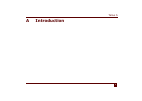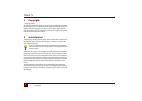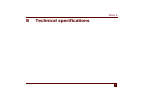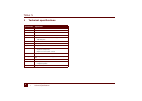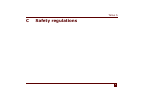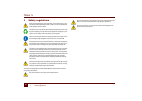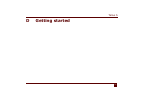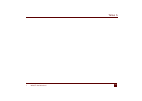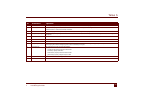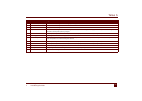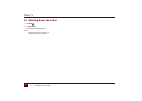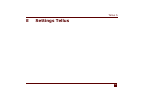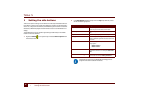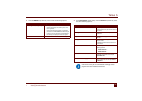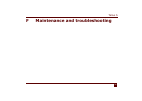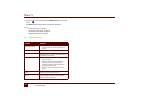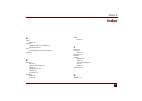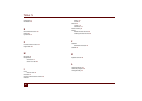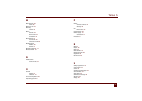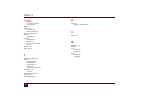Summary of Tellus 5
Page 1
Tellus 5.
Page 2
This document is a translation of the original dutch user manual. Version: 2015 10 09.
Page 3: Content
Tellus 5 1 content a introduction 5 1 copyright . . . . . . . . . . . . . . . . . . . . . . . . . . . . . . . . . . . . . . . . . . . . . . . . . . . . . . . . . . . . . . . . . . . . . . . . . . . . . . . . . . . . . . . . . . . . . . . . .6 2 introduction . . . . . . . . . . . . . . . . . . . . . ...
Page 4
Tellus 5 2 5 viewing the power status. . . . . . . . . . . . . . . . . . . . . . . . . . . . . . . . . . . . . . . . . . . . . . . . . . . . . . . . . . . . . . . . . . . . . . . . . . . . . . . . . 18 6 control options . . . . . . . . . . . . . . . . . . . . . . . . . . . . . . . . . . . . . . . . ...
Page 5
Tellus 5 3 e settings tellus 25 1 setting the side buttons . . . . . . . . . . . . . . . . . . . . . . . . . . . . . . . . . . . . . . . . . . . . . . . . . . . . . . . . . . . . . . . . . . . . . . . . . . . . . . . . . . 26 2 switching the speakers on or off . . . . . . . . . . . . . . . . . . . ....
Page 6
Tellus 5 4 17 shutting down the tellus menu . . . . . . . . . . . . . . . . . . . . . . . . . . . . . . . . . . . . . . . . . . . . . . . . . . . . . . . . . . . . . . . . . . . . . . . . . . . 32 18 activating the tellus menu . . . . . . . . . . . . . . . . . . . . . . . . . . . . . . . . . . . . ....
Page 7: Introduction
Tellus 5 5 a introduction.
Page 8
Tellus 5 6 a introduction 1 copyright 1 copyright © copyright jabbla all rights reserved. No part of this publication may be reproduced, transmitted, transcribed, stored in an automated retrieval system or translated into any lan- guage or computer language in any form or by any means, either electr...
Page 9: Technical Specifications
Tellus 5 7 b technical specifications.
Page 10
Tellus 5 8 b technical specifications 1 technical specifications 1 technical specifications specification explanation processor intel® core™ i5-4300u operating system microsoft windows® 7 pro 32 bit hard drive 240 gb ssd internal memory 4 gb ddr3 screen bright 13.3 inch wxga led touch screen display...
Page 11: Safety Regulations
Tellus 5 9 c safety regulations.
Page 12
Tellus 5 10 c safety regulations 1 safety regulations 1 safety regulations when mounting the device to a wheelchair, ensure that the unit is secu- rely fastened and additionally locked, so that it cannot accidentally fall at the slightest shock or impact. The device uses a li-ion battery. Do not dis...
Page 13: Getting Started
Tellus 5 11 d getting started.
Page 14
Tellus 5 12 d getting started 1 what's in the tellus box? 1 what's in the tellus box? The tellus is supplied with the following parts: carry case power supply with plug and cable usb keyboard usb mouse usb stick user guide tellus mind express (2 software licenses + quick start guide).
Page 15
Tellus 5 d getting started 1 what's in the tellus box? 13.
Page 16
Tellus 5 14 d getting started 2 introducing the tellus 2 introducing the tellus figure 1: tellus 5 front view.
Page 17
Tellus 5 d getting started 2 introducing the tellus 15 no. Identification explanation 1 bottom button this button is programmable. By default, the windows master volume down function is programmed. 2 middle button this button is not programmable, but can be disabled. Press this button briefly to sim...
Page 18
Tellus 5 16 d getting started 2 introducing the tellus figure 2: tellus 5 rear view.
Page 19
Tellus 5 d getting started 2 introducing the tellus 17 no. Identification explanation 12 connection to power supply this connection is to charge the device using the power adapter included. 13 connection switch 1 this input is for connecting switch 1. 14 connection switch 2 this input is for connect...
Page 20
Tellus 5 18 d getting started 3 switching on the tellus 3 switching on the tellus 1 press the on/off button (6) of the tellus. If the tellus was in sleep mode, it can be used immediately. If the tellus was switched off, then windows must be loaded first. S ee also : "shutting down the tellus" on pag...
Page 21
Tellus 5 d getting started 6 control options 19 6 control options 6.1 touch-screen control the way to make a selection on the screen can be customized by the user. See the mind express help function. Check that the protective film has been removed from the device. Do not use sharp tools, to prevent ...
Page 22
Tellus 5 20 d getting started 7 making a call with the tellus s ee also : "touch-screen control" on page 19 "mouse control" on page 19 "keyboard control" on page 20 "using the on-screen keyboard" on page 20 6.4 keyboard control the device has several usb ports (16), (19) and (20) for connecting a us...
Page 23
Tellus 5 d getting started 8 sending and receiving text messages with the tellus 21 6 select the notification on incoming call option. A message is displayed when you are called on the tellus . 7 click ok. S ee also : "making a call with the tellus" on page 20 "connecting the phone to the tellus" on...
Page 24
Tellus 5 22 d getting started 8 sending and receiving text messages with the tellus 8.2 downloading and installing the jabbla bt app 1 tap on play store on your smartphone. 2 enter jabbla in the search box and tap on on the on-screen keyboard in the bottom right. 3 tap on the jabbla bt app. If you c...
Page 25
Tellus 5 d getting started 9 linking the eddy to the tellus 23 9 linking the eddy to the tellus the eddy can be linked to the tellus using bluetooth. See "enabling bluetooth" on page 30. On how to use the eddy and its settings, please refer to the mind express user guide or online help. 10 using the...
Page 26
Tellus 5 24 d getting started 14 shutting down the tellus 14 shutting down the tellus 1 click start . 2 click shut down. The on/off indicator (9) switches off. S ee also : "switching on the tellus" on page 18 "resetting the tellus" on page 23.
Page 27: Settings Tellus
Tellus 5 25 e settings tellus.
Page 28
Tellus 5 26 e settings tellus 1 setting the side buttons 1 setting the side buttons there is the option to assign certain functions to the top and bottom side but- tons. With a single click on one of these buttons a program can be launched, a macro run, a key stroke transmitted, the windows system v...
Page 29
Tellus 5 e settings tellus 1 setting the side buttons 27 3 from the middle drop-down list, select one of the following options: 4 in the side buttons options group. From the down drop-down list, select one of the following options: commands can only be sent to docreader and skippy if these programs ...
Page 30
Tellus 5 28 e settings tellus 2 switching the speakers on or off 2 switching the speakers on or off when the device is switched on, by default the speakers are on. 1 rightclick tellus5 in the system tray and select tellus 5 options from the shortcut menu. 2 click on one of the following buttons next...
Page 31
Tellus 5 e settings tellus 6 setting the microphone volume 29 6 setting the microphone volume you can use the microphone volume to turn up or turn down the sound recor- ding via the microphone. This can be necessary when recording in mind express or when using an application such as skype. 1 rightcl...
Page 32
Tellus 5 30 e settings tellus 9 putting the device into flight mode 2 select one of the following options from the switches options group, switch 1 drop-down list: • , the switch performs the function that has been specified in mind express. • leftclick, the switch performs a leftclick action. • rig...
Page 33
Tellus 5 e settings tellus 12 enabling a mobile phone 31 12 enabling a mobile phone the tellus can be supplied with an optional gsm data module with sim card for sending text messages. To send text messages, the mobile phone function must be enabled. Alternatively you can use an external smart phone...
Page 34
Tellus 5 32 e settings tellus 16 setting the language of the tellus menu 2 press switch 1. If operating correctly, the light in the left circle will be green. 3 press switch 2. If operating correctly, the light in the right circle will be green. 4 click ok. S ee also : "starting up the tellus using ...
Page 35
Tellus 5 e settings tellus 20 the battery alarm settings 33 2 select one of the following options from the device tool for tellus 5 drop-down list: to display the icons in the system tray, click in the system tray. S ee also : "setting the language of the tellus menu" on page 32 "shutting down the t...
Page 36
Tellus 5 34 e settings tellus 21 inserting a sim card (optional) 5 loosen the 4 screws (24) and remove the cover (25). 6 remove the battery (26) from the device. 7 place the sim card (28) in the sim card slot (27) of the device. 8 replace the battery (26). 9 replace the cover (25) and tighten it fir...
Page 37
Tellus 5 35 f maintenance and troubleshooting.
Page 38
Tellus 5 36 f maintenance and troubleshooting 1 maintenance 1 maintenance 1.1 cleaning the device clean the device regularly so bacteria don't get the opportunity to spread. It is best to remove dust with a dry, soft cloth. For minor stains on the casing, use a damp cloth. Make sure no moisture can ...
Page 39
Tellus 5 f maintenance and troubleshooting 2 troubleshooting 37 7 place the new battery in the device. 8 replace the cover (25) and tighten it firmly with the 4 screws (24). 9 as required, re-attach the tellus to the mounting. 10 switch on the tellus. S ee also : "charging the tellus" on page 18 "vi...
Page 40
Tellus 5 38 f maintenance and troubleshooting 2 troubleshooting 1 rightclick in the system tray and select battery info from the shortcut menu. The tellus5 dialog is displayed with all the battery information. S ee also : "charging the tellus" on page 18 "viewing the power status" on page 18 "the ba...
Page 41: Index
Tellus 5 39 index a alarm battery 33 android determine version on smartphone 21 operating system 21 app for smartphone to send text messages 22 audio 8 b battery 8 charge 18 indicator when charging 14 replace 36 setting the alarm 33 show info 37 view status 18 bluetooth disable 30 enable 30 button o...
Page 42
Tellus 5 40 dimensions 8 docreader 26 e environmental control 23 escape 26 eye control 31 f find tellus menu version 37 flight mode 30 h hard drive 8 headphones connection 17 switch on or off 28 i icons show or hide 32 included 12 increase or decrease the volume 26 indicator battery 14 on/off 14 inf...
Page 43
Tellus 5 41 m maintenance 36 clean 36 making a call 20 memory internal 8 menu activate 32 find version 37 shut down 32 microphone 14 set volume 29 switch on or off 28 mobile phone disable 30 enable 31 mounting plate 8 , 17 mouse control 19 n notifications show or hide 32 o on/off button 14 indicator...
Page 44
Tellus 5 42 sleep mode disable 31 put in sleep mode 23 wake from 23 sms 33 speaker 17 set volume 28 switch on or off 28 ssd (solid state drive) 8 start up with switch 29 switch 8 connection 17 settings 29 start up with switch 29 test 31 switch on 18 system tray 32 t technical specifications 8 tellus...