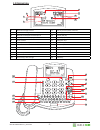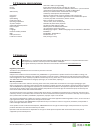- DL manuals
- JabloCom
- Telephone
- BTP -06L
- User Manual
JabloCom BTP -06L User Manual
Summary of BTP -06L
Page 1
Btp-06.L.Eng.Man.User_manual.03 - 1 - btp-06l landline bluesynergy user‘s guide.
Page 2: Index
Btp-06.L.Eng.Man.User_manual.03 - 2 - index 1. Introduction 1.1 basic features thank you for purchasing bluesynergy. The device offers a comfortable and very efficient way to operate both your mobile phone and landline at the office or at home. With bluesynergy you can: make and answer phone calls s...
Page 3: 1.2 Description
Btp-06.L.Eng.Man.User_manual.03 - 3 - 1.2 description 1 3 2 9 4 5 6 8 7 1 new text message indicator 13 alt key to write special characters 2 cellular network signal indicator 14 shift key (upper case / lower case) 3 name of currently paired mobile phone 15 cancel (esc) key 4 data synchronization in...
Page 4: 2. Starting
Btp-06.L.Eng.Man.User_manual.03 - 4 - 2. Starting 2.1 package contents unpack the phone and check the package contents. 1 2 3 6 7 8 5 4 1 phone console 2 phone receiver 3 connecting cord 4 a/c power adaptor 5 usb cable 6 installation cd 7 user’s guide 8 phone cable 2.2 assembly and power up connect ...
Page 5
Btp-06.L.Eng.Man.User_manual.03 - 5 - 2.3 pairing the bluesynergy with your mobile phone the bluesynergy needs to be connected to your mobile phone by a procedure called pairing. This guide will instruct you in this pairing procedure: once the bluesynergy is powered up for first time (or choosing me...
Page 6: 2.4 First Use
Btp-06.L.Eng.Man.User_manual.03 - 6 - once you have finished the pairing, you can use the bluesynergy to make calls instead of your mobile phone. If your mobile phone supports contact and call history synchronization, this will start automatically (as indicated by the symbol ). 1 2 3 bluesynergy syn...
Page 7
Btp-06.L.Eng.Man.User_manual.03 - 7 - Ꮀ making a call using your contact list up down 2 3 1 4 4 a b call in progress speakerphone receiver.
Page 8: 3. Basic Functions
Btp-06.L.Eng.Man.User_manual.03 - 8 - Ꮀ sending a text message 4 1 3 5 8 6 6 7 7 for a plus (+) sign preceding international telephone numbers, press twice. 3. Basic functions 3.1 dialing and answering calls bluesynergy supports basic call functions of your mobile phone. You can dial numbers, answer...
Page 9
Btp-06.L.Eng.Man.User_manual.03 - 9 - you can add , edit or delete its contacts using the bluesynergy or jablotool (synchronization with ms outlook is available), but you will not see them in your mobile phone. Internal contacts are marked with a dual phone icon. This internal list is by default dis...
Page 10: 3.3 Messaging
Btp-06.L.Eng.Man.User_manual.03 - 10 - 3.3 messaging Ꮀ writing a text message press key to start writing a new text message. Hold key for 2 seconds to switch between modes abc, abc and abc for writing upper-case letters. Use key to write national characters. Press it repeatedly to cycle last written...
Page 11: 4.3 Managing Mobile Phones
Btp-06.L.Eng.Man.User_manual.03 - 11 - if a new incoming call is indicated, press to answer the waiting call. You can also select options and the switch function by using the selection key. The first call is put on hold. To switch between the calls, press again. Either call can be canceled by . Ꮀ co...
Page 12: 4.4 Dialing Settings
Btp-06.L.Eng.Man.User_manual.03 - 12 - 4.4 dialing settings please note that dialing settings are not available for bluesynergy btp-06b. Ꮀ rules for numbers select menu > settings > dialing > rules for numbers to browse rules. Rules define which line will be used to dial a number for particular phon...
Page 13
Btp-06.L.Eng.Man.User_manual.03 - 13 - 5. Configuration via pc with jablotool do not connect the bluesynergy to the usb on your computer until you have finished installing the jablotool software from the cd! The latest version of the installation software can be downloaded at www.Jablotool.Com/downl...
Page 14: 6. Troubleshooting
Btp-06.L.Eng.Man.User_manual.03 - 14 - 6. Troubleshooting problem / error message solution i am having pairing problems you may have deleted the bluesynergy pairing in your mobile. Try to pair both devices again by following the instruction in “ pair btp with your mobile ” . I hear a crackling noise...
Page 15: 7. Technical Data
Btp-06.L.Eng.Man.User_manual.03 - 15 - 7. Technical data 7.1 bluetooth support bluesynergy supports following bluetooth profiles: hfp (hands-free) dun (dial-up networking) irmc and syncml (support for contact synchronization) pba (call list and contact synchronization) please note that some mobile p...
Page 16: 7.2 Technical Specifications
Btp-06.L.Eng.Man.User_manual.03 - 16 - 7.2 technical specifications dimensions 230 x 220 x 100 mm, weight 900g display illuminated graphical lcd 132 x 65 dots, 82 x 40 mm contacts 500 internal - synchronize with pc, additional 500 entires - synchronize with mobile phone supporting irmc sync, syncml ...
Page 17: 7.4 Safety Instructions
Btp-06.L.Eng.Man.User_manual.03 - 17 - 7.4 safety instructions read these guidelines. Not following them may be dangerous and/or illegal. You alone are responsible for how you use your device and any consequences of its use. Do not switch the device on wherever the use of a wireless device is prohib...
Page 18: 7.5 Disposal Information
Btp-06.L.Eng.Man.User_manual.03 - 18 - blasting caps and areas the device isn’t recommended to be used in a blasting area or in areas posted for turning off “two-way radios” or “electronic devi- ces” to avoid interfering with blasting operations. Observe restrictions, and follow all regulations and ...
Page 19
Btp-06.L.Eng.Man.User_manual.03 - 19 -.
Page 20: Btp-06L
Btp-06.L.Eng.Man.User_manual.03 - 20 - btp-06l contact: delivery contents: jablocom s.R.O., czech republic support@jablocom.Com, www.Jablocom.Com.