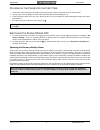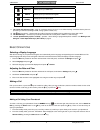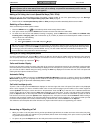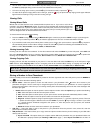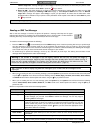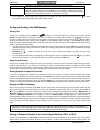Summary of GDP – 02
Page 1
Gdp – 02 gsm desktop phone user’s guide.
Page 2: Table of Contents
Table of contents your phone’s basic functions ............................. 1 getting started ....................................................... 1 contacting your service provider ........................ 1 inserting a sim card ............................................ 1 plugging in the pho...
Page 3
Jablocom user’s guide hb53019_eng.Doc 1 www.Jablocom.Com gsm desktop phone – user’s guide congratulations on purchasing your gsm desktop phone. We have designed your phone with numerous easy-to-use features such as sms messaging, a speakerphone, call registering, a large phonebook for recording up t...
Page 4
Jablocom user’s guide hb53019_eng.Doc 2 www.Jablocom.Com p lugging in the p hone for the f irst t ime 1. Connect one end of the phone’s ac adapter to the phone’s power socket and the other end to an ac wall outlet. 2. Once you plug in the ac adapter for the first time the phone should automatically ...
Page 5
Jablocom user’s guide hb53019_eng.Doc 3 www.Jablocom.Com f eatures the display screen the standby mode the opening screen displayed on your phone’s lcd (liquid crystal display) panel indicates that your phone is in standby mode. When using ac power, the display is illuminated during periods of activ...
Page 6
Jablocom user’s guide hb53019_eng.Doc 4 www.Jablocom.Com phone features figure 3: top view of the phone 1. The lower left lcd panel key – provides access to your menu when in standby mode or performs the function indicated by the text written above it (e.G., select = accepting the highlighted text i...
Page 7
Jablocom user’s guide hb53019_eng.Doc 5 www.Jablocom.Com icon feature description sms mail instantly opens your sms inbox. Missed calls instantly opens your missed calls register. Phonebook (names) instantly opens your phonebook. Redial instantly redials the most recently dialed number. 11. The lowe...
Page 8
Jablocom user’s guide hb53019_eng.Doc 6 www.Jablocom.Com note: to perform a quick search in the phonebook, open the phonebook and type on the qwerty keyboard the beginning letters (one or more letters) of the name you are seeking - the phone will automatically scroll to the first name that begins wi...
Page 9
Jablocom user’s guide hb53019_eng.Doc 7 www.Jablocom.Com • you can store a caller’s name and number at any time during a conversation (if you have not previously done so) by pressing the save key (displayed during a call on the lower left side below the lcd panel). • to finish a call, hang up the re...
Page 10
Jablocom user’s guide hb53019_eng.Doc 8 www.Jablocom.Com “rewrite target list?” message will appear. Select copy to import the phonebook, be aware that your phone’s entire phonebook will be rewritten. Select back or press the key to cancel. B) export to sim: this option allows you to export your pho...
Page 11
Jablocom user’s guide hb53019_eng.Doc 9 www.Jablocom.Com option above for information on using the scroll keys to open your phonebook. Edit pressing this option loads an already sent sms text message into the text editor. Use the keyboard to edit the message. Press the send key, enter the phone numb...
Page 12
Jablocom user’s guide hb53019_eng.Doc 10 www.Jablocom.Com memory. 1-touch speed dial keys that do not have a stored number display a “memory empty” message when you press them. There are two ways to store a number to a memory key: storing a new number 1-touch key follow the instructions below to ent...
Page 13
Jablocom user’s guide hb53019_eng.Doc 11 www.Jablocom.Com m enu f unctions your phone has been designed to be easy to operate. Below is an explanation of how to use its convenient software features. Standby screen when the phone is ready for use, and you have not keyed in any commands, the phone is ...
Page 14
Jablocom user’s guide hb53019_eng.Doc 12 www.Jablocom.Com • turn on/off silent mode: select this option to turn silent mode on or off. • new message alert: select this option and use your scroll keys to change your phone’s message alert melody (up to 4 melody settings). • date & time: select this op...
Page 15
Jablocom user’s guide hb53019_eng.Doc 13 www.Jablocom.Com s ervice m enu from the standby screen type service on the qwerty keypad (the words will not be shown on the display and the phone will beep during typing). The service menu will open. If you make a mistake while typing, pick up the receiver ...
Page 16
Jablocom user’s guide hb53019_eng.Doc 14 www.Jablocom.Com s pecifications dimensions 240 x 210 x 100 mm display illuminated graphical lcd, resolution: 132 x 65 dots, 82 x 40 mm phonebook 250 names sms text memory 20 last received messages (160 characters/ message) 20 last sent messages (160 characte...