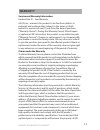- DL manuals
- Jabra
- Headsets
- BT3010 - Headset - In-ear ear-bud
- User Manual
Jabra BT3010 - Headset - In-ear ear-bud User Manual
Summary of BT3010 - Headset - In-ear ear-bud
Page 1
User manual.
Page 2: English
1 en g li sh jabra bt3010 bluetooth headset english thank you. . . . . . . . . . . . . . . . . . . . . . . . . . . . . . . . . . . . . . . . . . . . . . . . . . . . 2 about your jabra bt3010 . . . . . . . . . . . . . . . . . . . . . . . . . . . . . . . . . . . 2 what your new headset can do. . . . ....
Page 3: Thank You
2 en g li sh jabra bt3010 bluetooth headset thank you thank you for purchasing the jabra bt3010 bluetooth® headset. We hope you enjoy it! This instruction manual will get you started and ready to make the most of your headset. About your jabra bt3010 1 volume up (+) 2 volume down (-) 3 light indicat...
Page 4: What Your Headset Can Do
3 en g li sh jabra bt3010 bluetooth headset what your headset can do your jabra bt3010 lets you do all this: • personalize your headset with enclosed designs, or through www.Jabra.Com • answer calls • end calls • adjust volume level • reject calls* • voice dialing* • last number redialing* • call wa...
Page 5: Getting Started
4 en g li sh jabra bt3010 bluetooth headset fig. 2 getting started you should follow three steps before using your headset 1. Charge your headset 2. Activate bluetooth on your mobile phone (refer to the manual for your mobile phone) 3. Pair your headset to your mobile phone the jabra bt3010 is easy ...
Page 6
5 en g li sh jabra bt3010 bluetooth headset fig. 3 1 2 use only the charger provided in the box - do not user chargers from any other devices as this may damage your headset. Please note: the lifetime of the battery will be significantly reduced if your device is left uncharged for a long period. We...
Page 7
6 en g li sh jabra bt3010 bluetooth headset 2. Set your bluetooth phone to ‘discover’ the jabra bt3010 • follow your phone’s instruction guide. First make sure that bluetooth is activated on your mobile phone. Then set your phone to discover the headset. This usually involves going to a ‘setup,’ ‘co...
Page 8: Wear It How You Like It
7 en g li sh jabra bt3010 bluetooth headset wear it how you like it the jabra bt3010 is ready to wear without an earhook – simply insert it in your right or left ear. If you prefer to use the earhook, click it on as shown on the illustration. (see fig. 5) fig. 5 for optimal performance, wear the jab...
Page 9: How To…
8 en g li sh jabra bt3010 bluetooth headset how to… answer a call • tap the answer/end button on your headset to answer a call. End a call • tap the answer/end button to end an active call. Make a call • when you make a call from your mobile phone, the call will (subject to phone settings) automatic...
Page 10: What The Lights Mean
9 en g li sh jabra bt3010 bluetooth headset call waiting and placing a call on hold* this lets you put a call on hold during a conversation and answer a waiting call. • press the answer/end button once to put the active call on hold and answer the waiting call. • press the answer/end button to switc...
Page 11: Troubleshooting & Faq
10 en g li sh jabra bt3010 bluetooth headset troubleshooting & faq i hear crackling noises • for the best audio quality, always wear your headset on the same side of the body as your mobile phone. I cannot hear anything in my headset • increase the volume on the headset. • ensure that the headset is...
Page 12: Need More Help?
11 en g li sh jabra bt3010 bluetooth headset need more help? 1. Web: www.Jabra.Com (for the latest support info and online user manuals) 2. E-mail: tech support: techsupp@jabra.Com information: info@jabra.Com 3. Phone: 1 (800) 327-2230 (toll-free in usa) (603) 579-5311 (canada) taking care of your h...
Page 13
12 en g li sh jabra bt3010 bluetooth headset 2. During the use of this product • keep the volume at the lowest level possible and avoid using the headset in noisy environments where you may be inclined to turn up the volume; • if increased volume is necessary, adjust the volume control slowly; and •...
Page 14: Warranty
13 en g li sh jabra bt3010 bluetooth headset warranty service and warranty information limited o ne (1) - year warranty gn us, inc., warrants this product to be free from defects in materials and workmanship (subject to the terms set forth below) for a period of one (1) year from the date of purchas...
Page 15
14 en g li sh jabra bt3010 bluetooth headset limitation of warranty this warranty is only valid for the original purchaser and will automatically terminate prior to expiration if this product is sold or otherwise transferred to another party. The warranty provided by gn in this statement applies onl...
Page 16
15 en g li sh jabra bt3010 bluetooth headset certification and safety approvals fcc this device complies with part 15 of the fcc rules. Operation is subject to the following two conditions: (1) this device may not cause harmful interference, and (2) this device must accept any interference received,...
Page 17
16 en g li sh jabra bt3010 bluetooth headset the device and its antenna must not be co-loaded or operating in conjunction with any other antenna or transmitter. Industry canada operation is subject to the following two conditions: (1) this device may not cause interference and (2) this device must a...
Page 18: Glossary
17 en g li sh jabra bt3010 bluetooth headset glossary 1. Bluetooth is a radio technology that connects devices, such as mobile phones and headsets, without wires or cords over a short distance (approx. 33 feet). Get more information at www. Bluetooth.Com 2. Bluetooth profiles are the different ways ...
Page 19: Www.Jabra.Com
© 2007 gn us, inc. All rights reserved. Jabra® is a registered trademark of gn a/s. All other trademarks included herein are the property of their respective owners. The bluetooth® word mark and logos are owned by the bluetooth sig, inc. And any use of such marks by gn us, inc. Is under license. (de...