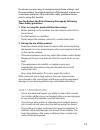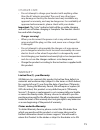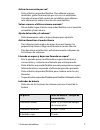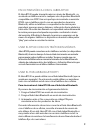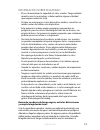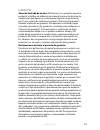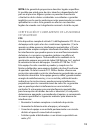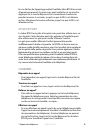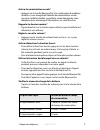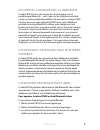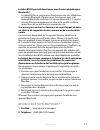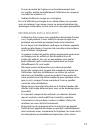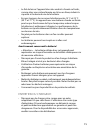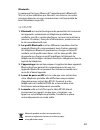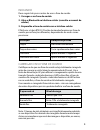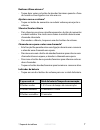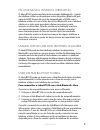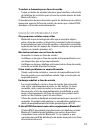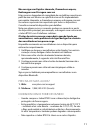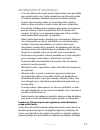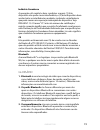- DL manuals
- Jabra
- Headsets
- BT530 - TECHNISCHE DATEN
- User Manual
Jabra BT530 - TECHNISCHE DATEN User Manual
Summary of BT530 - TECHNISCHE DATEN
Page 1
User manual bt530
Page 2: English
1 english jabra bt530 english thank you . . . . . . . . . . . . . . . . . . . . . . . . . . . . . . . . . . . . . . . . . . . . . . . . . . . . 2 about your jabra bt530 . . . . . . . . . . . . . . . . . . . . . . . . . . . . . . . . . . . . 2 what your headset does . . . . . . . . . . . . . . . . . ...
Page 3: English
2 english jabra bt530 thank you thank you for purchasing the jabra bt530 bluetooth® headset . We hope you enjoy it! This instruction manual will get you started and ready to make the most of your headset . About your jabra bt530 1 answer/end button 2 on/off button 3 led light 4 charging socket 5 vol...
Page 4: English
3 english jabra bt530 what your headset does your jabra bt530 lets you do all this: - answer calls - end calls - reject calls* - voice dialing* - last number redialing* - call waiting* - put call on hold* - mute - multi-point - being connected to two bluetooth devices at the same time - play music* ...
Page 5: English
4 english jabra bt530 getting started you should follow three steps before using your headset 1. Charge your headset 2. Activate bluetooth on your mobile phone (refer to the manual for your mobile phone) 3. Pair your headset to your mobile phone the jabra bt530 is easy to operate . The answer/end bu...
Page 6: English
5 english jabra bt530 turning your headset on and off - slide the on/off button forward on the side of the headset to turn on the headset . The led will flash green for a second when the headset is on . - slide the on/off button backward to turn off the headset . Pairing it with your phone headsets ...
Page 7: English
6 english jabra bt530 wearing style the jabra bt530 is ready to be worn, but can be used with or without the ear hook . The ear hook can be removed and the headset can be used with the ultimate comfort ear gels . The ultimate comfort ear gels can be used for both left and right wearing . The bt530 c...
Page 8: English
7 english jabra bt530 redial last number* - double tap the answer/end button when the headset is on and not used . Adjust sound and volume* - tap the volume up or down to adjust the volume . Mute/un-mute - to mute, press both volume up and down at the same time . A low beep alert plays during a mute...
Page 9: English
8 english jabra bt530 what the lights mean what you see battery level/talk time flashing blue and green light incoming call flashing blue light flashing every three seconds: in standby mode and connected to mobile phone (only for 1 minute then off) flashing green light flashing every three seconds: ...
Page 10: English
9 english jabra bt530 listening to music using the jabra bt530 jabra bt530 is capable of streaming music over bluetooth - either from a mobile phone or any other bluetooth device supporting a2dp . Once you have paired your bt530 with your mobile phone or to the bluetooth music player, use your phone...
Page 11: English
10 english jabra bt530 transfer the call to the headset - t ap the answer/end button to transfer the call from the office phone to the headset via the jabra bluetooth hub . The answering of a call from the office phone requires a hook lifter in order to have the jabra bt530 answer the call automatic...
Page 12: English
11 english jabra bt530 please note that some features can only be operated from the primary device e .G . Voice dial using jabra bt530 with 2 mobile phones . The music player starts playing when connecting to the headset, you experience connect/disconnect issues or the headset has short battery life...
Page 13: English
12 english jabra bt530 the phone you are using, its reception and volume settings, and the environment . Avoid prolonged use of the headset at excessive sound pressure levels . Please read the safety guidelines below prior to using this headset . You can reduce the risk of hearing damage by followin...
Page 14: English
13 english jabra bt530 • never try to dismantle the product yourself . None of the components can be replaced or repaired by users . Only authorized dealers or service centers may open the product . If any parts of your product require replacement for any reason, including normal wear and tear or br...
Page 15: English
14 english jabra bt530 built-in battery care: • yourdeviceispoweredbyarechargeablebattery. • thefullperformanceofanewbatteryisachievedonlyafter two or tree complete charge and discharge cycles . • thebatterycanbechargedanddischargedhundredsoftimes, but will eventually wear out . Recharge your batter...
Page 16: English
15 english jabra bt530 charger care: • donotattempttochargeyourheadsetwithanythingother than the ac adaptor provided . The use of any other types may damage or destroy the headset and may invalidate any approval or warranty, and may be dangerous . For availability of approved enhancements, please ch...
Page 17: English
16 english jabra bt530 (if so indicated on www .Jabra .Com) in either its original packaging or packaging affording an equal degree of protection . You will bear the cost of shipping the product to gn . If the product is covered by the warranty, gn will bear the cost of shipping product back to you ...
Page 18: English
17 english jabra bt530 this warranty does not cover damage due to improper operation, maintenance or installation, or attempted repair by anyone other than gn or a gn dealer which is authorized to do gn warranty work . Any unauthorized repairs will void this warranty . This warranty does not cover d...
Page 19: English
18 english jabra bt530 installed and used in accordance with the instructions, may cause harmful interference to radio communications . However, there is no guarantee that interference will not occur in a particular installation . If this equipment does cause harmful interference to radio or televis...
Page 20: English
19 english jabra bt530 glossary 1. Bluetooth is a radio technology that connects devices, such as mobile phones and headsets, without wires or cords over a short distance approx . 33 feet (10 meters) . Get more information at www .Bluetooth .Com 2. Bluetooth profiles are the different ways that blue...
Page 21: English
1 english jabra bt530 español gracias . . . . . . . . . . . . . . . . . . . . . . . . . . . . . . . . . . . . . . . . . . . . . . . . . . . . . . . 2 acerca del jabra bt530 . . . . . . . . . . . . . . . . . . . . . . . . . . . . . . . . . . . . . 2 funciones del auricular . . . . . . . . . . . . . ....
Page 22: English
2 english jabra bt530 gracias gracias por adquirir el auricular jabra bt530 bluetooth® . Esperamos que lo disfrute . Este manual de instrucciones le ayudará a utilizar y a lograr el máximo rendimiento de su auricular . Acerca del jabra bt530 1 botón responder/finalizar 2 botón encender/apagar 3 luz ...
Page 23: English
3 english jabra bt530 funciones del auricular su jabra bt530 le permite realizar las siguientes funciones: - responder llamadas - finalizar llamadas - rechazar llamadas* - marcación por voz* - volver a marcar el último número* - llamada en espera* - poner una llamada en espera* - silenciar - multipu...
Page 24: English
4 english jabra bt530 introducciÓn debe seguir tres pasos antes de utilizar sus auriculares 1. Cargue sus auriculares 2. Active el bluetooth de su teléfono móvil (consulte el manual de usuario de su teléfono móvil) 3. Sincronice el auricular con su teléfono móvil el jabra bt530 se maneja fácilmente ...
Page 25: English
5 english jabra bt530 encender y apagar el auricular - deslice hacia delante el botón encender/apagar del lateral del auricular para encenderlo . El led parpadeará en color verde durante un segundo cuando el auricular esté encendido . - deslice hacia atrás el botón encender/apagar para apagar el aur...
Page 26: English
6 english jabra bt530 en caso de sincronización fallida, configure el jabra bt530 en modo de sincronización manual . Asegúrese de que el auricular esté encendido . Presione y mantenga pulsado el botón responder/finalizar durante aproximadamente 5 segundos hasta que el led tenga una luz azul continua...
Page 27: English
7 english jabra bt530 activar la marcación por voz* - pulse el botón responder/finalizar . Para obtener mejores resultados, grabe la marcación por voz con sus auriculares . Consulte el manual del usuario de su teléfono para obtener más información sobre el uso de esta característica . Volver a marca...
Page 28: English
8 english jabra bt530 ¿quÉ significan las luces? Lo que ve nivel de batería / tiempo de conversación destellos azules y verdes llamada entrante azul intermitente parpadeo cada tres segundos: en modo de espera y conectado a un teléfono móvil (únicamente durante un minuto y luego se apaga) luz verde p...
Page 29: English
9 english jabra bt530 escuchar mÚsica con el jabra bt530 el jabra bt530 puede transmitir música a través de bluetooth - ya sea desde un teléfono móvil o cualquier otro dispositivo bluetooth compatible con a2dp . Una vez que haya sincronizado su auricular bt530 con su teléfono móvil o con un reproduc...
Page 30: English
10 english jabra bt530 transferir la llamada a los auriculares - para transferir la llamada del teléfono fijo al auricular a través del hub jabra bluetooth, dé un toque breve al botón responder/ finalizar . Para responder una llamada desde el teléfono fijo se necesita un descolgador para que el jabr...
Page 31: English
11 english jabra bt530 bluetooth y con el perfil de auricular, de manos libres y de distribución de audio avanzado . No puedo usar rechazar llamadas, llamada en espera, volver a marcar o marcación por voz estas características dependen de si su teléfono soporta el perfil de manos libres . Incluso si...
Page 32: English
12 english jabra bt530 ¡aviso! Un volumen excesivo podrÍa causar daÑos auditivos permanentes. Use el volumen mÁs bajo posible. Se puede producir una pérdida auditiva permanente como resultado de una exposición prolongada a sonido a volumen elevado . Los auriculares pueden reproducir sonidos a altos ...
Page 33: English
13 english jabra bt530 informaciÓn sobre seguridad • elusodeauricularesleimpediráoírotrossonidos.Tengacuidado mientras use los auriculares si debe realizar alguna actividad que requiera atención total . • sitieneunmarcapasosuotrodispositivomédico,consulteasu médico antes de utilizar este dispositivo...
Page 34: English
14 english jabra bt530 debe realizar alguna actividad que requiera atención total . Mientras la esté realizando, retire el auricular de la oreja o desconéctelo para evitar distracciones y los consiguientes accidentes o daños . Limite al máximo la duración de las conversaciones . No tome notas ni lea...
Page 35: English
15 english jabra bt530 advertencias sobre la batería • “precaución”–labateríaqueusaestedispositivopuede inflamarse o producir una quemadura química si no se manipula adecuadamente . • nointenteabrirelproductonisustituirlabatería.Labatería está incorporada al dispositivo y no se puede cambiar . • elu...
Page 36: English
16 english jabra bt530 garantÍa garantía limitada de un año: gn netcom, inc . Garantiza que este producto está libre de defectos de material y mano de obra (en las condiciones que figuran a continuación) durante un período de un (1) año a partir de su fecha de compra (“período de garantía”) . Durant...
Page 37: English
17 english jabra bt530 limitación de garantía: esta garantía sólo será válida para el comprador original y se anulará automáticamente si el producto es vendido o cedido de otra manera a un tercero antes de su fecha de expiración . La garantía proporcionada por gn en este documento es válida únicamen...
Page 38: English
18 english jabra bt530 nota: esta garantía le proporciona derechos legales específicos . Es posible que usted goce de otros derechos dependiendo del país en el que viva . Algunos países no permiten la exclusión o limitación de los daños accidentales o resultantes o garantías implícitas, por lo que l...
Page 39: English
19 english jabra bt530 el dispositivo y su antena no deben tener la misma carga ni operar conjuntamente con otras antenas o transmisores . Industry canada el uso del equipo está sujeto a las dos condiciones siguientes: (1) este aparato no debe provocar interferencias y (2) este aparato debe aceptar ...
Page 40: English
20 english jabra bt530 3. La sincronización crea un enlace exclusivo y cifrado entre dos dispositivos bluetooth que permite la comunicación entre ellos . Los dispositivos bluetooth no funcionan entre ellos si no han sido sincronizados previamente . 4. La contraseña o pin es un código que se introduc...
Page 41: English
1 english jabra bt530 français merci . . . . . . . . . . . . . . . . . . . . . . . . . . . . . . . . . . . . . . . . . . . . . . . . . . . . . . . . . 2 À propos de votre jabra bt530 . . . . . . . . . . . . . . . . . . . . . . . . . . . . . 2 fonctions possible de votre oreillette . . . . . . . . . ...
Page 42: English
2 english jabra bt530 merci nous vous remercions d’avoir acheté l’oreillette bluetooth® jabra bt530 . Nous espérons que vous en serez satisfait . Ce mode d’emploi vous permettra d’utiliser et de tirer le meilleur parti de votre oreillette . À propos de votre jabra bt530 1 touche réponse/fin 2 touche...
Page 43: English
3 english jabra bt530 fonctions possible de votre oreillette l’oreillette jabra bt530 vous permet de : - répondre aux appels - terminer les appels - rejeter des appels* - lancer une numérotation vocale* - rappeler le dernier numéro* - utiliser la fonction de double appel* - mettre un appel en attent...
Page 44: English
4 english jabra bt530 mise en route avant d’utiliser votre oreillette, suivez la procédure en trois étapes décrite ci-dessous 1. Charger votre oreillette 2. Activer bluetooth sur votre téléphone portable (reportez-vous au manuel de votre téléphone portable) 3. Appairer l’oreillette avec votre téléph...
Page 45: English
5 english jabra bt530 mise en marche et arrÊt de l’oreillette - mettez le bouton marche/arrêt vers l’avant de l’oreillette afin de la mettre sous tension . Le voyant clignote en vert pendant une seconde lorsque l’oreillette est allumée . - mettez le bouton marche/arrêt vers l’arrière afin de mettre ...
Page 46: English
6 english jabra bt530 en cas d’échec de l’appairage, mettez l’oreillette jabra bt530 en mode d’appairage manuel . Assurez-vous que l’oreillette est en marche . Appuyez sur la touche réponse/fin et maintenez-la enfoncée pendant environ 5 secondes jusqu’à ce que la del soit allumée en fixe . Maintenez...
Page 47: English
7 english jabra bt530 activer la numérotation vocale* - appuyez sur la touche réponse/fin . Vous obtiendrez de meilleurs résultats si vous enregistrez l’identité de numérotation vocale via votre oreillette . Veuillez consulter le mode d’emploi de votre téléphone pour davantage d’informations sur cet...
Page 48: English
8 english jabra bt530 explication des voyants lumineux ce que vous voyez niveau de batterie/temps de conversation lumière bleue et verte clignotante appel entrant clignotements bleus clignotement toutes les trois secondes : en mode veille et connecté au téléphone portable (uniquement pendant 1 minut...
Page 49: English
9 english jabra bt530 Écouter de la musique avec la jabra bt530 la jabra bt530 est en mesure de lire de la musique sur un périphérique bluetooth – qu’il s’agisse d’un téléphone portable ou de tout autre périphérique bluetooth prenant en charge a2dp . Une fois que vous avez appairé la bt530 avec votr...
Page 50: English
10 english jabra bt530 consultez le manuel d’utilisation du hub bluetooth jabra pour plus d’informations sur la procédure à suivre pour connecter le hub bluetooth à votre téléphone de bureau . L’utilisation de l’oreillette jabra bt530 avec le hub bluetooth jabra est très comparable à l’utilisation d...
Page 51: English
11 english jabra bt530 la jabra bt530 peut-elle fonctionner avec d’autres périphériques bluetooth ? - la jabra bt530 est conçue pour fonctionner avec des téléphones portables bluetooth . Elle peut aussi fonctionner avec tout appareil bluetooth conforme à la version bluetooth 1 .1 ou plus récente . E...
Page 52: English
12 english jabra bt530 entretien de votre oreillette - entreposez toujours le jabra bt530 hors tension et bien protégé . - evitez de le stocker à des températures extrêmes (plus de 45 °c/113 °f – surtout au rayonnement solaire direct – ou moins de -10 °c/14 °f) . La longévité de la pile peut en être...
Page 53: English
13 english jabra bt530 • sivousressentezdelagêneouunbourdonnementdans vos oreilles, arrêtez immédiatement l’utilisation du casque et consultez un médecin ; et • arrêtezd’utiliserlecasqueencasdegêne. En cas d’utilisation prolongée à un volume élevé, vous pouvez vous accoutumer à ce niveau sonore, ce ...
Page 54: English
14 english jabra bt530 • encasdesurchauffeduproduit,ouencasdechuteou d’endommagement du produit ou de son cordon/sa prise, si le produit a été immergé dans un liquide, arrêtez de vous en servir et contactez gn netcom, inc . • nemontezjamaisninestockezleproduitdansunezonede déploiement de coussin à a...
Page 55: English
15 english jabra bt530 • lefaitdelaisserl’appareildansdesendroitschaudsoufroids, comme dans une voiture fermée en été ou en hiver, réduira la capacité et la durée de vie de la batterie . • essayeztoujoursdeconserverlabatterieentre15°cet25°c (59 °f et 77 °f) . Un appareil avec une batterie chaude ou ...
Page 56: English
16 english jabra bt530 important : l’indicateur visuel « de couleur » sera allumé pendant le chargement et s’éteindra une fois le chargement terminé . Le casque ne peut pas être utilisée pendant le chargement . Avertissement concernant le chargeur ! • lorsquevousdébranchezlecordond’alimentationoutou...
Page 57: English
17 english jabra bt530 garantie ou qui ne remplissent pas les conditions requises pour une réparation . Vous devez fournir les éléments suivants pour bénéficier du service de garantie : (a) le produit et (b) une preuve d’achat indiquant clairement le nom et l’adresse du revendeur, la date d’achat et...
Page 58: English
18 english jabra bt530 d’autres actes qui ne sont pas du fait de gn . La présente garantie ne couvre pas les dommages dus à une mauvaise utilisation, maintenance ou installation, ou à des tentatives de réparation par d’autres personnes que des réparateurs gn ou un distributeur gn autorisé pour la ré...
Page 59: English
19 english jabra bt530 pour les équipements numériques de classe b, en vertu de l’article 15 du règlement fcc . Ces limites ont été instaurées pour fournir une protection raisonnable contre toute interférence nuisible en milieu résidentiel . Cet équipement génère, utilise et peut émettre des fréquen...
Page 60: English
20 english jabra bt530 bluetooth : la marque et les logos bluetooth® appartiennent à bluetooth sig, inc . Et leur utilisation par jabra est sous licence . Les autres marques déposées et noms commerciaux sont la propriété de leurs détenteurs respectifs . Glossaire 1. Bluetooth est une technologie rad...
Page 61: English
1 english jabra bt530 português obrigado . . . . . . . . . . . . . . . . . . . . . . . . . . . . . . . . . . . . . . . . . . . . . . . . . . . . . 2 sobre o seu jabra bt530 . . . . . . . . . . . . . . . . . . . . . . . . . . . . . . . . . . . . 2 o que o fone de ouvido faz . . . . . . . . . . . . . ...
Page 62: English
2 english jabra bt530 obrigado obrigado por ter comprado o fone de ouvido jabra bt530 bluetooth® . Esperamos que você goste! Este manual de instruções fornecerá informações para você começar a desfrutar o máximo de seu fone de ouvido . Sobre o seu jabra bt530 1 botão de atender/terminar 2 botão liga...
Page 63: English
3 english jabra bt530 o que o fone de ouvido faz o jabra bt530 permite: - atender chamadas - terminar chamadas - rejeitar chamadas* - discagem com voz* - rediscagem do último número* - chamada em espera* - colocar chamada em espera* - silenciar - multi-ponto - conexão em dois dispositivos bluetooth ...
Page 64: English
4 english jabra bt530 iniciando deve seguir três passos antes de usar o fone de ouvido 1. Carregar o seu fone de ouvido 2. Ative o bluetooth no telefone celular (consulte o manual do celular) 3. Emparelhe o fone de ouvido com o telefone celular É fácil usar o jabra bt530 . O botão de atender/termina...
Page 65: English
5 english jabra bt530 ligar e desligar o fone de ouvido - deslize para a frente o botão liga/desliga no lado do fone de ouvido para o ligar . O led piscará na cor verde durante um segundo quando o fone de ouvido estiver ligado . - deslize para trás o botão liga/desliga para desligar o fone de ouvido...
Page 66: English
6 english jabra bt530 estilo de uso moderno o jabra bt530 está preparado para uso, mas pode ser usado com ou sem o gancho de ouvido . O gancho de ouvido pode ser removido e o fone pode ser usado com os gels ultimate comfort ear . Os gels ultimate comfort ear podem ser usados no lado direito e esquer...
Page 67: English
7 english jabra bt530 rediscar último número* - toque duas vezes no botão de atender/terminar quando o fone de ouvido estiver ligados mas não em uso . Ajustar o som e o volume* - toque no botão de aumentar ou reduzir volume para ajustar o volume . Silenciar/anular silêncio - para silenciar, pression...
Page 68: English
8 english jabra bt530 o que as luzes significam o que você vê nível da bateria/tempo de conversação luzes azul e verde piscando chamada recebida luz azul piscando piscando a cada três segundos: no modo de espera e conectado no telefone celular (somente durante 1 minuto, e depois desliga) luz verde p...
Page 69: English
9 english jabra bt530 escutar mÚsica usando o jabra bt530 o jabra bt530 pode transferir música através de bluetooth - a partir do telefone celular ou de qualquer outro dispositivo bluetooth que suporte a2dp . Depois de você ter emparelhado o bt530 com o telefone celular ou com o leitor de música blu...
Page 70: English
10 english jabra bt530 transferir a chamada para o fone de ouvido - toque no botão de atender/terminar para transferir a chamada do telefone do escritório para o fone de ouvido através do hub bluetooth jabra . O atendimento de uma chamada a partir do telefone do escritório requer um suporte do fone ...
Page 71: English
11 english jabra bt530 não consigo usar rejeitar chamada, chamada em espera, rediscagem nem discagem com voz estes recursos dependem da capacidade de seu telefone suportar um perfil de viva-voz . Mesmo se o perfil de viva-voz for implementado para rejeitar chamadas, a chamada em espera e a discagem ...
Page 72: English
12 english jabra bt530 atenÇÃo! NÍveis de volume excessivos podem causar danos permanentes na audiÇÃo. Use o menor volume possÍvel. A perda permanente da audição pode resultar de uma exposição longa a som com volume elevado . Os fones de ouvido podem produzir sons em volumes altos e tons agudos . Em...
Page 73: English
13 english jabra bt530 informaÇÕes de seguranÇa! • ousodeumfonedeouvidopodecomprometersuacapacidade para escutar outros sons . Tenha cuidado ao usar o fone de ouvido ao realizar qualquer atividade que exija a máxima atenção . • sevocêtemumpace-makerououtrodispositivomédico elétrico, deve consultar o...
Page 74: English
14 english jabra bt530 a legislação local . Tenha cuidado ao usar o fone de ouvido ao realizar qualquer atividade que exija a máxima atenção . Ao realizar tal atividade, remova o fone de seu ouvido ou desligue o fone para impedir distração, evitando acidente ou ferimentos . Tente manter, também, as ...
Page 75: English
15 english jabra bt530 aviso da bateria! • ”cuidado”–abateriausadanestedispositivopodeapresentar um risco de incêndio ou queimadura química se não for manuseada corretamente . • nãotenteabriroprodutoousubstituirabateria.Elaestá integrada e não pode ser trocada • ousodeoutrasbateriaspodeapresentarumr...
Page 76: English
16 english jabra bt530 garantia garantia limitada de um (1) ano a gn netcom, inc . Garante que este produto está sem defeitos em materiais e relacionados à mão-de-obra (sujeito aos termos definidos abaixo) por um período de um (1) ano, a partir da data de compra (“período de garantia”) . Durante o p...
Page 77: English
17 english jabra bt530 limitação de garantia: esta garantia só é válida para o comprador original e será terminada automaticamente antes da expiração se este produto for vendido ou transferido para outra pessoa . A garantia fornecida pela gn nesta declaração se aplica só a produtos comprados para us...
Page 78: English
18 english jabra bt530 obs .! Esta garantia fornece direitos legais específicos . Você pode ter outros direitos que variarão de local para local . Algumas jurisdições não permitirão a exclusão ou limitação de danos conseqüenciais ou incidentais ou garantias implícitas, assim as exclusões acima podem...
Page 79: English
19 english jabra bt530 indústria canadense a operação está sujeita às duas condições a seguir: (1) este dispositivo não pode causar interferência, e (2) este dispositivo deve aceitar todas as interferências recebidas, incluindo a interferência que pode causar uma operação indesejada do dispositivo ....
Page 80: English
20 english jabra bt530 4. A chave ou senha é um código que você digita no seu telefone celular para emparelhá-lo com o jabra bt530 . Isto faz com que o celular e o jabra bt530 se reconheçam mutuamente e trabalhem automaticamente em conjunto . 5 . Modo em espera é quando o jabra bt530 está passivamen...
Page 81
Www .Jabra .Com made in china type: bt530 fcc id: 530 ic: 530 © 2008 gn netcom us, inc . All rights reserved . Jabra® is a registered trademark of gn netcom a/s . All other trademarks included herein are the property of their respective owners . The bluetooth® word mark and logos are owned by the bl...