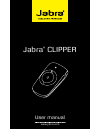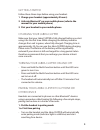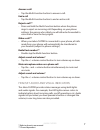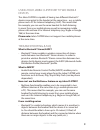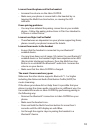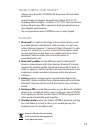- DL manuals
- Jabra
- Headsets
- CLIPPER
- User Manual
Jabra CLIPPER User Manual
Summary of CLIPPER
Page 1
+ user manual www.Jabra.Com jabra ® clipper.
Page 2: English
1 english jabra clipper contents thank you . . . . . . . . . . . . . . . . . . . . . . . . . . . . . . . . . . . . . . . . . . . . . . . . . . . . 2 about your jabra clipper . . . . . . . . . . . . . . . . . . . . . . . . . . . . . . . . . . 2 what your jabra clipper does . . . . . . . . . . . . . ....
Page 3: English
2 english jabra clipper thank you thank you for purchasing the jabra clipper bluetooth® wireless technology stereo headset . We hope you enjoy it! This instruction manual will get you started and ready to make the most of your headset . About your jabra clipper a microphone b charging connector c le...
Page 4: English
3 english jabra clipper what your jabra clipper does the jabra clipper lets you listen to stereo music through your bluetooth® enabled mobile phone or music player, while ensuring that you never miss a call . - play your music wirelessly - answer or end mobile phone calls - automatically switch betw...
Page 5: English
4 english jabra clipper getting started follow these three steps before using your headset: 1 charge your headset (approximately 2 hours) 2 activate bluetooth® on your mobile phone (refer to the manual for your mobile phone) 3 pair your headset to your mobile phone charging your jabra clipper make s...
Page 6: English
5 english jabra clipper 1.B. Later pairing - press and hold the multi-function button until the indicator light is solid blue (approximately 6 seconds) . 2. Set your bluetooth® phone or device to search for the jabra clipper - follow your phone’s instruction guide . First make sure that bluetooth® i...
Page 7: English
6 english jabra clipper important: do not extend the metal-clip by more than four (4) millimeters, as it will bend out of shape permanently . How to the jabra clipper is easy to operate . The buttons performs different functions depending on how long you press them: duration of press tap press the b...
Page 8: English
7 english jabra clipper answer a call - tap the multi-function button to answer a call . End a call - tap the multi-function button to end an active call . Reject a call** - press and hold the multi-function button when the phone rings to reject an incoming call . Depending on your phone settings, t...
Page 9: English
8 english jabra clipper what the led means: the led on the front side of jabra clipper indicates different states of the product: led light solid blue in pairing mode – see ‘pair jabra clipper to a phone or other device’ slow single blue flash connected to a phone and in standby mode single blue fla...
Page 10: English
9 english jabra clipper using your jabra clipper with two mobile devices the jabra clipper is capable of having two different bluetooth® devices connected to the headset at the same time – e .G . A mobile phone and a pc for internet telephony (voip) . This means that for example, you can use the sam...
Page 11: English
10 english jabra clipper i cannot hear the phone call in the headset - increase the volume on the jabra clipper . - make sure your phone is connected to the headset by i .E . Tapping the multi-function button, or viewing the led indicator . I have pairing problems - you may have deleted the pairing ...
Page 12: English
11 english jabra clipper need more help? 1. Web: www .Jabra .Com (for the latest support info and online user manuals) 2. E-mail: deutsch support .De@jabra .Com english support .Uk@jabra .Com español support .Es@jabra .Com français support .Fr@jabra .Com italiano support .It@jabra .Com nederlands su...
Page 13: English
12 english jabra clipper taking care of your headset - always store the jabra clipper with the power off and safely protected - avoid storage at extreme temperatures (above 45°c/113°f – including direct sunlight – or below -10°c/14°f) . This can shorten battery life and may affect operation . High t...
Page 14
81-03134 a www.Jabra.Com made in china type: ote6 © 2010 gn netcom a/s. All rights reserved. Jabra ® is a registered trademark of gn netcom a/s. All other trademarks included herein are the property of their respective owners. The bluetooth ® word mark and logos are owned by the bluetooth sig, inc. ...