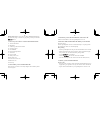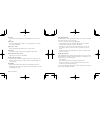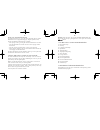Jabra CRUISER Quick Start Manual
81
-03026
A
NEED MORE HELP?
See www.jabra.com/CRUISER for full user manual or contact your local
customer service department. TOLL FREE Customer Contact Details:
Quick start manual
www.jabra.com
© 2009 GN Netcom A/S. All rights reserved. Jabra
®
is a registered
trademark of GN Netcom A/S. All other trademarks included herein
are the property of their respective owners. The Bluetooth
®
word
mark and logos are owned by the Bluetooth SIG, Inc. and any use
of such marks by GN Netcom A/S is under license. (Design and
specifications subject to change without notice).
www.jabra.com
Made in Korea
TyPE: HFS001
For more information please visit
www.jabra.com
Jabra
®
CRUISER
GN Netcom A/S • Lautrupbjerg 7 • 2750 Ballerup • Denmark
europe
Belgique/Belgie 00800 722 52272
Danmark
702 52272
Deutschland
0800 1826756
España
900 984572
France
0800 900325
Italia
800 786532
Luxembourg
00800 722 52272
Nederland
0800 0223039
Norge
800 61272
Österreich
00800 722 52272
Polska
0801 800 550
Portugal
00800 722 52272
Schweiz
00800 722 52272
Suomi
00800 722 52272
Sverige
020792522
United Kingdom 0800 0327026
Россия
+7 495 660 71 51
International
00800 722 52272
email addresses
Deutsch
support.de@jabra.com
English
support.uk@jabra.com
Español
support.es@jabra.com
Français
support.fr@jabra.com
Italiano
support.it@jabra.com
Nederlands
support.nl@jabra.com
Polska
support.pl@jabra.com
Scandinavian
support.no@jabra.com
Россия
support.ru@jabra.com