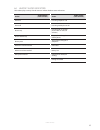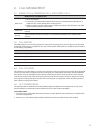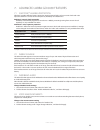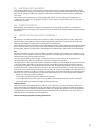- DL manuals
- Jabra
- Headsets
- GO 6430
- User Manual
Jabra GO 6430 User Manual
Summary of GO 6430
Page 1
Www.Jabra.Com user manual jabra go™ 6430
Page 2
2 en g li sh jabra go 6430 welcome congratulations on purchasing your new jabra go 6430. We are sure you will enjoy its wide range of features, and find the headset comfortable to wear and easy to use. The jabra go 6430 package also includes the jabra link™ 350 usb bluetooth® adapter and jabra go tr...
Page 3
3 en g li sh jabra go 6430 contents 1. Product overview ...........................................................................5 1.1 package contents ..................................................................................................................................5 1.2 headset .....
Page 4
4 en g li sh jabra go 6430 6. Call management ......................................................................... 17 6.1 making calls, answering calls, and ending calls .............................................................17 6.2 call waiting ...............................................
Page 5
5 en g li sh jabra go 6430 1. Product overview 1.1 package contents link350 earhook attachment earbuds jabra link 350 usb bluetooth® adapter usb cable headband attachment power adapter quick start guide installation cd (jabra pc suite and user manual) headset warning & declaration booklet travel cha...
Page 6
6 en g li sh jabra go 6430 1.2 headset multi-function button volume touch panel noise-cancelling microphone led indicator earbud earhook attachment recharge contact.
Page 7
7 en g li sh jabra go 6430 1.3 headset attachments the jabra go 6430 headset comes supplied with the earhook and headband wearing style. The neckband wearing style is available as an optional accessory. Wearing-styles can be worn on the left or right ear. Regardless of wearing style, ensure the micr...
Page 8
8 en g li sh jabra go 6430 attaching the neckband (optional accessory) 1. Remove the current wearing style attachment, if any. 2. Align the headset earbud with the matching holes of the neckband wearing style, as illustrated, and press firmly until they click into place (snap-to-click). 3. Position ...
Page 9
9 en g li sh jabra go 6430 1.6 optional accessories the following jabra go 6430 accessories are available separately. Link350 car charger neckband attachment replacement earhook, with earbuds replacement ear cushions replacement headband attachment travel kit.
Page 10
10 en g li sh jabra go 6430 2. Connecting to a phone this chapter explains how to setup and connect the jabra go 6430 to a mobile phone or softphone (pc). 2.1 charging the headset to charge the headset, insert the headset into the travel charger and connect the travel charger to a power source, as i...
Page 11
11 en g li sh jabra go 6430 2.3 connect to softphone (pc) using the jabra link 350 usb bluetooth® adapter connecting to a pc using the jabra link 350 usb bluetooth® adapter will allow connectivity with a pc softphone (such as microsoft lync or skype). Supported softphones have full functionality wit...
Page 12
12 en g li sh jabra go 6430 3. Jabra pc suite jabra pc suite is a collection of software designed to support the jabra go 6430. For optimal functionality and management of the jabra go 6430, it is highly recommended to install jabra pc suite. Jabra pc suite consists of: jabra control center settings...
Page 13
13 en g li sh jabra go 6430 4. The jabra go 6430 headset features 4.1 headset multi-function button the headset multi-function button can answer calls, end calls, switch between held calls, and more, using a combination of taps, double-taps or presses. Multi-function button function tap double-tap p...
Page 14
14 en g li sh jabra go 6430 4.3 headset led indicator the led indicator indicates the headset status. Led indicator headset state led when battery is full (click to view) led when battery is low (click to view) idle not connected call active ringing power on power off pairing pairing succeeded charg...
Page 15
15 en g li sh jabra go 6430 4.4 headset audio indicators the headset plays a variety of audio tones to indicate headset status and actions. Action audio sample (click to listen) action audio sample (click to listen) power on incoming softphone call power off incoming mobile phone call button tap inc...
Page 16
16 en g li sh jabra go 6430 5. Jabra link 350 usb bluetooth® adapter features the jabra link 350 usb bluetooth® adapter connects to a pc and enables the headset to function with a softphone on the pc. 5.1 jabra link 350 usb bluetooth® adapter button the jabra link 350 usb bluetooth® adapter has a si...
Page 17
17 en g li sh jabra go 6430 6. Call management 6.1 making calls, answering calls, and ending calls mobile phone or softphone (pc) make a call 1. Put on the headset. 2. If necessary, press the headset multi-function button to switch between mobile phone or softphone (pc). Set the desired phone as tar...
Page 18
18 en g li sh jabra go 6430 7. Advanced jabra go 6430 features 7.1 safetone™ hearing protection safetone™ provides effective hearing protection against potential risks, such as acoustic shock and noise exposure. Safetone™ consists of two components, peakstop™ and intellitone™. Peakstop™ acoustic sho...
Page 19
19 en g li sh jabra go 6430 7.5 tone settings choose between three equalizer presets available for all sounds: treble, normal (default) and bass. Change tone settings 1. Launch jabra control center, and select the ´audio´ tab. 2. Tick the relevant setting under ´tone setting´, and then click apply. ...
Page 20
20 en g li sh jabra go 6430 8. Faqs and troubleshooting q why won’t my headset pair with my mobile phone? A check the following: • make sure that the headset is charged and in pairing mode. If the headset is already turned on, use the multi-function button to turn it off (press and hold down for 4 s...
Page 21
21 en g li sh jabra go 6430 9. Technical specifications 9.1 jabra go 6430 headset wearing styles: ear hook, headband, neckband (supplied or available as optional accessories). Dimensions: 18mm x 76mm x 22.5mm. Weight: talk time: up to 6 hours. Standby time: at minimum 100 hours. Charge time: • charg...
Page 22
22 en g li sh jabra go 6430 battery lifetime: minimum 500 charge cycles (over 3 years when used for 8 hours a day). Shelf life: the battery holds a charge for at least 6 months in the off state before recharge is required. Replacement: the battery cannot be replaced. 9.3 jabra link 350 usb bluetooth...
Page 23
23 en g li sh jabra go 6430 9.5 materials and allergies the headband attachment is made of stainless steel and does not have a nickel-coated surface. Nickel release from the headband is 0.02 μg/cm2/week, which is below the 0.50 μg/cm2/week limit established by eu directive 94/27/ef. The stainless st...
Page 24
24 en g li sh jabra go 6430 32-00684 reve www.Jabra.Com made in china type: 9400hs/bs © 2011 gn netcom a/s. All rights reserved. Jabra ® is a registered trademark of gn netcom a/s. All other trademarks included herein are the property of their respective owners. (design and specifications subject to...