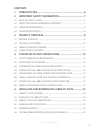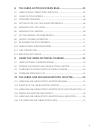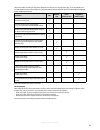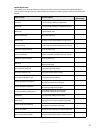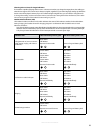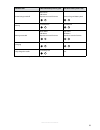- DL manuals
- Jabra
- Headsets
- GO 6470
- User Manual
Jabra GO 6470 User Manual
Summary of GO 6470
Page 1
Www.Jabra.Com jabra ® go ™ 6470 user manual.
Page 2
2 english jabra go 6470 user manual contents 1. Introduction ......................................................................................6 2. Important safety information ..............................................7 2.1 read the safety guide ................................................
Page 3
3 english jabra go 6470 user manual 6. Daily use — calling, answering and hanging up ... 24 6.1 headset controls and indicators ............................................................................24 6.2 the target phone concept ...................................................................
Page 4
4 english jabra go 6470 user manual 8. The jabra go touchscreen base .......................................... 45 8.1 jabra go base connections and setup .................................................................45 8.2 using the touchscreen ......................................................
Page 5
5 english jabra go 6470 user manual 11. Faqs and troubleshooting .................................................... 58 12. Getting assistance ....................................................................... 61 12.1 europe ........................................................................
Page 6
6 english jabra go 6470 user manual introduction 1. Thank you for choosing a jabra go™ headset. We are sure that you will enjoy its wide range of features and find it comfortable to wear and easy to use. This manual describes the jabra go 6470 headset solution. The jabra go headset features extremel...
Page 7
7 english jabra go 6470 user manual important safety information 2. Read the safety guide 2.1 warning!: your headset includes a warning & declaration guide. Do not attempt to assemble or use your headset before you have thoroughly read and understood the safety guide. If you did not receive the guid...
Page 8
8 english jabra go 6470 user manual care and maintenance 2.3 protect your jabra go base and headset just as you would any other type of sensitive electronic equipment. If your jabra devices require cleaning, then consider the following advice: - if necessary, clean the touchscreen with a standard co...
Page 9
9 english jabra go 6470 user manual product overview 3. Package contents 3.1 1 headset 2 jabra go base 3 mains power adapter (for base) 4 ear hook 5 headband 6 alternative, differently shaped earbuds 7 telephone cable 8 usb cable 9 installation cd with jabra pc suite software, user’s guide and other...
Page 10
10 english jabra go 6470 user manual optional accessories 3.2 the following accessories for jabra go are available separately and are occasionally mentioned in the other chapters of this manual. You may have ordered one or more of these together with your headset. 1 gn1000 remote handset lifter 2 el...
Page 11
11 english jabra go 6470 user manual jabra go headset diagram 3.3 1 multifunction button (answer/end call, among other functions) 2 touch panel for volume control (by sliding finger) and mute control (by double-tapping) 3 dual noise blackout™ microphones 4 activity and status indicator (multicolor l...
Page 12
12 english jabra go 6470 user manual jabra go base diagram 3.4 1 headset cradle 2 touchscreen 3 telephone port (connects to the handset port on your desk phone) 4 handset port (connects to your desk-phone handset) 5 aux port (connects to gn1000 remote handset lifter or electronic-hookswitch adapter)...
Page 13
13 english jabra go 6470 user manual system setup and connections 4. This chapter explains how to assemble your jabra go solution and connect it to your other office equipment. Setup overview and background 4.1 connection diagram figure 5: jabra go base connections using a headset with a desk phone ...
Page 14
14 english jabra go 6470 user manual quick-start setup wizard 4.2 to get started, just power the jabra go base and then follow the set-up-wizard instructions on the touchscreen. To run the setup wizard: 1. Review the information outlined in section 4.1: setup overview and background. It will help yo...
Page 15
15 english jabra go 6470 user manual assemble the headset the headset can be worn in any of several wearing styles, including headband, ear hook and neckband. Ear hook and headband wearing-style attachments are included; the neckband is available separately. Figure 7: wearing the jabra go headset in...
Page 16
16 english jabra go 6470 user manual place the headset in its cradle whenever you are not using your headset, you should keep it in its recharge cradle as shown in the figure below. It is held firmly in place by a magnet. Figure 8: inserting the headset into the cradle for storage and charging note:...
Page 17
17 english jabra go 6470 user manual connecting to a desk phone without a headset port if your desk phone does not include any built-in support for adding a headset, then connect the jabra go base between the handset and the desk-phone body as described below. Figure 9: connecting to a desk phone wi...
Page 18
18 english jabra go 6470 user manual connecting to a standard headset port figure 10: connecting to a desk phone with a headset port if your desk phone includes a dedicated headset port, then take advantage of this feature by connecting the jabra go base as follows: 1. Connect the telephone cord inc...
Page 19
19 english jabra go 6470 user manual configuring the jabra go base for your desk phone 4.5 when the touchscreen wizard is helping you set up your desk phone, it will ask you to call a jabra test server. This enables the jabra go base to test its clear dial-tone-switch and microphone-level settings b...
Page 20
20 english jabra go 6470 user manual setting the microphone level follow the procedure below to find the best microphone level for your desk phone. The correct setting varies by desk phone model. Figure 12: setting the microphone level manually 1. If you have not already done so, then set the clear ...
Page 21
21 english jabra go 6470 user manual connecting to the gn1000 remote handset lifter the gn1000 remote handset lifter is an accessory available from jabra. It is a motorized device that physically lifts the handset when you use controls of your jabra go base or headset. You can use the handset lifter...
Page 22
22 english jabra go 6470 user manual to connect the jabra go base to an electronic hookswitch port: 1. Make sure that you have purchased the correct electronic-hookswitch adapter for your desk phone model from jabra. 2. Connect the electronic-hookswitch adapter as described in the cabling guide incl...
Page 23
23 english jabra go 6470 user manual installing and running the jabra pc suite 5. Jabra pc suite features 5.1 the jabra pc suite is a collection of programs that support and expand your headset’s features. It enables you to: - control several types of softphone programs from your headset - configure...
Page 24
24 english jabra go 6470 user manual daily use — calling, answering and hanging up 6. Headset controls and indicators 6.1 the multifunction button the table below summarizes the various gestures recognized by the multifunction button. The terms listed in the table are often used in this manual when ...
Page 25
25 english jabra go 6470 user manual for incoming calls on phones with ring detection — as is the case with mobile phones, most softphones and desk phones with a hook lifter or electronic hookswitch (ehs) — the ringing phone is indicated by a large ringing icon and activating mfb/green handset icon ...
Page 26
26 english jabra go 6470 user manual note: some mobile phones may work differently and/or require you to configure them to work as described above. Please see your mobile phone documentation for complete details about how to use it with a bluetooth headset. Voice-activated mobile phone dialing this ...
Page 27
27 english jabra go 6470 user manual to place a call through your softphone, dial the number or choose a contact using your softphone program. The audio connection to your headset will activate automatically as soon as your recipient’s phone begins ringing. Note: if you are using an unsupported soft...
Page 28
28 english jabra go 6470 user manual how to answer a call 6.4 figure 21: answering a call when there is an incoming call, you will hear a ringtone from the phone, jabra go base and/or headset. Usually, the touchscreen indicates which phone is ringing and shows the incoming phone number (if available...
Page 29
29 english jabra go 6470 user manual hanging up 6.5 figure 22: hanging up to terminate the current call when no calls are on hold, do one of the following: - for desk phones without a handset lifter or electronic hookswitch: place the desk phone handset back onto its receiver or press the desk phone...
Page 30
30 english jabra go 6470 user manual you can also control the volume and mute functions using the touchscreen; see section 8.4: setting active-call and audio preferences for details. Note: a tone will sound to indicate each new volume setting; a double tone indicates that you have reached maximum or...
Page 31
31 english jabra go 6470 user manual managing call collisions and call waiting 6.9 call collision and call waiting both refer to situations in which you are already on the phone when another call comes in. - call collision occurs when you are talking on one phone and a call comes in on a different p...
Page 32
32 english jabra go 6470 user manual the jabra go headset 7. This chapter provides in-depth details about the jabra go headset. See also chapter 3: product overview for detailed diagrams. How to wear the headset 7.1 you can wear your jabra go headset in a variety of styles, each of which can be worn...
Page 33
33 english jabra go 6470 user manual attaching the head- or neckband to attach the head- or neckband: 1. Remove the current wearing-style attachment, if any. 2. Align the earbud and fitting of the headset with the matching holes on the head- or neckband and press until it clicks into place. 3. Put o...
Page 34
34 english jabra go 6470 user manual 3. Make sure that bluetooth is active on your mobile phone and put your phone into bluetooth pairing mode. The exact procedure for doing this varies by mobile phone manufacturer and model — see your mobile phone manual for details. 4. Your phone now looks to see ...
Page 35
35 english jabra go 6470 user manual headset controls and signals 7.5 all jabra go headsets feature a collection of controls and indicators that enable you to manage and monitor your calls. These are: 1. Multifunction button this button is located near the back of the headset. Through a combination ...
Page 36
36 english jabra go 6470 user manual the precise effect of each type of gesture depends on what you are currently doing (e.G., if you are already on a call, which phone is the current target, etc.). The table below summarizes all of the control possibilities presented by the multifunction button. Fu...
Page 37
37 english jabra go 6470 user manual headset signal tones the headset uses a variety of soft tones to alert you to events such as an incoming call, multifunction button presses, volume changes, and more. These enable you to keep trac of what is going on while you are wearing the headset. State or ev...
Page 38
38 english jabra go 6470 user manual choosing voice or tones for target indicators the headset is capable of playing either a tone or a human voice when you change the target phone, thus telling you what the new target is. The human voice is always in english, regardless of your other language setti...
Page 39
39 english jabra go 6470 user manual headset state led when battery level is good led when battery level is low power being turned off red 100ms off 100ms repeats to a total of 3 times same as for good battery level pairing constant blue constant red pairing succeeded blue 200ms off 400ms repeats to...
Page 40
40 english jabra go 6470 user manual battery indicators and recharge 7.6 battery indicators the headset (and jabra go base) indicate the current headset battery level as follows: - the headset led indicates, among other things, its battery and charging status; see the table above for details. - whil...
Page 41
41 english jabra go 6470 user manual if the sound is distorted with power save mode enabled, disable it, then turn the headset off and then back on again. Power save mode uses the bluetooth enhanced data rate (edr) feature. Staying within range 7.8 the jabra go headset supports the following maximum...
Page 42
42 english jabra go 6470 user manual high capacity jabra go installations 7.11 bluetooth technology uses low-power radio technology for wireless transmission. All radio technologies are subject to interference from other products using radio technologies commonly used in offices. Therefore, under ce...
Page 43
43 english jabra go 6470 user manual another way to change the connection is to manually pair or re-pair the headset with any device not currently connected (it does not matter if they are already in one another’s pairing tables). See also section 7.4: using the headset with other bluetooth devices....
Page 44
44 english jabra go 6470 user manual 2. Touch the bluetooth button on the mobile phone icon. This causes the base to start reconnecting to the mobile phone, indicated by the flashing bluetooth icon. See the figure below: mobile phone is the target figure 30: 3. When the mobile and base are reconnect...
Page 45
45 english jabra go 6470 user manual the jabra go touchscreen base 8. This chapter describes how to work with the features of the jabra go base. See also chapter 3: product overview for detailed diagrams. Jabra go base connections and setup 8.1 for details about how to set up the jabra go base and c...
Page 46
46 english jabra go 6470 user manual standard operation 8.3 during normal operation, the touchscreen shows status information about your headset, shows the current target phone and indicates its status. From here you can answer an incoming call, end the current call, access your jabra go base settin...
Page 47
47 english jabra go 6470 user manual managing call collision 8.5 when you have more than one phone connected to your jabra go base, it becomes possible that more than one call will become active simultaneously. This might occur under the following circumstances: - you are talking on one phone (e.G.,...
Page 48
48 english jabra go 6470 user manual managing call waiting 8.6 call waiting refers to the ability to place a current call temporarily on hold to answer another call coming in on the same phone. It is a feature that is provided by your phone company or softphone program, which means that it is largel...
Page 49
49 english jabra go 6470 user manual if you have an active call, with no calls waiting, and you then put the active call on hold, the red (end call) button is removed from display. This means that you must re-activate the held call before you can end it (press the green arrow). See the figure below:...
Page 50
50 english jabra go 6470 user manual setting general user preferences 8.7 when you are not using the headset, you are able to access the general user preferences on the jabra go base. Use this function to adjust your hearing-protection settings, switch to wideband or narrowband audio, control call r...
Page 51
51 english jabra go 6470 user manual headset docking-operation 8.8 whenever the headset is docked correctly in the base’s cradle, the successful electrical connection to the base is indicated by an icon in the touchscreen’s status bar as shown below: the touchscreen indicates that the headset is doc...
Page 52
52 english jabra go 6470 user manual to run some or all of the setup wizard: 1. Wait until you have no active calls and will not need the phone for a few minutes. 2. Touch the icon in the upper-right corner of the touchscreen (available only when all lines are idle). 3. The settings menu opens. Touc...
Page 53
53 english jabra go 6470 user manual using the jabra go travel charger 9. The jabra go travel charger is included with the jabra go 6470 package. This chapter explains how to use the travel charger. Jabra go travel charger diagram 9.1 1 headset cradle 2 mini-usb socket 3 jabra link 350 usb bluetooth...
Page 54
54 english jabra go 6470 user manual charging the headset with the travel charger 9.3 to charge the headset using the travel charger, insert the headset into the travel charger and connect the mini-usb port on the travel charger to one of three power sources, as shown below. To charge the headset, i...
Page 55
55 english jabra go 6470 user manual the jabra link 350 usb bluetooth adapter 10. The jabra link 350 usb bluetooth adapter is available as an accessory for your jabra go 6470 solution. This chapter explains how to use the usb bluetooth adapter. Jabra link 350 usb bluetooth adapter diagram 10.1 1. Ac...
Page 56
56 english jabra go 6470 user manual pairing the adapter and headset 10.4 to pair your jabra go headset and jabra link 350 usb bluetooth adapter: 1. Attach the usb bluetooth adapter to your pc and turn on the pc (see also the section 10.3: jabra link 350 usb bluetooth adapter setup and connection). ...
Page 57
57 english jabra go 6470 user manual the jabra link 350 usb bluetooth mfb 10.6 the jabra link 350 usb bluetooth adapter includes a single button, which you can use for many purposes depending on which state the adapter is in (e.G., waiting, active, call-on-hold) and the type of gesture you use on th...
Page 58
58 english jabra go 6470 user manual faqs and troubleshooting 11. Q why won’t my headset pair with my mobile phone? A please check the following: - make sure that the headset is charged and in pairing mode. If the headset is already turned on, use the headset’s multi-function button to turn it off (...
Page 59
59 english jabra go 6470 user manual q i can’t hear anything in my headset when using my mobile phone. A try the following: - make sure the two devices have been paired and are in range. - increase the speaker volume on the headset by sliding your finger up the touch-sensitive panel on the side of t...
Page 60
60 english jabra go 6470 user manual q what is the range on the jabra go 6470? A the jabra go 6470 headset supports the following maximum ranges: - when talking through the jabra link tm 350 bluetooth® adapter (softphone); up to 100 m* - when talking through the bluetooth® connection in the jabra ba...
Page 61
61 english jabra go 6470 user manual getting assistance 12. If you are having problems with your headset solution that are not addressed by the information in this manual, then please feel free to contact jabra technical support at any the locations listed below. Europe 12.1 web (for the latest supp...
Page 62
62 english jabra go 6470 user manual technical specifications 13. Headset 13.1 wearing styles: ear hook, headband, neckband (either included or available as accessories, depending on model) dimensions: 18mm x 76mm x 22.5mm weight: operating environment: -10˚c to +60˚c (when charging: 0˚c to +45˚c); ...
Page 63
63 english jabra go 6470 user manual headset battery 13.3 battery type: lithium ion battery capacity: 125 mah, nominal battery talk time: up to 6h at -10˚c to +60˚c battery lifetime: minimum 500 charge cycles (over 3 years when used for 8 hours a day) battery standby time: at least 100h at -10˚c to ...
Page 64
64 english jabra go 6470 user manual bluetooth pairing table: 1 trusted device (headset) simultaneous bluetooth connections: 1 (headset) bluetooth audio bandwidth: narrowband or wideband desk phone connections: rj-11 for handset, rj-11 for phone body (or headset port), rj-45 for aux (for electronic ...
Page 65
65 english jabra go 6470 user manual softphone support: full call handling for skype, cisco ip communicator, microsoft office communicator; others see headset as a standard sound card; support for additional softphones may be added via driver updates for the pc jabra go travel charger 13.7 dimension...
Page 66
66 english jabra go 6470 user manual glossary 14. Bluetooth an open wireless protocol for exchanging data over short distances from fixed and mobile devices, such as mobile phones and headsets. It is primarily designed for low power consumption, with a short range (power- class-dependent: 1 meter, 1...
Page 67
67 english jabra go 6470 user manual softphone driver establishes a control link between a softphone and your jabra headset, so you can answer and end, mute and un-mute, and hold and resume calls using the buttons on your headset. The actual call control functions available from your headset depend ...
Page 68
68 english jabra go 6470 user manual 32-00683 rev b www.Jabra.Com © 2009 gn netcom a/s. All rights reserved. Jabra ® is a registered trademark of gn netcom a/s. All other trademarks included herein are the property of their respective owners. The bluetooth ® word mark and logos are owned by the blue...