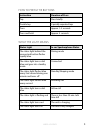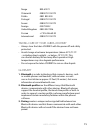Jabra JOURNEY User Manual - English
13
english
Jabra JOUrNEY
your mobile phone . Some phones when turned into the voice
control mode suggest what words you can use to control your
phone . The words are usually written on the mobile phone screen .
I hear crackling noises
bluetooth is a radio technology, which means it is sensitive to
objects between the in-car speakerphone and the connected
device . It is designed for the in-car speakerphone and the
connected device to be used within 33 feet (10 meters) of each
other, with no major objects in the way (walls, etc .) .
I cannot hear anything in my in-car speakerphone
- Increase the volume in the in-car speakerphone .
- Ensure that the in-car speakerphone is paired to a device that is
playing .
- Make sure your phone is connected to the in-car speakerphone
by tapping the answer/end button .
I am having pairing problems
You may have deleted the in-car speakerphone pairing
connection in your mobile phone . Follow the pairing instructions .
I want to reset the pairing list in my in-car speakerphone
The in-car speakerphone registers a list of up to 7 mobile phones .
To remove the list:
1) Put your Jabra JOUrNEY in the pairing mode by long press on
the answer/end button;
2) The press Volume down button while holding your finger on
the answer/end button .
a beep and a purple flash of the status light indicate the list was
removed from the in-car speakerphone memory . The next time
you power on, the in-car speakerphone will go into pairing mode
as the first time you powered your new Jabra JOUrNEY on .
Will the Jabra JOURNEY work with other Bluetooth
equipment?
The Jabra JOUrNEY is designed to work with bluetooth mobile
phones . It can also work with other bluetooth devices that are
compliant with bluetooth version 1 .1 or higher and support a
headset, hands-free and/or advance audio distribution profile .