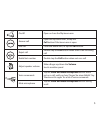- DL manuals
- Jabra
- Hearing Aid
- MOTION UC
- Getting Started Manual
Jabra MOTION UC Getting Started Manual
Summary of MOTION UC
Page 2
Get started in under minutes 5 jabra motion uc jabra motion uc+ phone: e-mail: germany +49(0)8031 2651 72 jabrasupport.De@jabra.Com.
Page 3
? 2013 gn netcom a/s (north america: gn netcom us, inc.) all rights reserved. Jabra ® is a registered trademark of gn netcom a/s. All other trademarks included herein are the property of their respective owners. The bluetooth ® word mark and logos are owned by the bluetooth sig, inc. And any use of ...
Page 4
English ........................................2 deutsch ......................................8.
Page 5
2 connecting with the jabra link 360 plug the jabra link 360 into any available usb port on your pc, and open the flip boom-arm on the headset to connect. Connecting with a bluetooth device 1. While pressing the call button, open the flip boom-arm. Release the call button when the bluetooth light fl...
Page 6: Height Adjustment
3 english 2 how to wear height adjustment get the perfect fit for your ear by adjusting the height of the speaker up or down. Left or right ear wearing style the headset can be worn on the left or right ear. To switch ear: 1. Pull the speaker all the way down. 2. Rotate the speaker 180°. 3. Twist th...
Page 7: Did You Know?
4 3 how to use did you know? You can download the user manual at jabra.Com/motionuc to learn more about additional features such as advanced multiuse, nfc and motion sensor interactivity. The jabra connect app is now available for your android or ios device. Jabra link 360 volume touch-sensitive pan...
Page 8
On/off open or close the flip boom-arm answer call open the flip boom-arm, or tap the call button if the boom-arm is open end call close the boom-arm, or tap the call button reject call double-tap the call button when there is an incoming call redial last number double-tap the call button when not o...
Page 9: Call Assist
6 4 motion sensor controls call assist pick up the headset from the desk to your ear to automatically answer an incoming call. Hibernation mode to extend battery life, the headset will enter hibernation mode when it has not been moved for 60 minutes (when bluetooth connected) or 5 minutes (when not ...
Page 10: Charging
5 travel & charge kit the travel & charge kit stores and charges the headset. Charging dock the headset and plug the dock into a power supply using the micro-usb cable or the wall charger. Note: it takes 2 hours to fully charge the headset. 7.
Page 11
8 verbinden mit dem jabra link 360 schließen sie das jabra link 360 an einem unbelegten usb-anschluss an ihrem pc an und klappen sie den flip-boom-arm am headset aus, um eine verbindung herzustellen. Verbinden mit einem bluetooth-gerÄt 1. Drücken sie die taste anrufen und klappen sie den flip-boom-a...
Page 12: Höhenanpassung
9 deutsch 2 tragen hÖhenanpassung sorgen sie für die optimale passform für ihr ohr – indem sie den lautsprecher in der höhe nach oben oder unten regulieren. Tragestil linkes oder rechtes ohr das headset kann am linken oder am rechten ohr getragen werden. So wechseln sie das ohr: 1. Ziehen sie den la...
Page 13: Wussten Sie Schon?
10 3 verwenden wussten sie schon? Weitere informationen zu zusatzfunktionen, wie advanced multiuse, nfc und zur inaktivität des bewegungssensors erhalten sie im benutzerhandbuch, das sie unter jabra.Com/motionuc herunterladen können. Die app jabra connect ist nun für ihr android- oder ios-gerät erhä...
Page 14
Netztaste (ein/aus) aus- oder einklappen des flip-boom-arms anruf annehmen klappen sie den flip-boom-arm aus oder tippen sie bei ausgeklapptem flip-boom-arm auf die taste anrufen anruf beenden klappen sie den flip-boom-arm ein oder tippen sie auf die taste anrufen anruf abweisen doppeltippen sie auf...
Page 15: Rufunterstützung
12 4 bewegungssensor-bedienelemente rufunterstÜtzung nehmen sie das headset vom schreibtisch auf und halten sie es an ihr ohr, um einen eingehenden anruf automatisch anzunehmen. Ruhemodus zur verlängerung der akkulebensdauer wechselt das headset in den ruhemodus, wenn es 60 minuten lang (bei bluetoo...
Page 16: Aufladen
5 reise- und ladekit das reise- und ladekit bietet stauraum für ihr headset und die möglichkeit, ihr headset zu laden. Aufladen stellen sie das headset in die dockingstation und schließen sie diese mit dem micro-usb-kabel oder dem wandladegerät an einer spannungsversorgung an. Hinweis: nach max. 2 s...