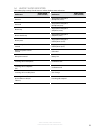- DL manuals
- Jabra
- Headsets
- PRO 9460 Duo
- User Manual
Jabra PRO 9460 Duo User Manual
Summary of PRO 9460 Duo
Page 1
Www.Jabra.Com user manual jabra pro™ 9460 jabra pro™ 9460 duo jabra pro™ 9465 duo jabra pro™ 9470
Page 2
2 en g li sh jabra pro 9460, jabra pro 9460 duo, jabra pro 9465 duo and jabra pro 9470 welcome congratulations on purchasing your new jabra pro product. We are sure you will enjoy its wide range of features, and find the headset comfortable to wear and easy to use. Jabra pro base features • 2.4” col...
Page 3
3 en g li sh jabra pro 9460, jabra pro 9460 duo, jabra pro 9465 duo and jabra pro 9470 contents 1. Product overview ...........................................................................6 1.1 package contents .........................................................................................
Page 4
4 en g li sh jabra pro 9460, jabra pro 9460 duo, jabra pro 9465 duo and jabra pro 9470 7. Basic call management ............................................................ 28 7.1 making a call or ending a call ............................................................................................
Page 5
5 en g li sh jabra pro 9460, jabra pro 9460 duo, jabra pro 9465 duo and jabra pro 9470 11.5 jabra pro headset battery ............................................................................................................39 11.6 jabra pro touchscreen base ..........................................
Page 6
6 en g li sh jabra pro 9460, jabra pro 9460 duo, jabra pro 9465 duo and jabra pro 9470 1. Product overview 1.1 package contents telephone cable power adapter usb cable system-optimized leaflet headband attachment earhook attachment (small, medium and large earbuds) quick start guide warning & declar...
Page 7
7 en g li sh jabra pro 9460, jabra pro 9460 duo, jabra pro 9465 duo and jabra pro 9470 1.2 headset jabra pro 9460 headset multi-function button touch panel led indicator flexible microphone boom arm speaker mount for wearing-style attachments recharge contact noise-cancelling microphone.
Page 8
8 en g li sh jabra pro 9460, jabra pro 9460 duo, jabra pro 9465 duo and jabra pro 9470 jabra pro 9460 duo and 9465 duo headset multi-function button touch panel led indicator flexible microphone boom arm speaker recharge contact noise-cancelling microphone.
Page 9
9 en g li sh jabra pro 9460, jabra pro 9460 duo, jabra pro 9465 duo and jabra pro 9470 jabra pro 9470 headset multi-function button touch panel led indicator microphone boom arm speaker mount for wearing-style attachments recharge contact noise-cancelling microphone.
Page 10
10 en g li sh jabra pro 9460, jabra pro 9460 duo, jabra pro 9465 duo and jabra pro 9470 1.3 headset attachments the jabra pro headset can be worn in the headband, earhook or neckband wearing-styles. Wearing-styles can be worn on the left or right ear, or both if using the jabra pro 9460 duo and 9465...
Page 11
11 en g li sh jabra pro 9460, jabra pro 9460 duo, jabra pro 9465 duo and jabra pro 9470 attaching the earhook 1. Assemble the earhook wearing-style attachment for left or right ear use. If necessary, remove the earbud and replace with another size for best fit. 2. Align the headset and the earhook w...
Page 12
12 en g li sh jabra pro 9460, jabra pro 9460 duo, jabra pro 9465 duo and jabra pro 9470 1.4 base headset recharge contact touchscreen clear dial tone switch (pro 9460 and pro 9460 duo only) front panel kensington security slot speaker telephone port handset port aux port usb port power adapter port ...
Page 13
13 en g li sh jabra pro 9460, jabra pro 9460 duo, jabra pro 9465 duo and jabra pro 9470 1.5 preparing the base 1. Remove the protective foil from the cradle and the touchscreen. 2. Raise the screen to the preferred angle. 3. (optional) rotate the cradle for left- or right-handed docking, as illustra...
Page 14
14 en g li sh jabra pro 9460, jabra pro 9460 duo, jabra pro 9465 duo and jabra pro 9470 2. Connecting to a phone using the setup wizard the easiest way to connect and configure your jabra pro product is to use the setup wizard on the touchscreen. The setup wizard will guide you through connecting an...
Page 15
15 en g li sh jabra pro 9460, jabra pro 9460 duo, jabra pro 9465 duo and jabra pro 9470 3. Connecting to a phone manually 3.1 connect to power connect the power adapter to the base 1. Plug the supplied power adapter into the port marked on the base. 2. Connect the power adapter to the mains power so...
Page 16
16 en g li sh jabra pro 9460, jabra pro 9460 duo, jabra pro 9465 duo and jabra pro 9470 3.3 connect to softphone (pc) connecting to a pc will allow connectivity with a pc softphone (such as skype). Supported softphones have full functionality with the jabra pro headset, such as answering and ending ...
Page 17: Refer T
17 jabra pro 9460, 9640 duo, 9465 duo and 9470 3.5 select and connect to a desk phone select which desk phone you are connecting to from the following four options: option 1 desk phone with headset port this type of desk phone has a dedicated headset port (usually at the back of the phone). These ph...
Page 18
18 jabra pro 9460, 9640 duo, 9465 duo and 9470 option 3 desk phone with gn1000 remote handset lifter the gn1000 remote handset lift- er manually lifts the desk phone handset to make or answer a call. For mounting instructions refer to documentation supplied with the gn1000. 1. On the desk phone, unp...
Page 19
19 en g li sh jabra pro 9460, jabra pro 9460 duo, jabra pro 9465 duo and jabra pro 9470 4. Jabra pc suite jabra pc suite is a collection of software designed to support the jabra pro. For optimal functionality and management of the jabra pro, it is highly recommended to install jabra pc suite. Jabra...
Page 20
20 en g li sh jabra pro 9460, jabra pro 9460 duo, jabra pro 9465 duo and jabra pro 9470 5. Jabra pro headset features 5.1 headset multi-function button the headset multi-function button is located on the headset, and can answer calls, end calls, switch between held calls, and more, using a combinati...
Page 21
21 en g li sh jabra pro 9460, jabra pro 9460 duo, jabra pro 9465 duo and jabra pro 9470 5.3 headset led indicator the multi-colored led indicator is a row of four lights located on the arm of the headset, as illustrated, and indicates headset status. Led indicator headset state led when battery is f...
Page 22
22 en g li sh jabra pro 9460, jabra pro 9460 duo, jabra pro 9465 duo and jabra pro 9470 5.4 headset audio indicators the headset plays a variety of audio tones to indicate headset status and actions. Audio tone audio sample (click to listen) audio tone audio sample (click to listen) power on target ...
Page 23
23 en g li sh jabra pro 9460, jabra pro 9460 duo, jabra pro 9465 duo and jabra pro 9470 6. Touchscreen introduction the jabra pro touchscreen is a color touchscreen that enables you to connect and configure the jabra pro product, manage calls, and manage base, headset and phone settings. Tap the scr...
Page 24
24 en g li sh jabra pro 9460, jabra pro 9460 duo, jabra pro 9465 duo and jabra pro 9470 2 activity window the activity window is main area of the touchscreen, and displays the currently connected phones, allows phone selection, and also the merging of multiple calls. Target phone (foreground icon) t...
Page 25
25 en g li sh jabra pro 9460, jabra pro 9460 duo, jabra pro 9465 duo and jabra pro 9470 1 base settings the base settings allow changes to be made to the jabra pro touchscreen and base sounds. There are six base settings that can be changed: setting description enable recording enable/disable record...
Page 26
26 en g li sh jabra pro 9460, jabra pro 9460 duo, jabra pro 9465 duo and jabra pro 9470 3 phone settings the headset settings allow changes to be made individually to desk phones, softphones or mobile phone settings, as well as access to the setup wizard and the factory default reset configurations ...
Page 27
27 en g li sh jabra pro 9460, jabra pro 9460 duo, jabra pro 9465 duo and jabra pro 9470 softphone (pc) settings setting description base ringtone volume adjust the desk phone ringtone on the base. Open phone line on undock automatically open the phone line when the headset is undocked. Enable wideba...
Page 28
28 en g li sh jabra pro 9460, jabra pro 9460 duo, jabra pro 9465 duo and jabra pro 9470 7. Basic call management 7.1 making a call or ending a call 1. Ensure the relevant phone type is selected as the target phone (large foreground icon on touchscreen). If necessary lift the desk phone handset and s...
Page 29
29 en g li sh jabra pro 9460, jabra pro 9460 duo, jabra pro 9465 duo and jabra pro 9470 7.3 adjust headset speaker volume adjusting the headset speaker volume when on a call can be done using the headset volume touch panel, or by using the touchscreen. Adjusting the headset speaker volume using the ...
Page 30
30 en g li sh jabra pro 9460, jabra pro 9460 duo, jabra pro 9465 duo and jabra pro 9470 7.5 putting a call on hold/audio hold to put a current call on hold or audio hold, tap the current call phone icon and tap the pause icon (hold) or the audio hold icon in the touchscreen menu. The phone icon will...
Page 31
31 en g li sh jabra pro 9460, jabra pro 9460 duo, jabra pro 9465 duo and jabra pro 9470 8. Advanced call management 8.1 merging calls there are two ways to merge calls: • merge an outgoing call with a current call. • merge an incoming call with a current call. Merge an outgoing call with a current c...
Page 32
32 en g li sh jabra pro 9460, jabra pro 9460 duo, jabra pro 9465 duo and jabra pro 9470 8.2 conference call with multiple headsets the jabra pro base enables up to three additional jabra pro headsets to be connected for conferencing. When two or more additional headsets are connected to the base, th...
Page 33
33 en g li sh jabra pro 9460, jabra pro 9460 duo, jabra pro 9465 duo and jabra pro 9470 8.5 call disconnect prevention (unsupported softphones) when on a call or in a web conference using an unsupported softphone, any incoming calls on a desk phone or mobile phone will automatically disconnect the s...
Page 34
34 en g li sh jabra pro 9460, jabra pro 9460 duo, jabra pro 9465 duo and jabra pro 9470 9. Advanced jabra pro features 9.1 safetone™ hearing protection safetone™ provides effective hearing protection against potential risks, such as acoustic shock and noise exposure. Safetone™ consists of two compon...
Page 35
35 en g li sh jabra pro 9460, jabra pro 9460 duo, jabra pro 9465 duo and jabra pro 9470 9.4 voice announcements choose to hear an english voice announcement or a musical tone to indicate switching between a desk phone, softphone or mobile phone. Change voice announcement setting using the touchscree...
Page 36
36 en g li sh jabra pro 9460, jabra pro 9460 duo, jabra pro 9465 duo and jabra pro 9470 10. Faqs and troubleshooting q how can i use my headset with my mobile phone? (jabra pro 9465 duo and jabra pro 9470 only) a the jabra pro 9465 duo or jabra pro 9470 base will need to be paired with the mobile ph...
Page 37
37 en g li sh jabra pro 9460, jabra pro 9460 duo, jabra pro 9465 duo and jabra pro 9470 q why am i getting a buzzing sound in my headset? A assuming the device has been set up correctly, the phone may not be fully immune to the radio signals the headset uses. To overcome this problem, move the heads...
Page 38
38 en g li sh jabra pro 9460, jabra pro 9460 duo, jabra pro 9465 duo and jabra pro 9470 11. Technical specifications 11.1 all jabra pro headsets operating environment: -10˚c to +55˚c (0˚c to +40˚c when charging); up to 95% rh non condensing call control: headset multi-function button support for ans...
Page 39
39 en g li sh jabra pro 9460, jabra pro 9460 duo, jabra pro 9465 duo and jabra pro 9470 11.3 jabra pro 9460 headset battery talk time: up to 10 hours - narrowband audio up to 7 hours - wideband audio battery standby time: up to 38 hours wearing styles: ear hook, headband, neckband (either supplied o...
Page 40
40 en g li sh jabra pro 9460, jabra pro 9460 duo, jabra pro 9465 duo and jabra pro 9470 recharge cradle: fits supplied jabra pro headset; features magnetic coupling; easily replaced to accommodate future headset upgrades audio: built-in speaker provides ring tones and/or audio feedback for touchscre...
Page 41
41 en g li sh jabra pro 9460, jabra pro 9460 duo, jabra pro 9465 duo and jabra pro 9470 11.9 product disposal please dispose of the headset according to local regulations and recycle when possible. Do not dispose as household waste. Do not dispose of the headset in a fire as the battery may explode....
Page 42
42 en g li sh jabra pro 9460, jabra pro 9460 duo, jabra pro 9465 duo and jabra pro 9470 32-00685 revi www.Jabra.Com made in china type: 9400hs/bs © 2011 gn netcom a/s. All rights reserved. Jabra ® is a registered trademark of gn netcom a/s. All other trademarks included herein are the property of th...