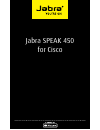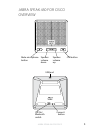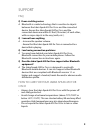User manual jabra speak 450 for cisco.
1 english jabra speak 450 for cisco contents welcome .............................................................................................2 jabra speak 450 for cisco overview ................................3 connecting ...........................................................................
2 english jabra speak 450 for cisco welcome thank you for purchasing the jabra speak 450 for cisco. We hope you will enjoy it! What your jabra speak 450 for cisco can do • answer, end, reject and mute calls. • connect wirelessly to a pc/vxi or mobile device via bluetooth. • connect to pc/vxi via usb...
3 english jabra speak 450 for cisco jabra speak 450 for cisco overview speaker volume down mute microphone button speaker volume up call button connect button off/on/ bluetooth switch usb port.
4 english jabra speak 450 for cisco turn on the jabra speak 450 for cisco • plug the jabra speak 450 for cisco usb cable into any available usb port on your pc/vxi. • set the off/on/bluetooth switch to on or bluetooth to turn on. Charging the jabra speak 450 for cisco plug the jabra speak 450 for ci...
5 english jabra speak 450 for cisco connecting connect to pc/vxi (usb) 1. Set the off/on/bluetooth switch to the on setting, on the base of the jabra speak 450 for cisco. 2. Plug the jabra speak 450 for cisco usb cable into any available usb port on your pc/vxi. 3. Select the jabra speak 450 for cis...
6 english jabra speak 450 for cisco connect to jabra link 360 1. Set the off/on/bluetooth switch to the bluetooth setting, on the base of the jabra speak 450 for cisco. 2. Tap the connect button on the base of the jabra speak 450 for cisco. 3. Plug the jabra link 360 into any available usb port on y...
7 english jabra speak 450 for cisco how to use the jabra speak 450 for cisco mute button speaker volume speaker button connect button off/on/ bluetooth switch usb port turn on (usb only) set the off/on/bluetooth switch to the on setting (if connected via usb only) turn on (bluetooth and usb) set the...
8 english jabra speak 450 for cisco support faq q i hear crackling noises a bluetooth is a radio technology that is sensitive to objects between the jabra speak 450 for cisco and the connected device. Ensure the jabra speak 450 for cisco and the connected device are within 33 feet (10 meters) of eac...
9 english jabra speak 450 for cisco technical specifications weight: 203 g dimensions: l 112mm x w 112mm x h 49mm microphone: omni-directional speaker: dynamic, 50mm operating range: up to 10m (33 feet) bluetooth version: bluetooth version 3.0 supported bluetooth profiles: hands free profile (v1.6),...
© 2013 gn netcom a/s. All rights reserved. Jabra ® is a registered trademark of gn netcom a/s. All other trademarks included herein are the property of their respective owners. The bluetooth ® word mark and logos are owned by the bluetooth sig, inc. And any use of such marks by gn netcom a/s is unde...