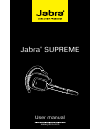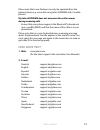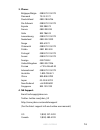- DL manuals
- Jabra
- Headsets
- SUPREME
- User Manual
Jabra SUPREME User Manual
Summary of SUPREME
Page 1
User manual www.Jabra.Com jabra ® supreme.
Page 2: English
1 english jabra supreme contents thank you . . . . . . . . . . . . . . . . . . . . . . . . . . . . . . . . . . . . . . . . . . . . . . . . . . . . 2 about your jabra supreme . . . . . . . . . . . . . . . . . . . . . . . . . . . . . . . . . 2 what your headset can do . . . . . . . . . . . . . . . . ....
Page 3: English
2 english jabra supreme thank you thank you for purchasing the jabra supreme bluetooth® headset . We hope you enjoy it! This instruction manual will get you started and ready to make the most of your headset . About your jabra supreme a volume up tap to adjust volume up b micro usb charging connecto...
Page 4: English
3 english jabra supreme * phone dependent what your headset can do your jabra supreme lets you do all this: - make and answer calls just using your voice - ease of use with jabra voice guidance - last number redialing and call back last number - voice dialing* - three way calling* - advanced multius...
Page 5: English
4 english jabra supreme getting started please follow these steps before using the jabra supreme: 1 charge the jabra supreme using the supplied ac charger and usb cable . 2 activate bluetooth® on your phone or device (refer to the manual of your device) 3 turn your jabra supreme on by flipping open ...
Page 6: English
5 english jabra supreme attach it from the opposite side . The ear cushions come in two different styles to fit any ear . Furthermore you can twist and bend the lower part of the earhook to optimize . Turning your headset on and off - flip the boom arm to turn on (open position) or turn off (closed ...
Page 7: English
6 english jabra supreme pair new device pairing it with your phone/device bluetooth® headsets are connected to mobile phones/devices using a procedure called ‘pairing’ . By following a few simple steps, a phone/device can be paired with a headset in a matter of seconds . 1 activate bluetooth® on you...
Page 8: English
7 english jabra supreme note: if you have disabled voice guidance and control you can put jabra supreme in pairing mode manually by holding the answer/end button while flipping the boom arm to on position . The status display will flash blue to indicate that you are in pairing mode . Connecting with...
Page 9: English
8 english jabra supreme * phone dependent ** refer to phone’s user manual how to the jabra supreme is easy to operate . The buttons performs different functions depending on how long you press them . Instruction duration of press tap press briefly double tap press briefly two times within 1/2 second...
Page 10: English
9 english jabra supreme * phone dependent ** refer to phone’s user manual - you can also place a call directly from your phone . If your phone is connected it will automatically transfer the call to your jabra supreme* . If the call does not transfer, tap the answer/ end button . Last number redial*...
Page 11: English
10 english jabra supreme jabra voice features type definition voice control your voice in action, where you guide the headset voice guidance the headset plays voice announcements to you when you have an incoming call you can answer or ignore just using you voice . You do not have to touch jabra head...
Page 12: English
11 english jabra supreme * phone dependent ”phone commands” activates your phone’s voice dialing feature* ”battery” will tell you the battery level on supreme ”what can i say?” will tell you what your options are ”cancel” will cancel the current operation and close the voice menu the jabra supreme i...
Page 13: English
12 english jabra supreme * phone dependent ”disconnected” announced if a connected phone/ device is turned off, goes out of range or has bt disabled while in range and while the speakerphone is still turned on . ”battery level is low” announced when the battery level goes below 10% ”call from phone ...
Page 14: English
13 english jabra supreme * phone dependent quick reference table for manually controlling your jabra supreme function action entering pairing mode flipping boom arm to on position cancel pairing mode tap the answer/end button answer call tap the answer/end button end a call tap the answer/end button...
Page 15: English
14 english jabra supreme * phone dependent troubleshooting & faq i hear crackling noises - bluetooth is a radio technology, which means it is sensitive to objects between the headset and the connected device . It is designed for the headset and the connected device to be used within 33 feet (10 mete...
Page 16: English
15 english jabra supreme please note that some features can only be operated from the primary device e .G . Voice dial using jabra supreme with 2 mobile phones . My jabra supreme does not announce the caller names during incoming calls - ensure that your phone supports the bluetooth® phonebook acces...
Page 17: English
16 english jabra supreme 3. Phone: belgique/belgie 00800 722 52272 danmark 70 25 22 72 deutschland 0800 1826756 die schweiz 00800 722 52272 españa 900 984572 france 0800 900325 italia 800 786532 luxembourg 00800 722 52272 nederland 0800 0223039 norge 800 61272 Österreich 00800 722 52272 polska 0801 ...
Page 18: English
17 english jabra supreme dispose of the product according to local standards and regulations . Www .Jabra .Com/weee taking care of your headset - always store the jabra supreme with the power off and safely protected . - avoid storage at extreme temperatures (above 45°c/113°f – including direct sunl...
Page 19
© 2011 gn netcom us, inc. All rights reserved. Jabra ® is a registered trademark of gn netcom a/s. All other trademarks included herein are the property of their respective owners. The bluetooth ® word mark and logos are owned by the bluetooth sig, inc. And any use of such marks by gn netcom a/s is ...