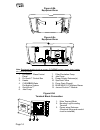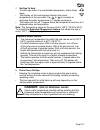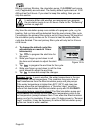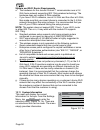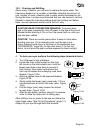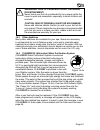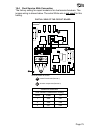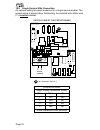- DL manuals
- Jacuzzi
- Hot Tub
- J575
- Owner's Manual
Jacuzzi J575 Owner's Manual
Summary of J575
Page 1
• j-585™ • j-575™ j-500™ collection owner’s manual 2530-278d rev a.
Page 2: Attention New Spa Owner!
Attention new spa owner! Congratulations on the purchase of your new jacuzzi® spa! The following is a list of automated functions performed by your spa. These functions are listed below in an attempt to suppress any operational concerns you may have during the first 24 hours of ownership! Also liste...
Page 3
Table of contents 1.0 important spa owner information .............................................. 1 2.0 fcc notice .................................................................................... 1 2.1 industry canada (ic) information .................................................. 1 3.0 i...
Page 4
11.10 clear ray on demand .............................................................. 38 11.11 adjusting jet flow........................................................................ 38 11.12 adjusting powerpro™ mx2 jets.................................................. 38 11.13 adjusting rx j...
Page 5
17.0 typical spa wiring diagrams .................................................... 70 17.1 wiring diagram for north american 60 hz models only .............. 70 18.0 circuit board wiring diagrams ................................................. 71 18.1 domestic 60hz wiring diagram..................
Page 7: 2.0 Fcc Notice
Page 1 1.0 important spa owner information your jacuzzi® spa is constructed to the highest standards and is capable of providing many years of trouble-free use. However, because heat reten- tive materials are utilized to insulate the spa for efficient operation, an uncovered spa surface and wall fit...
Page 8: Danger:
Page 2 3.0 important safety instructions for all spa owners read and follow all instructions carefully! This spa was manufactured to meet the standards and specifications outlined in the “virginia graeme baker pool and spa safety act” (vgb safety act). When installing and using this spa, basic safet...
Page 9: Warning:
Page 3 • a grounding wire connector is provided on this unit to connect a minimum no. 8 awg (8.4 mm²) solid copper conductor between this unit and any metal equipment, metal enclosures of electrical equipment, metal water pipe, or conduit within 5 feet (1.5m) of the unit. • never permit any electric...
Page 10: Warning:
Page 4 6. ! Warning: risk of severe injury or death! • since excessive water temperatures have a high potential for causing fetal damage during the early months of pregnancy, if pregnant or possibly pregnant, consult your physician before using a spa. • pregnant or possibly pregnant women should lim...
Page 11: Warning:
Page 5 9. ! Warning: in addition to maintenance of filters and water chemistry, proper ventilation is recommended to reduce the risk of contracting a waterborne illness (e.G. An infection, bacteria or virus) and/or respiratory ailments that could be present in the air or water. Consult a licensed ar...
Page 12: Danger:
Page 6 3.1 entrapment risk the consumer products safety commission/usa has reported that users of pools and spas have become entrapped (stuck) to drain and/or suction fittings causing death, drowning, or serious injury (see diagram below). This spa was manufactured to meet the standards and specific...
Page 13: Danger:
Page 7 3. ! Danger: risk of severe injury or drowning! Body entrapment: may occur when part of the torso becomes entrapped, inserted or sucked into a suction or outlet opening. • never allow children to play or get near the suction fittings, suction covers, filter, filter lid or skimmer assembly. 4....
Page 14: 4.0 Choosing A Location
Page 8 3.3 important csa safety instructions (canada only) when using this electrical equipment, basic safety precautions should always be followed, including the following: 1. Read and follow all instructions. 2. A green colored terminal or a terminal marked g, gr, ground, grounding or the symbol* ...
Page 15: Caution:
Page 9 the spa must be installed in such a manner as to provide drainage away from it. Placing the spa in a depression without provisions for proper drainage could allow rain, overflow and other casual water to flood the equipment and create a wet condition in which it would sit in. For spas which w...
Page 16: Warning:
Page 10 4.2 indoor location for indoor installations many factors need to be considered before installing a spa indoors. Warning: in addition to maintenance of filters and water chemistry, proper ventilation is recommended to reduce the risk of contracting a waterborne illness (e.G. An infection, ba...
Page 17
Page 11 4.3 location for the prolink™ monitoring system important! Choose an installation site with the front control panel side pointing towards your home’s wi-fi router. Caution: you must make sure that the spa control panel side has a clear unobstructed line-of-site of the home wi-fi router. This...
Page 18: Service)
Page 12 5.0 general electrical safety instructions your new jacuzzi® spa is equipped with the protouch™ system. It contains the most advanced safety and self- protective equipment in the industry. Nonetheless, this spa must be installed properly to ensure dependable usage. Please contact your local ...
Page 19
Page 13 4. The electrical supply for this product must include a suitably rated switch or circuit breaker to open all ungrounded supply conductors to comply with section 422-20 of the national electrical code/usa, ansi/nfpa 70. The disconnecting means must be readily accessible to the spa’s occupant...
Page 20
Page 14 figure 6.0b equipment area figure 6.0c equipment area 9 9 7 8 2 3 1 5 10 11 6 12 12 power on lamp on danger! Turn power off! Do not look at lit bulb. Severe eye damage or blindness can occur! 4 13 note: equipment location (such as pumps, clearray system, stereo, drain, heater etc.) varies by...
Page 21
Page 15 (export 50hz 230 vac connection shown)* *wire connections on circuit board must be changed, page 76. Figure 6.0e terminal connections (north american 60hz 240 vac connection shown) breaker terminal connections a = heater/transformer b = pump 2 c = pump 1/all other components breaker terminal...
Page 22: 7.0 Power Requirements
Page 16 7.0 power requirements jacuzzi® spas are designed to provide optimum performance and flexibility of use when connected to their maximum electrical service. They are configured at the factory. The most common electrical connections are listed below. Reference page 73 for dip switch settings. ...
Page 23
Page 17 export models (50 hz) dual service breakers service1/service 2** three phase service service1/service 2/ service 3*** voltage: 230 vac 230 vac max. Current draw: 12a/17a 12a/7a/10a wattage: 2,8kw/3,9 kw 2,8kw/1,6kw/2,3kw frequency: 50 hz 50 hz number of wires: 5 5 ** in this configuration, t...
Page 24: Warning:
Page 18 • ! Warning: to decrease risk of infection or disease. Fill hot tub with clean tap water from garden hose, to reduce risk of contracting a waterborne illness (e.G. An infection, bacteria or virus) and/or respiratory ailments. Fill until water covers all jets but does not touch the bottom of ...
Page 25: Danger:
Page 19 7. Set spa to heat to warm spa water to a comfortable temperature, follow these steps: • the display on the control panel displays the actual temperature of the spa water. Tap or to increase or decrease the water temperature in 1 degree increments. • the heater will turn off 1 degree above s...
Page 26: Warning:
Page 20 decontamination procedure steps 1-7 below are only required when sanitizer levels are unstable after performing spa fill up procedures steps 1-6. Disregard steps 1-7 below if sanitizer levels remain stable after performing steps 1-6 above (refer to the inside cover of the manual). 1. Add 2.5...
Page 27: Warning:
Page 21 caution: to decrease build up on components and minimize acrylic damage. Never fill with water from a water softener. If your water is extremely “hard,” it is preferable to fill halfway with hard water and the rest of the way with softened water. Water that is too soft can be corrosive to me...
Page 28
Page 22 9.0 spa features 9.1 j-575 spa features 3 3 7 7 4 4 8 8 8 9 8 11 11 11 11 11 14 14 12 17 13 10 16 16 16 17 6 5 5 5 5 2 2 2 2 19 22 20 15 15 15 15 18 1 21 21 21 21 1. Control panel 2. Air control valves (4 ea.) introduce air to specified jet groups 3. Waterfall control valve (2 ea.) 4. Massag...
Page 29
Page 23 spa operation subject to change without notice 9.2 j-575 massage/waterfall selector diagram 1 4 4 a b 5 a b 2 1a 1a 1b 1b 2a 2a 2a 2b 2b 2b 2b 3 3 massage selectors (1-2) • massage selector 1 diverts jets pump 1 output between jets groups 1a-1b. • massage selector 2 diverts jets pump 2 outpu...
Page 30
Page 24 9.3 j-575 air controls diagram air controls operation • toggle air controls 1-4 to add air to designated jet groups. 1 4 3 2 1 1 1 4 4 4 4 3 3 3 2 2 spa operation subject to change without notice.
Page 31
Page 25 9.4 j-585 spa features 3 3 7 7 4 4 22 8 8 8 9 8 10 10 13 13 11 10 11 12 12 15 15 15 15 16 16 19 6 5 5 5 5 2 2 2 2 18 20 14 14 17 1 21 21 21 21 spa features subject to change without notice 1. Control panel 2. Air control valves (4 ea) introduce air to specified jet groups 3. Waterfall contro...
Page 32
Page 26 9.5 j-585 massage/waterfall selector diagram 1 3 3 4 4 a b 5 a b 2 1a 1a 1b 2b 2b 2b 2b 2a 2a massage selectors (1-2) • massage selector 1 diverts jets pump 1 output between jet groups 1a-1b. • massage selector 2 diverts jets pump 2 output between jet groups 2a-2b. Waterfall selectors (3-4) ...
Page 33
Page 27 spa operation subject to change without notice 9.6 j-585 air controls diagram 1 4 3 2 1 1 4 4 3 3 3 3 2 2 air controls operation • toggle air controls 1-4 to add air to designated jet groups..
Page 34
Page 28 10.0 registration and start-up 10.1 start-up sequence during the start-up sequence, the welcome screens will appear, figure 10.1a. Then a blow out cycle will begin, page 43. After the cycle ends, the hot tub will either display the registration menu or the home menu. Note: the start-up menu ...
Page 35
Page 29 to register your spa you need to have your spa serial number. The best time to retrieve the serial number is when the spa is being connected. You must register your spa via the internet at www.Jacuzzi.Com. Follow these steps to register your spa. 1. Using your home computer or other device, ...
Page 36
Page 30 10.3 protouch™ glass control panel your jacuzzi spa is equipped with a state-of-the-art touch screen control panel. The control panel complements the contemporary and sleek design of your spa. Access to all menus can be achieved by using the touch screen. Programming features can be easily p...
Page 37
Page 31 = error indicator icon: displays when there is error message that needs to be addressed. The icon will also appear under the temperature reading as a reminder, page 65. = invert button: tap to invert the display image. = settings button: tap to access the programming and setting menus, page ...
Page 38
Page 32 11.0 operating instructions 11.1 protouch™ glass control panel your jacuzzi spa is equipped with a protouch glass control panel; massage selectors, and air control knobs located on the top rim of the spa (pages 22-27). These controls let you operate many of the special functions of your jacu...
Page 39
Page 33 11.3 lights menu from the home menu, (figure 11.3a), tap to enter the light submenus. The lcd screen will display the light submenu (figure 11.3b). From this menu you can control the interior lighting, exterior lighting and experience effect. When you tap to enter the submenus, the lights wi...
Page 40
Page 34 a. To control the intensity of the interior lights follow the steps below. 1. The “bright” feature controls the intensity of the interior lights. Use or to select your intensity level. The levels range from 5 to 0, as follows: 5 = 100%, 4 = 80%, 3 = 60%, 2 = 40%, 1 = 20% and 0 = 0%. Note: th...
Page 41: Warning:
Page 35 11.6 experience the lighting experience can be user enhanced by activating one of the settings below. Just tap one of the words (quiet, fun, glow or joy) to start the experience, (figure 11.6a). The default setting is “glow.” 1. Quiet: all interior lights are a solid blue color with a 20% in...
Page 42
Page 36 = auxiliary settings: tap to use your auxiliary device with the stereo. This is the default setting. = audio settings: tap to access the audio submenu. = forward: tap to advance forward through tracks. = rewind: tap to move back through tracks. = pause/play: tap to pause and play tracks. = v...
Page 43
Page 37 11.9 audio settings menu to enter the audio settings menu, tap from the music submenu, figure 11.9a. The display will change to figure 11.9b. The audio settings menu offers an enhanced audio experience by providing a custom or preset bass and treble settings. Bass treble audio + classical ro...
Page 44
Page 38 11.10 clearray on demand the clear ray on demand feature activates the water purification system for a period of 1-hour. Tap to turn the system on. During this time the circulation pump and the clear ray unit are on. The button will have a blue highlight when this feature is on. Note: when t...
Page 45
Page 39 11.16 selecting the desired massage action your jacuzzi spa is equipped to allow you to customize the massage action you desire. Each model incorporates a massage selector that allows you to customize the massage and performance by diverting water between various jet systems. Simply turn the...
Page 46
Page 40 12.0 programming instructions your jacuzzi spa is equipped with setting menus that allow you to pro- gram and activate different components of the spa. With our protouch™ glass control panel, programming your spa has never been easier. In the sections that follow, we will guide you through t...
Page 47
Page 41 12.1 programming the heating mode your jacuzzi spa is equipped with 3 modes of heating, figure 12.1a. An automatic mode called “auto,” where the spa’s temperature is maintained at all times. An energy saving heating cycle called “econo.” a mode that will only activate the heater during the d...
Page 48
Page 42 during a primary filtration, the circulation pump, clear ray and ozone unit (if applicable) are activated. The factory default cycle starts at 12:00 am and last for 8 hours. If you elect to keep this setting, then you can skip this section. In extreme bitter cold weather we recommend you pro...
Page 49
Page 43 12.3 programming the secondary filter to enter the secondary filter program, tap > from the heat and filter menu, figure 12.2b. The display will change to figure 12.3a. During a secondary filtration, the jets pump 1 is activated. There are 3 cycles you can select from, figure 12.3a. The fact...
Page 50
Page 44 12.6 water care programming water care is crucial to maintaining a healthy and clean spa. The clear ray water purification system leads the way by sanitizing the water using a uv light bulb. Your spa can be programmed to remind you when to check and replace certain components. From the “sett...
Page 51
Page 45 b. Programming the proclarity/proclear filter timer a programmable filter timer can be set to remind you when to clean or replace the filters and skimmer bag. 1. When you enter the “water care” menu, figure 12.6c, tap > or > until you reach the “proclarity” option, figure 12.6d. 2. Slide you...
Page 52
Page 46 d. Programming the water change timer a programmable “water refresh” reminder can be set to remind you when to drain and refill the spa. 1. While in the “water care” menu, figure 12.6e, tap > or > until you reach the “water change” option, figure 12.6f. 2. Slide your finger up and down to ro...
Page 53
Page 47 a. Temp lock: 1. Tap temp to lock the temperature feature, figure 12.7c. 2. Use the scroll wheel 0000 to assign a 4-digit lock and unlock code by sliding your finger to change the numbers. 3. Tap lock to activate the locking feature. 4. The adjust temperature feature is disabled, but the spa...
Page 54
Page 48 12.8 programming the time and date from the “settings” menu, tap > next to “time & date” to enter the programming options, figures 12.8a and 12.8b. A. To set the time and date: 1. Tap time to program the time, figure 12.8c. 2. Slide your finger up and down to roll the time scroll wheels to a...
Page 55
Page 49 1. There are 4 languages to select from: english, french, deutsch, and spanish. To view the selections, use the scroll wheel to move up and down. To select a language, tap next to the language you want to display, figure 12.9c. 12.10 wi-fi setup connecting to your home wi-fi network. From th...
Page 56
Page 50 system and wi-fi router requirements a. The hardware for the jacuzzi prolink™ communicates over a 2.4 ghz home network supporting 802.11b/g wireless technology. The hardware does not support 5 ghz networks. • if you have 2 wi-fi networks, one at 2.4 ghz and the other at 5 ghz, then make sure...
Page 57: 13.0 Spa Maintenance
Page 51 13.0 spa maintenance proper and regular maintenance of your spa will help it retain its beauty and performance. Your authorized jacuzzi dealer can supply you with all the information, supplies, and accessory products you will need to accomplish this. Danger: risk of severe injury or drowning...
Page 58: Danger:
Page 52 a. Cleaning the filters and filter bag to ensure optimum performance 1. The proclarity™ filter cartridge (a) must be cleaned every month and replaced every 18 months. 2. The proclarity depth filter (b) must be replaced every 3 months. 3. The proclarity filter canister (c) can be rinsed when ...
Page 59
Page 53 e lift unthreaded filter cartridge from skimmer well. F cartridge 1 if used, remove the chemical feeder as instructed prior to rinsing the filter cartridge. Rinse debris from filter pleats using a garden hose and high-pressure nozzle. Start at the top and work downward towards handle. Repeat...
Page 60
Page 54 k trapped air bubbles cartridge 1 cartridge 2 submerge both filter cartridges in spa. Tilt threaded end upward to remove trapped air bubbles, then keep cartridges submerged to prevent air entrapment during installation. L place each cartridge back into skimmer well, then rotated each cartrid...
Page 61
Page 55 13.2 draining and refilling about every 3 months, you will want to replace the spa’s water. The frequency depends on a number of variables including the amount of use, number of users, attention paid to water quality maintenance, etc. During this time, it is also recommended that you use jac...
Page 62
Page 56 b. To drain your spa, perform the following steps (quickdrain): 1. Turn off power to hot tub at the breaker. 2. You must first remove the corner panels in order to remove the center panel, figure 13.2e. 3. Grab one of the corner panels, from the bottom, where it touches the bottom pan. Then ...
Page 63
Page 57 13.4 pillow care clean the headrests in your spa as needed by wiping them with a cloth with soapy water. It is not necessary to remove the headrests for cleaning. To remove headrests for long-term storage or replacement, grasp both ends of each headrest and gently pull inward towards the cen...
Page 64
Page 58 5. Do not drag or use the flaps/skirt or the cover lock straps to remove the cover. 6. Use only recommended cover lift systems. 7. Use only chemicals and cleaners recommended by jacuzzi. 8. Remember to keep spa covered when not in use. Maintaining proper water levels assures efficient operat...
Page 65
Page 59 note: approximately one to two gallons will be released during this procedure. Use a wet/dry vacuum or other means to keep this from flooding the equipment compartment. Replace the drain plugs. 8. Loosen hose clamp at bottom of heater (figure 6.0a, page 14) and pull hose off of heater fittin...
Page 66: Warning:
Page 60 warning: failure to maintain water quality will: • increase risk of contracting a waterborne illness (e.G. An infection bacteria or virus) and/or respiratory ailments. • damage the equipment, components and spa shell, which are not covered under the hot tub’s warranty. ! Caution: never store...
Page 67: Warning:
Page 61 warning: risk of personal injury, drowning or entrapment! Never leave your hot tub unattended for any reason while the cover is open and accessible, especially to small children and animals! Caution: risk of personal injury or spa damage! Never add chlorine tablets (trichlor) or acid to your...
Page 68: Warnings:
Page 62 warnings: • do not operate the uv-c emitter when it is removed from the appli- ance enclosure. • this appliance contains a uv-c emitter. • unintended use of the appliance or damage to the housing may result in the escape of dangerous uv-c radiation. Uv-c radiation may, even in little doses, ...
Page 69: Danger:
Page 63 2. Once the uv bulb has cooled off remove the clear ray system enclosure cover (2) by removing the four screws (1). This will expose the uv bulb and connections, figure 14.5b. Danger: never remove cover without first turning off at power source and draining the spa. ! 3. Disconnect uv bulb s...
Page 70: Warning:
Page 64 13. System test 2: reconnect the clearray unit to the controller. Turn breaker back on. Turn on the pump to circulate the water through the clear ray system. Wait for 5 minutes and assure no water is dripping. If water is visible, stop, fix the leak by repeating quartz tube maintenance proce...
Page 71
Page 65 15.0 error/display messages there are a number of unique functions designed into your jacuzzi spa to protect it from damage and/or to aid in troubleshooting. When an error occurs the spa will notify you by showing the screen below and an error code, figure 15.0a. Following is a listing of al...
Page 72: Warning:
Page 66 8. Open ambient temp sensor: the temperature sensor is not functional. Heater is disabled. This must be repaired only by a qualified authorized service organization or service technician. Monitors the controller temperature. 9. Closed flow switch on start-up: flow switch is non-functional. C...
Page 73
Page 67 15. Watchdog freeze protection: spa water is below 40°f/4.4°c. Jet pumps operate until the spa is out of danger. Contact your authorized dealer or service organization. Note: the heater icon on will be blinking and the error icon will be displayed under the temperature. 16. Controller overhe...
Page 74
16.0 troubleshooting procedures in the unlikely event your spa is not working the way you believe it should, please first review all the installation and operating instructions in this manual and check the message on the panel display; second, if you are still not satisfied it is working properly, p...
Page 75
Page 69 poor jet action 1. Make certain the jets pump is turned on. 2. Check position of massage selectors. 3. Open air control for selected jet system. 4. Check for adequate water level. 5. Check for dirty filter (page 51). Water is too hot 1. Reduce thermostat setting. 2. Switch hot tub to “econom...
Page 76
Page 70 17.0 typical spa wiring diagrams 17.1 wiring diagram for north american 60 hz models only red (l2) pigtail neutral bus ground black (l1) green main service panel with gfci 2-pole gfci breaker ground/bonding lug** 2-pole circuit breaker with 2-wire grounded load connection (3 wires to hot tub...
Page 77
Page 71 18.0 circuit board wiring diagrams 18.1 domestic 60hz wiring diagram f1 10a 250vac f7 30a f6 30a k12 k1 k9 k15 k14 t1 3 2 tb1 4 3 2 1 k5 j22 main panel connections n/a av uv pump 2 n/a fan j43 fuse pump2/av/uv fuse pump3 red blk 240v single service 5.5 kw heater j2 k13 j65 j51 j3 j52 j4 j61 ...
Page 78
Page 72 18.2 export 50hz wiring diagram dual service shown. F1 10a 250vac f7 30a f6 30a k12 k1 k9 k15 k14 t1 3 2 tb1 4 3 2 1 k5 j22 main panel connections n/a av uv pump 2 n/a fan j43 fuse pump2/av/uv fuse pump3 line 1 blu line 2 brn line 1 blu line 2 brn dual service 2.7kw heater j2 k13 j65 j51 j3 ...
Page 79
Page 73 18.3 dip switch settings the dip switches are at the s1 location on the board. A. Switch settings for domestic 60hz models breaker dip switch number 1 2 3 4 5 6 7 8 9 10 40a off off off off off off off off off off 50a* off off on off off off off off off off 60a off off off on off off off off...
Page 80: Single Service
Page 74 single service 1x20a this setting will turn the heater off any time either one of the pumps are activated. 1x32a this setting is for all two pump model spas. Both pumps and the heater will be allowed to operate at the same time. Dual service (default setting) 1x16a/1x20a this setting is for ...
Page 81
Page 75 18.4 dual service 50hz connection the factory setting for export models is for dual service breakers. The jumper wiring is shown below. The extra white wire is not used for this setting. Tb1 4 3 2 1 blu brn brn dual service partial view of the circuit board j65 j51 j3 j52 j49 j59 j44 j48 j28...
Page 82
Page 76 18.5 single service 50hz connection an optional setting for export models is for a single service breaker. The jumper wiring is shown below. Additionally, the included extra white wire (1*) must be installed. Tb1 4 3 2 1 blu brn single service partial view of the circuit board j65 j51 j3 j52...
Page 83
Page 77 18.6 three phase service 50hz connection optional three-service breaker for export models. The jumper wiring is shown below. The extra white wire is not used for this setting. Tb1 4 3 2 1 j51 j3 j49 j59 j44 j37 j38 j53 j60 j66 j45 j46 j47 j41 j58 j42 j31 j32 j33 j40 j64 j36 j35 1 2 3 4 grn b...
Page 84
Page 78.