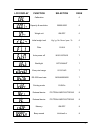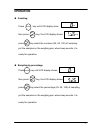0 chapter assembly ············································································ 1 installation ······································································ 1 precautions ······································································ 2 features ······················...
1 thank you for your purchase of high precision electronic weighing scale; this scale enables you to measure the quantity, weight and percentage. The scale is easy to operate, precise, stable and with fast display reaction. It is applicable in the electronic, hardware, plastic, medicine, textile and...
2 precaution n full charge the battery after unpacking the scale. N install the equipment on a level and stable surface. N do not install the equipment near the air conditioning or vibrating machinery. N install the equipment in a temperature environment within -5 ℃— 40 ℃ , prevent from rapid temper...
3 lcd display j indicator for battery .Red means battery needs to be charged. When the indicator turn green, means that the battery is fully charged. K lcd display. L indicator for accumulation.
4 lcd display function selection page calibration 6 ↓ . G capacity & resolution 30000/6000 6 ↓ kg weigh unit on/off 6 ↓ kg initial weight unit kg / g / lb / lb-oz / pcs / % 6 ↓ filter 1/2/4/8 7 ↓ . Auto power off no/5/10/30/60 7 ↓ . Backlight off/on/aut 7 ↓ . Zero point range 0/1/2/3/4/5 7 ↓ . Rs-23...
5 keypad m+ mr use this key for accumulation, and to show total accumulation values. Mc set use this key to set hi, low range, and also to clear the accumulation mode for switching the weighing units. Tare press this while tare subject is on the weighing pan. Zero + : reset to zero. Remark : ◄ move ...
6 mc set function setting turn the power on while holding down the key. The scale will go into function setting mode and appears on the lcd display. · press key to switch the function setting. · press key to select the functions. · press key to end and save the function setting. Ø the lcd display sh...
7 Ø the lcd display shows – press key to select the filter performance, 1, 2, 4, 8 can be selected. Ø the lcd display shows – press key to select the time of auto power off, 5, 10, 30, 60 minutes and “no” can be selected. Ø the lcd display shows – press key to select lcd backlight setting, “on”, “of...
8 Ø when lcd display and follow by press to choose the external device i.E. : pc 、 tp 、 sh 、 ax 、 ez2-s 、 tdp-643. Ø the lcd display shows – press key to enable (on) or disable (off) the memory function. Ø the lcd display shows – press key to select beep mode. Un – beep sounds when load over pre-set...
9 operation u counting press key until lcd display show then press key, the lcd display shows press key select the numbers (25, 50, 100) of sampling, put the samples on the weighing pan, when beep sounds, it is ready for operation. U sampling by percentage press key until lcd display shows , then pr...
10 u hi/low setting press key, then press key, the lcd display shows , press key to move the blinking “0”,press key to enter the limit of the hi weighing value . Press key after that, the lcd display shows , press key to move the blinking “0”, press key to enter the limit of the lo weighing value pr...
11 u accumulation when there is weight on the pan, press key to accumulate, the lcd display shows (example: the weighing unit is g), the maximum of accumulation is 99 data. When “0” shows on the display, press key, the lcd display shows the numbers of accumulation. Press key again, to show the total...
12 appendix 1 n error message message problem err2 initial zero point over + 10% -err2 initial zero point less - 10% err3 over a/d resolution range fffff -err3 less a/d resolution range - xxxxx err4 eeprom chksum error err5 over load ( max. Capacity +9e ) err6 wrong weighing master when calibration ...
13 data format : n kg g/n . W . : +/- k g cr lf weight example: g.W. : + 2.2352kg n.W. : + 1.2352kg n g g/n . W . : +/- g cr lf weight example: g.W. : + 2235.2g n.W. : + 1235.2g n lb g/n . W . : +/- l b cr lf weight example: g.W. : + 2.2352lb n.W. : + 1.2352lb n lb-oz g/n . W . : +/- - l b o z cr lf...
14 rs-232 input format baud rate : 2400 、 4800 、 9600 data bit : 8 parity : n ( none ) stop bit : 1 code : ascii command on computer : ‘ r ’ = read ‘ z ’ = zero ‘ t ’ = tare printer & printing format (example: kg) tp-24 sh-24 ez2-s ax-iii tdp-643 t.W.: +0.0000 kg n.W.: +1.6025 kg g.W.: +1.6025 kg t....