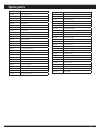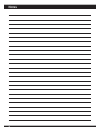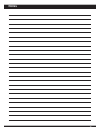Instruction read these instructions carefully before use.Please keep these instruction after assembling. E-rix 450 rtf gas left ord. No. Rft gas right ord. No. Arf ord. No. Basic kit ord. No. 03 1545 03 1546 03 1547 03 1544 gb security precautions this model is not a toy! Not suitable for people und...
2 content important statement & safety notes general informations important statement & safety notes 2 general informations 2 technical data 3 accessories 3 certificate of conformity 3 already assembled 3 box contents 3 maintenance of helicopter 4 radio function instruction 5 connecting the receiver...
Technical data rotor Ø ca. 705 mm length ca. 645 mm height ca. 230 mm weight ca. 800 g (rtf) channel 6 kanal motor brushless 3 accessories battery charger x-peak 3 evo art.-nr. 15 2030 already assembled in helicopter servos ord. No. 03 1791 (only arf & rtf) gyro ord. No. 03 1798 controller flight co...
4 maintenance of helicopter the most important thing for a permanent optimal success with your new helicopter is to check and maintain every component af- ter every use. Below you will find some general steps for mainte- nance: main rotor checklist: 1) regularly check the main rotor on wear. Check a...
5 ???????? A simulator connecter b battery box c batteriy cover d charger port a b c d radio function instruction (transmitter not incl. By arf & basic kit) radio function instruction mode 1 1 antenna 2 throttle lock switch 3 gyro sensitivity adjustment button 4 throttle trim 5 throttle/aileron stic...
6 check the stearing reaction of the helicopter precisely. Connecting the receiver bat ch6 rollservo 2 ch5 gyro ch4 rear ch3 throttle ch2 nick ch1 rollservo 1 gyro connection instruction 1 stroke adjustment 2 led indicator 3 sensitivity adjustment 4 digital mode option switch 5 servo direction switc...
7 starting up the installed gyro is a mini gyro and therefore the setting buttons are very small. Be very careful when adjusting settings on the gyro and use an adequate screw driver. 1. Connect the gyro to the rear rudder channel you will later control on our transmitter. The other plug should be c...
8 flight adjustment and setting the image shows the allocation of connections. Mode 1 mode 2 throttle rudder elevator aileron ascent turn right fly forward fly backward turn left forward rotate move left rotate left forward rotate move right rotate right (back view).
9 pitch- and throttle setting general flight throttle pitch 5 100 % high speed +9° ~ +11° 4 85 % 3 65 % ~ 70 % hovering 2 40% +5° ~ +6° 1 0% low speed -5° ~ -6° throttle curve(hovering fight) stick position at high/throttle 100%/pitch+9º~11º stick position at hovering/throttle 65%~70%/pitch+5º+6º st...
10 3d flight 3d-flight throttle curve pitch 5 100 % hight +9° ~ +11° 3 50 % 1 100 % low -9° ~ -11° throttle curve(3d flight) stick position at high/throttle 100%/pitch+9º~+11º stick position at middle/throttle 90%/pitch 0º stick position at low/throttle 100%/pitch-9º~11º note: • if the pitch angle i...
11 main rotor adjustments adjustment mark when replacing the main rotor, it is necessary to balance the blades first. Screw the rotor blades together as in the illustration. The rotor blades are properly balanced when they are suspended exactly horizontally. If not, the blades are not in equilibrium...
12 instructions for the use of lipo batteries technical data case: the case of the cells consists of an aluminium-plasticfoil. This foil should not be damaged under any circumstance, because this will lead to a damaged cell. Take care of sufficient protection (i.E. Vib- rations) in the model. If dam...
13 charging 1 insert plug in ac outlet 2 connect the battery with charger 3 remove the battery after a full charge when starting to charge, insert the plug to the socket first and then connect the charging/discharging connector (not included). Please pay attention to the charge condition during the ...
14 installation diagram 03 1794 03 1701 03 1700 03 1732 03 1702 03 1705 03 1704 03 1703 03 1708 03 1709 03 1705 03 1706 03 1707 03 1719 03 1736 03 1720
15 installation diagram 16 0158 03 1713 03 1710 03 1715 03 1723 03 1711 03 1793 03 1716 03 1714 03 1749 03 1712 03 1717 03 1721.
03 1722 03 1726 03 1730 03 1728 03 1727 03 1731 03 1726 03 1724 03 1725 03 1729 16 installation diagram warning! 1. When assembling, please make sure the strap veer 90 degrees. 2. Strap tightness: it is recommended that after the assembly of tail boom, tension of the strap be increased a little to p...
17 ord. No. Description 031700 rotor middle piece 031701 blade holder 031702 paddel bar holder 031703 sliding collar 031704 mixing arms 031705 paddle bar linkage 031706 swash plate 031707 control rods 031708 weights for paddle bar 031709 paddle and paddle bar 031710 main frame right 031711 main fram...
18 notes.
19 notes.
All rights reserved. Copyright jamara e.K. 2010 copying or reproduction in whole or part, only with the expressed permission of jamara e.K. Jamara e.K. Inh. Erich natterer am lauerbühl 5 - de-88317 aichstetten tel. +49 (0) 75 65/94 12-0 - fax +49 (0) 75 65/94 12-23 info@jamara.Com www.Jamara.Com ord...