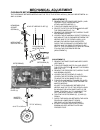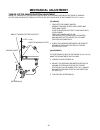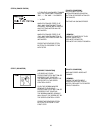- DL manuals
- Janome
- Sewing Machine
- MC7700 QCP
- Service Manual
Janome MC7700 QCP Service Manual - Mechanical Adjustment
18
1. OPEN THE FACE PLATE.
REMOVE THE TOP COVER (SEE PAGE 2).
2. LOWER THE PRESSER LIFTER.
3. ADJUST THE THREAD TENSION DIAL AT “9”.
LOOSEN THE SETSCREW (A).
4. PRESS THE TENSION RELEASE PLATE TO
THE DISK HOLDER.
5. TIGHTEN THE SETSCREW (A).
RAISE THE PRESSER FOOT LIFTER.
MAKE SURE THE TENSION DISKS SHOULD OPEN
AT “9” SETTING.
6. LOWER THE PRESSER FOOT LIFTER.
TURN THE THREAD TENSION DIAL “9” TO “0”.
MAKE SURE THE TENSION DISKS DOES NOT
MOVE.
7. ATTACH THE TOP COVER.
CLOSE THE FACE PLATE.
AFTER THIS ADJUSTMENT, CHECK THE THREAD
TENSION (SEE PAGE 16).
MECHANICAL ADJUSTMENT
THREAD TENSION MECHANISM ADJUSTMENT
WHEN THE PRESSER FOOT LIFTER IS RAISED, THE TENSION DISKS SHOULD OPEN APPROXIMATELY 1.0 MM.
WHEN THE PRESSER FOOT IS LOWERED, THE TENSION DISKS SHOULD CLOSE AND THE TENSION RELEASE
PLATE (2) SHOULD BE FREE FROM TENSION.
SETSCREW (A)
9
99
9
9
THREAD TENSION DIAL
TENSION RELEASE PLATE
DISK HOLDER
TENSHON DISKS
Summary of MC7700 QCP
Page 1
Service manual & parts list mc7700 qcp.
Page 2
Service access face plate and top cover ............................................................................................................ 1 belt cover .............................................................................................................................................
Page 3: Service Access (1)
1 service access (1) face plate top cover [to remove] 1. Open the face plate. Remove the setscrews (b), (c) and (d). Raise the carrying handle and remove the top cover. [to attach] 2 follow the above procedure in reverse. [to remove] 1. Remove the setscrews (a) (2 pcs.) to remove the face plate. [to...
Page 4: Service Access (2)
2 service access (2) belt cover [to remove] 1. Remove the setscrew (a). Loosen the setscrews (b) and (c). Remove the belt cover. [to attach] 2. Follow the above procedure in reverse. Setscrew (b) setscrew (a) belt cover setscrew (c).
Page 5: Service Access (3)
3 machine base [to remove] 1. Remove the setscrews (a) (4 pcs.). Remove the machine base. [to attach] 2. Follow the above procedure in reverse. Base cover [to remove] 1. Remove the setscrews (b) (4 pcs.). Remove the base cover. [to attach] 2. Follow the above procedure in reverse. Bed cover [to remo...
Page 6: Service Access (4)
4 free-arm cover [to remove] 1. Remove the machine base and bed cover (see page 3). Remove the needle plate. 2. Remove the setscrew (a) and pin. Unlock the hook (a) and (b) from the inside. Remove the tab (a) and (b) from the holes. Slide the free-arm cover to the left to remove the free-arm cover. ...
Page 7: Service Access (5)
5 [to remove] 1. Remove the top cover, machine base, base cover and free-arm cover (see pages 1, 3 and 4). 2. Loosen the setscrews (a), (b), (c), and (d). Unlock the rear cover hooks (e) from the front cover. Remove the connectors from the circuit board a (see page 20). Remove the front cover. [to a...
Page 8: Service Access (6)
6 [to remove] 1. Remove the top cover, machine base, base cover and free-arm cover (see pages 1, 3 and 4). 2. Remove the setscrews (a) (6 pcs.). Unlock the rear cover hook from the front cover. Remove the rear cover. [to attach] 3. Follow the above procedure in reverse. Rear cover setscrews (a) sets...
Page 9: Mechanical Adjustment
7 mechanical adjustment needle drop position when the straight stitch is selected, the needle should be at the center of the hole of the needle plate. When the maximum zigzag width (7.0) is selected, the distance between the needle and the edge of the hole of the needle plate at the right and left n...
Page 10: Mechanical Adjustment
8 setscrew e setscrew b presser bar height and alignment (1) when the presser foot is lifted, the distance between the surface of the needle plate and the bottom of the zigzag foot should be 6 mm. Setscrew (a) led lamp needle bar supporter spring 1. Attach the zigzag foot a. Adjust the presser foot ...
Page 11: Mechanical Adjustment
9 with the block (a) removed, the presser foot will be lowered needle plate 6.6 mm 6.0 mm washer no gap gap block (a) presser foot lifter setscrew (h) presser bar supporter presser bar height and alignment (2) 8 place the block (a) (6.6 mm) between the presser foot and needle plate. (the presser foo...
Page 12: Mechanical Adjustment
10 1. Loosen the setscrew on the rotation stopper while the presser foot holding the block (a) (see page 9 for the block (a)). Adjust the direction of the presser bar. The gap between the block and the rotation stopper must be 0.3 mm. 2. Remove the block (a). Lower the presser foot to check the dire...
Page 13: Mechanical Adjustment
11 1. Remove the machine base (see page 3). 2. Turn the power switch on and select stitch pattern ( ) . 3. Set the zigzag width at “0.0” and turn the power switch off. 4. Remove the presser foot, needle plate and bobbin holder. 5. Turn the handwheel toward you to lower the needle bar at its lowest p...
Page 14: Mechanical Adjustment
12 1. Turn the power switch on and select stitch pattern ( ). 2. Set the zigzag width at “0.0” and turn the power switch off. Remove the top cover (see page 1). 3. Open the face plate. Remove the presser foot, needle plate, and bobbin holder. 4. Turn the handwheel toward you until the tip of the hoo...
Page 15: Mechanical Adjustment
13 mechanical adjustment clearance between needle and rotary hook the clearance between needle and the tip of the rotary hook (j) should be between –0.1 and +0.05 mm [adjustment ii] 1. Remove the base cover and bed cover (see page 3). 2. Turn the power switch on, and select the stitch pattern . Adju...
Page 16: Mechanical Adjustment
14 a a a a a b b b b b mechanical adjustment 1. Remove the base cover (refer to page 3) 2. Remove the needle, needle plate and bobbin holder. 3. Loosen the hexagonal socket screw (d). 4. If the backlash is too much, turn the lower shaft bushing in direction a. If the backlash is too little, turn the...
Page 17: Mechanical Adjustment
15 nut setscrew (a) adjusting screw (b) presser foot 0.80 – 0.90mm surface of needle plate feed dog hexagonal socket screw (i) left-handed setscrew (d) threaded hole (c) [adjustment i] 1. Turn the power switch on. Adjust the stitch length at maximum length. Turn the power switch off. 2. Remove the b...
Page 18: Mechanical Adjustment
16 1. Set the thread tension dial (a) to “auto”. 2. Open the face plate. Adjust the tension by turning the thread tension adjusting screw. To loosen the tension, turn it clockwise. (in the direction of “–”) to tighten the tension, turn it counter clockwise (in the direction of “+”). Thread tension d...
Page 19: Mechanical Adjustment
17 thread tension unit replacement [to remove] 1. Open the face cover. Remove the top cover. 2. Remove setscrew (a) and (b). Remove the thread tension unit. [to attach] 3. Reverse the procedure above. Check the thread tension (see page 16). Adjust the thread tension mechanism (see page 18). Setscrew...
Page 20: Mechanical Adjustment
18 1. Open the face plate. Remove the top cover (see page 2). 2. Lower the presser lifter. 3. Adjust the thread tension dial at “9”. Loosen the setscrew (a). 4. Press the tension release plate to the disk holder. 5. Tighten the setscrew (a). Raise the presser foot lifter. Make sure the tension disks...
Page 21: Mechanical Adjustment
19 mechanical adjustment setscrew (a) setscrew (a) printed circuit board “f” replacement [to remove] 1. Remove the front cover (see page 5). 2. Pull out the connector from the printed circuit board a (see page 21). 3. Remove setscrwes (a) and printed circuit board f. [to attach] 4. Follow the above ...
Page 22: Mechanical Adjustment
20 circuit board “a” replacement [to remove] 1. Remove the front cover (see page 5). 2. Remove the connectors (5 pcs) from the circuit board a. Remove the setscrews (3 pcs). Remove the circuit board a. [to attach] 3. Reverse the above procedure. Setscrew setscrew setscrew connectors circuit board a ...
Page 23: Connector Diagram
21 printed circuit board f (black) zigzag stepping motor (white) m line sensor (red) dc motor (white) foot control (white) touch panel (white) bobbin winder spindle (blue) auto thread cutter motor (white) phase sensor (black) printed circuit board a solenoid 1 thread tension release (white) slide vo...
Page 24: Mechanical Adjustment
22 needle threader plate replacement [to remove] 1. Remove the foot holder. 2. Pull out the threader plate unit (a). [to attach] 3. Push the threader plate unit (a) up to snap it with the pin (b) as shown in fig. I. 4. Attach the foot holder [adjustment] 5. If the threader hook thrusts or hits again...
Page 25: Mechanical Adjustment
23 1. Remove the needle plate. Loosen the hexagonal nut. 2. Adjust the distance of the lower side of thread drawing lever from the surface of the hook race to 5.5 –6 mm by moving the thread drawing lever up or down. 3. Tighten the hexagonal bolt 4. Attach the needle plate. Thread drawing lever 5.5 –...
Page 26: Mechanical Adjustment
24 [to check] 1. Turn the power on. Select the stitch ( ). 2. Press the stitch length adjusting key. Adjust the stitch length to “0”. Turn the power switch off. 3. Lower the feed dogs. 4. Remove the machine base and belt cover (see page 2 and 3). 5. Check if the bed and upper feed lower shaft rear a...
Page 27: Mechanical Adjustment
25 [to check] 1. Attach the dual feed foot. 2. Set the upper feed dog. Turn the power switch on. Select the stitch ( ). 3. Press the stitch length adjusting key. Adjust the stitch length to “0”. 4. Lower the feed dog. Remove the top cover 5. Set the upper feed dog adjusting dial to “0”. 6. Lower the...
Page 28: Mechanical Adjustment
26 the clearance between the lower edge of the needle eye and the upper surface of the needle plate should be 0.9 mm. Upper feed dog height adjustment 1. Remove the face plate and top cover. 2. Remove the front bracket (unit) and needle bar supporter spring (see page 8). 3. Loosen the setscrew (a). ...
Page 29: To Replace Driving Motor
27 to replace driving motor driving motor replacement [to remove] 1. Remove the front cover and belt cover. (see page 2 and 5) 2. Remove the motor belt. 3. Pull out the connector from the circuit board a. 4. Remove the 2 setscrews (a) and pull out the driving motor. [to attach] 5. Tighten the 2 sets...
Page 30: Mechanical Adjustment
28 lower shaft shield plate position adjustment when the machine is set for zigzag stitch, the needle should start to swing 7.7 to 8.7 mm above the surface of the needle plate. 1 while pressing the needle up/down and lock stitch buttons, turn the power switch on. The lcd screen display “factory adju...
Page 31: Mechanical Adjustment
29 [to check] 1. While pressing the needle up/down and lock stitch buttons, turn the power switch on. The lcd screen will display “factory adjust”. 2. Turn the jog dial to select “06. Sensor”. Press the confirm button. 3. Turn the jog dial to select “m line”. Press the confirm button. The needle pos...
Page 32: Mechanical Adjustment
30 bh lever sensor buttonhole lever position adjustment 1. While pressing the needle up/down and lock stitch buttons, turn the power switch on. The lcd screen will display “factory adjust”. 2. Turn the jog dial to select “06. Sensor”. Press the confirm button. 3. Open the face plate. Lower the butto...
Page 33: Mechanical Adjustment
31 presser bar lifter switch position adjustment 1. While pressing the needle up/down and lock stitch buttons, turn the power switch on. 2. Turn the jog dial to select “06. Sensor”. Press the confirm button. 3. Remove the top cover (see page 1). 4. When the presser bar is at normal up position , the...
Page 34: Mechanical Adjustment
32 thread cutter sensor position adjustment when the thread cutter motor is initialized, the distance between the edge of moving cutter and the end of thread cutter plate slit should be in the range of 0.4 to 1.2 mm. [to check] 1. Turn off the power switch. Remove the base cover, bed cover and free-...
Page 35: Mechanical Adjustment
33 setscrew setscrew setscrew cord holder switching power supply connector switching power supply replacement [to remove] 1. Remove the top cover, front cover, rear cover, belt cover and free-arm cover. (see page 1, 2, 5 and 6) 2. Pull out the power switch connector (white) from the circuit board a....
Page 36: Mechanical Adjustment
34 solenoid position adjustment when the tension disk is closed, the clearance between the plunger and the end of yoke should be 2.0 mm. Mechanical adjustment [adjustment] 1. Remove the top cover (see page 1) 2. Loosen the setscrews a. 3. Adjust the clearance between the plungr and the yoke to 2 mm ...
Page 37: Mechanical Adjustment
35 (a) (b) 33 – 39 mm (a) (b) adjustment of stretch stitch feed balance adjust the stretch stitch balance dial (c) at the setting mark (d). The measurement of five of test pattrens should be in the range of 33 to 39 mm as shown in fig. 1. [to adjust] 1. While pressing the needle up/down and lock sti...
Page 38: Diagnosis Test
36 1 3 2 diagnosis test to start the diagnosis test 1. While pressing the needle up/down and lock stitch buttons, turn the power switch on. The lcd screen display “factory adjust”, then adjusting screen will appear. 2. Turn the jog dial to select “03.Self-check”. 3. Press the confirm button. Note: 1...
Page 39
37 step 1 (lcd display) step 2 (function of buttons) step 3 (detecting switch) [correct condition] 1) lcd display and led blink at 1 second interval. 2) sewing light turns on. Press the reverse stitch button to proceed to the next step. [correct condition] (1) bobbin winding switch (spool) bobbin wi...
Page 40
38 step 4 (speed control lever and foot control) slide volume [correct condition] move the speed control lever slowly. The display shows when the lever is: at the left end: 000-008 at the right end: 1012-1024 foot control [correct condition] connect the foot control to the machine. The display shows...
Page 41
39 step 6 (phase check) 1) turn the handwheel toward you. The “phase state” changes “bm”, “–”, “fm” and “–” in order. “--” to “bm” when the phase state is at “bm”, and confirm button is pressed, zigzag width motor and cutting motor will be initialized. When the phase state is at “fm”, and confirm bu...