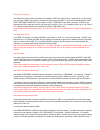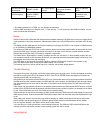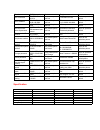Summary of LA-9011
Page 1
La-9011 gsm/gps tracker user manual.
Page 2
Gsm/gps tracker a gsm and gps tracking solution to locate and track the whereabouts of your vehicle in real time via the internet on a computer or smart phone. The device is easy to install with only 2 - 4 wires to connect. Insert a gsm sim card (not included) and hide the device away on a metal sur...
Page 3
Contents before use 1. Installing the sim card remove the battery cover according to the following diagram below. Remove the battery exposing the sim card socket. Push the sim card metal cover up to release the socket and place the sim card into the socket (ensure that the sim card contact is facing...
Page 4
Green led on continuously :gsm searching networks green led off continuously :power off green led flashes fast :incoming call or sending an sms red led flashes once :uploading current tracking red led flashes twice :can not upload tracking now 4. Recharging & power supply warning: this tracker is po...
Page 5
How to use firstly purchase a 2g gsm phone sim card, which needs sms service and incoming caller id display and gprs function. Please disable the pin code of the sim card, the sim card phone number is the tracker number and all the operations (calling and sending sms) to the tracker has the same num...
Page 6
Change user information: click the menu “other” on the top of the page, there will be a pull-down menu. Click the “user info” button, there will be a menu as follows: the “user name” and “upper department” can not be changed. The expire date, telephone, number per page, real name and address is not ...
Page 7
After logging in to the platform, the upper left window will display the number plate. Please see the first picture, you can change the car number plate and car phone number that displays in the upper left window. You cannot change the department that displays in the upper left window, click the men...
Page 8
Click the left button of the mouse once on any car number plate display in the upper left window, the latest location of the car will display on the map. This can be used to check the latest car location, also the latest status of the tracker will display below “vehicle list” in the bottom right win...
Page 9
Real time tracking : click the right mouse button to display a pop up a menu, then click the “real time tracking” button. This will track the selected car in real time. And the information will be updated every 30 seconds. Over area alarm (geo-fence alarm): this function is set on the platform, afte...
Page 10
Listening to the microphone login in to the platform, click the “listen in” menu in the bottom left window. A menu will pop up, search and select your car first, and then input the number of telephone that you will use. The “license password” is the “verify password” defined in the “terminal managem...
Page 11
Will make the cut relay back to the connection state, and then the car engine will be turned on. Also you can send sms “stopengine*123456” to tracker, “stopengine” is a command, “123456” is password, the car engine will be turned off immediately. The tracker will send back the information “car engin...
Page 12
Setting the time zone: the data & time of the tracker uploaded to the website is gmt time (add or minus a fixed digit is your local time), you can send a sms to the tracker to change your upload time from gmt to your local time automatically. Send sms “timezone*123456*xxx” to the tracker, in which, ...
Page 13
The password is not right, the tracker will send back information “wrong password”. 2. Delete preset phone number by sms send sms “deletephone*123456*a” to the tracker, “deletephone” is a command; “123456” is password; “a” is preset phone number location, there are 3 locations “a” and “b” and “c”; i...
Page 14
Send sms “linklocate*123456” to the tracker, “linklocate” is a command, “123456” is password; the tracker will locate immediately and send back the location information (map website internet link) of current location to the caller. Use smart phone to click the website link to visit internet, and the...
Page 15
1.The default password is 123456, you can change the password. 2.All the sms information is in english word,“*” is the star key, “” is not including in the sms information, it is just used to indicate the information. Notes: please confirm that the sim card pin code has been disabled (meaning if the...
Page 16
Specification function sms instruction note reply note set time zone timezone*12345 6*xxx any mobile phone can set time zone is xxx reply to operation phone set ip address ip*123456*113.10 6.89.149,9066 any mobile phone can set ip: 113.106.89.149,9066 reply to operation phone set apn name apn*123456...