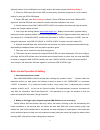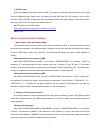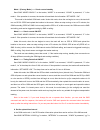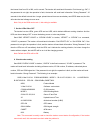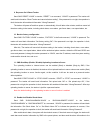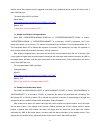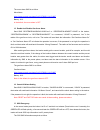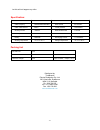Jaycar Electronics LA9015 Quick Manual
-1-
LA9015 Portable GPS Tracker with Solar Panel
Quick Guide
1.
Insert a SIM card (not included) into the SIM card slot located under the rubber cover beside the case of the tracker
(Press the yellow button to release).
Note: 4G SIM cards are acceptable to use with this device however the unit only operates on a 2G band.
This unit requires data to be activated on your pre-paid or contract SIM card.
(Recommend order 20-30M/Month data package)
2.
Charging the tracker first with AC charger or connect to other USB (Refer the following description).
3.
Turn the unit on by pressing any of the button until the green LED remains turned on.
4.
Contact your mobile service provider to obtain the APN “name” in order to view the location on the tracking website.
APN’s vary depending on your SIM card’s plan (i.e. pre-paid or contract)
5.
Enter the following command via SMS on your the tracker to set the APN “name”:
Send SMS “APN*123456*apnname” (123456 refers to the default password)
For example:
Plan: Vodafone Pre Paid
APN “Name”: live.vodafone.com
Send SMS: APN*123456*live.vodafone.com
If the APN “Name” has been entered correctly, you will receive a SMS stating “APN:live.vodafone.com”(example)
Note: The APN “name” needs to be entered correctly otherwise the location may show up in China, Africa, etc.
6.
Login to the tracking website (
www.responsegps.com
) using the last 7 digits of the serial number for the username
and password which is located in the battery compartment of the tracker.
For example:
Serial number: CC2014012345678
Username: 2345678
Password: 2345678
7.
Free “Response GPS” app is available on iTunes® and
www.responsegps.com
tracking platform to easily view the
current tracking location on your iOS® or Android smart phone or tablet.
App name: ResponseGPS