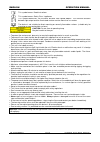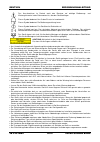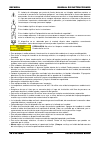- DL manuals
- JB Systems
- Lighting Equipment
- LED Quadra Beam
- Operation Manual
JB Systems LED Quadra Beam Operation Manual
Summary of LED Quadra Beam
Page 3
English operation manual jb systems ® 1/47 super quadra beam operation manual thank you for buying this jb systems ® product. To take full advantage of all possibilities and for your own safety, please read these operating instructions very carefully before you start using this unit. Features this u...
Page 4
English operation manual jb systems ® 2/47 super quadra beam to protect the environment, please try to recycle the packing material as much as possible. To prevent fire or shock hazard, do not expose this appliance to rain or moisture. To avoid condensation to be formed inside, allow the unit to ada...
Page 5
English operation manual jb systems ® 3/47 super quadra beam description: 1. Dmx led: is lit when the unit receives a dmx-signal 2. Master led: is lit when the unit is switched as master 3. Slave led: is lit when the unit is in slave mode 4. Sound led: blinks to the rhythm of the music while the uni...
Page 6
English operation manual jb systems ® 4/47 super quadra beam always use a certified safety cable that can hold 12times the weight of the device when installing the unit. This secondary safety attachment should be installed in a way that no part of the installation can drop more than 20cm if the main...
Page 7
English operation manual jb systems ® 5/47 super quadra beam how to setup: main menu: to select any of the menu options, press the menu button up to when the required option is shown on the display. Select the function with the enter button. The display will blink. Use down and up button to choose t...
Page 8
English operation manual jb systems ® 6/47 super quadra beam sl i: the device will run 100% sinchronously with the master device. Sl 2: the device will run sinchronously with the master device, but from time to time the effects will be inverted to create more diversity in the show. Once the right mo...
Page 9
English operation manual jb systems ® 7/47 super quadra beam fixture hours used to show the number of working hours of the unit. Press the menu button until is shown on the display. Press the enter button to show the number of working hours in the display. Press the menu button for about 2 seconds t...
Page 10
English operation manual jb systems ® 8/47 super quadra beam 1 channel mode show value function 248-255 random 218-247 show 8 188-217 show 7 158-187 show 6 128-157 show 5 098-127 show 4 068-097 show 3 038-067 show 2 008-037 show 1 000-007 off 3 channel mode 1 - show 2 - speed 3 - strobe value functi...
Page 11
English operation manual jb systems ® 9/47 super quadra beam the cleaning of internal and external optical lenses and/or mirrors must be carried out periodically to optimize light output. Cleaning frequency depends on the environment in which the fixture operates: damp, smoky or particularly dirty s...
Page 12: Guide D'Utilisation
FranÇais guide d'utilisation jb systems ® 10/47 super quadra beam guide d'utilisation nous vous remercions d'avoir acheté ce produit jb systems ® . Pour tirer pleinement profit de toutes les possibilités du produit et pour votre propre sécurité, lisez ces instructions très attentivement avant d'util...
Page 13
FranÇais guide d'utilisation jb systems ® 11/47 super quadra beam pour protéger l'environnement, essayez de recycler autant que possible les matériaux d'emballage. Pour éviter tout incendie ou électrocution, n'exposez pas cet appareil à la pluie ou à l'humidité. Pour éviter une formation de condensa...
Page 14
FranÇais guide d'utilisation jb systems ® 12/47 super quadra beam important : ne regardez jamais directement la source de lumière ! N'utilisez pas le jeu de lumière en présence de personnes souffrant d'épilepsie. Description : 1. Voyant dmx : s'allume lorsque l'appareil reçoit un signal dmx 2. Voyan...
Page 15
FranÇais guide d'utilisation jb systems ® 13/47 super quadra beam fixez l'appareil dans un endroit bien aéré, loin de tout matériau et/ou liquide inflammable. L'appareil doit être fixé à au moins 50 cm des murs environnants. L'appareil doit être installé hors de portée des personnes, loin des passag...
Page 16
FranÇais guide d'utilisation jb systems ® 14/47 super quadra beam assurez-vous que toutes les unités sont branchées au secteur. Chaque effet de lumière dans la chaîne doit avoir sa propre adresse de début afin qu'il sache quelles commandes du contrôleur à décoder. Dans la section suivante, vous alle...
Page 17
FranÇais guide d'utilisation jb systems ® 15/47 super quadra beam appuyez sur la touche menu pendant environ 2 secondes pour mémoriser les réglages et revenir en mode de fonctionnement normale. Mode esclave en choisissant le bon mode esclave, il sera possible d'améliorer l'impact des effets. Appuyez...
Page 18
FranÇais guide d'utilisation jb systems ® 16/47 super quadra beam inversion de l'affichage inversion de l’affichage : l'affichage est lisible lorsque l'appareil est monté à l'envers. Appuyez sur la touche menu jusqu'à ce que s'affiche à l'écran. Appuyez sur la touche enter, l'affichage se met à clig...
Page 19
FranÇais guide d'utilisation jb systems ® 17/47 super quadra beam c. Connectez télécommande ca-8 optionnelle pour plus de contrôle : la télécommande ca-8 ne peut être utilisée en mode autonome ou maître/esclave. Connectez la télécommande à l'entrée ca-8 de la première unité (maître). Maintenant, vou...
Page 20
FranÇais guide d'utilisation jb systems ® 18/47 super quadra beam important : ne regardez jamais directement la source de lumière ! N'utilisez pas le jeu de lumière en présence de personnes souffrant d'épilepsie. Entretien assurez-vous qu'aucune personne étrangère ne se trouve dans la zone en dessou...
Page 21: Gebruiksaanwijzing
Nederlands gebruiksaanwijzing jb systems ® 19/47 super quadra beam gebruiksaanwijzing hartelijk dank voor de aankoop van dit jb systems ® product. Lees voordat u dit apparaat in gebruik neemt deze gebruiksaanwijzing zorgvuldig door, om ten volle te kunnen profiteren van alle mogelijkheden en voor uw...
Page 22
Nederlands gebruiksaanwijzing jb systems ® 20/47 super quadra beam probeer ter bescherming van het milieu het verpakkingsmateriaal zoveel mogelijk te recyclen. Stel dit apparaat niet bloot aan regen of vocht, ter voorkoming van risico op brand of elektrische schokken. Als het apparaat na transport i...
Page 23
Nederlands gebruiksaanwijzing jb systems ® 21/47 super quadra beam belangrijk: kijk nooit rechtstreeks in de lichtbron! Gebruik het effect niet in aanwezigheid van personen die aan epilepsie lijden. Beschrijving: 1. Dmx-led: brandt wanneer het apparaat een dmx-signaal ontvangt 2. Master-led: brandt ...
Page 24
Nederlands gebruiksaanwijzing jb systems ® 22/47 super quadra beam plaats het armatuur op een goed geventileerde plaats, uit de buurt van brandbare materialen en/of vloeistoffen. Het armatuur moet op minstens 50 cm vanaf omringende muren worden bevestigd. Het apparaat dient buiten het bereik van men...
Page 25
Nederlands gebruiksaanwijzing jb systems ® 23/47 super quadra beam zorg ervoor dat alle apparaten op het lichtnet zijn aangesloten. Elk lichteffect in de keten heeft een goed startadres nodig, zodat het weet welke commando's van de controller het moet decoderen. In de volgende paragraaf leert u hoe ...
Page 26
Nederlands gebruiksaanwijzing jb systems ® 24/47 super quadra beam druk zodra de juiste show is geselecteerd de enter-toets om dit te bevestigen. Druk de menu -toets gedurende ongeveer 2 seconden om de instellingen op te slaan en terug te keren naar de bedrijfsmodus. Slave-modus door de juiste slave...
Page 27
Nederlands gebruiksaanwijzing jb systems ® 25/47 super quadra beam omkeren scherm omkeren scherm: het scherm is leesbaar wanneer het apparaat ondersteboven wordt gemonteerd. Houd de menu-toets ingedrukt totdat het scherm weergeeft. Druk op de enter-toets, het scherm begint te knipperen. Gebruik de t...
Page 28
Nederlands gebruiksaanwijzing jb systems ® 26/47 super quadra beam c. Sluit voor meer controle de de optionele ca-8-controller aan: de ca-8-controller kan alleen in de stand-alone- of master/slave-modus worden gebruikt. Sluit de controller aan op de ca-8-ingang van het eerste apparaat (master). U ku...
Page 29
Nederlands gebruiksaanwijzing jb systems ® 27/47 super quadra beam 3 kanaalmodus 1 - show 2 - snelheid 3 - stroboscoop waarde functie waarde functie waarde functie 248-255 willekeurig 248-255 audio activering 255 stroboscoop snel 218-247 show 8 247 snel 188-217 show 7 158-187 show 6 128-157 show 5 0...
Page 30
Nederlands gebruiksaanwijzing jb systems ® 28/47 super quadra beam specificaties lichtnetspanning: wisselspanning100-240 v 50/60 hz lichtnetuitgang: max. 10 a opgenomen vermogen: 66 watt zekering: 250 v 3.15 a trage zekering (20 mm glas) geluidsaansturing: ingebouwde microfoon dmx-aansluitingen: 3-p...
Page 31: Bedienungsanleitung
Deutsch bedienungsanleitung jb systems ® 29/47 super quadra beam bedienungsanleitung vielen dank, dass sie sich für dieses produkt von jb systems ® entschieden haben. Bitte lesen sie diese bedienungshinweise vor der inbetriebnahme sorgfältig durch, um alle möglichkeiten des geräts voll nutzen zu kön...
Page 32
Deutsch bedienungsanleitung jb systems ® 30/47 super quadra beam aus umweltschutzgründen die verpackung bitte wiederverwenden oder richtig trennen. Zur vermeidung von feuer und stromschlag das gerät weder regen noch feuchtigkeit aussetzen. Zur vermeidung von kondensation im inneren des geräts bitte ...
Page 33
Deutsch bedienungsanleitung jb systems ® 31/47 super quadra beam wichtig: nicht direkt in die lichtquelle blicken! Das gerät nicht verwenden, wenn sich personen im raum befinden, die unter epilepsie leiden. Beschreibung: 1. Dmx-led: leuchtet auf, wenn das gerät ein dmx-signal empfängt. 2. Master-led...
Page 34
Deutsch bedienungsanleitung jb systems ® 32/47 super quadra beam stellen sie sicher, dass sich während des auf- oder abbaus und der wartung keine unbefugten personen unterhalb des geräts befinden. Das gerät nur an einem gut belüfteten ort und entfernt von entflammbaren materialien und/oder flüssigke...
Page 35
Deutsch bedienungsanleitung jb systems ® 33/47 super quadra beam zur verhinderung von unerwünschten lichteffekten durch störungen muss ein 90 Ω bis 120 Ω abschlusswiderstand verwendet werden. Verwenden sie niemals y- splitter-kabel, das funktioniert einfach nicht! Achten sie darauf, dass alle geräte...
Page 36
Deutsch bedienungsanleitung jb systems ® 34/47 super quadra beam alle shows werden zufällig abgespielt. Bis 12 unterschiedliche voreingestellte shows. Wenn die richtige show ausgewählt wurde, bestätigen sie mit enter. Drücken sie die menu -taste für etwa 2 sekunden, um die einstellung zu speichern u...
Page 37
Deutsch bedienungsanleitung jb systems ® 35/47 super quadra beam display-umkehrung display umkehren: display ist lesbar, wenn gerät auf dem kopf stehend installiert wurde. Drücken sie menu, bis auf dem display angezeigt wird. Drücken sie enter. Das display beginnt nun zu blinken. Wählen sie mit den ...
Page 38
Deutsch bedienungsanleitung jb systems ® 36/47 super quadra beam c. Anschluss der optionalen ca-8-fernsteuerung für weitere steuerungsfunktionen: die ca-8-fernsteuerung kann nur im standalone- oder master/slave-modus verwendet werden. Schließen sie die fernsteuerung am ca-8-eingang des ersten geräts...
Page 39
Deutsch bedienungsanleitung jb systems ® 37/47 super quadra beam 3-kanal-modus 1 - show 2 - geschwindigkeit 3 - stroboskop wert funktion wert funktion wert funktion 248-255 zufÄllig 248-255 musikgesteuert 255 schnelles stroboskop 218-247 show 8 247 schnell 188-217 show 7 158-187 show 6 128-157 show ...
Page 40
Deutsch bedienungsanleitung jb systems ® 38/47 super quadra beam technische daten netzspannung: ac 100-240 v, 50/60 hz netzausgang: max. 10 a leistungsaufnahme: 66 watt sicherung: 250 v, 3.15 a, träge (20 mm glas) musiksteuerung: eingebautes mikrofon dmx-anschlüsse: 3-poliger xlr-stecker/buchse benu...
Page 41: Manual De Instrucciones
EspaÑol manual de instrucciones jb systems ® 39/47 super quadra beam manual de instrucciones gracias por comprar este producto de jb systems ® . Para aprovechar al máximo todas las posibilidades y para su propia seguridad, lea detenidamente este manual de instrucciones antes de comenzar a utilizar l...
Page 42
EspaÑol manual de instrucciones jb systems ® 40/47 super quadra beam para proteger el medio ambiente, intente reciclar el material del embalaje en la mayor medida posible. Para evitar el riesgo de incendio o de descarga eléctrica, no exponga este aparato a la lluvia ni a la humedad. Para evitar que ...
Page 43
EspaÑol manual de instrucciones jb systems ® 41/47 super quadra beam en el caso de que haya serios problemas de funcionamiento, deje de usar el aparato y contacte inmediatamente con su distribuidor. La carcasa y las lentes deben sustituirse si están visiblemente dañadas. Utilice el embalaje original...
Page 44
EspaÑol manual de instrucciones jb systems ® 42/47 super quadra beam montaje en altura (sobre la cabeza) importante: la instalación debe efectuarla solamente personal de servicio cualificado. Una instalación no adecuada puede dar como resultado lesiones serias y/o daños a la propiedad. ¡colocar el d...
Page 45
EspaÑol manual de instrucciones jb systems ® 43/47 super quadra beam el protocolo dmx es una señal de alta velocidad ampliamente utilizada para controlar equipamiento de iluminación inteligente. Tiene que conectar su controlador dmx y todas las unidades conectadas en configuración "daisy chain" con ...
Page 46
EspaÑol manual de instrucciones jb systems ® 44/47 super quadra beam modo show se utiliza para seleccionar una de los espectáculos de luces preprogramados cuando se usa en modo independiente o en modo maestro/esclavo. Pulse el botón menu, hasta que en la pantalla aparezca . Pulse el botón enter para...
Page 47
EspaÑol manual de instrucciones jb systems ® 45/47 super quadra beam utilice los botones abajo y arriba para seleccionar (pantalla siempre encendida) o (pantalla apagada si no se usa). Una vez haya seleccionado el modo, pulse el botón enter para confirmar. Pulse el botón menu durante 2 segundos para...
Page 48
EspaÑol manual de instrucciones jb systems ® 46/47 super quadra beam c. Conectar el mando a distancia opcional ca-8 para un mayor control: el controlador ca-8 sólo puede utilizarse en los modos independiente o maestro/esclavo. Conecte el controlador a la entrada ca-8 de la primera unidad (maestra). ...
Page 49
EspaÑol manual de instrucciones jb systems ® 47/47 super quadra beam importante: ¡nunca mire directamente a la fuente de luz! No use efectos de luz en presencia de personas que padezcan de epilepsia. Mantenimiento asegúrese de que el área debajo del lugar de instalación esté libre de personas no aut...
Page 52: Www.Jb-Systems.Eu
Www.Jb-systems.Eu copyright © 2014 by beglec nv ‘t hofveld 2c ~ b1702 groot-bijgaarden ~ belgium reproduction or publication of the content in any manner, without express permission of the publisher, is prohibited..