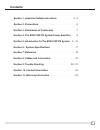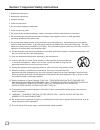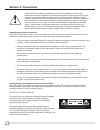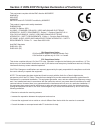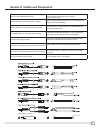- DL manuals
- JBL
- Speakers
- EON210P
- User Manual
JBL EON210P User Manual
Summary of EON210P
Page 1
Portable pa for: français, deutsch, español, visit www.Jblpro.Com user’s guide 210p.
Page 2
2.
Page 3: Contents
3 contents section 1: important safety instructions ......................... 4 - 5 section 2: precautions ........................................................... 6 section 3: declaration of conformity .................................. 7 section 4: ....... 8 section 5: introduction to the eon 2...
Page 4
4 section 1: important safety instructions 1. Read these instructions. 2. Keep these instructions. 3. Heed all warnings. 4. Follow all instructions. 5. Do not use this apparatus near water. 6. Clean only with dry cloth. 7. Do not block any ventilation openings. Install in accordance with the manufac...
Page 5
5 care and cleaning eon 210p systems may be cleaned with a dry cloth. Do not get moisture into any of the openings in the system. Ensure that the system is unplugged from the ac outlet before cleaning. This apparatus contains potentially lethal voltages. To prevent electric shock or hazard, do not r...
Page 6: Section 2: Precautions
6 section 2: precautions the eon 210p pa system covered by this manual is not intended for use in high moisture environments. Moisture can damage the speaker cone and surround and cause corrosion of electrical contacts and metal parts. Avoid exposing the speakers to direct moisture. Keep speakers ou...
Page 7
7 section 3: eon 210p pa system declaration of conformity this equipment complies with the emc directive 89/336/eec 92/31/eec 93/68/eec this product is approved to safety standards: en60065:2002 ul6500 7th edition: 2003 ul 60065 - standard for audio, video and similar electronic apparatus - safety e...
Page 8
8 ac power requirements the eon 210p is equipped with a crown ® and requires appropriate ac power. Before plugging the mixer module into an outlet ensure that it is able to provide appropriate ac power. A robust ac supply is necessary for maximum performance. If the supply is too weak the bass perfo...
Page 9
9 section 5: introduction to the eon 210p pa system thank you for choosing the jbl eon 210p pa system. The eon 210p is a self-contained, portable pa system featuring multiple input channels with individual tone controls, multiple digital effects and convenient output routing capabilities that allow ...
Page 10
10 4. Connect the mixer module to the speakers on the right side of the mixer you will notice two ¼" phone jacks – these are your speaker output jacks. Take the speaker cables and connect them from these jacks to the jacks on the back of the speakers. Connecting the ac power cable connect the female...
Page 11
11 getting acquainted with the eon 210p powered mixer any recording devices or additional speakers like a personal monitor, subwoofer or “front of house” feed. The basics while it looks complicated, the mixing board is actually a very simple device. A “mixing board” brings audio routing the signal a...
Page 12
12 stereo inputs the eon 210p has two stereo inputs and these are used primarily for mp3 or cd players but could be used with the stereo output of an electronic keyboard, instrument pre-amp or processor, or an electronic drum machine. The inputs labeled “stereo in 5/6” offer the option of using ¼" p...
Page 13
13 stereo outputs: we’ve brought signals into the mixer now let’s send them somewhere…the eon 210p has 3 stereo pairs of outputs: 1. Left/right speaker outputs - these outputs should only be connected to the eon 210p speakers and under no condition should they be connected to the input of another el...
Page 14
14 digital effects your eon 210p is equipped with digital multi-effects designed to enhance instruments or vocals. There are four effects available on the eon 210p. An effect on a vocal or instrument can create a very natural sense of space for the listener and is great fun for the performer. Used c...
Page 15: Effect Menu
15 6. Connecting a microphone: a. Turn the “master volume” to “0”. B. Connect the microphone to the microphone cable and insert the male end into channel 1 of the eon 210p mixer. C. Depress the mic/line switch – this increases the sensitivity of the input and is set for use with a dynamic microphone...
Page 16
16 10. Storing the eon 210p a. Turn down the “master volume” control. B. Turn the mixer unit off. C. Disconnect the ac power cable from the mixer and then unplug the cable from the wall outlet. D. Disconnect the speaker cables from the mixer and then disconnect the speaker cables from the speakers. ...
Page 17
17 eon210p system system type: maximum spl output: 60 hz - 20 khz 75 hz - 19 khz ac input : 120 - 240 v 50/60 hz, voltage selector switch sets operational range design: crown ® class d system power rating: output connector: mixer input connectors: channels 1-4 are xlr / 1/4" jack combo connectors xl...
Page 18: Section 7: Reference
18 section 7: reference balanced vs. Unbalanced lines your eon 210p pa system can accept either type of input. There are two basic types of audio system interconnections for audio signals: balanced and unbalanced. Balanced lines in audio, a balanced line is a three-conductor system in which the two ...
Page 19
19 section 8: cables and connectors xlr/f to xlr/m microphone cable the standard cable for interconnection of microphone and line level signal in professional audio systems. For connecting balanced devices with 1/4 inch phone and maybe used interchangeably. For connections of instruments with unbala...
Page 20: Section 9: Trouble Shooting
20 section 9: trouble shooting symptom likely cause what to do no sound no power make sure that the ac cord is properly seated into the ac receptacle both at the wall outlet and on the mixer. Make sure the ac switch is in the "on" position. If you are using an "ac strip" check to see that it is work...
Page 21
21 symptom likely cause what to do noise or hiss heard at outputs noisy source device disconnect the devices that are connected to your mixer one at a time. If the noise goes away, the problem is with the source or the connecting cable. Unused channel volumes are up too high lower the channel volume...
Page 22
22 section 10: contact information mailing address: jbl professional 8500 balboa blvd. Northridge, ca 91329 shipping address: jbl professional 8500 balboa blvd., dock 15 northridge, ca 91329 customer service: monday through friday 8:00am - 5:00pm www.Jblproservice.Com on the world wide web: www.Jblp...
Page 23
23 section 11: warranty information date of original purchase. Enclosures and all other jbl products are warranted for two years from the date of original purchase. Who is protected by this warranty? Has been purchased in the continental united states, hawaii or alaska. (this warranty does not apply...
Page 24
Part number: 445709-001 11-202010