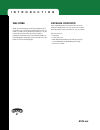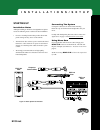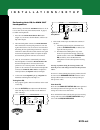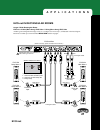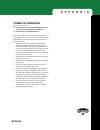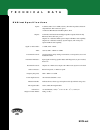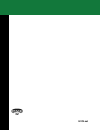User’s guide introducing the next generation of installed sound a loudspeaker with intelligence.
C o n t e n t s safety information . . . . . . . . . . . . . . . . . . . . . 1 introduction . . . . . . . . . . . . . . . . . . . . . . . . . . 2 design overview . . . . . . . . . . . . . . . . . . . . . . 3 features evoi.Net front . . . . . . . . . . . . . . . . . . . . . . . . . . . . . . . 4 evoi...
Evoi.Net 1 important safety information - read this carefully this equipment has been tested and found to comply with the following european and international standards for electromag- netic compatibility and electrical safety: radiated emmissions (eu): en55022b (1992) rf immunity (eu): iec801-3 (19...
Evoi.Net 2 i n t r o d u c t i o n welcome package contents upon unpacking the evoi.Net please take note of the contents as listed below. If you do not have the contents listed then please contact your dealer as soon as possible. Evoi.Net contents: 1 x evoi.Net 1 x ac power cord 1 x jbl measurement ...
Evoi.Net 3 d e s i g n o v e r v i e w the evoi.Net is either supplied in a 19” rack mount configuration or as part of the evoi.Sys. Simplicity in the presentation is at the forefront of the evoi.Net design. For installed loudspeaker systems, it is not practical to initiate setup and operational fun...
Evoi.Net 4 f e a t u r e s front panel 5 1 7 9 8 4 2 3 6 1 input indicators two sets of led indicators monitor audio signal levels at the inputs a (left) and b (right). When the green signal indicators are on, the input signals are greater than -40 db. Below this threshold, the indicators will be of...
Evoi.Net 5 f e a t u r e s 6 auto eq setting auto eq setting includes two setup buttons, main setup 1&2 and aux setup 3&4 , and associated led indicators for state confirmation. For detailed operation, refer to see using the auto eq setting on page 11. After the auto eq filters have been set, use ae...
Evoi.Net 6 10 ru mounting holes the evoi.Net is equipped with four mounting holes for installation in one ru (rack unit) space. 11 power connector insert the enclosed power cord into the iec connector to supply the specified ac power. 12 fuse the removable fuse protects internal circuits. When repla...
Evoi.Net 7 i n s t a l l a t i o n s / s e t u p starting up installation notes although installing an evoi.Net is straightforward, please review the following notes to achieve the best installation: • choose a mounting location that provides direct front panel viewing and easy access to the control...
Evoi.Net 8 i n s t a l l a t i o n s / s e t u p starting up connecting measurement microphone important: evoi.Net is supplied with a dedicated jbl measurement microphone and 100’ xlr - xlr balanced signal cable. Successful setup will only occur if the jbl measurement microphone is used. When not in...
Evoi.Net 9 i n s t a l l a t i o n s / s e t u p starting up initial settings and powering up upon activation, all of the leds on the front panel should light up once and then go out. Depending upon whether or not evoi.Net has been powered up before or has just been shipped from the factory, the fol...
Evoi.Net 10 i n s t a l l a t i o n s / s e t u p starting up (continued) testing the system at the beginning of or anytime during a system setup, the hookup configuration of the evo loudspeaker can be tested by using the test button. This button is used to control the user audio test mode, i.E. Pre...
Evoi.Net 11 i n s t a l l a t i o n s / s e t u p using the auto eq setting 1x 2x 3x placing measurement microphone for main evo loudspeakers for simple applications of up to two evo loudspeakers hooked up to outputs 1a and 2b (the main out outputs), optimum placement of the measurement micro- phone...
Evoi.Net 12 i n s t a l l a t i o n s / s e t u p settings auto eq setting locked eq set test aeq on main out setup 1&2 eq set aux out setup 3&4 hold to clear main hold to clear main performing auto eq for main out loudspeakers before starting, check that the locked indicator is off. If it is on, th...
Evoi.Net 13 link out link in 4 b 3 a 2 b 1 a interface floating balanced outputs mono sum mono sum figure 15 - aux out speakers 3a and 4b i n s t a l l a t i o n s / s e t u p settings auto eq setting locked eq set test aeq on main out setup 1&2 eq set aux out setup 3&4 hold to clear main hold to cl...
Evoi.Net 14 i n s t a l l a t i o n s / s e t u p delay setting evo loudspeakers hooked up to aux out 3a & 4b outputs can be instructed to automatically set their correct delay and level to perform optimally with evo loudspeak- ers hooked up to main out 1a & 2b outputs. A haas delay will also be add...
Evoi.Net 15 l i v e o p e r a t i o n anti feedback control eq select settings fixed afc set filters free 1 2 3 live afc on music i music ii speech neutral locked test fixed setup hold to clear fixed hold to clear live anti feedback control two different types of anti feedback control engines can be...
Evoi.Net 16 l i v e o p e r a t i o n live anti feedback control initiate live anti feedback control by pressing the square button. Live afc on will illuminate. As feedback is found, filters will be used to eliminate it. Now very slowly push the master faders up on the mixer (the slower the action, ...
Evoi.Net 17 evoi.Net rear (note: for clarity, power connections are not shown.) speaker placement in room xlr signal cable evoi.324 input evoi.324 main audio output (from mixer) important: make sure power is off before making connections. Mono mono mono in main mono xlr signal cable approximate meas...
Evoi.Net 18 a p p l i c a t i o n s evoi.Net in rectangular rooms (continued) longer rectangular room: evoi.Net + 1 main (mono) evoi.324 + 1 delay (mono) evoi.324 in a longer rectangular room, additional coverage may be required. Page 12 of the evoi.324 users guide illustrates a typical application....
Evoi.Net 19 a p p l i c a t i o n s evoi.Net in rectangular rooms smaller/wider rectangular room: evoi.Net + 2 main (stereo) evoi.324s the hook up diagram below illustrates the most typical evo systems configuration. The inset diagram illustrates the approximate measurement microphone position when ...
Evoi.Net 20 a p p l i c a t i o n s evoi.Net in rectangular rooms (continued) longer / wider rectangular room: evoi.Net + 2 main (stereo) evoi.324s + 2 delay (stereo) evoi.324s in large rooms, an evo system as illustrated in the inset diagram may be required. Evoi.324s are hooked up to main out 1&2 ...
Evoi.Net 21 a p p l i c a t i o n s evoi.Net in rectangular rooms longer / wider rectangular room: evoi.Net + 2 main (mono array) evoi.324s + 2 delay (mono array) evoi.324s another typical configuration for larger rooms is to configure two mono arrays, as illustrated in the inset diagram. Evoi.Net i...
Evoi.Net 22 a p p l i c a t i o n s evoi.Net in fan-shaped rooms small fan-shaped room: evoi.Net + 1 main (mono) evoi.324 evoi.Net hook up configuration and measurement microphone are as illustrated below. The setup is identical to evoi.Net in a small rectangular room. Evoi.Net rear (note: for clari...
Evoi.Net 23 a p p l i c a t i o n s evoi.Net in fan-shaped rooms medium fan-shaped room: evoi.Net + 2 main (mono array) evoi.324s for a medium size fan shaped room, broader coverage may be required, therefore the evoi.324s are configured as illustrated below (see evoi.324 users guide, applications p...
Evoi.Net 24 a p p l i c a t i o n s evoi.Net in fan-shaped rooms (continued) large fan-shaped room: evoi.Net + 2 main (mono array) evoi.324s + 2 delay (mono) evoi.324s for a large fan shaped room, the main array is set up and hooked up to evoi.Net as illustrated below. The delay evo loudspeakers are...
Evoi.Net 25 a p p e n d i x power up operation there are two scenarios: a) evo speakers have been changed/replaced or the speakers hook up configuration is different. B) evoi.Net has been changed/replaced. Because of the difficulty in reliably determining which is the appropriate scenario, the same ...
Evoi.Net 26 t r o u b l e s h o o t i n g evoi.Net is used as the interface for the set up and operation of evo loudspeakers. The following section may help in resolving some problems that may occur. 1. The front panel is inoperative and does not respond to button pressing: check the locked indicato...
Evoi.Net 27 t r o u b l e s h o o t i n g 1 st flash 2 nd flash digit digit meaning 2 1 speaker over current. (short circuit on amplifier output). Contact authorized service representative. 2 2 speaker over temperature. (heatsink temperature too hot). Reduce level to allow speaker to cool. Contact a...
Evoi.Net 28 t e c h n i c a l d a t a e v o i .Net s p e c i f i c a t i o n s inputs: 2 channels, max. Level +20db (7.5vrms), 8k ohms impedance, electroni- cally balanced, xlr connectors, pin 2+ 1 dedicated jbl measurement microphone, xlr outputs: 4 channels, dedicated evo intelligent speaker outpu...
Evoi.Net 29 jbl limited warranty the jbl limited warranty on professional loudspeaker products (except for enclosures) remains in effect for five years from the date of the first consumer purchase. Jbl amplifiers are warranted for three years from the date of original purchase. Enclosures and all ot...
Evoi.Net 30 n o t e s.
Evoi.Net 31.
Evoi.Net evoi.Net 32.
S a f e t y i n f o r m a t i o n ac operation fuse . . . . 6 power connector . . . . 6 anti feedback control . . . . 4, 15-16, clearing anti feedback control . . . . 16 fixed anti feedback control . . . . 4, 15-16 live anti feedback control . . . . 4, 15-16 appendix . . . . 25 applications . . . . ...
A harman international company jbl professional • 8500 balboa boulevard • northridge, ca 91329 www.Jblpro.Com part # 337540-001 © copyright 2001 jbl professional • printed in the usa.