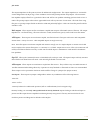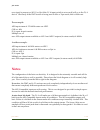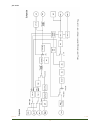- DL manuals
- JCF Audio
- Amplifier
- Latte
- User Manual
JCF Audio Latte User Manual
Summary of Latte
Page 1
Latte user manual jcf audio, llc. 11048 camarillo st. #3 north hollywood, ca 91602 www.Jcfaudio.Com contact@jcfaudio.Com j c f a u d i o latte 11 0 4 8 c a m a r i l l o s t . # 3 n . H o l l y w o o d , c a 9 1 6 0 2 • w w w. J c f a u d i o . C o m.
Page 2: Safety Information
Latte safety information do not repair, modify, service this device except in the manner in which it is described in this manual. Doing so can endanger the user and others as well as void the warranty. Fuses should be replaced with the exact values stated in the manual. To comply with most electrica...
Page 3
• concurrent jumper configurable auxiliary output, +22.5 dbu max. Output level - line amp, +6.7dbu max. Output level - preamp • completely user configurable line input block (actively balanced, unbalanced) • multi-turn trimmers for precise control of a/d input level • multi-turn trimmers for precise...
Page 4: Front Panel Controls
Front panel controls the numerous front panel controls are arranged to be as user friendly as possible. Dmt functions are towards the left side of the front panel and the a/d functions are towards the right. L lev, r lev - this is the attenuator between the preamp and line amp blocks in the dmt sect...
Page 5: Rear Panel
Be taken in this mode to not connect the output of the a/d in a direct or indirect fashion back to the d/a such that a feedback loop exists. The extremely high levels and spikes generated by doing this can damage the a/d converter section. D/a input - this switch controls the input signal to the fir...
Page 6
At latte rear, left: jcf audio j c f a u d i o l a t t e 5.
Page 7
The output impedance of this point is 47 Ω in all unbalanced configurations. The output impedance is ~94 Ω in bal- anced configurations (47 Ω per leg). These conditions are for both preamp and line amp outputs. The 4 transistor line amplifier employed here has a great deal of drive and will have no ...
Page 8
At latte rear, right: jcf audio j c f a u d i o l a t t e 7.
Page 9
Binding posts - ccom, ch. Chassis and circuit common. If you don’t know what they’re for, don’t change them or the installed capacitor between them. Jcf audio j c f a u d i o l a t t e 8.
Page 10: Specifications
Specifications d/a calibration range m i n m a x l lev, r lev fully counterclockwise l lev, r lev fully clockwise 0dbfs yields +13dbu at “bal” outputs 0dbfs yields +26.4dbu at “bal” outputs -9dbfs yields +4dbu at “bal” outputs -22.4dbfs yields +4dbu at “bal” outputs a/d calibration range m i n m a x...
Page 11: Microphone Preamp
Microphone preamp ein : -118dbu (with 150 ohm source @ 60 db of gain) max gain : 62 db (@ “bal” outputs) min gain : 19 db (@ “bal” outputs) frequency response : 10 hz to 80 khz +/- 1 db (200 Ω source) a/d d/a as a system thd+n figures all values with factory passive a/d filter (unity level, 48khz, 4...
Page 12: Shipping Weight
A/d d/a as a system - frequency response 20hz to 17khz +/-1db (-1.3 db @ 20khz) dac residual noise (no bw limiting) 192k: -57dbu 96k: -55dbu 48k: -28dbu (mostly noise around 40khz) dac residual noise (22k upper bw limit, “lev” fully clockwise) 192k: -71dbu 96k: -70dbu 48k: -65dbu shipping weight 14l...
Page 13: Jumper Settings
Jumper settings j1-4 - adjust for digital sample rate conversion function as shown in picture ships configured for a/d operation as shown below: j5 - dual wire "mono" mode operation of aes compatible output ships in stereo mode as pictured below: jcf audio j c f a u d i o l a t t e 12.
Page 14
J6 - cascade safety defeat ships in the protected position which prevents the cascade operation while the dmt section is set to d/a. This function is helpful in preventing feedback loops as in most cases the aes compatible outputs are connected to a device which will pass through directly to it’s ou...
Page 15
J9-12 - aux. Output setup see picture and diagrams in the “rear panel” section of this manual. Ships in high level, pin 2 hot, balanced mode. J13-14 - tape mode setup ships setup for flat (no e.Q.) preamp operation (for microphones, and d/a) as shown below: jcf audio j c f a u d i o l a t t e 14.
Page 16: Tape Curve Adjustments
J15-18 - future use. For active filter plugin module do not change. J19-20 line input setup see pictures and diagrams in the “rear panel” section of this manual. Ships in pin 2 hot, balanced, differential input tape curve adjustments there are eight small blue pot adjustments for the nab tape equali...
Page 17: Notes
Ever signal is present on aes 1 (or opt if the d/a input switch is set as such) will go to the d/a device. Obviously if the dmt section is being used in mic or tape mode, this is irrelevant. For example: aes input stream @ 176.4khz enters on aes 2 clk sw: 48k d/a input: doesn't matter multiple sw: x...
Page 18: Banter
A fun tip: the sample rate conversion function can be used to make “d to d” copies at the same sample rate but with asynchronous clock sources. This can sometimes be useful in post- production environments where cd players (or any digital audio source without the ability to slave to a reference) can...
Page 19
Jcf audio j c f a u d i o l a t t e 18.
Page 20: Fcc Compliance:
3. Q: why the jumper configurable everything? A: the jumpers come configured such that most users will not have to adjust them for nor- mal usage. A concerted effort has been made to make certain parameters adjustable to acco- modate more complex setups without confusing and cluttering the front or ...
Page 21
Or an authorized jcf audio repair facility postage prepaid, insured and properly packaged. This warranty does not cover claims for damage due to abuse, neglect, modification or at- tempted repair by unauthorized personnel, and is limited to failures arising during normal use that are due to defects ...