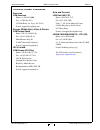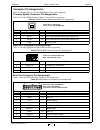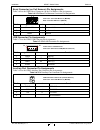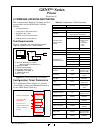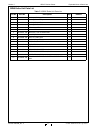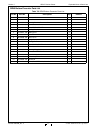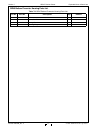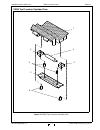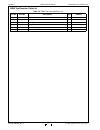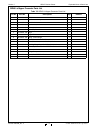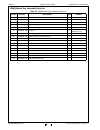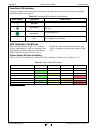- DL manuals
- JCM
- Printer
- GEN5 Series
- Operation And Maintenance Manual
JCM GEN5 Series Operation And Maintenance Manual
Summary of GEN5 Series
Page 1
© 2016, jcm american corporation website: http://www.Jcmglobal.Com gen5 ™ series printer operation and maintenance manual (revision a) p/n 960-100940r_rev. A.
Page 2
This product document (hereinafter referred to as “manual”) is fully covered by legal copyrights owned by jcm american corporation, (hereinafter referred to as “jcm”) under japanese laws and foreign countries. This manual contains many copyrighted, patented or properly registered equipment items man...
Page 3: Gen5™ Series
P/n 960-100940r_rev. A © 2016, jcm american corporation i gen5™ series printer table of contents page 1 general information ................................................................................. 1-1 gen5 printer unit ...........................................................................
Page 4: Table of Contents
Table of contents p/n 960-100940r_rev. A © 2016, jcm american corporation ii page gen5™ series printer rs232c connector pin assignments ........................................................................... 2-4 bezel connector (on coil harness) pin assignments .....................................
Page 5: Table of Contents
P/n 960-100940r_rev. A © 2016, jcm american corporation iii page gen5™ series printer table of contents firmware download procedure .................................................................................... 6-3 jcm printer driver installation ..................................................
Page 6
This page intentionally left blank gen5™ series printer p/n 960-100940r_rev. A © 2016, jcm american corporation iv.
Page 7: Gen5™ Series
P/n 960-100940r_rev. A © 2016, jcm american corporation v gen5™ series printer list of figures page figure 1-1 gen5 printer unit ................................................................................. 1-1 figure 1-2 precautionary symbols .......................................................
Page 8: List of Figures
List of figures p/n 960-100940r_rev. A © 2016, jcm american corporation vi page gen5™ series printer figure 4-19 remove roller bushings and presenter rollers.................................... 4-5 figure 5-1 gen5 printer system wiring diagram .................................................. 5-1 f...
Page 9: Gen5™ Series
P/n 960-100940r_rev. A © 2016, jcm american corporation vii gen5™ series printer list of tables page table 1-1 gen5 model number specifications .................................................... 1-2 table 1-2 gen5 firmware number specifications ............................................... 1-2 t...
Page 10
This page intentionally left blank gen5™ series printer p/n 960-100940r_rev. A © 2016, jcm american corporation viii.
Page 11: Gen5™ Series
P/n 960-100940r_rev. A © 2016, jcm american corporation 1 - 1 gen5™ series printer s e c t i o n 1 section 1 provides a general overview of the gen5™ series printer, shown in figure 1-1. This section is designed to help the user navigate through this guide with ease. It includes the follow- ing info...
Page 12
P/n 960-100940r_rev. A © 2016, jcm american corporation 1 - 2 section 1 gen5™ series printer general information product descriptions model descriptions table 1-1 lists the product model number descriptions for the gen5 ™ printer. Firmware descriptions table 1-2 lists the firmware number descrip- ti...
Page 13
P/n 960-100940r_rev. A © 2016, jcm american corporation 1 - 3 general information gen5™ series printer section 1 mounting, dismounting & transportation methods for mounting, dismounting and transport- ing the unit: 1. Be sure to turn the power off before mounting or removing the unit from its perman...
Page 14
P/n 960-100940r_rev. A © 2016, jcm american corporation 1 - 4 section 1 gen5™ series printer general information ticket fitness requirements the following ticket types may not print or read correctly, or can cause a jam and/or damage to the unit’s transport path. Ticket stocks that exhibit the follo...
Page 15
P/n 960-100940r_rev. A © 2016, jcm american corporation 1 - 5 general information gen5™ series printer section 1 component names figure 1-4 illustrates the gen5 printer component names and locations. Figure 1-4 gen5 printer components a) rs232/usb coil interface cable b) coil interface cable connect...
Page 16
P/n 960-100940r_rev. A © 2016, jcm american corporation 1 - 6 section 1 gen5™ series printer general information specifications technical specifications table 1-4 gen5 technical specifications print speed: 90mm/second (3.5”/second) print & present: 2.2 seconds memory: 4mb with 8mb ram template stora...
Page 17
P/n 960-100940r_rev. A © 2016, jcm american corporation 1 - 7 general information gen5™ series printer section 1 environmental specifications electrical specifications structural specifications table 1-5 gen5 environmental specifications operating temperature: +5ºc to +50ºc (41ºf to 122ºf) * *. Depe...
Page 18
P/n 960-100940r_rev. A © 2016, jcm american corporation 1 - 8 section 1 gen5™ series printer general information ticket specifications figure 1-5 illustrates the gen5 printer unit’s ticket specifications. Table 1-8 gen5 ticket specifications dimensions: 65mm x 156mm + -1mm paper type: direct thermal...
Page 19
P/n 960-100940r_rev. A © 2016, jcm american corporation 1 - 9 general information gen5™ series printer section 1 unit dimensions entire unit outside dimensions figure 1-6 illustrates the gen5 printer unit without bezel outside dimensions with a standard (300 note) paper tray . 109.98 64.45 13.13 43....
Page 20
P/n 960-100940r_rev. A © 2016, jcm american corporation 1 - 1 0 section 1 gen5™ series printer general information entire unit outside dimensions (continued) figure 1-7 illustrates the gen5 printer unit’s mounting rail dimensions. Mount rails with a minimum of 4 each m4 x 4 screws or using a mountin...
Page 21
P/n 960-100940r_rev. A © 2016, jcm american corporation 1 - 1 1 general information gen5™ series printer section 1 americas jcm american phone: +1-702-651-0000 fax: +1-702-644-5512 925 pilot road, las vegas, nv 89119 e-mail: support@jcmglobal.Com europe, middle east, africa & russia jcm europe gmbh ...
Page 22
P/n 960-100940r_rev. A © 2016, jcm american corporation 1 - 1 2 section 1 gen5™ series printer general information this page intentionally left blank.
Page 23: Gen5™ Series
P/n 960-100940r_rev. A © 2016, jcm american corporation 2 - 1 gen5™ series printer s e c t i o n 2 this section provides installation and preventive maintenance procedures for the gen5 printer. This section includes: • installation procedure • dip switch configuration • connector pin assignments • p...
Page 24
P/n 960-100940r_rev. A © 2016, jcm american corporation 2 - 2 section 2 gen5™ series printer installation manual baud rate setting if it becomes necessary to manually configure baud rate settings on the gen5 printer unit, per- form the following steps: 1. Remove the rubber plug from the side of the ...
Page 25
P/n 960-100940r_rev. A © 2016, jcm american corporation 2 - 3 installation gen5™ series printer section 2 base port connector pin assignments table 2-4 lists the gen5 base port connector pin assignments. Table 2-4 gen5 base port connector pin assignments pin no. Signal name i/o function 1 dgnd - gro...
Page 26
P/n 960-100940r_rev. A © 2016, jcm american corporation 2 - 4 section 2 gen5™ series printer installation rs232c connector pin assignments table 2-5 lists the gen5 rs232c connector pin assignments. 10 rx2 i receive 2, rs232c 11 tx2 o transmit 2, rs232c 12 rx1 i receive 1, rs232c 13 tx1 o transmit 1,...
Page 27
P/n 960-100940r_rev. A © 2016, jcm american corporation 2 - 5 installation gen5™ series printer section 2 bezel connector (on coil harness) pin assignments table 2-6 lists the gen5 bezel connector (on the coil harness) pin assignments. Usb connector pin assignments table 2-7 lists the gen5 usb conne...
Page 28
P/n 960-100940r_rev. A © 2016, jcm american corporation 2 - 6 section 2 gen5™ series printer installation preventive maintenance jcm strongly recommends regularly scheduled preventive maintenance procedures to ensure that the gen5 printer performance meets factory speci- fications for trouble-free o...
Page 29
P/n 960-100940r_rev. A © 2016, jcm american corporation 2 - 7 installation gen5™ series printer section 2 clearing a ticket jam to remove or clear a jammed ticket from the gen5 printer, proceed as follows: 1. Open the egm access door. 2. Pull the printer out of the egm on its sliding base. 3. Press ...
Page 30
P/n 960-100940r_rev. A © 2016, jcm american corporation 2 - 8 section 2 gen5™ series printer installation 5. Pull the print head release lever to release the print head (figure 2-7 a ). 6. Use non-flammable compressed air to remove dust and dirt from the compartment, print head (figure 2-9 a ), roll...
Page 31
P/n 960-100940r_rev. A © 2016, jcm american corporation 2 - 9 installation gen5™ series printer section 2 cleaning card cleaning procedure to clean the gen5 printer paper path and sensors using a cleaning card, follow this procedure: 1. Open the egm service door. 2. Pull the printer out of the egm o...
Page 32
P/n 960-100940r_rev. A © 2016, jcm american corporation 2 - 1 0 section 2 gen5™ series printer installation this page intentionally left blank.
Page 33: Gen5™ Series
P/n 960-100940r_rev. A © 2016, jcm american corporation 3 - 1 gen5™ series printer s e c t i o n 3 3 communications americas jcm american phone: +1-702-651-0000 fax: +1-702-644-5512 925 pilot road, las vegas, nv 89119 e-mail: support@jcmglobal.Com europe, middle east, africa & russia jcm europe gmbh...
Page 34
P/n 960-100940r_rev. A © 2016, jcm american corporation 3 - 2 section 3 gen5™ series printer communications this page intentionally left blank.
Page 35: Gen5™ Series
P/n 960-100940r_rev. A © 2016, jcm american corporation 4 - 1 gen5™ series printer s e c t i o n 4 this section provides disassembly and reassembly instructions for the gen5 printer, and includes the following information: • tool requirements • paper tray removal • cpu board removal • upper presente...
Page 36
P/n 960-100940r_rev. A © 2016, jcm american corporation 4 - 2 section 4 gen5™ series printer disassembly/reassembly print mechanism disassembly the print mechanism includes the tof sensor and upper presenter motor. To disassemble it, proceed as follows: 1. Carefully cut and remove tie wraps, as need...
Page 37
P/n 960-100940r_rev. A © 2016, jcm american corporation 4 - 3 disassembly/reassembly gen5™ series printer section 4 upper presenter motor removal to remove the upper presenter motor, proceed as follows: 1. Remove two (2) screws located along the left side cover (figure 4-7 a 1 and a 2 ). 2. Lift the...
Page 38
P/n 960-100940r_rev. A © 2016, jcm american corporation 4 - 4 section 4 gen5™ series printer disassembly/reassembly bottom presenter mechanism disassembly to remove the bottom presenter mechanism, pro- ceed as follows: 1. Remove four (4) screws on the bottom rails (fig- ure 4-11 a 1 thru a 4 ). 2. L...
Page 39
P/n 960-100940r_rev. A © 2016, jcm american corporation 4 - 5 disassembly/reassembly gen5™ series printer section 4 presenter rollers to remove the lower idler presenter rollers, pro- ceed as follows: 1. Remove two (2) screws securing the lower idler roller and springs (figure 4-15 a 1 and a 2 ). 2....
Page 40
P/n 960-100940r_rev. A © 2016, jcm american corporation 4 - 6 section 4 gen5™ series printer disassembly/reassembly this page intentionally left blank.
Page 41: Gen5™ Series
P/n 960-100940r_rev. A © 2016, jcm american corporation 5 - 1 gen5™ series printer s e c t i o n 5 this section provides the following wiring diagram for the gen5 printer unit: • system wiring diagram. 5 wiring diagrams system wiring diagram figure 5-1 gen5 printer system wiring diagram.
Page 42
P/n 960-100940r_rev. A © 2016, jcm american corporation 5 - 2 section 5 gen5™ series printer wiring diagrams this page intentionally left blank.
Page 43: Gen5™ Series
P/n 960-100940r_rev. A © 2016, jcm american corporation 6 - 1 gen5™ series printer s e c t i o n 6 this section provides firmware updating and test- ing procedures for the gen5 printer unit and includes: • tool requirements • configuration ticket parameters • installation procedures • fldfu download...
Page 44
P/n 960-100940r_rev. A © 2016, jcm american corporation 6 - 2 section 6 gen5™ series printer firmware updating and testing printing a configuration ticket to print a configuration ticket: 1. Make sure tickets are stacked in the paper tray and properly fed into the printer’s ticket in slot (figure 6-...
Page 45
P/n 960-100940r_rev. A © 2016, jcm american corporation 6 - 3 firmware updating and testing gen5™ series printer section 6 4. Click the “ next> ” button (figure 6-6 a ). 5. Click the “install” screen button (figure 6-7 a ) when the “ ready to install the program ” screen (figure 6-7) appears. 6. Whe...
Page 46
P/n 960-100940r_rev. A © 2016, jcm american corporation 6 - 4 section 6 gen5™ series printer firmware updating and testing 5. Click “ select firmware ” to open the browser (figure 6-11 b ). 6. Click the “ full upgrade ” screen button (figure 6-12 a ) to begin the firmware download. 7. Look for the “...
Page 47
P/n 960-100940r_rev. A © 2016, jcm american corporation 6 - 5 firmware updating and testing gen5™ series printer section 6 4. Select the desired communication protocol and port number to connect the printer. A) to toggle the communication protocol setting from rs-232 to netplex, click and drag the p...
Page 48
P/n 960-100940r_rev. A © 2016, jcm american corporation 6 - 6 section 6 gen5™ series printer firmware updating and testing printer status the printer status section (figure 6-19) monitors the printer’s current status. When any of the twenty (20) separate warning conditions monitored by the printer o...
Page 49: Gen5™ Series
P/n 960-100940r_rev. A © 2016, jcm american corporation 7 - 1 gen5™ series printer s e c t i o n 7 this section provides product exploded views and parts lists for the gen5 printer unit. This section contains the following information: • gen5 entire unit exploded view • gen5 bottom presenter explode...
Page 50
P/n 960-100940r_rev. A © 2016, jcm american corporation 7 - 2 section 7 gen5™ series printer exploded views & parts lists gen5 entire unit parts list table 7-1 gen5 entire unit parts list ref no. Part no. Description qty remark 1 100-00016-101 sub-assy., lid upper presenter 1 2 100-00019-100 sub-ass...
Page 51
P/n 960-100940r_rev. A © 2016, jcm american corporation 7 - 3 exploded views & parts lists gen5™ series printer section 7 gen5 bottom presenter exploded view figure 7-2 gen5 bottom presenter exploded view.
Page 52
P/n 960-100940r_rev. A © 2016, jcm american corporation 7 - 4 section 7 gen5™ series printer exploded views & parts lists gen5 bottom presenter parts list table 7-2 gen5 bottom presenter parts list ref no. Part no. Description qty remark 1 370-00170-100 presenter bottom 1 2 340-00002-101 motor, pres...
Page 53
P/n 960-100940r_rev. A © 2016, jcm american corporation 7 - 5 exploded views & parts lists gen5™ series printer section 7 gen5 bottom presenter housing exploded view figure 7-3 gen5 bottom presenter housing exploded view.
Page 54
P/n 960-100940r_rev. A © 2016, jcm american corporation 7 - 6 section 7 gen5™ series printer exploded views & parts lists gen5 bottom presenter housing parts list table 7-3 gen5 bottom presenter housing parts list ref no. Part no. Description qty remark 1 470-00007-100 lid sensor 1 2 473-00099-100 s...
Page 55
P/n 960-100940r_rev. A © 2016, jcm american corporation 7 - 7 exploded views & parts lists gen5™ series printer section 7 gen5 top presenter exploded view 2 2 1 5 4 3 6 figure 7-4 gen5 top presenter exploded view.
Page 56
P/n 960-100940r_rev. A © 2016, jcm american corporation 7 - 8 section 7 gen5™ series printer exploded views & parts lists gen5 top presenter parts list table 7-4 gen5 top presenter parts list ref no. Part no. Description qty remark 1 370-00019-100 top presenter 1 2 370-00021-100 floating part 2 3 37...
Page 57
P/n 960-100940r_rev. A © 2016, jcm american corporation 7 - 9 exploded views & parts lists gen5™ series printer section 7 gen5 lid upper presenter exploded view 8 11 3 16 14 2 5 4 15 13 10 1 ground lug from bottom presentor 6 12 9 7 17 figure 7-5 gen5 lid upper presenter exploded view.
Page 58
P/n 960-100940r_rev. A © 2016, jcm american corporation 7 - 1 0 section 7 gen5™ series printer exploded views & parts lists gen5 lid upper presenter parts list table 7-5 gen5 lid upper presenter parts list ref no. Part no. Description qty remark 1 370-00020-102 gen5 lid 1 2 100-00017-100 top present...
Page 59
P/n 960-100940r_rev. A © 2016, jcm american corporation 7 - 1 1 exploded views & parts lists gen5™ series printer section 7 gen5 bottom tray assembly exploded view 2 11 14 13 15 17 16 1 4 7 3 5 6 8 12 9 10 figure 7-6 gen5 bottom tray assembly exploded view.
Page 60
P/n 960-100940r_rev. A © 2016, jcm american corporation 7 - 1 2 section 7 gen5™ series printer exploded views & parts lists gen5 bottom tray assembly parts list table 7-6 gen5 bottom tray assembly parts list ref no. Part no. Description qty remark 1 370-00016-100 bracket, main 1 2 350-00054-100 grou...
Page 61: Gen5™ Series
Gen5™ series printer s e c t i o n 8 p/n 960-100940r_rev. A © 2016, jcm american corporation 8 - 1 c communications criteria regarding receipt of ...3-1 configuration ticket printing ...2-6 contact information address and telephone numbers for ...1-11 d dimensions entire unit clearance illustrated d...
Page 62
P/n 960-100940r_rev. A © 2016, jcm american corporation 8 - 2 gen5™ series printer this page intentionally left blank.
Page 63: Gen5™ Series
P/n 960-100940r_rev. A © 2016, jcm american corporation a - 1 gen5™ series printer a p p e n d i x a this section provides troubleshooting instructions for the gen5 printer unit, and includes the follow- ing information: • introduction • troubleshooting overview • fault table listings • front bezel ...
Page 64
P/n 960-100940r_rev. A © 2016, jcm american corporation a - 2 appendix a gen5™ series printer troubleshooting front bezel led indicators the status led display (figure 1-4 i ) indicates various combinations of solid or alternating color light flashing conditions when any of the printer status condit...
Page 65
P/n 960-100940r_rev. A © 2016, jcm american corporation a - 3 troubleshooting gen5™ series printer appendix a printer errors table a-4 printer error conditions error description corrective action required paper out printer does not detect paper. Load paper correctly. Print head printer senses an int...
Page 66
P/n 960-100940r_rev. A © 2016, jcm american corporation a - 4 appendix a gen5™ series printer troubleshooting maintenance equipment this section provides product information for the gen5 printer maintenance equipment. Table a-5 additional maintenance equipment parts list ltr. Jac no. Description qty...
Page 67: Gen5™ Series
P/n 960-100940r_rev. A © 2016, jcm american corporation b - 1 gen5™ series printer a p p e n d i x b b glossary b 1 bezel a removable plastic assembly attached to the front of the printer unit. It features a rect- angular access slot for easy retrieval of tickets. Bezels are available in different s...
Page 68
P/n 960-100940r_rev. A © 2016, jcm american corporation b - 2 appendix b gen5™ series printer glossary u 8 usb an acronym for universal serial bus. The usb protocol is a widely used serial-based communications data bus which allows a large number of peripheral devices to com- municate with a host co...
Page 70
Gen5™ series printer p/n 960-100940r_rev. A © 2016, jcm american corporation.