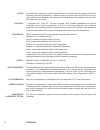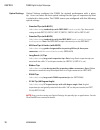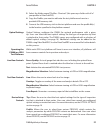- DL manuals
- JDS Uniphase
- Microscope
- P5000i
- User Manual
JDS Uniphase P5000i User Manual
Summary of P5000i
Page 1
Zp-pkg-0574 rev 0 rev 0 p5000i digital analysis microscope automated fiber end face inspection and analysis system user manual.
Page 2
User manual 2 notice every effort was made to ensure that the information in this document was accurate at the time of printing. However, information is subject to change without notice, and jdsu reserves the right to provide an addendum to this document with information not available at the time th...
Page 3: Table Of Contents
P5000i digital analysis microscope 3 chapter 2 fiberchekpro™ software / driver installation ......................................6–11 software install ........................................................................................................................ 6 jdsu (ueye_boot) driver i...
Page 4
User manual 4 p5000i digital analysis microscope 1 overview the p5000i digital analysis microscope is a portable handheld microscope used to inspect and certify both the bulkhead (female) and patch cord (male) sides of fiber connectors as well as other optical devices, such as transceivers. The prob...
Page 5
P5000i digital analysis microscope 5 p5000i digital analysis microscope chapter 1 dimensions 140 x 46 x 44 mm (5.5 x 1.8 x 1.7 in) weight 110 g (3.9 oz) low-mag field-of-view (fov) horizontal: 740 μm vertical: 550 μm high-mag fov horizontal: 370 μm vertical: 275 μm live image 640 x 480; 8 fps connec...
Page 6: Important!
User manual 6 fiberchekpro software / driver installation software installation (for use with a pc/laptop) 2 important! Install the software before attaching the microscope to pc. 1. Insert fiberchekpro™ cd • insert fiberchekpro cd and wait for the automatic welcome to the fiberchekpro setup wizard ...
Page 7: •
P5000i digital analysis microscope 7 • at the license agreement menu select i accept the agreement button, then click next > to continue. • at the select destination location menu, accept the default location (strongly recommended) for the application files or click browse to select a user-defined l...
Page 8: •
User manual 8 • at the ready to install menu, confirm settings then click install to continue. Chapter 2 p5000i digital analysis microscope jdsu inc (ueye_boot) driver installation • at the welcome to the device driver installation wizard menu, click next > to continue. • at the select additional ta...
Page 9: •
P5000i digital analysis microscope 9 jdsu (usbser) driver installation • at the completing the device driver installation wizard menu, click finish to complete jdsu inc (ueye_boot) driver installation. Fiberchekpro software / driver installation chapter 2 • at the welcome to the found new hardware w...
Page 10: •
User manual 10 3. Hardware installation • plug the probe microscope into the computer. • wait for the automatic found new hardware wizard menu to launch. Hardware installation chapter 2 p5000i digital analysis microscope • at the information menu, click next > to continue. • at the completing the fi...
Page 11
P5000i digital analysis microscope 11 this page intentionally left blank. Fiberchekpro software / driver installation chapter 2.
Page 12: Fiberchekpro Software
User manual 12 fiberchekpro software 3 overview the p5000i digital analysis microscope uses fiberchekpro (automated analysis software) to operate on a pc/laptop, and instantly captures, analyzes and grades fiber endface images to obtain a pass/fail result and generate certification reports. Fiberche...
Page 13
P5000i digital analysis microscope 13 fiberchekpro™ fiberchekpro performs the following automated procedures 1. Acquires the fiber image. 2. Analyzes the image. 3. Finds defects and their location to fiber core. 4. Measures and evaluates the defects within each specified zone. 5. Determines whether ...
Page 14
User manual 14 allows the user to select the specific microscope they want to have active for displaying on the screen. If multiple microscopes are connected, each one will appear in a drop down list. Controls (live view) microscope chapter 3 p5000i digital analysis microscope tip allows the user to...
Page 15
P5000i digital analysis microscope 15 provides specific controls for fine tuning the image. In test view, users can: • selectbetweenviewingatloworhighmagnification • turntheoverlaydetailsonoroff • turnthescratchviewfeatureonoroff controls (test view) image controls live allows the user to return bac...
Page 16: •
User manual 16 • select the appropriate inspection tip that corresponds to the connector type and side being inspected and attach to probe. Inspection tip barrel assembly • in the tip section, select the pre- configured optical setting from the dropdown list(see page 18 for descriptions). 1. Open/la...
Page 17: •
P5000i digital analysis microscope 17 5. Focus the fiber end face image on screen • adjust the focus of the fiber end face image on the computer screen by turning the focus control on the microscope. 6. Test • press the quickcapture button on the probe or click the test button from the fiberchekpro ...
Page 18
User manual 18 optical settings • standardtips(withbap1) select when using standard tips with fbpp-bap1 barrel assembly. Tips that use this setting include fbpt-sc, fbpt-lc, fbpt-st, fbpt-fc, fbpt-sc-apc & fbpt-fc-apc. • standardtips(withbap2) select when using standard tips with the fbpp-bap2 barre...
Page 19
P5000i digital analysis microscope 19 profiles contains the analysis parameters by which pass/fail criteria are determined. Users can activate which profiles they want to appear in the profile drop down list on the main menu by selecting setup > analysis profiles. Profiles listed in the active secti...
Page 20: Device Platforms
User manual 20 device platforms 4 overview profiles the p5000i digital analysis microscope also operates on several other jdsu handheld test platforms to instantly capture, analyze and grade fiber endface images to obtain a pass/fail result and generate certification reports. P5000i will operate on ...
Page 21
P5000i digital analysis microscope 21 device platforms chapter 4 3. Select the folder named "profiles - shortcut" (this opens up a folder with all of your profiles in fiberchekpro). 4. Copy the profiles you want to add onto the test platform and save to a portable usb memory stick. 5. Connect the us...
Page 22: Customer Support
User manual 22 customer support jdsu communication test and measurement headquarters one milestone center court germantown, md 20876-7100 toll free: 1 866 228-3762 tel: + 1 301 353-1550 fax: + 1 301 353-1536 web: www.Jdsu.Com/inspect technical assistance for jdsu fiber inspection, cleaning and test ...
Page 23
P5000i digital analysis microscope 23 this page left intentionally blank..
Page 24
North america tel: 1 866 228 3762 fax: 1 301 353 9216 latin america tel: +1 954 688 5660 fax: +1 954 345 4668 asia pacific tel: +852 2892 0990 fax: +852 2892 0770 emea tel: +49 7121 86 2222 fax: +49 7181 86 1222 www.Jdsu.Com/inspect test and measurement regional sales zp-pkg-0574 rev 0 product speci...