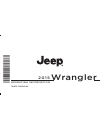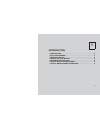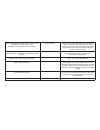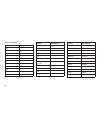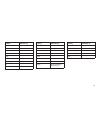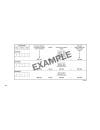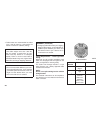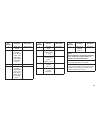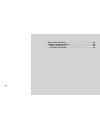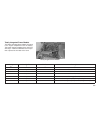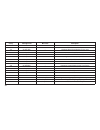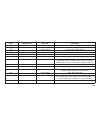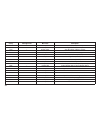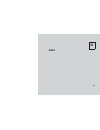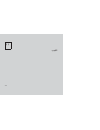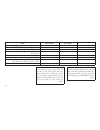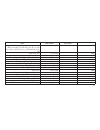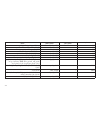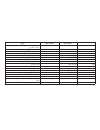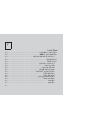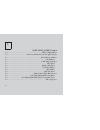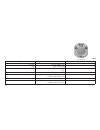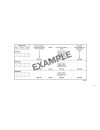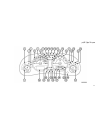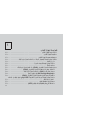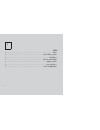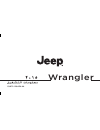- DL manuals
- Jeep
- Automobile
- 2015 Wrangler
- Operating Information Manual
Jeep 2015 Wrangler Operating Information Manual
Summary of 2015 Wrangler
Page 1
Wrangler o p e r at i n g i n fo r m at i o n 2 0 1 5 wrangler 15jk72-126-ara-aa 15jk72-126-ara-aa.
Page 4: Table Of Contents
Table of contents 1 introduction . . . . . . . . . . . . . . . . . . . . . . . . . . . . . . . . . . . . . . . . . . . . . . . . . . . . . . . . . . . . . . . . . . . . . 3 2 things to know before starting your vehicle . . . . . . . . . . . . . . . . . . . . . . . . . . . . . . . . . . . . . . . . ....
Page 5
2.
Page 6
1 introduction • introduction . . . . . . . . . . . . . . . . . . . . . . . . . . . . . . .4 • rollover warning. . . . . . . . . . . . . . . . . . . . . . . . . . . .4 • important notice . . . . . . . . . . . . . . . . . . . . . . . . . . . .5 • how to use this manual . . . . . . . . . . . . . . . ....
Page 7
Introduction congratulations on selecting your new chrysler group llc vehicle. Be assured that it repre- sents precision workmanship, distinctive styl- ing, and high quality - all essentials that are traditional to our vehicles. This is a specialized utility vehicle. It can go places and perform tas...
Page 8
Do not attempt sharp turns, abrupt maneuvers, or other unsafe driving actions that can cause loss of vehicle control. Failure to operate this vehicle safely may result in a collision, rollover of the vehicle, and severe or fatal injury. Drive carefully. Failure to use the driver and passenger seat b...
Page 9
The manufacturer only assumes responsibility when parts, which are expressly authorized or recommended by the manufacturer, are at- tached or installed at an authorized dealer. The same applies when modifications to the original condition are subsequently made on the manu- facturer’s vehicles. Your ...
Page 10
7.
Page 11
Warnings and cautions this owners manual contains warnings against operating procedures that could result in a collision or bodily injury. It also contains cautions against procedures that could re- sult in damage to your vehicle. If you do not read this entire owners manual, you may miss important ...
Page 12
2 things to know before starting your vehicle • a word about your keys . . . . . . . . . . . . . . . . . . . . . .12 • ignition key removal . . . . . . . . . . . . . . . . . . . . . . . . . .12 • key-in-ignition reminder . . . . . . . . . . . . . . . . . . . . . . . .13 • steering wheel lock — if eq...
Page 13
• remote keyless entry (rke) — if equipped . . . . . . . . . . .16 • to unlock the doors and swing gate . . . . . . . . . . . . . . . . . .16 • remote key unlock on first press . . . . . . . . . . . . . . . . . . . .16 • to lock the doors and swing gate. . . . . . . . . . . . . . . . . . . .17 • to ...
Page 14
• engine break-in recommendations . . . . . . . . . . . . . .53 • additional requirements for diesel engine — if equipped . . . .54 • safety tips . . . . . . . . . . . . . . . . . . . . . . . . . . . . . . . .54 • transporting passengers . . . . . . . . . . . . . . . . . . . . . . . .54 • exhaust ga...
Page 15
A word about your keys the authorized dealer that sold you your new vehicle has the key code numbers for your vehicle locks. These numbers can be used to order duplicate keys. Ask your authorized dealer for these numbers and keep them in a safe place. Ignition key removal 1. Place the shift lever in...
Page 16
Caution! An unlocked car is an invitation to thieves. Always remove key from the ignition and lock all doors when leaving the vehicle unat- tended. Key-in-ignition reminder opening the driver’s door when the key is in the ignition sounds a signal to remind you to re- move the key. Note: the key-in-i...
Page 17
That there is a problem with the electronics. In addition, if the light begins to flash after the bulb check, it indicates that someone used an invalid key to start the engine. Either of these condi- tions will result in the engine being shut off after two seconds. If the vehicle security light turn...
Page 18
Vehicle security alarm — if equipped the vehicle security alarm monitors the vehicle doors, hood, swing gate, and ignition for unau- thorized operation. If something triggers the alarm, the vehicle security alarm will sound the horn intermittently, the headlights will turn on, flash the turn signal ...
Page 19
Illuminated entry — if equipped the courtesy lights will turn on when you use the remote keyless entry (rke) transmitter to unlock the doors or open any door. This feature also turns on the approach lighting in the outside mirrors (if equipped). Refer to “mirrors” in “understanding the features of y...
Page 20
2. Continue to hold the rke transmitter lock button for at least four seconds, but not longer than 10 seconds, then push and hold the rke transmitter unlock button. 3. Release both buttons at the same time. 4. Test this feature while outside of the vehicle by pushing the lock/unlock button on the rk...
Page 21
Transmitter battery replacement the recommended replacement battery is cr2032. 1. With the rke transmitter buttons facing down, use a flat blade screw driver to pry the two halves of the rke transmitter apart. Use extreme care not to damage the seal or internal components. 2. Remove and replace the ...
Page 22
Upper half door window installation — if equipped 1. Grasp the half door window and line up the pins with the pockets in the lower door. 2. Push down to ensure the half door window is fully seated. Front door removal warning! Do not drive your vehicle on public roads with the doors removed as you wi...
Page 23
4. Unhook the door strap from the body hook. Be careful not to allow the door to swing fully open as the mirror may damage the paint. 5. With the door open, lift the door to clear the hinge pins from their hinges and remove the door. Note: doors are heavy; use caution when remov- ing them. To reinst...
Page 24
3. Slide the front seat(s) fully forward. 4. Remove the trim access door from the bot- tom of the b-pillar. 5. Unplug the wiring harness connector. Note: squeeze the tab on the base of the connec- tor. This will unlock the connector tab, allow- ing the harness to be disconnected. 6. Unhook the door ...
Page 25
7. With the door open, lift the door to clear the hinge pins from their hinges and remove the door. Note: doors are heavy; use caution when remov- ing them. To reinstall the door(s), perform the previous steps in the opposite order. Door locks manual door locks all doors are equipped with an interio...
Page 26
Warning! (continued) • allowing children to be in a vehicle unat- tended is dangerous for a number of rea- sons. A child or others could be seriously or fatally injured. Children should be warned not to touch the parking brake, brake pedal or the transmission gear se- lector. • do not leave the key ...
Page 27
Automatic unlock doors on exit — if equipped the doors will unlock automatically on vehicles with power door locks if: 1. The “automatic unlock doors on exit” fea- ture is enabled. 2. The vehicle speed returned to 0 mph (0 km/h) and the transmission shift lever is in neu- tral or park. 3. The driver...
Page 28
Windows power windows — if equipped the power window switches are located on the instrument panel below the radio. Push the switch downward to open the window and up- ward to close the window. The top left switch controls the left front window and the top right switch controls the right front window...
Page 29
Window lockout switch — four-door models the window lockout switch (located between the front window switches) allows you to disable the rear window switches that are located on the back of the center floor console. To disable the window controls, push the window lockout button downward. To enable t...
Page 30
Note: close the rear flip-up window before attempt- ing to close the swing gate (hard top models only). Caution! Do not press on rear wiper blade when closing the rear flip-up window, as damage to the blade will result. Warning! Driving with the flip-up window open can allow poisonous exhaust gases ...
Page 31
4. Never allow children to slide the shoulder belt behind them or under their arm. 5. You should read the instructions provided with your child restraint to make sure that you are using it properly. 6. All occupants should always wear their lap and shoulder belts properly. 7. The driver and front pa...
Page 32
The outboard front passenger seat beltalert is not active when the outboard front passenger seat is unoccupied. Beltalert may be triggered when an animal or heavy object is on the outboard front passenger seat or when the seat is folded flat (if equipped). It is recommended that pets be restrained i...
Page 33
Warning! (continued) • two people should never be belted into a single seat belt. People belted together can crash into one another in a collision, hurting one another badly. Never use a lap/shoulder belt or a lap belt for more than one person, no matter what their size. • a lap belt worn too high c...
Page 34
Lap/shoulder belt operating instructions 1. Enter the vehicle and close the door. Sit back and adjust the seat. 2. The seat belt latch plate is above the back of the front seat, and next to your arm in the rear seat (for vehicles equipped with a rear seat). Grasp the latch plate and pull out the sea...
Page 35
Rear center lap/shoulder belt retractor lockout this feature is designed to lock the retractor whenever the rear seatback is not fully latched. This prevents someone from wearing the rear center lap/shoulder belt when the rear seatback is not fully latched. Note: • if the rear center lap/shoulder be...
Page 36
As a guide, if you are shorter than average, you will prefer the shoulder belt anchorage in a lower position, and if you are taller than aver- age, you will prefer the shoulder belt anchorage in a higher position. After you release the an- chorage button, try to move it up or down to make sure that ...
Page 37
Advanced front air bags this vehicle has advanced front air bags for both the driver and front passenger as a supple- ment to the seat belt restraint systems. The driver’s advanced front air bag is mounted in the center of the steering wheel. The passen- ger’s advanced front air bag is mounted in th...
Page 38
Warning! (continued) • do not put anything on or around the air bag covers or attempt to open them manu- ally. You may damage the air bags and you could be injured because the air bags may no longer be functional. The protective covers for the air bag cushions are de- signed to open only when the ai...
Page 39
Of occupant injury during certain side impacts, in addition to the injury reduction potential pro- vided by the seat belts and body structure. When the sab deploys, it opens the seam on the outboard side of the seatback’s trim cover. The inflating sab deploys through the seat seam into the space bet...
Page 40
Erly restrained in a child restraint or booster seat that is appropriate for the size of the child. Warning! • sabs need room to inflate. Do not lean against the door or window. Sit upright in the center of the seat. • being too close to the sabs during deploy- ment could cause you to be severely in...
Page 41
Note: • air bag covers may not be obvious in the interior trim, but they will open during air bag deployment. • after any collision, the vehicle should be taken to an authorized dealer immediately. Enhanced accident response system in the event of an impact, if the communication network remains inta...
Page 42
• the air bag warning light remains on after the four to eight-second interval. • the air bag warning light comes on inter- mittently or remains on while driving. Note: if the speedometer, tachometer, or any en- gine related gauges are not working, the occupant restraint controller (orc) may also be...
Page 43
Event data recorder (edr) this vehicle is equipped with an event data recorder (edr). The main purpose of an edr is to record, in certain crash or near crash-like situations, such as an air bag deployment or hitting a road obstacle, data that will assist in understanding how a vehicle’s systems per-...
Page 44
There are different sizes and types of restraints for children from newborn size to the child almost large enough for an adult seat belt. Always check the child seat owner’s manual to make sure you have the correct seat for your child. Carefully read and follow all the instruc- tions and warnings in...
Page 45
Infants and child restraints safety experts recommend that children ride rear-facing in the vehicle until they are two years old or until they reach either the height or weight limit of their rear-facing child restraint. Two types of child restraints can be used rear-facing: infant carriers and conv...
Page 46
Warning! (continued) vehicle seat position. When the vehicle seat has been adjusted, reinstall the child restraint. • when your child restraint is not in use, secure it in the vehicle with the seat belt or latch anchorages, or remove it from the vehicle. Do not leave it loose in the vehicle. In a su...
Page 47
Recommendations for attaching child restraints restraint type combined weight of the child + child restraint use any attachment method shown with an “x” below latch – lower anchors only seat belt only latch – lower anchors + top tether anchor seat belt + top tether anchor rear-facing child restraint...
Page 48
Lower anchors and tethers for children (latch) restraint system your vehicle is equipped with the child restraint anchorage system called latch, which stands for lower anchors and tethers for children. The latch system has three vehicle anchor points for installing latch-equipped child seats. There ...
Page 49
What is the weight limit (child’s weight + weight of the child restraint) for using the latch anchorage system to attach the child restraint? 65 lbs (29.5 kg) use the latch anchorage system until the combined weight of the child and the child restraint is 65 lbs (29.5 kg). Use the seat belt and teth...
Page 50
Locating the latch anchorages the lower anchorages are round bars that are found at the rear of the seat cushion where it meets the seatback, below the anchorage symbols on the seatback. They are just visible when you lean into the rear seat to install the child restraint. You will easily feel them ...
Page 51
Latch-compatible child restraint systems will be equipped with a rigid bar or a flexible strap on each side. Each will have a hook or connec- tor to attach to the lower anchorage and a way to tighten the connection to the anchorage. Forward-facing child restraints and some rear- facing child restrai...
Page 52
4. Attach the lower hooks or connectors of the child restraint to the lower anchorages in the selected seating position. 5. If the child restraint has a tether strap, con- nect it to the top tether anchorage. See the section “installing child restraints using the top tether anchorage” for directions...
Page 53
Installing child restraints using the vehicle seat belt the seat belts in the rear passenger seating positions are equipped with a switchable auto- matic locking retractor (alr) that is designed to keep the lap portion of the seat belt tight around the child restraint so that it is not nec- essary t...
Page 54
What is the weight limit (child’s weight + weight of the child restraint) for using the tether anchor with the seat belt to attach a forward facing child restraint? Weight limit of the child restraint always use the tether anchor when using the seat belt to install a forward facing child restraint, ...
Page 55
7. Finally, pull up on any excess webbing to tighten the lap portion around the child re- straint while you push the child restraint rearward and downward into the vehicle seat. 8. If the child restraint has a top tether strap and the seating position has a top tether anchorage, connect the tether s...
Page 56
4. Remove slack in the tether strap according to the child restraint manufacturer’s instructions. Warning! • an incorrectly anchored tether strap could lead to increased head motion and pos- sible injury to the child. Use only the an- chorage position directly behind the child seat to secure a child...
Page 57
Caution! Never use non-detergent oil or straight mineral oil in the engine or damage may result. Note: a new engine may consume some oil during its first few thousand miles (kilometers) of operation. This should be considered a nor- mal part of the break-in and not interpreted as a problem. Addition...
Page 58
The best protection against carbon monoxide entry into the vehicle body is a properly main- tained engine exhaust system. Whenever a change is noticed in the sound of the exhaust system, when exhaust fumes can be detected inside the vehicle, or when the underside or rear of the vehicle is damaged, h...
Page 59
Warning! (continued) • never put floor mats or other floor cover- ings on top of already installed floor mats. Additional floor mats and other coverings will reduce the size of the pedal area and interfere with the pedals. • check mounting of mats on a regular basis. Always properly reinstall and se...
Page 60
3 understanding the features of your vehicle • mirrors . . . . . . . . . . . . . . . . . . . . . . . . . . . . . . . . . .62 • inside day/night mirror — if equipped . . . . . . . . . . . . . . . .62 • outside mirrors . . . . . . . . . . . . . . . . . . . . . . . . . . . . .62 • automatic dimming mir...
Page 61
• seats . . . . . . . . . . . . . . . . . . . . . . . . . . . . . . . . . . . . . .93 • front seat adjustment . . . . . . . . . . . . . . . . . . . . . . . . . . .93 • manual seat height adjustment — if equipped . . . . . . . . . . . . .94 • front seatback recline . . . . . . . . . . . . . . . . . ....
Page 62
• interior lights . . . . . . . . . . . . . . . . . . . . . . . . . . . . . .103 • headlight leveling system — if equipped . . . . . . . . . . . . .104 • windshield wipers and washers . . . . . . . . . . . . . . .105 • windshield wiper operation . . . . . . . . . . . . . . . . . . . . .105 • intermi...
Page 63
• dual top — four-door models — if equipped . . . . . . . .116 • removing the soft top — four-door models . . . . . . . . . . . . .116 • installing the soft top — four-door models . . . . . . . . . . . . . .117 • freedom top™ three-piece modular hard top — if equipped . . . . . . . . . . . . . . . ....
Page 64
• sunrider® (two-door models) . . . . . . . . . . . . . . . . .160 • opening the sunrider® . . . . . . . . . . . . . . . . . . . . . . . .161 • closing the sunrider® . . . . . . . . . . . . . . . . . . . . . . . . .162 • sunrider® (four-door models) . . . . . . . . . . . . . . . .162 • opening the s...
Page 65
Mirrors inside day/night mirror — if equipped a single ball joint mirror is provided in the vehicle. It is a twist on mirror that has a fixed position at the windshield. The mirror installs on the windshield button with a counterclockwise rotation and requires no tools for mounting. The mirror head ...
Page 66
Automatic dimming mirror — if equipped this mirror automatically adjusts for headlight glare from vehicles behind you. You can turn the feature on or off by pressing the button at the base of the mirror. A light to the left of the button will illuminate to indicate when the dimming feature is activa...
Page 67
Uconnect® phone — if equipped uconnect® phone is a voice-activated, hands- free, in-vehicle communications system. Uconnect® phone allows you to dial a phone number with your mobile phone* using simple voice commands (e.G., “call” … “jim” … “work” or “dial” … “151-1234 -5555 " ). Your mobile phone’s...
Page 68
• voice command button actual button location may vary with radio. The individual buttons are described in the “operation” section. The uconnect® phone can be used with hands-free profile certified bluetooth® mobile phones. Some phones may not support all the uconnect® phone features. Refer to your ...
Page 69
The system utilizes continuous dialog; when the system requires more information from the user it will ask a question to which the user can respond without pushing the “voice command” button on your steering wheel. Voice command tree refer to “voice tree” in this section. Help command if you need as...
Page 70
Dial by saying a number • push the button to begin. • after the “ready” prompt and the following beep, say “dial.” • the system will prompt you to say the num- ber you want to call. • for example, you can say “151-1234-5555.” • the uconnect® phone will confirm the phone number and then dial. The num...
Page 71
Add names to your uconnect® phonebook note: adding names to the uconnect® phonebook is recommended when the vehicle is not in motion. • push the button to begin. • after the “ready” prompt and the following beep, say “phonebook new entry.” • when prompted, say the name of the new entry. Use of long ...
Page 72
• after you enter the phonebook delete menu, you will then be asked for the name of the entry that you wish to delete. You can either say the name of a phonebook entry that you wish to delete or you can say “list names” to hear a list of the entries in the phonebook from which you choose. To select ...
Page 73
Answer or reject an incoming call — call currently in progress if a call is currently in progress and you have another incoming call, you will hear the same network tones for call waiting that you normally hear when using your mobile phone. Push the button to place the current call on hold and answe...
Page 74
Call continuation call continuation is the progression of a phone call on the uconnect® phone after the vehicle ignition has been switched to off. Call continu- ation functionality available on the vehicle can be any one of three types: 1. After the ignition is switched to off, a call can continue o...
Page 75
• the uconnect® phone does slightly lower your chances of successfully making a phone call as to that for the mobile phone directly. Warning! To use your uconnect® phone system in an emergency, your mobile phone must be: • turned on, • paired to the uconnect® system, • and have network coverage. Bre...
Page 76
• some paging and voice mail systems have system time out settings that are too short and may not allow the use of this feature. Barge in — overriding prompts the “voice command” button can be used when you wish to skip part of a prompt and issue your voice command immediately. For example, if a pro...
Page 77
Advanced phone connectivity transfer call to and from mobile phone the uconnect® phone allows ongoing calls to be transferred from your mobile phone to the uconnect® phone without terminating the call. To transfer an ongoing call from your uconnect® phone paired mobile phone to the uconnect® phone o...
Page 78
Things you should know about your uconnect® phone uconnect® phone tutorial to hear a brief tutorial of the uconnect® phone features, push the button and say “uconnect® tutorial.” voice training for users experiencing difficulty with the uconnect® phone recognizing their voice com- mands or numbers, ...
Page 79
Phonebook (downloaded and uconnect® phone local) name recognition rate is optimized when the entries are not similar. Numbers must be spoken in single digits. “800” must be spoken “eight-zero-zero” not “eight hundred.” you can say “o” (letter “o”) for “0” (zero). Even though international dialing fo...
Page 80
77.
Page 81
78.
Page 82
79.
Page 83
Voice commands primary alternate (s) zero one two three four five six seven eight nine asterisk (*) star primary alternate (s) plus (+) hash (#) all all of them breakdown service call cancel confirmation prompts confirmation continue delete dial download primary alternate (s) dutch nederlands edit e...
Page 84
Primary alternate (s) list names list phones main menu return to main menu mobile mute mute off new entry no other primary alternate (s) pair a phone phone pairing pairing phonebook phone book previous redial select phone select send set up phone settings or phone set up primary alternate (s) transf...
Page 85
Voice command uconnect® 8.4/8.4 nav the uconnect® voice command system allows you to control your am, fm radio, disc player, sd card (8.4 only) and usb/ipod®. Note: take care to speak into the voice command system as calmly and normally as possible. The ability of the voice command system to recogni...
Page 86
Note: at any time, you can say the words “cancel” or “help.” these commands are universal and can be used from any menu. All other commands can be used depending upon the active application. When using this system, you should speak clearly and at a normal speaking volume. The system will best recogn...
Page 87
Voice tree 84.
Page 88
Note: 1. You can replace “am” with “fm” or if equipped you can say “sw” or “lw”. 2. You can replace “ipod” with any of the player sources “usb”, “sd card”, “aux” or “bluetooth”. 3. You can replace “990 am” with any other am or fm frequency, such as “98.7”. 85.
Page 89
86.
Page 90
Note: 1. You can replace “990 am” with any other am or fm frequency, such as “98.7 fm”. If the vehicle is equipped you can say commands for “sw”, “mw”, and “lw” frequencies as well. 87.
Page 91
88.
Page 92
Note: 1. You can replace the album, artist, song, genre, playlist, podcast and audio book names with any corresponding names on the current device that is playing. 2. You can replace “8” with any track on the cd that is currently playing. Command is only available when cd is playing. 3. Playlist, po...
Page 93
90
Page 94
Note: 1. Only available with navigation equipped ve- hicles. 2. You can replace “player” with “radio”, “navi- gation”, “phone”, “climate”, “more” or “set- tings”. 3. Navigation commands only work if equipped with navigation. 91.
Page 95
92.
Page 96
Note: available voice commands are shown in bold face and shaded grey. Seats seats are part of the occupant restraint sys- tem of the vehicle. Warning! • it is dangerous to ride in a cargo area, inside or outside of a vehicle. In a collision, people riding in these areas are more likely to be seriou...
Page 97
Manual seat height adjustment — if equipped the driver’s seat height can be raised or low- ered by using the ratcheting handle, located on the outboard side of the seat. Pull upward on the handle to raise the seat; push downward on the handle to lower the seat. Front seatback recline lean forward be...
Page 98
To return the seat to a sitting position, rotate the seatback upright until it locks and push the seat rearward until the track locks. Note: • the front passenger seats have a track memory, which returns the seat to just past the halfway point of the track regard- less of its original position. • th...
Page 99
With the seat forward, pull the entire seat as- sembly toward the instrument panel. Heated seats — if equipped on some models, the front driver and passen- ger seats may be equipped with heaters in both the seat cushions and seatbacks. There are two heated seat switches that allow the driver and pas...
Page 100
Head restraints head restraints are designed to reduce the risk of injury by restricting head movement in the event of a rear impact. Head restraints should be adjusted so that the top of the head restraint is located above the top of your ear. Warning! The head restraints for all occupants must be ...
Page 101
1. Lift the seatback release lever and fold the seatback forward. 2. Slowly flip the entire seat forward. 3. Return the seat to the normal position. 4. Raise the rear seatback using the assist strap and firmly lock the seat into position. Removing the rear seat — two-door models warning! • it is ext...
Page 102
Warning! • to help protect against personal injury, pas- sengers should not be seated in the rear cargo area with the rear seat folded down or removed from the vehicle. • the rear cargo space is intended for load carrying purposes only, not for passengers who should sit in seats and use seat belts. ...
Page 103
To raise the rear seat raise the seatback and lock it into place, and install center head restraint. If interference from the cargo area prevents the seatback from fully locking, you will have difficulty returning the seat to its proper position. Note: if the rear seatback is not fully latched, the ...
Page 104
Lights multifunction lever the multifunction lever controls the operation of the position lights, headlights, headlight beam selection, passing lights (flash-to-pass), fog lights (if equipped), instrument panel light dim- ming and turn signals. The lever is located on the left side of the steering c...
Page 105
Headlights with wipers (available with automatic headlights only) when this feature is active, the headlights will turn on approximately 10 seconds after the wipers are turned on if the multifunction lever is placed in the auto position. In addition, the headlights will turn off when the wipers are ...
Page 106
Rear fog lights — if equipped to activate the rear fog lights, turn on the front position lights or headlights, pull out the end of the multifunction lever and rotate the lever to the last detent. Note: the headlights will always be on when the rear fog lamps are activated. Instrument panel dimmer r...
Page 107
Cargo lamp the courtesy and dome lights will turn on when the front doors are opened, by rotating the control for the dimmer switch on the multifunc- tion lever fully upward, or if equipped, when the unlock button is pressed on the remote keyless entry (rke) transmitter. The sports bar reading light...
Page 108
2 all seating positions occupied, plus an evenly distributed load in the luggage compartment. The total weight of passengers and load does not exceed the maximum load capacity of the vehicle. 3 driver, plus an evenly distrib- uted load in the luggage com- partment. The total weight of the driver and...
Page 109
Caution! (continued) freeze to the windshield, damage to the wiper motor may occur when the vehicle is restarted. Intermittent wiper system use the intermittent wiper when weather condi- tions make a single wiping cycle, with a variable pause between cycles, desirable. Rotate the end of the lever to...
Page 110
Tilt steering column this feature allows you to tilt the steering col- umn upward or downward. The tilt lever is located on the steering column, below the turn signal lever. Push down on the lever to unlock the steering column. With one hand firmly on the steering wheel, move the steering column up ...
Page 111
To activate push the on/off button. The cruise indicator light in the instrument cluster will illuminate. To turn the system off, push the on/off button a second time. The cruise indicator light will turn off. The system should be turned off when not in use. Warning! Leaving the electronic speed con...
Page 112
Metric speed (km/h) • pressing the res (+) button once will result in a 1 km/h increase in set speed. Each subsequent tap of the button results in an increase of 1 km/h. • if the button is continually pressed, the set speed will continue to increase until the but- ton is released, then the new set s...
Page 113
Electrical power outlet there are two 12 volt (13 amp) auxiliary power outlets that can provide power for accessories designed for use with the standard power outlet adapters. The front power outlet is located in the center of the instrument panel below the climate controls, and is powered from the ...
Page 114
Warning! To avoid serious injury or death: • only devices designed for use in this type of outlet should be inserted into any 12 volt outlet. • do not touch with wet hands. • close the lid when not in use and while driving the vehicle. • if this outlet is mishandled, it may cause an electric shock a...
Page 115
Cupholders front cupholders the front cupholders are located in the center console. Rear cupholders the rear cupholders are located on the back of the center console. Storage glove compartment the lockable glove compartment is located on the passenger side of the lower instrument panel. Pull outward...
Page 116
There is an extra storage area underneath the console lid. The console lid has an integrated paper clip feature that can hold small items. Rear storage compartment — if equipped the rear cargo area storage compartment cover is held by a spring-loaded latch. In order to remove the rear storage compar...
Page 117
• rear window • two rear window roll up straps • two sunrider® secure straps (if equipped) • two rear swing gate brackets 2. Remove the hard top. Refer to “freedom top™ three-piece modular hard top — front/rear panel removal” in this section. 3. Remove the soft top bow assembly pivot bracket screws ...
Page 118
3. Install the door frames. Refer to “door frame” in this section. 4. If the soft top has been removed, follow these steps to reinstall the soft top. If the soft top is on the vehicle, proceed to step #5. A. If the pivot brackets have been removed, unzip the sport bar covers and attach the pivot bra...
Page 119
Dual top — four-door models — if equipped if your vehicle is equipped with a dual top, you must remove one of the tops from the ve- hicle. If the soft top is removed, the pivot brackets must also be removed from the sport bar. The soft top was installed at the factory for shipping purposes only. The...
Page 120
6. Remove the soft top bow assembly pivot bracket bolts (two per side) from the sport bar using a 10.0 mm wrench or socket driver. 7. Lift the soft top in a upward motion to release the pivot bracket from the sport bar bracket. 8. Remove the soft top from the vehicle and store in a clean, dry locati...
Page 121
You will need to lift the top to get the brackets to line up. (another person may be needed to help with this operation.) note: if you are doing this alone, use one arm to hold the soft top up, the other to align the brackets. 5. Lower the pivot bracket onto the sport bar bracket mounting tab in a d...
Page 122
9. Button the side bow tether strap (both sides). 10. Remove the swing gate bar (black metal bar for bottom of rear window) and set aside. Note: be sure the wire harness in the left rear corner is not tangled in the soft top bows before you lift the top. 11. Unsnap and remove the black boot cover. T...
Page 123
Front panel(s) removal note: left panel must be removed before remov- ing right panel. 1. Fold down the sun visor, and move it to the side. 2. Turn the rear fasteners (knobs) (located on the overhead speaker bar assembly) coun- terclockwise until they can be removed. 3. Turn the center l-shaped lock...
Page 124
Lay the freedom bag down so the loops and hooks are facing downward. Unzip the bag and fold back the outer flap. Release the velcro® on the black panel divider and fold it back. Note: ensure the front freedom top™ panel latch is closed prior to inserting the panel into the freedom bag. Insert the ri...
Page 125
Lift the freedom bag into the vehicle with the hooks and straps facing the back of the rear seat. Attach the clips at the bottom of the bag to the child restraint anchorages, located at the base of the rear seat. Wrap the upper strap around the rear head restraints and loop the strap through the buc...
Page 126
2. Install the right panel first, then the left panel. 3. Reinstall the panel(s) using the same steps for removal in reverse order. Rear hard top removal 1. Remove both front panels. Refer to “front panel(s) removal” in this section. 2. Open both doors. 3. Remove the two torx® head screws that secur...
Page 127
8. To remove the wiring harness press the tab and pull downward to disconnect. 9. To remove the washer hose, pinch the grips on hose connector and pull downward. 10. Close the swing gate. 11. Remove the hard top from the vehicle. Place the hard top on a soft surface to prevent damage. Caution! The r...
Page 128
Door frame caution! Failure to follow these cautions may cause interior water damage, stains or mildew: • opening a door or lowering a window while the top is wet may allow water to drip into the vehicle’s interior. • careless handling and storage of the re- movable door frame(s) may damage the seal...
Page 129
3. Pull the frame toward you with your rearward hand to remove the frame from the vehicle. 4. Screw the knobs back into the door frame and fold for storage. Store in a secure location. Warning! • do not drive your vehicle on public roads with the door frame(s) removed as you will lose the protection...
Page 130
5. Starting with the front knob, screw in and tighten both knobs. Repeat on the other side. Door frame installation — four-door models — if equipped 1. Install the rear door frame first. 2. Set the door frame pin into the hole on top of the body side, just behind the rear door open- ing. 3. Position...
Page 131
5. Carefully set the front of the front door frame in the rubber seal at the top of the windshield. 6. Clip the front of the door rail over the side bar making sure that the material for the side bar cover is not pinched by the door frame. 7. Position the rear of the front door frame to lay on top o...
Page 132
Caution! (continued) tires, building, hunting, or camping supplies, and/or luggage, etc. Also, it was not de- signed as a structural member of the vehicle and, thus, cannot properly carry any addi- tional loads other than environmental (rain, snow, etc.). If the temperature is below 72°f (24°c) and/...
Page 133
Caution! Failure to follow these cautions may cause interior water damage, stains or mildew on the top material: • it is recommended that the top be free of water prior to opening it. Operating the top, opening a door or lowering a window while the top is wet may allow water to drip into the vehicle...
Page 134
4. Release the sail panel retainers from the body side channel at the rear corners of the vehicle. Note: when releasing the sail panel retainers, it is helpful to pull down on the rear roof bow. 5. Make sure the plastic sleeves are slid rear- ward over the sunrider® link to lock in the link (sunride...
Page 135
Quick steps to raising the soft top refer to “raising the soft top” in this section for further information. 1. Open the swing gate and raise the top, engaging the sunrider® latches (another person may be needed to help with this operation). 2. Engage header latches. 3. Install rear corner panels. 4...
Page 136
6. To install the side windows, affix the window temporarily by attaching to the velcro® in the rear corner. Start the zipper but close only about 1 in (2.5 cm). 7. Insert the front retainer of the window into the door channel, making sure the retainer is fully seated and properly positioned on the ...
Page 137
Lowering the soft top 1 — header bow 6 — quarter window 2 — 2–bow 7 — check strap 3 — 3–bow 8 — front retainer — quarter window 4 — sail panel 9 — bottom retainer — quarter window 5 — body side retainer 134.
Page 138
1 — zipper start 2 — zipper finish 3 — swing gate bar 4 — swing gate brackets 5 — sail panels 135.
Page 139
Note: clean side and rear windows before removal to assist in preventing scratching during removal of the soft top. If zippers are difficult to operate due to road dust, etc., clean them with a mild soap solution and a small brush. Cleaning products are available through your authorized dealer. 1. I...
Page 140
6. Remove the rear window retainer from the swing gate bracket on both the left and right sides. 7. Stow the windows carefully to avoid scratch- ing. 8. Undo the velcro® that runs along the top and rear edge of the side window. 9. Beginning from the rear lower corner, com- pletely unzip the window. ...
Page 141
12. As you begin to lower the top, fold the sail panels so that they rest on top of the soft top. 13. The swing gate brackets do not need to be removed unless the hard top is being in- stalled. To remove the swing gate brackets, pull the front of the bracket forward while rolling the entire bracket ...
Page 142
17. Before lowering the top, open the swing gate to prevent possible damage to the rear center high-mounted brake light. Move to the front of the vehicle. Grasp the side bow behind the header and lift the top, folding it toward the rear of the vehicle. Note: help from another person will ease this o...
Page 143
4. Standing on the side of the vehicle, lift the top by the side bow and the 2–bow (middle bow) up and over the sports bar until the header rests on the top of the windshield frame. 5. Make sure the sunrider® bracket on the side bows latches to the door rails (sunrider® models only). 6. Open the hea...
Page 144
9. Partially install the sail panel retainers into the body side channel, leaving the last 3 in (7.6 cm) toward the rear window loose (on both sides). Pulling down on the rear roof bow (3–bow) will aid to reach the channel with the retainers. 10. To install the side windows, affix the win- dow tempo...
Page 145
12. Insert the retainer along the bottom edge of the window into the bottom side channel, beginning at the front and working to the rear of the vehicle. Finish by closing the zipper completely and attaching the vel- cro® along the top and rear of the window. Repeat this step for the opposite side. 1...
Page 146
15. Run the zipper fully around to the right side of the window. 16. Grasp the swing gate bar and position it into the swing gate brackets. 17. Insert the rear window retainer into the swing gate bracket on both the left and right sides. 18. Apply downward pressure on the top cor- ner of the rear so...
Page 147
Soft top — four-door models please visit the owners manual on your dvd for instructional videos. Caution! The soft top is not designed to carry any additional loads such as roof racks, spare tires, building, hunting, or camping supplies, and/or luggage, etc. Also, it was not de- signed as a structur...
Page 148
Warning! (continued) • the fabric upper doors and fabric top are designed only for protection against the elements. Do not rely on them to contain occupants within the vehicle or to protect against injury during an accident. Remem- ber, always wear seat belts. Caution! Failure to follow these cautio...
Page 149
Note: start zipper from the right side to remove back window. 3. Release header latches from the windshield frame. 4. Release the sail panel retainers from the body side channel at the rear corners of the vehicle. Note: when releasing the sail panel retainers, it is helpful to pull down on the rear ...
Page 150
7. Release sunrider® latch (both sides). 8. Open the swing gate and lower the top. Note: ensure the fabric does not overhang the sides of the vehicle. Quick steps for raising the soft top 1. Open the swing gate and raise the top, engaging the sunrider® latches (another person may be needed to help w...
Page 151
2. Install rear corner panels. 3. Rotate the header forward. 4. Engage the header latches. 5. Install the back window. 6. Install the side windows. 148.
Page 152
7. To install the side windows, affix the window temporarily by attaching to the velcro® in the rear corner. Start the zipper but close only about 1 in (2.5 cm). 8. Insert the front retainer of the window into the door channel, making sure the retainer is fully seated and properly positioned on the ...
Page 153
Folding down the soft top 1 — header bow 6 — body side retainer 2 — 2–bow 7 — quarter window 3 — 3–bow 8 — check strap 4 — 4–bow 9 — front retainer — quarter window 5 — sail panel 10 — bottom retainer — quarter window 150
Page 154
1 — zipper start 2 — zipper finish 3 — swing gate bar 4 — swing gate brackets 5 — sail panels 151.
Page 155
Note: clean side and rear windows before removal to assist in preventing scratching during removal of the soft top. If zippers are difficult to operate due to road dust, etc., clean them with a mild soap solution and a small brush. Cleaning products are available through your authorized dealer. 1. I...
Page 156
6. Remove the rear window retainer from the swing gate bracket on both the left and right sides. 7. Stow the windows carefully to avoid scratch- ing. 8. Undo the velcro® that runs along the top and rear edge of the side window. 9. Beginning from the rear lower corner, com- pletely unzip the window. ...
Page 157
12. Fold the sail panels so that they rest on top of the soft top. 13. The swing gate brackets do not need to be removed unless the hard top is being in- stalled. To remove the swing gate brackets, pull the front of the bracket forward while rolling the entire bracket back in toward the vehicle to d...
Page 158
17. Release the side bows by pressing down on the latch above the front of the rear door. Push the top rearward to disengage. Re- peat this step on the other side. 18. Before lowering the top, open the swing gate to prevent possible damage to the rear center high-mounted brake light. Grasp the folde...
Page 159
21. Once the top is fully down, use the velcro® straps provided to secure the top to the vehicle by wrapping the strap around the side bows and through the slot on the body. 22. Close the front header latches. 23. Remove the door frames, if desired. Refer to “door frame” in this section for further ...
Page 160
6. Ensure that the top locks into the sunrider® locking mechanisms that are located above the front of the rear doors. 7. Unclip and move the sun visors to the side. 8. Standing on the side of the vehicle, lift the top by the side bow until it rests on the windshield frame. 9. Open the header latche...
Page 161
11. Ensure that the straps are positioned cor- rectly before pulling the sail panels over the rear roof bow (4-bow). Partially install the sail panel retainers into the body side channel, leaving the last 3 in (7.6 cm) toward the rear window loose (on both sides). Pulling down on the rear roof bow (...
Page 162
14. Insert the retainer along the bottom edge of the window into the bottom side channel, beginning at the front and working to the rear of the vehicle. Finish by closing the zipper completely and attaching the vel- cro® along the top and rear of the window. Repeat this step for the opposite side. 1...
Page 163
16. Install the rear window by starting both zipper ends at the lower left corner of the rear window opening. Ensure that the zip- pers are properly started and aligned be- fore zipping to prevent damage. 17. Run the first zipper fully around to the right side of the window. 18. Grasp the swing gate...
Page 164
Note: if you are going to be driving faster than 40 mph (64 km/h) with the sunrider® feature open, it is recommended that you remove the rear window of the vehicle. Opening the sunrider® 1. Unclip and move the sun visors to the side. 2. Release the header latches from the loops on the windshield fra...
Page 165
Closing the sunrider® 1. Remove the straps from the side bows. 2. Unclip and move the sun visors to the side. 3. Grasp the front header and pull it to the front of the vehicle. 4. Hook the header latches to the loops on the windshield frame, close latches, and return the sun visors to their original...
Page 166
5. Fold the top so that the material forms a " w " as shown. Enter the vehicle and move the material into two folds. 6. Secure the top by using the two provided straps. Each strap will wrap around the side bow and velcro® to itself; use one strap on each side of the vehicle. Closing the sunrider® pe...
Page 167
Warning! Carefully follow these warnings to help pro- tect against personal injury: • do not drive your vehicle on-road with the windshield down. • do not drive your vehicle unless the wind- shield is securely fastened, either up or down. • eye protection, such as goggles, should be worn at all time...
Page 168
Caution! Do not remove the head impact foam from the side bars, as damage to the foam may result. Note: store all of the mounting bolts in their original threaded holes and tighten for safekeeping. 8. Remove the side bar assembly, and reattach the sport bar velcro® covering. 9. To safely store the s...
Page 169
Raising the windshield and replacing side bars 1. Raise the windshield. 2. Loosely attach the rear of the side bar to the sport bar. Refer to step 4 of “lowering windshield and removing side bars” earlier in this section. • reattach the sport bar velcro® covering. 3. Attach the front of the side bar...
Page 170
Rear window features — hard top only rear window wiper/washer — if equipped a rotary switch on the center portion of the control lever (located on the right side of the steering column) controls the operation of the rear wiper/washer function. Rotate the switch upward to the first detent position fo...
Page 171
168.
Page 172
4 understanding your instrument panel • instrument panel features . . . . . . . . . . . . . . . . . . .171 • instrument cluster . . . . . . . . . . . . . . . . . . . . . . . .172 • instrument cluster descriptions . . . . . . . . . . . . . .173 • compass and trip computer — if equipped . . . . . . . ...
Page 173
• elapsed time . . . . . . . . . . . . . . . . . . . . . . . . . . . . . . . .191 • system status . . . . . . . . . . . . . . . . . . . . . . . . . . . . . . . .191 • personal settings (customer-programmable features) . . . . . . .192 • sound systems . . . . . . . . . . . . . . . . . . . . . . . . ....
Page 174
Instrument panel features 1 — air outlet 7 — climate controls 2 — instrument cluster 8 — power outlet 3 — radio 9 — lower switch bank 4 — assist handle 10 — power mirror switch — if equipped 5 — glove compartment 11 — horn 6 — power window switches 171.
Page 175
Instrument cluster 172.
Page 176
Instrument cluster descriptions 1. Fuel gauge the pointer shows the level of fuel in the fuel tank when the ignition switch is in the on/run position. 2. Charging system light this light shows the status of the elec- trical charging system. The light should come on when the ignition switch is first ...
Page 177
9. Oil pressure warning light this light indicates low engine oil pres- sure. The light should turn on momen- tarily when the engine is started; if the bulb does not come on, have the system checked by an authorized dealer. If the light turns on while driving, stop the vehicle and shut off the engin...
Page 178
The light also will turn on when the parking brake is applied with the ignition switch in the on/run position. Note: this light shows only that the parking brake is applied. It does not show the degree of brake application. 11. High beam indicator this light shows that the high beam headlights are o...
Page 179
Typical driving styles. In most situations, the vehicle will drive normally and will not require towing. Caution! Prolonged driving with the malfunction indi- cator light (mil) on could cause damage to the engine control system. It also could affect fuel economy and driveability. If the mil is flash...
Page 180
Caution! Driving with a hot engine cooling system could damage your vehicle. If the tempera- ture gauge reads “h” pull over and stop the vehicle. Idle the vehicle with the air condi- tioner turned off until the pointer drops back into the normal range. If the pointer remains on the “h” and you hear ...
Page 181
Note: if the vehicle is equipped with the optional electronic vehicle information center (evic) in the instrument cluster, all the messages will only be displayed in the evic display. Low tire when the appropriate condition exists, the odometer display will toggle between low and tire for three cycl...
Page 182
The oil change indicator system (after perform- ing the scheduled maintenance), refer to the following procedure: 1. Turn the ignition switch to the on/run position (do not start the engine). 2. Fully depress the accelerator pedal slowly three times within 10 seconds. 3. Turn the ignition switch to ...
Page 183
Replacement or alternate tires or wheels on the vehicle that prevent the tpms from functioning properly. Always check the tpms malfunction telltale after replacing one or more tires or wheels on your vehicle, to ensure that the replacement or alternate tires and wheels allow the tpms to continue to ...
Page 184
32. Electronic stability control (esc) off indicator light — if equipped this light indicates the electronic stability control (esc) is off. 33. Electronic vehicle information center (evic) display / compass mini-trip computer display — if equipped when the appropriate conditions exist, this dis- pl...
Page 185
Note: the system will display the last known out- side temperature when starting the vehicle and may need to be driven several minutes before the updated temperature is dis- played. Engine temperature can also affect the displayed temperature; therefore, tem- perature readings are not updated when t...
Page 186
Compass variance map 183.
Page 187
To set the variance start the engine and leave the transmission gear selector lever in the park position. Press and hold the reset button on the steering wheel (for approximately ten seconds) until the current variance zone number is displayed. To change the zone, press and release the step button t...
Page 188
Trip conditions trip odometer (odo) / eco (fuel saver indicator) — if equipped this display shows the distance traveled since the last reset. Push and release the right button (on the instrument cluster) to switch from odom- eter to trip a or trip b or to eco. Push and hold the right button while th...
Page 189
• miles/kilometers to empty • timer • display units selection • system warnings (door ajar, etc.) • personal settings (customer-programmable features) • tire pressure monitor system — if equipped the system allows the driver to select informa- tion by pushing the following buttons mounted on the ste...
Page 190
• left rear turn signal lamp out (with a single chime) • right front turn signal lamp out (with a single chime) • right rear turn signal lamp out (with a single chime) • key fob battery low (with a single chime) • personal settings not avail. – vehicle not in park — automatic transmission • personal...
Page 191
To reset the oil change indicator system (after performing the scheduled maintenance), per- form the following procedure: 1. Turn the ignition switch to the on position. Do not start the engine. 2. Fully push the accelerator pedal slowly three times within 10 seconds. 3. Turn the ignition switch to ...
Page 192
Eco (fuel saver mode) — if equipped the eco message will display below the out- side temperature in the evic display (if the audio system is on the eco indicator will over- ride the audio information display line if the " display fuel saver " personal setting is on — see " personal settings " sectio...
Page 193
Compass variance map 190
Page 194
To change the compass variance: 1. Turn the ignition switch run (it is not nec- essary to start the engine). 2. Press the menu button until personal set- tings (customer-programmable features) displays in the evic. 3. Press the down button until “compass variance” message and the last variance zone ...
Page 195
Personal settings (customer-programmable features) personal settings allows the driver to set and recall features when the vehicle speed is at 0 mph (0 km/h) (manual transmission) or when the shift lever is in park (auto transmission). Push and release the menu button until per- sonal settings displ...
Page 196
Hold the select button until “off,” “30 sec,” “60 sec,” or “90 sec” appears. Headlamps with wipers (available with auto headlights only) when on is selected, and the multifunction lever is placed in the auto position, the head- lights will turn on approximately 10 seconds after the wipers are turned...
Page 197
Connecting the ipod® or external usb device use the connection cable to connect an ipod® or external usb device to the vehicles usb/ aux connector port which is located in the center console. Once the audio device is connected and syn- chronized to the vehicles ipod®/usb/mp3 con- trol system (ipod® ...
Page 198
• turning it counterclockwise (backward) by one click, will jump to the previous track in the list or push the vr button and say " previous track. " • jump backward in the current track by push- ing and holding the rw button. Holding the rw button long enough will jump to the beginning of the curren...
Page 199
In list mode, the radio preset buttons are used as shortcuts to the following lists on the ipod® or external usb device: • preset 1 – playlists • preset 2 – artists • preset 3 – albums • preset 4 – genres • preset 5 – audiobooks • preset 6 – podcasts pushing a preset button will display the cur- ren...
Page 200
Selecting a different audio device 1. Push the phone button to begin. 2. After the " ready " prompt and following the beep, say " setup " , then say " select audio devices. " 3. Say the name of the audio device or ask the uconnect® phone system to list the audio devices. Next track use the seek up b...
Page 201
Current track, or to the beginning of the previous track if it is within eight seconds after the current track begins to play. If you push the switch up or down twice, it plays the second track; three times, it will play the third, etc. The center button on the left side rocker switch has no functio...
Page 202
Manual heating and air conditioning the manual temperature controls consist of a series of outer rotary dials and inner push knobs. Blower control rotate this control to regulate the amount of air forced through the ventilation system in any mode. The blower speed increases as you move the control t...
Page 203
Bi-level air is directed through the panel and floor outlets. Note: for all settings, except full cold or full hot, there is a difference in temperature between the upper and lower outlets. The warmer air flows to the floor outlets. This feature gives improved comfort during sunny but cool condition...
Page 204
Air conditioning control push this button to en- gage the air condition- ing. A light will illuminate when the air condition- ing system is engaged. Rotating the dial left into the blue area of the scale indicates cooler temperatures, while ro- tating right into the red area indicates warmer tempera...
Page 205
The recommended setting for maximum com- fort is 72° f (22° c) for the average person; however, this may vary. Note: • the temperature setting can be adjusted at anytime without affecting automatic operation. • pressing the air conditioning control button while in auto mode will cause the led in the...
Page 206
203.
Page 207
Blower control for full automatic opera- tion or for automatic blower operation, turn the knob to the auto position. In manual mode there are seven blower speeds that can be individual selected. In off position the blower will shut off. The operator can override the auto mode setting to change airfl...
Page 208
• recirculation control the system will automatically con- trol recirculation. However, press- ing the recirculation control button will temporarily put the system in recirculation mode. This can be used when outside conditions such as smoke, odors, dust, or high humidity are present. Acti- vating r...
Page 209
Vacation storage anytime you store your vehicle, or keep it out of service (i.E., vacation) for two weeks or more, run the air conditioning system at idle for about five minutes in the fresh air and high blower settings. This will ensure adequate system lu- brication to minimize the possibility of c...
Page 210
Control setting suggestions for various weather conditions 207.
Page 211
208.
Page 212
5 starting and operating • starting procedures . . . . . . . . . . . . . . . . . . . . . . .213 • manual transmission — if equipped . . . . . . . . . . . . . . . .213 • automatic transmission — if equipped . . . . . . . . . . . . . .213 • normal starting . . . . . . . . . . . . . . . . . . . . . . ....
Page 213
• four–wheel drive operation (command-trac i® or rock-trac®) . . . . . . . . . . . . . . . . . . . . . . . . . . . . . . . . .224 • operating instructions/precautions . . . . . . . . . . . . . . . . . . .224 • shift positions . . . . . . . . . . . . . . . . . . . . . . . . . . . . . . . .225 • shift...
Page 214
• hill start assist (hsa) . . . . . . . . . . . . . . . . . . . . . . . . .241 • electronic roll mitigation (erm) . . . . . . . . . . . . . . . . . . .243 • electronic stability control (esc) . . . . . . . . . . . . . . . . . .244 • esc activation/malfunction indicator light and esc off indicator li...
Page 215
• tire pressure monitor system (tpms) . . . . . . . . . . . . . .265 • base system . . . . . . . . . . . . . . . . . . . . . . . . . . . . . . . . .267 • premium system — if equipped . . . . . . . . . . . . . . . . . . . . .268 • tpms deactivation — if equipped . . . . . . . . . . . . . . . . . . . ...
Page 216
Starting procedures before starting your vehicle, adjust your seat, adjust both inside and outside mirrors, and fasten your seat belts. Warning! • when leaving the vehicle, always remove the key fob from the ignition and lock your vehicle. • never leave children alone in a vehicle, or with access to...
Page 217
If engine fails to start warning! • never pour fuel or other flammable liquids into the throttle body air inlet opening in an attempt to start the vehicle. This could result in a flash fire causing serious per- sonal injury. • do not attempt to push or tow your vehicle to get it started. Vehicles eq...
Page 218
Extreme cold weather (below –20°f or –29°c) to ensure reliable starting at these tempera- tures, use of an externally powered electric engine block heater (available from your autho- rized dealer) is recommended. After starting the idle speed will automatically decrease as the engine warms up. Engin...
Page 219
Warning! (continued) turn the engine off, and remove the igni- tion key. Once the key is removed, the transmission is locked in park, securing the vehicle against unwanted movement. • when leaving the vehicle, always remove the ignition key from the vehicle and lock the vehicle. • never leave childr...
Page 220
The transmission shift lever has only park, reverse, neutral, and drive shift posi- tions. Manual shifts can be made using the autostick shift control (refer to " autostick " in this section). Moving the shift lever to the left or right (-/+) while in the drive position will manu- ally select the tr...
Page 221
Warning! (continued) • your vehicle could move and injure you and others if it is not in park. Check by trying to move the shift lever out of park with the brake pedal released. Make sure the transmission is in park before leaving the vehicle. • it is dangerous to shift out of park or neutral if the...
Page 222
The following indicators should be used to ensure that you have engaged the transmission into the park position: • when shifting into park, firmly move the shift lever all the way forward and to the left until it stops and is fully seated. • look at the transmission gear position dis- play and verif...
Page 223
Transmission limp home mode transmission function is monitored electroni- cally for abnormal conditions. If a condition is detected that could result in transmission dam- age, transmission limp home mode is acti- vated. In this mode, the transmission remains in the current gear until the vehicle is ...
Page 224
In autostick mode, the transmission will shift up or down when (+/-) is manually selected by the driver, unless an engine lugging or overspeed condition would result. It will remain in the selected gear until another upshift or downshift is chosen, except as described below. • the transmission will ...
Page 225
Shifting fully press the clutch pedal before shifting gears. As you release the clutch pedal, lightly press the accelerator pedal. You should always use first gear when starting from a standing position. Recommended vehicle shift speeds to utilize your manual transmission efficiently for both fuel e...
Page 226
Warning! Do not downshift for additional engine braking on a slippery surface. The drive wheels could lose their grip, and the vehicle could skid. Caution! • skipping gears and downshifting into lower gears at higher vehicle speeds can dam- age the engine and clutch systems, any attempt to shift int...
Page 227
Note: vehicle speeds shown in the chart above are for 2h and 4h only, vehicle speeds in 4l would be significantly less. Reverse shifting to shift into reverse, bring the vehicle to a complete stop. Press the clutch and pause briefly to allow the gear train to stop rotating. Beginning from the neutra...
Page 228
Refer to “shifting procedures” in this section for further information on shifting into 4h or 4l. The “4wd indicator light” (located in the instru- ment cluster) alerts the driver that the vehicle is in four-wheel drive, and the front and rear driveshafts are locked together. The light will illumina...
Page 229
4l position this range locks the front and rear driveshafts together, forcing the front and rear wheels to rotate at the same speed. This range (4l) provides additional traction and maximum pull- ing power for loose, slippery road surfaces only. Do not exceed 25 mph (40 km/h). Caution! Exceeding 25 ...
Page 230
Axle lock (tru-lok®) — rubicon models the axle lock switch is located on the instru- ment panel (to the left of the steering column). This feature will only activate when the following conditions are met: • key in ignition, vehicle in 4l (low) range. • vehicle speed should be 10 mph (16 km/h) or les...
Page 231
Warning! Do not disconnect the stabilizer bar and drive on hard-surfaced roads or at speeds above 18 mph (29 km/h); you may lose control of the vehicle, which could result in serious injury. The front stabilizer bar enhances ve- hicle stability and is necessary for maintain- ing control of the vehic...
Page 232
Off-road driving tips side step removal — if equipped note: prior to off-road usage, the side steps should be removed to prevent damage. 1. Remove the two nuts from the bodyside. 2. Remove one bolt from the underside of the vehicle. 3. Remove the side step assembly. The basics of off-road driving yo...
Page 233
When to use 4l (low) range when off-road driving, shift into 4l (low) for additional traction and control on slippery or difficult terrain, ascending or descending steep hills, and to increase low speed pulling power. This range should be limited to extreme situa- tions such as deep snow, mud, steep...
Page 234
Or dunes, reduce your tire pressure to a mini- mum of 15 psi (103 kpa) to allow for a greater tire surface area. Reduced tire pressure will drastically improve your traction and handling while driving on the soft sand, but you must return the tires to normal air pressure before driving on pavement o...
Page 235
Obstacles with steep sides. Do not attempt to cross any large obstacle with steep sides at an angle great enough to put the vehicle at risk of a rollover. If you get caught in a rut, dig a small trench to the right or left at a 45-degree angle ahead of the front tires. Use the removed dirt to fill t...
Page 236
Driving up hill once you have determined your ability to pro- ceed and have shifted into the appropriate gear, line your vehicle up for the straightest possible run. Accelerate with an easy constant throttle and apply more power as you start up the hill. Do not race forward into a steep grade; the a...
Page 237
If you stall or begin to lose headway if you stall or begin to lose headway while climbing a steep hill, allow your vehicle to come to a stop and immediately apply the brake. Restart the engine and shift into reverse. Back slowly down the hill allowing engine braking to control the descent and apply...
Page 238
Bottom condition. Be careful of murky or muddy waters; check for hidden obstacles. Make sure you will not be intruding on any wildlife, and you can recover the vehicle if necessary. The key to a safe crossing is the water depth, current and bottom conditions. On soft bottoms, the vehicle will sink i...
Page 239
After driving off-road off-road operation puts more stress on your vehicle than does most on-road driving. After going off-road, it is always a good idea to check for damage. That way you can get any problems taken care of right away and have your vehicle ready when you need it. • completely inspect...
Page 240
Caution! Prolonged operation of the steering system at the end of the steering wheel travel will increase the steering fluid temperature and it should be avoided when possible. Damage to the power steering pump may occur. Power steering fluid check checking the power steering fluid level at a define...
Page 241
Note: • when the parking brake is applied and the automatic transmission is placed in gear, the “brake warning light” will flash. If vehicle speed is detected, a chime will sound to alert the driver. Fully release the parking brake before attempting to move the vehicle. • this light only shows that ...
Page 242
Brake system your vehicle is equipped with dual hydraulic brake systems. If either of the two hydraulic systems loses normal capability, the remaining system will still function. There will be some loss of overall braking effectiveness. This may be evident by increased pedal travel during appli- cat...
Page 243
Warning! (continued) • the anti-lock brake system (abs) cannot prevent the natural laws of physics from acting on the vehicle, nor can they increase braking or steering efficiency beyond that afforded by the condition of the vehicle brakes and tires or the traction afforded. • the abs cannot prevent...
Page 244
Warning! (continued) those resulting from excessive speed in turns, driving on very slippery surfaces, or hydroplaning. The capabilities of a bas- equipped vehicle must never be exploited in a reckless or dangerous manner which could jeopardize the user’s safety or the safety of others. Hill start a...
Page 245
Hsa on manual transmission vehicles the system will work in reverse, forward gears, and neutral on manual transmission equipped vehicles. The system does not recog- nize neutral on manual vehicles, thus it will hold the vehicle on an incline for a short period while in neutral, regardless of clutch ...
Page 246
Hsa off if you wish to turn off the hsa system, follow this procedure: 1. Start with the engine off and vehicle in park (automatic transmission) or neutral with clutch out (manual transmission) with wheels straight. Apply parking brake on manual trans- mission vehicle. 2. Start the engine. 3. With t...
Page 247
Electronic stability control (esc) this system enhances directional control and stability of the vehicle under various driving conditions. The esc corrects for over/under steering of the vehicle by applying the brake of the appropriate wheel to assist in counteracting the over/under steer condition....
Page 248
Limited slip feature described in the tcs sec- tion), has been disabled and the " esc off indicator light " will be illuminated. This mode is intended to be used if the vehicle is in deep snow, sand, or gravel conditions and more wheel spin than esc would normally allow is required to gain traction....
Page 249
To turn esc on again, momentarily press the esc off switch. This will restore normal “esc on” mode of operation. The " esc off indicator light” will always be illuminated when esc is in " esc partial off " and " esc full off " . Warning! With the esc in " esc full off " mode, the engine torque reduc...
Page 250
This mode is intended to be used if the vehicle is in deep snow, sand, or gravel conditions and more wheel spin than esc would normally allow is required to gain traction. To turn esc on again, momentarily press the esc off switch. This will restore the normal " esc on " mode of operation. Note: to ...
Page 251
Note: • the “esc off indicator light” and the “esc activation/malfunction indicator light” come on momentarily each time the ignition switch is turned to the on/ run position. • each time the ignition is cycled to the on/run position, the esc system will be on even if it was cycled off previously, e...
Page 252
When enabled, hdc senses the terrain and activates when the vehicle is descending a hill. Hdc speed may be adjusted by the driver to suit the driving conditions. The speed corre- sponds to the transmission gear selected. Gear approximate hdc set speed 1st 1 mph (1.5 km/h) 2nd 2.5 mph (4 km/h) 3rd 4 ...
Page 253
Note: • p (passenger) — metric tire sizing is based on u.S. Design standards. P-metric tires have the letter “p” molded into the sidewall preceding the size designation. Example: p215/65r15 95h. • european — metric tire sizing is based on european design standards. Tires de- signed to this standard ...
Page 254
Example: 215, 235, 145 = section width in millimeters (mm) 65, 85, 80 = aspect ratio in percent (%) – ratio of section height to section width of tire, or 10.5 = section width in inches (in) r = construction code – " r " means radial construction, or – " d " means diagonal or bias construction 15, 1...
Page 255
Example: load identification: absence of the following load identification symbols on the sidewall of the tire indicates a standard load (sl) tire: • xl = extra load (or reinforced) tire, or • ll = light load tire or • c, d, e, f, g = load range associated with the maximum load a tire can carry at a...
Page 256
Example: dot ma l9 abcd 0301 abcd = code used by the tire manufacturer (one to four digits) 03 = number representing the week in which the tire was manufactured (two digits) – 03 means the 3rd week 01 = number representing the year in which the tire was manufactured (two digits) – 01 means the year ...
Page 257
Term definition recommended cold tire inflation pressure vehicle manufacturer’s recommended cold tire inflation pressure as shown on the tire placard. Tire placard a label permanently attached to the vehicle describing the vehicle’s loading capacity, the original equipment tire sizes and the recomme...
Page 258
For further information on gawrs, vehicle loading, and trailer towing, refer to “vehicle loading” in this section. To determine the maximum loading conditions of your vehicle, locate the statement “the com- bined weight of occupants and cargo should never exceed xxx lbs or xxx kg” on the tire and lo...
Page 259
256.
Page 260
Warning! Overloading of your tires is dangerous. Over- loading can cause tire failure, affect vehicle handling, and increase your stopping dis- tance. Use tires of the recommended load capacity for your vehicle. Never overload them. Tires — general information tire pressure proper tire inflation pre...
Page 261
Tire inflation pressures the proper cold tire inflation pressure is listed on the driver’s side b-pillar or rear edge of the driver’s side door. At least once a month: • check and adjust tire pressure with a good quality pocket-type pressure gauge. Do not make a visual judgement when determining pro...
Page 262
Radial ply tires warning! Combining radial ply tires with other types of tires on your vehicle will cause your vehicle to handle poorly. The instability could cause a collision. Always use radial ply tires in sets of four. Never combine them with other types of tires. Tire repair if your tire become...
Page 263
If you need snow tires, select tires equivalent in size and type to the origi- nal equipment tires. Use snow tires only in sets of four; failure to do so may adversely affect the safety and handling of your vehicle. Snow tires generally have lower speed ratings than what was originally equipped with...
Page 264
Compact spare tire descriptions begin with the letter “t” or “s” preceding the size designation. Example: t145/80d18 103m. T, s = temporary spare tire since this tire has limited tread life, the original equipment tire should be repaired (or replaced) and reinstalled on your vehicle at the first op-...
Page 265
Tire spinning when stuck in mud, sand, snow, or ice condi- tions, do not spin your vehicle’s wheels above 30 mph (48 km/h) or for longer than 30 seconds continuously without stopping. Refer to “freeing a stuck vehicle” in “what to do in emergencies” for further information. Warning! Fast spinning ti...
Page 266
Keep dismounted tires in a cool, dry place with as little exposure to light as possible. Protect tires from contact with oil, grease, and gasoline. Replacement tires the tires on your new vehicle provide a balance of many characteristics. They should be in- spected regularly for wear and correct col...
Page 267
Tire chains (traction devices) use of traction devices require sufficient tire-to- body clearance. Follow these recommenda- tions to guard against damage. • traction device must be of proper size for the tire, as recommended by the traction device manufacturer. • install on rear tires only. • a 235/...
Page 268
Refer to the “service and warranty handbook” for the proper maintenance intervals. The rea- sons for any rapid or unusual wear should be corrected prior to rotation being performed. The suggested rotation method is the “forward- cross” shown in the following diagram. Caution! Proper operation of fou...
Page 269
The system will automatically update and the “tire pressure monitoring telltale light” will extinguish once the updated tire pressures have been received. The vehicle may need to be driven for up to 20 minutes above 15 mph (24 km/h) to receive this information. For example, your vehicle may have a r...
Page 270
Base system the tire pressure monitor system (tpms) uses wireless technology with wheel rim mounted electronic sensors to monitor tire pres- sure levels. Sensors, mounted to each wheel as part of the valve stem, transmit tire pressure readings to the receiver module. Note: it is particularly importa...
Page 271
3. Lots of snow or ice around the wheels or wheel housings. 4. Using tire chains on the vehicle. 5. Using wheels/tires not equipped with tpm sensors. Note: • if your vehicle is equipped with a match- ing full size spare wheel and tire assem- bly, it has a tire pressure monitoring sen- sor, and can b...
Page 272
Note: it is particularly important, for you to regu- larly check the tire pressure in all of your tires and to maintain the proper pressure. The tire pressure monitor system (tpms) con- sists of the following components: • receiver module • four tire pressure monitoring sensors • various tire pressu...
Page 273
Note: when filling warm tires, the tire pressure may need to be increased up to an additional 4 psi (30 kpa) above the recommended cold placard pressure in order to turn the tire pressure monitoring telltale light off. The vehicle may need to be driven for up to 20 minutes above 15 mph (24 km/h) to ...
Page 274
• if your vehicle is not equipped with a matching full-size spare wheel and tire assembly, it does not have a tire pressure monitoring sensor in the spare tire. The tpms will not be able to monitor the tire pressure. If you install the spare tire in place of a road tire that has a pressure below the...
Page 275
Fuel requirements — gasoline engines this engine is designed to meet all emissions regulations and provide excellent fuel economy and performance when using high quality un- leaded gasoline with a minimum research oc- tane rating (ron) of 91. Light spark knock at low engine speeds is not harmful to ...
Page 276
Clean air gasoline many gasolines are now being blended that contribute to cleaner air, especially in those areas where air pollution levels are high. These new blends provide a cleaner burning fuel and some are referred to as “reformulated gasoline.” the manufacturer supports these efforts toward c...
Page 277
Adding fuel locking fuel filler cap (gas cap) the locking gas cap is located on the left side of the vehicle. If the gas cap is lost or damaged, be sure the replacement cap is the correct one for this vehicle. 1. Turn off engine. 2. Insert the ignition key into the fuel cap and turn the key one-quar...
Page 278
Note: • when the fuel nozzle “clicks” or shuts off, the fuel tank is full. • tighten the gas cap until you hear a “clicking” sound. This is an indication that the gas cap is tightened properly. The mil in the instrument cluster may turn on if the gas cap is not secured properly. Make sure that the g...
Page 279
Gross axle weight rating (gawr) the gawr is the maximum capacity of the front and rear axles. Distribute the load over the front and rear axles evenly. Make sure that you do not exceed either front or rear gawr. Warning! It is important that you do not exceed the maximum front or rear gawr. A danger...
Page 280
Trailer towing weights (maximum trailer weight ratings) the following chart provides the maximum trailer weight ratings towable for your given drivetrain. Body style engine transmission axle ratio max. Gtw (gross trailer wt.) max. Tongue wt. (see note) 2–door 3.6l engine manual 3.21/3.73 2,205 lbs (...
Page 281
Trailer and tongue weight always load a trailer with 60% of the weight in the front of the trailer. This places 10% of the gross trailer weight (gtw) on the tow hitch of your vehicle. Loads balanced over the wheels or heavier in the rear can cause the trailer to sway severely side to side which will...
Page 282
Warning! (continued) • when hauling cargo or towing a trailer, do not overload your vehicle or trailer. Over- loading can cause a loss of control, poor performance or damage to brakes, axle, engine, transmission, steering, suspen- sion, chassis structure or tires. • safety chains must always be used...
Page 283
• trailer brakes are recommended for trailers over 1,000 lbs (454 kg), and required for trailers in excess of 1,654 lbs (750 kg). Caution! If the trailer weighs more than 1,000 lbs (454 kg) loaded, it should have its own brakes and they should be of adequate capacity. Failure to do this could lead t...
Page 284
Pin number function wire color 4 right turn signal black/green 5 right rear position, side marker lights, and rear regis- tration plate illumination device. B green/red 6 stop lights black/red 7 left rear position, side marker lights, and rear regis- tration plate illumination device. B green/black ...
Page 285
Towing tips before setting out on a trip, practice turning, stopping and backing the trailer in an area away from heavy traffic. Automatic transmission — if equipped the drive range can be selected when towing. The transmission controls include a drive strat- egy to avoid frequent shifting when towi...
Page 286
Recreational towing (behind motorhome, etc.) towing this vehicle behind another vehicle towing condition wheels off the ground four-wheel drive models flat tow none see instructions • automatic transmission in park • manual transmission in gear (not in neutral [n]) • transfer case in neutral (n) • t...
Page 287
Recreational towing — four-wheel drive models note: the transfer case must be shifted into neu- tral (n), automatic transmission must be in park, and manual transmission must be in gear (not in neutral) for recreational towing. Caution! • do not dolly tow any 4wd vehicle. Tow- ing with only one set ...
Page 288
1. Bring the vehicle to a complete stop. 2. Press and hold the brake pedal. 3. Shift the automatic transmission into neu- tral or depress the clutch pedal on a manual transmission. 4. Turn the engine off. 5. Shift the transfer case lever into neutral (n). 6. Start the engine. 7. Shift the transmissi...
Page 289
9. Shift the automatic transmission into park, or place manual transmission in neutral. 10. Release the brake pedal. 11. Disconnect vehicle from the tow vehicle. 12. Start the engine. 13. Press and hold the brake pedal. 14. Release the parking brake. 15. Shift the transmission into gear, release the...
Page 290
6 what to do in emergencies • hazard warning flashers . . . . . . . . . . . . . . . . . . . .289 • if your engine overheats . . . . . . . . . . . . . . . . . . . .289 • wheel and tire torque specifications . . . . . . . . . . .290 • torque specifications . . . . . . . . . . . . . . . . . . . . . . ....
Page 291
• shift lever override . . . . . . . . . . . . . . . . . . . . . . . . . .300 • towing a disabled vehicle . . . . . . . . . . . . . . . . . . . . . .300 • without the ignition key. . . . . . . . . . . . . . . . . . . . . . . . . .302 • four–wheel drive models . . . . . . . . . . . . . . . . . . . . ...
Page 292
Hazard warning flashers the hazard warning flasher switch is located on the instrument panel below the climate controls. Press the switch to turn on the hazard warning flasher. When the switch is activated, all directional turn signals will flash on and off to warn oncoming traffic of an emergency. ...
Page 293
Wheel and tire torque specifications proper lug nut/bolt torque is very important to ensure that the wheel is properly mounted to the vehicle. Any time a wheel has been re- moved and reinstalled on the vehicle the lug nuts/bolts should be torqued using a properly calibrated torque wrench. Torque spe...
Page 294
Warning! (continued) • being under a jacked-up vehicle is danger- ous. The vehicle could slip off the jack and fall on you. You could be crushed. Never put any part of your body under a vehicle that is on a jack. If you need to get under a raised vehicle, take it to a service center where it can be ...
Page 295
Preparations for jacking 1. Park on a firm, level surface. Avoid ice or slippery areas. Warning! Do not attempt to change a tire on the side of the vehicle close to moving traffic, pull far enough off the road to avoid being hit when operating the jack or changing the wheel. 2. Turn on the hazard wa...
Page 296
Caution! Do not attempt to raise the vehicle by jacking on locations other than those indicated in the jacking instructions for this vehicle. 1. Remove the spare tire, jack and tools from the stored location. 2. Loosen (but do not remove) the wheel lug nuts by turning them to the left one turn while...
Page 297
6. Remove the lug nuts and wheel. 7. Position the spare wheel/tire on the vehicle and install the lug nuts with the cone-shaped end toward the wheel. Lightly tighten the lug nuts clockwise. Warning! To avoid the risk of forcing the vehicle off the jack, do not tighten the lug nuts fully until the ve...
Page 298
Jump-starting procedures if your vehicle has a discharged battery it can be jump-started using a set of jumper cables and a battery in another vehicle or by using a portable battery booster pack. Jump-starting can be dan- gerous if done improperly so please follow the procedures in this section care...
Page 299
3. If using another vehicle to jump-start the battery, park the vehicle within the jumper cables reach, set the parking brake and make sure the ignition is off. Warning! Do not allow vehicles to touch each other as this could establish a ground connection and personal injury could result. Jump-start...
Page 300
3. Disconnect the positive (+) end of the jumper cable from the positive (+) post of the booster battery. 4. Disconnect the opposite end of the positive (+) jumper cable from the positive (+) post of the vehicle with the discharged battery. If frequent jump-starting is required to start your vehicle...
Page 301
Warning! Fast spinning tires can be dangerous. Forces generated by excessive wheel speeds may cause damage, or even failure, of the axle and tires. A tire could explode and injure someone. Do not spin your vehicle’s wheels faster than 30 mph (48 km/h) or for longer than 30 seconds continuously witho...
Page 302
Caution! • the tow eye must be used exclusively for roadside assistance operations. Only use the tow eye with an appropriate device in accordance with the highway code (a rigid bar or rope) to flat tow the vehicle for a short distance to the nearest service loca- tion. (continued) caution! (continue...
Page 303
Shift lever override if a malfunction occurs and the shift lever can- not be moved out of the park position, you can use the following procedure to temporarily move the shift lever: 1. Turn the engine off. 2. Firmly apply the parking brake. 3. Using a small screwdriver or similar tool, remove the sh...
Page 304
Towing condition wheels off the ground 4wd models flat tow none see instructions under “recreational towing” • automatic transmission in park • manual transmission in gear ( not in neutral) • transfer case in neutral • tow in forward direction wheel lift or dolly tow front not allowed rear not allow...
Page 305
Without the ignition key special care must be taken when the vehicle is towed with the ignition in the lock position. The only approved method of towing without the ignition key is with a flatbed truck. Proper towing equipment is necessary to prevent damage to the vehicle. Four–wheel drive models th...
Page 306
7 maintaining your vehicle • engine compartment — 3.6l . . . . . . . . . . . . . . . . . . .305 • onboard diagnostic system — obd ii . . . . . . . . . . . .306 • loose fuel filler cap message . . . . . . . . . . . . . . . . . . .306 • replacement parts . . . . . . . . . . . . . . . . . . . . . . . ....
Page 307
• clutch hydraulic system (manual transmission) — if equipped . . . . . . . . . . . . . . . . . . . . . . . . . . . . . . . . . .326 • manual transmission — if equipped . . . . . . . . . . . . . . . . . .326 • transfer case . . . . . . . . . . . . . . . . . . . . . . . . . . . . . . . .327 • front/r...
Page 308
Engine compartment — 3.6l 1 — integrated power module (fuses) 7 — washer fluid reservoir 2 — battery 8 — engine coolant reservoir 3 — engine oil dipstick 9 — air cleaner filter 4 — automatic transmission dipstick (under engine cover) 10 — coolant pressure cap 5 — engine oil fill 11 — power steering ...
Page 309
Onboard diagnostic system — obd ii your vehicle is equipped with a sophisticated onboard diagnostic system called obd ii. This system monitors the performance of the emis- sions, engine, and automatic transmission con- trol systems. When these systems are operat- ing properly, your vehicle will prov...
Page 310
Caution! • failure to properly maintain your vehicle or perform repairs and service when neces- sary could result in more costly repairs, damage to other components or negatively impact vehicle performance. Immediately have potential malfunctions examined by an authorized dealer or qualified repair ...
Page 311
Caution! Do not use chemical flushes in your engine oil as the chemicals can damage your en- gine. Such damage is not covered by the new vehicle limited warranty. Engine oil viscosity (sae grade) mopar® 5w-20 engine oil or equivalent pen- nzoil® or shell helix® is recommended for all operating tempe...
Page 312
Engine air cleaner filter removal 1. Remove the bolts from the air cleaner intake tube. 2. Remove air hose and loosen clean air hose clamp then release the spring clips on the air intake cover. 3. Lift the air cleaner cover to access the air cleaner filter. Air cleaner filter cover 1 — spring clips ...
Page 313
4. Remove the air cleaner filter element from the housing assembly. Engine air cleaner filter installation note: inspect and clean the housing if dirt or debris is present before replacing the air filter element. 1. Install the air cleaner filter element into the housing assembly with the air cleane...
Page 314
When inspecting accessory drive belts, small cracks that run across ribbed surface of belt from rib to rib, are considered normal. These are not a reason to replace belt. However, cracks running along a rib (not across) are not normal. Any belt with cracks running along a rib must be replaced. Also ...
Page 315
Warning! (continued) • battery posts, terminals, and related ac- cessories contain lead and lead com- pounds. Wash hands after handling. Caution! • it is essential when replacing the cables on the battery that the positive cable is at- tached to the positive post and the nega- tive cable is attached...
Page 316
Refrigerant recovery and recycling r134a — if equipped r-134a air conditioning refrigerant is a hydro- fluorocarbon (hfc) that is endorsed by the environmental protection agency and is an ozone-saving product. However, the manufac- turer recommends that air conditioning service be performed by autho...
Page 317
4. Disengage the two retaining tabs that secure the two air filter access doors to the hvac housing. 1 — left retaining tab 2 — right retaining tab 5. Open the two air filter access doors. 6. Remove the two particulate air filters from the hvac air inlet housing. Pull the filter elements straight ou...
Page 318
Body lubrication locks and all body pivot points, including such items as seat tracks, door hinge pivot points and rollers, liftgate, tailgate, decklid, sliding doors and hood hinges, should be lubricated periodically with a lithium based grease, such as mopar® spray white lube to assure quiet, easy...
Page 319
1. Lift the wiper arm to raise the wiper blade off of the glass, until the wiper arm is in the full up position. 2. To disengage the wiper blade from the wiper arm, press the release tab on the wiper blade and while holding the wiper arm with one hand, slide the wiper blade down to- wards the base o...
Page 320
Installing the front wipers 1. Lift the wiper arm off of the glass, until the wiper arm is in the full up position. 2. Position the wiper blade near the hook on the tip of the wiper arm. 3. Insert the hook on the tip of the arm through the opening in the wiper blade. 4. Slide the wiper blade up into...
Page 321
Hold the wiper arm as you pull the wiper blade away from the wiper arm past its stop far enough to unsnap the wiper blade pivot pin from the receptacle on the end of the wiper arm. Note: resistance will be accompanied by an audible snap. 4. Still grasping the wiper blade, move the wiper blade away f...
Page 322
To prevent freeze-up of your windshield washer system in cold weather, select a solution or mixture that meets or exceeds the temperature range of your climate. This rating information can be found on most washer fluid containers. Warning! Commercial windshield washer solvents are flammable. They co...
Page 323
Note: intentional tampering with emissions con- trol systems can result in civil penalties being assessed against you. In unusual situations involving grossly malfunc- tioning engine operation, a scorching odor may suggest severe and abnormal catalyst over- heating. If this occurs, stop the vehicle,...
Page 324
If the engine coolant (antifreeze) is dirty or contains visible sediment, have an authorized dealer clean and flush with oat coolant (anti- freeze) (conforming to ms-12106). Refer to the “service and warranty handbook” for the proper maintenance intervals. Selection of coolant refer to “fluids, lubr...
Page 325
Distilled water. Use higher concentrations (not to exceed 70%) if temperatures below −34° f (−37° c) are anticipated. • use only high purity water such as distilled or deionized water when mixing the water/ engine coolant (antifreeze) solution. The use of lower quality water will reduce the amount o...
Page 326
The radiator normally remains completely full, so there is no need to remove the radiator cap unless checking for engine coolant (antifreeze) freeze point or replacing engine coolant (anti- freeze). Advise your service attendant of this. As long as the engine operating temperature is satisfactory, t...
Page 327
Power disc brakes disc brakes do not require adjustment; how- ever, several hard stops during the break-in period are recommended to seat the linings and wear off any foreign material. Brake master cylinder the fluid level in the master cylinders should be checked whenever the vehicle is serviced. I...
Page 328
Note: no chemical flushes should be used in any transmission; only the approved lubricant should be used. Caution! Using a transmission fluid other than the manufacturer’s recommended fluid may cause deterioration in transmission shift quality and/or torque converter shudder, and will re- quire more...
Page 329
Cants, and genuine parts " for fluid specifica- tions). After adding any quantity of oil through the dipstick tube, wait a minimum of two minutes for the oil to fully drain into the transmission before rechecking the fluid level. Note: • the holes in the dipstick will be full of fluid if the actual ...
Page 330
Fluid level check check the fluid level by removing the fill plug. The fluid level should be between the bottom of the fill hole and a point not more than 3/16 in (4.76 mm) below the bottom of the hole. Add fluid, if necessary, to maintain the proper level. Frequency of fluid change under normal ope...
Page 331
Selection of lubricant use only manufacturer’s recommended fluid. Refer to “fluids, lubricants, and genuine parts” in “maintaining your vehicle” for further informa- tion. Appearance care and protection from corrosion protection of body and paint from corrosion vehicle body care requirements vary ac...
Page 332
• if your vehicle is damaged due to a collision or similar cause that destroys the paint and protective coating, have your vehicle re- paired as soon as possible. The cost of such repairs is considered the responsibility of the owner. • if you carry special cargo such as chemicals, fertilizers, de-i...
Page 333
Glass surfaces all glass surfaces should be cleaned on a regular basis with mopar® glass cleaner, or any commercial household-type glass cleaner. Never use an abrasive type cleaner. Use cau- tion when cleaning the inside rear window equipped with electric defrosters or the right rear quarter window ...
Page 334
Washing – use mopar® car wash or equiva- lent, or mild soap suds, lukewarm water, and a brush with soft bristles. If extra cleaning is required, use mopar® convertible cloth top cleaner or equivalent, or a mild foaming cleaner on the entire top, but support the top from underneath. Rinsing – be sure...
Page 335
3. Always rinse thoroughly with cold water, then wipe with a soft and slightly moist, clean cloth. 4. When removing frost, snow or ice, never use a scraper or de-icing chemicals. Use warm water only if you must clean the win- dow quickly. 5. Debris (sand, mud/dirt, dust, or salt) from off-road drivi...
Page 336
Totally integrated power module the totally integrated power module is located in the engine compartment near the battery. This center contains cartridge fuses, mini fuses and relays. A label that identifies each compo- nent is printed on the inside of the cover. Cavity cartridge fuse mini fuse desc...
Page 337
Cavity cartridge fuse mini fuse description j8 – – – j9 40 amp green – pzev sec motor/flex fuel j10 30 amp pink – headlamp wash relay/manifold tuning valve j11 30 amp pink – sway bar j12 30 amp pink – rear blower motor/radiator fan j13 60 amp yellow – ignition off draw (iod) – main j14 40 amp green ...
Page 338
Cavity cartridge fuse mini fuse description m4 – 2 amp grey clock spring m5 – 25 amp clear power inverter – if equipped m6 – 20 amp yellow power outlet #1/rain sensor m7 – 20 amp yellow power outlet #2 (batt/acc select) m8 – 20 amp yellow front heated seat m9 – 20 amp yellow rear heated seat – if eq...
Page 339
Cavity cartridge fuse mini fuse description m17 – 15 amp blue left tail/license/park lamp m18 – 15 amp blue right tail/park/run lamp m19 – 25 amp clear auto shut down (asd #1 and #2) m20 – 15 amp blue cabin compartment node interior light, switch bank m21 – 20 amp yellow auto shut down (asd #3) m22 ...
Page 340
Cavity cartridge fuse mini fuse description m34 – 10 amp red park assist, climate control system, headlamp wash, compass m35 – 10 amp red heated mirrors m36 – 20 amp yellow power outlet m37 – 10 amp red anti-lock brake system, electronic stability control, stop lamp switch, fuel pump relay m38 – 25 ...
Page 341
Vehicle storage if you are leaving your vehicle dormant for more than 21 days, you may want to take steps to protect your battery. You may: • remove cartridge fuse #j13 in the power distribution center (pdc) labeled ignition- off draw (iod) and store it in a safe location within the pdc. • or, disco...
Page 342
Headlamp 1. Open hood and support using prop rod. 2. Remove the front grille. Turn the retainers along the top 1/4 turn counterclockwise and remove. 3. Pull the bottom of the grille away starting at one side and working toward the other. 4. Turn both park and turn signal socket as- semblies 1/4 turn...
Page 343
Front fog lamp 1. Reach under the vehicle to access the back of the front fog lamp. 2. Disconnect the wire harness connector from the front fog lamp connector receptacle. 3. Firmly grasp the bulb by the two latch fea- tures and squeeze them together to unlock the bulb from the back of the front fog ...
Page 344
Vehicle specifications engine 3.6l power 146 kw @ 5,000 rpm torque 315 n.M @ 4,000 rpm maximum vehicle speed consult your salesperson note: a chime will sound if the vehicle speed exceeds 75 mph (120 km/h). It will continue to chime until the vehicle speed is reduced below 75 mph (120 km/h). Fluid c...
Page 345
Fluids, lubricants and genuine parts engine component fluid, lubricant, or genuine part engine coolant we recommend you use mopar® antifreeze/coolant 10 year/150,000 mile formula oat (organic additive technology) that meets the requirements of chrysler material standard ms-12106, or an equivalent co...
Page 346
Chassis component fluid, lubricant, or genuine part automatic transmission – if equipped use only atf+4® automatic transmission fluid. Failure to use atf+4® fluid may affect the function or performance of your transmission. We recommend mopar® atf+4® fluid. Manual transmission – if equipped we recom...
Page 347
344.
Page 348
8 maintenance schedules • maintenance schedule . . . . . . . . . . . . . . . . . . . . . .346 345.
Page 349
Maintenance schedule refer to the “service and warranty handbook” for maintenance schedules. 346.
Page 350
9 if you need consumer assistance • if you need assistance . . . . . . . . . . . . . . . . . . . . . .348 347.
Page 351
If you need assistance the manufacturer’s distributors are vitally inter- ested in your satisfaction with their products and services. If a servicing problem or other difficulty should occur, we recommend that you take the following steps: • discuss the problem at the authorized dealer with the deal...
Page 352
349.
Page 353
350
Page 354
10 index 351.
Page 355
About your brakes . . . . . . . . . . . . . .239 abs (anti-lock brake system) . . . .175, 239 adding engine coolant (antifreeze) . . . .321 adding fuel . . . . . . . . . . . . . . . . . .274 additives, fuel . . . . . . . . . . . . . . . .273 air bag . . . . . . . . . . . . . . . . . . .33, 34 air ba...
Page 356
Power steering . . . . . . . . . . . . .237 radiator (coolant pressure) . . . . . .322 car washes. . . . . . . . . . . . . . . . . .328 carbon monoxide warning . . . . . . . . . .54 cargo light . . . . . . . . . . . . . . . . . .104 cellular phone . . . . . . . . . . . . . .64, 198 center high mount...
Page 357
Remote . . . . . . . . . . . . . . . . . . .22 remote keyless entry (rke) . . . . . . .22 door locks, automatic . . . . . . . . . . . .23 doors . . . . . . . . . . . . . . . . . . . . . .18 driver’s seat back tilt . . . . . . . . . . . . .94 driving. . . . . . . . . . . . . . . . . . . . .228 dual t...
Page 358
Freeing a stuck vehicle . . . . . . . . . . .297 front axle (differential) . . . . . . . . . . .327 fuel . . . . . . . . . . . . . . . . . . . . . .272 adding . . . . . . . . . . . . . . . . . .274 additives . . . . . . . . . . . . . . . . .273 ethanol . . . . . . . . . . . . . . . . . .272 filler c...
Page 359
Key, programming . . . . . . . . . . . . . . .14 key, replacement . . . . . . . . . . . . . . .14 key, sentry (immobilizer) . . . . . . . . . . .13 keyless entry system . . . . . . . . . . . . .16 keys . . . . . . . . . . . . . . . . . . . . . .12 lane change and turn signals . . . . . . .173 lane c...
Page 360
Shift speeds . . . . . . . . . . . . . . .222 master cylinder (brakes) . . . . . . . . . .324 methanol . . . . . . . . . . . . . . . . . . .272 methanol fuel . . . . . . . . . . . . . . . .272 mini-trip computer . . . . . . . . . . .181, 188 mirrors . . . . . . . . . . . . . . . . . . . . .62 automa...
Page 361
Recreational towing . . . . . . . . . . . . .283 shifting into transfer case neutral (n) . . . . . . . . . . . . . . . .284 shifting out of transfer case neutral (n) . . . . . . . . . . . . . . . .285 refrigerant . . . . . . . . . . . . . . . . . .313 release, hood . . . . . . . . . . . . . . . .100...
Page 362
Snow chains (tire chains) . . . . . . . . .264 snow tires . . . . . . . . . . . . . . . . . .259 soft top . . . . . . . . . . . . . . . . .128, 144 sound systems. . . . . . . . . . . . . . . .193 sound systems (radio) . . . . . . . . . . .193 spare tire . . . . . . . . . . . . .260, 261, 291 speed c...
Page 363
Trailer weight . . . . . . . . . . . . . . . . .277 transaxle autostick . . . . . . . . . . . . . . . . .220 transfer case . . . . . . . . . . . . . . . .327 fluid . . . . . . . . . . . . . . . . . . .343 four-wheel-drive operation . . . . . .224 maintenance . . . . . . . . . . . . . . .327 transmis...
Page 364
٣٤.. . . . . ا ا ةدا - ا ا م وا راا !ا م ٢٥٦.. . . . . . . . . . . . . . . . . (esc) ٢٥١.. . . . . . وا ،'*ا+ا !ا م ١٥.. . . . . . . . . . . . . . . . . . ,/!ا م ١٦.. . . . . . . . . . . . . ح+* نود ل34ا م ١٦.. . . . . . . . . . . . . . ةءا ،ل34ا م ٣٤٠ ،٥٥.. . . . . . . . . . . . . . . . مد7ا م ٣٤٥ ...
Page 365
ءpا/7ا ءpا ( 7ا) ر3ا ح+* ١٠٧.. . . . . . . . . . . . . . . . . J+iu/ا w8ا !ا) w8ا وا !ا ح+* ١١٢.. . . . . . . . . . . . . . . . . . (nا ipod®/usb/mp3 !ا ح+* ٢٠٦.. . . . . Bluetooth® w ت}ا n w8ا !ا) w8ا !ا ح+* ١١٢.. . . . . . . . . . . . . . . . . . (nا g*gو:ا ،ةرا!ا xرد !ا ح+* ٢١١.. . . . . . . . ....
Page 366
١٠٤.. . . . . . . . . . . . . . ك!/ا ء9 w+ ٥٧.. . . . . . . . . . . . . . . . . Wn}/ا ت/ ٥٧.. . . . . . . . . . . . . . . . . ءpا ،ت/ ١٧٧.. . . . . . . !ا wg+*و سا ة~ xأ { ٢٦٣.. . . ت7+g/ا []w _* لو~uا !ا s* ١٨١.. . . . . . . . . . . . . . 7ا ءpا s* ١٩٥ ،١٨٥.. . . . . . . . . . . ,~ا ?G s* ١٩٥.....
Page 367
٢٠٨.. . . . . . . (cd) f?P/ا صا ٤٠.. . . . . . . . . . . . . ا ا ةدا 47nُ _w باn:ا w) لرا ز x ,ر9n ١٨.. . . . . . . . . . . . . . . . . (wg+* نود ٣٦٢ ،٣٦١.. . . . . . . . . بpا wn}* ٣٣٣.. . . . . . . . . . . . . . ءا ا ;* ٢٧٤.. . . . . . . . . . . . تارfا ،ءا ا l? ١٨٣.. . . . . . . . . . . . . . . ....
Page 368
٢٧٠.. . . . . . . . . . . . . . . . . ةر8ا '/!G ٢٧٠.. . . . . . . . . . . . . . . . تارfا ٣٦٠ ،٢١٦.. . . . . . . . . . . . . ةر8ا _,~ig ٣٦٠ ،٢١٦.. . . . . . . . . . . . . ةر8ا ،_,~ig ٣١٧.. . . . . . . . . . . . . . W ةر ]ig ١٣.. . . . . . . . . . . . . . ح+/ا دxn آdg ٢١٦.. . . . . . . . . . . Dاuا ...
Page 369
G,/ا ١٧٩.. . . . . . . . . . . . . . . . . . د ١٨٣.. . . . . . . . . 4,ا ' ةرا{ xرد ١٧٩.. . . . . . . . . . . . . . . W8ا دا4w ١٨٤.. . . . . . . . . . . . . . . 8/ا دا4w ١٨٢.. . . . . (*آا) ك!/ا w دا4w ٢٧٠.. . . . . . '/!او رfا ت*]7* ،^}]/ا ٣٥٤.. . . . . . . . . . . . . . . . . . تا }u/ا ١١٤.. . . ....
Page 370
قu3ا م/ !N صiا ,d!ا ١٨٧.. . . . . . . . . . . . . . . . وا ٢٦٢.. . . . . . . '*ا+ا 4w8* نzon ,d!ا ٢٦٢ ،١٨٧.. . . . . . . . . . Lا !ا ١٧٩.. . . . . . . . . 47/ا ما~{ lnn آdا ٣٦٢.. . . . . . . . . . . . . ي~آ/ا ; ١٠٨.. . . . . . . . . . . . . . . . . /!ا ٥٧.. . . . . . . . . . . . . . . . . Xرiا ١٠٨.....
Page 371
٢٥.. . . . . . . . . . . . . . . . . . . Dاuا ت{ ،ئرا9ا ٣١٥.. . . . . . . . . ةز~7/ا ,ر9n '?Og ٣١٠.. . . . . . . . . . . . . . . ةر8ا pر ١٨٠.. . . . . . . . . . . '*ا+ا ,d!G ء ٣١٧.. . . . . . . . . . . . . . . . ]ig ،7ا ٣٥١.. . . . . . . . . . . . . . . . {و ]l7ا ٢٣٢.. . . . . . . . Autostick g*gو:...
Page 372
٢٥٢.. . . . . . . . . . . . . . . . Lا !ا ٢٦٣.. . . . . . ت7+g/ا []w _* لو~uا !ا ٢٠٨.. . . . . . . . . . . . ةرا!ا xرد !ا ٣٦٠.. . . . . . . . . . . . . . . . . . . . _,~iا ١١٨.. . . . . . . . . . . . . 47/ا ;]3 ،_,~iا ]iا ٣٤٤.. . . . . (ك!/ا 4,g ') 4/lا p* ٢٨١.. . . . . . . . . . . . . . . تارfا ،,...
Page 373
٣٦٠.. . . . . . . . . . . . . . . . ت/]ا لا4ا ٣٦٠.. . . . . . . . . . . . . . . . . /]ا لا4ا ١٤.. . . . . . . . . . . . . . . . . Wg+/ا لا4ا ٣٣٦.. . . . . . . . . . . . . !/ا ة+s لا4ا ٣٢٧.. . . . . . . . . . . . . . ر?ا p9 ١٩.. . . . . . . . . . . . . . . . . . . . باn:ا ٣٤٥.. . . . . . . . . ('*ا+ا...
Page 374
٢٥١ ،١٨١.. . (ق>?> 7/ا '*ا+ا م) abs ٢٩.. . . . . . . . . . . ;ا/ض!ا ن*أ *~{أ ٥٦ ،٢٨.. . . . . . . . . . . . . . . ن*:ا *~{أ ٣٣.. . . . . . . . . . . . . . . . . تادا4oا ٥٦.. . . . . . . . . . . . . . . . . . !+ا ٣١ ،٢٩ ،٢٨.. . . . . . . . . . **:ا 47/ا ٢٩.. . . . . . . . . . . . . . . +]iا 47/ا ٣٣....
Page 375: ١١
١١ سا ٣٧٣.
Page 376
٣٧٢.
Page 377
٣٧١.
Page 378
ةا إ ا اذإ ]g []w ن},{ 7u}/ا lا wز* نª و .ت*43و تlu* _* *4, * ل>3 _* gx{ا تn7 ,أ ر وأ ،*4iا ت>o* ثو4{ { :ا تا9iا عgn ُ _!U ،ى3أ 'آا p* وأ ،4/7/ا 'آا p* ]o/ا ¬ ةرادا و8* نإ { .*4iا ,4* وأ لو8/ا '{ u/, _* 'pأ ه 4/7/ا 'آا ى4 _,دx/ا .7ً, ]o/ا ت lا wز/n '}g ،]o/ا '{ ]w رd7g اذإو • .7 ت*]7/ا p/x g...
Page 379
٩ ا ة إ ا اذإ ٣٧٠.. . . . . . . . . . . . . . . . . . . . . . . . . . . . . . . . . ةا إ ا اذإ • ٣٦٩.
Page 381
٨ ا لوا# ٣٦٨.. . . . . . . . . . . . . . . . . . . . . . . . . . . . . . . . . . . . . . ا لو# • ٣٦٧.
Page 382
&'(ا ن/ا ] :ا ر?ا p9 dn ةدو~* ةر8ا آ اذإ - g*gو:ا آ!ا ' 'o+ا ¢, نأ _/, .Atf+4® g*gو:ا آ!ا ' ' ما4in w}u .Kؤادأ وأ آ!ا ' .Mopar® _* atf+4® dn ةدو~* ةر8ا آ اذإ - يو4ا آ!ا ' p* ^ا, يdا mopar® _* يو4ا آ!ا ' .Chrysler آo ms-9224 دا/ا ر7* ت]9* سوا ' ]w .Mopar® _* atf+4® g*gو:ا آ!ا ' (م*:ا) نارو4ا ر!/ ]...
Page 383
-/ا ر1ا 357و 89(ا ت;ا;ا ك9ا ن;aا -/ا ر1ا 357 وأ 89(ا ت;ا;ا نا~3 ug وذ '* 150000/تاu 10 ن/pn [9?/ا mopar® _* 4,g '/4/lا p* آg ما4in w}u 4,g ' وأ chrysler آo ms-12106 دا* ر7* ت]9* p* ^اg او (oat) ,p7ا تا .Á* _,~uا - ك!/ا ,ز وأ pennzoil® وأ mopar® '* ،api ةد s []w ' !ا sae 5w-20 ك!/ا ,ز ما4in !}u .Chr...
Page 384
=>ا;ا تd' eaا مghا يا مghا klmا تاذ ز5ُا - (em نx 18.5 70 با;lأ 3lر/ا تاذ ز5ُا - (em نx 22.5 85 ا 3 ك9ا ((api) ,*:ا لوا 4 7* _* 4/7* ،sae 5w-20 xرد) تا 3.6 7 ك!* تراآ 6 تا 5.6 * /تاu 10 ن/pn [9?/ا mopar® _* 4,g '/4/lا p* - تا 3.6 7 ك!* دا/ا ر7* ت]9* p* ^اg او (oat) ,p7ا تا ug وذ '* 150000 chrysler آ...
Page 385
ةرا ت-ا; ك9ا تا 3.6 75ا مvdا ةر ' 7أ ت7/ا لو8* oا ' زوw ex ew;- &mhw ر :gz 'و .('/zً 75) ' / 8آ 120 ةرا k =7أ إ ةرا ' bchw ew; ا &mhا .('/zً 75) '/8آ 120 ٣٦٣.
Page 389
ة;ا maا hا 1 ا hا j-;ا m31 – + أ *أ 20 ;]i] عxا wn}* m32 – /{أ *أ 10 tt europe ،ا ا ةدا !ا ة4{و m33 – /{أ *أ 10 آ!او p4ا w/l* !ا ة4{و m34 – /{أ *أ 10 wn}/ا '8 ،ةرا!ا xرد !ا م ،; ] ا ،**:ا m35 – /{أ *أ 10 ui8/ا ,ا/ا m36 – + أ *أ 20 m37 – /{أ *أ 10 راا !ا م ،ق>?> 7/ا '*ا+ا م د m38 – ف+s *أ 25 '+ا ء?إ...
Page 390
ة;ا maا hا 1 ا hا j-;ا m15 – + أ *أ 20 ع+g 9 ،+]iا ,ؤا ة* ،ةرا!ا xرد !ا م ،;ا د47* !ا ح+* ،'uا ]w ح+* ،بآا ةر}* ل~,4ا ,4}g – ل7sا 7/s ة4{و ،تارfا l? L m16 – /{أ *أ 10 ا ا ةدا ة4{و m17 – قرزأ *أ 15 ; m18 – قرزأ *أ 15 8ا ح}*/; m19 – ف+s *أ 25 (2 m20 – قرزأ *أ 15 wg+/ا ; ،بآا ةر}* j/ ]3ا4ا ح}/ا m21...
Page 391
ة;ا maا hا 1 ا hا j-;ا m3 – + أ *أ 20 +]iا/**:ا نارو4ا ر!* '+ m4 – يد*ر *أ 2 w8ا كز m5 – ف+s *أ 25 dn ةدو~* ةر8ا آ اذإ - n ا ل!/ا m6 – + أ *أ 20 9/ا 7o8*/1 m7 – + أ *أ 20 (ت!]/ا 4,4!G/,ر9ا) 2 m8 – + أ *أ 20 _i8/ا **:ا 47/ا m9 – + أ *أ 20 dn ةدو~* ةر8ا آ اذإ - _i8/ا +]iا 47/ا m10 – قرزأ *أ 15 / ،47...
Page 394
شpا k ;h ا ي;dا ءvا ~xا;hl !&mhw dا []w gر _* s/ا ي]7ا ء~lا ي!, ,uw xg , * ش4i] ض7g 4n :ا تادsرا عgn 3 _* ً4n .Ng:ا از /w ش/ d57 وأ mxوaا k ;h +;x مc'ا ،ذ vاو ،xاا وأ درmا ephا ءl m ش7 وأ / و ،kا yا إ ة~xhا em# أ k تار8 ل47/ا xx~ا dاuا ;u* م, .='/ p/x ;un , * وأ mopar® _* jeep شو4iا ازªn م, ...
Page 397
Wو []w !/ا , نأ ن/n /ه:ا _* • باn¦ ]+8ا فا!ا ةدx/ا ;,}ا ت! .7*:ا قو4u و زا~ ا ت{و ،ء>9ا شو43 وأ رl{أ يأ []w تw اذإ • kdه ءاxإ +]g /ا '/!, .ر+ا []w u* ]i .ت{> ا dn s *أ وأ ثد{ ع ح> ªn ،9ا *4g [إ ىدأ /* kdه ءاxإ +]g /ا '/!, ._/, * عzn ةر8ا .ت{> ا دا/ا '* 3 u!S '/!G ةر8ا آ اذإ • ،¥إ ،ج]] مو/ا w]/ا...
Page 398
=آا k & =آا k ءz5او =aا ا?Lا p _* ' 8g ا ,و/ا دا/ا ;}g .ما4iا ,fو ،4]lاو ج]ا p/lg { ق9ا []w 8ا ]/w ق9ا w9أو رls:ا []w sر , ا دا/ا ]gو ةدx/ا ند7/] آأ دا* zn ،ى3:ا ا/ا ءu¢أ ض7g { ،جرiا ةر8ا ف,إ نإ .ةر8ا '?Og , ا ق9ا w9أو ،ا ا ت¢]/] ةر8ا ،ةرا!ا 4,4s وأ ةدوا 4,4s g9او ، ]w تار8ا []w ا4ً,4s اً¢zg ¢,...
Page 401
Kا ى; 9x ' xرد 180) ,د7ا '?Oا ةرا{ xرد آ!ا ةدا 47n ذ ث4!,و .(ً,g ,* xرد 82/, ةرا{ xرد .'ً* 15) آ 25 8/ _n 8n '8n ك8*ا _/, ،,د7ا '?Oا .Pn :ا فاfأ آ!ا ' :w! 'on .,8* ضرأ []w ةر8ا ; ا *8* _w []w: !8n ك!/ا ء9 لزأ .2 .(+]iا ء~lا نu¢او *4/ا نu¢ا) ةرا{ xرد و fا w8n ك!/ا '?On .,د7ا '?Oا اود []w l?ا ¢ ...
Page 404
! ' ;pg ._38ا ك!/ا 4,g م w+g • ةرا{ xرد آ اذإ (4/lا p*) ك!/ا 4,g *ً/g 7g وأ ء9?ا +g .4!ا _w ة4از ك!/ا .4!ا _w ة4از gرا{ xرد آ اذإ ك!/ا 4, l?Pا ى8* pر [إ ة4,4oا i8ا يدg +g ،n ا وأ قا{ا ثو4{ pu/ .4,ا م وأ uً3 4,ا م نآ اذإ 4,ا ' l? ء9 .L? !G 7ً lu, 4 .gر8 د4!/ا l? ء9 م4i8g • .ك!/ا ;]g وأ }is ...
Page 405
' xإ ug يذ 4,g ') ك!/ا 4,g ' []w gر ي!G دا* ر7* ت]9* p* ^ا* (oat) ,p7ا تا _/, .}] *ز>ا ة4/ا '9, _8!* (ms-12106 [إ '}g ة+ (4/lا p*) ك!/ا 4,g ' ما4iا .ا4ا ' g+ ما4iا م ا _* ،kdه ة4//ا }ا ة4* ض+iا pu/ ,p7ا تا ug يذ 4,g ') ك!/ا 4,g ' ،(ms-12106 دا* ر7* ت]9* p* ^ا* (oat) .ةر8ا ما4iا ة ]f ك!/ا 4,g ' ما...
Page 410
/ا ت9'ا yآw عارذ ن, [{ ،جx~ا []w _* !/ا عارذ pرا .1 .'*ا ي]7ا pا !/ا []w دx/ا ف9iا _* بn !/ا ة+s p .2 .!/ا عارذ فf ةدx/ا !+ا w عارdا فf ف9iا '3دأ .3 .!/ا ة+s عارذ []w ف9iا []w: !/ا ة+s ك{ .4 9f ت ج~/ا ^o7g ر4}, فو،!/ا .W/8* .جx~ا []w ^n !/ا ة+s j+3ا .5 آ اذإ - cا 9'ا تاi ازإ/yآw ~l ةدوv ةرا ل ] +]iا...
Page 411
،جx~ا _w !/ا ة+s p !/ا عارذ pرا .1 .'*ا ي]7ا pا !/ا عارذ ن, [{ []w l?ا ،!/ا عارذ _* !/ا ة+s '}+ .2 l?Pn [إ !/ا ة+s ك{و ،ة4{او 4n !/ا عارذ []w .!/ا عارذ ة4w _* !/ا ة+s لزأ ،!/ا ة+s '} ءu¢أ .3 .!/ا عارذ .جx~ا []w ^n !/ا عارذ j+3ا .4 =pا 3و ex !/ا ة+s — 1 !/ا عارذ — 2 ,!ا ن8 — 3 =pا ء1إ 3و ex !/ا ة+s...
Page 414
— &اc'ا ةدإو r134a ' ةدd'ا ~l ةدوv ةرا آ اذإ 4{أ ءا ا ;/n صiا r-134a 4,ا ' 47, w4g ا (hfc) نnآور]ور4 ا ت* ت/ا 4{أ 47, /آ ،ا ,/{ آو *ا4iا ءاxªn gُ 7u}/ا lا نأ إ .نوزو:n ةرpا وأ ،4/7/ا 'آا 7/n ءا ا ;/ }ا ل/wأ تا47* م4i8g ا ى3:ا *4iا ~آا* ل>3 _* .,و4ا ةدwإو ةد7ا ja مgh pag ndا :gz .px dh ا ا k ةdا...
Page 416
ر1ا 357 =1(w ' 9x ! '?Og ءu¢أ ر?ا p9 .ةر8ا '}ا ،g,داا 4,g {و* _* بn '/7ا 4uw • {و* '/7g .{و/ا رg* ' g فf ^]9ug نأ u/,و ةرا!ا xر4 ًو g,ادا 4 .آ!/ا {و/ا ¬,n n Ó ض7g 4{أ '3اد '/7ا { n Ó ض7g نأ u/, • ,4 ا ل/wzn إ g .{ وأ تآ!/ا اذإو . N م] u/ا تا47/ا ]/gو n 7* *4iا ل/wأ ءاxإ []w gر4 /ا u 4{أ [إ gر...
Page 419
(api) eaا لوmا d ك9 4 ,~ا د/wا g لوا 4 7* 9اn .(api) ,*:ا 7u}/ا lا g ت,ز ما4in _* ة4/7/ا تآ!/ا لوا 4 7* .L (api) ,*:ا !&mhw '* ك!/ا ,ز /آ دا* م4i8g ن/ 9?, .ك!/ا ;]g نأ _/, ا ت,و/ا .;]ا اdه '* دو4!/ا ة4,4lا ةر8ا (sae #رد) ك9ا * وأ mopar® _* 5w-20 ك!/ا ,~n [ ,ُ تxرد p/l shell helix® وأ pennzoil® , ئ...
Page 420
!&mhw '/w وأ w! 'on ةر8ا م4w يد, 4 ح> إ ت]/w [إ مو~]ا 4uw *4iاو ت{> ا []w ]8ا ¢zا وأ ى3أ ت* ;]gو ،ا4ًx +]* ]/!/ا ل9w:ا !+n ر+ا []w .'ه* ح> إ ~آ* وأ 4/7* عز* ى4 []w Ë!G u8!* 'ا _* gر pu}g g 4 • تا+n w/8g /آ ]/!G ة '* ت/ا kdه /آ دا* م4i8g .],f آ!ا ' 9?, .ءا ا ;* وأ ز~7/ا xا م وأ م~ اذإ .;]ا اdه '...
Page 422
تا 3.6 d' - ك9ا xn (تا }u/ا) ]*/ا ]?ا ' نا~3 — 7 ,ر9ا — 2 ك!/ا 4,g ' نا~3 — 8 ك!/ا ,ز س ءا ا ug ] — 9 (ك!/ا ء9 '+أ) g*gو:ا آ!ا ' 4,ا ' l? ء9 — 10 ك!/ا ,ز 7g — 5 '*ا+ا ' نا~3 — 6 ٣٢٦.
Page 423
٣٦٥.. . . . . . . . . . . . . . . . . . . . . . . -/ا ر1ا 357و 89(ا ت;ا;ا • ٣٦٥.. . . . . . . . . . . . . . . . . . . . . . . . . . . . . . . . . . . . . . . ك9ا • ٣٦٦.. . . . . . . . . . . . . . . . . . . . . . . . . . . . . . . . . . . . . . . &'(ا • ٣٢٥.
Page 424
٣٤٥.. . . . . . . . . . . . . . . . . . . . . . . . . . . . . . . . . . . . . =اا مg • ٣٤٦.. . . . . . . . . . . . . . . ~l ةدوv ةرا آ اذإ - eaw;wو/ا آ9ا =7 • ٣٤٨.. . . . ~l ةدوv ةرا آ اذإ — (يوا آ9ا =7) eaورا blpا مg • ٣٤٨.. . . . . . . . . . . . . . . . . ~l ةدوv ةرا آ اذإ — يوا آ9ا =7 • ٣٤٩.. . ....
Page 425
٧ ةرا - ٣٢٦.. . . . . . . . . . . . . . . . . . . . . . . . . . . . . تا 3.6 d' - ك9ا xn • ٣٢٧.. . . . . . . . . . . . . . . . . . . . . . . . . . . . . Obd ii - ewا~ا 9ا مg • ٣٢٧.. . . . . . . . . . . . . . . . . . . . . . . د;7;ا mdw 9x ء5n lر م 'ر • ٣٢٧.. . . . . . . . . . . . . . . . . . . . ...
Page 428
=phا عارذ زوw 'uا عارذ ,!G 7* _/, '9w ثو4{ { ءاxا ما4iا u/, ،(; :ً .ك!/ا '?Og ف,ªn .; ازªn _/, []w دx/ا) 'uا عارذ زوl ل ا ء9 .('uا عارذ وأ (ت!]/ا) acc pو [إ '?Oا ح+* ردأ .4 '?Og ء4n g _ ،(ق>9ا/'?Oا) on/run .ك!/ا اود []w يا l?Pn ظ+{ا p* l?ا .5 .'*ا+ا l?او ل ا d+u* no* ةادأ وأ +* '3دأ .6 .'+¦ يو4...
Page 433
D _/ ،!O* ,ر9n []w ي!G ةر8ا آ اذإ ' ا ت>nآ ما4in ى3أ ةر8n ] n ]?Og /!* *~{ ما4in وأ ى3أ ةر ,ر9nو ,ر9n تاذ ةر '?Og ن, نأ _/, .,ر9ا ~,~7 kd+ug g اذإ اً93 اً*أ ى3أ ةر8n ] n +7 ةدراا تاءاxا عgا [x, اd ،w! 'on .*g ,u7n 8ا اdه v :gz -cا =1(ا تادiرإو ت+hا 3mwا ، .Dh ا l !&mhw يأ وأ ,ر9ا ~,~7 /!/ا *~!ا...
Page 435
!&mhw ]g p .ةر8ا kd 7اا pو ت/]7g !/ا _* تاود:او 7ااو f{ا ]l7ا ج3أ .1 ._,~iا p* + 9اn ]l7ا g ت{ '*ا +n ءu¢أ (*ً/g نو4n _و) ة4{او + را4/n ر8ا x . 7ر ' x* ' n .'*ا}ا lnر ح+/n ¢ ،^!]/n 7اا عارذ p .ةر8ا ة3* وأ *4* _* 7اا '?On 3xw h ._* ه /آ نارو4ا ر!* بأ '+أ 7اا .ًw m} dxاا نأ k آw ةرا klgا 7اا n...
Page 439
5cا k ة~ xأ { 9iا _* ,d!ا j*او ح+* 4x, .ةرا!ا تxرد !ا wg+* '+أ س _* ,d!ا j*او '?O ح+/ا []w l?ا p/x j* ،ح+/ا loug 4uw .9iا { دxو _* *دا تار8ا ,d! ف97ا تارsإ '?Og ف, ¢ ة* ح+/ا []w l?ا .رf .9iا _* ,d!ا تp*او : ةر8ا ءu¢أ pا ةرsا kdه '/78g gر نg *4uw ]/7ا .9iا ت{ ,d!] _8ا *> []w اً93 'ogو ^,9ا []w ]97* ...
Page 440
٣١٨.. . . . . . . . . . . . . . . . . . . . . . . . . . . . . . . . . . Y9ا p ماc'ا • ٣١٩.. . . . . . . . . . . . . . . . . . . . . . . . . . . . . . /ا y9ا p m}w • ٣١٩.. . . . . . . . . . . . . . . . . . . . . . . . . . . . . . Cا y9ا p m}w • ٣٢٠.. . . . . . . . . . . . . . . . . . . . . . . . . . ...
Page 441
٦ >ر5ا تh9ا ex &dw نأ y ٣٠٩.. . . . . . . . . . . . . . . . . . . . . . . . . . . . . . . 5cا k ٣٠٩.. . . . . . . . . . . . . . . . . 9ا k >از =a(l ك9ا ةرا #رد عwرا ex • ٣١٠.. . . . . . . . . . . . . . . . . . . . . . . . . . . . . . ر+او dا مv ت-ا; • ٣١٠.. . . . . . . . . . . . . . . . . . . . . ....
Page 442
٣٠٦.
Page 444
Pو [إ g*gو:ا آ!ا ' 'ا .3 jnا اود []w l?ا وأ (^o7g>ا) neutral .يو4ا آ!ا ' .ك!/ا '?Og ف,ªn .(^o7g>ا) n pو [إ 'uا ]w عارذ ?N .ك!/ا '?On reverse سg [إ آ!ا ' .(;]i] عxا) ت> يأ دxو م4w _* 4آzgو نٍا¢ g/3 ة4/ (,و4ا آ!ا .ةر8] آ{ g*gو:ا آ!ا ' يو4ا آ!ا ' .لو:ا سا '?Oا ح+* كgاو ك!/ا '?Og ; .'+/ا (ت!]/ا) acc p...
Page 448
_8ا ة~/ا ]8ا ن 8 ;]iا [إ عxا wn}* /{أ/قرزأ 9 ( 12+) اد /{أ 10 12+) '?Og ح+* 9اn !ا , ( + أ أ 11 10 (_8ا) ل}gا ف9 ةد7ا un/+ أ 12 ]8/ا }i] f{ا – أ 13 9 (_8ا) ل}gا ف9 ةد7ا un//{أ ."]8/ا }i] f{ا" [إ "/ا ةر9/ا ة+s" _* 12 }iا _ ?G g :{>* .ةر9/ا ًn آ ¢>ا ةد7ا اود '}g _ أ .7و 5 _u8ا >n ز lا ح}* يأ '},...
Page 449
_8ا ة~/ا ]8ا ن 1 ر8ا [إ ف97ا ةرsإ دأ/jnأ 2 +]iا بpا ح}* jnأ أ 3 4 _*و 2و 1 (نu8ا) ل}gا فاf: ةد7ا/ر:ا 8 [إ un 4 _/ا [إ ف97ا ةرsإ p3أ/دأ 5 ز xو lا 4,4!ا wn}*و _/,:ا +]iا pا ب .+]iا 3ا { ةءإ /{أ/p3أ 6 ; /{أ/دأ 7 ز xو lا 4,4!ا wn}*و 8,:ا +]iا pا ب .+]iا 3ا { ةءإ دأ/p3أ hً' 13 وذ =-; ٢٩٩.
Page 458
7u}/ا lا gُو .gر8 *g *و تآ!/] /7ا د .Kg 4uw (wwfc) n7 '* 'آo* [إ _,~u] ,دا تwuا يدg 4 .ك!/] p9/ا '?Oاو Áx+/ا ; _,~uا _* 3 wً بl ،'آo/ا kdه '* { اذإ .ةر8ا ح> إ +ا ' ل;}ا +]i* تا~آg م4i8, ('/ا ل!آ وأ '/ا) **أ g 4 ل/ا _* آأ وأ %3 8 []w ي!G د pg .ت,d/ا [/8g ى3أ !آ دا/ إ _,~uا/ل/ا ما4iا _w ¡ug ا 'آo...
Page 460
:gz و ر+إ ;l ةدوv wر' آ اذإ • ي;9w ox ،l5 =آ 8 يوذ k+ا ka تار+ا ءا;ه 1 m7ا مg 5'ا;l &m7ا 89ا يذ e+hا ر+ا لzإ h .(tpms) ،1dا bch ر wو =1(ا 3و ex "تار+ا 1 m7ا "low tire" 'ا gw و ew;- ةرiإ ةرا ت;d vآ ex (bch تار+ا 1) ضdا ii =g'و ،(evic) eوaا ¾ا) "inflate to xx" 'ا ضdw ;'ا bchا ر+ا 1 ...
Page 461
مg) "service tpm system" (- إ #9l تار+ا 1 m7ا 75 ة4/ تارfا l? Z93 فoآا 4uw ةءا { []w , ¢ ،¢ z93 فoآا 4uw p ً ,أ g ةرsإ ر4}g .مun وا ةر8ا ت*]7* ~آ* ض7, .مun "service tpm system" ر (evic) ة4/ (}ا [إ x!N تارfا l? P* *ر 's ا kdه p, .[دأ 4!N نٍا¢ g/3 [إ ةرsÓ l?Pا ( ا تارfا l? .ةرsا 'g ،'8]8ا اdه ر ،'?...
Page 462
_* (tpms) تارfا l? :ا ت/ا لا ة4{و • تارfا l? ا wu/ا تارfا l? (evic) وا ةر8ا ت*]7* ~آ* g تارfا l? ض7, رو تارfا l? ةر8ا آ اذإ f{ا ]l7ا 7o8* 4x, '*آ l{ يوذ _f{ا ]lwو رfإ w/l/n ة~ l* '*ا l!ا وذ f{ا رfا ما4iا _/, .^n9* .7nر:ا ^,9ا تارfإ _* يأ _* ً4n ^n9/ا تار+ا 1 m7ا لzk bchا 1dا تا l? ر4}gو سا ة~ xأ...
Page 463
:gz و ر+إ ;l ةدوv wر' آ اذإ • ي;9w ox ،l5 =آ 8 يوذ k+ا ka تار+ا ءا;ه 1 m7ا مg 5'ا;l &m7ا يذ e+hا ر+ا لاm'ا ex .(tpms) w ،1dا bch lo" 'ر gwو "تار+ا 1 m7ا مg نٍا; k ة (bch ر+ا 1) "tire ةرا ةد7 يدlw .W; ا ةرiا ر wو =7/ا 24 k أ l p7د 20 إ = w ة ء;" =1(w فp "lo tire" 'رو "تار+ا 1 m7ا...
Page 464
رو4 وأ "تارfا l? .F{ا رfا ن* u,~ig 4uw g}ا ةرsا l? و ،سا ة~ xأ w/l* "تارfا (j+iu* رfا l?) "lo tire" ا 7, نٍا¢ 3 u*ز ' ا []w 8/ا دا4w ضw ss l?Pا تاذ (تارfا) رfا (p rf (8,أ +]3) lr (_/,أ +]3) rr) j+iu/ا ' نٍا¢ 3 u*ز ' ا+n ((8,أ **أ) lf (_/,أ **أ) .'?Og ةرود ' _]*آ _gرو4 pnا اdه ر, . U* [إ ى3أ ة* 8/ا ...
Page 466
(3lw) !&mhw .'uا ]w ;]g [إ رfا l{ ?G يأ يد, 4 زا/ تارfا p .تارfا 'آ¤g (tpms) تار+ا ءا;ه 1 m7ا مg _* ^8ا (tpms) تارfا l? رfا l? [إ ذ ا4ًu8* رfا l? ض+iا .n [ /ُا درا 7.0 را4/n ةرا!ا xر4 7ًg تارfا l? ;]i, 6.5 ' ً,g (7n/ا ا 'fر 1) لn ]آ 4uw أ ذ u7,و .(, xرد 12) ,* تxرد .رfا l? J+iu, ،xرiا ةرا!ا...
Page 468
ن*أ ت*]7*" 8ا دx/ا تارfا l{ l9i* ت*]7/ا _* 4,~/ا []w ف7] '4ا اdه _* "رfا .رfÓ w8ا ~*رو '/!ا ;u ig ا _+]iا _,رfا وأ _**:ا _,رfا لا4n [ ,ُ ً] ¢zg 4{او رfإ لا4 ن, 4 _* 4آz ،]lw لا4n / .] :ا ت>l7ا ت+ ا* p* ]l7ا ت+ ا* ^n9g تا47/ا 'آو وأ تارfا 'آn ل}gn [ ,ُ ل{ ,4 ]أ يأ []w nxÓ 4/7/ا ] :ا ما4iا م4w ¢, ...
Page 470
.'*ا l!ا وذ وأ) لا4n ،] :ا رfا '¢/, : اًو لوأ ةر8ا آg ةدwإو ] :ا رfا (ح> إ . ةرا آ اذإ — ماc'hا دو9 e+hا ر+ا ~l ةدوv ت{ ما4iا دو4!* f{ا رfا م4i8,ُ ^}]/n رfا اdه ~/g ,و .L .ما4iا دو4!* f{ا رfا ]l7n دx* 8un ةدn ]7/ا دا []w ^}]/ا اdه ي!,و رfا '* رfا اdه و4, 4 +]iا وأ **:ا نارو4ا ر!* []w دو~/ا ] :ا f...
Page 473
! W8n /{ [} نأ _/, gر تارfإ []w فp/ا نز .W l 93 مد}g ثد! ض7g 4 7 [} />ً* 75) w/ آ 120 _* []wأ ] ا* تw8n .(w ! ,دwا تارfإ p* ,9 4 /ًاد م4iا .ثد{ ع pnرأ _* تw/l* ,9ا ت9ا تاذ تارfا .3 ع _* تارfإ ا4ًnأ 7* م4i8g و .تارfإ تار+ا حz-إ ءا { {> إ , 4 ،+ًg رfا w أ اذإ :ا ,7/n .ءا ا _* غر رfاو ةر8ا ةد ) رfا...
Page 476
٢٧٢.
Page 478
تار+ا ط;1و ; =9او ر+ا ت;d 37; درmا ر+ا خا 1 v;w 8 :gz وأ >ا د;#;ا ~xا;hا kl =-ا "ب" د;dا .>ا بm cا x9ا =9او ر+ا ت;d :ل{ *ه ت*]7* ^}]/ا اdه 97, .ةر8ا ]/{ _/, ا صis:ا د4w .1 .ةر8ا ]/!G نأ _/, يdا /xا نزا .2 .ةر8] /}/ا رfا l{ .3 +]iاو **:ا ةدرا تارfا ¥+ l? .F{ا تارfاو =9ا /!ا ةر4 اذإ رfÓ...
Page 479
ت w]9}/ا ;,7ا (ب) ~xا;hا kl =-ا د;dا .**:ا با ;]3 دx/ا ةر8ا 8x _* ]ه ء~x ه (ب) dاuا _n ' +ا د/7ا درmا ر+ا خا 1 ث>¢ _w 'g ة4/ ةر8ا ; س¢ 47n ('*1) آ 1.6 _* ' .لn ]آ وأ 7n* n ' 'fر تا4{n خ+ا l? خا 1 7أ []w w* خ+ا l? [} .Lا را4lا &l -;ُا درmا ر+ا خا 1 ^}]* []w w* ه /آ ةر8] 7u}/ا lا ' .رfا ر+ا ...
Page 482
تار+ا 8 5c :ل* p215/65r15xl 95h، 215/65r15 96h، lt235/85r16c، t145/80d18 103m، 31×10.5 r15 lt:ر+É د9ا 89ا z ل} وأ ،,*:ا /}ا ,7* [إ 4u8, بآر ةر رfإ l{ = p وأ ،nرو:ا /}ا ,7* [إ 4u8, بآر تار رfإ = " .... غرx .... " وأ ،,*:ا /}ا ,7* [إ 4u8, ++3 تu{s رfإ = lt وأ s وأ t n /xا 9ا = 31 تا/]]/n 8ا ضw = 145...
Page 484
،د (hdc) ت7+g/ا []w _* لو~uا !ا م 47, fp/ا w8ا [إ n '},و ةر8ا []w ة98ا .] :ا تdwا k لوvhا ex 8a9ا مg kaw (hdc) .J+iu/ا wnا p4ا pو [إ 'uا ]w 'ا .1 "'?Oاو ء4ا" "wnا p4ا م '?Og" pxار .ت*]7/ا _* 4,~/ Áp, .ت7+g/ا []w _* لو~uا رز []w l?ا .2 "ت7+g/ا []w _* لو~uا !ا م s* ء" .سا ة~ xأ w/l* :gz elا 3xا ق5 ex...
Page 485
S* ء j*, ،(tsc) ةر9/ا wxرzg !ا 4 []w '*ا+ا ما4in 7og 4 '97g , .ةر9/ا wxرzg ف,إ و!/ u7* ت>lw ن, *4uw (tsc) ةر9/ا wxرzg !ا ة4{و pو (esc) وا راا !ا م !ا مu ~lا ف,ا) "esc partial off" ف,ا) "esc full off" وأ (وا راا .(وا راا !ا مu '*ا ! (tsc) ةر9/ا wxرzg !ا ة4{و 9o اذإ p wxرzا _* ]i] ةر9/ا /{ lاو _* ....
Page 486
راp'hا ex 8a9ا مg =5/(hw il ء; 8a9ا مg j7;w il ء;و (esc) eوaا (esc) eوaا راp'hا ex م '9w/loug s* ء" ءp, "(esc) وا راا !ا ح+* ةرادإ 4uw سا ة~ xأ w/l* on/run pو [إ '?Oا اذإ .ك!/ا '?Og ءu¢أ Á+9u,و .(ق>9ا/'?Oا) وا راا !ا م loug ء" /ا '/w ءu¢أ ةءا "'97ا s* ء/(esc) م '9w فoآا g 4 اdه ' اذإ .(esc) ...
Page 487
Ex 8a9ا مgh e>vا فp (eوaا راp'hا ف,ا) "esc partial off" pو 4xاا 4uw , ،(وا راا !ا مu ~lا ¡*n _* (tcs) lا !ا م ء~x '97g ق~ا ة~* ءun) ،(esc) وا راا lا !ا م 8 !ا م ف,إ s* ح}*" ءpو ،((tcs) ."وا راا وأ ¡]¢ ةر8ا آ اذإ ما4i> /}* pا اdهو آأ 'on ت>l7ا ,و4g م~],و /w [}{ وأ ل*ر وا راا !ا م n w/8, /* '?O .Lا...
Page 488
وا راا !ا م '?Og ف,إ , ة~* ءun ،(tcs) lا !ا مو (esc) !ا م 8 / آ 64 [إ ةر8ا w '}g [{ ،(tcs) lا [إ '}g ا تw8] 8un .(w8ا/>ً* 40) w '34, ،هزوlg وأ ً,g (w8ا/>ً* 40) w/ آ 64 pو (esc) وا راا !ا م !ا مu ~lا ف,ا) "esc partial off" [إ ةر8ا w ض+iا 4uwو (وا راا م د7, ف ،(w8ا/>ً* 35) w/ آ 56 _* ' pو [إ (esc) وا ...
Page 489
'*ا ف,ا) "esc full off" pو ل34ا 4uw '?Og ف,إ , ،(وا راا !ا مu مو (esc) وا راا !ا م ]+ا '+ا ة~* ءun ،(tcs) lا !ا lا !ا م 8 w/ آ 64 [إ ةر8ا w '}g [{ ،(tcs) 64 [إ '}g ا تw8] 8un .(w8ا/>ً* 40) م '34, ،هزوlg وأ (w8ا/>ً* 40) w/ آ pو (esc) وا راا !ا !ا مu '*ا ف,ا) "esc full off" ةر8ا w j+iug *4uwو .(وا راا...
Page 490
3 ةدpا h ةر ا ةر7 k9 :gz وأ Ì ex ةرا =1(w ءl وأ ،Ì}ا ='z' د;#و 3و إ لphا k9ا k ، وأ لر 8a9ا مgh e>vا فp ح 1dا راp'hا Ìl مg =1(w فp y5 إ (esc) eوaا راp'hا ex 8a9ا مg = مgh e>vا فp 8a9ا مg =1(l 87 ،(eوaا راp'hا ex 8a9ا فp مpا ka .آ ex ةرا د;#و ءhأ ~l ! "esc partial off" pو 4xاا 4uw • راا !ا م...
Page 495
Kdه [g .ةا4ا ]l7ا []w ك!/ا م~w _* 4,~/ا (tcs) lا !ا * نآ اذإ [{ 9o ة~/ا _* يأ (esc) وا راا ¡*nو full" وأ (~lا ف,ا) "partial off" 7و راا !ا م" pxار .(]ا ف,ا) "off .ت*]7/ا _* 4,~/ 8ا اdه "(esc) وا (bas) =اا مg ةر4 تاروu/ا '*ا+ا ما4iا ءu¢أ ةر8ا '*ا w48g ا ت!ا مuا ;o, .ئرا9ا ت{ ل47* ر7oا ^,f _w ئرf 'o...
Page 502
م/ []w 9? _* ;+3 ،'ا / هlgا دl/nو تارfا تأ4n ذإ ./ا [إ ءln pngو قu3ا w _* ;+i ،'ا / هlgا ءu¢أ ق~ا ةدا ]lw ,و4g ل>3 _* م*:ا [إ آ!N Ë+{او , 4 _* 4,~/ا ,و ^,9ا w98n ة4,4x og pp ،/ا [إ '}g اذإ .د7}ا ل/آ lا (;]i] عxا) reverse pو ةر8ا '*ا p* ك!/ا *و* ما4in ;]i] pxراو .ةر8ا ! .ر4!U* ل{ ف+ا وأ تu!U* ...
Page 509
Elا) 4l إ (3wا elا) 4h 3و 4h 3و إ (bchا elا) 4l وأ (bchا (3wا elا) [إ 2) w/ آ 5 [إ 3 _* حواg w8n ةر8ا ءu¢أ n pو [إ g*gو:ا آ!ا ' آ!ا 'ا) 5 [إ 3 w8n p+g* ن* _* ةر8ا طه ءu¢أ .يو4ا [إ ةn 'uا ]w عارذ 'ا ،(w/ل*أ 3 [إ 2) w/ آ n سg آ!ا ' آ!ا 'ا) اود ر{ وأ (ةدا) drive pو g*gو:ا .,و4ا آ!ا ت> 4l 3xا 3و إو k...
Page 511
Uا p4ا) 2h pو ةد] //}* 'uا ]w نإ ه /]* 7,8او ,د7ا ق9ا فو (p+g/ا .Lا w9:ا تاذ ق9ا []w ةدا 4uw ل!ا 7و ما4iا _/, ،lا '+ j+iu/ا wnاو p+g/ا wnا ؛'uا ]w **:ا ت>l7ا رxإو +]iاو **:ا xا يد/w 4h p4ا 7و .W8ا g+un نارو4ا []w +]iاو ن}}i* (j+iu/ا wnا) 4lو (p+g/ا wnا) w9أ []w gو l ~ا ق9ا w9أ []w ةد] ق9) 4h _7ا ة...
Page 517
(r) jc ع;#ا 3و عارذ 'ا .;]iا [إ ةر8ا ,! ق9uا اdه م4i8, (;]i] عxا) reverse pو [إ سوا ?G .*ً/g ةر8ا ف,إ 47n l (n) (dwzا p* ],f تا+ ةر8ا ف pو 4uw ك!/ا '?Og ء4n ن*nو .ك!/ا '?Og ل4nو ; _* نآ اذإ ،(; .ةر8ا ةرد?* يروpا ! Pو ما4iا p* p+g* ن* _* ط n g '?Og ف,ªn g و (^o7g>ا) neutral تر//ا kdه 7g .فوا kdه...
Page 518
(3lw) ! وأ (; w نg *4uw (^o7g>ا) neutral pو .ةر93 []w ي9u, fا w _* []wأ ك!/ا ، ]/آzn '*ا+ا اود []w *4 ;]iا وأ م*:ا ! 'l7ا ةر8ا w9 9ggو ةر8ا []w ة98ا 4+g 4 fg 4uw l سوا ?N اود []w *4 .*g ةر}n '*ا+ا _* n إ [إ د}* 'on ةر8ا آ{ يدg • p/l 8unو . U* بn وأ ةر8ا '3اد ;, ءu¢أ ةر8ا ةرد?* ً]9* ]w ?U, ،ت...
Page 519
سوا ت75 park pو _* سوا ' 4uw ك!/ا p,8n g سg ق9 [إ (^o7g>ا) neutral وأ (; .3 :gz ح zً7 gا ،سو 3و يأ رkا dl • /ا ا~هو .عرا ءl =m7 د9ا سا (dl .ادًرl ك9ا ن;a ك9 =1(w ءl ةدإ إ ةروdا د اذإ • 3و إ حا ةرادإ k آا dx ،wر' ءl ةدإ =m7 (=1(ا فp ةدإ dl آ9ا =7 سw (dw k 3و إ حا ع#رإ 8 .Hًوأ (=1(ا فp (p) j7;...
Page 520
=1(ا ح 3 j7;ا 3و lاw مg ح+* p* ; pو آ!ا ' pو [إ '?Oا ح+* ,و4g ' .(ح+/ا ازإ) ('?Oا ف,إ/'+ا) lock/off دxو ' '?Oا ص ف,إ/'+ا) lock/off pو '?Oا ح+* pو آ!ا ' .(; ءplol مghا م;p :gz ةv ex =k د;#و إ &mh =1(ا ص7 ex حا ka &xp . ا ءا#إ dl hإ حا جاkإ ر~d' آ9ا =7/=اا lاw مg ' pو 'uا عارdn Ë+!, يdاو (btsi) آ!...
Page 521
(3lw) !&mhw pو وأ (; pو وأ (;]i] عxا) reverse drive pو وأ (^o7g>ا) neutral w _* آأ ك!/ا w نg *4uw (ةدا) .fا _* 4آzg سg يأ [إ سوا ?G عارذ ,!G ' ./!* ةر}n '*ا+ا اود []w *4 ءhأ =اا 'اود hً;5 1dا y :gz .(j7;ا) park 3و k جوcا ! وأ (; w نg *4uw (^o7g>ا) neutral pو .ةر93 []w ي9u, fا w _* []wأ ك!/ا ،...
Page 522
Eaw;wو/ا آ9ا =7 - k ldl =1(ا ءl px '?Oا" ءاxإ عgا 47n ك!/ا '?Og ء4n م4w ل{ _,~un) _,~un / { ك!/ا ن, 4 ،"يد7ا اود []w l?ا ،4از د ح+* ردأ ، ¢ .Pا اdه nأو ر:ا [إ د kر{و ('?Oا ء4n) start pو [إ '?Oا ء4n ز x رg* ; ثو4{ دl/n .نٍا¢ 10 ل>3 ًg*gوأ '?Oا pو [إ '?Oا ح+* ردأو ،د رآ ¢ ¢ 15 [إ 10 _* او ('+ا) lock...
Page 523
Eaw;wو/ا آ9ا =7 - ex5ا =1(ا ءl ةv px ('?Oا ء4n) start pو [إ '?Oا ح+* ردأ رg* /8, .'?Oا ء4n ز x ^o7g دl/n kر{و *4uw ًg*gوأ 8+ '}+, u ،'/7ا '?Oا ء4n ز x ; ،ذ ث4{ اذإ .نٍا¢ 10 ل>3 ًg*gوأ '?Oا ء4n _* او ('+ا) lock pو [إ '?Oا ح+* ردz .يد7ا '?Oا ء4n ءاxإ رآ ¢ ¢ 15 [إ 10 ك9ا =1(w أm ! يأ وأ د صiا ءا ا ...
Page 525
٢٩٠.. . . . . . . . . . . . . . . . . . . . . . . . . . . . . . . . . Ephا ءا;ا k ٢٩١.. . . . . . . . . . . . . . . . . . . . . . . . . . . . . . . . K ٢٩١.. . . . . . . . . . . . . . . . . . . . . . . . . . . . . . د;7;ا إ xdا دا;ا • ٢٩١.. . . . . . . . . . . . . . . . . . . . . . . . . . . . . . ....
Page 526
٢٧٣.. . . . . . . . . . . . . . . . . . . . . . . . . . . . . . . . ت;d - تار+ا • ٢٧٣.. . . . . . . . . . . . . . . . . . . . . . . . . . . . . . . . . . . . . ر+ا 1 • ٢٧٤.. . . . . . . . . . . . . . . . . . . . . . . . . . . . . . تار+ا ex ءا;ا 1 • ٢٧٤.. . . . . . . . . . . . . . . . . . . ....
Page 527
٢٤٨.. . . . . . . . . . . . . . . . . . . . . . . . . . . . . . ةو ق+ ةدpا dl • ٢٤٩.. . . . . . . . . . . . . . . . . . . . . . . . . . . . . . . . . . . . . زvdا ا • ٢٤٩.. . . . . . . . . . . . . . . . . . . . . . . . . . . . . زvdا ا =>' 9x • ٢٥٠.. . . . . . . . . . . . . . . . . . . . . . . . . ...
Page 528
٢٣٣.. . . . . . . . . . . . . . . . . . . . ~l ةدوv ةرا آ اذإ - يوا آ9ا =7 • ٢٣٤.. . . . . . . . . . . . . . . . . . . . . . . . . . . . . . . . . . . . . سوا =p • ٢٣٥.. . . . . . . . . . . . . . . . . . . . . . . . . . . . . . . . . =7أ سw إ لphا • ٢٣٦.. . . . . . . . . . . . . . . . . . . . . . . ...
Page 529
٥ =1(او ءmا ٢٢٤.. . . . . . . . . . . . . . . . . . . . . . . . . . . . . . . . . . =1(ا ءl تاءا#إ • ٢٢٤.. . . . . . . . . . . . . . . . . . ~l ةدوv ةرا آ اذإ - يوا آ9ا =7 • ٢٢٤.. . . . . . . . . . . . . . . ~l ةدوv ةرا آ اذإ - eaw;wو/ا آ9ا =7 • ٢٢٤.. . . . . . . . . . . . . . . . . . . . . . . . . ...
Page 530
٢١٨.
Page 531
Cا ٢١٧.
Page 532
5dا ءhأ ةرا _w ; '?On ً* ]9w ءu¢أ) *ا4iا ً,g ^ ما نإ .ى}ا {و/ا wو uا ءا ا pو ;]g *إ '] مu] ًu* ً,~g _/p dn .مuا '?Og ةدwإ 4uw lpا ~xا;hا بmdا 8آاw جx~ا []w '3ا4ا p/l/ا بpا ازإ _/,و pو [إ pا ر3ا عارذ ةرادªn w8n **:ا /p}ا ',~* pو ما4iا _/,و .P}ا ',~* 4ا ,4gو **:ا جx~ا ء []w !/] ر:ا ةد,ز _/ ،]o...
Page 533
ءا;ا ءا ا ,و4g ةدwإ مuا !, !ا رز []w l?Pا نأ إ .ًg*gوأ pو []w '/7, ءا ا ,و4g ةدwإ . Ngأ وأ wاور وأ u3دأ دxو 4uw dn ةد+ا _/,و ةءإ [إ ءا ا ,و4g ةدwإ يدو .W nfر وأ . !ا رز pا s/ا :gz (=pا) lock 3و ex =1(ا ح 3و h • .ءا;ا إ ءا;ا رkl v 3p ا ازإ 3و ex ءا;ا =5dw 8 ex ًaw;wوأ ( .3;ا ا~ه ءا;ا بmdا ن;aw...
Page 534
وا 8a9w ح '*ا '?Oا []w ل}!] ،'*ا {و/ا '?Og وأ pا [إ j/ا ردأ .(g*gوأ) auto تw p 4,4!G _/, ة4{ []w 'ٍآ {و/] ف,إ .يو4ا pا .ف,ا pو {و/ا '?Og ? (g*gوأ) auto pا زوlg '?O/] _/, pا !ا j* ةرادªn ءا ا ^4g p,زg :ا عو:ا 4{أ [إ (_/ا []w دx/ا) (;ا) panel 3و • ةدx/ا du/ا ل>3 _* ءا ا xg , du/ا ]g l _/,و .سا ة~ x...
Page 535
٢١٣.
Page 536
ةر}n '/7, آg اذإ []* ةء+n '/7, مuا نأ 4lو "o" '?Oا ف,إ pو ر3ا يد, .G*gوأ ق>إو *ً/g مuا ف,إ [إ {و/n !ا ح+* .Xرiا ءا ا d3z* xرد 72) ,* xرد 22 ةرا!ا xرد 7g {ار [} .3Æ is _* ;]i, 4 :gz نود 7و يأ ex ةرا9ا #رد داإ m ka .Eaw;wو/ا =1(ا ا #ا;ا ءhأ ءا;ا ja 8a9w رز 1dا يدl ilا bو إ (eaw;wوأ) auto 3...
Page 537
ءا;ا ja 8a9w ح '?O ر~ا اdه []w l?ا 4{أ ءp, .ءا ا ;* م '?Og 4uw wn}/ا ةرادإ og .ءا ا ;* [إ ر8ا [إ صا س/ا _* ء ' [إ ءا/!ا 9u/ا [إ _/ا [إ gرادإ og /un .[]w:ا ةرا!ا تxرد =1(w 8 .نٍا; 10 ;9h ك9ا (ءا;ا ja 7/ا 9ا) max a/c داإ • ;*) a/c يرز '?S ،4,g [} . يد 7hا =1(ا 3و • رز []w l? ،يد} lو s/ا ء ء+f (ءا...
Page 539
وا 8a9w ح /آ u ح+/ا اdه ردأ م ل>3 _* 74u/ا ءا ا .Kد4!G pو يأ , ا /]آ {و/ا w 4,~g _/ا [إ !ا رز آ{ '?Oا ف,إ pو _* .تw p {و/] ."o" ةرا9ا #رد 8a9w ح u اdه !ا ح+* ردأ '3اد ءا ا ةرا{ xرد ةرادإ og .بآا ةر}* [إ ر8ا [إ صا س/ا _* ء ' _/ا [إ gرادإ og /un .[]w:ا ةرا!ا تxرد [إ ءا/!ا 9u/ا [إ k d ً ch ءا;ا ja ءاد...
Page 541
ضاd'hا ug w ت}ا n ز x []w ضا7ا , ت*]7* ضw .(bluetooth (btsa® .L '?Oا 4 ةد;#;ا ت; ا ex 8a9ا vw ةدpا w98ا []w ت}ا م 47nُ _w !ا wg+* 4xg ]l7ا ;]3 [إ ل n .Wg+/ا [إ ل ] ي!, هو زا~ ا عuا _* _/,:ا !ا ح+* 7, xرد !, ;}u/ا l?P] 'n _* ي]7ا ء~lا []w l?Pا p/ .ت}ا م pوو ى8* j+iu, /un ،ت}ا ى8* p+g, ،ح+/ا .]+8ا ء~...
Page 543
(ضاd'ا) browse وأ (>pا) list 3و l?Pا يد, ،('?Oا) play pو 4xاا ءu¢أ list pو [إ ] [إ kدأ ةد4!/ا رارز:ا _* يأ []w w 'uا _* (/ا) list pو uّ/, .(/ا) .ت}ا ز x []w ةدx/ا تار8/او اا !ا j* '/7, :(;g) tune !ا j* ز ln ,/ا ]l7 no* ب]zn (;g) tune .Xرiا usb ة4{و وأ ت}ا (م*¦) w8ا برw klgا j/ا ; يد, • ,/ا [إ ...
Page 544
را4/n (م*¦) w8ا برw klgا k,و4g 4uw • , ª ،تار8/ا 4{أ '?Og ءu¢أ ،ة4{او xرد vr ر~ا []w l?Pا _/, وأ ا ر8/] 9iا .(ا ر8/ا) "next track" ل (;]i]) w8ا برw klgا gw k,و4g 4uwو • /ا ^n8ا ر8/] 'u, ª ،ة4{او xرد را4/n previous" ل .(^n8ا ر8/ا) "track ر~ا []w ً9* l?Pn !ا ر8/ا pxn []w ],f ة+ l?Pا يد, .(pxا) rw ر...
Page 545
#رcا usb ةو وأ ipod® ز# =-;w ز x وأ ipod® ز x ' ' ا 'nآ م4iا ةر8] usb/aux ' * d+u/n xرiا usb .ي~آ/ا ل8ا دx/ا !ا م p* u*ا~*و ت}ا ز x ' g دl/n ق?8, 4 م/g ^ ا~ًهx ن,و _!Oا ت}ا ز x أ4, ،(] g w* ه /آ ,داا wg+* 'w l?Pn ما4i> .Kدأ ت; ا ز# ةv#أ ex 8a9ا مg 3 =-ا; ر7 دأ ل; 9ا 8 مghl zً ت; ا ز# كw يدl إ &h9i...
Page 546
ةدوv ةرا آ اذإ — د;7;ا x;w ض ii ~l ضw ss (د ا) "eco" ر 4xg وأ ا kdه '?Og _/,و ،ةرا!ا تxرد/] ا select رز []w l?ا ،ر3> . ]?Og ف,إ وأ ('?Oا) "on" ر g [{ kر{و (4,4!G) .('?Oا ف,إ) "off" eوaا ةرا ت;d vآ تاو (i(ا تا;ا) (evic) ةرا!ا xرد تا~* *4i8/ا تا4{ا ض7, _/, ا 8/او ،د ا ل47* ،xرiا select رز []w l?ا .د ...
Page 547
=pا h ءا;/ا bو ف97ا gرsإ j*g ،ة~/ا kdه '?Og 4,4!G 4uw ما4in ]+ wg+* نو4n 47nُ _w باn:ا w م لرإ ز x ة~* ر3ا نود وأ p* ة~/ا kdه ر3ا _/, .(rke) رز []w l?ا ،ر3> .'+ا 4uw راdا ت ق>fإ "on" ر g [{ kر{و (4,4!G) select .('?Oا ف,إ) "off" وأ ('?Oا) /ا vl ا ء+إ kw ءnإ ر3ا ^8ا ن*ªn ن, ة~/ا kdه ر3ا 4uw 90 وأ 60...
Page 548
مghا 'on '/7, مuا) system ok ا ض7, _ .~i* 9o ,d!G 'ر دxو م4w { ( ] ضw 4uw k,!Gو '+: ,/ا رز []w l?Pا يد, .ءs يأ [إ ( ] 'on '/7, مuا) system ok system warnings ا ض7, دxو { (ةدx* مuا تا,d!G) present رز []w l?Pا يد, ف .~i* 9o ,d!G 'ر system ر ضw ءu¢أ k,!Gو '+: ,/ا مuا تا,d!G) warnings present 9? ' ~i*...
Page 549
:-;mا k g) (ق>9ا) run pو [إ '?Oا ح+* ردأ .1 .(ك!/ا '?Og يروpا _* ضw , [{ (/ا) menu رز []w l?ا .2 9اn l*] ]nا تا~/ا) }ioا تادا4wا .(evic) وا ةر8ا ت*]7* ~آ* ('/7ا ر g [{ '+: ,/ا رز []w l?ا .3 ضw ,و "compass variance" ] ا _,g ةر8ا ت*]7* ~آ* _,g 9u* .(evic) وا , [{ kر{و (4,4!G) select رز []w l?ا .4 .9,i...
Page 550
-;mا k ١٩٨.
Page 551
-;m aw;wو/ا ة x!ا _w u?, اdهو ة,7/ا gاذ ] ا kdه 7g g 4 ت*]7* ~آ* ض7,و با9ا { ] ا يرx) "cal" ر (evic) وا ةر8ا ة,7* p ً ,أ u/, .] ا ة,7* g [{ (ة,7/ا ) xرد 360 ,وا~n آأ وأ ةرود ل/آªn ] ا م8x:ا وأ /ipا 47/ا دا/ا _* 3 9u* (ة,7/ا) cal ر ضw ; ف .(evic) وا ةر8ا ت*]7* ~آ* .ذ 47n 7f 'on ] ا '/7g lو :gz وأ ...
Page 553
ةدوv ةرا آ اذإ - (gsi) سا = ~l []w: ',4ا s* ء - '+: ',4ا s* ء - (gsi) سا ',4g s* م _/g , ،يو4, آ{ ' آ{ ' , .يو4ا 'uا pو g*gوأ 4uw * ةرsإ ^8] (gsi) سا ',4g s* م kdه 7ogُ . N [ /ُا سا ' 9 [إ ل ا ك> ا ']g [إ يد سا ?G نأ ^8ا ةرsا ،soا []w []w: ',4ا s* ضw 4uw .د ^o7n ^8ا (gsi) سا ',4g s* م w}u, ،s...
Page 554
Eوaا ةرا ت;d vآ ض تii (evic) ت*]7* ~آ* ض7, ،u/ا فوا اg 4uw :ا 'ا (evic) وا ةر8ا (j+iu* رfا l?) low tire pressure • (د l? L? ("'?Oاو ء4ا" "تارfا premium tpm system graphic • مun iا *ا ض7ا ss) display (^+ا تارfا l? ( ] ح+*) damaged key • ('?Oا ص ('?Oا 4 (ة/8* g ةرsإ p*) ح}*) left front turn signal ...
Page 555
(د د ا 4sg • د ا • ض7ا ss تا4{و 4,4!G • ،(ح+* باn:ا 4{أ) door ajar) مuا تا,d!G • (ns *و 9اn l*] ]nا تا~/ا) }ioا تادا4wا • ('/7ا ةدو~* ةر8ا آ اذإ - تارfا l? dn []w l?Pn ت*]7/ا ر3ا ^8] مuا w, :ةدا ]lw []w آ/ا ا رارز:ا (>pا) menu رز • kر{و (/ا) menu رز []w l?ا تا~* _* ة~* 'آ [إ soا ,4 ةر8ا ت*]7* ~آ* ...
Page 556
ا تh il) eco 3و/ (odo) ا x دا ~l ةدوv ةرا آ اذإ — (د;7;ا x;w 3 du* w9/ا 8/ا kdه ض7ا ss ض7g w/l* ) _/,:ا ر~ا []w l?ا .L ةدwإ ]/w دا4w [إ 8/ا دا4w _* ',4] kر{و (سا ة~ xأ eco [إ وأ (ب ]{ا) trip b وأ (أ ]{ا) trip a _/,:ا ر~ا []w ً9* l?ا .(د ةدw ]{ا 8* دا4w/8/ا دا4w ضw ءu¢أ .Lpا أ ا ةدwإ 3 du* أ ]{] w...
Page 557
K آ!ا ' ا!) ً9* l?ا .(; []w (lpا ةدwإ) reset رز []w (نٍا¢ ةow .!ا _,ا 9u* (ة9iا) step رز []w l?ا ،9u/ا ? /8{ راn .ب]9/ا _,ا []w ل}!ا , [{ *:ا ]9, ex ًاxا +;mdا k :gz p5hا 7 لpا .1 p5hا إ 15 p5hا k -;m ،7f وأ 4آzg ؛] ا ة,7* ' .!!}ا u*~ا 9u/ا ر3ا _* pو آ!ا ' .(park) ; رز []w (نٍا¢ ow ا!) ً9* l?ا ....
Page 558
-;mا k ١٩٠.
Page 559
W ل> kر{ ¢ ،(ة9iا) step رز []w l?ا ] او ة}ا ت>{ا g/آ تا~* _* ة~* 'آ :ا (cmtc) compass / outside temperature • (xرiا ةرا!ا xرد / ] ا) (د ا 4sg ل47*) avg eco • (د (pu/ا (د ا 4sg ل47*) avg eco l _/, l?ا ،ة~/ا ضw 4uw .(pu/ا ةدwإ , [{ (lpا ةدwإ) reset رز []w ً9* .(¢ 2 ا{ 47n) ة~/ا l []w l?Pا ل>3 _* 'ا kd...
Page 560
راp'hا ex 8a9ا مg j7;w il ء; .32 ~l ةدوv ةرا آ اذإ - (esc) eوaا م '?Og ف,إ [إ ءpا اdه o, .(esc) وا راا !ا /(evic) eوaا ةرا ت;d vآ .33 ةرا آ اذإ - -;mاو ة pا تzا w;mآ ~l ةدوv 'ر soا kdه ض7g ،u/ا فوا اg 4uw ل}!] .(evic) وا ةر8ا ت*]7* ~آ* ةر8ا ت*]7* ~آ*" pxار ،ت*]7/ا _* 4,~* []w ."(evic) وا 'ر soا k...
Page 562
تdwا k لوvhا il .26 !ا ة~* '?Og 4uw s/ا اdه ءp, .(hdc) ت7+g/ا []w _* لو~uا 4uw ة/8* ةءإ { ح}/ا ن, []w _* لو~uا !ا م loug م '?Og _/, .(hdc) ت7+g/ا *4uw l (hdc) ت7+g/ا []w _* لو~uا !ا "j+iu/ا wnا p4ا" pو 'uا ]w نg />ً* 30) w/ آ 48 _w ةر8ا w ض+iاو ما4iا و!* ءu¢أ طوoا kd n ءا , اذإ .(w ،(hdc) ت7+g/ا []...
Page 564
=phا عارذ il .23 .سا ة~ xأ w/l* _/ دx* 'uا عارذ s* .G*gو:ا آ!ا ' ةدوv ةرا آ اذإ - سوا =p il .24 ~l ,ًو4, 'uا م~], *4uw s/ا اdه ءp, .'+: وأ []w: *إ ا x دا / xا دا ii p5h .25 ا ]ا 8/ا [إ 8/ا دا4w ضw ss og 8/ا [إ ]{ا 8* دا4w o, /آ .ةر8ا 79 .ةد+u* ]{ر ' w9/ا ةرl xا دا =>'ر دا4w 'ر ضw , ،u/ا فوا اg 4uw...
Page 565
ةرا آ اذإ - ecا بmdا ء; il .18 ~l ةدوv wn}* نg *4uw s/ا اdه ءp, .ةءp* +]iا بpا ةرا آ اذإ - elا 3xا il ء; .19 ~l ةدوv ةر8ا '?On ^8ا ءpا اdه u, '+ ً* +]iاو **:ا xا يد/w []w +]iاو **:ا ت>l7ا رx .W8ا g+un نارو4ا ةدوv ةرا آ اذإ — ةرا نأ ء; .20 ~l ً,g ¢ 15 ة4/ ءpا اdه j*, j*, ¢ ،ةر8ا ن*أ راdإ '?Og 4...
Page 570
سpا ةv#أ ; ١٧٨.
Page 571
سpا ةv#أ ; تاv ءا ا d+u* - 1 ةرا!ا xرد !ا wg+* - 7 سا ة~ xأ w/l* - 2 ,داا - 3 ]+8ا wg+/ا w/l* - 9 4w8/ا j/ا — 4 dn ةدو~* ةر8ا آ اذإ — تاز+ا قو4u — 5 uا - 11 ١٧٧.
Page 572
١٩٩.. . . . . . . . . . . . . . . . . . . . . . . . . . . . . . . . . . . Edphا 7;ا • ٢٠٠.. . . . . . . . . . . . . . . . . . . . . . . . . . . . . . . . . . . . . . مghا • ٢٠٠.. . . . . . . . . . . . . (=dا 5'ا;l m lpا تاvا) c(ا تاداا • ٢٠٢.. . . . . . . . . . . . . . . . . . . . . . . . . . . . ....
Page 573
٤ سpا ةv#أ ; 8x ١٧٧.. . . . . . . . . . . . . . . . . . . . . . . . . . . . . . . . سpا ةv#أ ; تاv • ١٧٨.. . . . . . . . . . . . . . . . . . . . . . . . . . . . . . . . . سpا ةv#أ ; • ١٧٩.. . . . . . . . . . . . . . . . . . . . . . . . . . . . سpا ةv#أ ; ت-ا; • ١٨٨.. . . . . . . . . . ~l ةدوv ةرا آ ...
Page 576
:gz .ا;- x dl 3xا د; k 9'ا عرذأ = ^,f _w ]+8ا **:ا جx~ا حاأ ازªn ,ا4ا torx® سأا ا4 اn 8ا ازإ (torx® سأا ا4 40 .**:ا جx~ا ة4w تا4}/n '}, [{ ءln **:ا جx~ا ل~أ .12 .F9/ا ك!/ا ء9 w ^¢g l,s ,/n **:ا جx~ا g {أ .13 جx~ا رfإ ;}u* []wو ك!/ا ء9 ;}u/n ]!ا .7* **:ا جx~ا l,oا 4on mا v#ا;9ا لاm'او e/ا ج#vا 3x...
Page 591
(^~u/ا م*~ا) {8ا ,ا4n - 1 (^~u/ا م*~ا) {8ا , - 2 ةراو4ا ة3/ا nاn ~x{ - 3 ةراو4ا ة3/ا nاn ;آ - 4 xا ت{ - 5 ١٥٧.
Page 592
Kا ي;dا ءvا e+ سأا u¢ - 1 lا ن4ا * - 6 2 - uا - 2 +]iا ةر8ا pnر ةd - 7 3 - uا - 3 !+ا l,s - 8 4 - uا - 4 +]iا ةر8ا pnر ةd - **:ا /ا - 9 xا { - 5 +]iا ةر8ا pnر ةd - ]+8ا /ا - 10 ١٥٦.
Page 595
_*) sunrider® g/oا ! ج~* ,!N .(_lا >آ .ي]7ا ء~lا لا~إو ةراو4ا ة3/ا nاn w+n :gz .ةرا yا;# /ا ew م k آw kا ي;dا ءvا 3x d ما4iا p* ي]7ا ء~lا pرو ة3/ا بn w+n io ج!G 4 .(]/7ا kdه ة4w8/] 3 ١٥٣.
Page 607
(^~u/ا م*~ا) {8ا ,ا4n - 1 (^~u/ا م*~ا) {8ا , - 2 ةراو4ا ة3/ا nاn ~x{ - 3 ةراو4ا ة3/ا nاn ;آ - 4 xا ت{ - 5 ١٤١.
Page 608
Kا ي;dا ءvا لاvإ سأا u¢ - 1 +]iا ةر8ا pnر ةd - 6 2 - uا - 2 !+ا l,s - 7 3 - uا - 3 +]iا ةر8ا pnر ةd - **:ا /ا - 8 xا { - 4 +]iا ةر8ا pnر ةd - ]+8ا /ا - 9 lا ن4ا * - 5 ١٤٠.
Page 611
.ي]7ا ء~lا لا~إو ةراو4ا ة3/ا nاn w+n :gz .ةرا yا;# /ا ew م k آw kا ي;dا ءvا 3x d ل}!] 8ا اdه "_]ا ي]7ا ء~lا pر" pxار .ت*]7/ا _* 4,~* []w ما4iا p* ي]7ا ء~lا pرو ة3/ا بn w+n io ج!G 4 .(]/7ا kdه ة4w8/] 3 .سأا ¡ا~* '?Og .2 ١٣٧.
Page 613
!&mhw ةر8ا '8 ءu¢أ s/ا ي]7ا ء~lا '?Og • .P/o] آاgو شو43 ذ _w lu, 4 ةرا!ا xرد نg *4uw ي]7ا ء~lا لا~ªn g • 4 .(, xرد 41) ,* تxرد 5 _* ' .ي]7ا ء~lا ;]g ذ _w lu, ء~l] '*ا ا , [{ gر ك!G • .'*n ازإ وأ ،**:ا جx~ا رfªn ي]7ا .آ* dاuا نg *4uw ي]7ا ء~lا لا~ªn g • .ي]7ا ء~lاو ةduا ;]g ذ _w lu, 4 ي]7ا ء~l...
Page 616
! رfإ ازإ ءu¢أ *7ا ق9ا []w ةر8ا 4g • ا ,/!ا 4+g 4 }i* ءاxا اdه .تارfا kdه هg .L ةwا ق9ا []w '?Oا ءu¢أ ما4i> باn:ا ازإ ءu¢أ *7ا ق9ا []w ةر8ا 4g • ءاxا اdه .هg ا ,/!ا 4+g 4 ةwا ق9ا []w '?Oا ءu¢أ ما4i> }i* .L آ اذإ - klmا تاذ ز5ُا — بmا ر+إ yآw ~l ةدوv ةرا .* nا ااو با رfإ f +n []wzn ةدx/ا !+ا با ر...
Page 633
ة~ xأ { ;}u* **:ا k4,و~g ,و ،ةرا!ا xرد !ا wg+* '+أ سا *4uw d3z/n وأ ('?Oا) on pو '?Oا ح+* ن, .(ت!]/ا) acc pو d3z/n ,ر3ا l8ا wو _i8g ةادأ ما4iا 4uw [إ ]w l?Pا 4uw l8ا wو _i8g ، .ما4i> ة~هx نg *4uw ً]g جigو '3ا4ا 3و ex h;ا mw h ،kcا h ظ9 .Kcا ,و ي~آ/ا ل8ا '3اد .ةs* ةر8ا ,ر9n _* !&mhw (تاو 160) *أ 13...
Page 634
W8ا ة4{و []w !/ا w8ا ض+iا 4/7, وأ (w8ا/'*) ,*:ا مuا تا4{و _* ةرi/ا :(w/ آ) ,/ا تا4{ا (ا/=) ة9ا ت ة4{او ة* (-) (l) set رز []w l?Pا يد, • .W8ا/'* 1 را4/n fp/ا w8ا j+3 [إ w8ا j+3 [إ ر~] ى3أ 9? 'آ يدgو .W8ا/'* 1 را4/n w8ا /8 ،ر~ا []w ل9/ا l?Pا { • , ¢ ،ر~ا ,!G , [{ ن}uا fp/ا .ة4,4lا w8ا l ('/8آ) ة4{او...
Page 635
و l l ةرا w e1mh :gz .(-) (mdا) set رز 1dا =m7 (hا ء1 رز pد وأ ،'*ا+ا اود []w ;+iا l?Pا يد, ءu¢أ ]*+ا []w يد7ا l?Pا وأ ،(ء?إ) cancel !] وا ح+/ا loug ء?إ [إ ةر8ا ء9nإ .ةآاdا fp/ا w8ا !* نو4n w8ا ف,إ/'?Oا) on/off رز []w l?Pا يد, ف,إ) off pو [إ '?Oا ح+* ةرادإ وأ ('?Oا .ةآاdا fp/ا w8ا !* [إ ('?Oا...
Page 638
E/ا ج#vا 9' =1(w تادا4wإ 47n ا 8n!] []w: عارdا , ردأ ردأ .W8ا p+iu* !/ا '?O p9/ا '?Oا '?Oا تادا4wإ 47n ا 8n!] []w: عارdا , .W8ا w !/ا '?O p9/ا !&mhw كgاو !/ا '?Og ; ف,إ ' []w !/ا ح+* كg { .ك!/ا '?Og جx~ا []w ت!/ا ت4/lgو '?Oا pو ةدwإ 4uw !/ا ك!* ;]g ث4!, 4 ،**:ا .ةر8ا '?Og آ9ا 35p ت9' مg فو pg *4uw ...
Page 641
:gz ex ،b; آx ،ب;5ا 9ا k b;ا لd ةد .#رcا ةءا vl ex =k يأ د;#و م k px ؛عار~ا .Ilا m =5dw ذ ل ex ف5dhا تارiإ كw h w;- ةرiإ ر ' • .(= 1) 8آ 1.6 k }آ/ =1(ا ةر9ا 1w تا نود ،ة4{او ة* '+:ا وأ []w:ا [إ عارdا l?ا وأ [u/ا) ف97ا ةرsإ j*و 8n!ا زوlg .ًg*gوأ ;¢ (ى8ا ةءd vl ا كw k آ~w { ; ف,إ) off pو إ '?Oا ح+*...
Page 642
ةرا آ اذإ - aw;wو/ا /ا vl ا ~l ةدوv +fإ وأ **:ا wn}/ا ةءªn مuا اdه م, l!/ا lا ةءا ت,8* []w ءًun ًg*gوأ د47* عارdا فf ك{ ،مuا '?O .ةر8n 8n!ا) (g*gوأ) auto pو [إ ;ا نª '?Oا pو مuا اdه ن, *4uwو .(ا '?Og { نg **:ا ح}/ا 'g ف ,4 **:ا wn}/ا نأ u7, اdهو .P ً ,أ ح+* ةرادإ 47n ¢ 90 إ '}, / '?Og { مuا '?Og ف...
Page 649
47/ا ردأ ،س]lا عوأ 4{أ [إ 47/ا ةدw []w ;]i] 47/ا ,!G png ¢ * , [{ []w: .'+g [{ gار8* :gz dwُ ' ةآاذ /ا بآا p ي;9w • b1l ةim ا j h 5p dl إ dpا .E-/ا &dو k ghا =ا ل;kاو ا eارذ ماc'ا م y صcا س;ا 3و إ ً>pw dpا ةدإ ءhأ .&l klmا تاذ تارا ز+ُ - tip n' slide™ p { klgn **:ا 4w/ا ةرا4n ة~/ا kdه w/8g ...
Page 651
د;'/ا ن;l ا w; ا او/ا ضdw :gz .يدا ن;l g ن;awو b pا .ةر8n بآا g م _* ء~x ه 4w/ا ! Òn *أ /!ا 9u* ةر8ا بآر نإ • . Xر3 وأ ةر8ا '3اد ذ نآ ءا ةر9iا ض7, نأ ا4ًx '/!/ا _* مد}ا ت{ + وأ ة93 تn إ [إ _آ*:ا kdه ن8lا ./* _* ء~x يأ بآn is ي: w/8g • ت{ + .ن*أ *~{أو 4w/n دو~* ةر8ا ن8lا ض7, نأ ا4ًx '/!/ا _* مد}ا...
Page 652
٩٦.
Page 653
:gz .{>/ا مun ةدو~/ا تار8ا l g .1 "radio" ـn ('?O/ا) "player" لا4ا u/, .2 "phone" وأ ({>/ا) "navigation" وأ (,داا) (4,~/ا) "more" وأ (خu/ا) "climate" وأ (;g ا) .(تادا4wا) "settings" وأ ةدو~* ةر8ا آ اذإ l {>/ا *اوأ '/7g .3 .{>/ا مun ٩٥.
Page 654
٩٤.
Page 655
:gz ا وأ م:ا ا وأ نu+ا ا لا4ا u/, .1 وأ ا وأ '?Oا / يرlا !ا ز lا u* ا يzn g}ا با .]?Og صا []w دx* ر8* يzn "8" لا4ا u/, .2 ن, *4uw l *:ا , .]?Og يرlا ط?P/ا .'?Oا 4 g}ا با وأ ا وأ '?Oا / .L '?Oا 4ً}* ipod® ز x ن, *4uw ء/أو ت}ا []w ف7ا ت8]x *اوأ 4/7g .4 تn ة4w .Gracenote هg ا [/ا ٩٣.
Page 656
٩٢.
Page 657
:gz x/ 3 ددg يzn "am 990" لا4ا u/, .1 *اوأ ء9wإ _/, ."fm 98.7" ددآ fm وأ am اذإ ،"lw" ددا وأ "mw" ددا وأ "sw" ددn .dn ةدو~* ةر8ا آ ٩١.
Page 658
٩٠.
Page 659
:gz ل .dn ةدو~* ةر8ا آ اذإ "lw" وأ "sw" '?O/ا رد}* _* يzn "ipod" لا4ا u/, .2 وأ "aux" وأ (sd ."bluetooth" x/ 3 ددg يzn "am 990" لا4ا u/, .3 ."98.7" ددآ fm وأ am ٨٩.
Page 660
W; ا او/ا ةi ٨٨.
Page 663
W; ا او/ا :ا ],4ا (+ ) zero (4{او) one (نu¢ا) two (¢>¢) three (7nرأ) four (8/3) five () six (7) seven (/¢) eight (78g) nine (*) asterisk /l star /l (+) (4از) plus (#) hash كs ('ا) all (ذ 'آ) all of them breakdown ح> إ *43) service (ل9w:ا (ل}gا) call :ا ],4ا (ء?إ) cancel confirmation ت9*) prompts (4...
Page 664
٨٤.
Page 665
٨٣.
Page 666
٨٢.
Page 667
و ،فx gf فو • .^8ا 47* _* '?Oا • ى4}او ت}ا حو '* ءاد:ا ت47* 4/7g • ;g ا ع []w ةآ xرد [إ ت}ا ]wو .Uconnect® phone م []w gو oاو ;g ا فf ى4}ا ']g ن{:ا j7n _/, • .ةر8ا '3اد ت}ا ى8* ']n 3Æا 4uw مuا ءادأ ¢z, 4 .9] 'nا ;8ا لا~إ bluetooth® ل wا lر مun ل}gا ن{:ا j7n /!/ا ;gا ا 4+g ةدwإ _/, ،ذ ثو4{ 4uw .Uc...
Page 668
Ew; ا /ا :ءادأ 'pأ []w ل}!] ;} هرا4* ةl +]iا ,ؤا ة* lا • اذإ) ي]7ا ل8ا _n ' .ة/او (dn ةدو~* ةر8ا آ .ث4!ا ' ث4!G uآ /آ ،ت+ .u* ر*أ/ما4 *:ا ^9 ة ءu¢أ 3 is ث4!G م4w _* 4آzg • .G}ا :{ ءاد:ا 4,~, .L* [إ j+iu* {و* دا4wإ ر3ا • .ةر8] 9* [إ p+iu* w ر3ا • .^,9ا []w p+iu* ء دxو • .^,9ا w9 *7 • .'*n dاuا ...
Page 669
ا ة}او (دا47ا) "ready" 9* 47n • "setup select phone" g}ا *:ا ' .ت9/ا pgاو (د4!/ا ;g ا دا4wإ) ءu¢أ ر~ا []w l?Pا p ً ,أ u/, • .K4,4!G 4,g يdا ;g ا ر3ا ¢ ،/ا '?Og .ا +g ا //ا د4!/ا ;g ا ما4iا , • م د78 ،د4!/ا ;g ا , اذإ []w:ا ;g ا ما4iا [إ uconnect® phone ق9 ) u* بn وأ ةر8ا ا/ا ,وأ .(ً,g (ر*أ 9) *ً4 م...
Page 673
Aا را'ا م []w +gه /* 7n* //ا را/ا u7, ةر8ا '?Og ح+* ةرادإ 47n uconnect® phone را/ا +و 8ugو .('?Oا ف,إ) off pو [إ :عاأ ¢>¢ [إ ةر8n ة/ا //ا ف,إ) off pو [إ '?Oا ح+* ةرادإ 47n .1 ®uconnect م []w //ا 7n* _/, ،('?Oا ,ر9n { lg [{ وأ //ا ug [{ phone م _* ]ugو ; .ي]iا ;g ا [إ uconnect® phone ف,إ) off pو [إ ...
Page 676
/ًا 32 ل3دªn uconnect® phone م w/8, ;gه م ي!, ;gه د []w ? 'آ ي!G .[} .L ?]ا kdه ل>3 _* إ ل ا _/, /ًا 32 []w مun ةدو~* ةر8ا آ اذإ ،ذ [إ n اdه م8 ،/w4, +gه نآو uconnect® phone .ًg*gوأ ل/!/ا ;g ا د ',~un مuا uconnect® مg jwه xد تhkدإ = ن;aw h jwا xد تhkدإ = .7; ةرا 'on ],~ug g ا ;g ا د ت3دإ فd{ _...
Page 679
"new entry"و (;g ا د) "phonebook" uconnect® م نأ {>* [x,ُو .(4,4x ل3دإ) ¢د!* ةun ث4!ا 4uw 'pأ 'on '/7, phone uw ا4ً7n g]l, is p* ث4!G أ /آ ،7f .ما4 edm5ا ث9ا ك!* uconnect® phone voice م م4i8, .79ا ت?] ت}ا []w ف7ا تارw *او:ا ^9 م4i8/] 79ا ث4!ا w, تار7ا j7n +}n مuا م, .]*آ '/x وأ م, /آ ."eh"و "ah" ...
Page 680
(3lw) ! 4 ة93 }is تn إ ع .ةا وأ uconnect® phone مg رز • []w ةدx/ا !ا uw ي!G !G يرز []w ةدا ]lw وأ ,داا uconnect® phone رز) _,d]ا ( g}ا *:ا رزو ر~ا []w l?Pا 4uw .مuا [إ ل ا ن!, kdه .ة}n w* uconnect® /]ا [إ p/8 .*:ا ء9w ةرsإ ه ة}ا :gz مghl صk ن;xوa >ا yl .Uconnect® phone ew; ا /ا رز • ف>3n p ةد+/...
Page 684
١٦٩.. . . . . . . . . . . . . . . . . . . . . . . . . . Sunrider® (ا 9x قznإ • ١٦٩.. . . . . . . . . . . . . . . . . . . . . . . . . . . . . . . . . . . E/ا ج#vا e+ • ١٧٠.. . . . . . . . . . . . . . . . . . . . . Mا v#ا;9ا ازإو e/ا ج#vا bk • ١٧٢.. . . . . . . . . . . . . . . . . . . . Mا v#ا;9ا لاm...
Page 685
١٢٨.. . . . . . . . . . . . . . . . . . . . . . . . . . . . . Ecا y ا jpا ازإ • ١٣٠.. . . . . . . . . . . . . . . . . . . . . . . . . . Ecا y ا ي;dا ءvا yآw • ١٣٠.. . . . . . . . . . . . . . . . . . . . . . . . . . . . . . . . . . . . . . . . بmا ر+إ • ١٣١.. . . . . . . . . . . . . . . . . . . . . ....
Page 686
١١٤.. . . . . . . . . . . . . . . . . . . . . . . . . . . . . . . . . . >laا 75ا ~k • ١١٧.. . . . . . . . . . . . . . . . . . . . . . . . . . . . . . . . . . . . . با;آ/ا تz • ١١٧.. . . . . . . . . . . . . . . . . . . . . . . . . . . . . . . /ا با;آ/ا تz • ١١٧.. . . . . . . . . . . . . . . . . . . ...
Page 687
١٠٧.. . . . . . . . . . . . . . . . . . . . . . . . . . . . . . . . ةر9ا 1w تا • ١٠٧.. . . . . . . . . . . . . . . . . . . . . . . . . . . ةءd vl ا كw k آ~w • ١٠٧.. . . . . . . . . . . . . . . . . . . . . . . . Bchا ء;dا/edا ء;dا ح • ١٠٧.. . . . . . . . . . . . . . . . ~l ةدوv ةرا آ اذإ - /ا بmdا vl...
Page 688
٨٨.. . . . . . . . . . . . . . . . . . . . . . . . . . . . . . . . . W; ا او/ا ةi • ٩٧.. . . . . . . . . . . . . . . . . . . . . . . . . . . . . . . . . . . . . . . . . . Pا • ٩٧.. . . . . . . . . . . . . . . . . . . . . . . . . . . . . . . . . . E/ا dpا m • ٩٨.. . . . . . . . . . . . . . . ~l ةدو...
Page 689
٣ wر' ٦٥.. . . . . . . . . . . . . . . . . . . . . . . . . . . . . . . . . . . . . . . . . . ٦٥.. . . . . . . . ~l ةدوv ةرا آ اذإ - =او رhا ex ماc'z kاا ةÎا • ٦٥.. . . . . . . . . . . . . . . . . . . . . . . . . . . . . . . . . . . . #رcا ٦٦.. . . . . . . . . . . . . . . ~l ةدوv ةرا آ اذإ — eaw;wو/ا...
Page 690
٥٨.
Page 692
48آأ لوأ ز ب8g _* ةر8ا ,/! ]و 'pأ 47g .ك!/ا مدw م ه ]3اد [إ نnا 4uw وأ ،مد7ا م ت ?G يأ {>* 4u7 ض7g 4uw وأ ،ةر8ا [إ مد7ا u3دأ ب8n س8{ا u ءw4ا ]7 ،;]] ةر8ا ة3* وأ ]+8ا ء~lا ءا~x:او '*n مد7ا م !+ 'ه* * وأ ;]g وأ 8آ يأ _w ً!N ةر8ا 'ه _* ,ا وأ قoا .ت/او p9ا {ازإ وأ kog u3د: w/8g 4 ا [إ nو .بآا ةر}...
Page 694
ت/]7 ًو ',9ا l,s ءigرا _* ]ig .4 .ل+f:ا g مu 7u}/ا lا ! !! ةر}n g , يdا ',9ا l,s • l م4iا .n إو '+9ا سأر آ{ 4,~, نأ _/, ةs* ةدx/ا '+9ا 47* u7/ا عو:ا .ي]7ا ',9ا l,s '+9ا 47* ;]3 _* 4آz ، 8ّ* +]3 47/n ةدو~* ةر8ا آ اذإ • _n ةدx/ا !+ا [إ ',9ا l,s ق~ا م4w .L,on ءigرا يأ ازªn /ا تا;9ا =p **:ا 47/ا i+u/...
Page 707
(3lw) ! 4 .ا ا 4ا م _* ء~x يأ ',47g لو!G • 'on '/7g 4 xgو . ]w ت>,47g ءاxإ { w! ت]/w يأ ءاx 4/7* 'آو [إ gر8n [إ 47/ا ج{ا اذإ .ا ا 4ا مu n]9* ء9 ذ /n لs:ا _* 's يzn }ا م{إ/ وأ ازإ ذ '/o,و) 47/ا ةدوو ة8ا 'آا [إ ةر8n x ،(47/ا g *8* lnر _* ة4/7/ا 4w/ا ت!]* ما4iا _/, .4/7/ا ةدو م ',47g *:ا م~ اذإ ...
Page 710
(3lw) ! ا ا 4ا _* مز>ا _* آأ با ءu¢أ (sab) 47/ا آ/ا ا lا .ة] وأ ة4,4s n 7g [إ خ+ا ا lا ا ا 4ا []w د/wا • [إ يد, 4 ا ا 4 .مد}ا 4uw ة93 تn إ (sab) 47/ا آ/ا ا lا * nإ []w '/7g ن*:ا ما~{ [إ n 4 آ/ا ا lا ا ا 4ا ¥+ug ما~{ *ًود ي4gرا .ق>fا []w (sab) 47/ا ا ا 4n ةدو~* ةر8ا آ و [{ ن*:ا .(sab) 47/ا آ/ا ا ...
Page 714
(srs) exا m}ا مg >ا;ا ةد';ا مg ت;a ا ا ةدا م ت/n ةدو~* ةر8ا نg 4 :ا (orc) بآا g !ا ة4{و • ا ا ةدا نzon ي,d!G ء • ةد س ت*4}ا _* آا ,/{ 4و • *4/ا **:ا ا ا 4ا • ا lا ا ا 4ا • lاو **:ا lا مد}ا تا7o8* • ن*:ا ما~{ 4s ت • ن*:ا ما~{ lnر ح+* • pا /ا >ا;ا >';ا ^8] *4* **أ اه 4n ةدو~* ةر8ا kdه *~{أ g /: ]/g...
Page 719
[{ ءًp* ',و ن*:ا ما~{ lnn آdا ء '?Og ._xرiا _**:ا ن*:ا *ا~{ >آ lnر , ةر8ا ك!G 47n beltalert ة~* ,d!G '8]8g أ4, _w ذو ،(w8ا/ل*أ 5) w/ آ 8 زوlg w8n را4 إو ن*:ا ما~{ lnn آdا ء j*و ^,f لf /8, ،'8]8ا ء4n دl/n .79* g ةرsإ ل/آا 47nو .ن*:ا *ا~{ lnر , [{ وأ ة4/ا [{ ءًp* ن*:ا ما~{ lnn آdا ء ', ،'8]8ا p/x _* ...
Page 720
ءا4gرا u/, _,dا l!ا ر? ل+f¦ 8un .3 /أ" pxار) w! 'on ةر8n صiا ن*:ا ما~{ +]iا 47/ا g ?U ،("ل+f:ا g *ªn ةدو~/ا pا 4w* وأ ،ل+f:ا g /أ _,dاو uً آ:ا ل+f¦ 8unو .ما~!ا pو ?G ةدو~/ا pا 4w* وأ ،ل+f:ا g /أ ن*4i8, 47/ا >xإ ?U ،ما~!ا pو ?G *ªn . U*zg p* ةر8n +]iا !G وأ +]3 ;ا ما~{ ن7p, ل+f:ا ع4g .4 .ا4ًnأ wارذ ل...
Page 723
! ع _* l +]iا باn:ا w _/, أ آdg .مد}g .ل+f:ا ,/{ ل+ ex ئرا;5ا تh ex جوc mhlو :gz 3و ex) jc راوا عار~ا ك ؛مghا =1(w 5'ا;l بmا vxاو ج#vا bkا 8 ،(=pا ء1إ .E#رcا بmا bmp ~xا;hا ~l ةدوv ةرا آ اذإ - 75l dا ~xا;hا ة~ xأ { []w w+ '+: ح+/ا []w l?ا .,داا '+أ سا .ةduا ق> []w:و ،ةduا ،ى8ا **:ا ةduا 8,:ا ي]7...
Page 724
~l ةدوv ةرا آ اذإ - aw;wو/ا با;l/ا ل7أ .Uَّ/*ُ g*gو:ا باn:ا '+ '+ 24 ةر8ا w زوlg *4uw ًg*gوأ باn:ا باn:ا '+ً* 15) w/ آ ل>3 _* وأ 4/7/ا ]آو 9اn ]97g وأ ًg*gوأ .,داا uconnect® م تادا4wإ اذإ - جوcا h با;lÍ eaw;wو/ا =pا ء1إ ~l ةدوv ةرا آ ةدو~/ا تار8ا ًg*gوأ باn:ا '+ :ا ت!ا 4uw باn¦ g*gو:ا '+ا ء?إ" ة~* ...
Page 727
.;]g يأ pu/ '+: ةduا جxز j+3ا .1 _]}+/ا _* ]}+/ا ر/8* اn +n t50 .(torx® سأا ا4 :gz m ex ا ر تh;-و enاl j ka .;9ا رأ ='أ ةد;#;ا cا ;9ا .'*n م*¦ **:ا (4w/ا) 47/ا ,!N د/7ا '+أ _* ة8ا [إ ل ا بn ازªn .Dاuا _n ' +ا (ب) .ك>:ا w/l* ' * '}ا .5 :gz يدl ; = l v .كz'/ا بmا ازإ ا ر enl ة;aا إ ل;-;ا بl ٢١.
Page 730
4xاا ءu¢أ "'+ا 4uw ءا:ا j*و" ة~* 3ا .3 لرإ ز x '+ا ح+* []w l?Pn ةر8ا جر3 دxو ءu¢أ (rke) wg+* نود 47nُ _w باn:ا w م ح+* جا3إو ('+ا) lock pو '?Oا ح+* .'?Oا ل'رإ ز# ex =pا رز 1dا يدl ءhأ (rke) vw نود dlُ k با;l/ا vx مg .ةرا نأ را~إ =1(w إ ةرا =kاد #ا;ا إ ةرا نأ را~إ =1(w ءhأ با;l/ا vx يدl ز# ex =pا ...
Page 731
"('/7ا 9اn l*] ]nا تا~/ا) }ioا []w ل}!] "سا ة~ xأ { " 8 .ت*]7/ا _* 4,~* ةر ت*]7* ~آ/n ةدو~/ا تار8] 8un • وأ 47nُ _w '+ا ء?إ ة~* _/g _/, ،وإ :ا تا9iا عgn ]97g ¡** لرإ ز x '+ا رز []w ً9* l?ا .1 .(rke) wg+* نود 47nُ _w باn:ا w مu w لرإ ز x []w '+ا رز []w ً9* l?ا .2 pnرأ _w 'g ة4/ (rke) wg+* نود 47nُ ...
Page 732
آ اذإ - ةرا ل;kد h ةءا مg ~l ةدوv ةرا w م لرإ ز x ما4iا 4uw u,~ا ءاأ ءpg باn:ا '+ .باn:ا 4{أ w+ وأ ,ا/n با ً ,أ مg ",ا/ا" pxار .(dn ةدو~* ةر8ا آ اذإ) xرiا .ت*]7/ا _* 4,~* []w ل}!] "gر ,ا~* " ¢ 30 رو* 47n *ً/g Á+9ug [{ ءا:ا i ح+* 'un ما دl/n ةs* Á+9u أ وأ ً,g pو [إ ('?Oا ف,إ) off pو _* '?Oا .(ق>9...
Page 735
!&mhw /ًاد ح+/ا ج3أ . ةرد?* 4uw باn:ا p/x '+ .ةر8ا =1(ا ص7 ex حا د;#;l آ~w pو ح+/ا ن, *4uw ^8ا بn w يد, جا3إ ةروpn كآd ةرsإ رو4 [إ '?Oا .ح+/ا ص7 ex حا د;#;l آ~ا ةv =dw h :gz lock 3و ex =1(ا ح نآ اذإ hإ =1(ا .(تp9ا) acc 3و وأ (=pا) ةدوv ةرا آ اذإ - ةدpا =7 ~l pu/,و .ةدا ]l7 ل7 '+n ةدو~* gر نg 4...
Page 737
٢٧.. . . . . . . . . . . . . . . . . . . . . . . . . . . . . . . . . . . . بآا m}w gأ • ٢٧.. . . . . . . . . . . . . . . . . . . . . . . . . . . . . . . ا zا ت+ا • ٢٨.. . . . . . . . . . . . . . . . . . . . . . . . . . . . . . . . . . ن/ا vأ gأ • ٣٤.. . . . . . . . . . . . . . . . . . . . . . . . . ...
Page 738
١٦.. . . . . . . . ~l ةدوv ةرا آ اذإ - (rke) vw نود dlُ k با;l/ا vx مg • ١٦.. . . . . . . . . . . . . . . . . . . . . . . . . . . ةراوا lا;mاو با;l/ا =7 ء1 • ١٦.. . . . . . . . . . . . . . . . . . . . . . . و/ا 51dا h dlُ k =pا ء1إ ةv • ١٧.. . . . . . . . . . . . . . . . . . . . . . . . . . . . . ....
Page 739
٢ wر' =1(w =m7 &xdw نأ y ١٢.. . . . . . . . . . . . . . . . . . . . . . . . . . . . . . . . . . . . . 9w k آ • ١٢.. . . . . . . . . . . . . . . . . . . . . . . . . . . . . . . . . =1(ا ح جاkإ • ١٣.. . . . . . . . . . . . . . . . . . . . . . . . . =1(ا ص7 ex حا د;#;l آ~w • ١٣.. . . . . . . . . . . . ...
Page 741
٧.
Page 744
P chrysler آs _* ة4,4lا gر ر3ا []w u g 'آو - 7ا ةدlاو ~//ا /}او pu}ا .Ugار n ~/g ا ت,روpا _آ*أ 8ا u/, { . Iا *4i] ةر8ا kdه . N ما ,4]ا بآا تار8 _/, م * زlإو 4,47ا _w ;]i, n ةروu/او ةر8ا kdه p* '*7ا نإ ة4 //ا ق9ا _* 'آ []w ةدا 4uw بآا تار _* ف7] ا .gر []w ةر8ا kdه _* p4ا u¢ را4 ا /}g g 4 //}* 8 هو...
Page 745
١ p ٤.. . . . . . . . . . . . . . . . . . . . . . . . . . . . . . . . . . . . . . . . . . . P • ٤.. . . . . . . . . . . . . . . . . . . . . . . . . . . . . . . . . . . ةرا بzpا k ٥.. . . . . . . . . . . . . . . . . . . . . . . . . . . . . . . . . . . . . . . . ه gz • ٦.. . . . . . . . . . . . . . . ...
Page 746
٢.
Page 747
ت ١ ٣ .. . . . . . . . . . . . . . . . . . . . . . . . . . . . . . . . . . . . . . . . . . . . . . . . . . . . . . . . . . . . . . . . . . . . . . . . . . P ٢ ٩ .. . . . . . . . . . . . . . . . . . . . . . . . . . . . . . . . . . . . . . . . . . . . . . . . . . . . . . . . . Wر' =1(w =m7 &xdw نأ y ٣...
Page 750
Wrangler o p e r at i n g i n fo r m at i o n 2 0 1 5 wrangler 15jk72-126-ara-aa 15jk72-126-ara-aa.