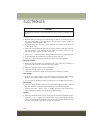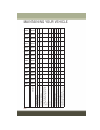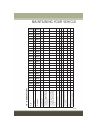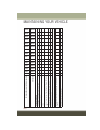- DL manuals
- Jeep
- Automobile
- 2016 CHEROKEE
- User Manual
Jeep 2016 CHEROKEE User Manual
16WK741-926-AC
Grand
Cherokee
Third Edition
User Guide
Jeep.com (U.S.) Jeep.ca (Canada)
DOWNLOAD A FREE ELECTRONIC COPY
of the
Owner’s Manual and Warranty Booklet by visiting:
www.jeep.com/en/owners/manuals
or
www.jeep.com/en/warranty (U.S.);
www.owners.mopar.ca/en (Canada).
2016
GRAND CHEROKEE
Includes SRT
USER GUIDE
© 2016 FCA US LLC. All Rights Reserved.
Jeep is a registered trademark of FCA US LLC.
Summary of 2016 CHEROKEE
Page 1
16wk741-926-ac grand cherokee third edition user guide jeep.Com (u.S.) jeep.Ca (canada) download a free electronic copy of the owner’s manual and warranty booklet by visiting: www.Jeep.Com/en/owners/manuals or www.Jeep.Com/en/warranty (u.S.); www.Owners.Mopar.Ca/en (canada). 2016 grand cherokee incl...
Page 2
If you are the first registered retail owner of your vehicle, you may obtain a complimentary printed copy of the owner’s manual, navigation/uconnect manuals or warranty booklet by calling 1-877-426-5337 (u.S.) or 1-800-387-1143 (canada) or by contacting your dealer. This guide has been prepared to h...
Page 3
Introduction/welcome welcome from fca us llc . . . . . . 3 controls at a glance driver cockpit . . . . . . . . . . . . . . . 8 instrument cluster . . . . . . . . . 10 getting started key fob . . . . . . . . . . . . . . . . . . . 12 remote start . . . . . . . . . . . . . . . 13 keyless enter-n-go — p...
Page 4
What to do in emergen- cies roadside assistance . . . . . . . . . 194 warning and indicator lights . . 194 if your engine overheats . . . . . 202 jacking and tire changing . . . . 203 jump-starting . . . . . . . . . . . . . 210 emergency tow hooks — if equipped . . . . . . . . . . . . . . . . . 213 ...
Page 5
Welcome from fca us llc congratulations on selecting your new fca us llc (“fca us”) vehicle. Be assured that it represents precision workmanship, distinctive styling, and high quality - all essentials that are traditional to our vehicles. Your new fca us vehicle has characteristics to enhance the dr...
Page 6
Vehicles sold in canada with respect to any vehicles sold in canada, the name fca us llc shall be deemed to be deleted and the name fca canada inc. Used in substitution (excluding legal lines). Warning! • pedals that cannot move freely can cause loss of vehicle control and increase the risk of serio...
Page 7
Rollover warning • utility vehicles have a significantly higher rollover rate than other types of vehicles. This vehicle has a higher ground clearance and a higher center of gravity than many passenger cars. It is capable of performing better in a wide variety of off-road applications. • driven in a...
Page 8
Warning! • pedals that cannot move freely can cause loss of vehicle control and increase the risk of serious personal injury. • always make sure that objects cannot fall into the driver foot well while the vehicle is moving. Objects can become trapped under the brake pedal and accelerator pedal caus...
Page 9
Use of aftermarket products (electronics) the use of aftermarket devices including cell phones, mp3 players, gps systems, or chargers may affect the performance of on-board wireless features including keyless enter-n-go and remote start range. If you are experiencing difficulties with any of your wi...
Page 10
Driver cockpit 1. Headlight switch pg. 45 2. Turn signal/wiper/washer/high beams lever (behind steering wheel) pg. 47 3. Autostick pg. 61 4. Driver information display (did) controls pg. 152 5. Instrument cluster pg. 10 6. Speed control pg. 51 7. Engine start/stop button (behind steering wheel) pg. ...
Page 11
9. Glove compartment 10. Automatic climate controls pg. 67 11. Switch panel 12. Gear selector pg. 60 13. Hood release pg. 221 14. Emergency brake pedal 15. Power mirrors 16. Power windows 17. Power window locks controls at a glance 9.
Page 12
Instrument cluster 1. Tachometer 2. Speedometer 3. Driver information display (did) pg. 152 (see page 194 for instrument cluster warning lights.) controls at a glance 10
Page 13
4. Engine temperature gauge pg. 195 5. Fuel door location 6. Fuel gauge pg. 200 (see page 200 for instrument cluster indicator lights.) controls at a glance 11.
Page 14
Key fob locking and unlocking the doors/liftgate push the lock button once to lock all the doors and the liftgate. Push the unlock button once to unlock the driver’s door only and twice within five seconds to unlock all the doors and liftgate. All doors can be programmed to unlock on the first push ...
Page 15
Remote start push the remote start button on the key fob twice within five seconds. Pushing the remote start button a third time shuts the engine off. To drive the vehicle, with a valid keyless enter-n-go key fob within 5 ft (1.5m) of the driver's side of the vehicle, grab the front driver door hand...
Page 16
Keyless enter-n-go — passive entry the keyless enter-n-go passive entry system is an enhancement to the vehicle’s remote keyless entry (rke) feature. This feature allows you to lock and unlock the vehicle's door(s) and liftgate without having to push the rke key fob lock or unlock buttons, as well a...
Page 17
• if “unlock all doors 1st press” is programmed all doors and liftgate will unlock when you push the liftgate button. If “unlock driver door 1st press” is pro- grammed only the liftgate will unlock when you push the liftgate button. To select between “unlock driver door 1st press” and “unlock all do...
Page 18
Keyless enter-n-go — ignition starting perform the following starting procedure with a remote keyless entry (rke) key fob inside the vehicle: 1. Place the gear selector in park or neutral. 2. While depressing the brake pedal, push the engine start/stop but- ton once. If the engine fails to start, th...
Page 19
3. Push the engine start/stop button a third time to return the ignition to the off position. Note: if the ignition is left in the acc or on/ run (engine not running) position and the transmission is in park, the system will automatically time out after 30 min- utes of inactivity, and the ignition i...
Page 20
Seat belt systems lap/shoulder belts all seating positions in your vehicle are equipped with lap/shoulder belts. Be sure everyone in your vehicle is in a seat and using a seat belt properly. Position the lap belt so that it is snug and lies low across your hips, below your abdomen. To remove slack i...
Page 21
Supplemental restraint system (srs) — air bags air bag system components your vehicle may be equipped with the following air bag system components: • occupant restraint controller (orc) • air bag warning light • steering wheel and column • instrument panel • knee impact bolsters • advanced front air...
Page 22
If it is necessary to modify the air bag system for persons with disabilities, contact your authorized dealer. Refer to the owner's manual on the dvd for further details regarding the supple- mental restraint system (srs). Supplemental knee air bags this vehicle is equipped with a supplemental drive...
Page 23
Supplemental side air bags this vehicle is equipped with supplemental seat-mounted side air bags (sabs) located in the outboard side of the front seats. The sabs are marked with a srs airbag or airbag label sewn into the outboard side of the seats. This vehicle is equipped with supplemental side air...
Page 24
Enhanced accident response system in the event of an impact, if the communication network remains intact, and the power remains intact, depending on the nature of the event, the orc will determine whether to have the enhanced accident response system perform the following functions: • cut off fuel t...
Page 25
Event data recorder (edr) this vehicle is equipped with an event data recorder (edr). The main purpose of an edr is to record, in certain crash or near crash-like situations, such as an air bag deployment or hitting a road obstacle, data that will assist in understanding how a vehicle’s systems perf...
Page 26
Latch – lower anchors and tethers for children your vehicle is equipped with the child restraint anchorage system called latch, which stands for lower anchors and tethers for children. The rear outboard seating positions have lower anchors and top tether anchors. The rear center seating position has...
Page 27
Center seat latch do not install a child restraint in the center position using the latch system. Use the seat belt and tether anchor to install a child seat in the center seating position. Center arm rest tether for rearward facing infant seats secured in the center seat position with the vehicle s...
Page 28
Installing the child restraint using the vehicle seat belts the seat belts in the passenger seating positions are equipped with a switchable automatic locking retractor (alr) that is designed to keep the lap portion of the seat belt tight around the child restraint. Any seat belt system will loosen ...
Page 29
Tether strap installation 1. To access the top tether strap anchorages behind the rear seat, pull the carpeted floor panel away from the seat back, this will expose the top tether strap anchorages. 2. Route the tether strap to provide the most direct path for the strap between the anchor and the chi...
Page 30
Head restraints head restraints are designed to reduce the risk of injury by restricting head movement in the event of a rear impact. Head restraints should be adjusted so that the top of the head restraint is located above the top of your ear. Warning! The head restraints for all occupants must be ...
Page 31
Warning! • all occupants, including the driver, should not operate a vehicle or sit in a vehicle’s seat until the head restraints are placed in their proper positions in order to minimize the risk of neck injury in the event of a collision. • do not place items over the top of the active head restra...
Page 32
Front seats power seats some models may be equipped with eight-way power driver and front passen- ger seats. The power seat switches are located on the outboard side of the seat. There are two switches that control the movement of the seat cushion and the seatback. Power lumbar — if equipped vehicle...
Page 33
Driver memory seat — if equipped this feature allows the driver to store up to two different memory profiles for easy recall through a memory switch. Each memory profile contains desired position settings for the driver seat, side mirrors, and power tilt and telescopic steering column (if equipped) ...
Page 34
Note: • memory profiles can be set without the vehicle in park, but the vehicle must be in park to recall a memory profile. • to set a memory profile to your rke key fob, refer to “linking and unlinking the remote keyless entry key fob to memory” in this section. Linking and unlinking the remote key...
Page 35
Driver two memory position recall • to recall the memory setting for driver two using the memory switch, push memory button number 2 on the memory switch. • to recall the memory settings for driver two using the rke key fob, push the unlock button on the rke key fob linked to memory position 2. A re...
Page 36
Manual seat adjustment manual front seats forward/rearward adjustment some models may be equipped with a manual front passenger seat. The seat can be adjusted forward or rearward by using a bar located by the front of the seat cushion, near the floor. While sitting in the seat, lift up on the bar lo...
Page 37
Manual front passenger seatback adjustment — recline to adjust the seatback, lift the lever lo- cated on the outboard side of the seat, lean back to the desired position and release the lever. To return the seatback, lift the lever, lean forward and release the lever. Warning! Do not ride with the s...
Page 38
Rear seats 60/40 split rear seat to lower rear seat either side of the rear seat can be lowered to allow for extended cargo space and still maintain some rear seating room. Note: be sure that the front seats are fully upright and positioned forward. This will allow the rear seatback to fold down eas...
Page 39
Reclining rear seat to recline the seatback, lift the lever located on the outboard side of the seat, lean back and release the lever at the desired position. To return the seatback, lift the lever, lean forward and release the lever. Warning! Do not ride with the seatback reclined so that the shoul...
Page 40
Warning! • persons who are unable to feel pain to the skin because of advanced age, chronic illness, diabetes, spinal cord injury, medication, alcohol use, exhaustion or other physical condition must exercise care when using the seat heater. It may cause burns even at low temperatures, especially if...
Page 41
Front ventilated seats if your vehicle is equipped with ventilated seats, the seat cushion and seat back will have fans that draw the air from the passenger compartment and move air through fine perforations in the seat cover to help keep the driver and front passenger cooler in higher ambient tempe...
Page 42
Heated steering wheel the steering wheel contains a heating element that helps warm your hands in cold weather. The heated steering wheel has only one temperature setting. Once the heated steering wheel has been turned on it will operate for up to 80 minutes before automatically shutting off. The he...
Page 43
Tilt/telescoping steering column manual tilt/telescoping steering column this feature allows you to tilt the steering column upward or downward. It also allows you to lengthen or shorten the steering column. The tilt/telescoping lever is located below the steering wheel at the end of the steering co...
Page 44
Power tilt/telescoping steering column this feature allows you to tilt the steering column upward or downward. It also allows you to lengthen or shorten the steering column. The power tilt/telescoping steering column lever is located below the multifunction lever on the steering column. To tilt the ...
Page 45
Engine break-in recommendations 3.6l engine break-in for vehicles equipped with the 3.6l, use the following engine break-in recommendations: a long break-in period is not required for the drivetrain (engine, transmission, clutch, and rear axle) in your new vehicle. Drive moderately during the first ...
Page 46
Caution! Never use non-detergent oil or straight mineral oil in the engine or damage may result. Note: a new engine may consume some oil during its first few thousand miles (kilometers) of operation. This should be considered a normal part of the break-in and not interpreted as an indication of diff...
Page 47
For the first 1500 miles (2414 km): • do not participate in track events, sport driving schools, or similar activities during the first 1500 miles (2414 km). Note: check engine oil with every refueling and add if necessary. Oil and fuel consumption may be higher through the first oil change interval...
Page 48
Automatic headlights — if equipped this system automatically turns the headlights on or off according to ambient light levels. To turn the system on, rotate the headlight switch to the a (auto) position. When the system is on, the headlight delay feature is also on. This means the headlights will st...
Page 49
The brightness of the instrument panel lighting can be regulated by rotating the dimmer control up (brighter) or down (dimmer). When the headlights are on you can supplement the brightness of the did, radio and overhead console by rotating the control to its farthest position up until you hear a cli...
Page 50
Windshield wipers and washers the windshield wiper/washer controls are located on the multifunction lever on the left side of the steering column. The front wipers are operated by rotating a switch, located on the end of the lever. For information on the rear wiper/washer, refer to “rear window wipe...
Page 51
Mist use the mist feature when weather conditions make occasional usage of the wipers necessary. Rotate the end of the lever downward to the mist position and release for a single wiping cycle. Note: the mist feature does not activate the washer pump; therefore, no washer fluid will be sprayed on th...
Page 52
The rain sensing system has protection features for the wiper blades and arms, and will not operate under the following conditions: • low ambient temperature — when the ignition is first turned on, the rain sensing system will not operate until the wiper switch is moved, vehicle speed is greater tha...
Page 53
Automatic dimming mirrors the rearview and driver side exterior mirror automatically adjusts for headlight glare from vehicles behind you. Electronic speed control when engaged, the electronic speed control takes over accelerator operations at speeds greater than 25 mph (40 km/h). The electronic spe...
Page 54
To set a desired speed turn the electronic speed control on. When the vehicle has reached the desired speed, push the set (+) or set (-) button and release. Release the accelerator and the vehicle will operate at the selected speed. Once a speed has been set a message cruise control set to mph (km/h...
Page 55
To decrease speed when the electronic speed control is set, you can decrease speed by pushing the set - button. The drivers preferred units can be selected through the instrument panel settings if equipped. Refer to “understanding your instrument panel” in the owner’s manual on the dvd for more info...
Page 56
Adaptive cruise control (acc) if your vehicle is equipped with adaptive cruise control the controls operate ex- actly the same as the electronic speed control with only a couple of differences. With this option you can set a specified distance you would like to maintain be- tween you and the vehicle...
Page 57
Metric speed (km/h) • pushing the set + button once will result in a 1 km/h increase in set speed. Each subsequent tap of the button results in an increase of 1 km/h. • if the button is continually pushed, the set speed will continue to increase in 10 km/h increments until the button is released. Th...
Page 58
Distance setting (acc only) the specified following distance for acc can be set by varying the distance setting between four bars (longest), three bars (long), two bars (medium) and one bar (short). Using this distance setting and the vehicle speed, acc calculates and sets the distance to the vehicl...
Page 59
Warning! Adaptive cruise control (acc) is a convenience system. It is not a substitute for active driving involvement. It is always the driver’s responsibility to be attentive of road, traffic, and weather conditions, vehicle speed, distance to the vehicle ahead; and, most importantly, brake operati...
Page 60
Forward collision warning (fcw) the forward collision warning (fcw) system provides the driver with audible warnings and visual warnings within the driver information display (did), to warn the driver when it detects a potential frontal collision. The warnings are intended to provide the driver with...
Page 61
Far the far setting provides warnings for potential collisions more distant in front of the vehicle, allowing the driver to have the most reaction time to avoid a collision. More cautious drivers that do not mind frequent warnings may prefer this setting. Note: this setting gives you the most reacti...
Page 62
Transmission gear selector your vehicle is equipped with a fuel efficient 8 speed transmission. The gear selector is located in the center console. The transmission gear selector has park, reverse, neutral, drive, and manual (autostick) shift positions. Manual shifts can be made using the autostick ...
Page 63
Autostick autostick is a driver-interactive transmission feature providing manual shift control, giving you more control of the vehicle. Autostick allows you to maximize engine braking, eliminate undesirable upshifts and downshifts, and improve overall vehicle performance. This system can also provi...
Page 64
• transmission shifting will be more noticeable when autostick is enabled. • the system may revert to automatic shift mode if a fault or overheat condition is detected. Note: when selec-speed or hill descent control is enabled, autostick is not active. To disengage autostick, return the gear selecto...
Page 65
Stop/start system — if equipped the stop/start function was developed to reduce fuel consumption. The system will stop the engine automatically during a vehicle stop if the required conditions are met. Releasing the brake pedal or pressing the accelerator pedal will automatically restart the engine....
Page 66
• hvac set to max a/c. • engine has not reached normal operating temperature. • the transmission is not in a forward gear. • hood is open. • vehicle is in 4lo transfer case mode. • brake pedal is not pressed with sufficient pressure. Other factors which can inhibit autostop include: • accelerator pe...
Page 67
To manually turn off the stop/start system 1. Push the stop/start off switch (lo- cated on the switch bank). The light on the switch will illuminate. 2. The “stop/start off” message will appear in driver information display (did). Refer to or “driver information display (did)” in “understanding your...
Page 68
Sport mode — if equipped your vehicle is equipped with a sport mode feature. This mode is a configura- tion set up for typical enthusiast driving. The engine, transmission, and steering systems are all set to their sport set- tings. Sport mode will provide improved throttle response and modified shi...
Page 69
Automatic temperature controls (atc) uconnect 5.0 touchscreen automatic climate controls uconnect 5.0 automatic climate controls 1 — max a/c button 2 — a/c button 3 — air recirculation button 4 — front defroster button 5 — rear defroster button 6 — climate control button 7 — mode control button 8 — ...
Page 70
Uconnect 8.4 touchscreen automatic climate controls uconnect 8.4 automatic climate controls 1 — max a/c button 2 — a/c button 3 — air recirculation button 4 — auto button 5 — front defroster button 6 — rear defroster button 7 — rear climate button 8 — passenger temperature up 9 — passenger temperatu...
Page 71
Climate control knobs • push the auto button on the integrated center stack (ics) climate controls, or press the “auto” button on the radio touchscreen, when viewing the climate controls main screen. • select the desired temperature by pushing the up or down temperature buttons for the driver or pas...
Page 72
Air conditioning (a/c) • if the air conditioning button is pushed while in auto mode, the system will exit auto mode and stay in a/c. The mode and blower will be set at the closest mode and blower position that the system was operating in auto. Max a/c • max a/c sets the control for maximum cooling ...
Page 73
Parksense front and rear park assist parksense can be enabled and disabled by pushing the parksense switch located below the climate controls, on the switch panel. The four parksense sensors, located in the rear fascia/bumper, monitor the area behind the vehicle that is within the sensors field of v...
Page 74
Parkview rear back-up camera you can see an on-screen image of the rear of your vehicle whenever the transmission is shifted into reverse. The parkview rear back-up camera image will be displayed on the radio display screen, located on the center stack of the instrument panel. If the radio display s...
Page 75
Blind spot monitoring the blind spot monitoring (bsm) system uses two radar-based sensors, located inside the rear bumper fascia, to detect highway licensable vehicles (automobiles, trucks, motorcycles etc.) that enter the blind spot zones from the rear/front/side of the vehicle. The bsm detection z...
Page 76
Power sunroof the power sunroof switch is located on the overhead console. Opening sunroof express open push the switch rearward and release it within one-half second. The sunroof will fully open and stop automatically. Manual open push and hold the switch rearward to open the sunroof. Any release o...
Page 77
Venting sunroof push and release the button and the sunroof will open to the vent position. This is called “express vent” and will occur regardless of sunroof position. During express vent operation, any movement of the switch will stop the sunroof. Closing sunroof express closing push the switch fo...
Page 78
Closing power shade express push the switch forward and release it within one-half second and the shade will close automatically from any position. Manual to close the shade, push and hold the switch in the forward position. Note: any release of the switch will stop the movement and the shade will r...
Page 79
Wind buffeting wind buffeting can be described as a helicopter-type percussion sound. If buffeting occurs with the rear windows open, adjust the front and rear windows together. If buffeting occurs with the sunroof open, adjust the sunroof opening, or adjust any window. This will minimize buffeting....
Page 80
Your vehicle's sound system 1. Uconnect phone button pg. 137 2. Uconnect voice command button pg. 118 3. Phone hang up button pg. 137 4. Steering wheel audio control (left- behind steering wheel) pg. 151 5. Steering wheel audio control (right- behind steering wheel) pg. 151 6. Volume knob/mute butto...
Page 81
8. Uconnect system pg. 103 9. Back button 10. Tune/scroll knob — browse/enter button 11. Aux jack pg. 110 12. Usb port pg. 110 13. Sd card slot pg. 110 14. Power outlet pg. 158 electronics 79.
Page 82
Cybersecurity your vehicle may be a connected vehicle and may be equipped with both wired and wireless networks. These networks allow your vehicle to send and receive informa- tion. This information allows systems and features in your vehicle to function properly. Your vehicle may be equipped with c...
Page 83
Identifying your radio uconnect 5.0 • 5” touchscreen • three buttons on the faceplate on ei- ther side of the display uconnect 8.4a • 8.4” touchscreen • climate button on the touchscreen in lower menu bar uconnect 8.4an • 8.4” touchscreen • climate button on the touchscreen in lower menu bar • uconn...
Page 84
Uconnect access uconnect access — if equipped (available on uconnect 8.4a/8.4an — u.S. Residents only) warning! • always obey traffic laws and pay attention to the road. Some uconnect access services, including 9-1-1 and assist, will not work without an operable 1x (voice/data) or 3g (data) network ...
Page 85
Note: vehicles sold in canada and mexico do not have 9-1-1 call system capabilities. 9-1-1 or other emergency line operators in canada and mexico may not answer or respond to 9-1-1 system calls. 2. The uconnect “apps ” button in the center of the menu bar of the radio touchscreen. This is where you ...
Page 86
Why sign up for uconnect access? Here are just a few examples of things you’ll be able to do: • know that help, if you need it, is only a button press away. • lock and unlock your vehicle doors from hundreds of miles away. • discover great, new places around you using yelp. • dictate and send text m...
Page 87
Via mobile apps — if equipped • aha by harman — aha by harman makes it easy to instantly access your favorite web content on the go. Choose from over 40,000+ stations spanning internet radio, personalized music, news, entertainment, hotels, weather, audiobooks, facebook, twitter, and more. • iheartr...
Page 88
2. Uconnect access via mobile — use the uconnect access app and your device's data plan to access your personal pandora, iheartradio, aha and slacker accounts from the vehicle and control them using the touchscreen. Customer's data plan charges will apply. Available on uconnect 8.4a and 8.4an radios...
Page 89
Maintaining your uconnect access account selling your vehicle when you sell your vehicle, we recommend that you remove your uconnect access account information from the vehicle. You can do this on the mopar owner connect website moparownerconnect.Com. Removing your account information cancels your s...
Page 90
1. Assist call (8.4an) — the rearview mirror contains an assist push button which automatically connects the vehicle occupants to one of these predefined desti- nations for immediate support: • roadside assistance call — if you get a flat tire, or need a tow, you’ll be connected to someone who can h...
Page 91
May share information obtained through such recording and monitoring in accordance with regulatory requirements. You acknowledge, agree and consent to any recording, monitoring or sharing of information obtained through any such call recordings. 4. Yelp — customers have the ability to search for nea...
Page 92
Uconnect access remote features if you own a compatible iphone or android powered device, the uconnect access app allows you to remotely lock or unlock your doors, start your engine or activate your horn and lights from virtually anywhere. Your vehicle must be equipped with remote start and your veh...
Page 93
To use this feature after the uconnect access app is downloaded, login using your user name and password. You will need your four digit uconnect security pin to confirm the request. Press the “closed lock” icon on your uconnect access app to lock the doors, and press the “open lock” icon to unlock t...
Page 94
To send a text message: 1. Push the uconnect phone button on the steering wheel. 2. Wait for the beep. 3. Say “text.” 4. Uconnect will prompt you “say the phone number, or full name and phone type of the contact you want to send a message to.” 5. Wait for the beep and say a contact that is in your p...
Page 95
Uconnect 5.0 clock setting to start the clock setting procedure: 1. Push the more button on the faceplate. Next press the “settings” button on the touchscreen and then press the “clock and date” button on the touchscreen. 2. Press the “set time” button on the touchscreen. 3. Press the “up” or “down”...
Page 96
4. Once the time is set press the “done” button on the touchscreen to exit the time screen. Note: in the clock setting menu you can also select the “show time status” button on the touchscreen, then select from “on” or “off” to display the time in the status bar. Equalizer, balance and fade 1. Push ...
Page 97
Radio operation seek up/seek down • press the up or down button to seek through radio stations in am, fm or sxm bands. • hold either button to bypass stations without stopping. Store radio presets manually the radio stores up to 12 presets in each of the radio modes. There are four visible presets a...
Page 98
Disc operation your vehicle may have a remote cd player located in the lower center console storage bin. • cd/disc mode is entered by either inserting a cd/disc or by pushing the media button on the faceplate. Once in media mode, select “disc.” • gently insert one cd into the cd player with the cd l...
Page 99
Uconnect 5.0 voice recognition quick tips introducing uconnect start using uconnect voice recognition with these helpful quick tips. It provides the key voice commands and tips you need to know to control your uconnect 5.0 system. Key features: • 5” touchscreen • three buttons on either side of the ...
Page 100
Get started 1. Visit uconnectphone.Com to check mobile device and feature compatibility and to find phone pairing instructions. 2. Reduce background noise. Wind and passenger conversations are examples of noise that may impact recognition. 3. Speak clearly at a normal pace and volume while facing st...
Page 101
Basic voice commands the basic voice commands below can be given at any point while using your uconnect system. Push the vr button . After the beep, say: • cancel to stop a current voice session • help to hear a list of suggested voice commands • repeat to listen to the system prompts again notice t...
Page 102
Radio use your voice to quickly get to the am, fm or siriusxm satellite radio stations you would like to hear. (subscription or included siriusxm satellite radio trial required.) push the vr button . After the beep, say: • tune to ninety-five-point-five fm • tune to satellite channel hits 1 tip: at ...
Page 103
Media uconnect offers connections via usb, sd, bluetooth and auxiliary ports (if equipped). Voice operation is only available for connected usb and ipod devices. (remote cd player optional and not available on all vehicles.) push the vr button . After the beep, say one of the following commands and ...
Page 104
Phone making and answering hands-free phone calls is easy with uconnect. When the phonebook button is illuminated on your touchscreen, your system is ready. U.S. Residents can visit uconnectphone.Com to check device and feature compat- ibility and to find device pairing instructions. Push the phone ...
Page 105
Additional information © 2016 fca us llc. All rights reserved. Mopar, mopar owner connect and uconnect are registered trademarks of fca us llc. Android is a trademark of google inc. Siriusxm and all related marks and logos are trademarks of siriusxm radio inc. Yelp, yelp logo, yelp burst and related...
Page 106
Caution! Do not attach any object to the touchscreen, doing so can result in damage to the screen. Setting the time • model 8.4an synchronizes time automatically via gps, so it should not require any time adjustment. If you do need to set the time manually, follow the instructions below for model 8....
Page 107
Speed adjusted volume • press the “speed adjusted volume” button on the touchscreen to activate the speed adjusted volume screen. The speed adjusted volume is adjusted by pressing the volume level indicator. This alters the automatic adjustment of the audio volume with variation to vehicle speed. Pe...
Page 108
Radio warning! Always drive safely with your hands on the wheel. You have full responsibility and assume all risks related to the use of the uconnect features and applications in this vehicle. Only use uconnect when it is safe to do so. Failure to do so may result in an accident involving serious in...
Page 109
Selecting radio stations • press the desired radio band (am, fm or sxm) button on the touchscreen. Seek up/seek down • press the seek up or down arrow buttons on the touchscreen for less than two seconds to seek through radio stations. • press and hold either arrow button on the touchscreen for more...
Page 110
The following describes features that are available when in siriusxm satellite radio mode: seek up/seek down • press the seek arrow buttons on the touchscreen for less than two seconds to seek through channels in sxm mode. • press and hold either arrow button on the touchscreen for more than two sec...
Page 111
Browse lets you browse the siriusxm channel listing or genre listing. Favorites, game zone, weather and jump settings also provide a way to browse the siriusxm channel list. Browse sub-menu sub-menu description all shows the channel listing. Genre provides a list of all genres, and lets you jump to ...
Page 112
Our sirius satellite service is also available in pr (with coverage limitations). Our internet radio service is available throughout our satellite service area and in ak and hi. ©2015 sirius xm radio inc. Sirius, xm and all related marks and logos are trademarks of sirius xm radio inc. Disc operatio...
Page 113
Usb port • connect your compatible device using a usb cable into the usb port. Usb memory sticks with audio files can also be used. Audio from the device can be played on the vehicles sound system while providing metadata (artist, track title, album, etc.) information on the radio display. • when co...
Page 114
Media controls the controls are accessed by pressing the desired button on the touchscreen and choosing between disc, aux, usb, bluetooth or sd card. Note: uconnect will automatically switch to the appropriate mode when something is first connected or inserted into the system. Navigation • the infor...
Page 115
Changing the navigation voice prompt volume 1. Press the “view map” button on the touchscreen from the nav main menu. 2. With the map displayed, press the “settings” button on the touchscreen in the lower right area of the screen. 3. In the settings menu, press the “guidance” button on the touchscre...
Page 116
Finding a place by spelling the name • from the main navigation menu press the “where to?” button on the touchscreen, press the “points of interest” button on the touchscreen, then press the “spell name” button on the touchscreen. • enter the name of your destination. • press the “list” button on th...
Page 117
Go home • a home location must be saved in the system. From the main navigation menu, press the “where to?” button on the touchscreen, then press the “go home” button on the touchscreen. Your route is marked with a blue line on the map. If you depart from the original route, your route is recalculat...
Page 118
Adding a stop • to add a stop you must be navigating a route. • press the “menu” button on the touchscreen to return to the main navigation menu. • press the “where to?” button on the touchscreen, then search for the extra stop. When another location has been selected, you can choose to cancel your ...
Page 119
Siriusxm travel link (8.4an & us market only) in addition to delivering over 130 channels of the best sports, entertainment, talk, and commercial-free music, siriusxm offers premium data services that work in conjunction with compatible navigation systems. Siriusxm travel link brings a wealth of use...
Page 120
Uconnect 8.4a/8.4an voice recognition quick tips introducing uconnect start using uconnect voice recognition with these helpful quick tips. It provides the key voice commands and tips you need to know to control your uconnect 8.4an system. If you see the icon on your touchscreen, you have the uconne...
Page 121
Get started 1. Visit uconnectphone.Com to check device and feature compatibility and to find device pairing instructions. 2. Reduce background noise. Wind and passenger conversations are examples of noise that may impact recognition. 3. Speak clearly at a normal pace and volume while facing straight...
Page 122
B. Long press: push and hold continuously for a few milliseconds, then release the vr button for siri functions. After you hear the familiar siri "double beep," say a command. 3. Phone hang up button. Basic voice commands the basic voice commands below can be given at any point while using your ucon...
Page 123
Radio use your voice to quickly get to the am, fm or siriusxm satellite radio stations you would like to hear. (subscription or included siriusxm satellite radio trial required.) push the vr button . After the beep, say: • tune to ninety-five-point-five fm • tune to satellite channel hits 1 tip: at ...
Page 124
Siri eyes free — if equipped siri lets you use your voice to send text messages, select media, place phone calls and much more. Siri uses your natural language to understand what you mean and will respond back to confirm your requests. The system is designed to keep your eyes on the road and your ha...
Page 125
Getting started ensure siri is enabled on your iphone. Enable siri 1 — select settings on your iphone 2 — select general 3 — select siri 4 — enable siri electronics 123.
Page 126
1. Pair your siri enabled device to the vehicles sound system. Refer to “uconnect phone” in “electronics” for a detailed pairing procedure. 2. Push and hold, then release the uconnect voice recognition (vr) but- ton on the steering wheel. After you hear the familiar siri "double beep," say a command...
Page 127
3. After the double beep, begin speaking to siri. Examples of siri commands and questions: • "play rolling stones" • "send text message to john" • "read text message from sarah" • "take me to the nearest coffee shop" note: • speak clearly at a normal pace and volume while facing straight ahead to en...
Page 128
Media uconnect offers connections via usb, sd, bluetooth and auxiliary ports (if equipped). Voice operation is only available for connected usb and ipod devices. (remote cd player optional and not available on all vehicles.) push the vr button . After the beep, say one of the following commands and ...
Page 129
Phone making and answering hands-free phone calls is easy with uconnect. When the phonebook button is illuminated on your touchscreen, your system is ready. U.S. Residents can visit: • uconnectphone.Com for device compatibility and pairing instructions. Canadian residents can visit: • uconnectphone....
Page 130
Voice text reply uconnect will announce incoming text messages. Push the phone button and say listen. (must have compatible device paired to uconnect system.) 1. Once an incoming text message is read to you, push the phone button . After the beep, say: reply . 2. Listen to the uconnect prompts. Afte...
Page 131
Climate (8.4a/8.4an) too hot? Too cold? Adjust vehicle temperatures hands-free and keep everyone comfortable while you keep moving ahead. (if vehicle is equipped with climate control.) push the vr button . After the beep, say one of the following commands: • set driver temperature to 70 degrees • se...
Page 132
Navigation (8.4a/8.4an) the uconnect navigation feature helps you save time and become more productive when you know exactly how to get to where you want to go. (navigation is optional on the uconnect 8.4a system. See your dealer to activate navigation at any time.) 1. To enter a destination, push t...
Page 133
Note: your vehicle may be transmitting data as authorized by the subscriber. An included trial and/or subscription is required to take advantage of the uconnect access services in the next section of this guide. To register with uconnect access, press the “apps” button on the 8.4-inch touchscreen to...
Page 134
Register (8.4a/8.4an) to unlock the full potential of uconnect access in your vehicle, you first need to register with uconnect access. 1. Push the assist button on your rearview mirror. 2. Press the “uconnect care” button on the touchscreen. 3. A helpful uconnect care agent will register your vehic...
Page 135
Mobile app (8.4a/8.4an) you’re only a few steps away from using remote commands and playing your favorite music in your vehicle. To link your internet radio accounts: 1. Download the uconnect access app on your device. 2. Press the via mobile icon on the navi- gation bar at the bottom of the app. 3....
Page 136
Voice texting (8.4a/8.4an) you must be registered with uconnect access and have a compatible map – enabled device to use your voice to send a personalized text message. (not compatible with iphone.) 1. To send a message, push the phone button . After the beep, say: “send message to john smith.” 2. L...
Page 137
Yelp (8.4a/8.4an) once registered with uconnect access, you can use your voice to search for the most popular places or things around you. 1. Push the vr button . After the beep, say: launch yelp. 2. Once the yelp home screen appears on the touchscreen, push the vr button , then say: yelp search. 3....
Page 138
Siriusxm travel link (8.4a/8.4an — us market only) need to find a gas station, view local movie listings, check a sports score or the 5 - day weather forecast? Siriusxm travel link is a suite of services that brings a wealth of information right to your uconnect 8.4an system. (not available for 8.4a...
Page 139
Uconnect phone uconnect phone (bluetooth hands free calling) uconnect 5.0 phone menu 1 — call/redial/hold 2 — mobile phone signal strength 3 — currently paired mobile phone 4 — mobile phone battery life 5 — mute microphone 6 — transfer to/from uconnect sys- tem 7 — uconnect phone settings menu 8 — t...
Page 140
Uconnect 8.4a/8.4an phone menu 1 — favorite contacts 2 — mobile phone battery life 3 — currently paired mobile phone 4 — mobile phone signal strength 5 — mute microphone 6 — transfer to/from uconnect sys- tem 7 — conference call* 8 — manage paired mobile phones 9 — text messaging** 10 — direct dial ...
Page 141
The uconnect phone feature enables you to place and receive hands-free mobile phone calls. Drivers can also place mobile phone calls using their voice or by using the buttons on the touchscreen (see voice command section). The hands-free calling feature is made possible through bluetooth technology ...
Page 142
Start pairing procedure on the radio uconnect 5.0: 1. Place the ignition in the acc or on position. 2. Press the “phone” button. 3. Select “settings.” 4. Select “paired phones.” 5. Select “add device.” • uconnect phone will display an “in progress” screen while the system is connecting. Uconnect 8.4...
Page 143
Complete the iphone pairing procedure: 1. When prompted on the mobile phone, accept the connection request from uconnect phone. Note: some mobile phones will require you to enter the pin number. Select the iphone's priority level when the pairing process has successfully completed, the system will p...
Page 144
Complete the android pairing procedure: 1. Confirm the passkey shown on the mobile phone matches the passkey shown on the uconnect system then accept the bluetooth pairing request. Note: some mobile phones require the pin to be entered manually, enter the pin num- ber shown on the uconnect screen. S...
Page 145
Transfer ongoing call between handset and vehicle • during an on-going call, press the “transfer” button on the phone main screen to transfer an on-going call between handset and vehicle. Phonebook the uconnect system will automatically sync your phonebook from your paired phone, if this feature is ...
Page 146
Using do not disturb with do not disturb, you can disable notifications from incoming calls and texts, allowing you to keep your eyes on the road and hands on the wheel. For your convenience there is a counter display to keep track of your missed calls and text messages while you were using do not d...
Page 147
To enable incoming text messaging: iphone 1. Press the settings button on the mobile phone. 2. Select bluetooth. • ensure bluetooth is enabled, and the mobile phone is paired to the uconnect system. 3. Select located under devices next to uconnect. 4. Turn “show notifications” to on. Enable iphone i...
Page 148
Android devices 1. Push the menu button on the mobile phone. 2. Select settings. 3. Select connections. 4. Turn “show notifications” to on. • a pop up will appear asking you to accept a request for permission to connect to your messages. Select “don’t ask again” and press ok. Note: all incoming text...
Page 149
Here’s how: 1. Push the uconnect phone button and wait for the beep, then say “reply.” uconnect will give the following prompt: “please say the message you would like to send.” 2. Wait for the beep and say one of the pre-defined messages. (if you are not sure, you can say “help”). Uconnect will then...
Page 150
Mobile phone won’t pair to system: • perform a hard reset in the mobile phone by removing the battery (if removable — see your mobile phone’s owner manual). • delete pairing history in mobile phone and uconnect system; usually found in phone’s bluetooth connection settings. • verify you are selectin...
Page 151
Video entertainment system (ves) system operation • cycle the ignition to the on or acc position. • the lcd screens are located in the rear of the front seats. To open the lcd screen, lift the cover. • the system may be controlled by the front seat occupants using the touch- screen radio, or by the ...
Page 152
Play a blu-ray disc the blu-ray disc player is located in the center console. To view a blu-ray insert the disc into the blu-ray disc player. Playback will begin automatically after the blu-ray disc is recognized by the disc drive. If playback does not begin automatically after the disc is inserted ...
Page 153
Auxiliary audio/video input jacks audio/video rca/hdmi jacks (aux/ hdmi jacks) on the side of each front seat enable the lcd monitor to display video directly from a video camera, con- nect video games for display on the screen, or play music directly from an mp3 player. • connect the video game or ...
Page 154
Driver information display (did) the did features a driver interactive display that is located in the instrument cluster. Pushing the controls on the left side of the steering wheel allows the driver to select vehicle information and personal settings. For additional information, refer to “programma...
Page 155
Programmable features did main menu selectable items the did can be used to view the following main menu items: note: depending on the vehicles options, feature settings may vary. • speedometer • trip • mph to km/h • audio • vehicle info • stored messages • driver assist • screen setup • fuel econom...
Page 156
Did screen setup the following settings allow you to change what information is displayed in the instrument cluster as well as the location that information is displayed: • none • average mph (l/100km) • compass • current mph (l/100km) • outside temperature • trip a (distance only) • time • trip b (...
Page 157
Universal garage door opener (homelink) • homelink replaces up to three hand- held transmitters that operate devices such as garage door openers, motor- ized gates, lighting or home security systems. The homelink unit is pow- ered by your vehicles 12 volt battery. • the homelink buttons that are lo-...
Page 158
3. Push and hold the homelink button you want to program while you push and hold the hand-held transmitter button. 4. Continue to hold both buttons and observe the indicator light. The homelink indicator will flash slowly and then rapidly after homelink has received the frequency signal from the han...
Page 159
Using homelink to operate, push and release the programmed homelink button. Activation will now occur for the programmed device (i.E., garage door opener, gate operator, security system, entry door lock, home/office lighting, etc.,). The hand-held transmitter of the device may also be used at any ti...
Page 160
Warning! To avoid serious injury or death do not: • insert any objects into the receptacles • touch with wet hands close the lid when not in use. If this outlet is mishandled, it may cause an electric shock and failure. Power outlets there are three 12 volt electrical power outlets on this vehicle. ...
Page 161
The rear power outlet is located in the right rear cargo area. The power outlets are labeled with either a “key” or a “battery” symbol to indicate how the outlet is powered. Power outlets labeled with a “key” are powered when the ignition switch is in the on/run or acc position, while the outlets la...
Page 162
Quadra-trac i four-wheel drive quadra-trac i operating instructions/precautions — 3.6l only the quadra-trac i is a single-speed (hi range only) transfer case, which provides convenient full-time four-wheel drive. No driver interaction is required. The brake traction control (btc) system, which combi...
Page 163
Shifting procedures 4wd hi to 4wd low with the vehicle at speeds of 0 to 3 mph (0 to 5 km/h), the ignition switch in the on/run position or the engine running, shift the transmission into neutral and press the “4wd low” button once on the transfer case switch. The “4wd low” indicator light in the in...
Page 164
Behind the n symbol will blink, indicating shift in progress. The light will stop blinking (stay on solid) when the shift to neutral (n) is complete. A “four wheel drive system in neutral” message will display on the driver information display (did). 6. After the shift is completed and the neutral (...
Page 165
Mud – off road calibration for use on low traction surfaces such as mud. Driveline is maximized for traction. Some binding may be felt on less forgiving surfaces. The electronic brake controls are set to limit traction control management of throttle and wheel spin. If equipped with air suspension, t...
Page 166
Operation • pushing the “up” or “down” button once will move the suspension one position higher or lower from the current position, assuming all conditions are met (i.E., engine running and all doors and liftgate closed). • the 4 indicator lamps will illuminate to show the current position of the ve...
Page 167
• aero mode (lowers the vehicle approximately 0.6 in (15 mm) – this position provides improved aerodynamics by lowering the vehicle. The vehicle will auto- matically enter aero mode when the vehicle speed remains between 52 mph (83 km/h) and 56 mph (90 km/h) for greater than 20 seconds or if the veh...
Page 168
Hill start assist/hill descent control/selec speed control — if equipped • the hill start assist system assists the driver when starting a vehicle from a stop on a hill. • the hill descent control system maintains vehicle speed while descending hills during off-road driving situations and is availab...
Page 169
Trailer towing weights (maximum trailer weight ratings) engine/ model model cooling frontal area max. Gtw (gross trailer wt.) max. Trailer tongue wt. (see note) 3.0l- die- sel engine 4x2 hd cool- ing 55 sq ft (5.11 sq m) 7,400 lbs (3,357 kg) 740 lbs (336 kg) 3.0l- die- sel engine 4x4 hd cool- ing 55...
Page 170
Trailer hitch receiver cover removal (summit models) — if equipped your vehicle may be equipped with a trailer hitch receiver cover, this must be removed to access the trailer hitch receiver (if equipped). This hitch receiver cover is located at the bottom center of the rear fascia. 1. Turn the two ...
Page 171
To reinstall the hitch receiver cover after towing repeat the procedure in reverse order. Note: be sure to engage all tabs of the hitch receiver cover in the bumper fascia prior to installation. Hitch receiver cover 1 — hitch receiver cover tab loca- tions 2 — locking retainers utility 169.
Page 172
Trailer hitch receiver cover removal (srt models) — if equipped your vehicle may be equipped with a trailer hitch receiver cover, this must be removed to access the trailer hitch receiver (if equipped). This hitch receiver cover is located at the bottom center of the rear fascia. 1. Turn the two loc...
Page 173
2. Pull the bottom of the cover outward (towards you). 3. Lower back down to disengage the tabs located at the top of the hitch receiver cover and then pull outwards to remove. To reinstall the hitch receiver cover after towing repeat the procedure in reverse order. Note: be sure to engage all tabs ...
Page 174
Recreational towing (behind motorhome, etc.) towing this vehicle behind another vehicle towing condi- tion wheel off the ground two-wheel drive models four-wheel drive models without 4–low range four-wheel drive models with 4–low range flat tow none not allowed not allowed see instructions • transmi...
Page 175
6. Install a suitable clamping device, designed for towing, to secure the front wheels in the straight position. Caution! Towing with the rear wheels on the ground will cause severe transmission damage. Damage from improper towing is not covered under the new vehicle limited warranty. Four-wheel dri...
Page 176
Shifting into neutral (n) warning! You or others could be injured or killed if you leave the vehicle unattended with the transfer case in the neutral (n) position without first fully engaging the parking brake. The transfer case neutral (n) position disengages both the front and rear driveshafts fro...
Page 177
10. Firmly apply the parking brake. 11. With the transmission and transfer case in neutral, push and hold the engine start/stop button until the engine turns off. 12. Move the transmission gear selector to park. Release the brake pedal. 13. Push the engine stop/start button twice (without pressing t...
Page 178
Shifting out of neutral (n) use the following procedure to prepare your vehicle for normal usage: 1. Bring the vehicle to a complete stop, leaving it connected to the tow vehicle. 2. Firmly apply the parking brake. 3. Start the engine. 4. Press and hold the brake pedal. 5. Shift the transmission int...
Page 179
Fuel economy (eco) mode the fuel economy (eco) mode can improve the vehicle's overall fuel economy during normal driving conditions. Push the “eco” switch in the center stack of the instrument panel to activate or disable eco mode. An amber light indicates when eco mode is engaged. When the fuel eco...
Page 180
Selec-track selec-track combines the capabilities of the vehicle control systems, along with driver input, to provide the best perfor- mance for all terrains. Rotate the mode control knob to select the following selec-track positions: • sport - dry weather, on-road calibra- tion. Performance based t...
Page 181
Compensate for lack of driver experience or familiarity with the race track. Use of this feature in low traction (cold, wet, gravel, etc.) conditions may results in excess wheel slip outside this systems control resulting in an aborted launch. Preconditions: • launch control should not be used on pu...
Page 182
4. When the above conditions have been met, the did will read “release brake”. 5. Keep the vehicle pointed straight. Launch control will be active until the vehicle reaches 62 mph (100 km/h), at which point the electronic stability control (esc) system will return to its current esc mode. Launch con...
Page 183
0-60 mph (0-100 km/h) when selected, this screen displays the time it takes for the vehicle to go from 0 to 60 mph (0 to 100 km/h). 0-100 mph (0-161 km/h) when selected, this screen displays the time it takes for the vehicle to go from 0 to 100 mph (0 to 161 km/h). Braking distance when selected, th...
Page 184
Home when home is selected, the following options will be available: • a series of six images which can be selected by the user. • a left and right arrow to allow the user to scroll through vehicle images. • a short-cut to the drive modes feature. Timers when the timers page is selected you will be ...
Page 185
Note: the distance measurement will be aborted if the brake pedal is released before the vehicle comes to a complete stop. Brake speed • displays the speed the vehicle is traveling when the brake pedal is depressed. Note: brake distance and speed timers will only display "ready" when vehicle is trav...
Page 186
Vehicle speed • vehicle speed measures the current speed of the vehicle in either mph or km/h, starting at 0 with no maximum value. Steering wheel angle • steering wheel angle utilizes the steering angle sensor to measure the degree of the steering wheel relative to zero. The zero degree measurement...
Page 187
Diesel engine break-in recommendations the diesel engine does not require a break-in period due to its construction. Normal operation is allowed, providing the following recommendations are followed: • warm up the engine before placing it under load. • do not operate the engine at idle for prolonged...
Page 188
Caution! If the “water in fuel indicator light” remains on, do not start the engine before you drain the water from the fuel filters to avoid engine damage. Refer to “maintenance procedures/draining fuel/water separator filter” in “maintaining your vehicle” in your diesel supplement on the dvd for f...
Page 189
Diesel fuel filters/water separator draining fuel/water separator if the “water in fuel” indicator light is illuminated and an audible chime is heard five times, you should stop the engine and drain the water from the sepa- rator. The best access to this water drain valve is from under the vehicle. ...
Page 190
Caution! • diesel fuel will damage blacktop paving surfaces. Drain the filter into an appropriate container. • do not prefill the fuel filter when installing a new fuel filter. There is a possibility debris could be introduced into the fuel filter during this action. It is best to install the filter...
Page 191
Exhaust service required — see dealer now this message indicates regeneration has been disabled due to a system malfunction. The powertrain control module (pcm) will register a fault code and the instrument panel will display the malfunction indicator light (mil). Caution! See your authorized dealer...
Page 192
Nitrogen oxides (nox) into harmless nitrogen (n2) and water vapor (h2o), two natural components of the air we breathe. You can operate with the comfort that your vehicle is contributing to a cleaner, healthier world environment for this and generations to come. System overview this vehicle is equipp...
Page 193
• the def gauge may also not immediately update after a refill if the temperature of the def fluid is below 12f (-11c). The def line heater will possibly warm up the def fluid and allow the gauge to update after a period of run time. Under very cold conditions, it is possible that the gauge may not ...
Page 194
• engine will not restart refill def — this message will display when the def driving range is less than 1 mile, def fluid top off is required or the engine will not restart. The message will be displayed in the did during vehicle start up, and it will be accompanied by a single chime. The def low t...
Page 195
• engine will not start service def system see dealer — this message will display when the fault detected is not serviced after the engine will not restart service def system see dealer message is displayed on the next subsequent restart. Your engine will not start unless you vehicle is serviced by ...
Page 196
Roadside assistance dial toll-free 1-800-521-2779 for u.S. Residents or 1-800-363-4869 for canadian residents. • provide your name, vehicle identification number, license plate number, and your location, including the telephone number from which you are calling. • briefly describe the nature of the ...
Page 197
– engine temperature warning light this light warns of an overheated engine condition. If the light turns on and a warning chime sounds while driving, safely pull over and stop the vehicle. If the a/c system is on, turn it off. Also, shift the transmission into neutral and idle the vehicle. If the t...
Page 198
– air bag warning light this light will turn on for four to eight seconds as a bulb check when the ignition switch is first turned to the on/run position. If the light is either not on during starting, stays on, or turns on while driving, have the system inspected at an authorized dealer as soon as ...
Page 199
Please note that the tpms is not a substitute for proper tire maintenance, and it is the driver’s responsibility to maintain correct tire pressure, even if under-inflation has not reached the level to trigger illumination of the tpms low evic or did display. Your vehicle has also been equipped with ...
Page 200
– brake warning light this light monitors various brake functions, including brake fluid level and parking brake application. If the brake light turns on, it may indicate that the parking brake is applied, that the brake fluid level is low, or that there is a problem with the brake system master cyl...
Page 201
– malfunction indicator light (mil) the malfunction indicator light (mil) is part of an onboard diagnostic system called obd ii that monitors engine and automatic transmission control systems. The light will illuminate when the key is in the on/run position before engine start. If the bulb does not ...
Page 202
– electronic stability control (esc) activation/malfunction indicator light the “esc activation/malfunction indicator light” in the instrument cluster will come on when the ignition switch is turned to the on/run position. It should go out with the engine running. If the “esc activation/malfunction ...
Page 203
– vehicle security light this light will flash rapidly for approximately 15 seconds when the vehicle security alarm is arming. The light will flash at a slower speed continuously after the alarm is set. The security light will also come on for about three seconds when the ignition is first turned on...
Page 204
Vehicles equipped with keyless enter-n-go 1. Without pushing the brake pedal, push the engine start/stop button and place the ignition to the on/run position (do not start the engine.) 2. Fully depress the accelerator pedal, slowly, three times within 10 seconds. 3. Without pushing the brake pedal, ...
Page 205
Jacking and tire changing warning! • do not attempt to change a tire on the side of the vehicle close to moving traffic. Pull far enough off the road to avoid the danger of being hit when operating the jack or changing the wheel. • being under a jacked-up vehicle is dangerous. The vehicle could slip...
Page 206
Jack location the scissor-type jack and tire changing tools are located in rear cargo area, below the load floor. Spare tire stowage the spare tire is stowed under the load floor in the rear cargo area and is secured to the body with a special wing nut. Preparations for jacking caution! Always lift ...
Page 207
6. Block both the front and rear of the wheel diagonally opposite of the jacking position. For example, if changing the right front tire, block the left rear wheel. Note: passengers should not remain in the vehicle when the vehicle is being jacked. 7. For vehicles equipped with quadra- lift, refer t...
Page 208
Caution! Do not attempt to raise the vehicle by jacking on locations other than those indicated in the jacking instructions for this vehicle. 1. Remove the spare tire, jack, and tools from storage. 2. Loosen (but do not remove) the wheel lug nuts by turning them to the left, one turn, while the whee...
Page 209
4. For the front axle, place the jack on the body flange just behind the front tire as indicated by the triangular lift point symbol on the sill molding. Do not raise the vehicle until you are sure the jack is fully engaged. 5. For a rear tire, place the jack in the slot on the rear tie-down bracket...
Page 210
7. Remove the lug nuts and wheel. 8. Position the spare wheel/tire on the vehicle and install the lug nuts with the cone-shaped end toward the wheel. Lightly tighten the nuts. Caution! Be sure to mount the spare tire with the valve stem facing outward. The vehicle could be damaged if the spare tire ...
Page 211
12. Remove the small center cap and securely store the road wheel in the cargo area. 13. Have the aluminum road wheel and tire repaired as soon as possible, properly secure the spare tire with the special wing nut torqued to 3.7 ft-lbs (5 n·m), reinstall the jack and tool kit foam tray, and latch th...
Page 212
Jump-starting if your vehicle has a discharged battery it can be jump-started using a set of jumper cables and a battery in another vehicle or by using a portable battery booster pack. Jump-starting can be dangerous if done improperly so please follow the procedures in this section carefully. Warnin...
Page 213
Preparations for jump-start the battery in your vehicle is located under the passenger's front seat. There are remote locations located under the hood to assist in jump-starting. Warning! • take care to avoid the radiator cooling fan whenever the hood is raised. It can start anytime the ignition swi...
Page 214
Warning! Do not allow vehicles to touch each other as this could establish a ground connection and personal injury could result. Jump-starting procedure warning! Failure to follow this jump-starting procedure could result in personal injury or property damage due to battery explosion. Caution! Failu...
Page 215
Caution! Do not run the booster vehicle engine above 2000 rpm since it provides no charging benefit, wastes fuel and can damage booster vehicle engine. 6. Once the engine is started, remove the jumper cables in the reverse sequence: disconnecting the jumper cables 1. Disconnect the negative (-) end ...
Page 216
Caution! Tow hooks are for emergency use only, to rescue a vehicle stranded off road. Do not use tow hooks for tow truck hookup or highway towing. You could damage your vehicle. Manual park release warning! Always secure your vehicle by fully applying the parking brake, before activating the manual ...
Page 217
4. While the metal latch is in the open position, simultaneously pull upwards on the tether strap until the lever clicks and latches in the released position. The transmission is now out of park and the vehicle can be moved. Caution! Closing the armrest while the manual park release is activated may...
Page 218
Towing a disabled vehicle this section describes procedures for towing a disabled vehicle using a commercial towing service. If the transmission and drivetrain are operable, disabled vehicles may also be towed as described under “recreational towing” in the “starting and operating” section in the ow...
Page 219
Proper towing or lifting equipment is required to prevent damage to your vehicle. Use only tow bars and other equipment designed for this purpose, following equipment manufacturer’s instructions. Use of safety chains is mandatory. Attach a tow bar or other towing device to main structural members of...
Page 220
Four-wheel drive models the manufacturer recommends towing with all wheels off the ground. Acceptable methods are to tow the vehicle on a flatbed or with one end of vehicle raised and the opposite end on a towing dolly. If flatbed equipment is not available, and the transfer case is operable, vehicl...
Page 221
Caution! • racing the engine or spinning the wheels may lead to transmission overheating and failure. Allow the engine to idle with the transmission in neutral for at least one minute after every five rocking-motion cycles. This will minimize overheating and reduce the risk of transmission failure d...
Page 222
Cap-less fuel fill funnel the funnel for the cap-less fuel system is located on top of the spare tire or in the storage tub if not equipped with a spare tire. If your vehicle is out of fuel and an auxiliary fuel can is needed, insert the funnel into the filler neck and proceed to fill the vehicle. E...
Page 223
Opening the hood 1. Pull the hood release lever located below the steering wheel at the base of the instrument panel. 2. Reach into the opening beneath the center of the hood and move the safety latch lever while lifting the hood at the same time. Warning! Be sure the hood is fully latched before dr...
Page 224
Engine compartment engine compartment — 3.6l 1. Remote jump start positive terminal 2. Engine oil dipstick 3. Power distribution center (fuses) 4. Engine coolant reservoir pressure cap 5. Remote jump start negative terminal maintaining your vehicle 222.
Page 225
6. Engine oil fill 7. Brake fluid reservoir 8. Air cleaner filter 9. Washer fluid reservoir maintaining your vehicle 223.
Page 226
Engine compartment — 5.7l 1. Remote jump start positive terminal 2. Engine oil dipstick 3. Power distribution center (fuses) 4. Engine coolant reservoir pressure cap 5. Remote jump start negative terminal maintaining your vehicle 224.
Page 227
6. Engine coolant reservoir 7. Engine oil fill 8. Brake fluid reservoir 9. Air cleaner filter 10. Washer fluid reservoir maintaining your vehicle 225.
Page 228
Engine compartment — 3.0l diesel 1. Remote jump start positive terminal 2. Engine oil dipstick 3. Power distribution center (fuses) 4. Engine coolant reservoir pressure cap 5. Remote jump start negative terminal maintaining your vehicle 226.
Page 229
6. Engine oil fill 7. Brake fluid reservoir 8. Air cleaner filter 9. Washer fluid reservoir maintaining your vehicle 227.
Page 230
Engine compartment — 6.4l 1. Remote jump start positive terminal 2. Engine oil dipstick 3. Power distribution center (fuses) 4. Engine coolant reservoir pressure cap 5. Engine coolant reservoir maintaining your vehicle 228.
Page 231
6. Remote jump start negative terminal 7. Engine oil fill 8. Brake fluid reservoir 9. Air cleaner filter 10. Washer fluid reservoir maintaining your vehicle 229.
Page 232
Non-srt fluid capacities u.S. Metric fuel (approximate) 3.6l and 5.7l engines 25 gallons 94.0 liters engine oil with filter 3.6l engine (sae 0w-20, api certified) 6 quarts 5.6 liters 5.7l engine (sae 5w-20, api certified) 7 quarts 6.6 liters cooling system* 3.6l engine (mopar antifreeze/engine coola...
Page 233
Caution! • mixing of engine coolant (antifreeze) other than specified organic additive technology (oat) engine coolant (antifreeze), may result in engine damage and may decrease corrosion protection. Organic additive technology (oat) engine coolant is different and should not be mixed with hybrid or...
Page 234
Chassis component fluid, lubricant, or genuine part automatic transmission use only mopar zf 8&9 speed atf auto- matic transmission fluid or equivalent. Failure to use the correct fluid may affect the function or performance of your trans- mission. Transfer case – single-speed (quadra-trac i) we rec...
Page 235
Srt fluids, lubricants, and genuine parts engine component fluid, lubricant or genuine part engine coolant we recommend you use mopar antifreeze/coolant 10 year/150,000 mile formula oat (organic additive technology) that meets the requirements of fca material standard ms.90032. Engine oil for best p...
Page 236
Diesel fluid capacities u.S. Metric fuel (approximate) 3.0l diesel engine 24.6 gallons 93.1 liters diesel exhaust fluid tank 8 gallons 30.3 liters engine oil with filter 3.0 liter diesel engine (sae 5w-30 synthetic, acea c3 certified low ash) 8 quarts 7.7 liters cooling system 3.0l turbo diesel engi...
Page 237
Component fluid, lubricant, or genuine part fuel filters we recommend you use mopar fuel fil- ter. Must meet 3 micron rating. Using a fuel filter that does not meet the manufacturers filtration and water separating requirements can severely impact fuel system life and reli- ability. Fuel selection u...
Page 238
Chassis component fluid, lubricant, or genuine part automatic transmission use only mopar zf 8&9 speed atf auto- matic transmission fluid, or equivalent. Failure to use the correct fluid may affect the function or performance of your trans- mission. Transfer case – single-speed (quadra-trac i) we re...
Page 239
Your authorized dealer will reset the oil change indicator message after completing the scheduled oil change. Note: under no circumstances should oil change intervals exceed 10,000 miles (16,000 km), twelve months or 350 hours of engine run time, whichever comes first. The 350 hours of engine run or...
Page 240
Mileage or time passed (whichever comes first) 20,000 30,000 40,000 50,000 60,000 70,000 80,000 90,000 100,000 110,000 120,000 130,000 140,000 150,000 or y ears: 2 3 4 5 6 7 8 9 10 11 12 13 14 15 or kilometers: 32,000 48,000 64,000 80,000 96,000 112,000 128,000 144,000 160,000 176,000 192,000 208,00...
Page 241
Mileage or time passed (whichever comes first) 20,000 30,000 40,000 50,000 60,000 70,000 80,000 90,000 100,000 110,000 120,000 130,000 140,000 150,000 or y ears: 2 3 4 5 6 7 8 9 10 11 12 13 14 15 or kilometers: 32,000 48,000 64,000 80,000 96,000 112,000 128,000 144,000 160,000 176,000 192,000 208,00...
Page 242
Maintenance record odometer date signature, autho- rized service center 20,000 miles (32,000 km) or 2 y ears 30,000 miles (48,000 km) or 3 y ears 40,000 miles (64,000 km) or 4 y ears 50,000 miles (80,000 km) or 5 y ears 60,000 miles (96,000 km) or 6 y ears 70,000 miles (112,000 km) or 7 y ears 80,00...
Page 243
Srt maintenance schedule the scheduled maintenance services listed in this manual must be done at the times or mileages specified to protect your vehicle warranty and ensure the best vehicle performance and reliability. More frequent maintenance may be needed for vehicles in severe operating conditi...
Page 244
At each stop for fuel • check the engine oil level. Refer to “maintenance procedures/engine oil” in “maintaining your vehicle” for further information. • check the windshield washer solvent and add if required. Once a month • check tire pressure and look for unusual wear or damage. • inspect the bat...
Page 245
Srt — maintenance chart miles: 6,000 12,000 18,000 24,000 30,000 36,000 42,000 48,000 54,000 60,000 66,000 72,000 78,000 84,000 90,000 96,000 102,000 108,000 114,000 120,000 126,000 132,000 138,000 144,000 150,000 or months: 6 12 18 24 30 36 42 48 54 60 66 72 78 84 90 96 102 108 114 120 126 132 138 ...
Page 246
Miles: 6,000 12,000 18,000 24,000 30,000 36,000 42,000 48,000 54,000 60,000 66,000 72,000 78,000 84,000 90,000 96,000 102,000 108,000 114,000 120,000 126,000 132,000 138,000 144,000 150,000 or months: 6 12 18 24 30 36 42 48 54 60 66 72 78 84 90 96 102 108 114 120 126 132 138 144 150 or kilometers: 1...
Page 247
Miles: 6,000 12,000 18,000 24,000 30,000 36,000 42,000 48,000 54,000 60,000 66,000 72,000 78,000 84,000 90,000 96,000 102,000 108,000 114,000 120,000 126,000 132,000 138,000 144,000 150,000 or months: 6 12 18 24 30 36 42 48 54 60 66 72 78 84 90 96 102 108 114 120 126 132 138 144 150 or kilometers: 1...
Page 248
Srt maintenance record odometer date signature, authorized ser - vice center 6,000 miles (10,000 km) or 6 months 12,000 miles (20,000 km) or 12 months 18,000 miles (30,000 km) or 18 months 24,000 miles (40,000 km) or 24 months 30,000 miles (50,000 km) or 30 months odometer date signature, authorized...
Page 249
Odometer date signature, authorized ser - vice center 66,000 miles (110,000 km) or 66 months 72,000 miles (120,000 km) or 72 months 78,000 miles (130,000 km) or 78 months maintaining your vehicle 247.
Page 250
Maintenance schedule — diesel engine your vehicle is equipped with an automatic oil change indicator system. The oil change indicator system will remind you that it is time to take your vehicle in for scheduled maintenance. Based on engine operation conditions, the oil change indicator message will ...
Page 251
Maintenance chart — diesel fuel up to b5 biodiesel required maintenance refer to the maintenance schedules on the following pages for required mainte- nance. At every oil change interval as indicated by oil change indicator system: • change oil and filter. • completely fill the diesel exhaust fluid ...
Page 252
Mileage or time passed (whichever comes first) 10,000 20,000 30,000 40,000 50,000 60,000 70,000 80,000 90,000 100,000 110,000 120,000 130,000 140,000 150,000 or y ears: 1 2 3 4 5 6 7 8 9 10 11 12 13 14 15 or kilometers: 16,000 32,000 48,000 64,000 80,000 96,000 112,000 128,000 144,000 160,000 176,00...
Page 253
Mileage or time passed (whichever comes first) 10,000 20,000 30,000 40,000 50,000 60,000 70,000 80,000 90,000 100,000 110,000 120,000 130,000 140,000 150,000 or y ears: 1 2 3 4 5 6 7 8 9 10 11 12 13 14 15 or kilometers: 16,000 32,000 48,000 64,000 80,000 96,000 112,000 128,000 144,000 160,000 176,00...
Page 254
Additional maintenance — b6 t o b20 biodiesel note: • under no circumstances should oil change intervals exceed 8,000 miles (12 875 km) or six months, whichever comes first when using biodiesel blends greater than 5% (b5). • the owner is required to monitor mileage for b6-b20 biodiesel, the automati...
Page 255
Maintenance record odometer date signature, autho- rized service center 10,000 miles (16,000 km) or 1 y ears 20,000 miles (32,000 km) or 2 y ears 30,000 miles (48,000 km) or 3 y ears 40,000 miles (64,000 km) or 4 y ears 50,000 miles (80,000 km) or 5 y ears 60,000 miles (96,000 km) or 6 y ears 70,000...
Page 256
Fuses power distribution center the power distribution center is located in the engine compartment near the battery. This center contains cartridge fuses, micro fuses, relays, and circuit breakers. A description of each fuse and component may be stamped on the inside cover, otherwise the cavity numb...
Page 257
Cavity cartridge fuse micro fuse description f32 30 amp pink – drive train control module f34 30 amp pink – slip differential control f35 30 amp pink – sunroof - if equipped f36 30 amp pink – rear defroster f37 25 amp clear – rear blower motor - if equipped f38 30 amp pink – power inverter 115v ac -...
Page 258
Cavity cartridge fuse micro fuse description f71 – 30 amp green audio amplifier f72 – 10 amp red pcm (if equipped) f73 – 15 amp blue hid headlamp rh - if equipped f75 – 10 amp red dual batt control (if equipped) f76 – 10 amp red anti-lock brakes/electronic sta- bility control f77 – 10 amp red drivet...
Page 259
Cavity cartridge fuse micro fuse description f103 – 10 amp red cabin heater (diesel engine only)/rear hvac f104 – 20 amp yellow power outlets (instrument panel/center console) caution! • when installing the power distribution center cover, it is important to ensure the cover is properly positioned a...
Page 260
2. Open the fuel filler door. Note: in certain cold conditions, ice may pre- vent the fuel door from opening. If this occurs, lightly push on the fuel door to break the ice buildup and re-release the fuel door using the inside release button. Do not pry on the door. 3. There is no fuel filler cap. A...
Page 261
Tires — general information tire pressures check the inflation pressure of each tire, including the spare tire (if equipped), at least monthly and inflate to the recommended pressure for your vehicle. The tire pressures recommended for your vehicle are found on the “tire and loading information” lab...
Page 262
Spare tires — if equipped note: for vehicles equipped with tire service kit instead of a spare tire, please refer to the “tire service kit” section located in your owner’s information kit for further information. Caution! Because of the reduced ground clearance, do not take your vehicle through an a...
Page 263
Full size spare — if equipped the full size spare is for temporary emergency use only. This tire may look like the originally equipped tire on the front or rear axle of your vehicle, but it is not. This spare tire may have limited tread life. When the tread is worn to the tread wear indicators, the ...
Page 264
Caution! Avoid products or automatic car washes that use acidic solutions or strong alkaline additives or harsh brushes. These products and automatic car washes may damage the wheel's protective finish. Such damage is not covered by the new vehicle limited warranty. Only car wash soap, mopar wheel c...
Page 265
Replacement bulbs interior bulbs bulb number glove compartment lamp 194 grab handle lamp l002825w5w overhead console reading lamps vt4976 rear cargo lamp 214–2 visor vanity lamp v26377 underpanel courtesy lamps 906 instrument cluster (general illumination) 103 telltale/hazard lamp 74 exterior bulbs ...
Page 266
Fca us llc customer center p.O. Box 21–8004 auburn hills, mi 48321–8004 phone: 1-877-426-5337 fca canada inc. Customer center p.O. Box 1621 windsor, ontario n9a 4h6 phone: 1-800-465-2001 (english) phone: 1-800-387-9983 (french) assistance for the hearing impaired to assist customers who have hearing...
Page 267
Publications ordering • if you are the first registered retail owner of your vehicle, you may obtain a complimentary printed copy of the owner's manual, navigation/uconnect manu- als or warranty booklet. United states customers may visit the jeep contact us page at www.Jeep.Com scroll to the bottom ...
Page 268
Reporting safety defects in the united states if you believe that your vehicle has a defect that could cause a collision or cause injury or death, you should immediately inform the national highway traffic safety administration (nhtsa) in addition to notifying the manufacturer. If nhtsa receives sim...
Page 269
Authentic accessories by mopar in choosing authentic accessories you gain far more than expressive style, premium protection, or extreme entertainment, you also benefit from enhancing your vehicle with accessories that have been thoroughly tested and factory-approved. The following highlights just s...
Page 270
Frequently asked questions getting started how do i install my latch equipped child seat? Pg. 24 how do i program my front seat memory? Pg. 31 electronics which radio is in my vehicle? • uconnect 5.0 pg. 81 • uconnect 8.4a/8.4an pg. 81 how do i activate the audio jack? • uconnect 5.0 pg. 96 • uconne...
Page 271
Access uconnect . . . . . . . . .82, 83, 87 accessories . . . . . . . . . . . . . .267 mopar . . . . . . . . . . . . . . .267 adaptive cruise control (acc) off . . . . . . . . . . . . . . . . . .54 on . . . . . . . . . . . . . . . . . .54 adaptive cruise control (acc) (cruise control). . . . . . . ....
Page 272
Child seat installation . . . . . . .25 install a latch-compatible child restraint . . . . . . . . . . . . . .25 child seat . . . . . . . . . . . . . . . .25 child seat installation . . . . . . . . .23 cleaning wheels . . . . . . . . . . .236, 261 windshield wiper blades . . . .236 climate control. ...
Page 273
Enhanced accident response feature . . . . . . . . . . . . . . .220 ethanol. . . . . . . . . . . . . . . . .231 exhaust regeneration . . . . . . . .188 exhaust system . . . . . . . . . . . .236 faq. . . . . . . . . . . . . . . . . . .268 filters air cleaner . . . . . . . . . . . .236 engine fuel . ....
Page 274
Remote start . . . . . . . . . . . .13 unlock the doors . . . . . . . . .12 unlock the liftgate . . . . . . . .12 keyless enter-n-go . . . . . . . .12, 14 accessory postition . . . . . . . .16 automatic trans . . . . . . . . . .16 engine stopping . . . . . . . . . .16 key fob . . . . . . . . . . . ....
Page 275
Glass sunroof . . . . . . . . . . .74 inverter . . . . . . . . . . . . . .157 lift gate . . . . . . . . . . . . . .12 outlet (auxiliary electrical outlet) . . . . . . . . . . . . . .158 seats . . . . . . . . . . . . . . . .30 tilt/telescoping steering column .42 power shade close . . . . . . . . . ....
Page 276
Set . . . . . . . . . . . . . . . . .52 speed control (cruise control) . . . .51 srt home . . . . . . . . . . . . . . .182 timers . . . . . . . . . . . . . . .182 starting cold weather . . . . . . . . . . .186 remote . . . . . . . . . . . . . . .13 starting procedures (diesel engines) . . . . . . . ...
Page 277
Usb port. . . . . . . . . . . . . . . .110 using access uconnect . . . . . . . . . . . . . .85 using the top tether anchorage . . .26 ventilated . . . . . . . . . . . . . . . .37 via mobile apps uconnect . . . . . . . . . . . . . .85 video entertainment system (rear seat video system) . . . . . . . ...
Page 278
Notes 276.
Page 279
Notes 277.
Page 280
Notes 278.
Page 281
Notes 279.
Page 282
Notes 280
Page 283
If you are the first registered retail owner of your vehicle, you may obtain a complimentary printed copy of the owner’s manual, navigation/uconnect manuals or warranty booklet by calling 1-877-426-5337 (u.S.) or 1-800-387-1143 (canada) or by contacting your dealer. This guide has been prepared to h...
Page 284
16wk741-926-ac grand cherokee third edition user guide jeep.Com (u.S.) jeep.Ca (canada) download a free electronic copy of the owner’s manual and warranty booklet by visiting: www.Jeep.Com/en/owners/manuals or www.Jeep.Com/en/warranty (u.S.); www.Owners.Mopar.Ca/en (canada). 2016 grand cherokee incl...