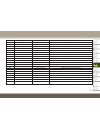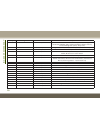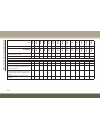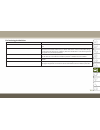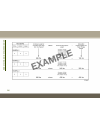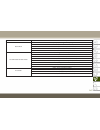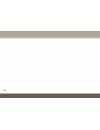- DL manuals
- Jeep
- Automobile
- WRANGLER 2017
- User Manual
Jeep WRANGLER 2017 User Manual
Jeep.com
(U.S.)
Jeep.ca
(Canada)
DOWNLOAD A FREE ELECTRONIC COPY
of the
Owner’s Manual and Warranty Booklet by visiting:
www.jeep.com/en/owners/manuals
or
www.jeep.com/en/warranty
(U.S.);
www.owners.mopar.ca/en
(Canada).
©2017 FCA US LLC. All Rights Reserved.
Jeep is a registered trademark of FCA US LLC.
2017
WRANGLER
USER GUIDE
17JK7
2-9
26-
A
A
W
rangler
F
ourth E
dition
User Guide
Whether it’s providing
information about specific
product features, taking a
tour through your vehicle’s
heritage, knowing what
steps to take following an accident,
or scheduling your next appointment,
we know you’ll find the app an
important extension of your Jeep
brand vehicle. Simply download the
app, select your make and model and
enjoy the ride. To get this app, go
directly to the App Store or Google
Play and enter the search keyword
“JEEP” (U.S. market only).
jeep.com /en /owners
provides
special offers tailored to your
needs, customized vehicle galleries,
personalized service records and
more. To get this information, just
create an account and check
back often.
2703574_17d_Wrangler_UG_ENG_032717.indd 1
3/27/17 10:10 AM
Summary of WRANGLER 2017
Page 1
Jeep.Com (u.S.) jeep.Ca (canada) download a free electronic copy of the owner’s manual and warranty booklet by visiting: www.Jeep.Com/en/owners/manuals or www.Jeep.Com/en/warranty (u.S.); www.Owners.Mopar.Ca/en (canada). ©2017 fca us llc. All rights reserved. Jeep is a registered trademark of fca us...
Page 2: Important:
If you are the first registered retail owner of your vehicle, you may obtain a complimentary printed copy of the owner’s manual, navigation/ uconnect manuals or warranty booklets by calling 1 877 426-5337 (u.S.) or 1 800 387-1143 (canada) or by contacting your dealer. The driver’s primary responsibi...
Page 3: Welcome
Congratulations on selecting your new fca us llc (“fca us”) vehicle. Be assured that it represents precision workmanship, distinc- tive styling, and high quality. Your new fca us llc vehicle has character- istics to enhance the driver's control under some driving conditions. These are to assist the ...
Page 4: How
How to use this manual essential information each time direction instructions (left/right or forwards/backwards) about the vehicle are given, these must be intended as regarding an occupant in the driver's seat. Special cases not complying with this rule will be properly specified in the text. The f...
Page 5: How
Warnings and cautions while reading this user guide you will find a series of warnings to prevent procedures that could damage your vehicle. There are also cautions that must be care- fully followed to prevent incorrect use of the components of the vehicle, which could cause accidents or injuries. V...
Page 6
4.
Page 7
Graphical table of contents getting to know your vehicle getting to know your instrument panel safety starting and operating in case of emergency servicing and maintenance technical specifications multimedia customer assistance index.
Page 8
6.
Page 9
Graphical table of contents instrument panel. . . . . . . . . . .8 interior . . . . . . . . . . . . . . . . . . .9 graphical table of contents 7.
Page 10: Graphical
Instrument panel instrument panel 1 — air outlet 7 — climate controls 2 — instrument cluster 8 — power outlet 3 — radio 9 — lower switch bank 4 — assist handle 10 — power mirror switch — if equipped 5 — glove compartment 11 — horn 6 — power window switches graphical t able of contents 8.
Page 11
Interior interior features 1 — seats 4 — climate controls 2 — power window switches 5 — switch panel 3 — radio 6 — transmission gear selector 9.
Page 12
10
Page 13
Getting to know your vehicle key fob . . . . . . . . . . . . . . . . . . .13 key fob . . . . . . . . . . . . . . . . . . . . .13 ignition switch . . . . . . . . . . . .14 ignition key removal . . . . . . . . . . . .14 steering wheel lock — if equipped . . .15 remote starting system — if equipped . ....
Page 14: Getting
Windshield wipers and washers . . . . . . . . . . . . . . . . .36 windshield wiper operation. . . . . . . . .36 intermittent wiper system . . . . . . . . .36 windshield washers . . . . . . . . . . . . .36 mist feature . . . . . . . . . . . . . . . . . .37 rear window wiper/washer — if equipped . . ....
Page 15
Key fob your vehicle uses a key start ignition system. The ignition system consists of a remote keyless entry (rke) key fob with an ignition switch. Key fob the key fob allows you to lock or unlock the doors and liftgate from distances up to ap- proximately 66 ft (20 m) using a handheld key fob. The...
Page 16: Getting
Note: changes or modifications not expressly ap- proved by the party responsible for compli- ance could void the user’s authority to oper- ate the equipment. Ignition switch ignition key removal 1. Place the gear selector in park (if equipped with an automatic transmission). 2. Turn the ignition swi...
Page 17
Steering wheel lock — if equipped with the engine running, rotate the steering wheel one-half revolution in either direction (six o’clock position), turn off the engine and remove the key. Turn the steering wheel slightly in either direction until the lock en- gages. Remote starting system — if equi...
Page 18: Getting
To enter remote start push and release the remote start button on the key fob twice within five seconds. The vehicle doors will lock, the parking lights will flash and the horn will chirp twice (if pro- grammed). Then, the engine will start and the vehicle will remain in the remote start mode for a ...
Page 19
Sentry key the sentry key immobilizer system prevents unauthorized vehicle operation by disabling the engine. The system does not need to be armed or activated. Operation is automatic, regardless of whether the vehicle is locked or unlocked. The system uses key fobs that have an em- bedded electroni...
Page 20: Getting
Customer key programming if you have two valid key fobs, you can pro- gram new key fobs to the sentry key immo- bilizer system by performing the following procedure: 1. Cut the additional key(s) to match the ignition and lock cylinder key code. 2. Insert the first valid key into the ignition. Place ...
Page 21
Vehicle security alarm — if equipped the vehicle security alarm monitors the ve- hicle doors, swing gate, and ignition for un- authorized operation. While the vehicle secu- rity alarm is armed, interior switches for door locks are disabled. The vehicle security alarm provides both audible and visibl...
Page 22: Getting
Note: • unlocking the doors with the manual door lock plungers or the driver's door lock cylinder will not disarm the vehicle secu- rity alarm. • when the vehicle security alarm is armed, the interior power door lock switches will not unlock the doors. Doors caution! Careless handling and storage of...
Page 23
Warning! • for personal security reasons and safety in a collision, lock the vehicle doors when you drive, as well as when you park and exit the vehicle. • when exiting the vehicle, always remove the key from the ignition and lock your vehicle. Unsupervised use of vehicle equipment may cause severe ...
Page 24: Getting
Upper half door window removal — if equipped grasp the half door window and pull upward. Upper half door window installation — if equipped 1. Grasp the half door window and line up the pins with the pockets in the lower door. 2. Push down to ensure the half door window is fully seated. Front door re...
Page 25
4. Unhook the door strap from the body hook. Be careful not to allow the door to swing fully open as the mirror may dam- age the paint. 5. With the door open, lift the door to clear the hinge pins from their hinges and re- move the door. Note: doors are heavy; use caution when re- moving them. To re...
Page 26: Getting
5. Unplug the wiring harness connector. Note: squeeze the tab on the base of the con- nector. This will unlock the connector tab, allowing the harness to be disconnected. 6. Unhook the door strap from the body hook. 7. With the door open, lift the door to clear the hinge pins from their hinges and r...
Page 27
Manual front seats front seat adjustment the seat can be adjusted forward or rearward by using a bar located by the front of the seat cushion, near the floor. While sitting in the seat, lift up on the bar located under the seat cushion and move the seat forward or rear- ward. Release the bar once yo...
Page 28: Getting
Front seatback recline lean forward before lifting the handle, then lean back to the desired position and release the handle. Lift the handle to return the seatback to an upright position. Warning! Do not ride with the seatback reclined so that the shoulder belt is no longer resting against your che...
Page 29
Manual rear seats removing the rear seat — two-door models note: • prior to folding the rear seat, it may be necessary to reposition the front seats. • be sure that the front seats are fully up- right and positioned forward. This will al- low the rear seat to fold down easily. 1. Lift the seatback r...
Page 30: Getting
60/40 split folding rear seat — four-door models to provide additional storage area, each rear seat can be folded flat to allow for extended cargo space. Note: • prior to folding the rear seat, it may be necessary to reposition the front seat to its mid-track position. • be sure that the front seats...
Page 31
You can choose from hi, lo or off heat settings. Amber indicator lights in each switch indicate the level of heat in use. Two indicator lights will illuminate for hi, one for lo and none for off. Push the switch once to select hi-level heat- ing. Push the switch a second time to select lo-level heat...
Page 32: Getting
Warning! • head restraints should never be ad- justed while the vehicle is in motion. Driving a vehicle with the head restraints improperly adjusted or removed could cause serious injury or death in the event of a collision. Front head restraints to raise the head restraint, pull upward on the head ...
Page 33
Rear head restraints — 2 door model the rear seat head restraints are not adjust- able. They can be removed to make it easier to take out the rear seat. To remove the head restraint, push the button on each of the two head restraint guides and pull upward on the head restraint. Replace the head rest...
Page 34: Getting
Steering wheel tilt steering column this feature allows you to tilt the steering column upward or downward. The tilt lever is located on the steering column, below the turn signal lever. To adjust the tilt steering column 1. Push down on the lever to unlock the steering column. 2. With one hand firm...
Page 35
Note: this feature is disabled when the vehicle is in reverse. Caution! To avoid damage to the mirror during cleaning, never spray any cleaning solu- tion directly onto the mirror. Apply the solution onto a clean cloth and wipe the mirror clean. Exterior mirrors power mirrors — if equipped the power...
Page 36: Getting
Daytime running lights — if equipped the headlights come on at a low intensity level when shifted into any position other than park (auto transmission) or when the vehicle begins to move (manual transmission). Note: the daytime running light, on the same side of the vehicle as the active turn signal...
Page 37
Lane change assist — if equipped tap the lever up or down once, without mov- ing beyond the detent, and the turn signal (right or left) will flash three times then automatically turn off. Lights-on reminder if the headlights, parking lights or cargo lights are left on after the ignition is turned of...
Page 38: Getting
Windshield wipers and washers the windshield wiper/washer control lever is located on the right side of the steering column. The front wipers are operated by rotating a switch, located at the end of the lever. For information on using the rear window wiper/ washer, refer to “rear window wiper/washer...
Page 39
Mist feature push down on the wiper lever to activate a single wipe to clear off road mist or spray from a passing vehicle. As long as the lever is held down, the wipers will continue to oper- ate. Note: the mist feature does not activate the washer pump; therefore, no washer fluid will be sprayed o...
Page 40: Getting
Climate controls manual climate control overview the air conditioning and heating system is designed to make you comfortable in all types of weather. Manual climate controls getting to know your vehicle 38.
Page 41
Manual climate control descriptions icon description a/c button push the a/c button to engage the air conditioning (a/c). An led will illuminate when the a/c system is engaged. Recirculation button push and release this button to change the system between recirculation mode and outside air mode. Rec...
Page 42: Getting
Icon description temperature control use this control to regulate the temperature of the air inside the passenger compartment. Rotating the knob counter- clockwise, from top center into the blue area of the scale, indicates cooler temperatures. Rotating the knob clockwise, into the red area, indicat...
Page 43
Icon description floor mode floor mode air comes from the floor outlets. A slight amount of air is directed through the defrost and side window demister out- lets. Mix mode mix mode air is directed through the floor, defrost, and side window demister outlets. This setting works best in cold or snowy...
Page 44: Getting
Automatic climate control overview automatic climate control descriptions icon description a/c button push the a/c button to engage the air conditioning (a/c). An led will illuminate when the a/c system is engaged. Automatic operation the automatic temperature control system automatically maintains ...
Page 45
Icon description recirculation button push and release this button to change the system between recirculation mode and outside air mode. Recirculation can be used when outside conditions such as smoke, odors, dust, or high humidity are present. Note: • continuous use of the recirculation mode may ma...
Page 46: Getting
Icon description modes control turn the knob to adjust airflow distribution. The airflow distribution mode can be adjusted so air comes from the instru- ment panel outlets, floor outlets, defrost outlets and demist outlets. The mode settings are as follows: panel mode panel mode air comes from the o...
Page 47
Icon description front defrost mode front defrost mode turn the knob to the front defrost position. Air comes from the windshield and side window demist outlets. When the defrost mode is selected, the blower level will increase. Use defrost mode with maximum temperature settings for best windshield ...
Page 48: Getting
Vacation/storage before you store your vehicle, or keep it out of service (i.E., vacation) for two weeks or more, run the air conditioning system at idle for about five minutes, in fresh air with the blower setting on high. This will ensure ad- equate system lubrication to minimize the possibility o...
Page 49
Operating tips chart 47.
Page 50: Getting
Power windows — if equipped the power window switches are located on the instrument panel below the radio. Push the switch downward to open the window and upward to close the window. The top left switch controls the left front window and the top right switch controls the right front window. Warning!...
Page 51
Removable top information for complete owner information, refer to your own- er's manual at www.Jeep.Com/en/owners/ manuals/ for further details. Sunrider and soft top two door sunrider open follow these simple steps to open the sun- rider feature. 1. Unclip and move the sun visors to the side. 2. R...
Page 52: Getting
4. Grasp the header and lift the top back. Make sure the material is folded back as shown. 5. Locate the straps to secure the side bows. Wrap the straps around the bows as shown. Repeat on the other side. 6. Reposition the sun visors. Note: if you are going to be driving faster than 40 mph (64 km/h)...
Page 53
2. Fold and place the sail panels on top of your wrangler. 3. Release header latches from the wind- shield frame. 4. Make sure the plastic sleeves are slid rearward over the sunrider link to lock in the link (sunrider models only). Step 2 step 3 step 4 51.
Page 54: Getting
5. Release the sunrider latch (both sides). 6. Open the swing gate and lower the top. Note: ensure the fabric does not overhang the sides of the vehicle. • to raise the soft top, perform the above steps in the opposite order. Four door sunrider down follow these simple steps to open the sun- rider f...
Page 55
3. Grasp the front side bow behind the header, and lift the top. 4. Fold the top so that the material forms a "w" as shown. Enter the vehicle and move the material into two folds. 5. Fold back the front section of the top and gently rest the header on top of the rear portion of the deck. Step 3 step...
Page 56: Getting
6. Secure the top by using the two provided straps. Each strap will wrap around the side bow and velcro to itself; use one strap on each side of the vehicle. Note: • failure to fold the fabric rearward will allow the material to sag and may block the rearview mirror. • if you are going to be driving...
Page 57
3. Release header latches from the wind- shield frame. 4. Fold header rearward, pulling the fabric to the rear. 5. Fold the top so that the material forms a "w" as shown. Enter the vehicle and move the material into two folds. Step 3 step 4 step 5 55.
Page 58: Getting
6. Release the side bows by pushing down on the latch above the front of the rear doors. 7. Push the top rearward to disengage. 8. Open the swing gate and lower the top. Note: ensure the fabric does not overhang the sides of the vehicle. • to raise the soft top, perform the above steps in the opposi...
Page 59
Warning! • do not drive the vehicle with the rear window curtain up unless the side cur- tains are also open. Dangerous exhaust gases which can kill could enter the vehicle. • the fabric upper doors and fabric top are designed only for protection against the elements. Do not rely on them to contain ...
Page 60: Getting
3. Turn the center l-shaped locks (two) from the center of the roof panel. 4. Turn the rear l-shaped lock (located above the shoulder belt anchorage). 5. Unlatch the header panel latches located at the top of the windshield. 6. Remove the left-hand panel. To remove the right panel, follow the steps ...
Page 61
For complete owner information, refer to your own- er's manual at www.Jeep.Com/en/owners/ manuals/ for further details. Hard top removal follow these simple steps to remove the hard top. 1. Remove both front panels. Refer to “free- dom top removal” in the previous section. 2. Open both doors. 3. Rem...
Page 62: Getting
Dual top — if equipped if your vehicle is equipped with a dual top, you must remove one of the tops from the vehicle. • two door - if the soft top is removed, the pivot brackets must also be removed from the sport bar. • four door - if the soft top is removed, ensure that the pivot bracket strap is ...
Page 63
Raise the hood and locate the safety latch, located in the middle of the hood opening. Push the safety latch to the left side of the vehicle, to open the hood. You may have to push down slightly on the hood before push- ing the safety latch. Insert the support rod into the slot on the hood. Closing ...
Page 64: Getting
Internal equipment power outlets there are three possible 12 volt power out- lets in this vehicle. • the front 12 volt power outlet is located below the climate controls in the center console, and is powered when the ignition switch is in the on/run position. The outlet can operate a conventional ci...
Page 65
Note: • do not exceed the maximum power of 160 watts (13 amps) at 12 volts. If the 160 watt (13 amp) power rating is exceeded the fuse protecting the system will need to be replaced. • power outlets are designed for accessory plugs only. Do not insert any other object in the power outlet as this wil...
Page 66: Getting
Power inverter — if equipped • a 115 volt, 150 watt ac power inverter is located on the front of the center console. • this outlet can power cellular phones, electronics and other low power devices requiring power up to 150 watts. • the power inverter switch is located on the instrument panel below ...
Page 67
Getting to know your instrument panel instrument cluster . . . . . . .66 instrument cluster display — if equipped . . . . . . .67 instrument cluster display location and controls . . . . . . . . . . . . . . . . . . . . .67 instrument cluster display messages . . .68 oil change required . . . . . . ....
Page 68: Getting
Instrument cluster instrument cluster 1 — fuel door location symbol 4 — tachometer 2 — fuel gauge 5 — temperature gauge 3 — speedometer getting to know your instrument p anel 66.
Page 69
Instrument cluster display — if equipped your vehicle may be equipped with an instru- ment cluster display, which offers useful in- formation to the driver. With the ignition in the stop/off mode, opening/closing of a door will activate the display for viewing, and display the total miles, or kilome...
Page 70: Getting
The system allows the driver to select infor- mation by pushing the following buttons mounted on the steering wheel: • push the menu button to scroll through the main menus (speedometer, fuel economy, miles to empty, tire pressure, warnings, timer, vehicle info, units, sys- tem warning, personal set...
Page 71
• oil change required (with a single chime) • eco (fuel saver indicator) — if equipped oil change required your vehicle is equipped with an engine oil change indicator system. The “oil change required” message will display in the instru- ment cluster display for approximately 10 seconds after a sing...
Page 72: Getting
— battery charge warning light this light illuminates when the battery is not charging properly. If it stays on while the engine is running, there may be a malfunc- tion with the charging system. Contact your authorized dealer as soon as possible. This indicates a possible problem with the electri- ...
Page 73
Note: this light shows only that the parking brake is applied. It does not show the degree of brake application. — coolant temperature warning light this light warns of an overheated engine condition. If the light turns on while driving, safely pull over and stop the vehicle. If the a/c system is on...
Page 74: Getting
— vehicle security warning light — if equipped this light will flash at a fast rate for approxi- mately 15 seconds when the vehicle security alarm is arming, and then will flash slowly until the vehicle is disarmed. Yellow telltale lights — low fuel warning indicator light when the fuel level reache...
Page 75
— tire pressure monitoring system (tpms) warning light the warning light switches on and a message is displayed to indicate that the tire pressure is lower than the recommended value and/or that slow pressure loss is occurring. In these cases, optimal tire duration and fuel con- sumption may not be ...
Page 76: Getting
Caution! The tpms has been optimized for the original equipment tires and wheels. Tpms pressures and warning have been established for the tire size equipped on your vehicle. Undesirable system opera- tion or sensor damage may result when using replacement equipment that is not of the same size, typ...
Page 77
Green telltale lights — front fog indicator light — if equipped this indicator will illuminate when the front fog lights are on. — turn signal indicator lights the left or right arrow will flash with the corresponding exterior turn signal lights when the turn signal lever is operated. A chime will s...
Page 78: Getting
Caution! • prolonged driving with the mil on could cause further damage to the emission control system. It could also affect fuel economy and driveability. The vehicle must be serviced before any emissions tests can be performed. • if the mil is flashing while the vehicle is running, severe catalyti...
Page 79: Safety
Safety safety features . . . . . . . . . . .78 anti-lock brake system (abs) . . . . . .78 electronic brake control system . . . . .79 auxiliary driving systems . .87 tire pressure monitor system (tpms) . .87 occupant restraint systems . . . . . . . . . . . . . . . . . .94 occupant restraint systems ...
Page 80: Safety
Safety features anti-lock brake system (abs) the anti-lock brake system (abs) provides increased vehicle stability and brake perfor- mance under most braking conditions. The system automatically prevents wheel lock, and enhances vehicle control during braking. The abs performs a self-check cycle to ...
Page 81
Required. However, the conventional brake system will continue to operate normally if the “brake system warning light” is not on. If the “anti-lock brake warning light” is on, the brake system should be serviced as soon as possible to restore the benefits of anti-lock brakes. If the “anti-lock brake...
Page 82: Safety
Warning! Speed in turns, driving on very slippery surfaces, or hydroplaning. The capabilities of a bas-equipped vehicle must never be exploited in a reckless or dangerous man- ner, which could jeopardize the user's safety or the safety of others. Hill start assist (hsa) the hsa system is designed to...
Page 83
6. Push the “esc off” button located in the lower switch bank below the climate con- trol four times within 20 seconds. The “esc off indicator light” should turn on and turn off two times. 7. Rotate the steering wheel back to center and then an additional slightly more than one-half turn to the righ...
Page 84: Safety
Warning! Sulting from loss of vehicle control due to inappropriate driver input for the con- ditions. Only a safe, attentive, and skill- ful driver can prevent accidents. The capabilities of an esc equipped vehicle must never be exploited in a reckless or dangerous manner which could jeopar- dize th...
Page 85
Esc full off this mode is entered by pushing and holding the esc off switch for five seconds. In the "esc full off" mode, the engine torque reduction and stability features are disabled. Therefore, the enhanced vehicle stability of- fered by esc is unavailable. In an emergency evasive maneuver, the ...
Page 86: Safety
Note: the “esc off” message will display and an audible chime will sound when the gear se- lector is placed in the park position from any other position, and then moved out of the park position. This will occur even if the message was previously cleared. Warning! With the esc in "esc full off" mode,...
Page 87
Esc activation/malfunction indicator light and esc off indicator light the “esc activation/ malfunction indicator light” in the instrument cluster will come on when the ignition is turned to the on mode. It should go out with the engine running. If the “esc activation/malfunction indicator light” co...
Page 88: Safety
Warning! Many factors, such as vehicle loading, road conditions and driving conditions, influence the chance that wheel lift or rollover may occur. Erm cannot prevent all wheel lift or roll overs, especially those that involve leaving the roadway or striking objects or other vehicles. The capabiliti...
Page 89
Gear approximate hdc set speed 1st 1 mph (1.5 km/h) 2nd 2.5 mph (4 km/h) 3rd 4 mph (6.5 km/h) 4th 5.5 mph (9 km/h) drive 7.5 mph (12 km/h) reverse 1 mph (1.5 km/h) however, the driver can override hdc opera- tion by applying the brake to slow the vehicle down below the hdc control speed. If more spe...
Page 90: Safety
After a three-hour period. Refer to “tires” in “servicing and maintenance” for information on how to properly inflate the vehicle’s tires. The tire pressure will also increase as the vehicle is driven; this is normal and there should be no adjustment for this increased pressure. The tpms will warn t...
Page 91
Caution! • using aftermarket tire sealants may cause the tire pressure monitoring sys- tem (tpms) sensor to become inoper- able. After using an aftermarket tire sealant it is recommended that you take your vehicle to an authorized dealership to have your sensor function checked. • after inspecting o...
Page 92: Safety
The “tire pressure moni- toring telltale light” will illuminate in the instru- ment cluster, a “low tire pressure” mes- sage will display in the in- strument cluster, and an audible chime will be activated when one or more of the four active road tire pressures are low. Should this occur, you should...
Page 93
• if your vehicle is not equipped with a matching full-size spare wheel and tire assembly, it does not have a tire pressure monitoring sensor in the spare tire. The tpms will not be able to monitor the tire pressure. If you install the spare tire in place of a road tire that has a pressure below the...
Page 94: Safety
Tire pressure monitoring low pressure warnings the tire pressure monitor- ing telltale light will illu- minate in the instrument cluster, and an audible chime will be activated, when one or more of the four active road tire pressures are low. In addition, the instrument cluster will display a “low t...
Page 95
Message will not be present, and a pressure value will be displayed instead of dashes. A system fault can occur by any of the follow- ing: • jamming due to electronic devices or driv- ing next to facilities emitting the same radio frequencies as the tpm sensors. • installing some form of aftermarket...
Page 96: Safety
Tpms deactivation — if equipped the tpms can be deactivated if replacing all four wheel and tire assemblies (road tires) with wheel and tire assemblies that do not have tpms sensors, such as when installing winter wheel and tire assemblies on your vehicle. To deactivate the tpms, first, replace all ...
Page 97
Important safety precautions please pay close attention to the information in this section. It tells you how to use your restraint system properly, to keep you and your passengers as safe as possible. Here are some simple steps you can take to mini- mize the risk of harm from a deploying air bag: 1....
Page 98: Safety
Enhanced seat belt use reminder system (beltalert) driver and passenger beltalert — if equipped beltalert is a feature intended to remind the driver and outboard front seat passenger (if equipped with outboard front passenger seat beltalert) to buckle their seat belts. The belt alert feature is acti...
Page 99
Lap/shoulder belts all seating positions in your vehicle are equipped with lap/shoulder belts. The seat belt webbing retractor will lock only during very sudden stops or collisions. This feature allows the shoulder part of the seat belt to move freely with you under normal conditions. However, in a ...
Page 100: Safety
Warning! Lap portion could ride too high on your body, possibly causing internal injuries. Always buckle your seat belt into the buckle nearest you. • a seat belt that is too loose will not protect you properly. In a sudden stop, you could move too far forward, increas- ing the possibility of injury...
Page 101
5. Position the shoulder belt across the shoulder and chest with minimal, if any slack so that it is comfortable and not resting on your neck. The retractor will withdraw any slack in the shoulder belt. 6. To release the seat belt, push the red button on the buckle. The seat belt will automatically ...
Page 102: Safety
Adjustable upper shoulder belt anchorage in the driver and front passenger seats, the top of the shoulder belt can be adjusted upward or downward to position the seat belt away from your neck. Push or squeeze the anchorage but- ton to release the anchorage, and move it up or down to the position tha...
Page 103
Warning! Is not long enough and only use in the recommended seating positions. Re- move and store the seat belt extender when not needed. Seat belts and pregnant women seat belts must be worn by all occupants including pregnant women: the risk of injury in the event of an accident is reduced for the...
Page 104: Safety
If the passenger seating position is equipped with an alr and is being used for normal usage, only pull the seat belt webbing out far enough to comfortably wrap around the occu- pant’s mid-section so as to not activate the alr. If the alr is activated, you will hear a clicking sound as the seat belt...
Page 105
How to disengage the automatic locking mode unbuckle the combination lap/shoulder belt and allow it to retract completely to disen- gage the automatic locking mode and acti- vate the vehicle sensitive (emergency) lock- ing mode. Warning! • the seat belt assembly must be replaced if the switchable au...
Page 106: Safety
The orc also includes diagnostics that will illuminate the instrument panel air bag warning light if a malfunction is detected that could affect the air bag system. The diagnostics also record the nature of the malfunction. While the air bag system is designed to be maintenance free, if any of the f...
Page 107
Warning! Your arms to reach the steering wheel or instrument panel. • never place a rear-facing child restraint in front of an air bag. A deploying pas- senger front air bag can cause death or serious injury to a child 12 years or younger, including a child in a rear- facing child restraint. • only ...
Page 108: Safety
Because air bag sensors measure vehicle deceleration over time, vehicle speed and damage by themselves are not good indica- tors of whether or not an air bag should have deployed. Seat belts are necessary for your protection in all collisions, and also are needed to help keep you in position, away f...
Page 109
Items are positioned in the area where the sab inflates. Children are at an even greater risk of injury from a deploying air bag. Warning! Do not use accessory seat covers or place objects between you and the side air bags; the performance could be adversely affected and/or objects could be pushed i...
Page 110: Safety
Air bag system components • occupant restraint controller (orc) • air bag warning light • steering wheel and column • instrument panel • knee impact bolsters • driver and front passenger air bags • supplemental side air bags • front and side impact sensors • seat belt pretensioners • seat track posi...
Page 111
Enhanced accident response system in the event of an impact, if the communica- tion network remains intact, and the power remains intact, depending on the nature of the event, the orc will determine whether to have the enhanced accident response sys- tem perform the following functions: • cut off fu...
Page 112: Safety
• how far (if at all) the driver was depressing the accelerator and/or brake pedal; and, • how fast the vehicle was traveling. These data can help provide a better under- standing of the circumstances in which crashes and injuries occur. Note: edr data are recorded by your vehicle only if a non-triv...
Page 113
Summary of recommendations for restraining children in vehicles child size, height, weight or age recommended type of child restraint infants and toddlers children who are two years old or younger and who have not reached the height or weight lim- its of their child restraint either an infant carrie...
Page 114: Safety
Older children and child restraints children who are two years old or who have outgrown their rear-facing convertible child seat can ride forward-facing in the vehicle. Forward-facing child seats and convertible child seats used in the forward-facing direc- tion are for children who are over two yea...
Page 115
If the answer to any of these questions was “no,” then the child still needs to use a booster seat in this vehicle. If the child is using the lap/shoulder belt, check seat belt fit periodically and make sure the seat belt buckle is latched. A child’s squirming or slouching can move the belt out of p...
Page 116: Safety
Lower anchors and tethers for children (latch) restraint system your vehicle is equipped with the child re- straint anchorage system called latch, which stands for lower anchors and tethers for children. The latch system has three vehicle anchor points for installing latch- equipped child seats. The...
Page 117
Frequently asked questions about installing child restraints with latch what is the weight limit (child’s weight + weight of the child restraint) for using the latch anchorage system to attach the child restraint? 65 lbs (29.5 kg) use the latch anchorage system until the combined weight of the child...
Page 118: Safety
Frequently asked questions about installing child restraints with latch can the latch anchorages and the seat belt be used together to attach a rear-facing or forward-facing child restraint? No do not use the seat belt when you use the latch an- chorage system to attach a rear-facing or forward-faci...
Page 119
Locating the latch anchorages the lower anchorages are round bars that are found at the rear of the seat cushion where it meets the seatback, below the an- chorage symbols on the seatback. They are just visible when you lean into the rear seat to install the child restraint. You will easily feel the...
Page 120: Safety
Center seat latch: two door warning! This vehicle does not have a center seating position. Do not use the center lower latch anchorages to install a child seat in the center of the back seat. Center seat latch: four door do not install child restraints with rigid lower attachments in the center seat...
Page 121
How to stow an unused switchable-alr (alr) seat belt: when using the latch attaching system to install a child restraint, stow all alr seat belts that are not being used by other occu- pants or being used to secure child restraints. An unused belt could injure a child if they play with it and accide...
Page 122: Safety
Lap/shoulder belt systems for installing child restraints in this vehicle frequently asked questions about installing child restraints with seat belts what is the weight limit (child’s weight + weight of the child restraint) for using the tether anchor with the seat belt to attach a forward facing c...
Page 123
Installing a child restraint with a switch- able automatic locking retractor (alr): child restraint systems are designed to be secured in vehicle seats by lap belts or the lap belt portion of a lap/shoulder belt. Warning! • improper installation or failure to prop- erly secure a child restraint can ...
Page 124: Safety
Warning! Anchorage that is approved for that seating position, located behind the top of the vehicle seat. See the section “lower an- chors and tethers for children (latch) restraint system” for the location of ap- proved tether anchorages in your vehicle. 1. Look behind the seating position where y...
Page 125
Warning! • an incorrectly anchored tether strap could lead to increased head motion and possible injury to the child. Use only the anchorage position directly behind the child seat to secure a child restraint top tether strap. • if your vehicle is equipped with a split rear seat, make sure the tethe...
Page 126: Safety
The best protection against carbon monoxide entry into the vehicle body is a properly maintained engine exhaust system. Whenever a change is noticed in the sound of the exhaust system, when exhaust fumes can be detected inside the vehicle, or when the underside or rear of the vehicle is damaged, hav...
Page 127
Warning! Clutch pedals and cause a loss of vehicle control. To prevent serious injury or death: • always securely attach your floor mat using the floor mat fasteners. Do not install your floor mat upside down or turn your floor mat over. Lightly pull to confirm mat is secured using the floor mat fas...
Page 128: Safety
Lights have someone observe the operation of brake lights and exterior lights while you work the controls. Check turn signal and high beam indicator lights on the instrument panel. Door latches check for proper closing, latching, and lock- ing. Fluid leaks check area under vehicle after overnight pa...
Page 129: Starting And Operating
Starting and operating starting the engine . . . . . . .128 manual transmission — if equipped . .128 automatic transmission — if equipped . . . . . . . . . . . . . . . . .128 normal starting . . . . . . . . . . . . . . .128 extreme cold weather (below –22°f or −30°c) . . . . . . . . . . . . . . . . ...
Page 130: Arting
Starting the engine before starting your vehicle, adjust your seat, adjust both inside and outside mirrors, and fasten your seat belts. Warning! • when exiting the vehicle, always remove the key fob from the ignition and lock your vehicle. • never leave children alone in a vehicle, or with access to...
Page 131
If engine fails to start warning! • never pour fuel or other flammable liq- uid into the throttle body air inlet open- ing in an attempt to start the vehicle. This could result in flash fire causing serious personal injury. • do not attempt to push or tow your vehicle to get it started. Vehicles equ...
Page 132: Arting
After starting the idle speed is controlled automatically, and it will decrease as the engine warms up. Parking brake before exiting the vehicle, make sure that the parking brake is fully applied. Also, be cer- tain to leave an automatic transmission in park, or manual transmission in reverse or fir...
Page 133
Warning! • never use the park position on an au- tomatic transmission as a substitute for the parking brake. Always apply the parking brake fully when parked to guard against vehicle movement and possible injury or damage. • when exiting the vehicle, always remove the key fob from the ignition and l...
Page 134: Arting
Note: during cold weather, you may experience increased effort in shifting until the transmis- sion fluid warms up. This is normal. Shifting fully press the clutch pedal before shifting gears. As you release the clutch pedal, lightly press the accelerator pedal. You should always use first gear when...
Page 135
Caution! • skipping gears and downshifting into lower gears at higher vehicle speeds can damage the engine and clutch systems, any attempt to shift into lower gear with clutch pedal depressed may result dam- age to the clutch system. Shifting into lower gear and releasing the clutch may result in en...
Page 136: Arting
The “knock-over” provides a resistance to the driver from accidentally entering the re- verse shift area and warns the driver that they are about to shift the transmission into reverse. Due to this feature, a slow shift to reverse can be perceived as a high shift effort. Automatic transmission — if ...
Page 137
Warning! • do not leave the ignition key in or near the vehicle (or in a location accessible to children). A child could operate power windows, other controls, or move the vehicle. Key ignition park interlock this vehicle is equipped with a key ignition park interlock which requires the transmis- si...
Page 138: Arting
Selector to the left or right (-/+) while in the drive position will manually select the transmission gear and will display the current gear in the instrument cluster as 1, 2, 3, etc. Autostick autostick is a driver-interactive transmission feature providing manual shift control, giving you more con...
Page 139
Note: when the transfer case is in the 4l (low) range, the transmission will shift automati- cally (but no higher than the displayed gear). To disengage autostick mode, hold the gear selector to the right (+) until "d" is once again displayed in the instrument cluster. You can shift in or out of the...
Page 140: Arting
Positions on hard-surfaced roads will cause increased tire wear and damage to the drive- line components. Refer to “shifting proce- dures” in this section for further information on shifting into 4h or 4l. The “4wd indicator light” (located in the instrument cluster) alerts the driver that the vehic...
Page 141
4h position this range locks the front and rear driveshafts together, forcing the front and rear wheels to rotate at the same speed. This range (4h) provides additional traction for loose, slip- pery road surfaces and should not be used on dry pavement. The “4wd indicator light” (located in the inst...
Page 142: Arting
Warning! Failure to engage a transfer case position completely can cause transfer case damage or loss of power and vehicle control. You could have a collision. Do not drive the vehicle unless the transfer case is fully engaged. Trac-lok rear axle — if equipped the trac-lok rear axle provides a const...
Page 143
Electronic sway bar disconnect — if equipped your vehicle may be equipped with an elec- tronic disconnecting stabilizer/sway bar. This system allows greater front suspension travel in off-road situations. This system is controlled by the sway bar switch located on the instrument panel (to the left o...
Page 144: Arting
Warning! If the stabilizer/sway bar will not return to on-road mode, the “sway bar indicator light” will flash in the instrument cluster and vehicle stability is greatly reduced. Do not attempt to drive the vehicle over 18 mph (29 km/h). Driving faster than 18 mph (29 km/ h) may cause loss of contro...
Page 145
Warning! Leaving the speed control system on when not in use is dangerous. You could acci- dentally set the system or cause it to go faster than you want. You could lose con- trol and have an accident. Always leave the system off when you are not using it. To set a desired speed turn the speed contr...
Page 146: Arting
• if the button is continually pushed, the set speed will continue to decrease until the button is released, then the new set speed will be established. To accelerate for passing press the accelerator as you would normally. When the pedal is released, the vehicle will return to the set speed. To res...
Page 147
Warning! • never have any smoking materials lit in or near the vehicle when the gas cap is removed or the tank is being filled. • never add fuel when the engine is run- ning. This is in violation of most state and federal fire regulations and may cause the mil to turn on. • a fire may result if gaso...
Page 148: Arting
Trailer towing trailer towing weights (maximum trailer weight ratings) engine/ transmission axle model gcwr (gross com- bined wt. Rating) frontal area max. Gtw (gross trailer wt.) max. Trailer tongue wt. (see note) 3.6l/manual 3.21 two–door sport model (4wd) 6,900 lbs (3 130 kg) 25 sq ft (2.32 sq m)...
Page 149
Engine/ transmission axle model gcwr (gross com- bined wt. Rating) frontal area max. Gtw (gross trailer wt.) max. Trailer tongue wt. (see note) 3.6l/manual 3.21 four–door sport model (4wd) 7,400 lbs (3 357 kg) 32 sq ft (2.97 sq m) 2,000 lbs (907 kg) 200 lbs (91 kg) 3.6l/manual 3.73 four–door sport m...
Page 150: Arting
Note: the trailer tongue weight must be considered as part of the combined weight of occupants and cargo (ie. The gvwr), and the gvwr should never exceed the weight referenced on the tire and loading information placard. Refer to “tire safety information” in “servic- ing and maintenance” in the owne...
Page 151
Recreational towing — four-wheel drive models note: the transfer case must be shifted into neu- tral (n), automatic transmission must be in park, and manual transmission must be in gear (not in neutral) for recreational towing. Caution! • do not dolly tow any 4wd vehicle. Towing with only one set of...
Page 152: Arting
6. Start the engine. 7. Shift the transmission into reverse. 8. Release the brake pedal (and clutch pedal on manual transmissions) for five seconds and ensure that there is no vehicle movement. 9. Repeat steps seven and eight with auto- matic transmission in drive or manual transmission in first gea...
Page 153: In Case Of Emergency
In case of emergency hazard warning flashers . . . . . . . . . . . . . . . .152 bulb replacement . . . . . . . .152 replacement bulbs . . . . . . . . . . . .152 bulb replacement . . . . . . . . . . . . .153 fuses . . . . . . . . . . . . . . . . . . .155 general information. . . . . . . . . . . . .15...
Page 154: Case
Hazard warning flashers the hazard warning flasher switch is located on the instrument panel below the climate controls. Push the switch to turn on the hazard warning flasher. When the switch is acti- vated, all directional turn signals will flash on and off to warn oncoming traffic of an emergency....
Page 155
Exterior bulbs bulb number headlamps (2) h13 premium head lamps led – (serviced at authorized dealer) front park/turn signal lamps (2) 3157na front side marker lamps (2) 168 fog lamps psx24w rear stop/tail/turn lamps (2) 3157 center high-mounted stop lamp led – (serviced at authorized dealer) backup...
Page 156: Case
8. Pull the bulb from the housing. 9. Push connector locking tab to the unlock position. 10. Remove connector from bulb. 11. Push connector onto new bulb base, and push the connector locking tab to the lock position. Caution! Do not touch the new bulb with your fin- gers. Oil contamination will seve...
Page 157
Rear tail, stop, turn signal, and backup lamp 1. Remove the two inboard screws attaching the tail light housing to the body. Do not remove the outboard screws at any time. 2. Separate the housing from the body by pushing the lamp inboard while pulling the lamp away from the body. 3. Rotate the appro...
Page 158: Case
General information the fuses protect electrical systems against excessive current. When a device does not work, you must check the fuse element inside the blade fuse for a break/melt. Also, please be aware that when using power outlets for extended periods of time with the engine off may result in ...
Page 159
Cavity cartridge fuse mini fuse description j10 30 amp pink – headlamp wash relay/manifold tuning valve j11 30 amp pink – sway bar j12 – – – j13 60 amp yellow – ignition off draw (iod) – main j14 40 amp green – rear defroster j15 40 amp green – front blower j17 40 amp green – starter solenoid j18 20...
Page 160: Case
Cavity cartridge fuse mini fuse description m10 – 15 amp blue ignition off draw – vehicle entertainment system, satellite digital au- dio receiver (sdars), dvd, hands-free module, radio, antenna, universal garage door opener, vanity lamp m11 – 10 amp red (ignition off draw) climate control system, u...
Page 161
Cavity cartridge fuse mini fuse description m29 – 10 amp red powertrain m30 – 15 amp blue wiper motor frt, j1962 diagnostic feed m31 – 20 amp yellow backup lamps m32 – 10 amp red airbag controller, tt europe m33 – 10 amp red powertrain controller m34 – 10 amp red park assist, climate control system,...
Page 162: Case
Warning! • being under a jacked-up vehicle is dan- gerous. The vehicle could slip off the jack and fall on you. You could be crushed. Never put any part of your body under a vehicle that is on a jack. If you need to get under a raised vehicle, take it to a service center where it can be raised on a ...
Page 163
Note: passengers should not remain in the vehicle when the vehicle is being jacked. Jacking instructions warning! Carefully follow these tire changing warn- ings to help prevent personal injury or damage to your vehicle: warning! • always park on a firm, level surface as far from the edge of the roa...
Page 164: Case
3. Assemble the jack and jacking tools. Con- nect the jack handle driver to the exten- sion, then to the lug wrench. 4. Operate the jack from the front or the rear of the vehicle. Place the jack under the axle tube, as shown. Do not raise the ve- hicle until you are sure the jack is fully engaged. 5...
Page 165
9. Finish tightening the lug nuts. Push down on the wrench while tightening for in- creased leverage. Alternate nuts until each nut has been tightened twice. Refer to “torque specifications” in “technical specifications” for correct lug nut torque. 10. Remove the jack assembly and wheel blocks. 11. ...
Page 166: Case
Warning! • remove any metal jewelry such as rings, watch bands and bracelets that could make an inadvertent electrical contact. You could be seriously injured. • batteries contain sulfuric acid that can burn your skin or eyes and generate hydrogen gas which is flammable and explosive. Keep open flam...
Page 167
5. Start the engine in the vehicle that has the booster battery, let the engine idle a few minutes, and then start the engine in the vehicle with the discharged battery. Caution! Do not run the booster vehicle engine above 2000 rpm since it provides no charging benefit, wastes fuel and can damage bo...
Page 168: Case
Note: there are steps that you can take to slow down an impending overheat condition: • if your air conditioner (a/c) is on, turn it off. The a/c system adds heat to the en- gine cooling system and turning the a/c off can help remove this heat. • you can also turn the temperature control to maximum ...
Page 169
Freeing a stuck vehicle if your vehicle becomes stuck in mud, sand or snow, it can often be moved using a rocking motion. Turn the steering wheel right and left to clear the area around the front wheels. Then, shift back and forth between drive and reverse (with automatic transmission) or second gea...
Page 170: Case
Towing condition wheels off the ground 4wd models flat tow none see instructions under “recreational towing” in “starting and operating”. • automatic transmission in park • manual transmission in gear ( not in neutral) • transfer case in neutral • tow in forward direction wheel lift or dolly tow fro...
Page 171
If flatbed equipment is not available and the transfer case is operable, the vehicle may be towed (in the forward direction, with all wheels on the ground), if the transfer case is in neutral (n) and the transmission is in park (for automatic transmissions) or in gear ( not in neutral , for manual t...
Page 172
170
Page 173: Servicing And Maintenance
Servicing and maintenance scheduled servicing . . . . . .172 maintenance plan . . . . . . . . . . . . . .173 heavy duty use of the vehicle . . . . . .176 engine compartment . . . . . .177 3.6l engine . . . . . . . . . . . . . . . . .177 checking oil level . . . . . . . . . . . . .178 cooling system ...
Page 174: Servicing
Scheduled servicing your vehicle is equipped with an automatic oil change indicator system. The oil change indicator system will remind you that it is time to take your vehicle in for scheduled maintenance. Based on engine operation conditions, the oil change indicator message will illuminate. This ...
Page 175
Maintenance plan required maintenance intervals refer to the maintenance plan on the following pages for the required maintenance intervals. At every oil change interval as indicated by oil change indicator system: • change oil and filter • rotate the tires rotate at the first sign of irregular wear...
Page 176: Servicing
Mileage or time passed (whichever comes first) 20,000 30,000 40,000 50,000 60,000 70,000 80,000 90,000 100,000 110,000 120,000 130,000 140,000 150,000 or years: 2 3 4 5 6 7 8 9 10 11 12 13 14 15 or kilometers: 32,000 48,000 64,000 80,000 96,000 112,000 128,000 144,000 160,000 176,000 192,000 208,000...
Page 177
Mileage or time passed (whichever comes first) 20,000 30,000 40,000 50,000 60,000 70,000 80,000 90,000 100,000 110,000 120,000 130,000 140,000 150,000 or years: 2 3 4 5 6 7 8 9 10 11 12 13 14 15 or kilometers: 32,000 48,000 64,000 80,000 96,000 112,000 128,000 144,000 160,000 176,000 192,000 208,000...
Page 178: Servicing
** the spark plug change interval is mile- age based only, yearly intervals do not apply. Warning! • you can be badly injured working on or around a motor vehicle. Do only service work for which you have the knowledge and the right equipment. If you have any doubt about your ability to perform a ser...
Page 179
Engine compartment 3.6l engine 1 — integrated power module (fuses) 7 — washer fluid reservoir 2 — battery 8 — engine coolant reservoir 3 — engine oil dipstick 9 — air cleaner filter 4 — automatic transmission dipstick (under engine cover) 10 — coolant pressure cap 5 — engine oil fill 11 — power stee...
Page 180: Servicing
Checking oil level to ensure proper lubrication of your vehicle's engine, the engine oil must be maintained at the correct level. The engine oil level should be checked five minutes after a warmed up engine has been shut off. Checking the oil while the vehicle is on level ground will improve the acc...
Page 181
Check the engine cooling system hoses for brittle rubber, cracking, tears, cuts, and tightness of the connection at the coolant recovery bottle and radiator. Inspect the en- tire system for leaks. Do not remove the coolant pressure cap when the cooling system is hot. Adding washer fluid the fluid re...
Page 182: Servicing
Warning! For your vehicle is also identified on the original factory installed hydraulic mas- ter cylinder reservoir. • to avoid contamination from foreign matter or moisture, use only new brake fluid or fluid that has been in a tightly closed container. Keep the master cylin- der reservoir cap secu...
Page 183
Curs after at least 15 miles (25 km) of driv- ing. At normal operating temperature, the fluid cannot be held comfortably between the fingertips. Use the following procedure to check the transmission fluid level properly: 1. Park the vehicle on level ground. 2. Remove the engine cover by pulling it u...
Page 184: Servicing
8. Reinstall the engine cover and snap it down securely onto the four mounting studs. 9. Check for leaks. Release the parking brake. Note: to prevent dirt and water from entering the transmission after checking or replenishing fluid, make sure that the dipstick cap is properly reseated. It is normal...
Page 185
Warning! • use only refrigerants and compressor lubri- cants approved by the manufacturer for your air conditioning system. Some unap- proved refrigerants are flammable and can explode, injuring you. Other unapproved refrigerants or lubricants can cause the system to fail, requiring costly repairs. ...
Page 186: Servicing
2. Push in on the sides of the glove compart- ment and lower the door. 3. Pivot the glove compartment downward. 4. Disengage the two retaining tabs that se- cure the two air filter access doors to the hvac housing. 5. Open the two air filter access doors. 6. Remove the two particulate air filters fr...
Page 187
Caution! The cabin air filter is identified with an arrow to indicate airflow direction through the filter. Failure to properly install the filter will result in the need to replace it more often. 8. Close a/c air filter access doors and se- cure retaining tabs. 9. Rotate the glove compartment door ...
Page 188: Servicing
Wiper blade removal/installation caution! Do not allow the wiper arm to spring back against the glass without the wiper blade in place or the glass may be damaged. 1. Lift the wiper arm to raise the wiper blade off of the glass, until the wiper arm is in the full up position. 2. To disengage the wip...
Page 189
4. Gently lower the wiper arm onto the glass. Installing the front wipers 1. Lift the wiper arm off of the glass, until the wiper arm is in the full up position. 2. Position the wiper blade near the hook on the tip of the wiper arm. 3. Insert the hook on the tip of the arm through the opening in the...
Page 190: Servicing
2. To remove the wiper blade from the wiper arm, grasp the wiper blade nearest to wiper arm with your right hand. With your left hand hold the wiper arm as you pull the wiper blade away from the wiper arm past its stop far enough to unsnap the wiper blade pivot pin from the receptacle on the end of ...
Page 191
Installing the rear wiper 1. Insert the wiper blade pivot pin into the opening on the end of the wiper arm. Grab the bottom end of the wiper arm with one hand, and apply pressure to the wiper blade flush with the wiper arm until it snaps into place. 2. Lower the wiper blade onto the glass and snap t...
Page 192: Servicing
• european — metric tire sizing is based on european design standards. Tires de- signed to this standard have the tire size molded into the sidewall beginning with the section width. The letter "p" is absent from this tire size designation. Example: 215/65r15 96h. • lt (light truck) — metric tire si...
Page 193
Example: 15, 16, 18 = rim diameter in inches (in) service description: 95 = load index • a numerical code associated with the maximum load a tire can carry h = speed symbol • a symbol indicating the range of speeds at which a tire can carry a load corresponding to its load index under certain operat...
Page 194: Servicing
Tire identification number (tin) the tin may be found on one or both sides of the tire; however, the date code may only be on one side. Tires with white sidewalls will have the full tin, including the date code, located on the white sidewall side of the tire. Look for the tin on the outboard side of...
Page 195
Tire terminology and definitions term definition b-pillar the vehicle b-pillar is the structural member of the body located behind the front door. Cold tire inflation pressure cold tire inflation pressure is defined as the tire pressure after the vehicle has not been driven for at least three hours,...
Page 196: Servicing
Tire loading and tire pressure note: the proper cold tire inflation pressure is listed on the driver’s side b-pillar or the rear edge of the driver's side door. Check the inflation pressure of each tire, including the spare tire (if equipped), at least monthly and inflate to the recommended pressure...
Page 197
To determine the maximum loading condi- tions of your vehicle, locate the statement “the combined weight of occupants and cargo should never exceed xxx kg or xxx lbs” on the tire and loading information placard. The combined weight of occupants, cargo/ luggage and trailer tongue weight (if appli- ca...
Page 198: Servicing
Servicing and maintenance 196.
Page 199
Warning! Overloading of your tires is dangerous. Overloading can cause tire failure, affect vehicle handling, and increase your stop- ping distance. Use tires of the recom- mended load capacity for your vehicle. Never overload them. Tires — general information tire pressure proper tire inflation pre...
Page 200: Servicing
Ride comfort and vehicle stability proper tire inflation contributes to a comfort- able ride. Over-inflation produces a jarring and uncomfortable ride. Tire inflation pressures the proper cold tire inflation pressure is listed on the driver's side b-pillar or rear edge of the driver's side door. At ...
Page 201
Radial ply tires warning! Combining radial ply tires with other types of tires on your vehicle will cause your vehicle to handle poorly. The instability could cause a collision. Always use radial ply tires in sets of four. Never combine them with other types of tires. Tire repair if your tire become...
Page 202: Servicing
Tread wear indicators tread wear indicators are in the original equipment tires to help you in determining when your tires should be replaced. These indicators are molded into the bottom of the tread grooves. They will appear as bands when the tread depth becomes a 1/16 of an inch (1.6 mm). When the...
Page 203
It is recommended you contact your autho- rized tire dealer or original equipment dealer with any questions you may have on tire specifications or capability. Failure to use equivalent replacement tires may adversely affect the safety, handling, and ride of your vehicle. Warning! • do not use a tire...
Page 204: Servicing
Snow tires some areas of the country require the use of snow tires during the winter. Snow tires can be identified by a “mountain/snowflake” symbol on the tire sidewall. If you need snow tires, se- lect tires equivalent in size and type to the origi- nal equipment tires. Use snow tires only in sets ...
Page 205
Since this tire has limited tread life, the original equipment tire should be repaired (or replaced) and reinstalled on your vehicle at the first opportunity. Do not install a wheel cover or attempt to mount a conventional tire on the compact spare wheel, since the wheel is designed specifically for...
Page 206: Servicing
Your wheels are susceptible to deterioration caused by salt, sodium chloride, magnesium chloride, calcium chloride, etc., and other road chemicals used to melt ice or control dust on dirt roads. Use a soft cloth or sponge and mild soap to wipe away promptly. Do not use harsh chemicals or a stiff bru...
Page 207
• p225/75r16 or a p235/65r17 tire with the use of a traction device that meets the sae type “class s” specification is recommended. Warning! Using tires of different size and type (m+s, snow) between front and rear axles can cause unpredictable handling. You could lose control and have a collision. ...
Page 208: Servicing
Caution! Proper operation of four-wheel drive ve- hicles depends on tires of equal size, type and circumference on each wheel. Any difference in tire size can cause damage to the transfer case. Tire rotation schedule should be followed to balance tire wear. Department of transportation uniform tire ...
Page 209
Temperature grades the temperature grades are a (the high- est), b, and c, representing the tire's resistance to the generation of heat and its ability to dissipate heat, when tested under controlled conditions on a speci- fied indoor laboratory test wheel. Sustained high temperature can cause the m...
Page 210: Servicing
Preserving the bodywork washing • wash your vehicle regularly. Always wash your vehicle in the shade using mopar car wash, or a mild car wash soap, and rinse the panels completely with clear water. • if insects, tar, or other similar deposits have accumulated on your vehicle, use mopar super kleen b...
Page 211
• after cleaning your vehicle's fabric top, always make sure it is completely dry be- fore lowering. • be especially careful when washing the windows by following the directions for “care of fabric top windows.” washing – use mopar car wash or equivalent, or mild soap suds, lukewarm water, and a bru...
Page 212: Servicing
5. Debris (sand, mud/dirt, dust, or salt) from off-road driving will have a major impact on zipper operation. Even normal on-road driving and vehicle washing will eventu- ally impact window zipper operation. To maintain ease of use of the window zip- pers, each window zipper should be cleaned and lu...
Page 213
Caution! • damage caused by these type of prod- ucts may not be covered by your new vehicle limited warranty. Cleaning plastic instrument cluster lenses the lenses in front of the instruments in this vehicle are molded in clear plastic. When cleaning the lenses, care must be taken to avoid scratchin...
Page 214
212.
Page 215: Technical Specifications
Technical specifications vehicle identification number . . . . . . . . . . . . . . . . . .214 wheel and tire torque specifications . . . . . . . . . . . .214 torque specifications. . . . . . . . . . . .214 fuel requirements . . . . . . . .215 3.6l engine . . . . . . . . . . . . . . . . .215 material...
Page 216: Technical
Vehicle identification number the vehicle identification number (vin) is found on the left front corner of the instru- ment panel pad, visible from outside of the vehicle through the windshield. This number also appears underbody, on the right side of the frame rail near the center of the vehicle, a...
Page 217
Tighten the lug nuts/bolts in a star pattern until each nut/bolt has been tightened twice. Ensure that the socket is fully engaged on the lug nut/bolt (do not insert it halfway). After 25 miles (40 km), check the lug nut/ bolt torque to be sure that all the lug nuts/ bolts are properly seated agains...
Page 218: Technical
Fluid capacities u.S. Metric fuel (approximate) two door models 18.6 gallons 70 liters four door models 22.5 gallons 85 liters engine oil with filter 3.6l engine 6 quarts 5.6 liters cooling system * 3.6l engine (mopar antifreeze/engine coolant 10 year/150,000 mile formula or equivalent) 10.5 quarts ...
Page 219
Caution! • mixing of engine coolant (antifreeze) other than specified organic additive technology (oat) engine coolant (antifreeze), may re- sult in engine damage and may decrease corrosion protection. Organic additive tech- nology (oat) engine coolant is different and should not be mixed with hybri...
Page 220: Technical
Component fluid, lubricant, or genuine part power steering reservoir we recommend you use mopar power steering fluid +4, mopar atf+4 automatic transmission fluid. Mopar accessories authentic accessories and jeep performance parts by mopar • mopar accessories and jeep performance parts are developed ...
Page 221
Exterior: • black tubular side steps • satin fuel door • air deflectors • satin black grille • cab covers • wheels • spare tire covers • soft & hard tops • splash guards • wheel locks • hood decals • fender flares • locking fuel cap • ski and bike carriers • trailer hitches • hood (2 styles of perfo...
Page 222
220
Page 223: Multimedia
Multimedia radio 130 . . . . . . . . . . . . . . . .222 clock setting . . . . . . . . . . . . . . . . .223 equalizer, balance and fade . . . . . . .223 radio operation . . . . . . . . . . . . . . .223 cd/disc operation . . . . . . . . . . . . .223 audio jack operation . . . . . . . . . . . .224 radi...
Page 224: Mul
Radio 130 uconnect 130 1 — cd eject button 2 — seek down button 3 — seek up button 4 — am/fm button 5 — disc mode button 6 — aux mode button 7 — rewind button 8 — fast forward button 9 — set clock button 10 — audio settings/rotate to tune 11 — radio sales code 12 — audio jack 13 — set preset/cd rand...
Page 225
Note: • your radio has many features that add to the comfort and convenience for you and your passengers. • some of these radio features should not be used when driving because they take your eyes from the road or your attention from driving. Clock setting 1. Push and hold the time button until the ...
Page 226: Mul
Audio jack operation the aux/audio jack provides a means to connect a portable audio device, such as an mp3 player or an ipod, to the vehicle’s sound system. This requires the use of a 3.5 mm stereo audio patch cable. Pushing the aux button will change the mode to auxiliary device if the audio jack ...
Page 227
Radio 130 with satellite radio uconnect 130 with siriusxm satellite radio 1 — cd eject button 2 — seek down button 3 — seek up button 4 — voice command button 5 — uconnect phone button 6 — station info button 7 — rewind button 8 — fast forward button 9 — set clock button 10 — audio settings/rotate t...
Page 228: Mul
Note: • your radio may not be equipped with the uconnect voice command and uconnect phone features. To determine if your radio has these features, push the voice com- mand button on the radio. You will hear a voice prompt if you have the feature, or see a message on the radio stating “uconnect phone...
Page 229
Setup button • pushing the setup button allows you to select between items that are available in that particular mode. • turn the tune/scroll control knob to scroll through the entries. Push the audio/select button to select an entry and make changes. Siriusxm satellite radio siriusxm services requi...
Page 230: Mul
Uconnect 430/430n uconnect 430/430n 1 — voice command button 2 — open/close display 3 — menu button 4 — audio settings button 5 — internal hard drive button 6 — usb port 7 — audio jack 8 — radio sales code 9 — on/off/rotate for volume 10 — select media mode button 11 — radio mode button 12 — uconnec...
Page 231
Note: • your radio may not be equipped with the uconnect voice command and uconnect phone features. To determine if your radio has these features, push the voice com- mand button on the radio. You will hear a voice prompt if you have the feature, or see a message on the radio stating “uconnect phone...
Page 232: Mul
Display settings • push the menu button on the faceplate and press the “display settings” button on the touchscreen to access the display settings menu. • select the “daytime colors” button on the touchscreen to switch to manual daytime mode and to adjust the brightness of the display using daytime ...
Page 233
Note: if the presets are not visible on the right side of the screen, press the “presets” button on the touchscreen. Cd/dvd disc operation • push the media button on the faceplate to display the media source tabs at the top of the screen. Select the source by press- ing the “hdd,” “disc” or “aux” me...
Page 234: Mul
• push the media button on the faceplate then the “aux” button on the touchscreen to change the mode to auxiliary device if the audio jack is connected, allowing the music from your portable device to play through the vehicle's speakers. Note: the functions of the portable device are con- trolled us...
Page 235
• press the “add music files to hdd” but- ton on the touchscreen, then press the “front usb” button on the touchscreen in the next screen. • select the folders or titles you would like to copy, then press the “save” button on the touchscreen to start the copy process. • to copy all of the titles, pr...
Page 236: Mul
• push the my files button on the face- plate, then press the “my pictures” button on the touchscreen. Press the desired pic- ture, press the “set as picture view” but- ton on the touchscreen and then press the “exit” button on the touchscreen. Lastly push the menu button on the faceplate and press ...
Page 237
Changing the navigation voice prompt volume 1. Program a destination. 2. While traveling on your route, press the upper left area of the map screen where your next turn is displayed. 3. The navigation system will then repeat the distance to your next turn. 4. While the navigation system is speaking,...
Page 238: Mul
Go home • a home location must be saved in the system. From the main navigation menu, press the “where to?” button on the touchscreen, then press the “go home” button on the touchscreen. Following your route your route is marked with a magenta line on the map. If you depart from the original route, ...
Page 239
Acquiring satellites the gps satellite strength bars indicate the strength of your satellite reception. • acquiring satellite signals can take a few min- utes. When at least one of the bars is green, your device has acquired satellite signals. • you may experience delays receiving sat- ellite signal...
Page 240: Mul
• press the “add favorite” button on the touchscreen to add either the song or the artist of the currently playing program to the sat favorites list. The favorite star will appear in the upper right corner, below the “sat” button on the touchscreen. • you will see a favorite star indicator in the up...
Page 241
Replay • while you are in sat mode, you can replay 44 minutes of the current siriusxm chan- nel (when the channel is changed, this audio buffer is erased). Push the replay button to listen to the stored audio. • you can press the on-screen controls to pause and rewind audio playback, press the scan ...
Page 242: Mul
Cybersecurity your vehicle may be a connected vehicle and may be equipped with both wired and wire- less networks. These networks allow your vehicle to send and receive information. This information allows systems and features in your vehicle to function properly. Your vehicle may be equipped with c...
Page 243
Tips controls and general information steering wheel audio controls the steering wheel audio controls are located on the rear surface of the steering wheel. Right switch • push the switch up or down to increase or decrease the volume. • push the button in the center to change modes am/fm/cd/sxm. Lef...
Page 244: Mul
If the check has a positive outcome, the system will start to operate, whereas if the comparison codes are not the same or if the electronic control unit (body computer) is replaced, the system will ask the user to enter the secret code. See your authorized dealer aux/usb/mp3 control — if equipped t...
Page 245
Note: the usb port supports certain mini, classic, nano, touch, and iphone devices. The usb port also supports playing music from compatible external usb mass storage class memory de- vices. Refer to uconnectphone.Com for a list of tested ipod’s. Some ipod software versions may not fully support the...
Page 246: Mul
6. After the beep, say “pair a device.” 7. Follow the audible prompts. • you will be asked to say a four-digit per- sonal identification number (pin), which you will later need to enter into your mo- bile phone. You can say any four-digit pin. You will not need to remember this pin after the initial...
Page 247
• depending on the maximum number of entries downloaded, there may be a short delay before the latest downloaded names can be used. Until then, if available, the previously downloaded phonebook is avail- able for use. • only the phonebook of the currently con- nected mobile phone is accessible. • on...
Page 248: Mul
Uconnect voice command voice command operation the uconnect voice command system allows you to control your am, fm radio, satellite radio, disc player, hdd, uconnect phone, a memo recorder, and supported portable me- dia devices. • when you push the “voice command” button located on the radio face- ...
Page 249
While in: voice command example: radio mode “frequency” (to change the frequency) “next station” (to select the next station) “previous station” (to select the previous station) “radio menu” (to switch to the radio menu) “main menu” (to switch to the main menu) siriusxm satellite radio mode “channel...
Page 250: Mul
While in: voice command example: memo mode to switch to the voice recorder mode, say “memo.” the following are common voice commands for this mode: “new memo” (to record a new memo) — during the recording, you may push the voice command button to stop recording. You proceed by saying one of the foll...
Page 251
Warning! Any voice commanded system should be used only in safe driving conditions follow- ing applicable laws regarding phone use. Your attention should be focused on safely operating the vehicle. Failure to do so may result in a collision causing you and others to be severely injured or killed. Bl...
Page 252
250
Page 253: Customer Assistance
Customer assistance suggestions for obtaining service for your vehicle . .252 prepare for the appointment . . . . . . .252 prepare a list . . . . . . . . . . . . . . . .252 be reasonable with requests . . . . . .252 if you need assistance . . . .252 fca us llc customer center . . . . . .252 fca cana...
Page 254: Customer
Suggestions for obtaining service for your vehicle prepare for the appointment if you are having warranty work done, be sure to have the right papers with you. Take your warranty folder. All work to be performed may not be covered by the warranty. Discuss ad- ditional charges with the service manage...
Page 255
Fca canada inc. Customer center p.O. Box 1621 windsor, ontario n9a 4h6 phone: (800) 465-2001 english / (800) 387-9983 french in mexico contact av. Prolongacion paseo de la reforma, 1240 sante fe c.P. 05109 mexico, d. F. In mexico city: 5081-7568 outside mexico city: 1-800-505-1300 puerto rico and u....
Page 256: Customer
The ownership experience. You will be pleased with their sincere efforts to resolve any warranty issues or related concerns. Warning! Engine exhaust (internal combustion en- gines only), some of its constituents, and certain vehicle components contain, or emit, chemicals known to the state of califo...
Page 257
In canada if you believe that your vehicle has a safety defect, you should contact the customer service department imme- diately. Canadian customers who wish to report a safety defect to the cana- dian government should contact transport canada, motor vehicle de- fect investigations and recalls at 1...
Page 258
256.
Page 259: Index
Accessories . . . . . . . . . . . . . . . . . .218 mopar . . . . . . . . . . . . . . . . . . .218 adding fuel . . . . . . . . . . . . . . . . .144 additives, fuel. . . . . . . . . . . . . . . .215 air bag . . . . . . . . . . . . . . . . . . . .104 advance front air bag . . . . . . . .104 air bag ope...
Page 260: Index
Child restraints booster seats . . . . . . . . . . . . . .112 child restraints . . . . . . . . . . . . .110 child seat installation . . . . . . . . .121 how to stow an unused alr seat belt . . . . . . . . . . . . . . . . . . . .119 infants and child restraints . . . . .111 latch positions . . . . . ...
Page 261
Exhaust system . . . . . . . . . . . . . . .123 exterior lights . . . . . . . . . . . . .33, 126 fabric care . . . . . . . . . . . . . . . . . .208 fabric top . . . . . . . . . . . . . . . . . .208 filters air conditioning . . . . . . . . . .46, 183 engine oil . . . . . . . . . . . . . . . .216 flas...
Page 262: Index
Interior appearance care . . . . . . . . .210 interior lights . . . . . . . . . . . . . . . . .35 intermittent wipers (delay wipers) . . . .36 introduction . . . . . . . . . . . . . . . . . . .1 inverter outlet (115v) . . . . . . . . . . . .64 inverter, power . . . . . . . . . . . . . . . .64 ipod/u...
Page 263
Mirrors . . . . . . . . . . . . . . . . . . . . .32 automatic dimming . . . . . . . . . . .32 electric powered . . . . . . . . . . . . .33 electric remote . . . . . . . . . . . . .33 heated . . . . . . . . . . . . . . . . . . .33 rearview . . . . . . . . . . . . . . . . . .32 monitor, tire pressure ...
Page 264: Index
Resetting oil change indicator . . . . . . .69 restraint, head . . . . . . . . . . . . . . . .29 restraints, child . . . . . . . . . . . . . .110 roll over warning . . . . . . . . . . . . . . .2 rotation, tires . . . . . . . . . . . . . . . .205 safety checks inside vehicle . . . . . . .124 safety c...
Page 265
Specifications fuel (gasoline) . . . . . . . . . . . . .216 oil . . . . . . . . . . . . . . . . . . . . .216 speed control accel/decel . . . . . . . . . . . . . . .144 cancel . . . . . . . . . . . . . . . . . .144 resume . . . . . . . . . . . . . . . . .144 speed control (cruise control) . . . . . ....
Page 266: Index
Transfer case fluid . . . . . . . . . . . . . . . . . . .217 four-wheel-drive operation . . . . .137 transmission automatic . . . . . . . . . . . . .135, 180 fluid . . . . . . . . . . . . . . . . . . .217 maintenance . . . . . . . . . . . . . .180 manual . . . . . . . . . . . . . . . . . .131 shifti...
Page 267: Important:
If you are the first registered retail owner of your vehicle, you may obtain a complimentary printed copy of the owner’s manual, navigation/ uconnect manuals or warranty booklets by calling 1 877 426-5337 (u.S.) or 1 800 387-1143 (canada) or by contacting your dealer. The driver’s primary responsibi...
Page 268
Jeep.Com (u.S.) jeep.Ca (canada) download a free electronic copy of the owner’s manual and warranty booklet by visiting: www.Jeep.Com/en/owners/manuals or www.Jeep.Com/en/warranty (u.S.); www.Owners.Mopar.Ca/en (canada). ©2017 fca us llc. All rights reserved. Jeep is a registered trademark of fca us...