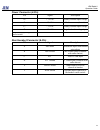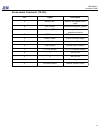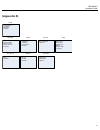Summary of Radio II
Page 1
Jem radio ii operation guide manual p/n m09999-999 2115 victor place colorado springs, colorado 80915 800.284.0399 www.Jemcom.Com.
Page 2
Jem radio ii operation guide table of contents display 3 ............................................................................................................................................................................ Channel entry 4 .........................................................
Page 3: Display
Jem radio ii operation guide display the normal display will show the 6 digit aar channel number in enlarged print. The home channel number and channel label (if there is one) along with the volume. The home channel label is displayed on the 4 th line. This is also where digital messages are display...
Page 4: Channel Entry
Jem radio ii operation guide channel entry a channel entry consists of entering 6 digits. The first 3 are the aar tx channel and the second three are the aar rx channel. The default ran of 01 (freq, 67.0hz) will automatically be used on digital channels when the channel is changed. If a different ra...
Page 5: Buttons
Jem radio ii operation guide buttons • the number buttons 0 – 9, ‘*’, ‘#’ are used to send dtmf tones, enter aar channels, enter ran codes and make menu selections. • the ptt (push to talk) button will put the radio in transmit mode. • the volume button will increment/decrement the audio volume of t...
Page 6: Headset Use
Jem radio ii operation guide headset use the radio has been designed so that headsets can be used directly with the radio without the use of external boxes that contain amplifiers/mixers and volume controls. The radio has independent volume control of the "fixed" level audio outputs on the 6 and 12 ...
Page 7: Secondary Control Head
Jem radio ii operation guide secondary control head a second control head can be connected to the 12 pin connector and used on the conductor side of the locomotive. 7.
Page 8: Menus
Jem radio ii operation guide menus the menu key will bring up a list of options that can be selected with the number keys. Once the option is selected, the value can be incremented or decremented by using the volume control button. When menus are displayed, hitting the menu key again will exit the m...
Page 9
Jem radio ii operation guide general general descripton 1 brightness values (1 – 4) that control how bright the display is 2 vol offset controls the relative volume of the speaker outputs on pins m&n of the 12 pin connector to the level of the panel speaker. A positive value will make the volume lou...
Page 10
Jem radio ii operation guide audio audio descripton 1 the connection to the 6 pin connector 2 the connection to the 12 pin connector 3 the connection to the 6 pin connector on the back of the head when it is mounted separately from the deck. 4 or or master the main volume of this output my level the...
Page 11: Error Messages
Jem radio ii operation guide nxdn info error messages digial descripton 1 deflt ran ran codes should be entered for each home channel in the c05053 program on digital channels. If no values are entered, it will by default write ran codes of 00 00 and a parameter error will be displayed as a warning ...
Page 12: Cable Connectors
Jem radio ii operation guide cable connectors remote control head connector (19-pin) pin signal a audio out e gnd f hook 1 j vcc k vcc l mic audio 3 m speaker - n speaker + s rxf 232 t txf 232 u ptt 1 v mic panel 12.
Page 13
Jem radio ii operation guide power connector (4-pin) rear handset connector (6-pin) pin signal description a* + 74 vdc primary isolated input voltage b - 13.6 vdc radio common (chassis) c* - 74 vdc primary isolated input voltage d + 13.6 vdc regulated radio voltage input *only one supply voltage can...
Page 14
Jem radio ii operation guide accessories connector (12-pin) pin signal description a remote mic remote microphone audio input b mic ground remote microphone ground c remote ptt input signal for remote transmit activation d ptt return ptt reference (common) e remote audio low level audio output f + 1...
Page 15: (Appendix A)
Jem radio ii operation guide (appendix a) pll frequency lookup table when on an analog channel, pll frequencies could be entered using the ran button with the following conversion table. 2 digit code frequency (hz) 2 digit code frequency (hz) 00 no tone 28 167.9 01 67.0 29 173.8 02 69.3 30 179.9 03 ...
Page 16: (Appendix B)
Jem radio ii operation guide (appendix b) default values setting value volume offset 0 audio out 1 16 audio out 2 16 audio out 3 16 mic 1 0 mic 2 0 mic 3 0 mic 2/3 0 mic 1/3 0 mic 1/2 0 16.
Page 17: (Appendix E)
Jem radio ii operation guide (appendix e) ! 1 2 3 4 main 1 brightness 2 vol offset 3 scrll msg 4 5 general sn deck ver head ver head2 ver model radio firm 7 info 1 dflt rantx 2 dflt ranrx 3 digital 1 2 3 4 5 audio 1 master 2 my lvl 3 other 4 user 1-3 confirm? 2 yes 3 set dflts 1 from radio 2 to radi...