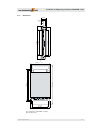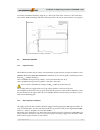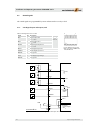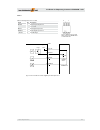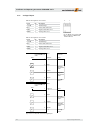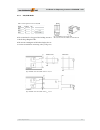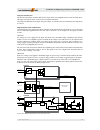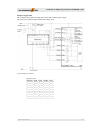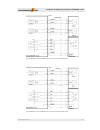- DL manuals
- Jenaer
- Media Converter
- ECOVARIO 114 D
- Installation And Operating Instructions Manual
Jenaer ECOVARIO 114 D Installation And Operating Instructions Manual
Summary of ECOVARIO 114 D
Page 1
Installation and operating instructions ecovario®114 d process field bus.
Page 3
Subject to change without notice! Installation and operating instructions ecovario®114 d 3 edition comment april 2011 first english edition nov. 2011 modifications: sto interface assignment, key operation, node id assignment june 2012 revised version: ethercat® interface and marking; connection of 2...
Page 4
Installation and operating instructions ecovario®114 d 4 subject to change without notice!.
Page 5
Subject to change without notice! Installation and operating instructions ecovario®114 d 5 inhalt 1 about ............................................................................................................................................. 7 2 safety instructions ...............................
Page 6
Installation and operating instructions ecovario®114 d 6 subject to change without notice! 6.6 serial interfaces ............................................................................................................................................36 6.6.1 x13: rs485/rs232 interface (at ecovari...
Page 7
Subject to change without notice! Installation and operating instructions ecovario®114 d 7 1 about th ese original instructions describe the servo amplifi er range ecovario® 114 d. Th ey concern to all per- sons who project, install and commission ecovario® 114 d drives. Further information: soft wa...
Page 8
Installation and operating instructions ecovario®114 d 8 subject to change without notice! 2.2 general notes only properly qualifi ed personnel are permitted to perform activities such as transport, in- stallation, setup and maintenance. Properly qualifi ed persons are those who are familiar with th...
Page 9
Subject to change without notice! Installation and operating instructions ecovario®114 d 9 2.6 prescribed use th e servo amplifi ers ecovario® 114 d are components which are built into electrical equipment or ma- chines and can only be used as integral components of such equipment. Th e leakage curr...
Page 10
Installation and operating instructions ecovario®114 d 10 subject to change without notice! 3.2 liability th e circuits and procedures in this manual are proposals. Every user has to check the suitability for every special case. Jenaer antriebstechnik gmbh is not responsible for suitability. Especia...
Page 11
Subject to change without notice! Installation and operating instructions ecovario®114 d 11 3.3.2 ce conformity ecovario® servo amplifi ers are components that are intended to be built into electrical plant and machi- nes for industrial use. Th e manufacturer of the machine is responsible that the m...
Page 12
Installation and operating instructions ecovario®114 d 12 subject to change without notice! 4 technical data 4.1 rated data of the power stage table 4.2: rated data of the power supply, dc supply symb. Rated data mac2 – 2-phase ac servo motor mac3 – 3-phase ac servo motor unit ecovario® 114 d x-x x-...
Page 13
Subject to change without notice! Installation and operating instructions ecovario®114 d 13 table 4.4: general technical data, external fuses 70 v dc supply max. 16 a (slow) 4) note: when the device is used in an ul environment the overcurrent protection equipment has to comply to ul class rk5 or ul...
Page 14
Installation and operating instructions ecovario®114 d 14 subject to change without notice! 4.3 order key table 4.7: order key ecovario®114 d ecovario® x xx x x - x x - xxx xxx no. Of parameter set (three digits) no. Of firmware (three digits) approvals a: ce, standard design b - i: ce, special desi...
Page 15
Subject to change without notice! Installation and operating instructions ecovario®114 d 15 4.4 suitable types of motors with ecovaro® servo amplifi ers various types of motors can be operated. Rotative and linear 2-phase mo- tors of the motor ranges ecostep®, ecolin® and ecovario® as well as 3-phas...
Page 16
Installation and operating instructions ecovario®114 d 16 subject to change without notice! 4.4.3 direct linear motors series slm contains iron core, 2-phase, encoder commutated syn- chronous linear motors from 220 n to 1650 n peak force. Series slme provides ironless direct linear motors from 150 n...
Page 17
Subject to change without notice! Installation and operating instructions ecovario®114 d 17 5.1.2 dimensions fig. 5.1: dimensions of ecovario® 114 [mm], upper shield optional 19 mm 245 mm 211 mm 214 mm 279 mm 37 mm 42 mm 323,8 mm 161 mm 165 mm 135 mm 248 mm 265 mm.
Page 18
Installation and operating instructions ecovario®114 d 18 subject to change without notice! 5.1.3 assembly basically, ecovario®114 d is intended for vertical mounting (motor connector x5a, x5b on the bot- tom). In this mounting position devices can be operated with natural convection at ambient temp...
Page 19
Subject to change without notice! Installation and operating instructions ecovario®114 d 19 to calculate the minimal mounting depth (fi g. 5.4, dim a) the form of the connectors (cable outlet direc- tion) and the minimum bending radii of the connecting cables at the sub-d connectors have to be regar...
Page 20
Installation and operating instructions ecovario®114 d 20 subject to change without notice! 5.2.3 connection diagram ecovario 114 d pc ethercat or ethernet or profibus dp control / peripherals parametrizing interfaces ethercat ethernet profibus dp 5 encoder 1 a/u a/v b/w b 15 axis 1 axis 2 m encoder...
Page 21
Subject to change without notice! Installation and operating instructions ecovario®114 d 21 6 interfaces 6.1 overview fig. 6.1: order of the interfaces of ecovario® 114 d th e available interfaces for all ecovario® d types are shown in an overview table below. Subsequently, detailed descriptions of ...
Page 22
Installation and operating instructions ecovario®114 d 22 subject to change without notice! 6.2 control signals th e control signals are programmable by means of eco studio or on object level. 6.2.1 x1a: digital inputs and outputs, 24 v table 6.2: pin assignment connector x1a 8 1 signal pin descript...
Page 23
Subject to change without notice! Installation and operating instructions ecovario®114 d 23 axis 2: table 6.3: pin assignment connector x1b 4 1 signal pin description ready2 1 ready/digital output axis 2 i omax = 0.5 a reset2 2 reset/digital input axis 2 enable2 3 enable/digital input axis 2 + 24 v ...
Page 24
Installation and operating instructions ecovario®114 d 24 subject to change without notice! 6.2.2 x2: digital inputs table 6.4: pin assignment connector x2a 4 1 signal pin description + 24 v io 1 24-v io voltage cwi1 2 positive limit switch axis 1 ccwi1 3 negative limit switch axis 1 home1 4 homing ...
Page 25
Subject to change without notice! Installation and operating instructions ecovario®114 d 25 6.3 power interfaces 6.3.1 x4in, x4out: dc link voltage and ballast resistor th e connector x4in is used for direct dc supply. Via the connector x4out the supply voltage can be forwarded to other devices. Whe...
Page 26
Installation and operating instructions ecovario®114 d 26 subject to change without notice! 6.3.2 x5a, x5b: motor using long cables (>25 m) the losses rise strongly due to the cable capacity. Th erefore with long cables the technical data of the drive are reduced, further too high leakage currents c...
Page 27
Subject to change without notice! Installation and operating instructions ecovario®114 d 27 6.3.3 x7a, x7b: brake if the control mode is choppered the holding current is reduced aft er pulling the brake. If the current consumption of the brake is higher, the sta- tic version is suitable for connecti...
Page 28
Installation and operating instructions ecovario®114 d 28 subject to change without notice! 6.4 safety functions 6.4.1 x8: restart lock / safe torque off (sto) th e versions ecovario® 114 dr-xx-xxx xxx of the servo amplifi er ecovario® 114 d contain the safety function „safe torque off “ (sto) accor...
Page 29
Subject to change without notice! Installation and operating instructions ecovario®114 d 29 using the sto function th e internal control logic switches off the power stages of the servo amplifi er and zeroes the demand values. Th e inputs and outputs can be connected to an external safety plc. Advan...
Page 30
Installation and operating instructions ecovario®114 d 30 subject to change without notice! The sto function may only be activated by an automatic control or by manual activation if the motor is no longer rotating and the servo amplifer has been switched to „inactive“ (24 v are not applied to „enabl...
Page 31
Subject to change without notice! Installation and operating instructions ecovario®114 d 31 example of application th e example in fi g. 6.20 shows a plant with 2 drives with common power supply. Th e group can be blocked against indeliberate starting via s1. Logic table for fpga sw-enable sto in en...
Page 32
Installation and operating instructions ecovario®114 d 32 subject to change without notice! Maintenance, trouble shooting and diagnosis th e sto function and the sto interface do not require any maintencance. However, periodical functional checks are necessary. A check concerning the proper operatio...
Page 33
Subject to change without notice! Installation and operating instructions ecovario®114 d 33 6.5.1 x11: encoder axis 1, x12: encoder axis 2 (all types except ecovario 114 dx xl xxx xxx) standard encoder (incremental) optional 2 nd incremental enc. Jat sincos encoder (optolab) optional 2 nd incrementa...
Page 34
Installation and operating instructions ecovario®114 d 34 subject to change without notice! Fig. 6.23: example for connection for a 5 v incremental encoder / sincos encoder [deviations in brackets] fig. 6.24: example for a biss® encoder via standard cable abs65-300-525-xx.
Page 35
Subject to change without notice! Installation and operating instructions ecovario®114 d 35 6.5.2 x11: encoder axis 1, x12: encoder axis 2 (ecovario 114 dx xl xxx xxx) signal pin description +v enc 1 5 v (0.2 a) a 2 track a b 3 track b n 4 track n t+ 5 temperature sensor d gnd 6 encoder ground /a 7 ...
Page 36
Installation and operating instructions ecovario®114 d 36 subject to change without notice! 6.6 serial interfaces 6.6.1 x13: rs485/rs232 interface (at ecovario®114 d with 2 capture inputs) th e ecovario®114 d is available with rs485 or rs232 interface with 2 capture inputs for fast position capturin...
Page 37
Subject to change without notice! Installation and operating instructions ecovario®114 d 37 fig. 6.25: example for connection rs485: point-to-point connection in half duplex mode fig. 6.26: example for connection rs485: point-to-point connection in full duplex mode.
Page 38
Installation and operating instructions ecovario®114 d 38 subject to change without notice! Design with rs232 interface apart from the serial interface the connector x13 of the ecovario® 114 d provides two capture inputs with rs422 signal transmission for rapid event capture. Alternatively to the us...
Page 39
Subject to change without notice! Installation and operating instructions ecovario®114 d 39 fig. 6.29: rs232 network in ring structure fig. 6.30: rs232 cable ecovario® – pc; view of the solder or crimp side of the plug connectors at the cable.
Page 40
Installation and operating instructions ecovario®114 d 40 subject to change without notice! 6.7 x21: can interface th e can interface of the ecovario® is based on the communication profi le cia ds 301 and the device profi le cia dsp 402 (drives and motion control). It must be supplied with external ...
Page 41
Subject to change without notice! Installation and operating instructions ecovario®114 d 41 6.8 optional interfaces ecovario® 114 d is available with the following options: ecovario® 114 dx-f x-xxx xxx: can + rs485 + profibus dp-v0 ecovario® 114 dx-g x-xxx xxx: can + rs232 + profibus dp-v0 ecovario®...
Page 42
Installation and operating instructions ecovario®114 d 42 subject to change without notice! 6.8.2 x22: designs with profibus dp-v0 interface th e pin assignment of the design with profibus dp-v0 is according to the requirements of the directive en 50170. Additionally to the signals rxd/txd+, rxd/txd...
Page 43
Subject to change without notice! Installation and operating instructions ecovario®114 d 43 for newly installed profibus dp-v0 cablings we recommend standardized cable type a with the follow- ing characteristics: wave resistance: 135 – 165 Ω capacitance per unit length: loop resistance: 110 Ω/km cor...
Page 44
Installation and operating instructions ecovario®114 d 44 subject to change without notice! 6.8.3 x22: designs with ethernet interface as an option, ecovario® can be equipped with an ethernet interface which can be used for parameteri- zation. Th e interface supports fast ethernet according to ieee-...
Page 45
Subject to change without notice! Installation and operating instructions ecovario®114 d 45 th ere are three ways to implement the operation with ethernet interface: as a can/ethernet bridge, where one ecovario® with ethernet interface serves as a gate- way as a pure ethernet application, where all ...
Page 46
Installation and operating instructions ecovario®114 d 46 subject to change without notice! Ethernet operation for this version can bus wiring is not required at all (cf. Fig. 6.37). Th e communication is handled exclusi- vely via ethernet. All canopen messages and services (pdo, emergency, nmt etc....
Page 47
Subject to change without notice! Installation and operating instructions ecovario®114 d 47 6.8.4 x22: designs with ethercat® interface as an option, ecovario® can be equipped with an ethercat® interface which can be used for setpoint setting and parameterization. Th e interface supports the protoco...
Page 48
Installation and operating instructions ecovario®114 d 48 subject to change without notice! Th ere are two ways to implement the operation with ethercat® interface: as a pure ethercat® application, where all ecovarios® are connected to each other by ethercat® interfaces as a version with parallel bu...
Page 49
Subject to change without notice! Installation and operating instructions ecovario®114 d 49 7 commissioning 7.1 notes before commissioning only qualifi ed personnel with a broad knowlege of the fi elds of electrical engineering, au- tomation and drives are allowed to commission the servo amplifi er ...
Page 50
Installation and operating instructions ecovario®114 d 50 subject to change without notice! 7.3 work schedule commissioning 1. Check installation th e servo amplifi er is disconnected from the supply. Check the wiring for completeness, short circuits and ground faults (according to connection diagra...
Page 51
Subject to change without notice! Installation and operating instructions ecovario®114 d 51 11. Parameter optimization, further programming th e controller parameters are pre-set by the manufacturer. However, they must be checked and if necessary adjusted to the specifi c application. Incorrect para...
Page 52
Installation and operating instructions ecovario®114 d 52 subject to change without notice! 7.3.2 error messages if the loadware recognizes an error, it is displayed. In bootloader mode the error display can be interrupted by pressing a key, aft erwards errors can be shown with the display of the er...
Page 53
Subject to change without notice! Installation and operating instructions ecovario®114 d 53 code error countermeasure d20 external 24 v supply at x1 has fallen below 17 v check 24 v power supply. Are there disturbances on the supply line? Check output power specification of power supply whether it i...
Page 54
Installation and operating instructions ecovario®114 d 54 subject to change without notice! 7.3.3 key operation in ecovario 114 d communication settings of the device id and the can baud rate can be made with the keys on the front of the device. Furthermore, ethernet ip or ethercat® addresses can be...
Page 55
Subject to change without notice! Installation and operating instructions ecovario®114 d 55 7.3.4 bootloader mode th e bootloader mode can be selected in three diff erent ways: press both keys during switching on the 24 v control voltage if aft er switching on the 24 v control voltage an error is re...
Page 56
Installation and operating instructions ecovario®114 d 56 subject to change without notice! 9 accessories table 9.1: overview of ecovario® 114 d original accessories order key description complementary parts ddz10 shield set with 1 shield plate, 5 cable ties and 4 shield clamps ddk10 mating connecto...
Page 57
Subject to change without notice! Installation and operating instructions ecovario®114 d 57 9.1 supplementary parts 9.1.1 shield set th e shield set ddz10 consists of: 1 shield plate 4 shield clamps, 8 mm 5 cable ties because of emc reasons, mounting the lower shield plate is generally required. For...
Page 58
Installation and operating instructions ecovario®114 d 58 subject to change without notice! 9.1.2 mating connector set ecovario® 114 d a mating connetor set for all interfaces of the ecovaro® is available. All mating connectors are clearly labelled and designed in a way that there is no danger of mi...
Page 59
Subject to change without notice! Installation and operating instructions ecovario®114 d 59 10 annex 10.1 glossary ballast circuit a ballast circuit transforms energy that is fed back into the dc link during braking of a motor into heat. Th us it is made sure that the dc link voltage does not increa...
Page 60
Installation and operating instructions ecovario®114 d 60 subject to change without notice! Hiperface® universal interface for electric actuators by sick stegmann gmbh, do- naueschingen host computer in a multi computer system that controls the whole system id number identifi cation number of a spec...
Page 61
Subject to change without notice! Installation and operating instructions ecovario®114 d 61 10.2 index of standards and directives din 912: replaced by din en iso 4762 din 6 798: drawn back without replacement din en 50 170: general purpose fi eld communication system din en 50 178 electronic equipm...