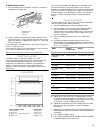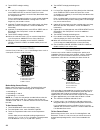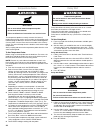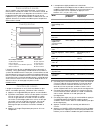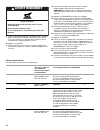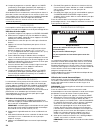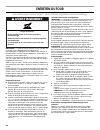Models/modèles jjw3430, jjw3830 jenn-air ® built-in electric single and double ovens fours Électriques encastrÉs simple et double jenn-air ® use & care guide for questions about features, operation/performance, parts, accessories, or service in the u.S.A., call: 1-800-jennair (1-800-536-6247) or vis...
2 table of contents oven safety ................................................................................3 parts and features................................................................4 electronic oven control ...................................................5 control panel...............
3 oven safety you can be killed or seriously injured if you don't immediately you can be killed or seriously injured if you don't follow all safety messages will tell you what the potential hazard is, tell you how to reduce the chance of injury, and tell you what can happen if the instructions are n...
4 parts and features this manual covers different models. The oven you have purchased may have some or all of the items listed. The locations and appearances of the features shown here may not match those of your model. A. Electronic oven control b. Oven vent c. Model and serial number plate (on cen...
5 electronic oven control this manual covers different models. The oven you have purchased may have some or all of the items listed. The locations and appearances of the items shown here may not match those of your model. The oven's controls are accessed through its control panel and interactive tou...
6 control panel the control panel houses the control menu and function controls. The control pads are very sensitive, and require only a light touch to activate. For more information about the individual controls, see their respective sections in this manual. Welcome guide this appears on the displa...
7 menu demonstration the following demonstrates how to program a bake cycle, starting at the modes menu. 1. Touch the modes tab to move to the modes menu. 2. From the modes menu, touch bake. 3. After touching bake, you will move to the temperature screen or touch the temperature tab to move to the t...
8 5. Touch on/off to toggle between auto daylight savings time. When “on,” the clock will automatically be adjusted when daylight saving time occurs. 6. Choose analog or digital for clock style. 7. Touch save. This will return you to clock screen. Date 1. From the setup menu, touch the button at rig...
9 9. On double ovens, repeat steps 1-8 to set the second cavity, if desired. 10. (optional) to set a delayed start, touch delay start and set the desired time. See the “delay start” section for more information. 11. Press start to begin heating the oven. 12. Press cancel oven (cancel upper or cancel...
10 oven use odors and smoke are normal when the oven is used the first few times, or when it is heavily soiled. During oven use, the heating elements will not remain on, but will cycle on and off throughout oven operation. Important: the health of some birds is extremely sensitive to the fumes given...
11 to remove roll-out rack 1. Push the sliding shelf in completely so that it is closed and engaged with the slide rails. 2. Using 2 hands, gently pull the rack and the slide rails at the same time to the “v” cutout. Angle the rack so that the front is higher than the back, and gently pull rack past...
12 my creations my creations allows the customization of cooking processes. When my creations is selected from the main menu a list of existing creations is presented along with the ability to create more. 1. From the home tab, touch my creations. If nothing has yet been added to my creations, a wel...
13 14. For foods that do not use a probe, enter a cooking temperature recommended from your recipe or package. Use the slider to enter desired cooking temperature or touch -5°f (-1°c) or +5°f (+1°c), then touch next. 15. Enter the cooking time(s). Using the on-screen number keyboard, enter the recom...
14 slow cook shank 4-hour slow cook, 8-hour slow cook roasting pan, disposable roasting pan, rectangular shiny baking dish, rectangular dark baking dish, rectangular glass baking dish, rectangular ceramic baking dish 2r pork boston butt boston butt - probed, 4-hour slow cook, 8-hour slow cook, 12-ho...
15 bread biscuits light, medium, dark shiny baking sheet, dark jelly roll pan, insulated baking sheet 2f cinnamon rolls light, medium, dark shiny baking sheet, dark jelly roll pan, insulated baking sheet, stone baking sheet, round shiny cake pan, round dark cake pan, round silicone cake pan, round c...
16 cookies light, medium, dark shiny baking sheet, dark jelly roll pan, insulated baking sheet 2f cupcakes cupcakes shiny muffin pan, dark muffin pan, silicon muffin pan, stone muffin pan shiny, dark, silicone: 3f stone: 3r frozen pie light, medium, dark shiny baking sheet, dark jelly roll pan, insu...
17 bake during baking, the bake element will cycle on and off in intervals to maintain the oven temperature. If the oven door is opened during baking, the heating elements will turn off approximately 30 seconds after the door is opened. They will turn on again approximately 30 seconds after the door...
18 10. When the cook timer ends, you can start the keep warm cycle if not preset, add more time or cancel the timer. 11. When the cycle is complete, touch cancel (cancel upper or cancel lower on double models) to turn off the oven. No preheat, 1-rack cooking the no preheat, 1-rack cooking function a...
19 4. Touch the temperature tab to move to the temperature screen. Use the slider to enter a desired cooking temperature or touch the -5°f (-1°c) or + 5°f (+1°c) buttons. The temperature must be between 450°f (232°c) and 550°f (288°c). 5. Touch start to begin cooking. Or 6. If a cook time, keep warm...
20 5. Touch start to begin keep warm cycle. Or 6. If a cook time or delay start function is desired, touch the timer not set to enter the cook time screen. A second way to set delay is touch delay start button from the temperature tab. Enter a cooking length using the on-screen number keyboard to se...
21 10. When cook timer ends, you can start the keep warm cycle if not preset, add more time or cancel the timer. 11. When the cycle is complete, touch cancel (cancel upper or cancel lower on double models) to turn off the oven. Convect bake rapid preheat the convect bake rapid preheat mode will preh...
22 5. Touch start to begin cooking. Or 6. If a cook time, keep warm or delay start function is desired, touch timer not set to enter the cook time screen. A second way to set delay is to touch delay start button from the temperature tab. Enter a cooking length using the on-screen number keyboard to ...
23 use the roasting rack on top of the broiler pan and grid. This holds the food above the grid and allows air to circulate completely around all surfaces. 1. Place food in oven if no preheat is recommended. 2. Touch modes to move to the modes menu. 3. From the modes menu, touch convect roast. 4. To...
24 true convect true convect is best for baking 1, 2 or 3 racks of baked goods. During preheat the convect, bake and broil elements cycle to heat the oven. After preheat, only the convect elements and fans cycle on and off to maintain oven temperature. Note: reduce recipe temperature by 25°f (14°c) ...
25 10. Touch start to begin preheating oven or delay start to use the converted setting when the delay time expires. See “delay start” section for additional information. 11. Place food in oven when preheat signal sounds. Screen will also prompt you when to insert food. 12. When the cook timer ends,...
26 temperature probe the temperature probe accurately measures the internal temperature of meat, poultry and casseroles and should be used in determining the doneness of food. It can be used during bake, convect bake, convect roast and some modes in the culinary center. The oven will beep when the f...
27 delay for clean 1. If delay for clean is desired, select delay start after selecting the cleaning level. Select when cleaning should begin. The oven will calculate the end time based on your cleaning level choice. 2. Use the slider to enter a desired begin and end time or press the “-15min” or “+...
28 stainless steel (on some models) to avoid damage to stainless steel surfaces, do not use soap- filled scouring pads, abrasive cleaners, cooktop cleaner, steel- wool pads, gritty washcloths or abrasive paper towels. Cleaning method: rub in direction of grain to avoid damage. ■ liquid detergent or ...
29 3. Grasp the edges of the oven door with both hands and close the oven door until it will no longer close. Lift and pull oven door toward you and remove. 4. Set the oven door(s) aside on a covered work surface. To replace: 1. Insert both hanger arms into the door. 2. Open the oven door. You shoul...
30 assistance or service before calling for assistance or service, please check “troubleshooting.” it may save you the cost of a service call. If you still need help, follow the instructions below. When calling, please know the purchase date and the complete model and serial number of your appliance...
31 items excluded from warranty this limited warranty does not cover: 1. Service calls to correct the installation of your major appliance, to instruct you on how to use your major appliance, to replace or repair house fuses, or to correct house wiring or plumbing. 2. Service calls to repair or repl...
32 sÉcuritÉ du four risque possible de décès ou de blessure grave si vous ne suivez pas immédiatement les instructions. Risque possible de décès ou de blessure grave si vous ne suivez pas les instructions. Tous les messages de sécurité vous diront quel est le danger potentiel et vous disent comment ...
33 piÈces et caractÉristiques ce manuel couvre différents modèles. Le four que vous avez acheté peut comporter tous les articles énumérés ou seulement certains d'entre eux. L’emplacement et l’apparence des caractéristiques illustrées peuvent ne pas correspondre à ceux de votre modèle. A. Commandes é...
34 commandes Électroniques du four ce manuel couvre différents modèles. Le four que vous avez acheté peut comporter tous les articles énumérés ou seulement certains d'entre eux. Les emplacements et aspects des articles illustrés ci-dessous peuvent ne pas correspondre à ceux de votre modèle. On peut ...
35 tableau de commande le tableau de commande regroupe le menu de commande et les commandes des différentes fonctions. Les touches de commande sont très sensibles et il suffit d'une légère pression pour les activer. Pour plus d'informations sur chaque commande, voir leurs sections respectives dans c...
36 démonstration de menu les instructions suivantes expliquent comment programmer un programme de cuisson au four, à partir du menu modes. 1. Appuyer sur l'onglet modes pour passer au menu modes. 2. À partir du menu modes, appuyer sur cuisson au four. 3. Après avoir appuyé sur cuisson au four, on pa...
37 appuyer sur dÉverrouillÉ à droite de l'écran, à côté de “verrouillage boutons/écran” pour verrouiller. Faire glisser la barre vers le haut sur l'écran principal pour déverrouiller les boutons/ l'écran. Verrouiller automatiquement après chaque utilisation appuyer sur marche/arrÊt à droite de l'écr...
38 remarque : le mode sabbat désactive l'arrêt au bout de douze heures. Toutes les lumières et les affichages sont désactivés de façon à ce qu'il n'y ait aucune activité visible lorsque l'on ouvre la porte du four. 3. Sur les fours doubles, sélectionner la cavité à régler en appuyant sur les boutons...
39 ■ pour assurer une bonne circulation de l’air et des résultats de cuisson optimaux, ne pas recouvrir la grille entière de papier d’aluminium. ■ pour récupérer les renversements, placer une feuille de papier d’aluminium sur la grille sur laquelle le plat est placé. Veiller à ce que la feuille d'al...
40 thermomètre à viande sur les modèles sans sonde thermométrique, se servir d'un thermomètre à viande pour vérifier si la cuisson de la viande, de la volaille et du poisson est au degré de cuisson désiré. C'est la température interne qui indique le degré de cuisson et non l'apparence. Il n'y a pas ...
41 mes créations mes créations permet de personnaliser les processus de cuisson. Lorsqu'on sélectionne mes créations à partir du menu principal, une liste des créations existantes apparaît et la possibilité d'en créer d'autres est offerte. 1. À partir de l'onglet accueil, appuyer sur mes crÉations. ...
42 9. Insérer l'extrémité allongée de la sonde de façon à ce que la pointe se trouve dans la partie la plus épaisse de l'aliment, mais sans toucher l'os ni pénétrer dans la graisse. Voir les renseignements supplémentaires à l'écran. 10. Appuyer sur suivant. 11. Placer les aliments dans le four, sur ...
43 rôti de ronde saignant, saignant à point, à point, à point bien cuit, bien cuit lèchefrite, rôtissoire, rôtissoire jetable, plat de cuisson rectangulaire brillant, plat de cuisson rectangulaire de couleur foncée, plat de cuisson rectangulaire en verre, plat de cuisson rectangulaire en céramique 2...
44 côtes mijotées cuisson lente de 8 heures ou cuisson lente de 12 heures rôtissoire ou rôtissoire jetable 2r longe de porc farcie longe farcie rôtie lèchefrite, rôtissoire, rôtissoire jetable, plat de cuisson rectangulaire brillant, plat de cuisson rectangulaire de couleur foncée, plat de cuisson r...
45 brioches à la cannelle léger, à point, foncé plaque à pâtisserie brillante, moule à roulé de couleur foncée, plaque à pâtisserie à isolation thermique, plaque à pâtisserie en pierre, moule à gâteau rond brillant, moule à gâteau rond de couleur foncée, moule à gâteau rond en silicone, moule à gâte...
46 riz blanc al dente ou mou plat de cuisson en verre carré, plat de cuisson carré brillant, plat de cuisson carré de couleur foncée, plat de cuisson carré en silicone, plat de cuisson carré en céramique, plat de cuisson rectangulaire brillant, plat de cuisson rectangulaire de couleur foncée, plat d...
47 couronne ou gâteau cannelé couronne ou gâteau cannelé moule à gâteau cannelé brillant, moule à gâteau cannelé de couleur foncée, moule à gâteau cannelé en verre, moule à gâteau cannelé en silicone, moule à gâteau cannelé en céramique 2f gâteau blanc gâteau blanc moule à gâteau rond en verre, moul...
48 cuisson au four durant la cuisson au four, l'élément de cuisson au four s'allume et s'éteint par intermittence pour maintenir la température du four. Si la porte du four est ouverte pendant la cuisson au four, les éléments chauffants s’éteindront pendant environ 30 secondes après l’ouverture de l...
49 10. Lorsque la minuterie de cuisson est terminée, on peut démarrer le programme maintien au chaud s'il n'est pas déjà préréglé, ajouter du temps ou annuler la minuterie. 11. Lorsque le programme est terminé, appuyer sur cancel (annulation) (cancel upper [annulation four supérieur] ou cancel lower...
50 ■ sortir la grille jusqu’à la butée d’arrêt avant de tourner ou d’enlever les aliments. Utiliser une pince pour tourner les aliments et éviter la perte de jus. Il est possible qu’il ne soit pas nécessaire de tourner les coupes très minces de poisson, de volaille ou de viande. ■ après la cuisson a...
51 option keep warm™ (maintien au chaud) important : les aliments doivent être à la température de service avant de les placer dans le four chaud. Les aliments peuvent être gardés au four pendant une heure maximum; toutefois, les pains et les mets en sauce peuvent devenir trop secs s'ils sont laissé...
52 lors du préchauffage pour la cuisson au four par convection, les éléments de convection, de cuisson au four et de cuisson au gril chauffent la cavité du four. Après le préchauffage, les éléments de convection, de cuisson au four et de cuisson au gril ainsi que les ventilateurs fonctionneront par ...
53 pour des résultats optimaux lors de la cuisson au four de gâteaux sur 2 grilles, utiliser les grilles 2o et 4r pour la cuisson au four. Placer les gâteaux sur les grilles tel qu'indiqué. Utilisation de préchauffage rapide avec cuisson au four par convection : 1. Appuyer sur modes pour passer au m...
54 9. Appuyer sur dÉmarrer pour entamer la cuisson. 10. Lorsque la minuterie de cuisson est terminée, on peut démarrer le programme maintien au chaud s'il n'est pas déjà préréglé, ajouter du temps ou appuyer sur annuler la minuterie. 11. Lorsque le programme est terminé, appuyer sur cancel (annulati...
55 il est possible de commander un ensemble de lèchefrite. Voir la section “assistance ou service” pour commander. Demander la pièce numéro w10123240. Utilisation du rôtissage par convection : avant d'utiliser le rôtissage par convection,voir la section “positionnement des grilles et ustensiles de c...
56 9. Appuyer sur dÉmarrer pour entamer la cuisson. 10. Lorsque le programme est terminé, appuyer sur cancel (annulation) (cancel upper [annulation four supérieur] ou cancel lower [annulation four inférieur] sur les modèles à double four) pour éteindre le four. Convection véritable la convection vér...
57 utilisation de la conversion automatique pour convection : 1. À partir de la touche accueil, appuyer sur conversion automatique pour convection. 2. Sélectionner un mode de conversion automatique de recette par convection : 3. Entrer une température de cuisson standard. Utiliser le curseur pour en...
58 11. Lorsque le programme est terminé, appuyer sur cancel (annulation) (cancel upper [annulation four supérieur] ou cancel lower [annulation four inférieur] sur les modèles à double four) pour éteindre le four. Avant d'effectuer une seconde levée, mettre la pâte en forme, la placer dans un/des ust...
59 4. Appuyer sur cuisson au four par convection, rÔtissage par convection ou cuisson au four. Le fait de sélectionner ces boutons amène l'utilisateur à l'onglet sonde thermométrique, avec la méthode automatiquement sélectionnée ainsi qu'une température par défaut adéquate. 5. Utiliser les boutons -...
60 entretien du four autonettoyage customclean™ avec niveaux réglables et autoverrouillage important : la santé de certains oiseaux est très sensible aux émanations qui se dégagent durant le programme d’autonettoyage. L’exposition aux émanations peut entraîner la mort de certains oiseaux. Toujours d...
61 nettoyage général important : avant le nettoyage, s’assurer que toutes les commandes sont désactivées et que le four est froid. Toujours suivre les instructions figurant sur les étiquettes des produits de nettoyage. Du savon, de l’eau et un chiffon doux ou une éponge sont recommandés à moins d’in...
62 dépose : 1. Ouvrir la porte du four complètement. 2. Identifier les loquets de la porte du four dans les deux angles de la porte et faire pivoter les loquets vers l’avant jusqu'à la position de déverrouillage. 3. Saisir les bords de la porte du four avec les deux mains et effectuer une manœuvre d...
63 les résultats de cuisson au four ne sont pas les résultats prévus ■ la température correcte est-elle réglée? Contre-vérifier la recette dans un livre de recettes fiable. ■ le calibrage de la température du four est-il réglé correctement? Voir la section “fonctions de cuisson”. ■ le four a-t-il ét...
Articles exclus de la garantie la présente garantie limitée ne couvre pas : 1. Les visites de service pour rectifier l'installation du gros appareil ménager, montrer à l'utilisateur comment utiliser l'appareil, remplacer ou réparer des fusibles ou rectifier le câblage ou la plomberie du domicile. 2....